
Dao.AD
Dao.AD is an advanced advertising network focused on traffic monetization and conversion with push notifications, popunder, and video ads.
They reach one billion impressions per day in more than 174 countries worldwide with only direct advertisers.
Webmasters
- Payments of up to 90% depending on the volume; daily payments from $10. Fixed traffic payment terms;
- Categorized ads for an effective website monetization;
- High CPM in all GEOs, mobile and desktop traffic monetization;
- The option to work via direct link;
- SE sanctions protection.
Advertisers
- High-quality traffic with no bots or frauds;
- Replenishment from $20 via any payment system, including cryptocurrency;
- Many countries and broad targeting;
- High ROI with our advice on best offers);
- Adult and gambling / betting offers;
- Growing subscriber base, great impressions count;
- Quick ads review;
- All new advertisers get from 10% to 20% off the first deposit.
- CPC
- CPM
-
 WebMoney
WebMoney -
 PayPal
PayPal -
 YooMoney
YooMoney -
 Mobile payment
Mobile payment -
 QIWI
QIWI -
 Bank cards
Bank cards -
 Capitalist
Capitalist -
 Paxum
Paxum -
 Payoneer
Payoneer -
 TRC20
TRC20 -
 ERC20
ERC20
- Popunder
- Push
- In-Page Push
- Video
- Native
- Clickunder
- CPC
- CPM
-
 WebMoney
WebMoney -
 Bank cards
Bank cards -
 Paxum
Paxum -
 Capitalist
Capitalist -
 Payoneer
Payoneer -
 Wire
Wire -
 ACH Payments
ACH Payments -
 Bitcoin
Bitcoin
-
 Europe
Europe -
 Asia
Asia -
 Africa
Africa -
 North America
North America -
 Latin America
Latin America -
 Australia
Australia
Dao.ad – is a media buying platform for traffic monetisation of push-notifications, video, in-page push and popunder. Let’s take a look at advantages for advertisers, media buyers and webmasters.
Advantages for advertisers:
- Minimal bid $0,001 of click (in push) and $0,1 for 1000 clicks (in popunder).
- Huge traffic volume: 35 billion views of ads daily all over the world. The network buys and sells traffic from all geos.
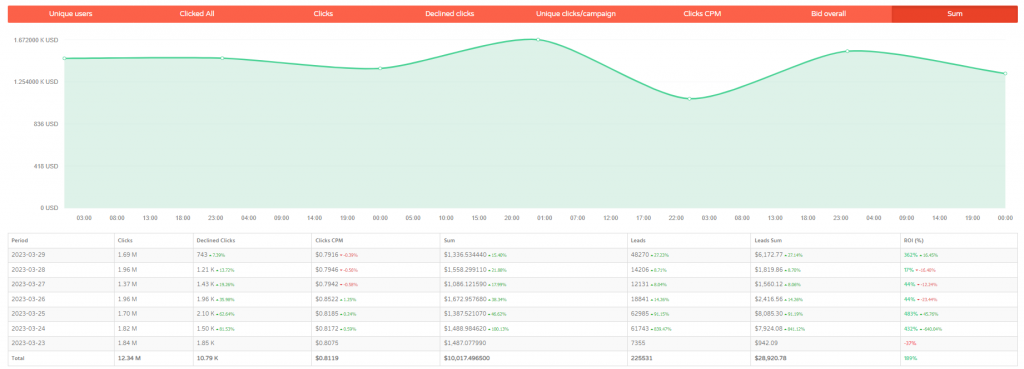
- Huge in-house database of subscribers;
- Unique anti fraud system;
- Flexible targets in 249 countries for all ads formats. Targeting via IP ranges and cities. IPv4 / IPv6 Cidr ranges;
- Minimal deposit $20;
- Optimization ads by daily and total budget, clicks and impressions; Blacklist and Whitelist;
- Automatic blacklist rules of low-convertible subs;
- Wide set of options for actions with creatives;
- Time target;
- VAST, Youtube integrations for Video ads (promotion of the offers, video news and Youtube channel impressions).
Advantages for media buyers and webmasters
The main advantage for traffic monetization in DAO.AD is that the platform is constantly updated and improved so that the income steadily shows growth.
Also, it is worth mentioning the other benefits of the affiliate program:
- RevShare 85-90% from each click depending on traffic quality;
- More than 30 already tested landing pages for any niches and GEOs with ready-made translations;
- Own ad rotation system showing high CPM. Higher CPM – higher earnings from traffic – more profit;
- Ability to set CPM Bid Floor for Video Advertising;
- Launching video ads using VAST links;
- Selecting a certain GEO or a set of countries for monetization – you can not send all traffic, but monetize only those GEOs that are of interest to you;
- Quick setup and creation of a script for a website or landing page – launching an ad will take no more than 10 minutes;
- Clear and verified advertising, protection from search engine sanctions.
In addition, for webmasters who drive high or premium quality traffic, Dao.ad offers a permanent 5-10% commission bonus.
Payments and technical support for webmasters
Minimum payout: $10. Money is withdrawn every Thursday to Paxum, Payoneer, Yoomoney, Capitalist, WebMoney, Crypto, as well as to a bank card. DAO.AD is constantly expanding the list of payment methods.
Also on weekdays, you can order an early payment, which you can generate yourself. It is paid out within 24 hours after the creation of the payment.
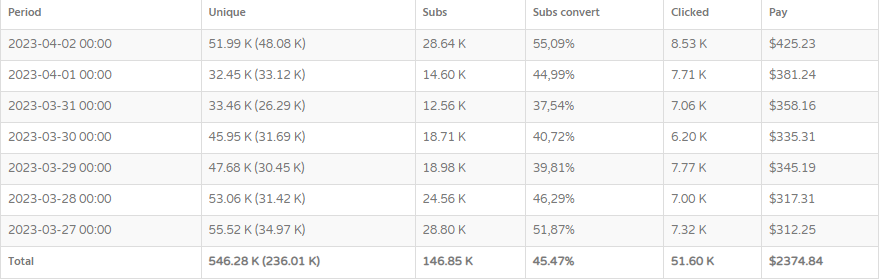
The list of current technical support contacts for webmasters and advertisers is listed on the Contacts page. Additionally, it is possible to communicate with technical support by creating a ticket in your personal account, writing to a Telegram group or on the social network Facebook, LinkedIn.
Now let’s move on to a detailed acquaintance.
Sign up
Simple and convenient sign up.
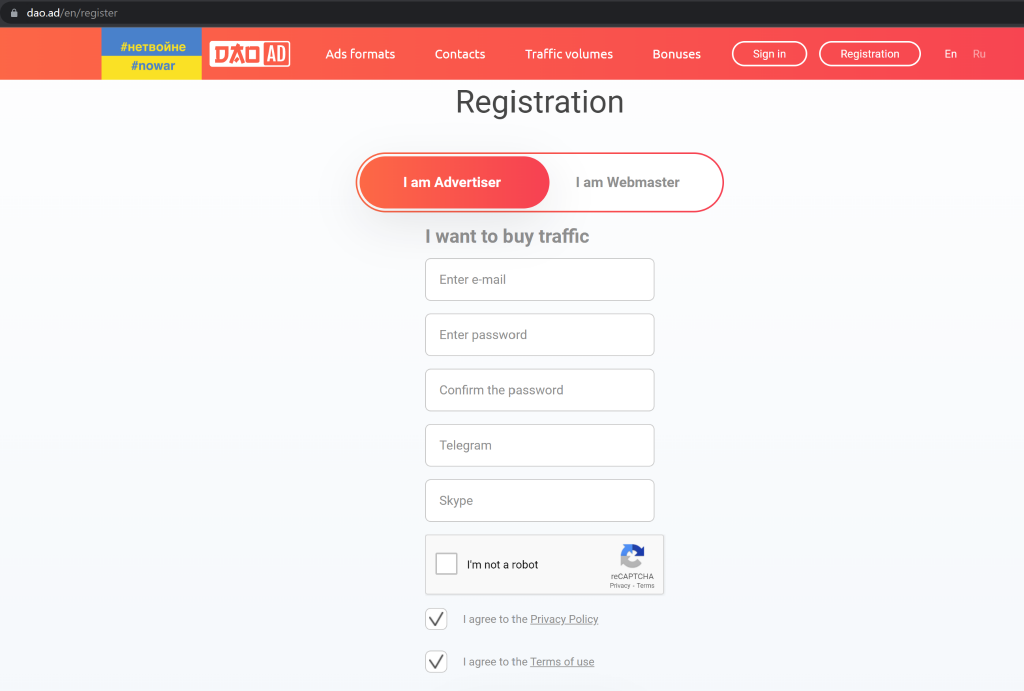
Webmaster and advertiser accounts are created separately. If we plan to simultaneously monetize and buy traffic, then we create two accounts for different mail.
Traffic buying
First, register on the platform as an advertiser. Let’s see what opportunities the advertising network offers for buying traffic. After entering the office, you will be offered a short step-by-step instruction to get acquainted with the system.
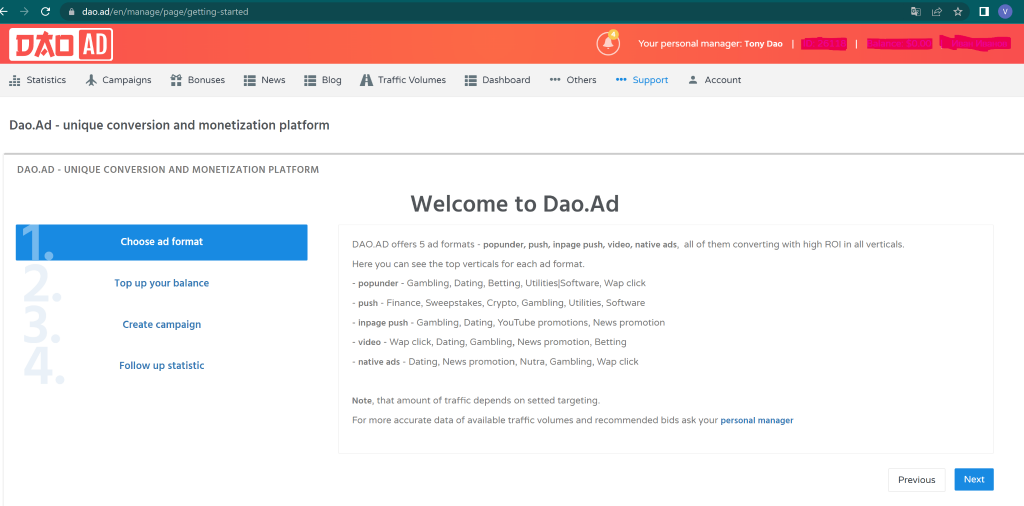
Following the steps suggested in the instructions, we will create a campaign for the advertising format that interests us. Below is an example of creating an advertising campaign for the Push format.
Let’s create an ads campaign on Push
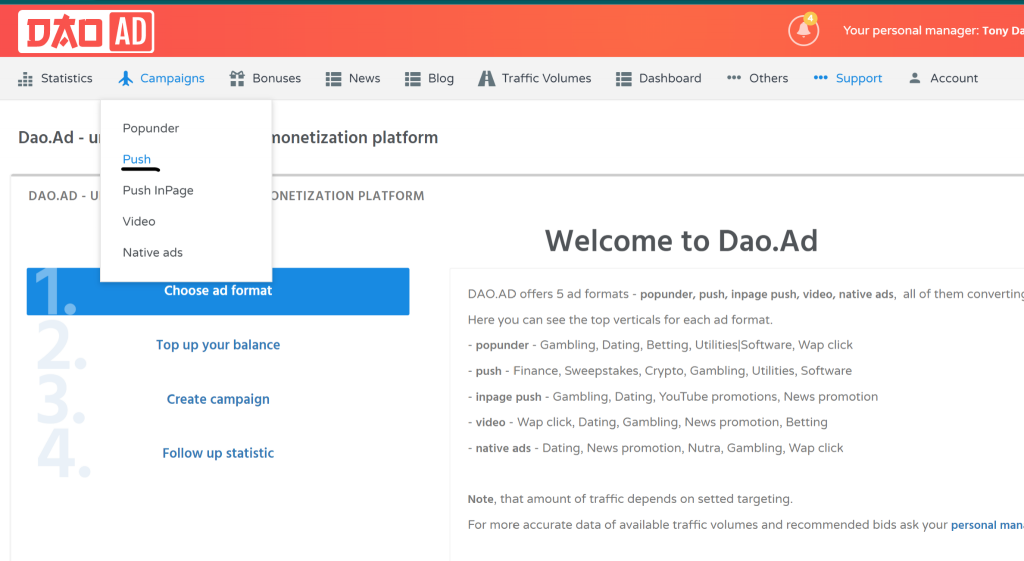
To create a campaign, go to the “Push” section and select “Create Campaign”
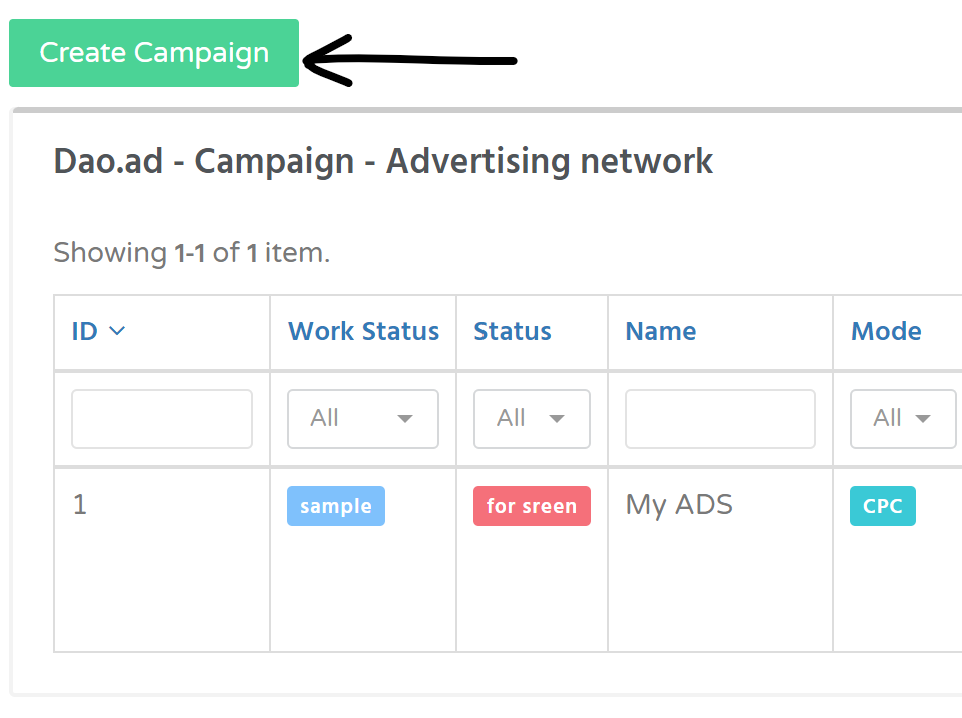
At the first step, we change the work status “Suspended” to “Active”, specify the name and select the traffic buyback model (CPC or CPM).
Further, the system generates a link to the postback, which is necessary to transfer information about leads to our account.
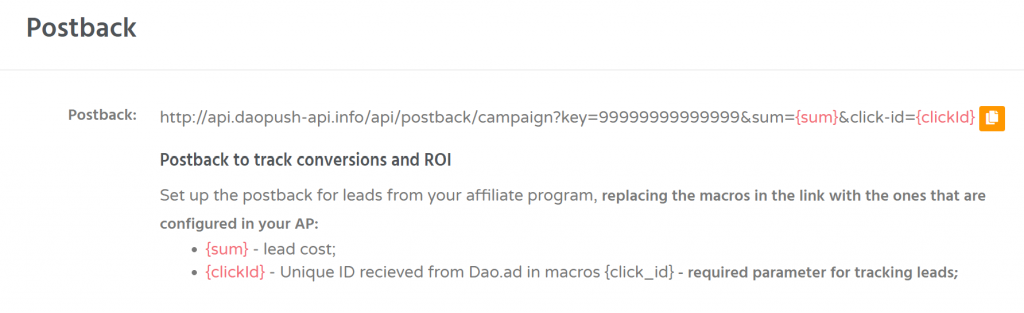
The next step is targeting.
- Countries. DAO.AD already has built-in sets of countries by group, by selecting which you can easily select all countries from a group without selecting one at a time. This greatly simplifies and speeds up the process of creating advertising campaigns. Here we also indicate the cost per 1000 clicks. The system can recommend the price itself, based on the settings you have chosen for this campaign and the auction for them at a given time.
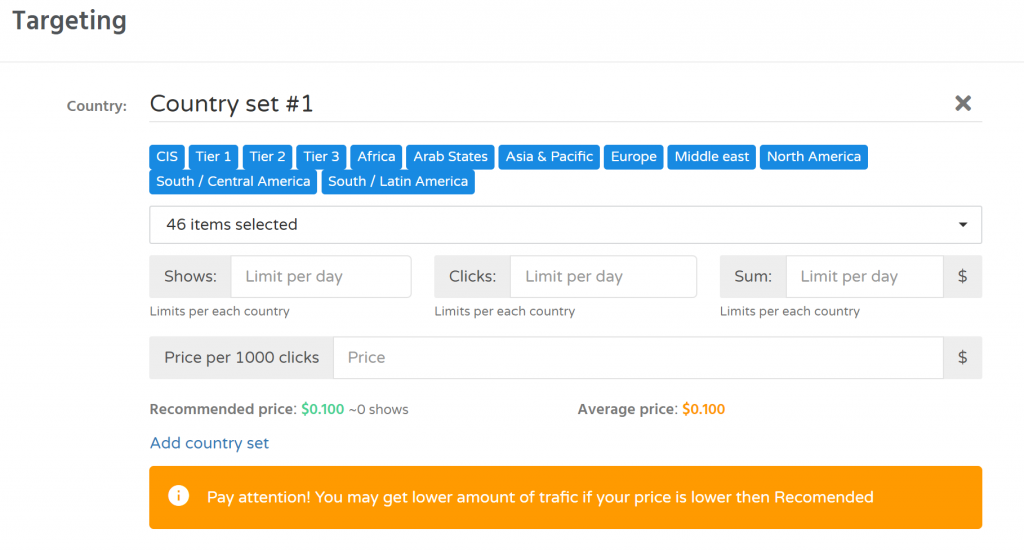
- Region (region) and city. There are even cities with a population of about 20,000 people in the database. An important note is that cities should begin to be entered in Latin.
- Provider. Most providers are available to choose from. You need to start typing its name. If you have any doubts about the name of the operator, contact the support service, where they will always kindly help you in this and any other issue related to the service.
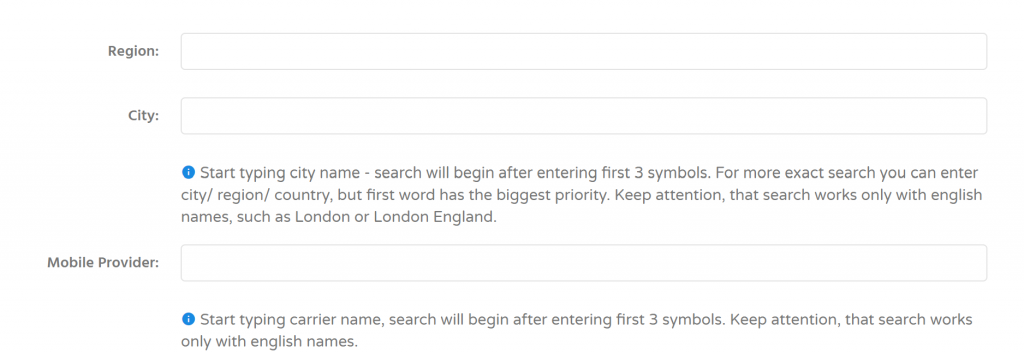
- User-agent language, User Browser and User OS are all standard. The lists include the names of popular systems, browsers, and languages.
- Vertical – includes a list of verticals of popular CPA/CPL/CPS offers.
- Category – creatives and advertising campaigns from 18+ and regular categories.
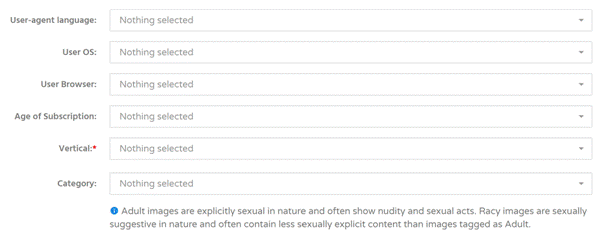
- Traffic quality – includes a list of source categories grouped by quality. Quality criteria are determined by various factors, incl. lack of activity on this source, the presence of suspicious activity (bot traffic), the presence or absence of parameters of the system on which ads are displayed, and much more. By default, the user is offered to buy traffic of High and Premium quality.
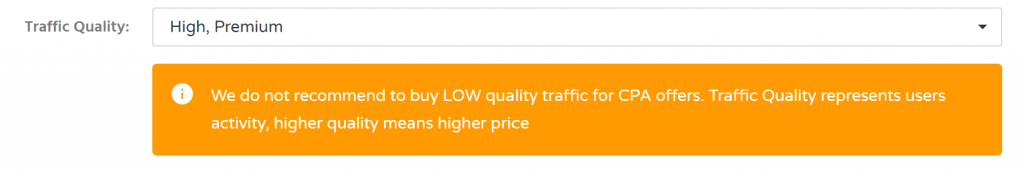
- Time targeting. When this option is activated, a table will open to select the time for showing ads. The user’s local time is taken into account. A user-friendly interface will allow you to quickly and clearly plan a campaign to be shown on a specified day at a specified time.
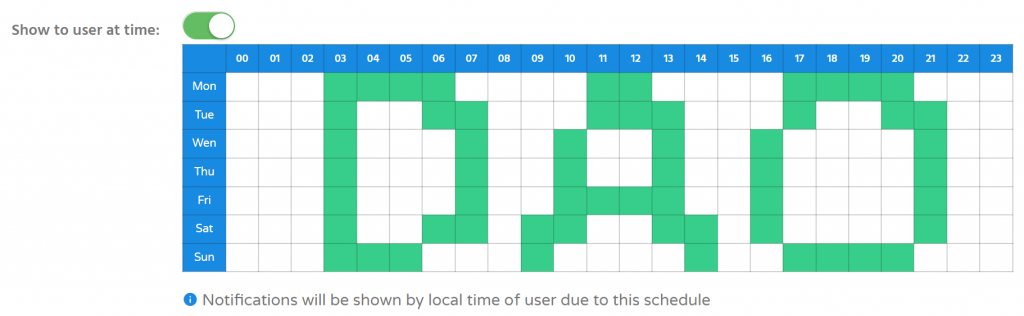
The next step is to set up black / white sheets. If you already have a list of sources to contribute, you can add them manually right now. If not, then they need to be “collected” using the tracker, analyzed and then added to these lists in the required format.
Also, DAO has already taken care of some points in this matter, and has developed automatic rules for adding sources to the black list. The source blocking event occurs for the specified advertising campaign if and only if the condition (trigger) specified by the user is triggered.
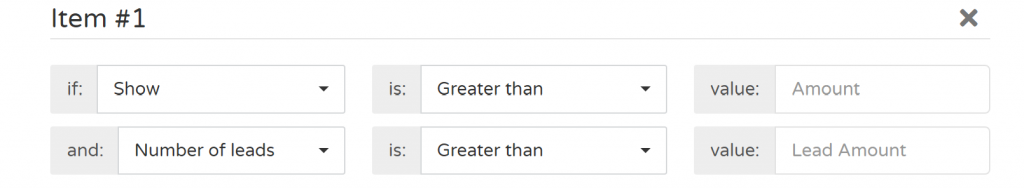
The screenshot in the example indicates that it is worth adding the source to the black list if, after “unscrewing” 200 clicks, there were less than 1 lead (zero).
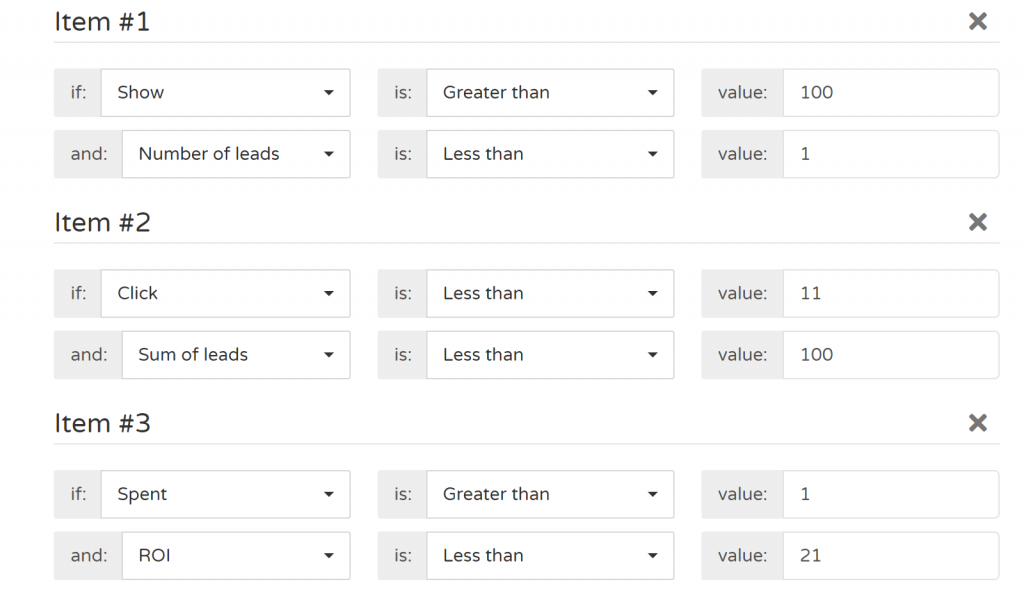
Currently, the maximum number of simultaneous triggers available is 5.
Creative – is the most important thing in this advertising format. The success of an advertising campaign directly depends on how attractive and informative the creative is.
After clicking on the create creative button, you need to set the creative parameters in the pop-up window.
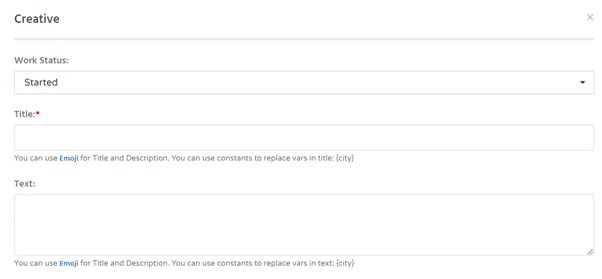
Fill in the main parameters: title and text. We can use the {city} variable. Upload the icon and image, according to the requirements for size and quality.

We select an icon from the list that will be displayed in the pop-up message application in order to maximize the attention of the end user and make our advertising as relevant as possible.
Specify a link to the advertised page. The list of macros is available under the “Link” field and they can be used to transfer information to the tracker or affiliate network.
The maximum number of creatives in one campaign is 50.
After adding a creative, you can set restrictions on the advertising campaign by the following parameters:
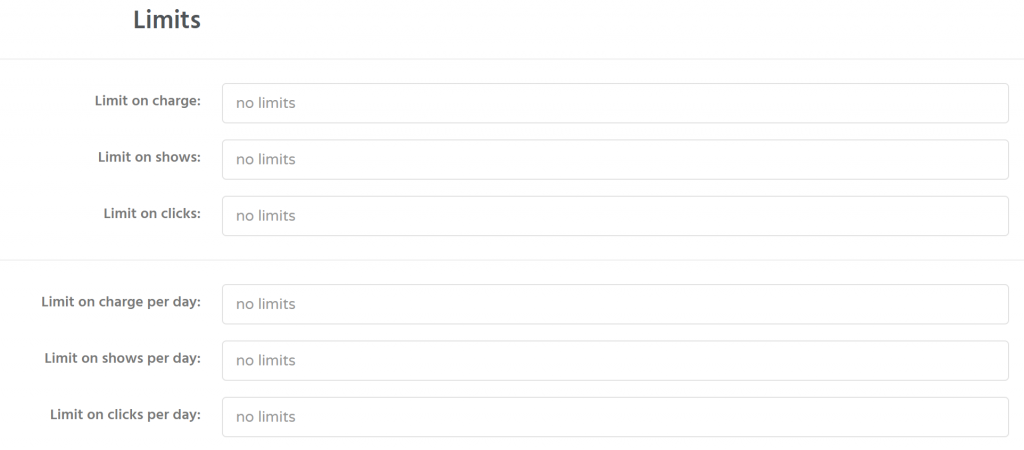
We can set a limit on costs, impressions, clicks for the entire company. We can set daily limits. So we will avoid unnecessary expenses if the campaign and creative are ineffective.
When we specify all the parameters, click “Save”. After saving, the system automatically sends us to the page with campaigns, and the new campaign is assigned the status of work “paused” and “new” (in moderation).
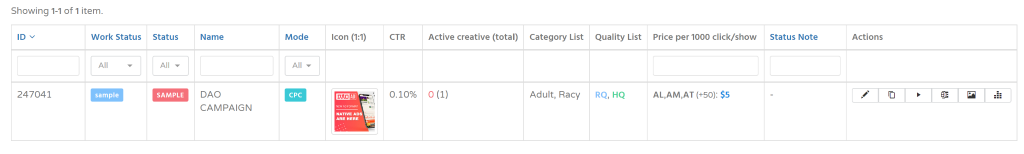
To change creatives, go to the page with creatives.
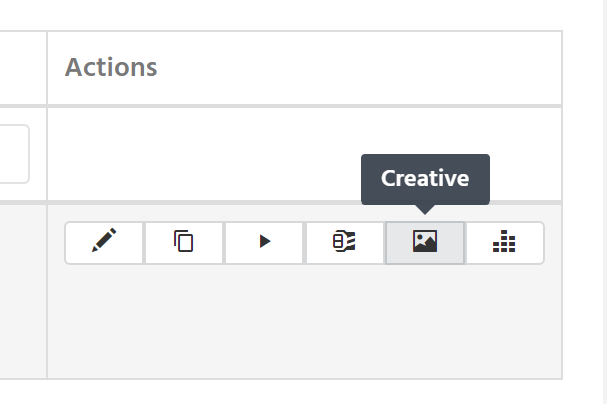
Here you can add a new creative to this campaign, view basic information on creatives.
The DAO.AD functionality will allow you to see how the created campaign will look like for the end user. To do this, in the “Actions” column, select “Show Push”.
Statistics for advertisers
Dao.ad provides detailed traffic statistics. Click on “Statistics” and select “Push Statistics”.
You can view system statistics by country by clicking on the “Show all spendings” button.
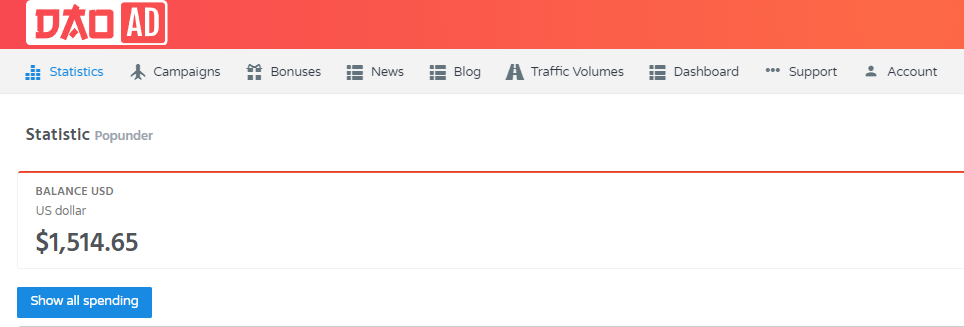
Below you will see detailed statistics on your advertising campaign.

The platform displays quite detailed information on some parameters. For convenience, groupings can be used.
After selecting the required parameters, click “Show”. We will see the following information: impressions, clicks, CTR, CPMc, CPMv, amount, Leads and amount per leads, as well as ROI.
Balance replenishment and technical support for advertisers
Let’s move on to the financial component of working with an advertising network. Click on “Balance” or on “Add Funds”.
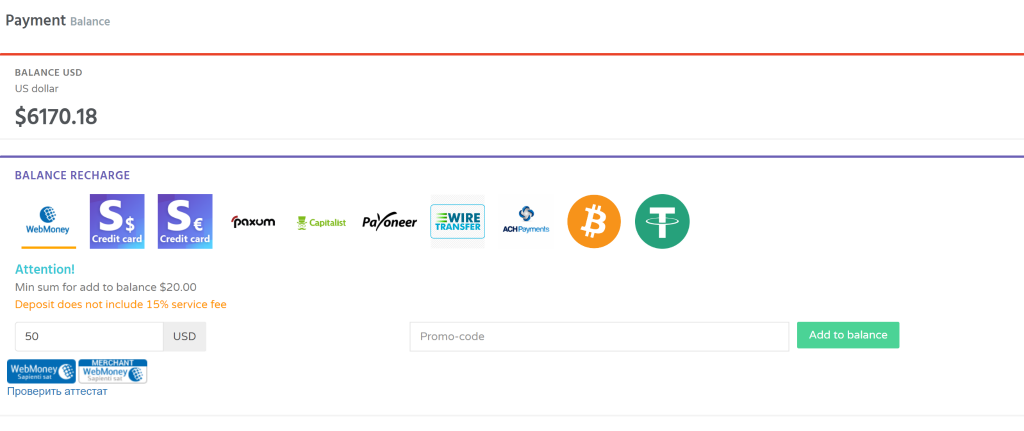
DAO.AD is constantly expanding the list of payment methods and you can’t keep track of them all 😀 the list of relevant and available replenishment methods is always available in the advertising account, on the Balance page.
Minimum deposit: $20.
Traffic monetization
Now let’s move on to traffic monetization.
After registration, as a standard, a guide to the site “Where to start” will open.
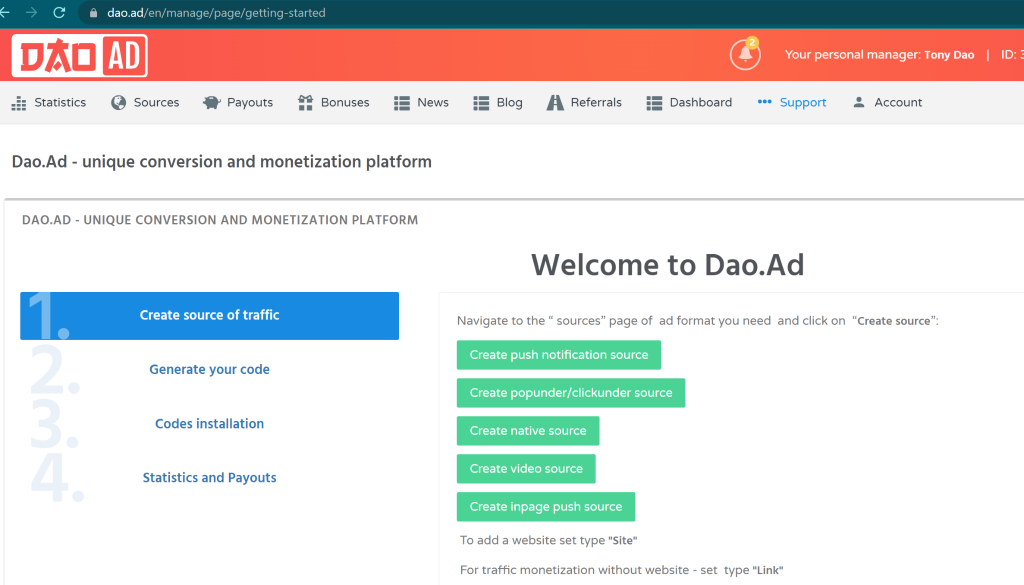
Let’s start by creating a source. Choose from our 5 ad formats:
Push-notifications/Popunder/Native Ad/InPage/Video (Preroll/VAST/Slider). Let’s look at an example of how to create a Push format source.
Select the desired format from the menu and go to it. Click on the green “Create Source” button.
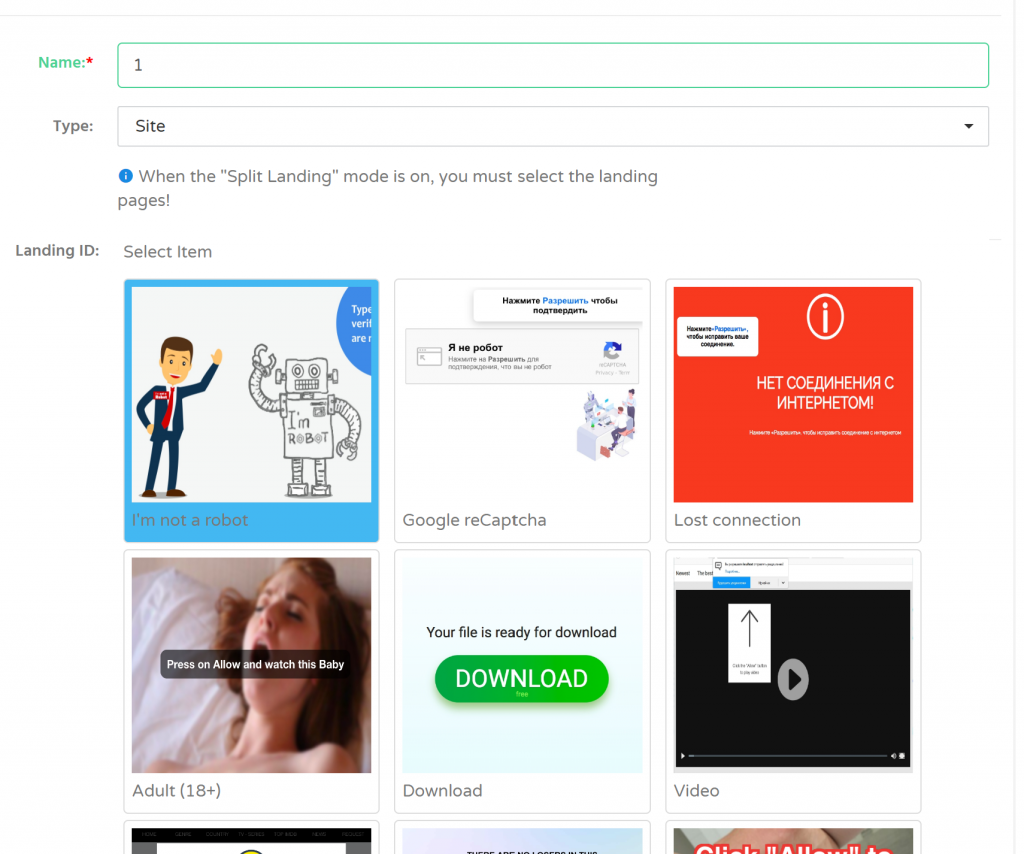
Specify the name of the source. Choose the type: link or site. Now let’s focus on a direct link (link). Below we can enable split landings.
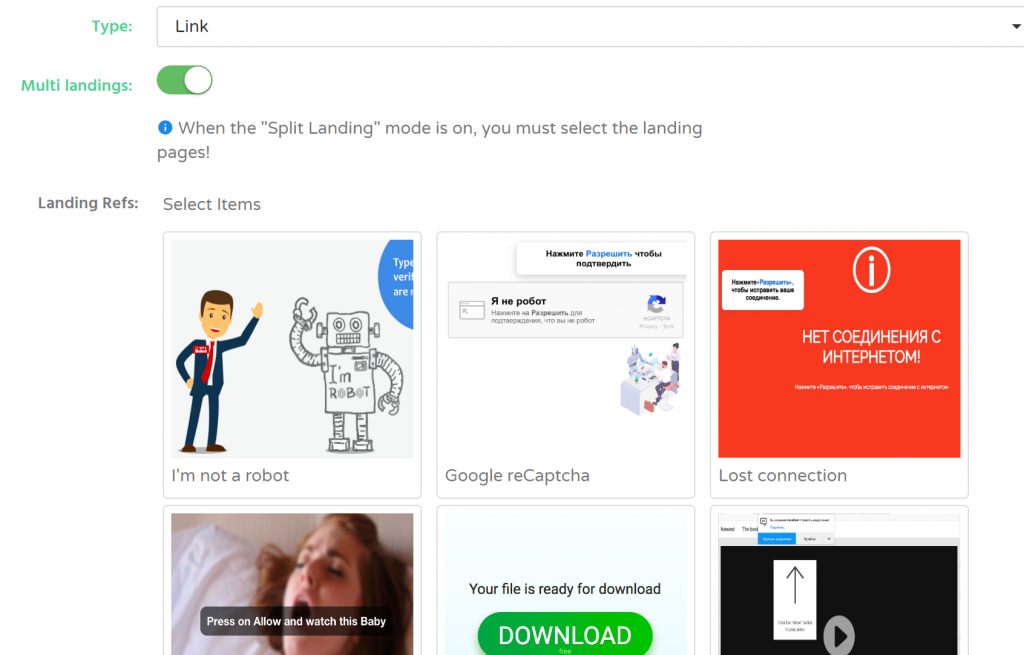
Landing split – ranking of landings in our system for your source.
Next, choose a landing.
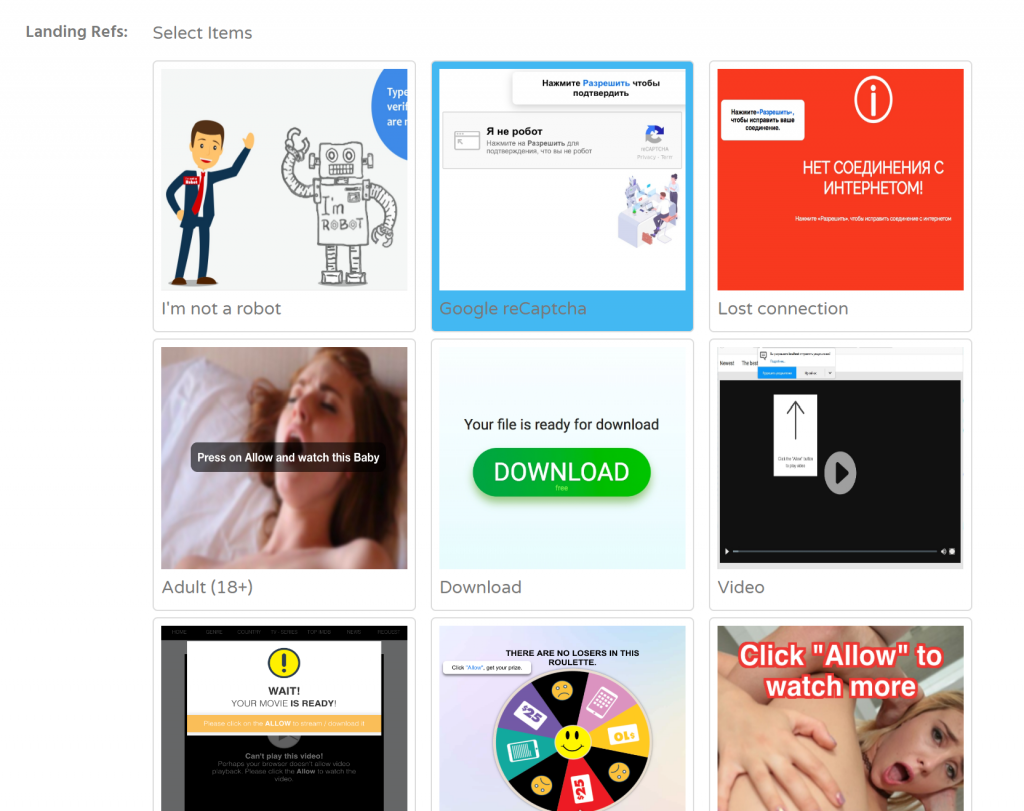
More than 30 landing pages are presented: captcha check, adult, file download, video playback, prize drawing, 18+, dating.
Next, configure the postback (if necessary). The default value for Postback type is no.
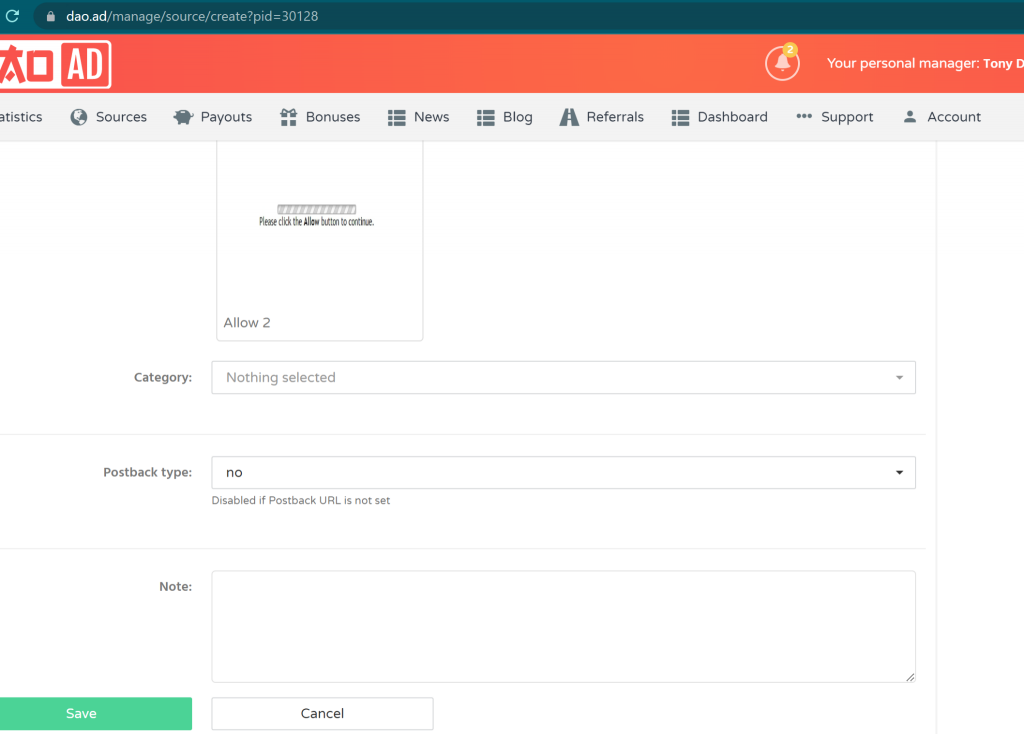
Let’s set up a postback using Keitaro as an example. In the tracker, open the “Affiliate Networks” page. Click “Create”.
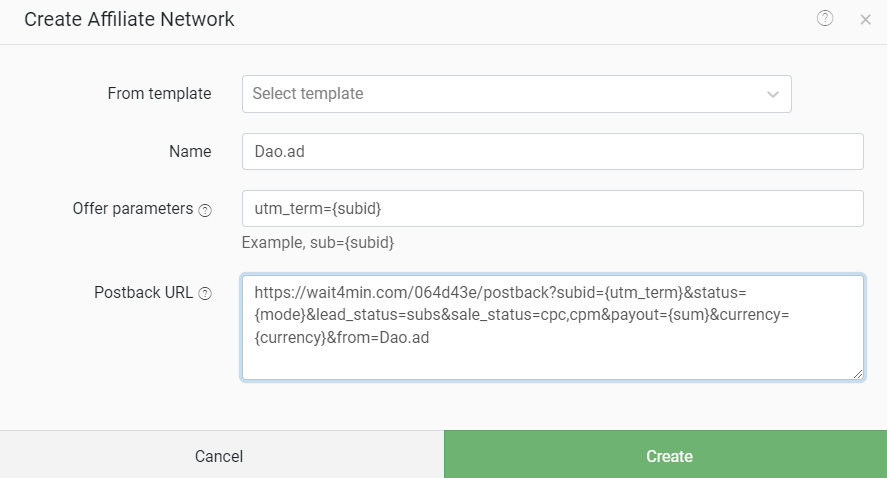
We automatically get the first part of the Postback URL. It includes a domain and an individual Postback key. First, let’s see if there is a ready-made template. If it doesn’t exist, we’ll create it ourselves.
At the end of the link, insert a question mark, and prescribe the necessary parameters. The data transmitted by the platform can be viewed when creating/editing a source.
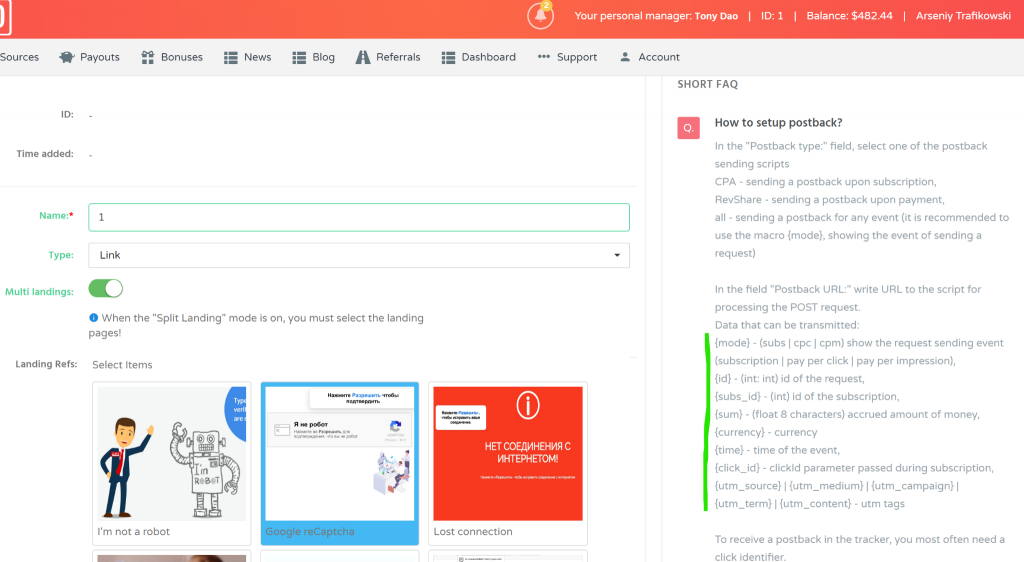
Data transmitted by Dao.ad:
- {mode} – (subs | cpc | cpm) show the request sending event (subscription | pay per click | pay per impression),
- {id} – (int:int) request id,
- {subs_id} – (int) subscription id,
- {sum} – (float 8 characters) the accrued amount of money,
- {currency} – currency,
- {time} – event time,
- {click_id} – clickId parameter passed during subscription,
- {utm_source} | {utm_medium} | {utm_campaign} | {utm_term} | {utm_content} – utm tags
A mandatory parameter for each Postback link is the click ID, the parameter responsible for the subid. The advertising network suggests using the click_id key to pass the subid parameter. We will write it in the column “Parameters of offers” and the first in the link.
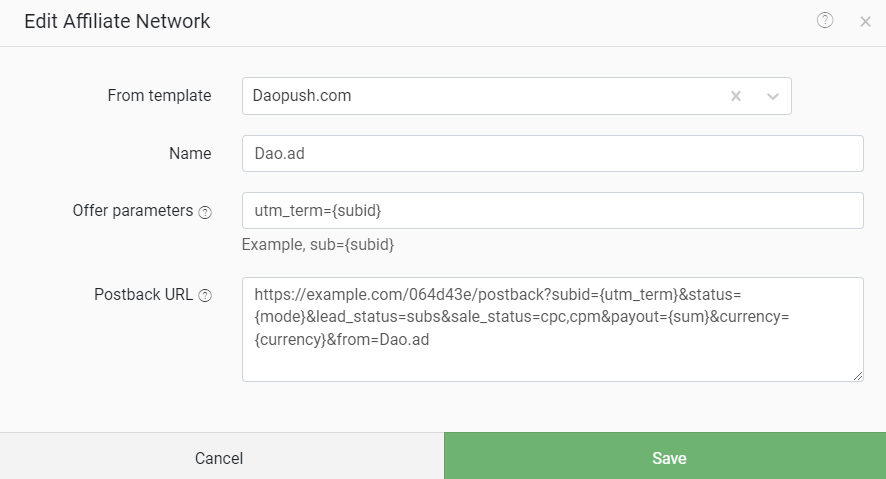
Next, we write the necessary parameters. Be sure to check that they match the available Keitaro macros. Click “Create”.
Open the “Offers” page. Click “Create”.
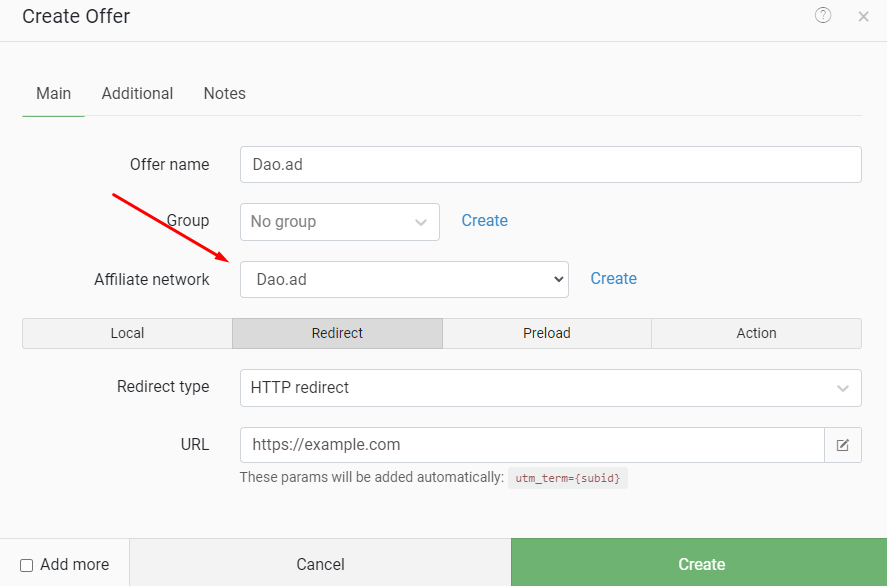
Select the affiliate network that you have created. In the URL column, specify the link that we will receive after creating the source. Click “Save”.
Open the Campaigns page. Click “Create”. Next, create a new thread (Create a thread).
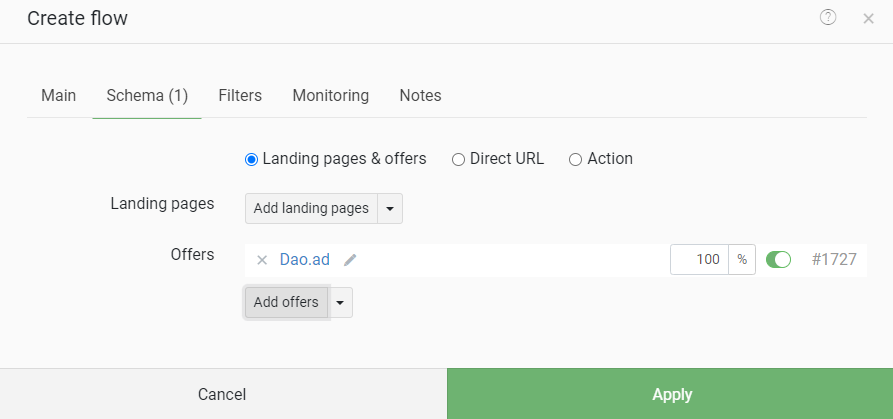
Go to the “Scheme” section. We put a marker on “Landing pages and offers”. We add the created offer. Click “Apply”. Copy the link for further traffic direction. Click “Create”.
We return to the personal account of the advertising network. In the Postback type column, select one of the postback sending scenarios.
- CPA – sending a postback upon subscription,
- RevShare – sending a postback upon payment,
- All – sending a postback on any event (it is recommended to use the {mode} macro, which shows the event of sending a request).
We take the Postback URL from the tracker (from the created affiliate network) and paste it in the column that appears.
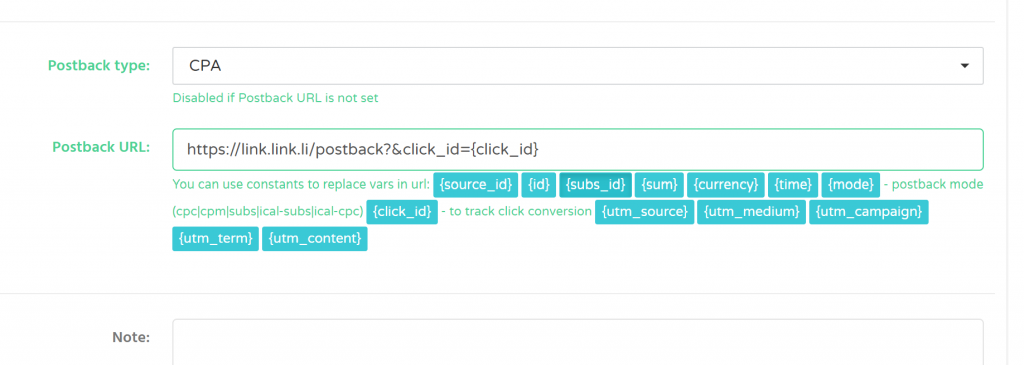
When everything is done and configured, click “Save”. The source appears on the Source page.
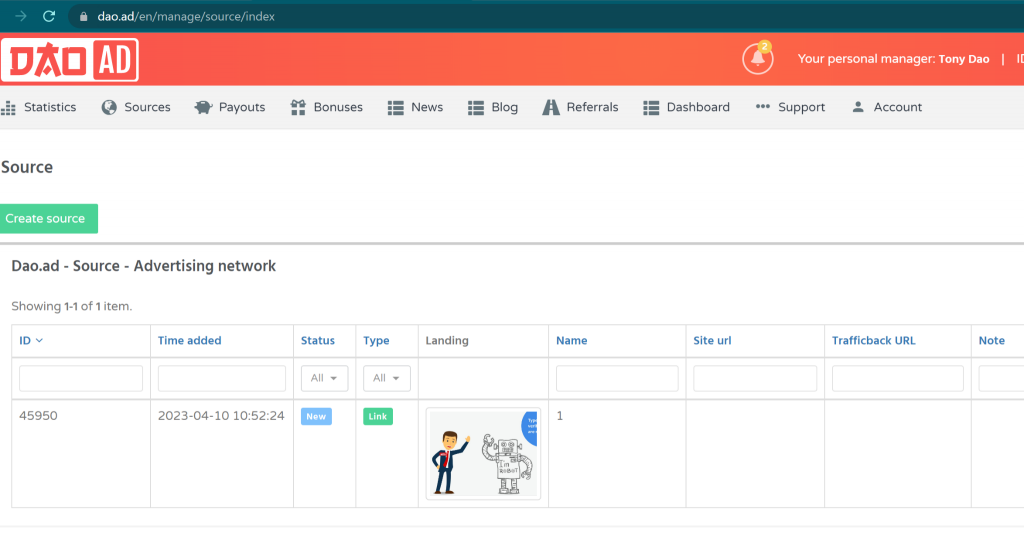
Information is displayed here by sources: ID, Added, Status, Type, Landing, Title, Site address, Trafficback URL, Note. The last column is the actions that can be performed with the source. You can edit and copy the source, go to the statistics page and open Get Script to generate the link.
Let’s perform the last step and generate a link for advertising.
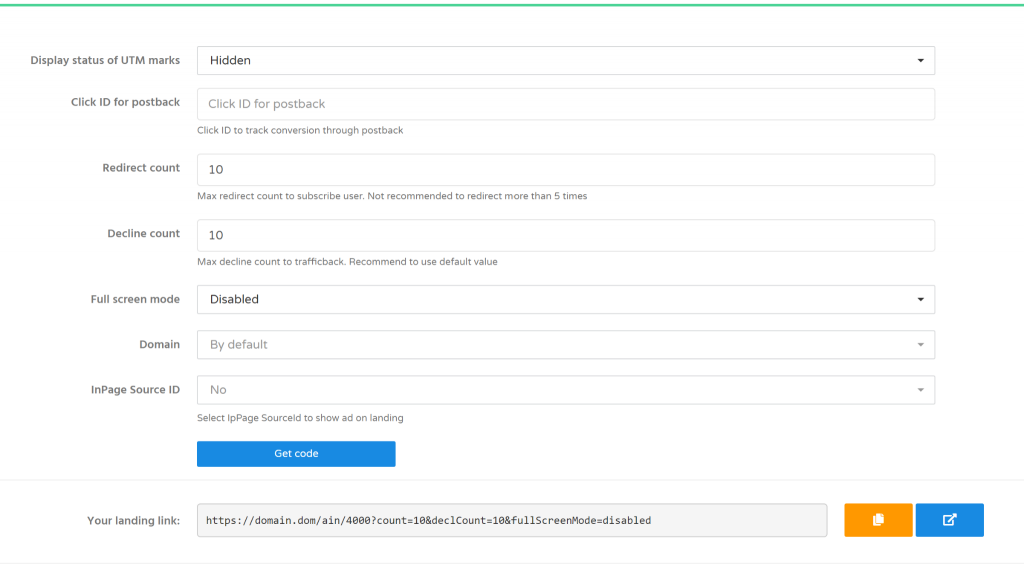
Specify the required values for the landing page. Click Get code for the changes to take effect. We copy the link and send traffic to the advertising network. If we use a tracker, copy the link to work on the campaign page.
Statistics for webmasters
For effective work in the advertising network, there are detailed statistics on traffic. Hover over “Web Statistics” and select one of the formats: Push-notifications/Popunder/Native Ad/InPage/Video. Consider the Push format as an example, select “Push Statistics”
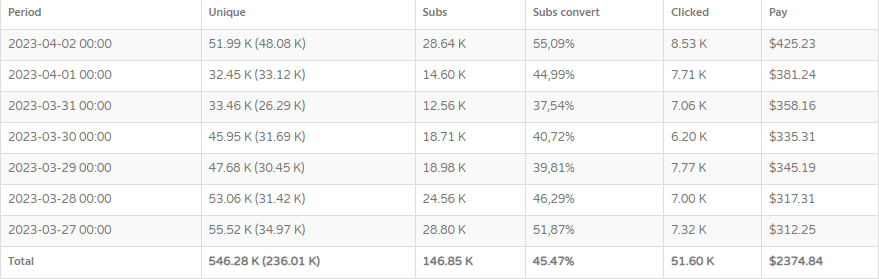
You can display statistics by origin, platform (up to OS version), browser (different versions of browsers are available), country, Origin host, and UTM tags.
Below is information on unique visitors, subscriptions, pdp conversions, clicks, payments and referral earnings.
Sufficiently detailed statistics help to increase profits.
If difficulties and difficulties arise, you can always write to technical support on the Contacts page. Additionally, it is possible to communicate with technical support by creating a ticket in your personal account, writing to a Telegram group or on the social network Facebook, LinkedIn.





















