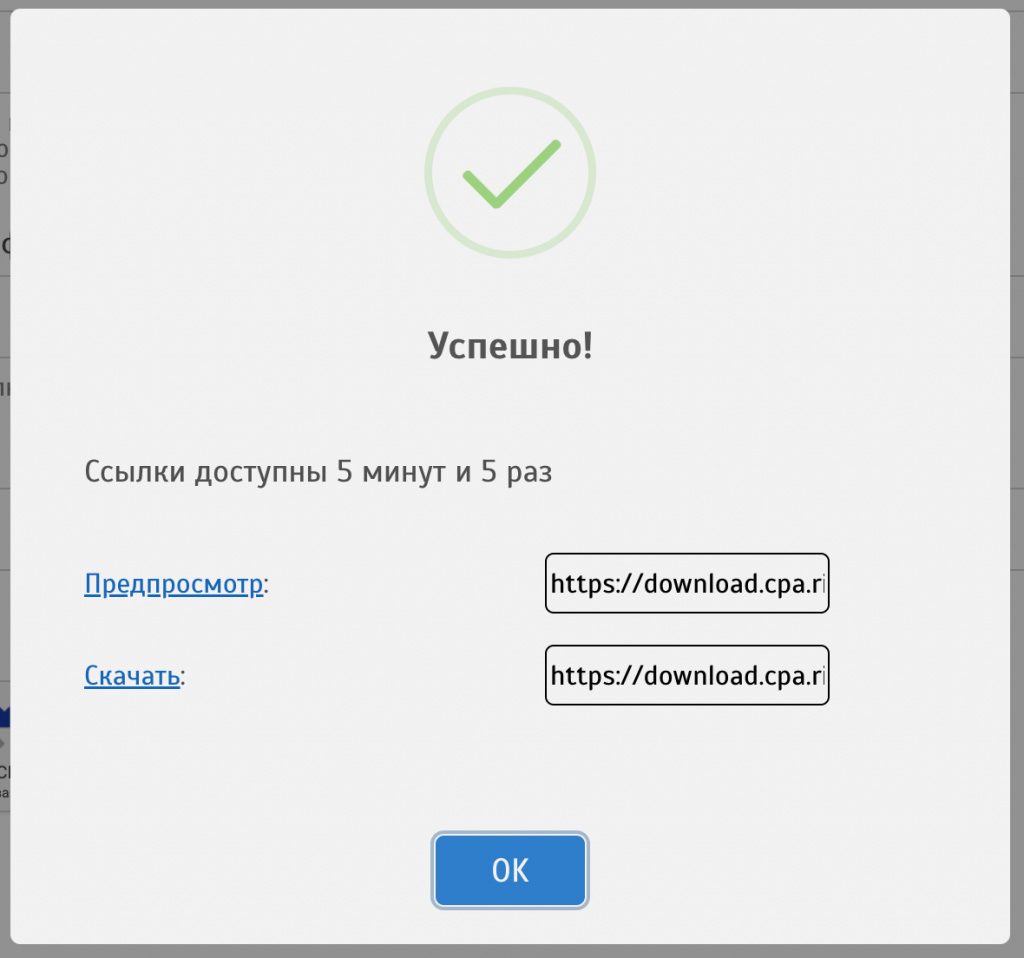Download Landing Page
Instructions for the landing page download service
Landing Page Downloader designed by CFA.RIP allows you to download landing pages, one-pagers, and pre-landing pages quickly without affecting their design or performance. But if you try to download various government or bank websites, etc., there will be an error, because they are black-listed and prohibited from downloading.
What Does It Do?
- It downloads the landing page as-is;
- It removes unwanted pixels, metrics, etc.;
- It makes the source code readable;
- It reduces the landing page size.
How to Download a Landing Page?
In the “Donor URL” field, specify the link to the landing page that you want to download. If there’s a “long tail” after the domain, insert the entire link:
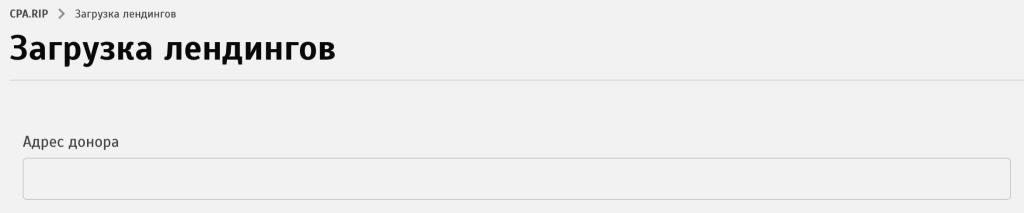
Next, specify the pages’ nesting level:
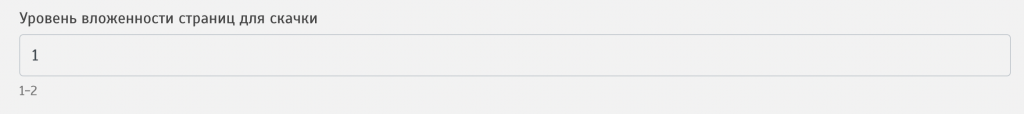
2 — for simple landing pages and additional pages to be downloaded (like privacy policy, for example).
1 — for large and complex websites (like e-stores). Otherwise, when downloading several L2 pages, the website will generate empty HTML pages.
In the white list of domains, specify domains for additional downloading. They are required to download landing page files that are being loaded from third-party websites. These might be, for example, fonts, styles, or scripts.
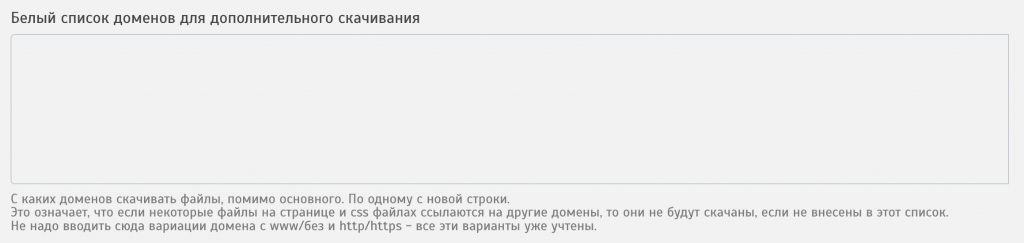
Next, the User-agent and Referrer are indicated. If the landing page opens in your browser, then leave these settings by default.

In case you’ve found a landing page in the spy service, bypassed the cloak, and want to download this Landing Page, you must specify the parameters to open it (including the proxy below). Read more about it in the article: “How to Bypass Cloaking? Easy Way to Get Around.”
Adjusting image saving settings will allow you to reduce the landing page size:
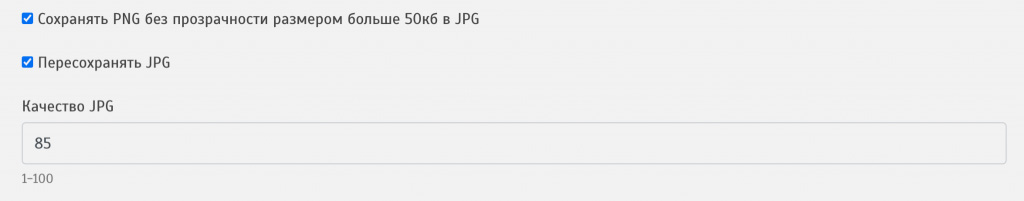
![]()
If required, you can name folders for the landing page files yourself.

If you don’t have a proxy or the Downloader ends up on the white page, or it downloads the landing page with an error, then copy the landing page source (RBC in the browser → “View page source”) and paste it into the “Homepage HTML” field:
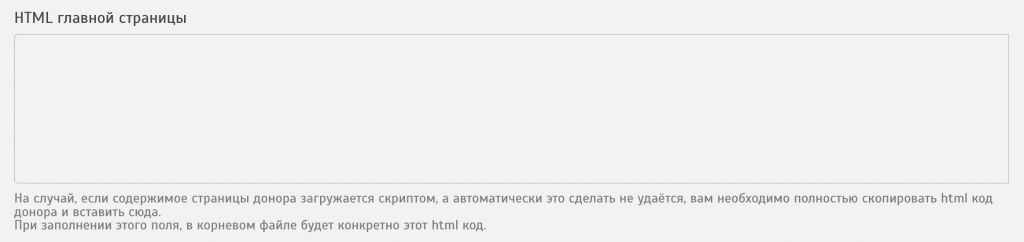
If you do NOT insert the page source, specify a proxy. In case you found a landing page in a spy service and bypassed the cloak, specify a proxy of the same country you were using to sidestep the cloak.
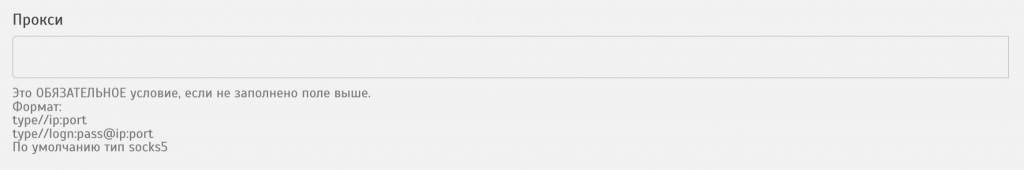
You can specify proxy in the following formats:
- type//ip:port
- type//logn:pass@ip:port
Socks5 is by default.
In the next field, you can specify the Page Title:
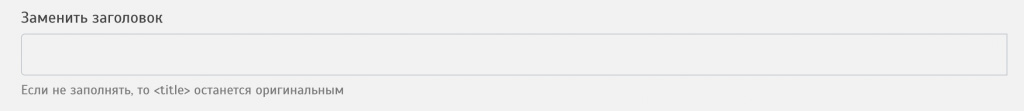
The tool uses the <base> tag. In the “content of the href=” parameter of the “<base> tag” field, you must specify the location of the downloaded landing page:
- Leave “/” if the landing page will be located at the root of the website.
- “/subfolder” – if the landing page will be located in a subdirectory.
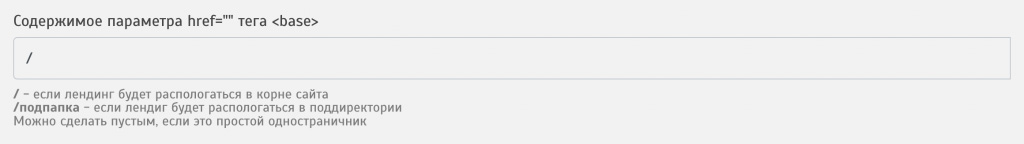
In the “contents of the forms’ action=”” parameter” field, enter a relative link to your local order processing file from the form:
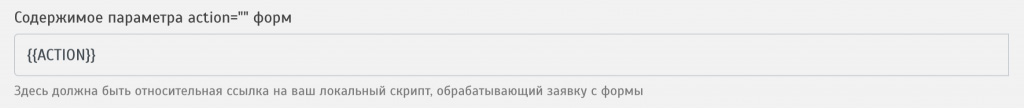
In the next field, you can select the extension where the landing page files (HTML or PHP) will be saved:
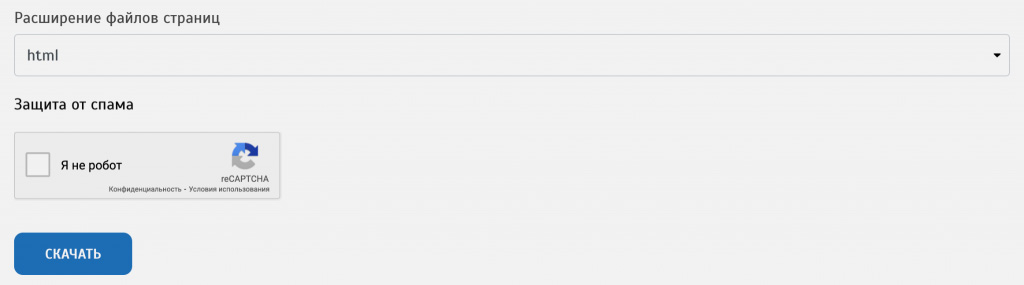
Next, submit a captcha and click “Download”. The downloader will copy the landing page and display a window with the result. You can “Preview” a page before downloading it.