WINEX Affiliates
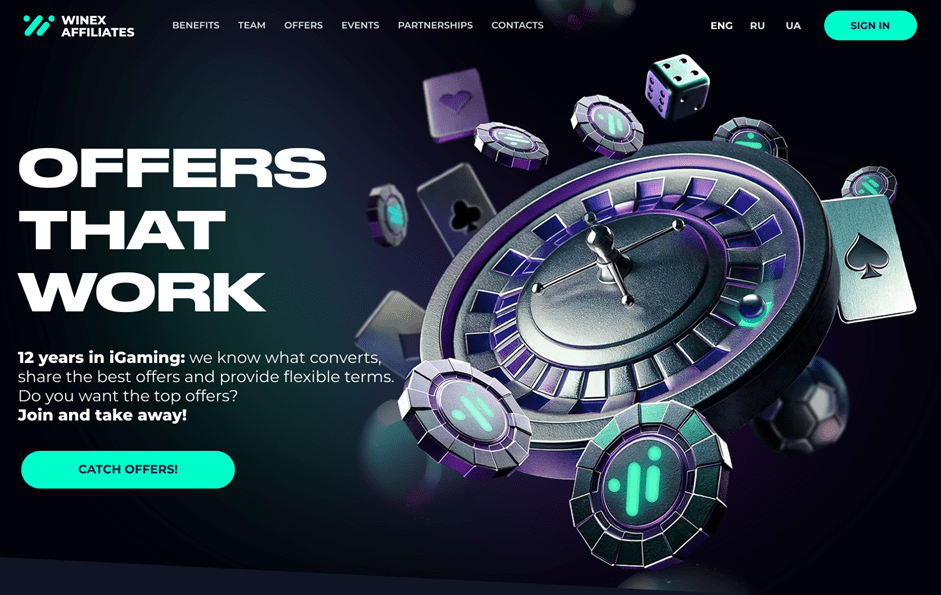
- It works with direct advertisers and licensed brands (200+ offers);
- Average Reg2Dep 20%;
- Individual rates and conditions;
- A universal approach to traffic. Specialists will find an offer for each source;
- User behaviour in online mode.
- Testing offers with their own traffic.
Overview of WINEX Affiliates program
Signing up
In the top right corner of the WINEX Affiliates website, click on the ‘SIGN UP’ button. Then click on ‘Affiliate Sign Up’.
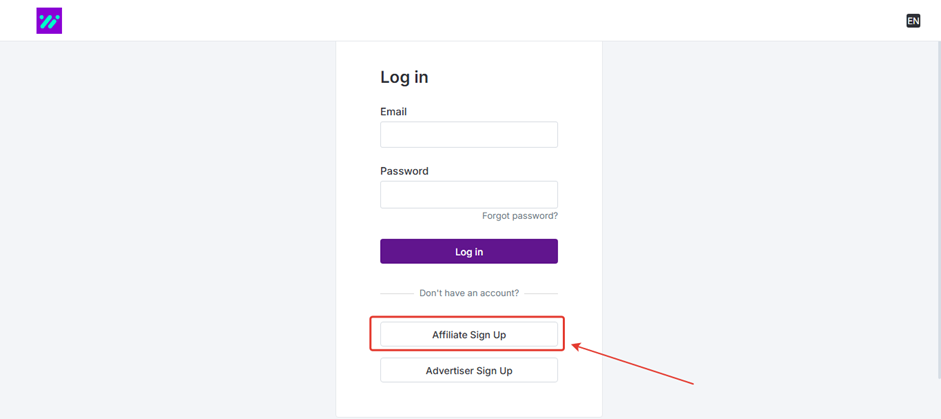
Fill out the simple registration form with the required fields: First Name, Email, Password, Password Confirmation, Contact Type, Contact. It is recommended that you fill out the additional fields as well.
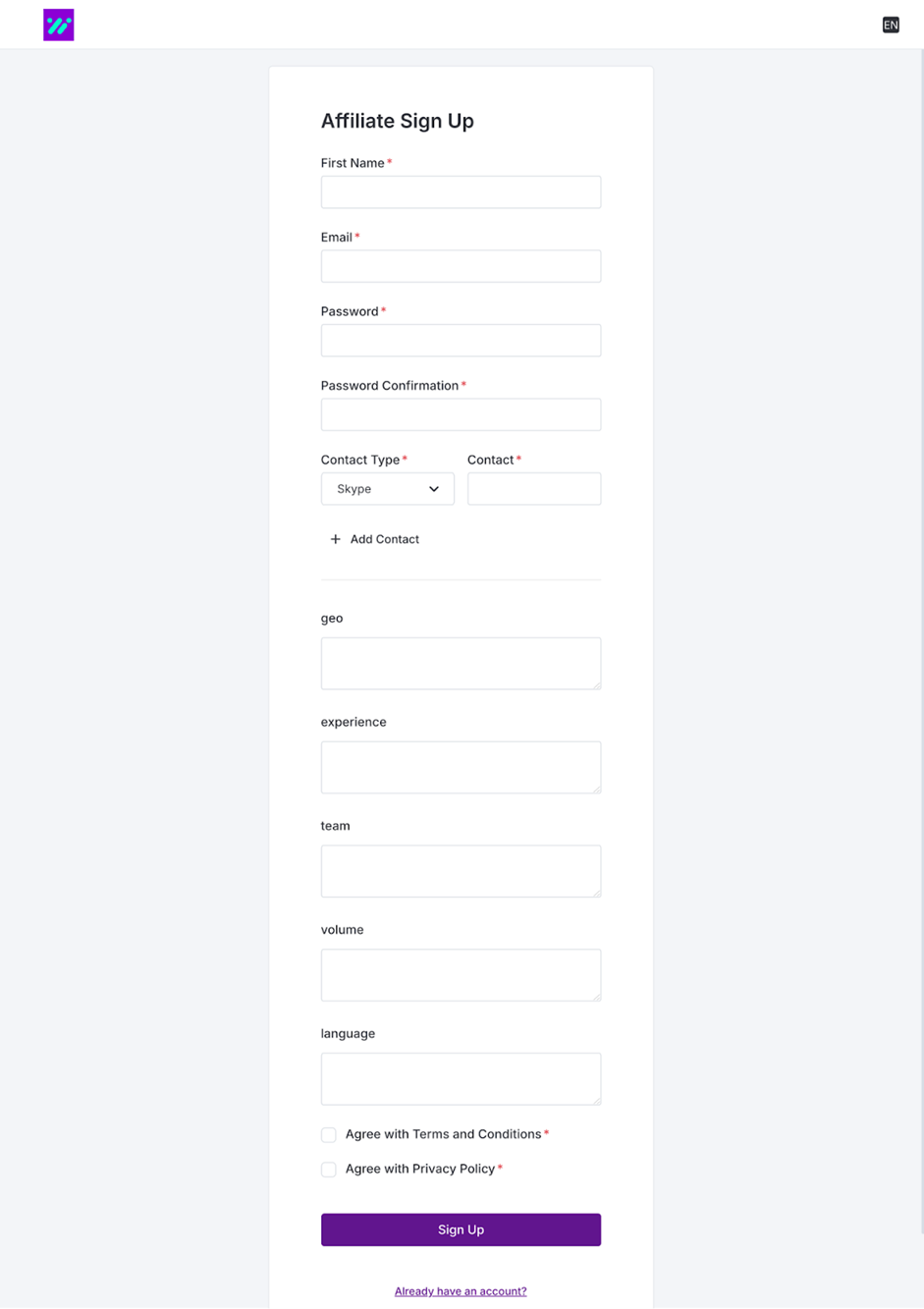
Once you have filled out all the fields, click ‘SIGN UP’ to complete the registration. After registration, a manager will contact you to discuss the terms and conditions and activate your account.
Available offers
The affiliate network has a wide variety of iGaming offers.
The ‘Offers’ section shows the products available for advertising. Brief information is displayed next to each offer — name, rate, GEO.
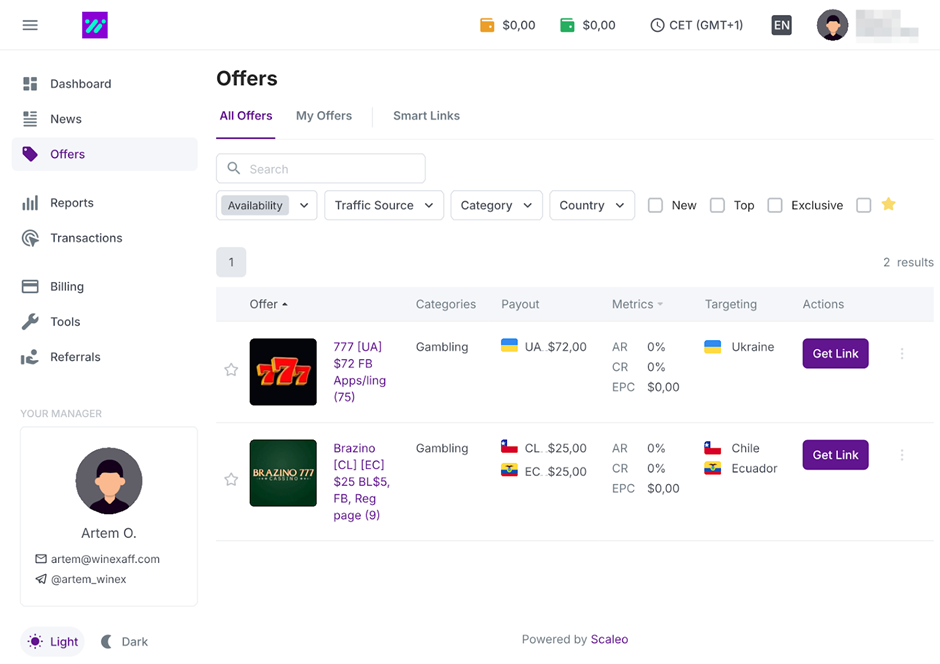
The offer’s card contains detailed information on rates, terms and conditions, description, restrictions and other information.
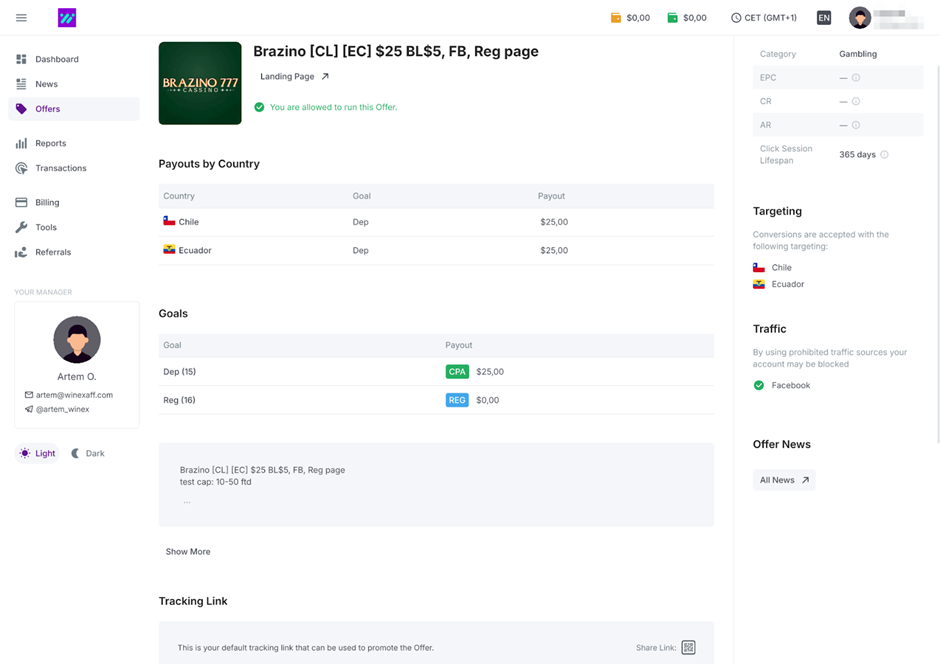
Stream creation
To generate an advertising link, open the offer’s card. At the bottom, there is a form for generating an advertising link, where you can select a landing page.
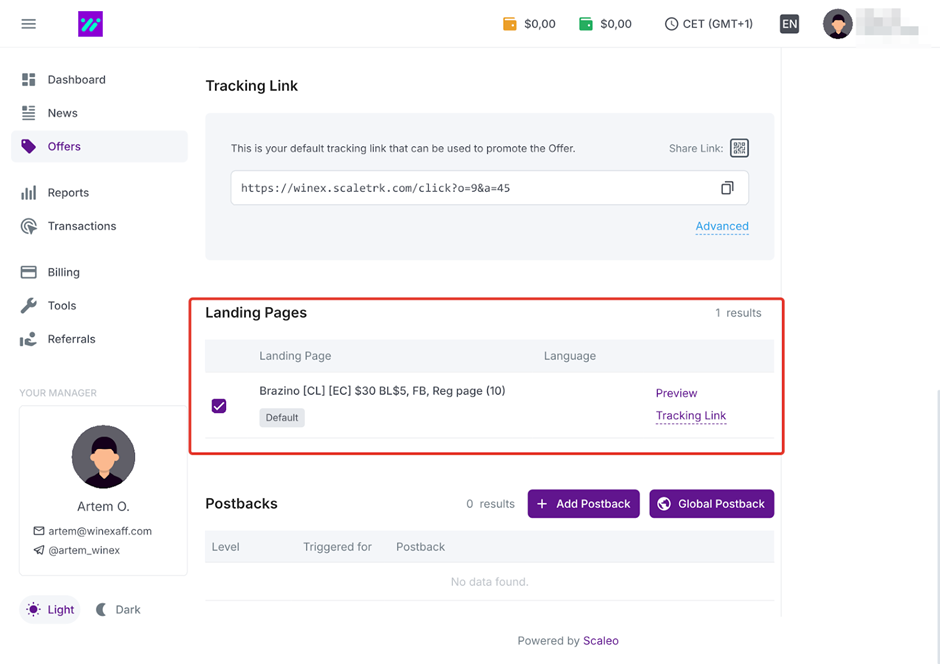
Additional link settings are available by clicking the ‘Advanced’ button.
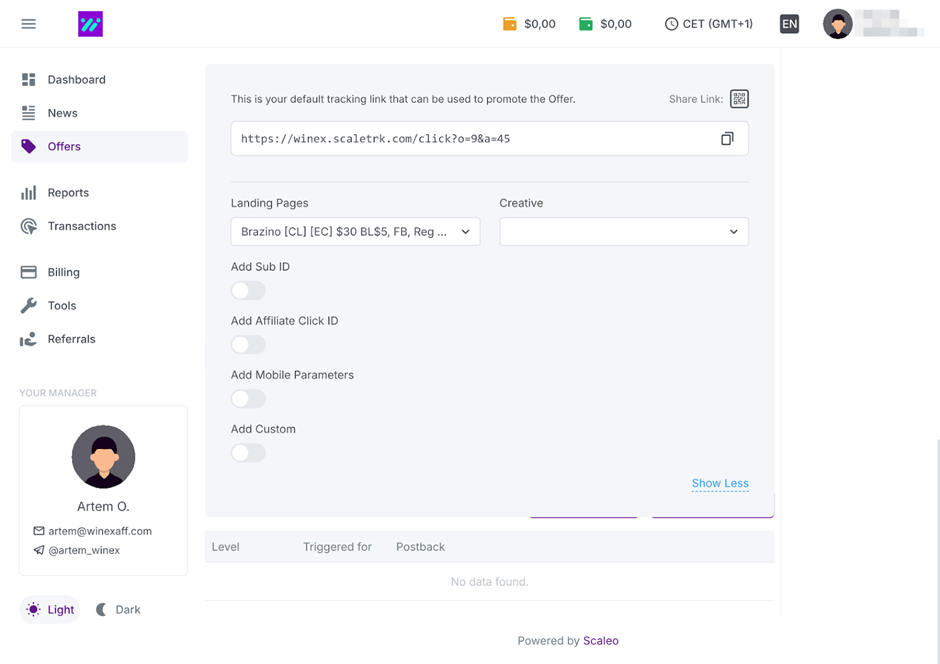
Use the link you’ve received to drive traffic.
What traffic is accepted
- Accepted: FB, SEO, ASO, SMS, UAC, INAPP, PPC, SEO, EMAIL
- They will find offers for traffic such as Push, inApp SEO, TikTok, Google, Facebook, YouTube, Telegram
Statistics
The WINEX Affiliates CPA affiliate program provides detailed statistics on traffic and conversions. Statistics can be viewed and analysed by: General, Daily, Monthly, Offer, Goal, Country, Device Type, Device OS, Connection Type, Smart Links Referrals. Each statistic has a wide variety of additional filters.
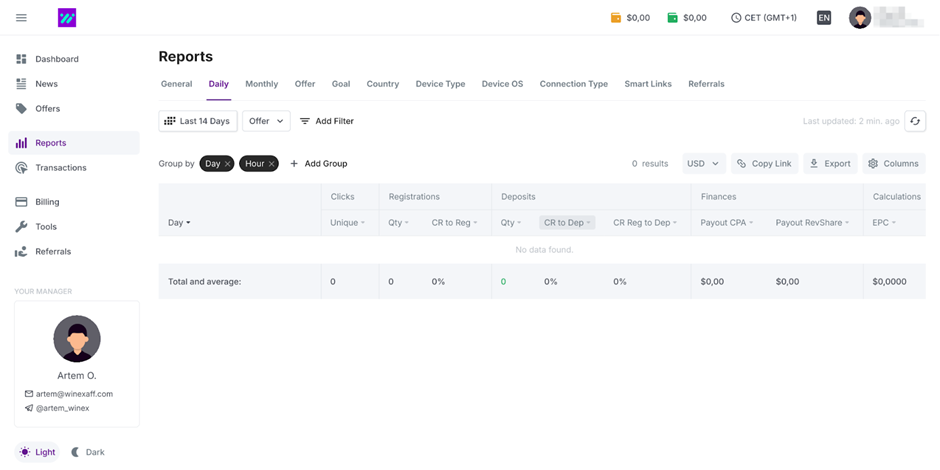
Statistics parameters:
- Clicks;
- Registrations: Qty, CR to Reg;
- Deposits: Qty, CR to Dep, CR Reg to Dep;
- Finances: Payout CPA, Payout RevShare;
- Calculations: EPC.
To view general account information, open the Dashboard. This section shows your total balance and summary statistics.
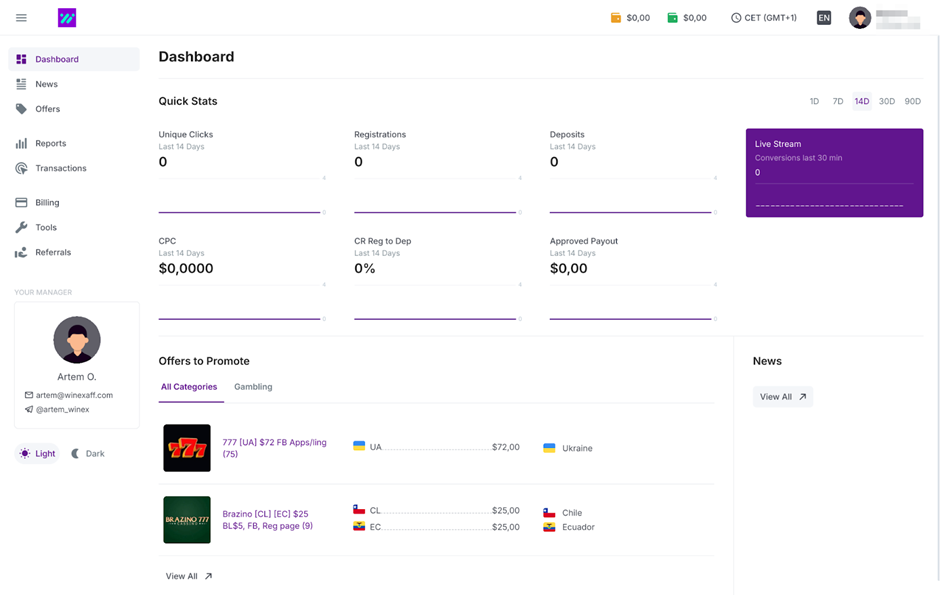
Postback settings
To configure postback, open WINEX Affiliates, go to the ‘Tools’ page and click ‘Add Global Postback’;
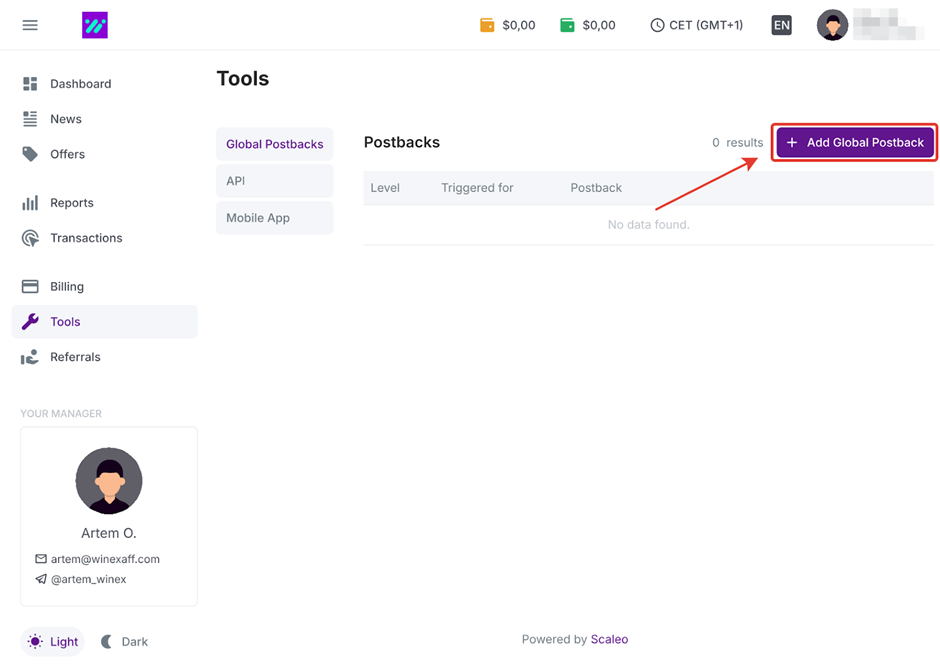
- Select Triggered for, Goal Type, Method, paste the tracker’s Postback URL and type the required macros. Click Save.
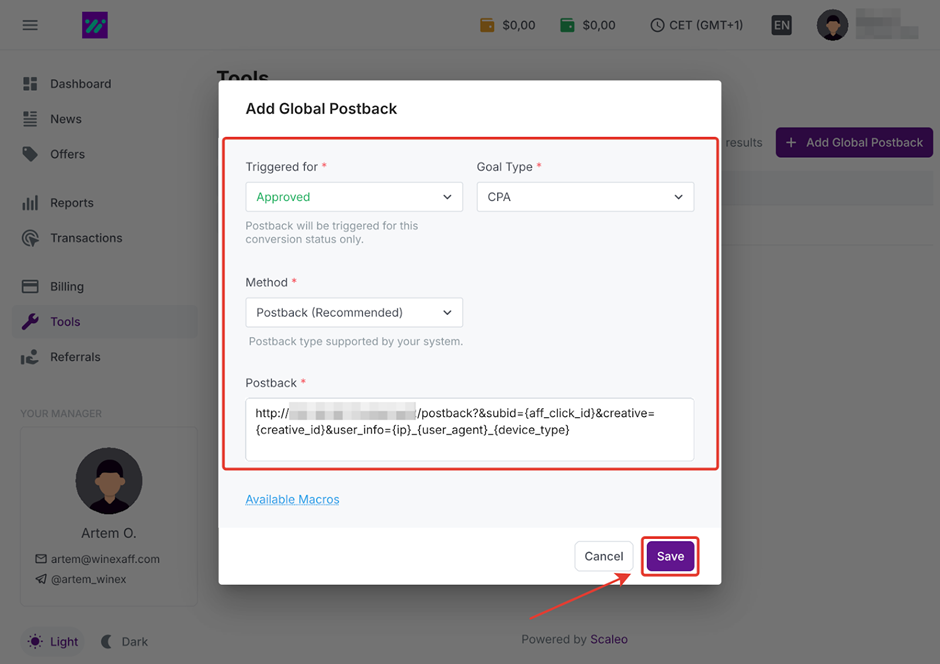
The list of available macros can be accessed by clicking on the ‘Available Macros’ button.
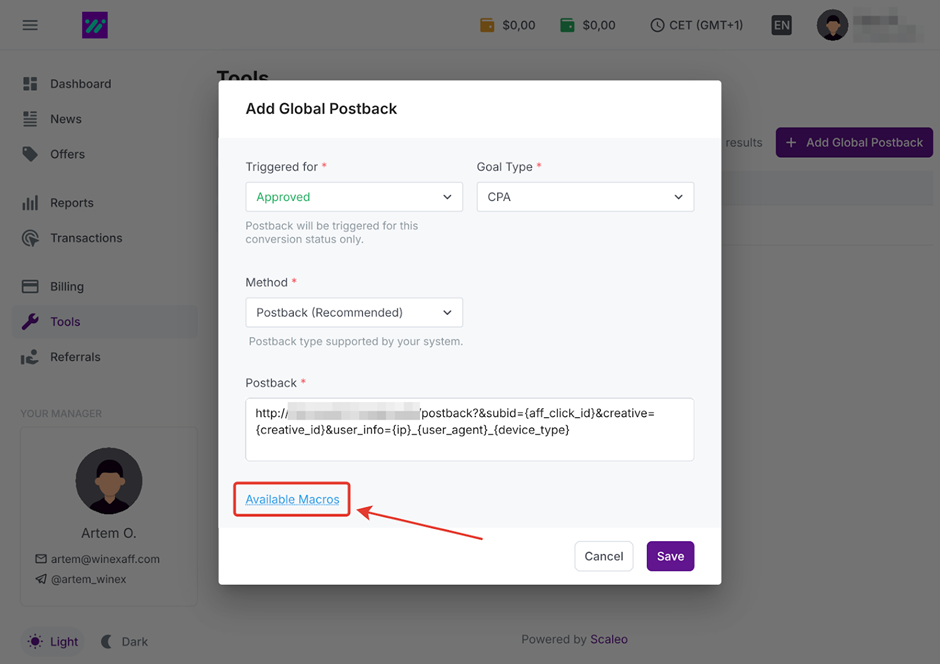
Configure each required event this way.
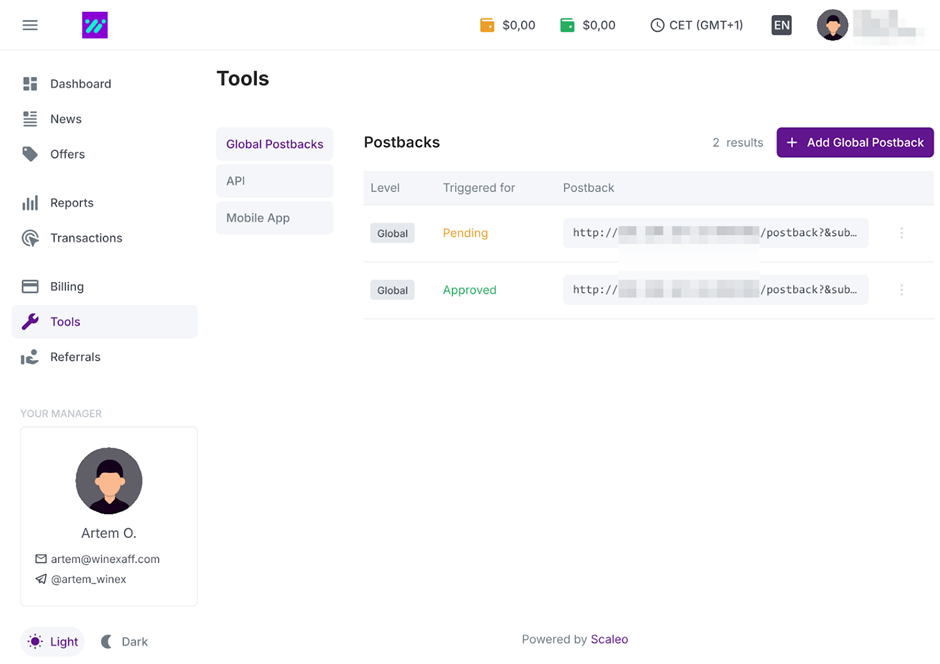
Before driving traffic, be sure to check that the postback is working properly.
Payments
- Hold: 14 days;
- Payments: upon request;
- Minimum withdrawal amount: $50.
Payment systems:
- Crypto
- Payoneer
- Wire Transfer
- Debit Card
- Capitalist
- Paxum
Technical support
Contacts:
- Telegram: https://t.me/artem_winex
- Telegram: https://t.me/tatiana_winex
- Telegram: https://t.me/oleh_winex















