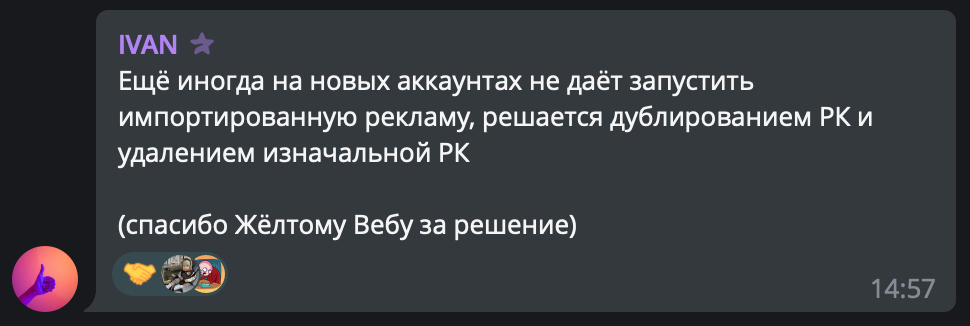Step-by-step guide: how to transfer a Facebook Ads campaign from one ad account to another.
You can transfer both active and stopped campaigns, as well as drafts. The main purpose of the transfer is to save time. Possible reasons for transfer:
- Blocking of the advertising cabinet.
- Scaling of the advertising campaign.
Export
Select the desired advertising campaign, click “More”, then “Export” and select “Export selected”.
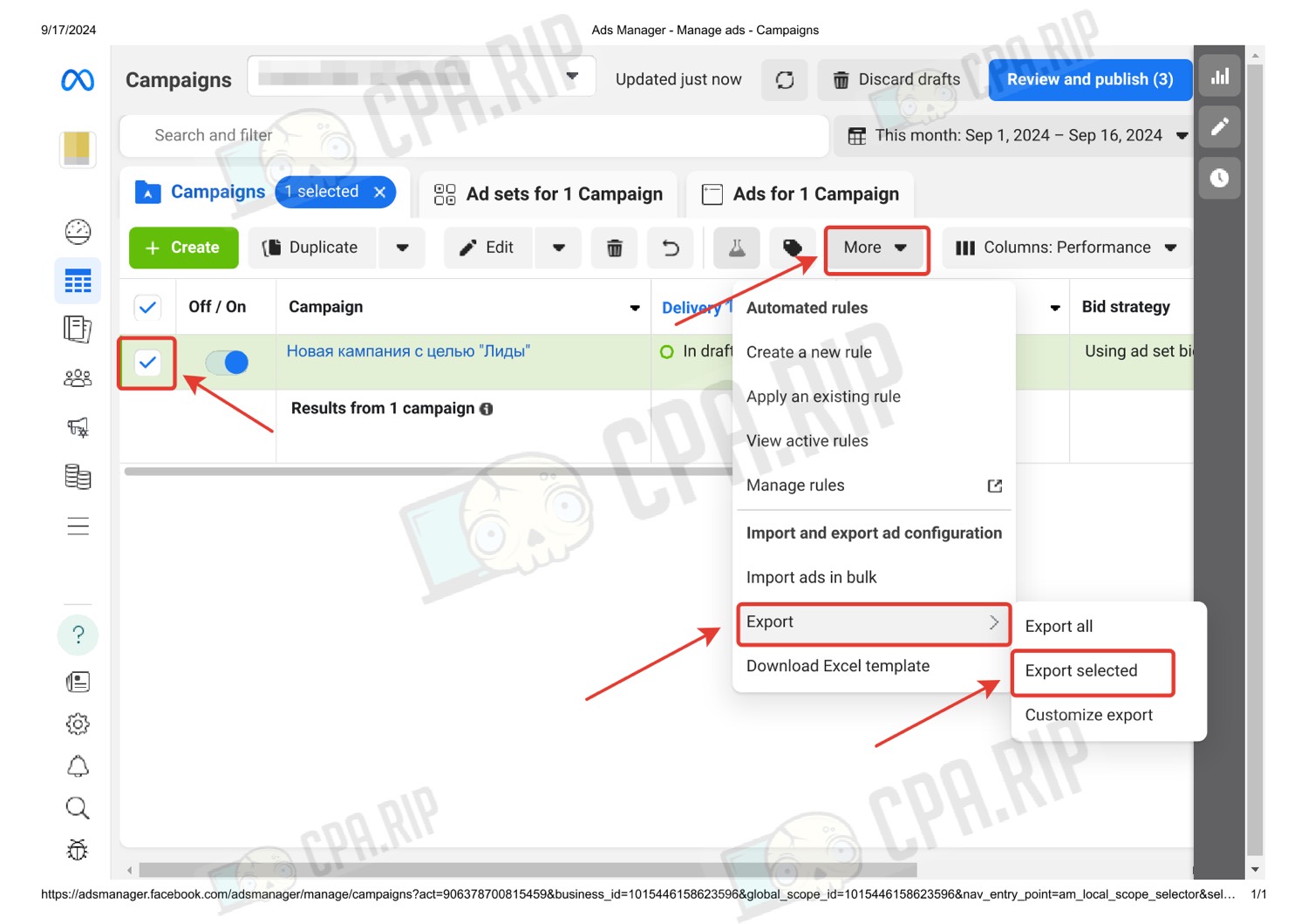
Select the format of the exported document, check “Remove empty columns” and click “Export”.
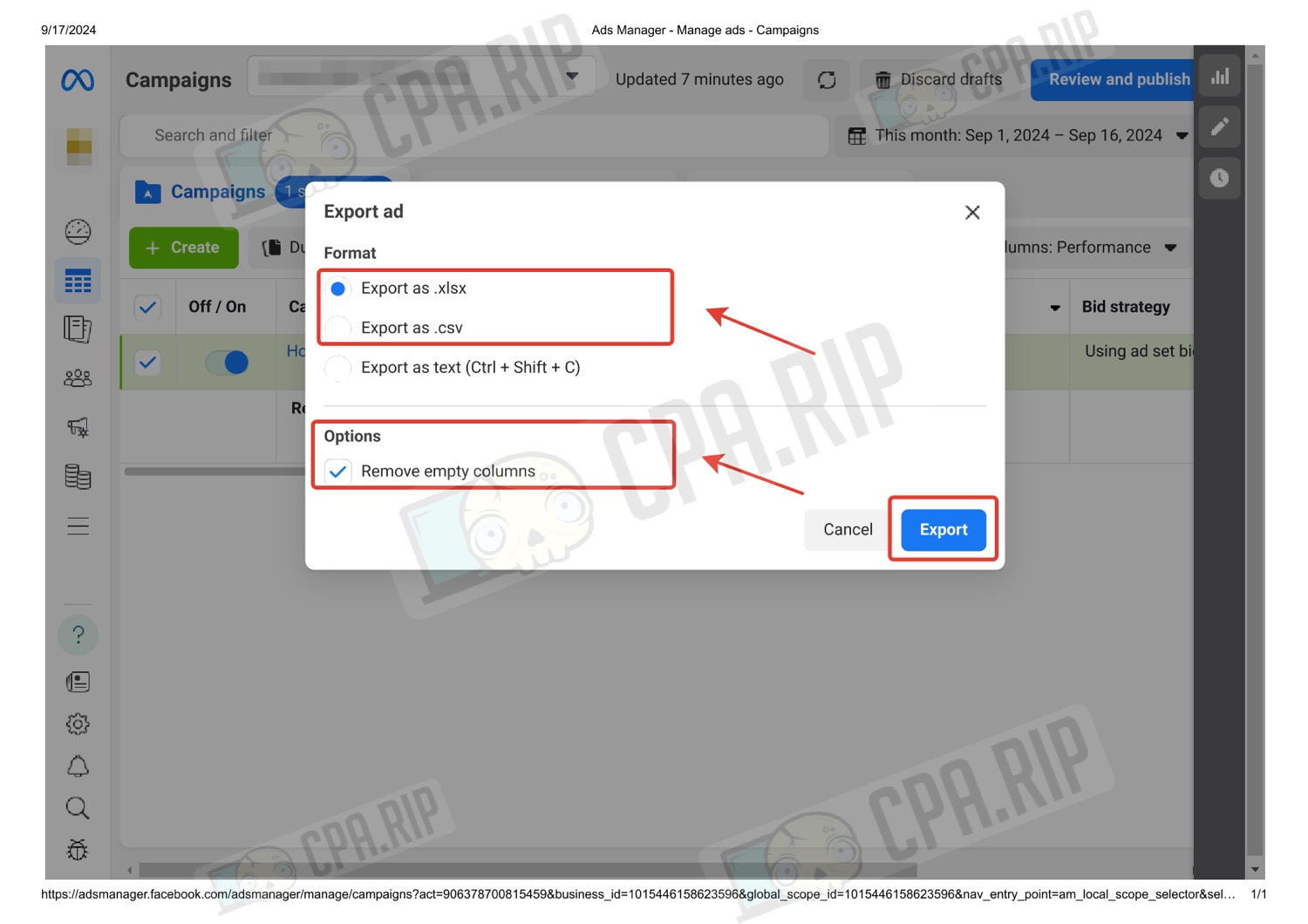
Editing the downloaded file
In the file you need to remove data from three columns:
- Campaign ID;
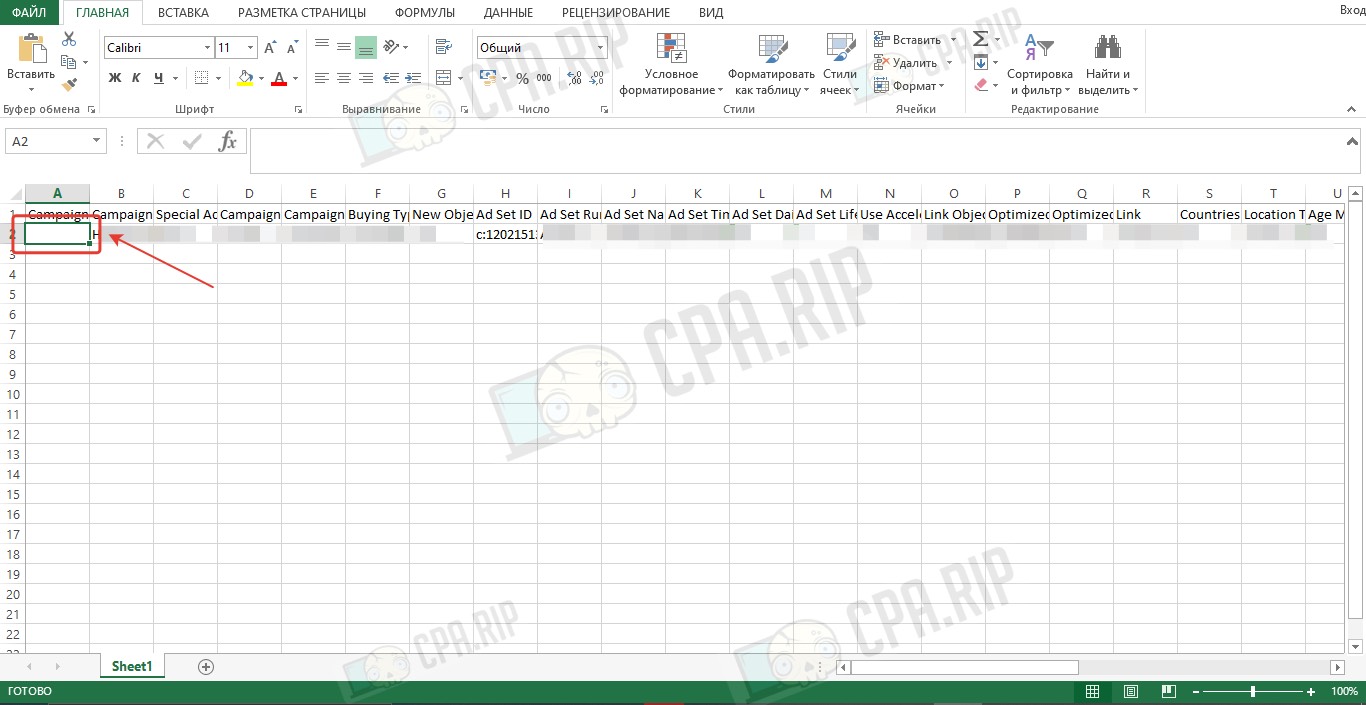
- Ad Set ID;
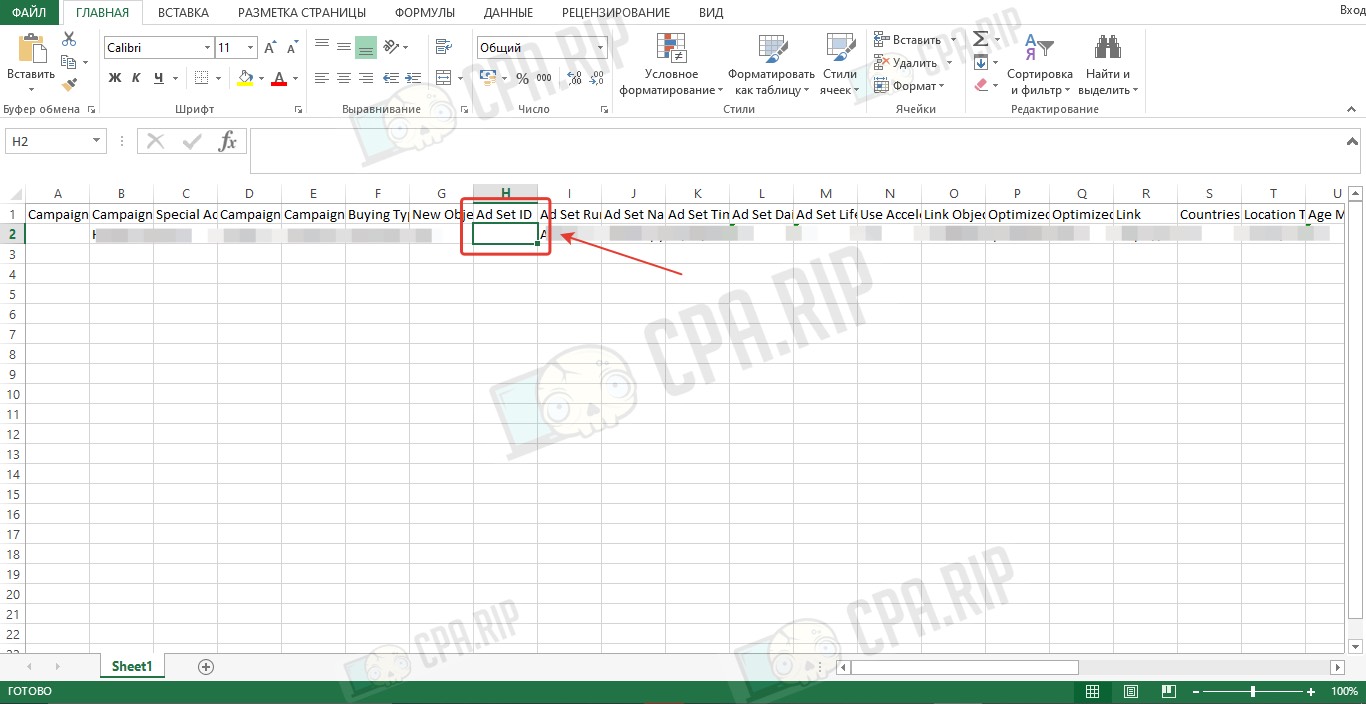
- Ad ID;
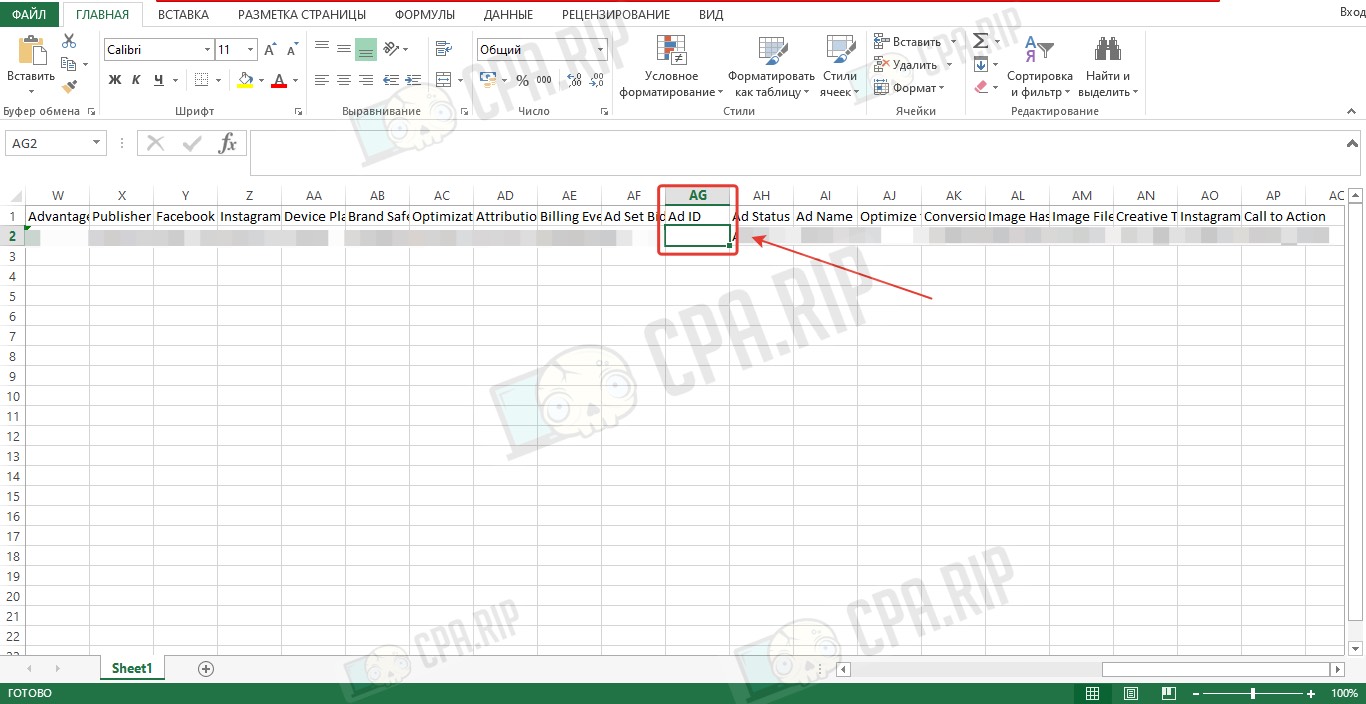
Save the file in Excel Book or Unicode Text format.
Important: If you do not delete data from these three columns, Facebook may show the following error when importing:
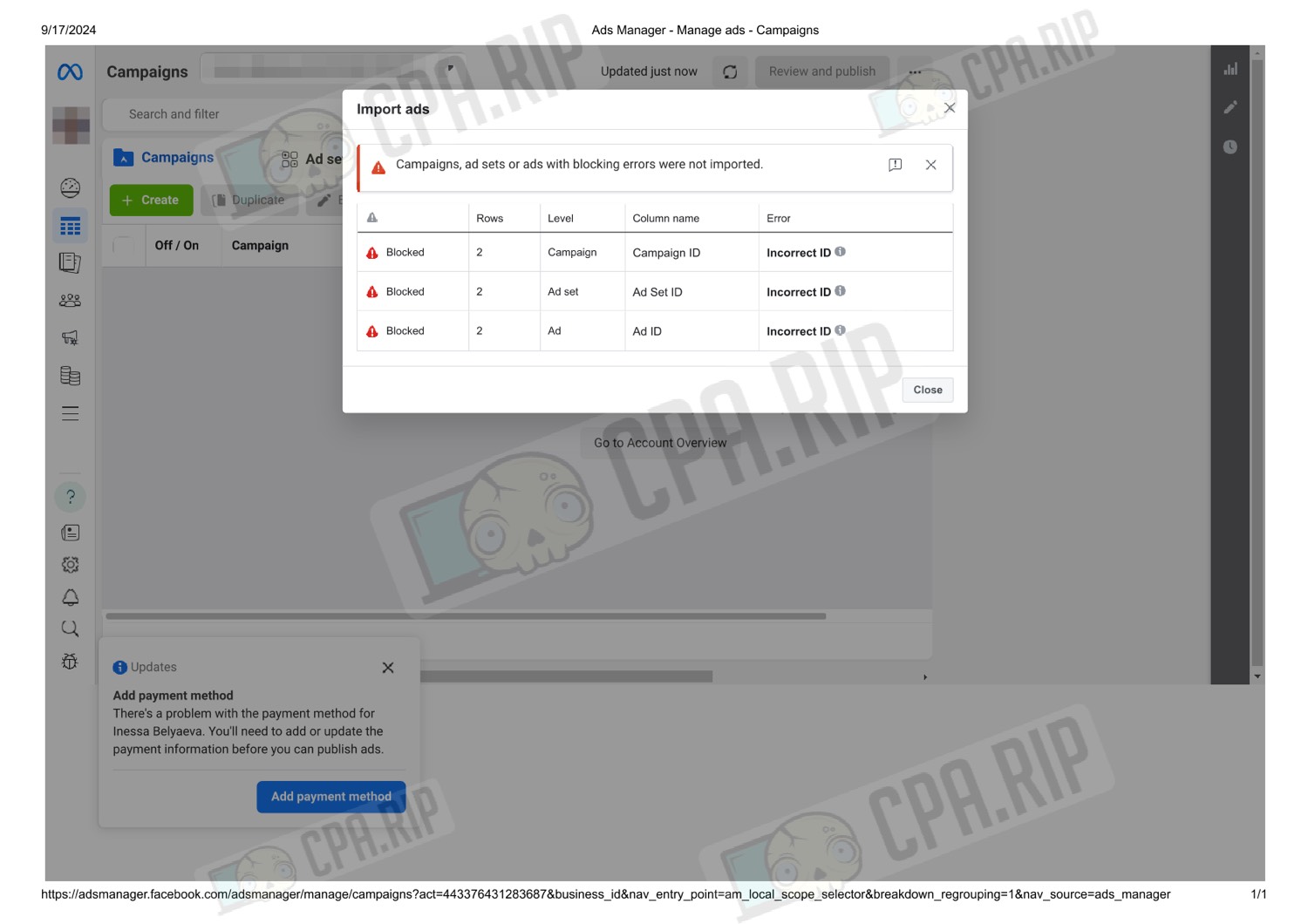
Import
Go to another advertising account, click “More” and select “Import ads in bulk”.
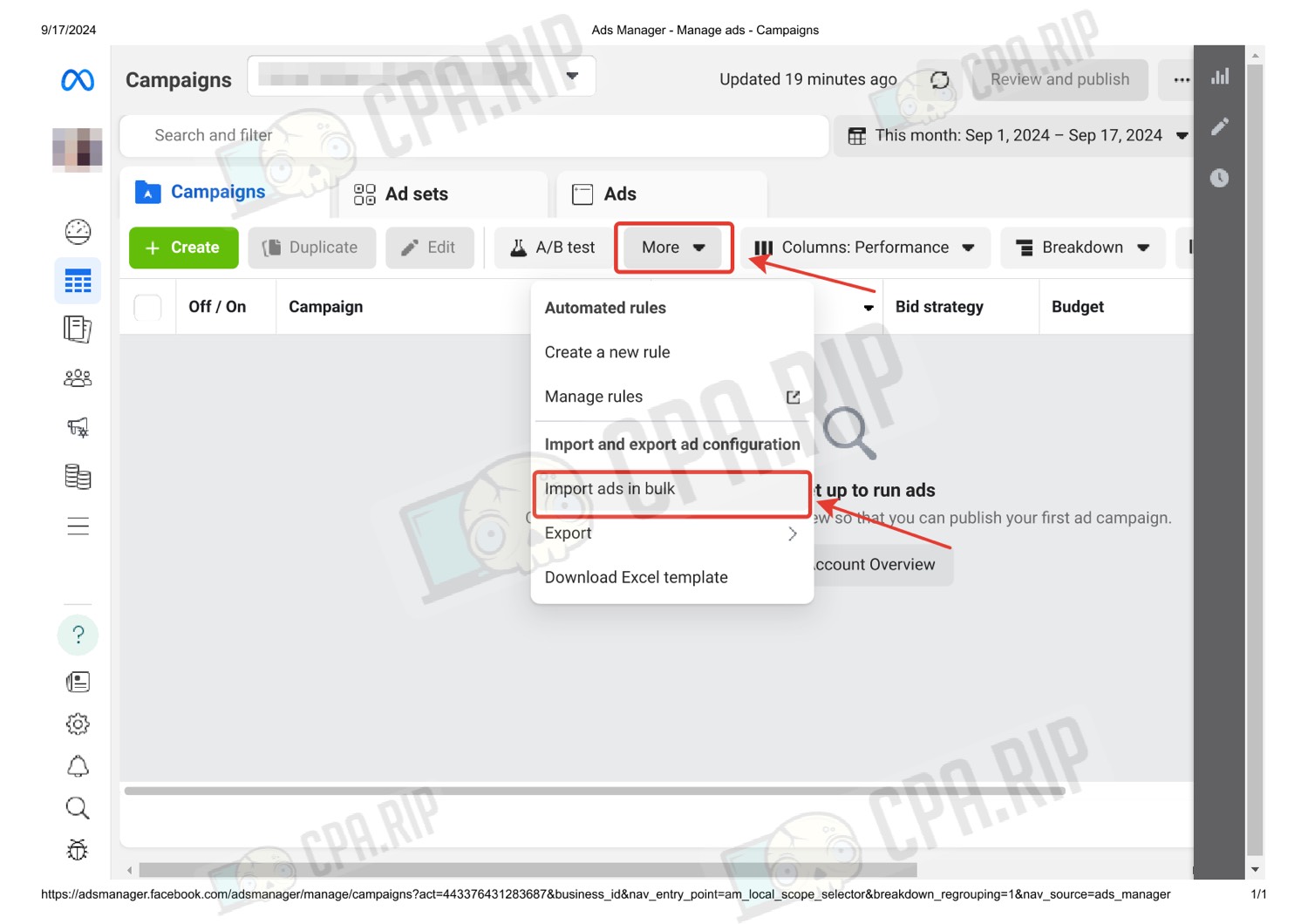
Click “Choose file” and select the saved file.
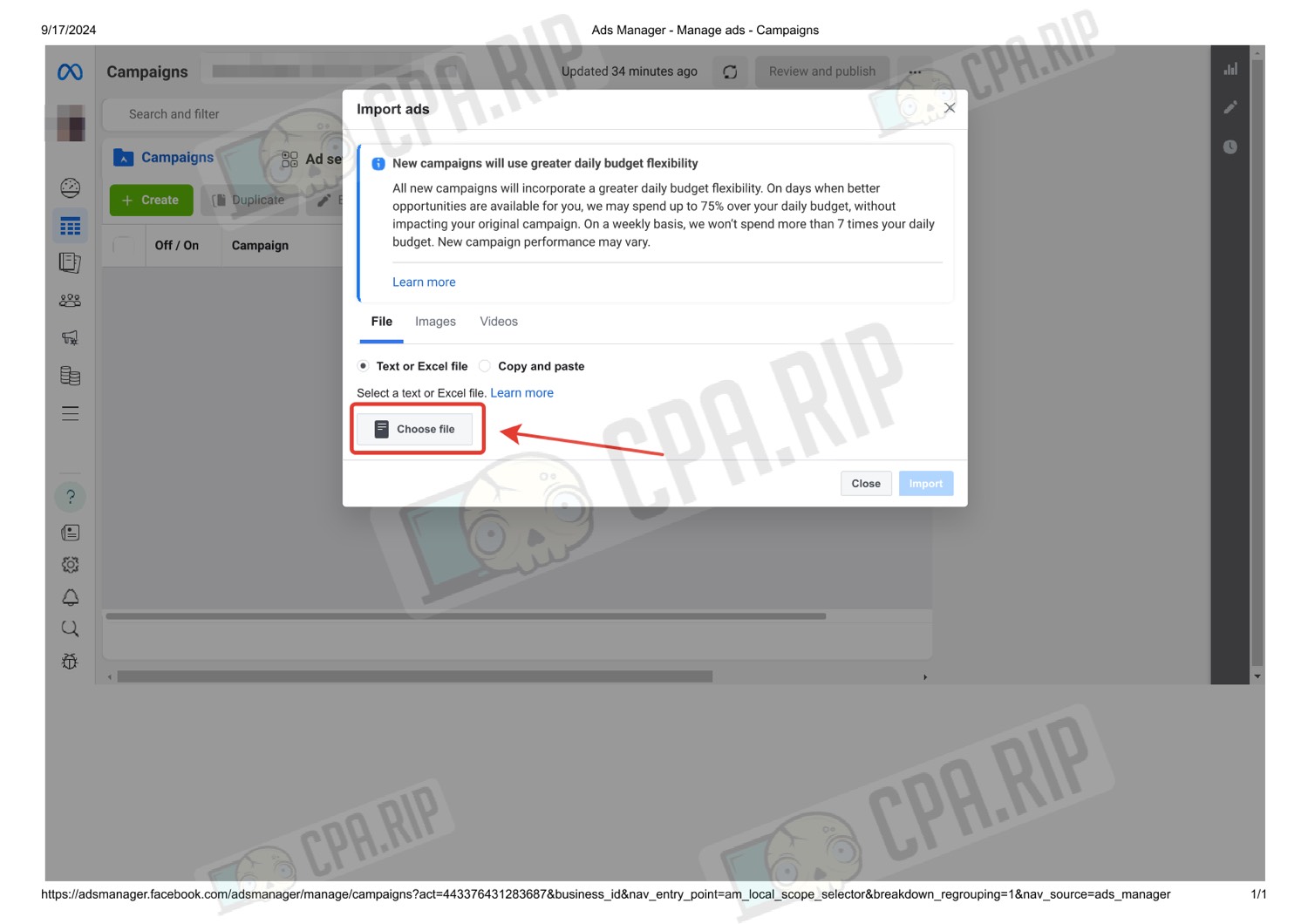
Once the file is uploaded, click “Import”.
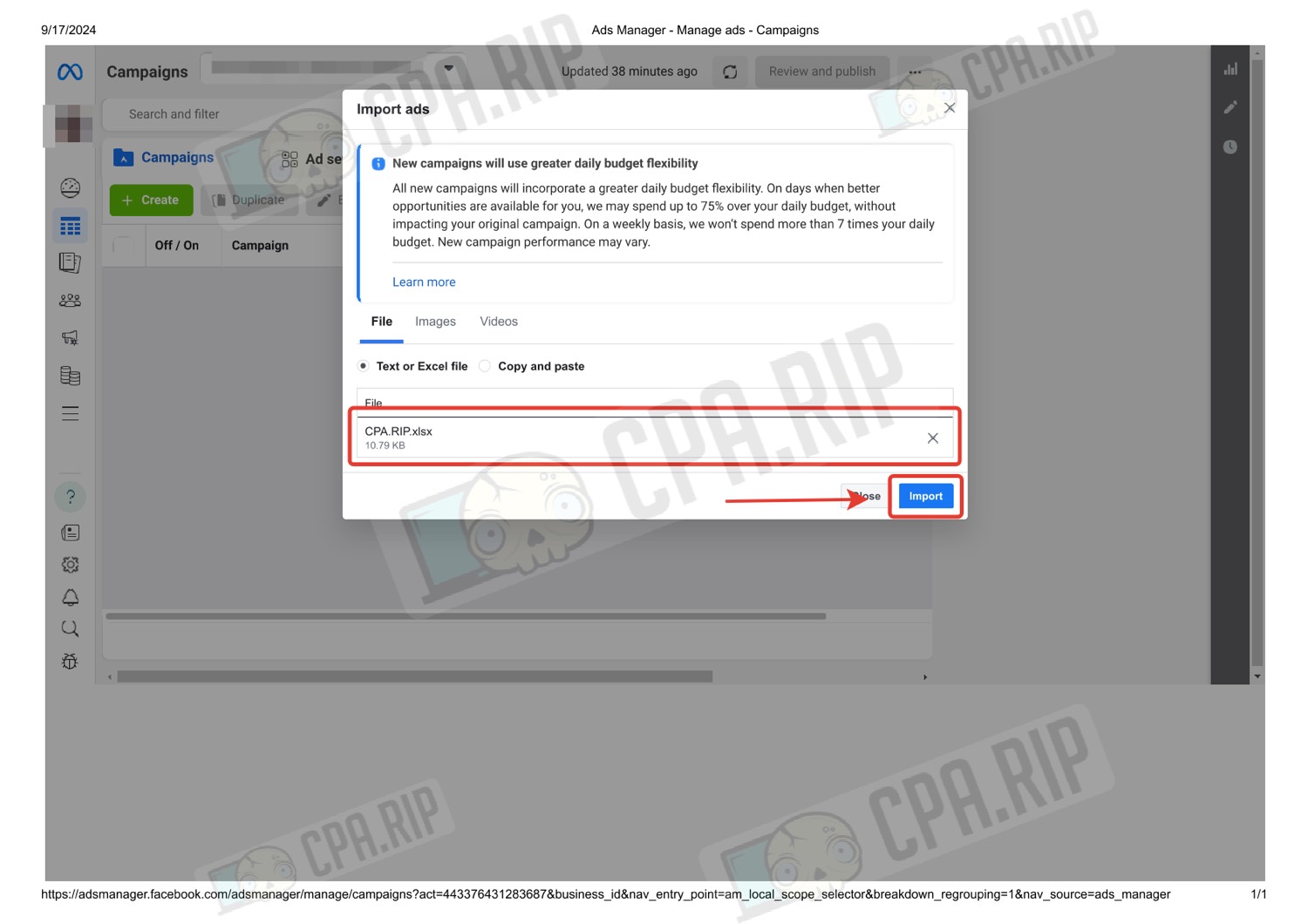
Next, the upload process begins.
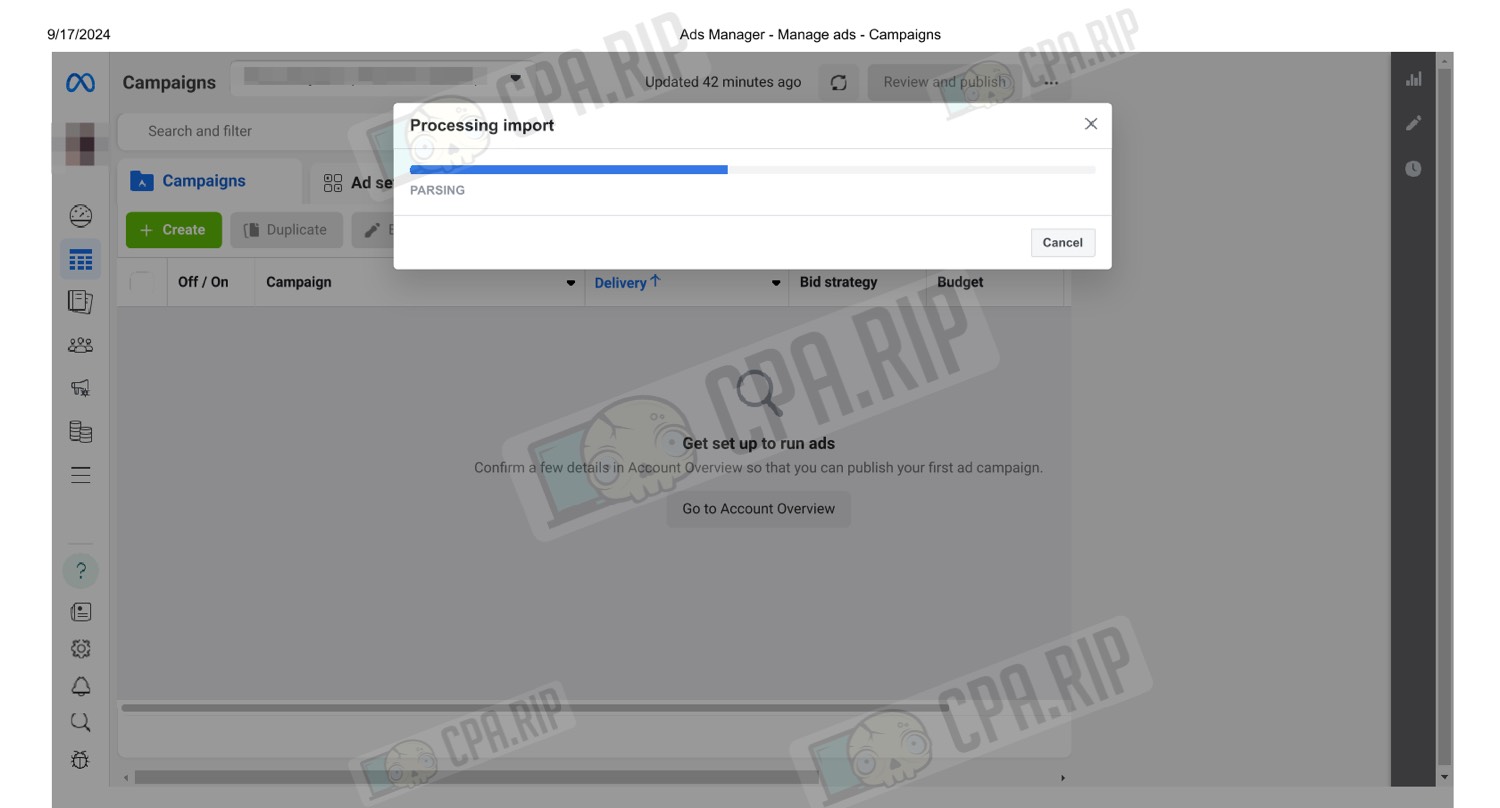
Once the campaign is imported, you need to check if everything has loaded correctly and publish. You can also edit individual elements before publishing, such as replacing a creative or a pixel in a link.
In the comments in Telegram suggested a solution in case it doesn’t let you run imported ads: