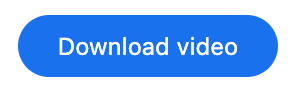Browser extension Ad Library Helper from CPA.RIP hides regular posts from the Facebook feed and leaves only ads there, autoscrolling of the feed is available. All ads from the feed are saved in local storage in a convenient way. It adds quick navigation to Facebook Ad Library, download of creatives, and ability to open ads in a new tab.
Since Facebook has completely fixed our way of getting data from the library, we have completely updated our Ad Library Helper application, implementing the new functionality.
- The Facebook Ad Library is available at https://www.facebook.com/ads/library
- Install the extension: https://chrome.google.com/webstore/detail/ad-library-helper/mmehdbhpbgoegockemckbpjeoflflobc?hl=en
A detailed guide to finding creatives and bundles on Facebook Ad Library: https://cpa.rip/facebook/facebook-ads-library/
Расширение Ad Library Helper
Install
- For Google Chrome: Ad Library Helper
Features
- Hides all regular posts from your profile feed and leaves only ads.
- Autoscroll and collection of ads from the feed with further saving to local storage.
- In the saved data there is a link to the ad library, as well as the ability to save creatives.
- An “Ad Library” button is added to each ad in the feed, which leads to the page of the ad in the library.
- The ad library displays the number of views of the ad (where possible), as before.
- Quick navigation to the ad library.
- Two buttons are also available: “Open in new tab”, which speeds the work considerably, and “Download photo/video creatives”
Installing and using Ad Library Helper
- Install Ad Library Helper from the Chrome Web Store: https://chrome.google.com/webstore/detail/ad-library-helper/mmehdbhpbgoegockemckbpjeoflflobc?hl=en

Collect ads from your Facebook profile feed
A brand new functionality for easy work with Facebook Ads. Now the extension can hide regular posts from the Facebook feed and leave only ads there, added auto-scrolling of the feed. All ads from the feed are saved to local storage in a convenient form.
- Click on the extension icon and enable “Show only Ads” – now all posts except ads will be hidden in the profile feed.

- Enable “Auto scroll” – the feed will automatically scroll and collect all advertising posts from it to a special storage.
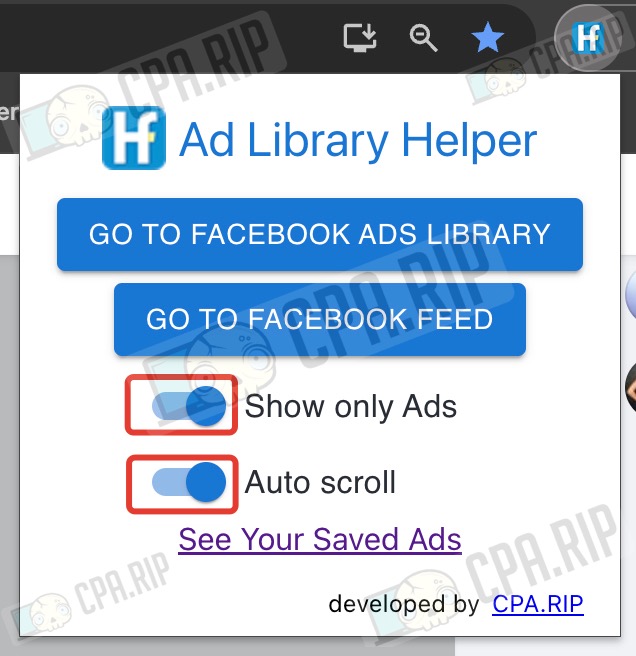
- Click “See Your Saved Ads” to view the collected posts
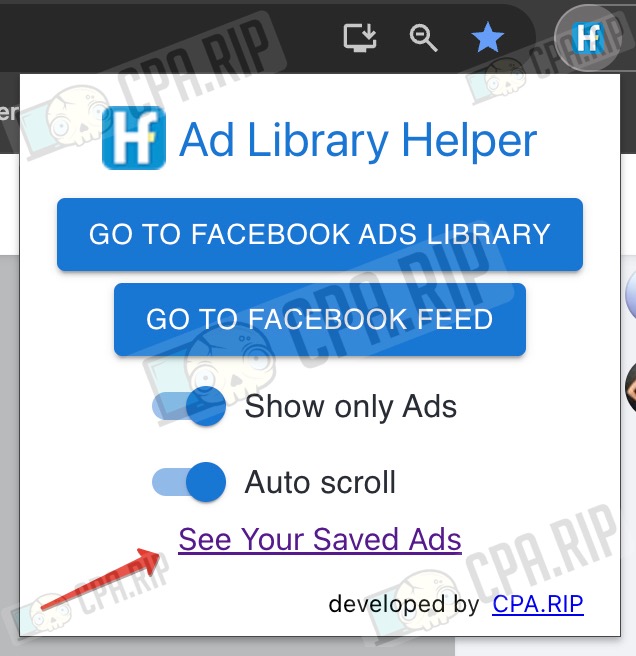
- A new tab with the collected posts will open.
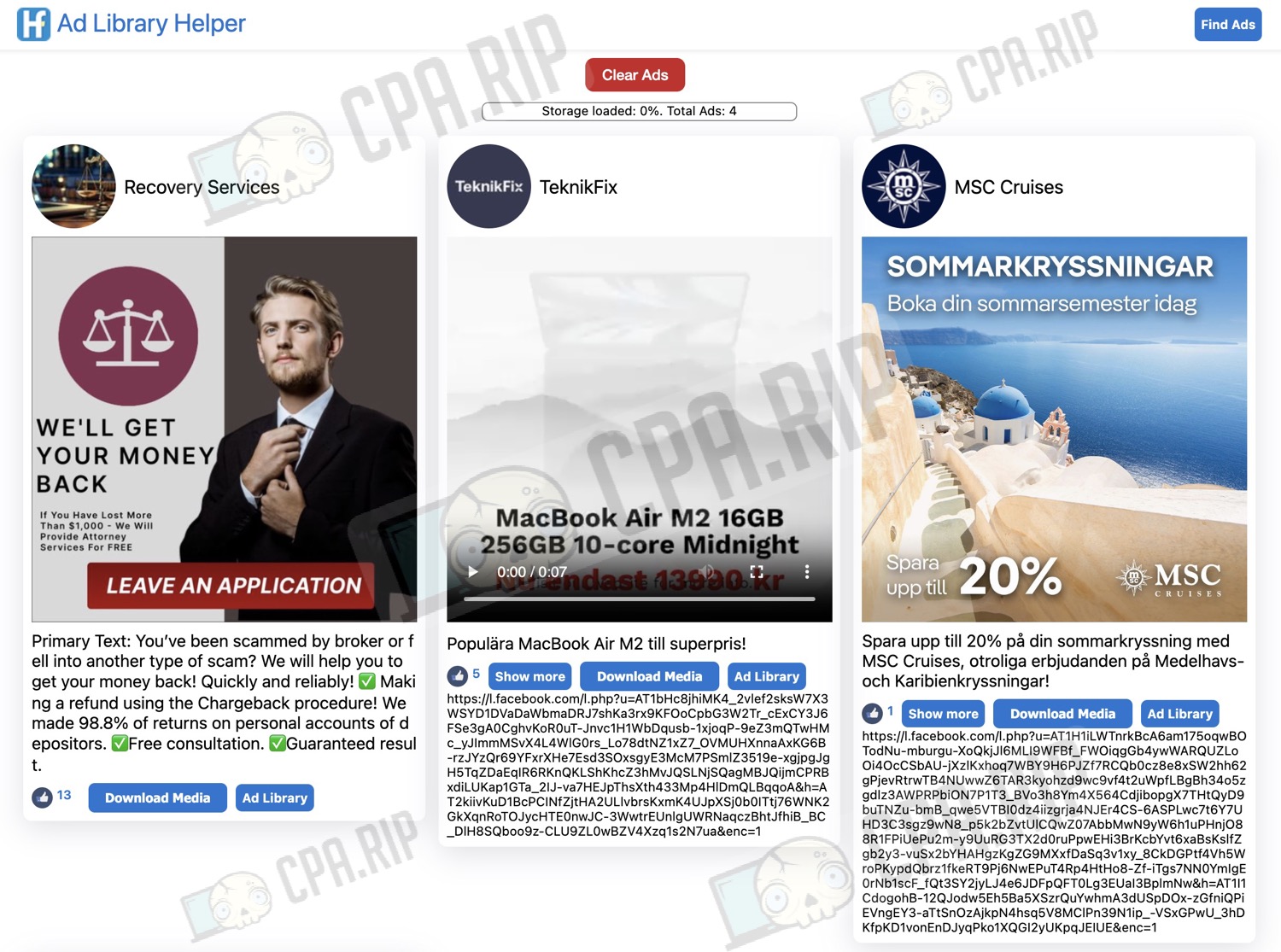
Here you can download the creative by clicking “Download Media”. You can view the creative on the Facebook Ad Library by clicking “Ad Library”.
If you see the following when you open the repository, then there are no ads in your Facebook profile feed:
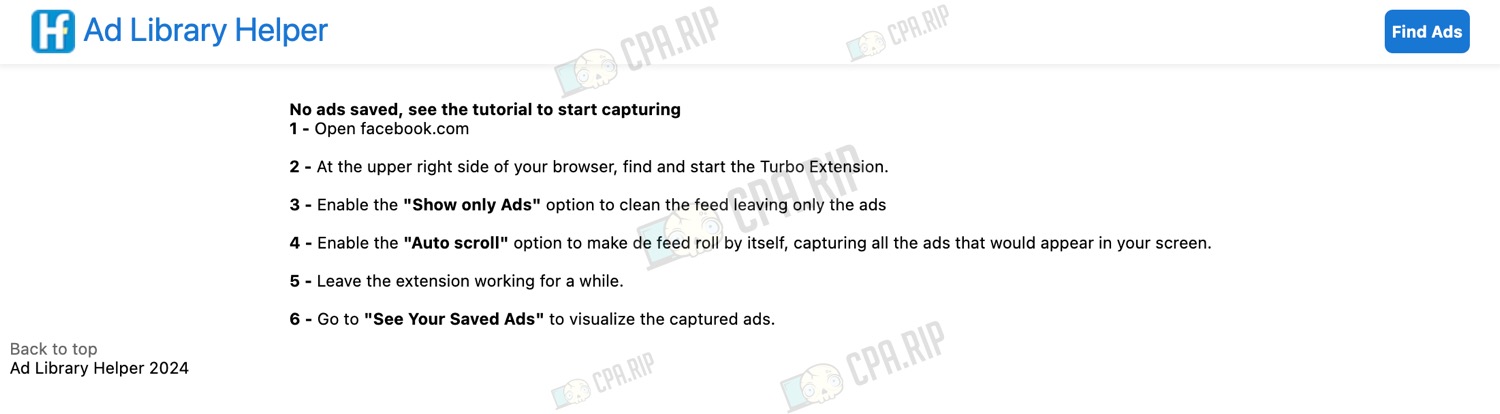
Working with Facebook Ads Library
- Click the extension icon and then the “GO TO FACEBOOK AD LIBRARY” button to quickly go to the Facebook Ad Library.

The library interface must be switched to English for the app to work correctly:
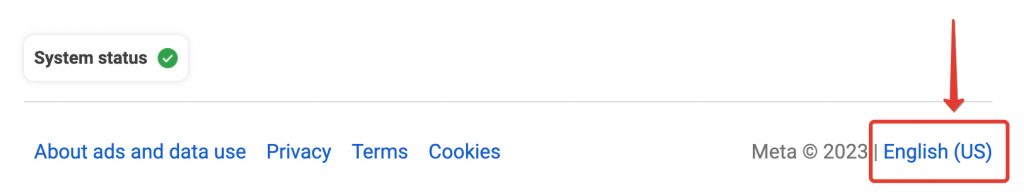
- Enter search parameters and see the search result in the library

- Click “Open in new tab” to open a new tab for the desired creative

- To download a video creative, click the “Download video/image” button: