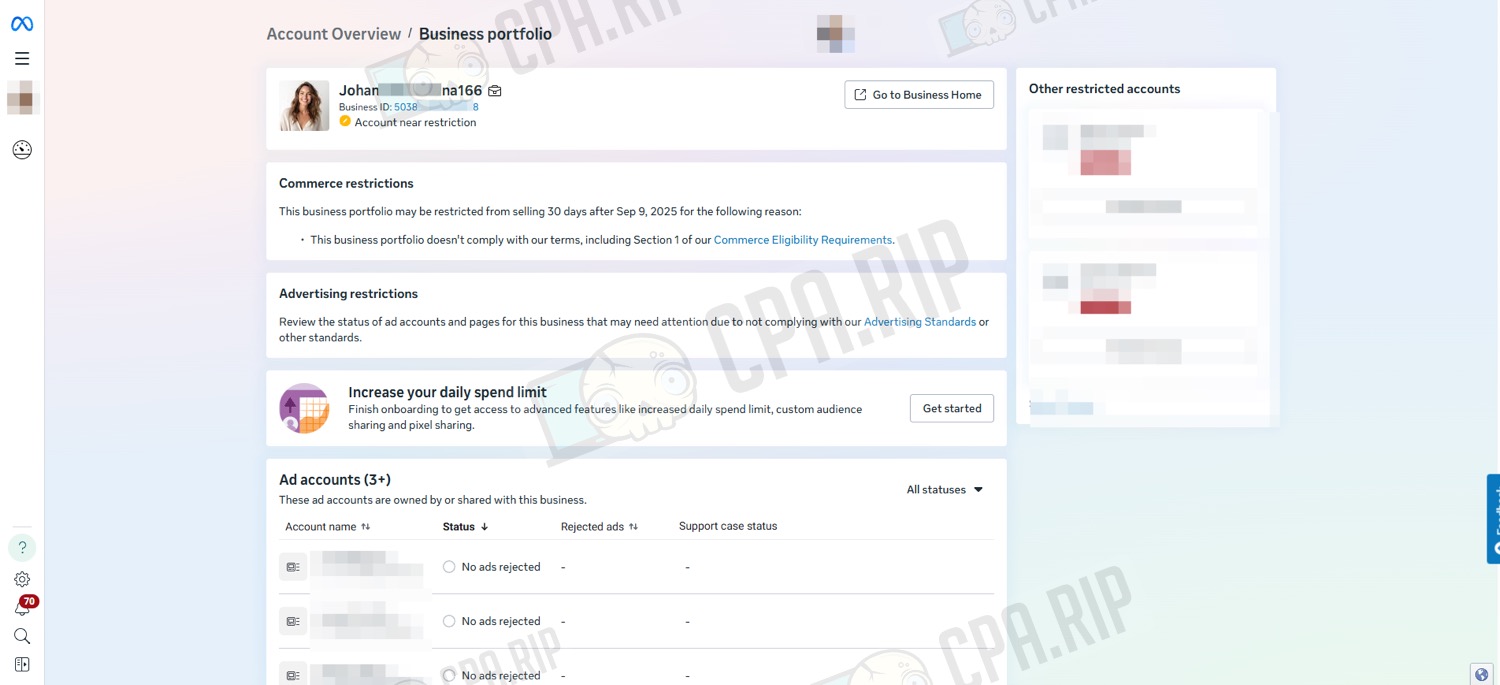We tested a method to unlock Facebook Business Manager using an Instagram account with business mode activated. As of the time of publication, the method works. You can submit an appeal for several BMs from one Instagram account.
We have a banned Business Manager whose appeal period has not yet expired.
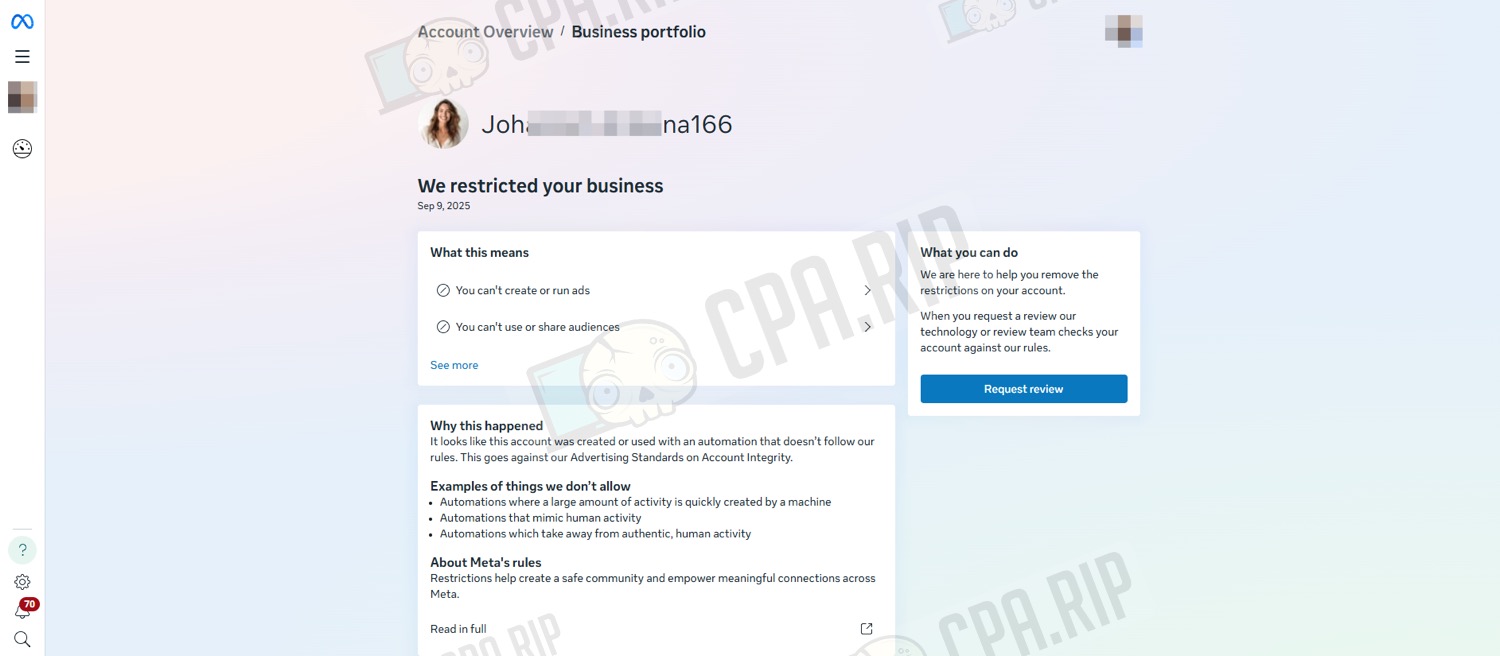
- Go to the “Settings” section of your Instagram profile.
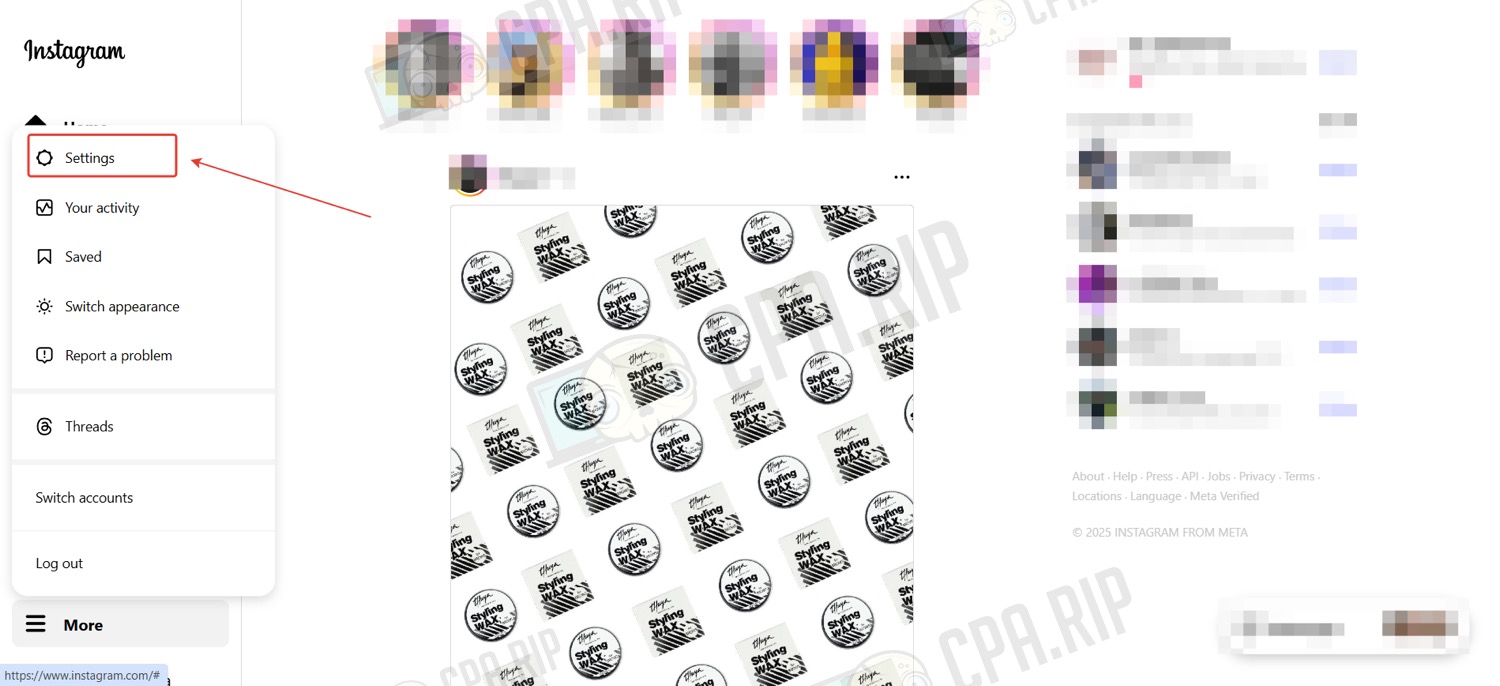
- In the “Account type and tools” section, tap “Switch to professional account”.
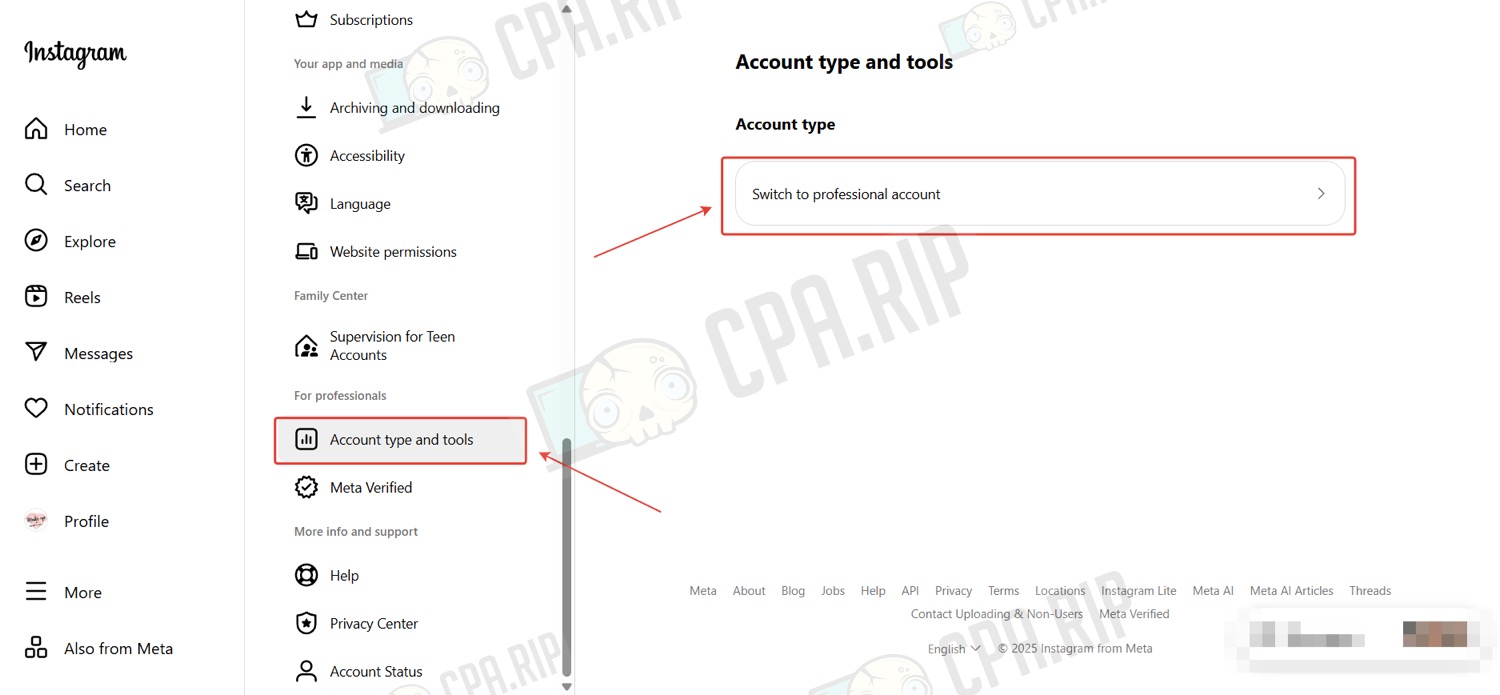
- Select “Creator” or “Business” and follow the instructions to set up a professional account.
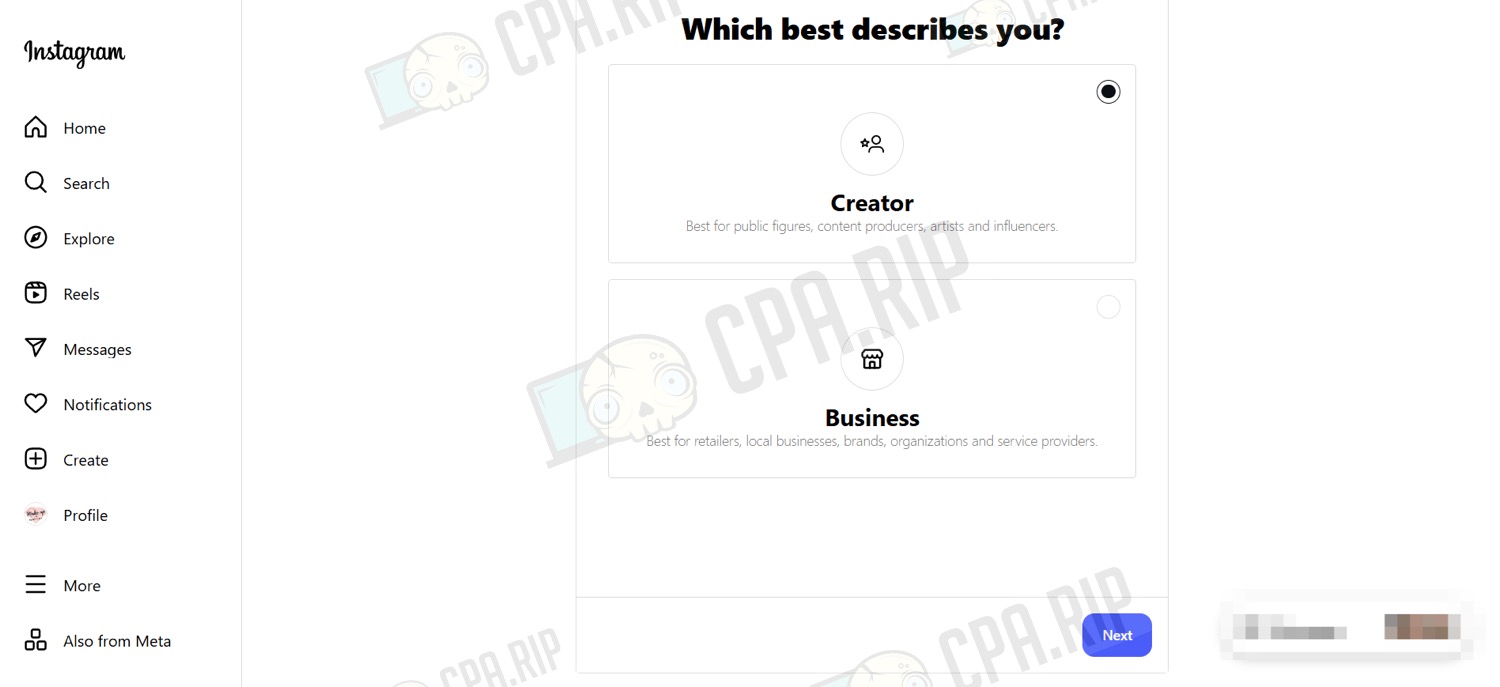
- Business mode is now activated.
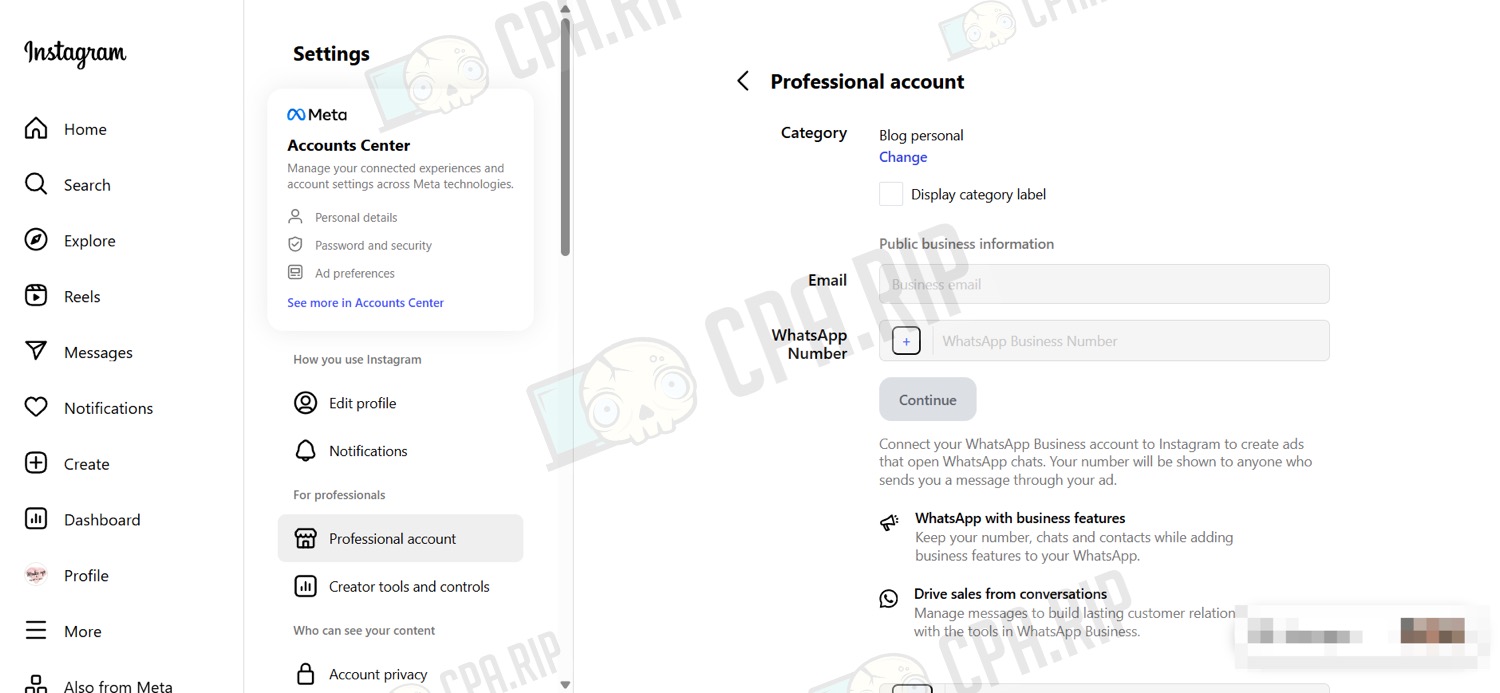
Send yourself this link:
https://www.instagram.com/_n/accountquality/?actor_id=XXXXXXXXXX&source=actor_business_ale_ig_post_enforcement_notif&__coig_login=1so you can open it on a mobile device. Replace XXXXXXXXXX with your BM ID.
- Open the Instagram app on your mobile device, follow the link, and tap “Request Review”.
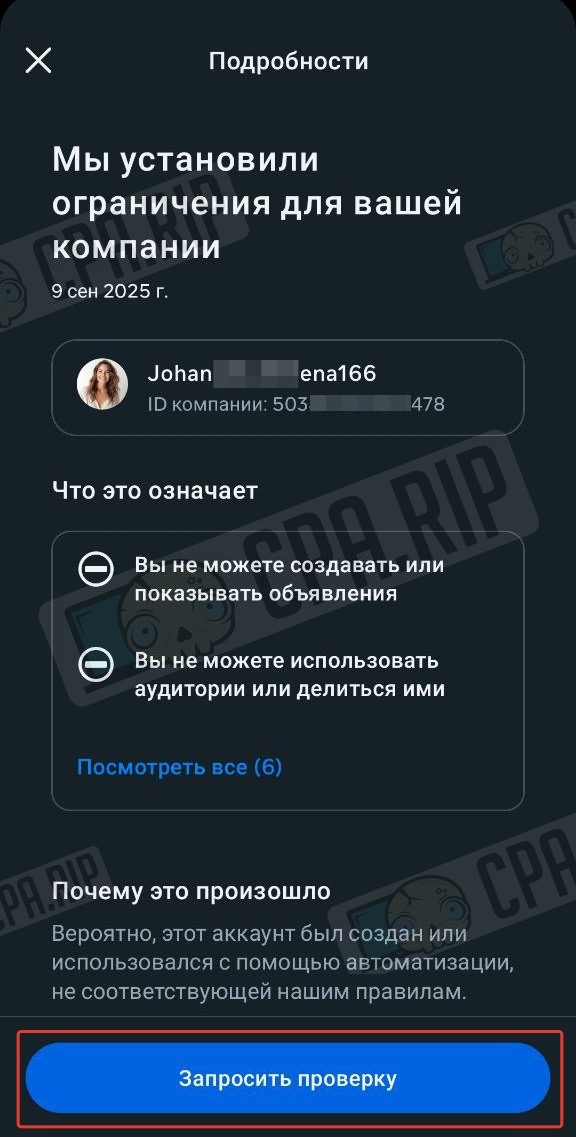
- Verify your account with any phone number.
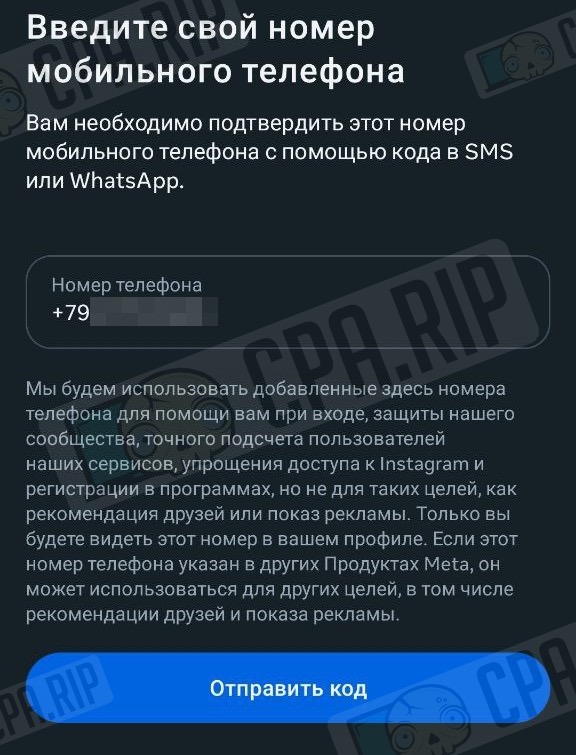
- Add an email address if required.
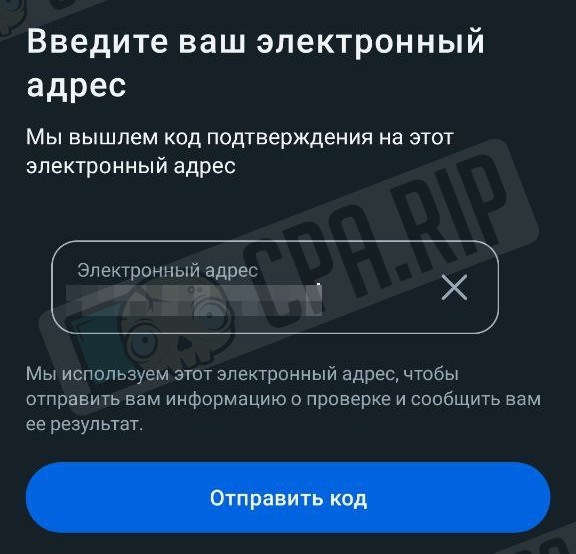
- Record a video selfie — what matters is that it’s submitted, not necessarily approved.
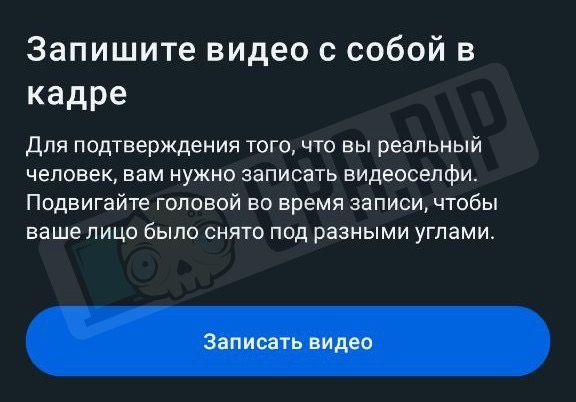
- After sending the video selfie, tap “Finish”.
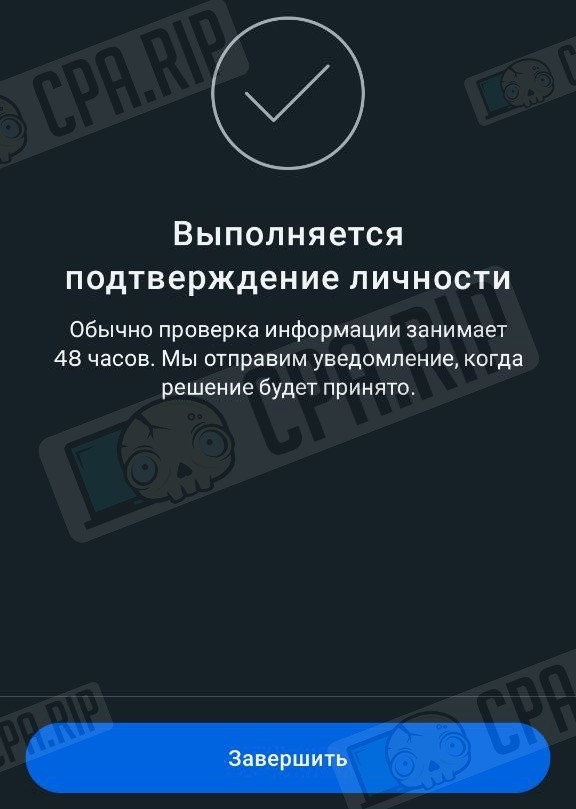
The method works — unlocking a Business Manager takes about 2–3 minutes.