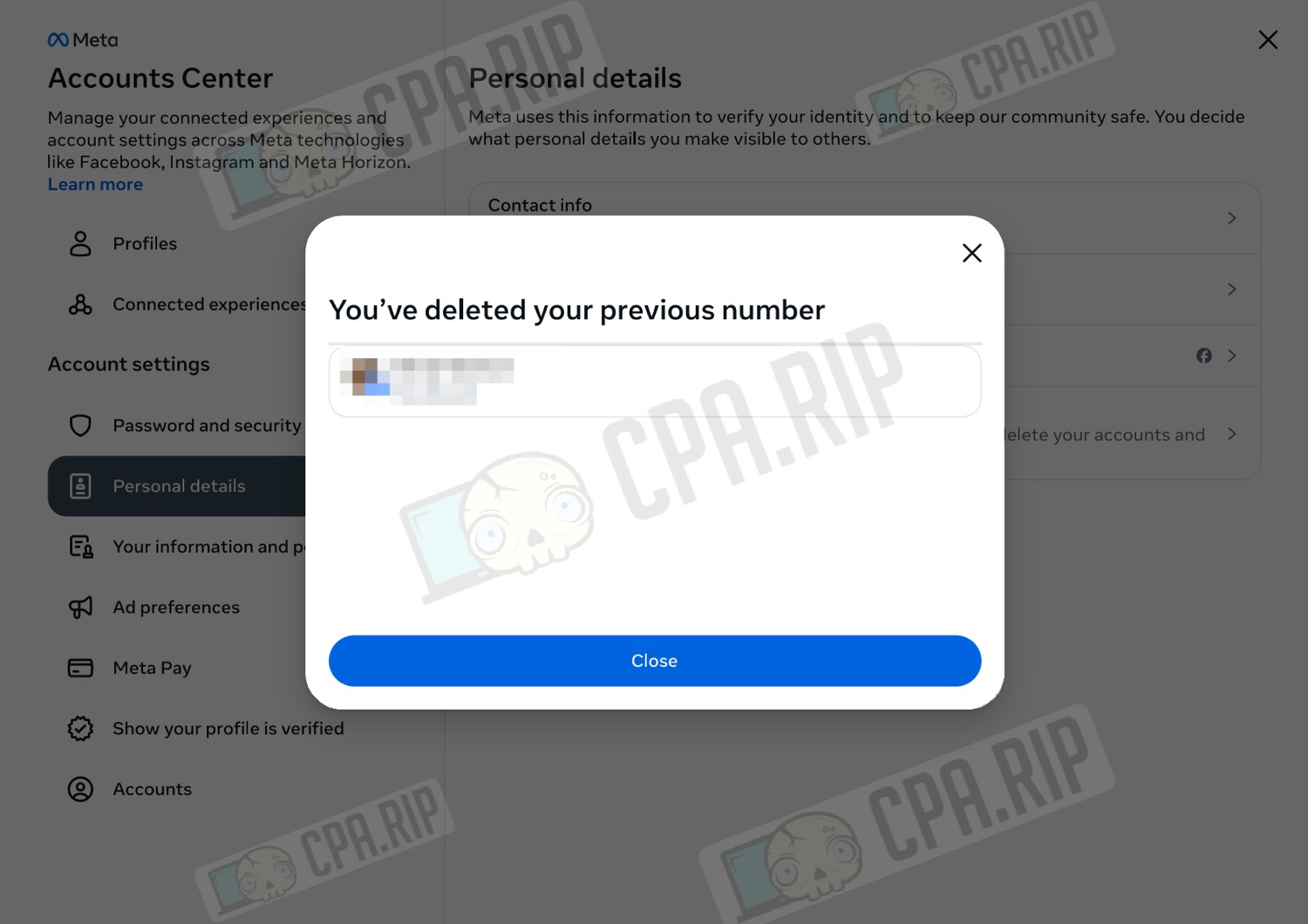Let’s look at a way to remove a phone number from a Facebook account that was confirmed by SMS and is not linked to mail.
- Go to https://accountscenter.facebook.com/personal_info.
- Click “Contact info”.
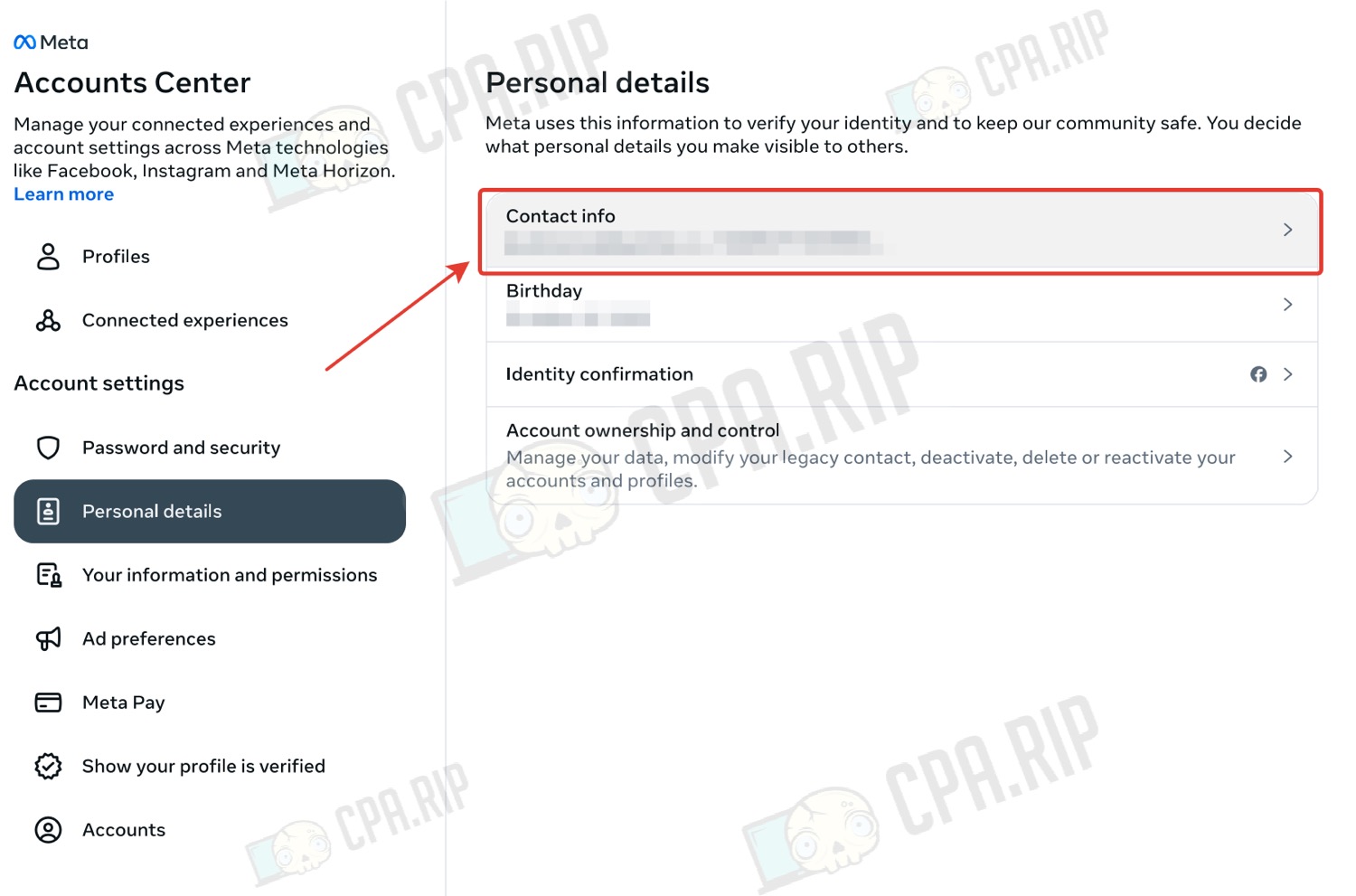
- Add an email or phone number that you have access to via “Add new contact”.
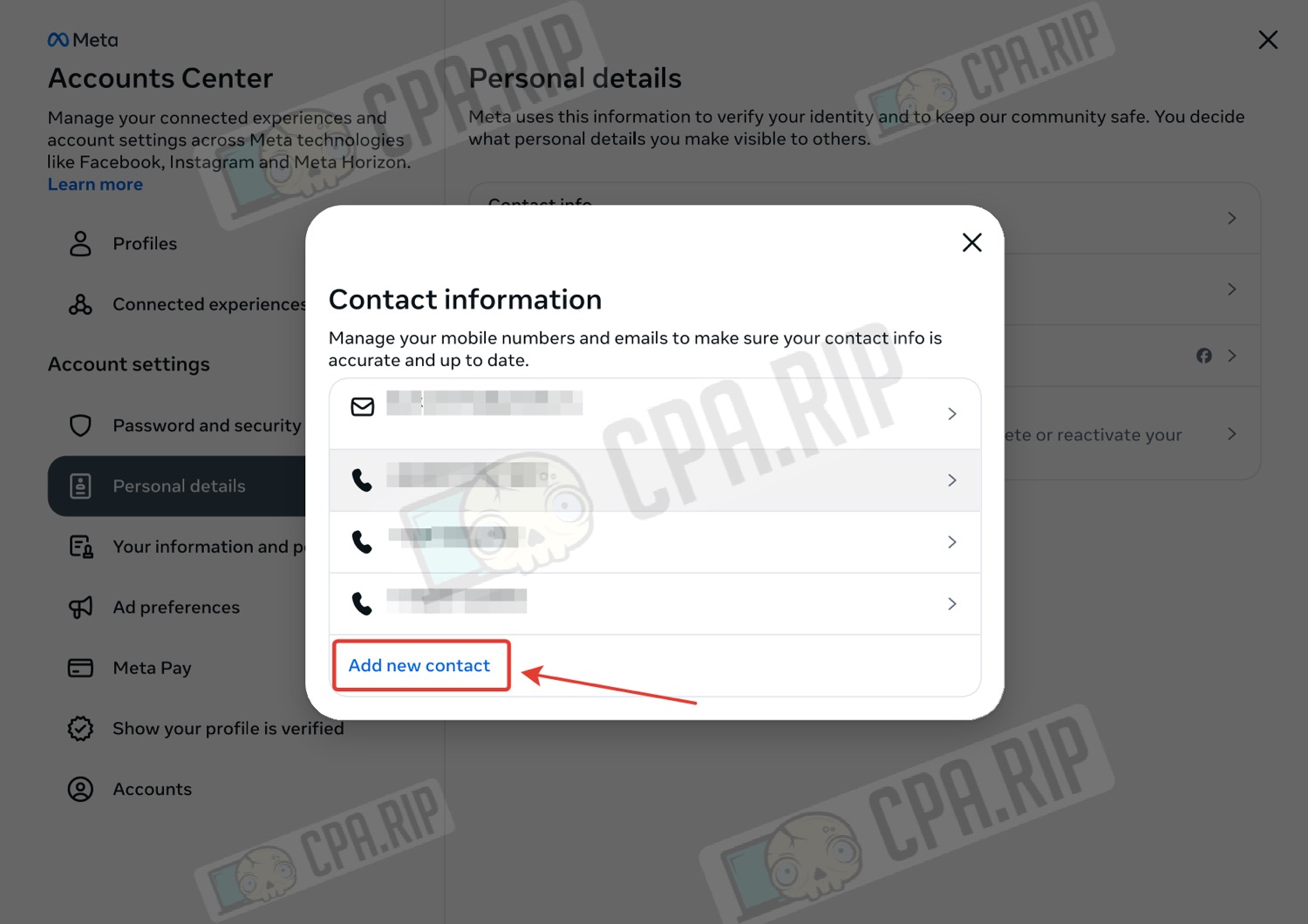
After 2-3 weeks, Facebook will treat the contacts you’ve added as trusted contacts.
- After a 2-3 week leaving period, go to https://accountscenter.facebook.com/personal_info again.
- Select the phone number you want to delete.
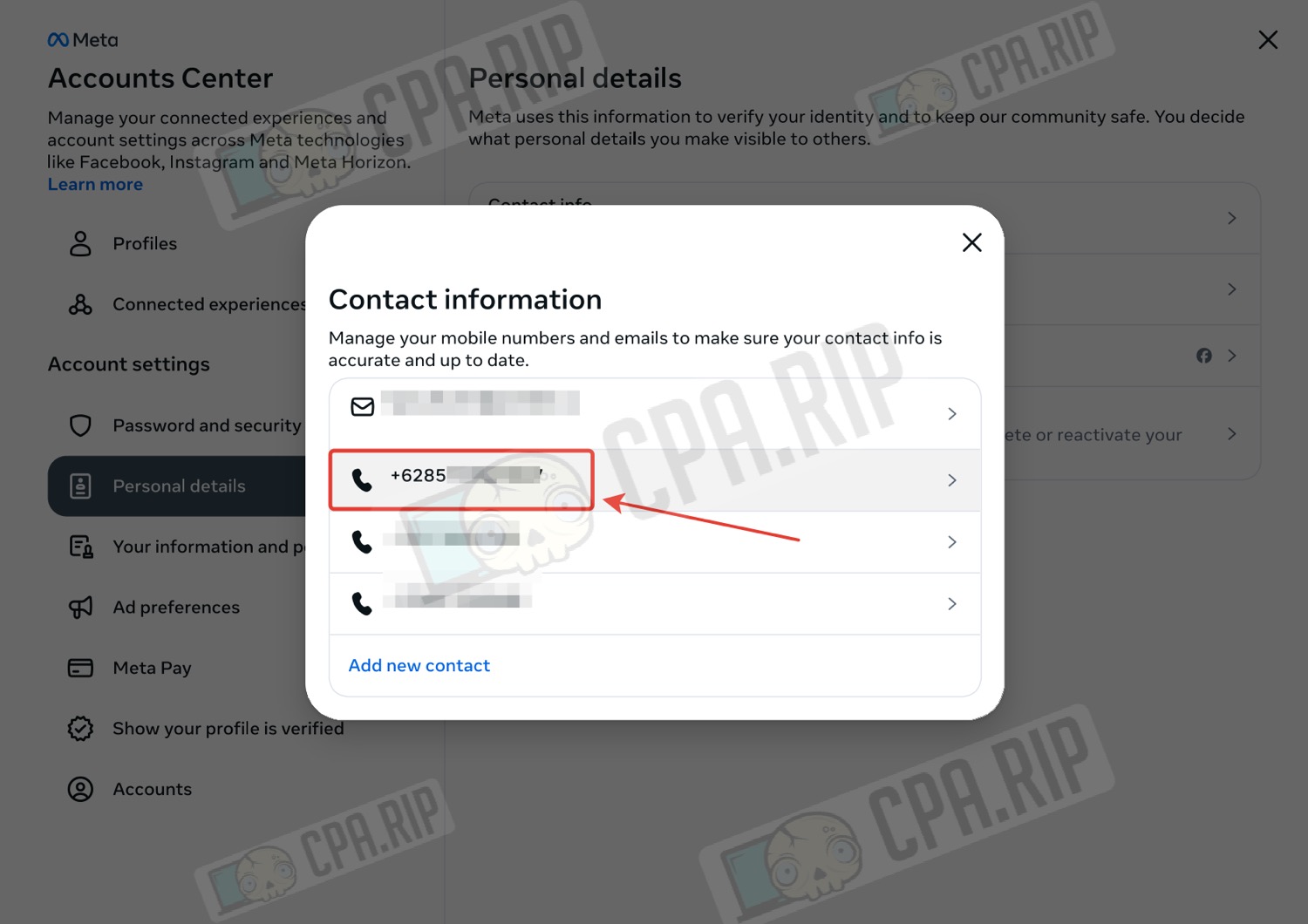
- Click “Delete number”.
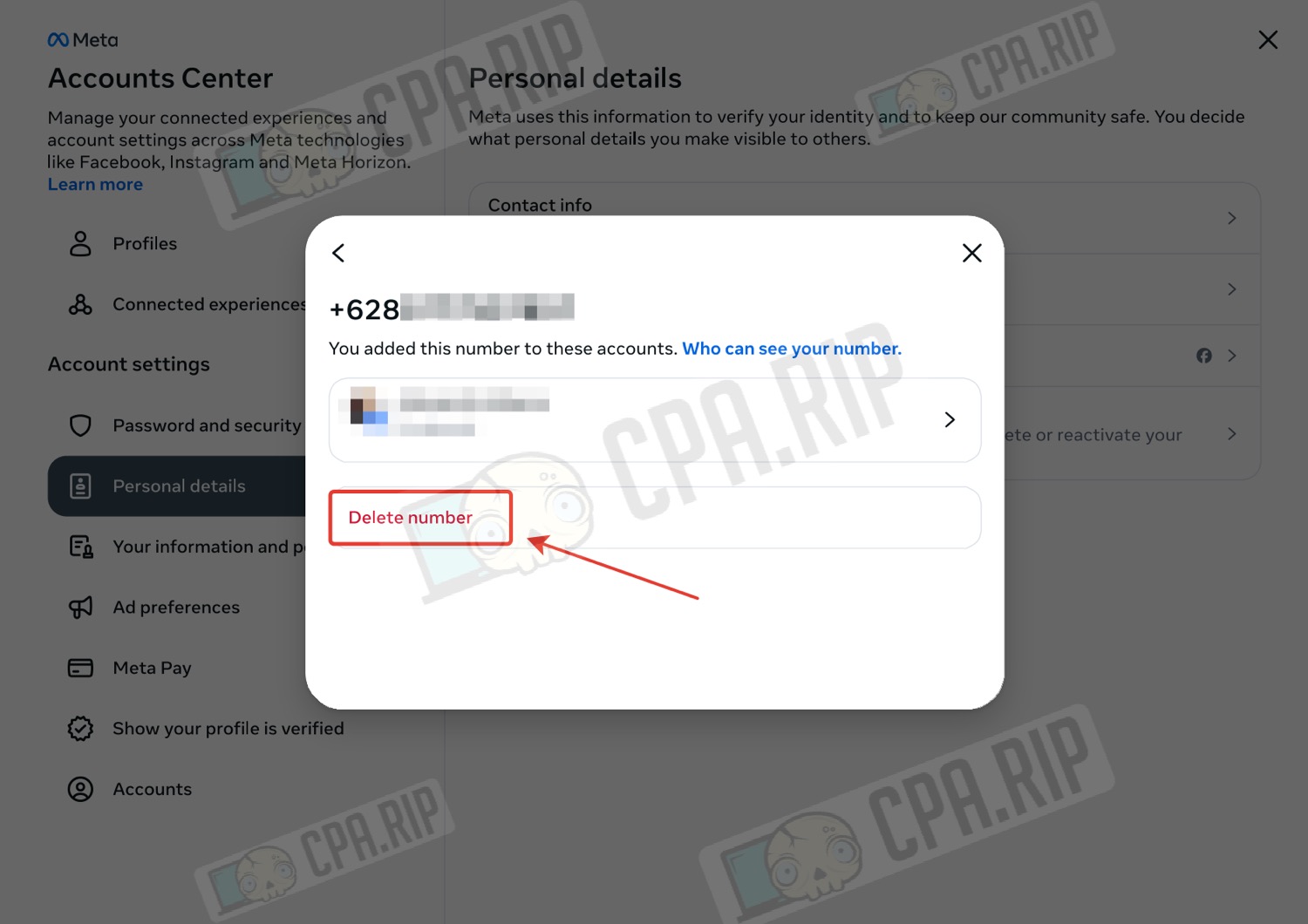
- Click “Delete”.
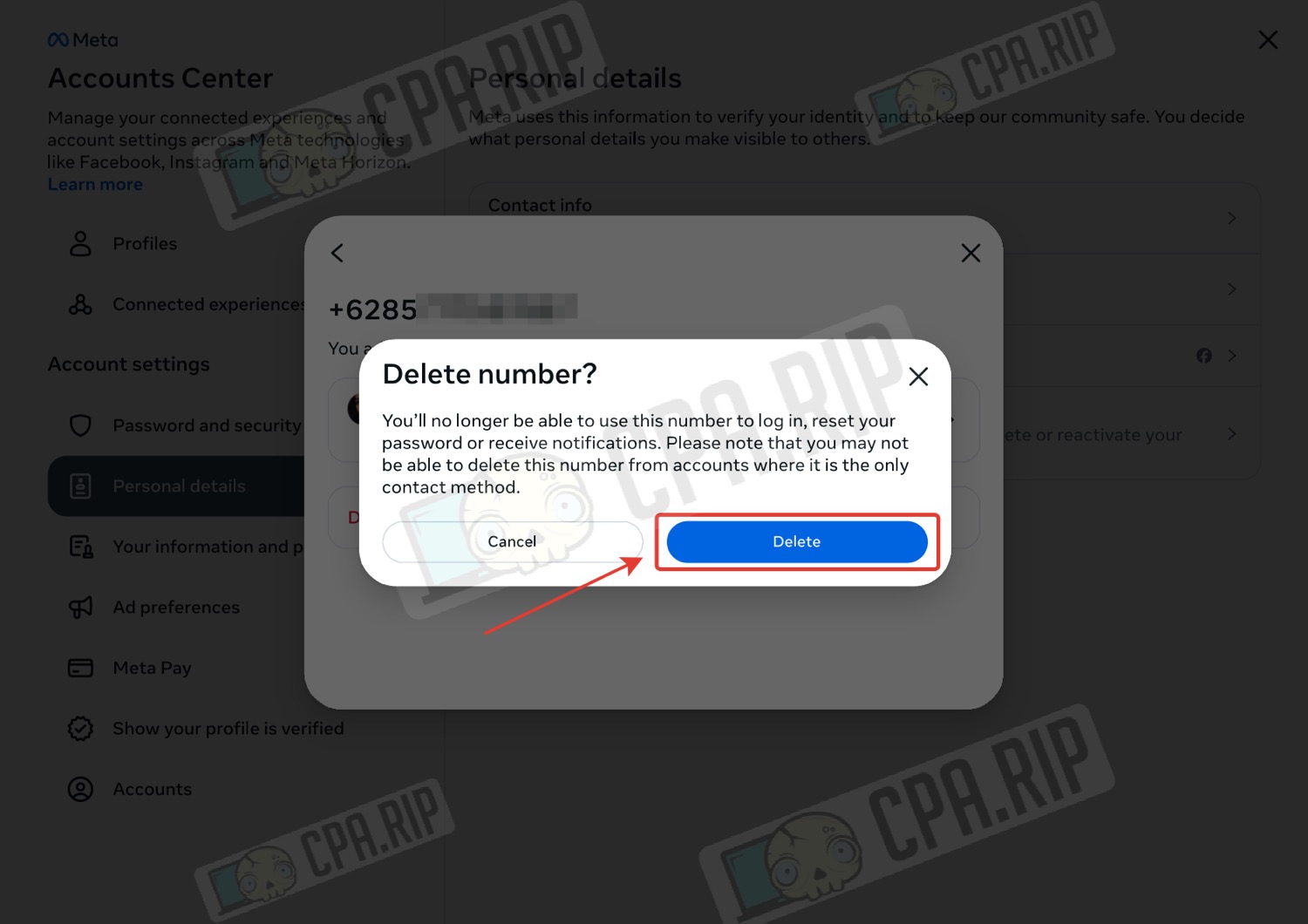
- Due to the 2-3 week delay, there will be a function to select another confirmation method. Click “Try another way”.
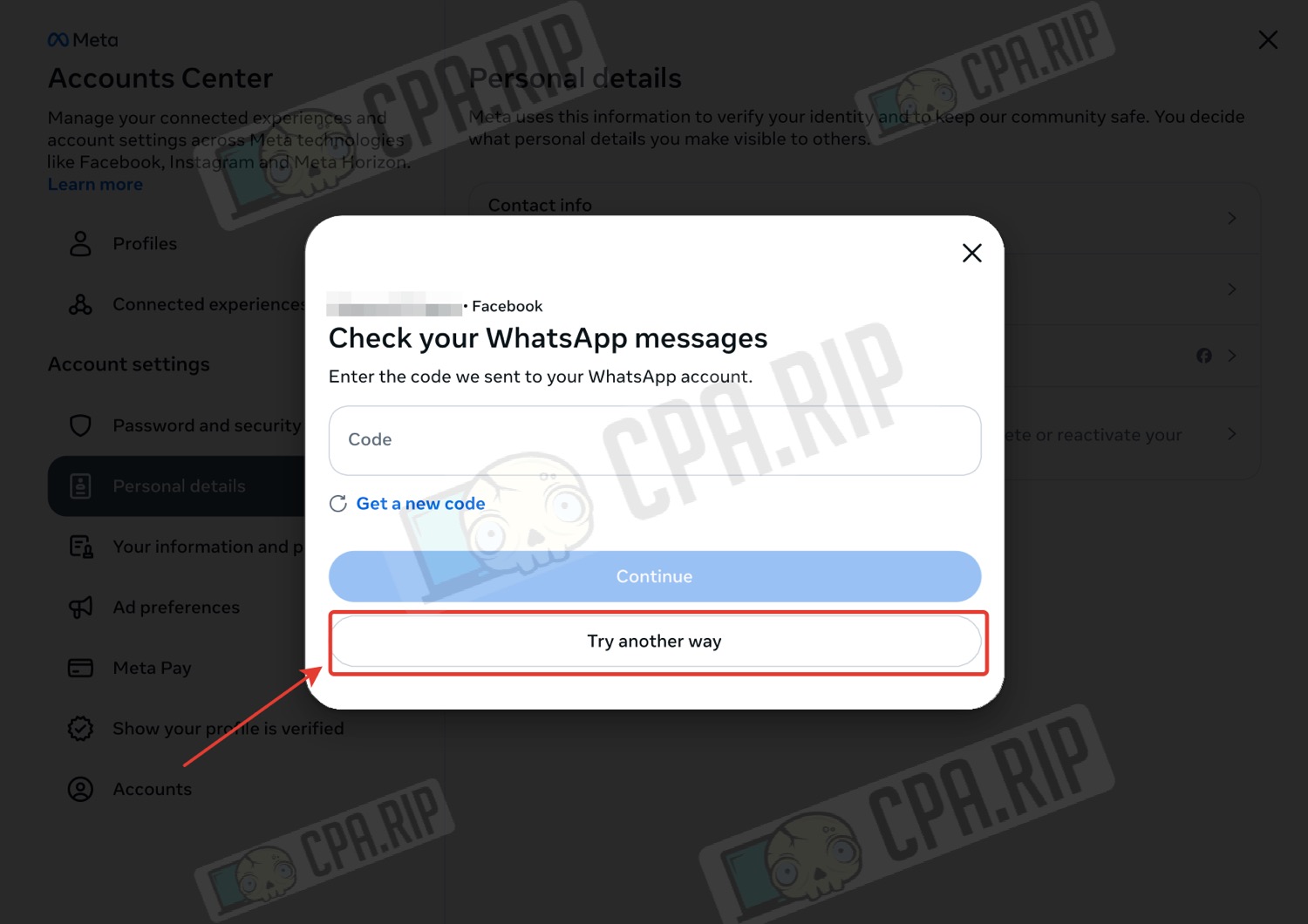
- Select the email or phone you’ve added earlier and have access to and click “Continue.
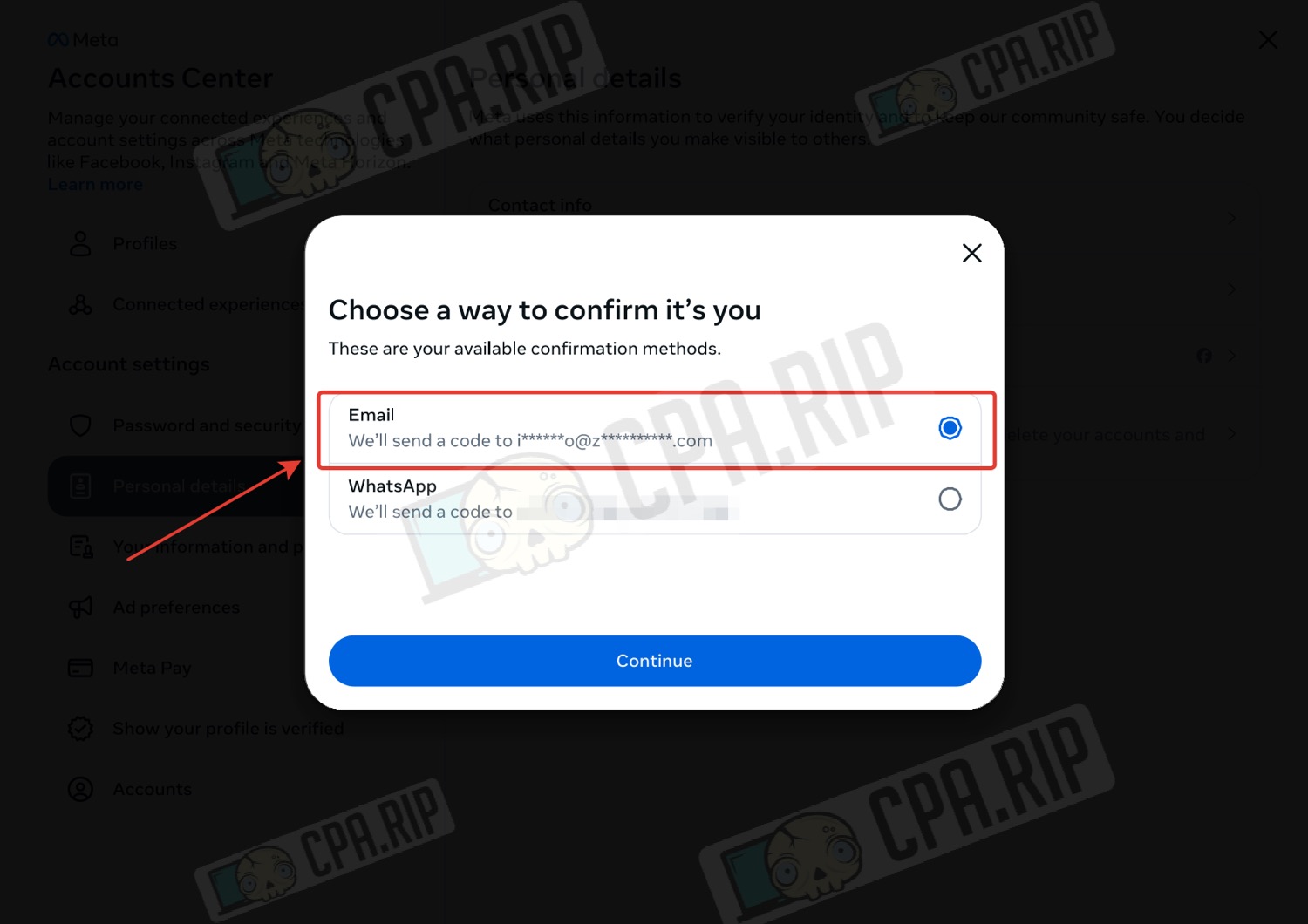
- Enter the confirmation code you’ve received and click “Continue”.
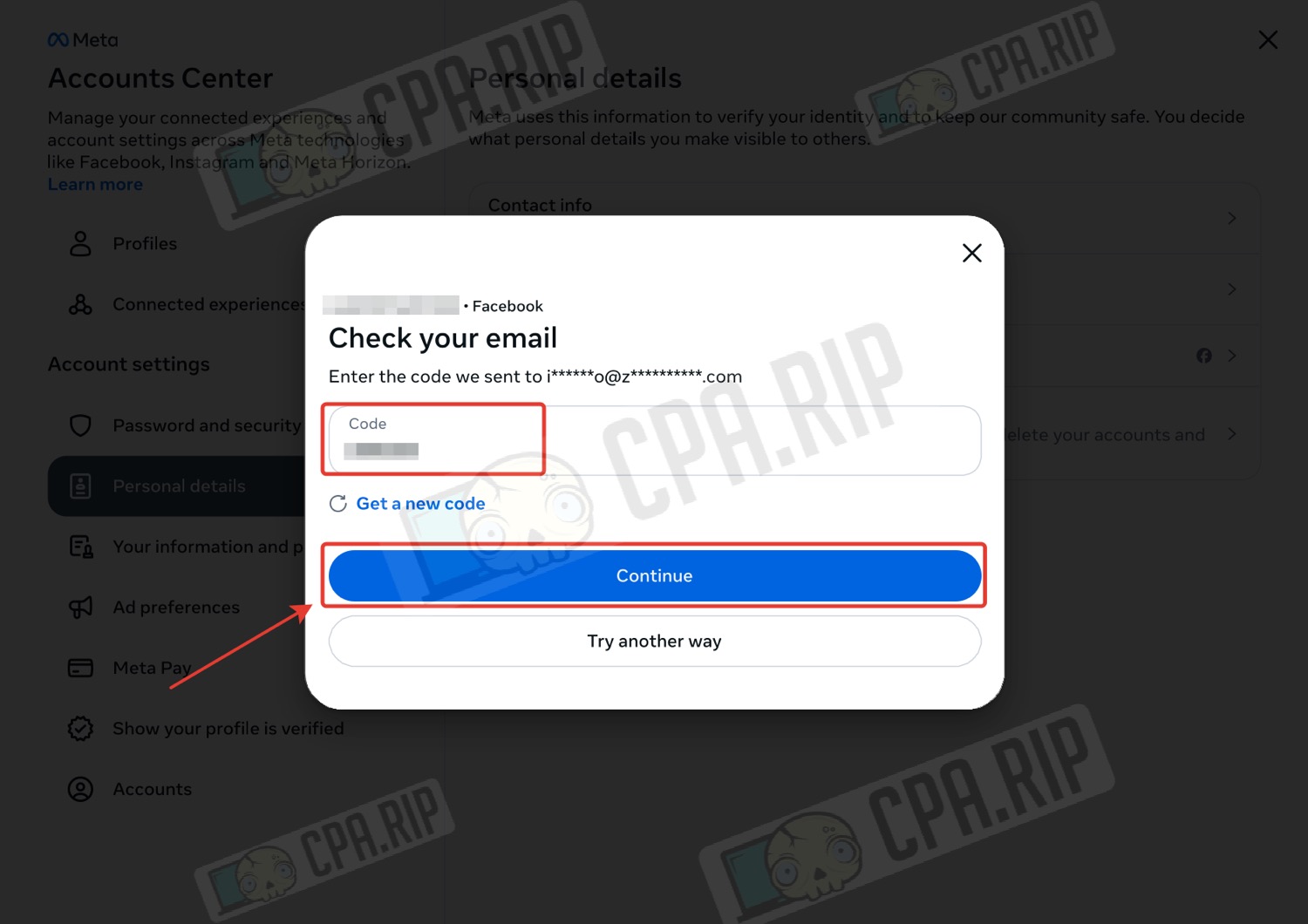
- The number has been deleted.