Here’s a method developed by Vietnamese webmasters to help you bypass account blocking when Facebook requires logging in from a previously used device.

Perform all actions with the URL in the browser’s address bar only! Press “Enter” each time you edit the URL.
- In the anti-detect browser, log in to the Facebook account that was blocked.
- In the browser address bar, replace
wwwwithmbasicin the URL.
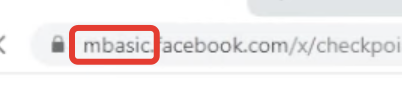
- The page will refresh:
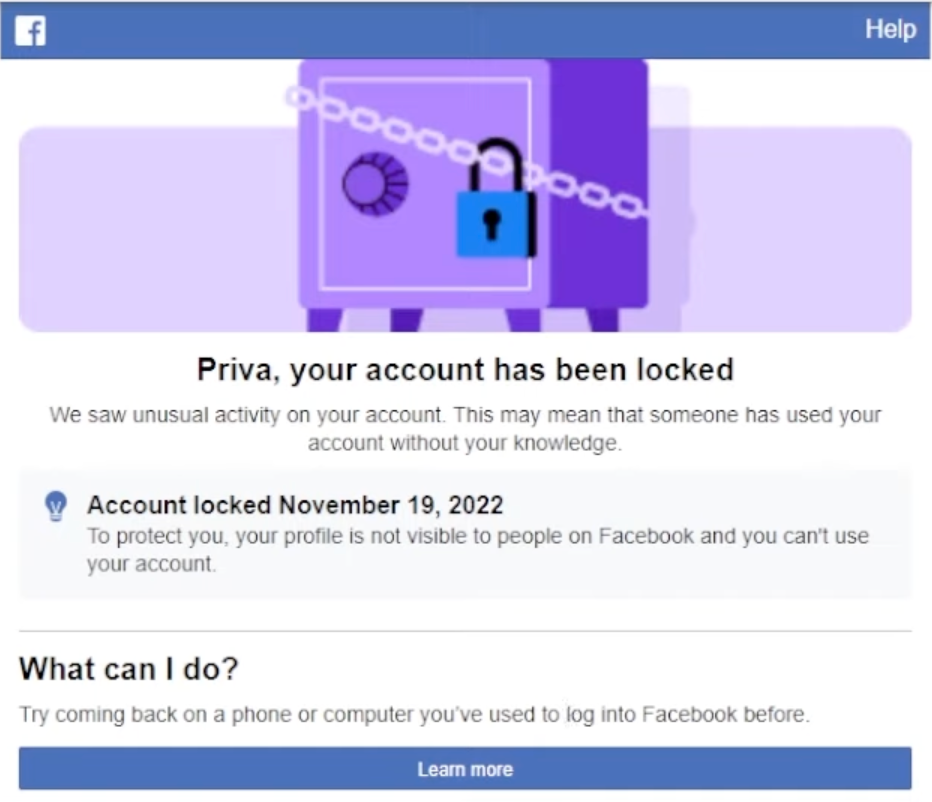
- Replace
introwithstepperin the URL
![]()
![]()
- The following page will upload:
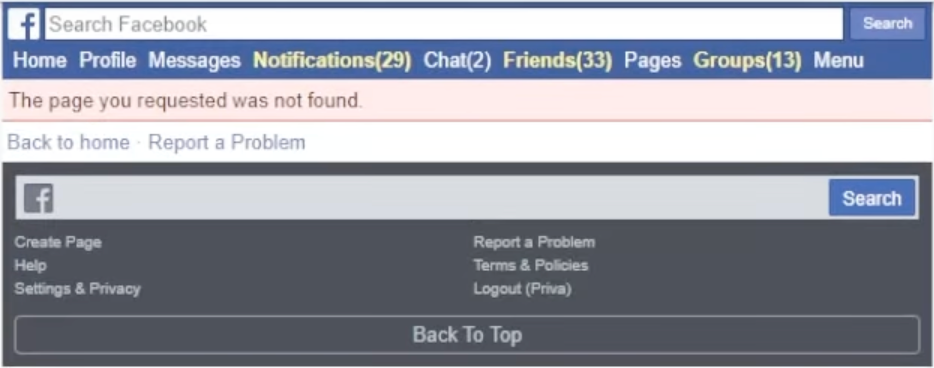
- Next, at the end of the URL, replace
&phase=unauthenticated
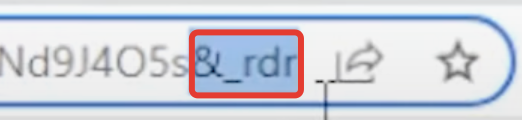
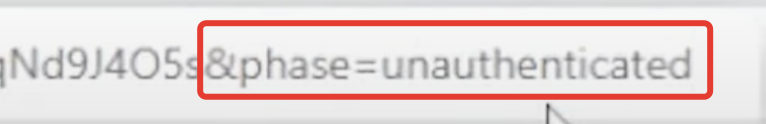
- Click “Next” on the following page:
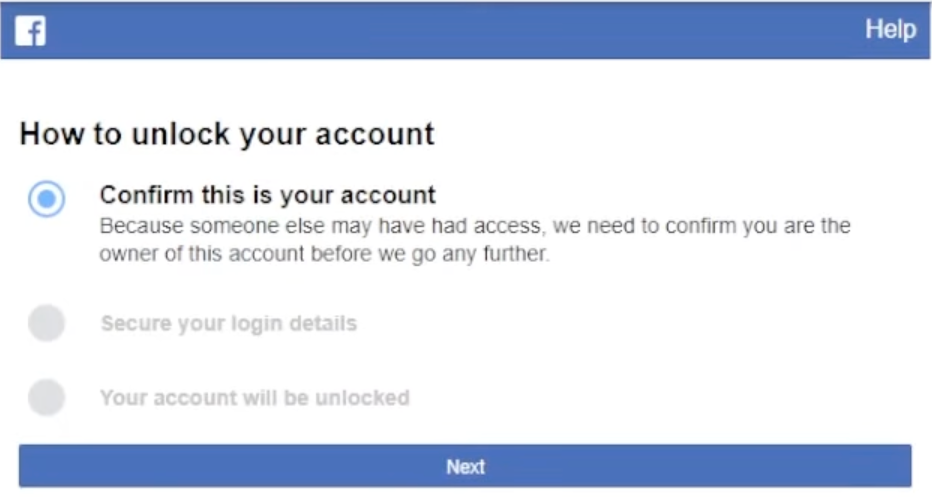
- Do not click anything on the page that follows!
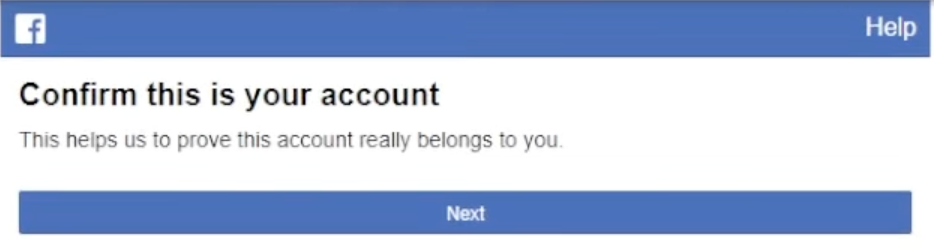
- Replace
challengechooserwithidr/introin the URL
![]()
![]()
- Click “Next” on the page which will upload once you press “Enter”
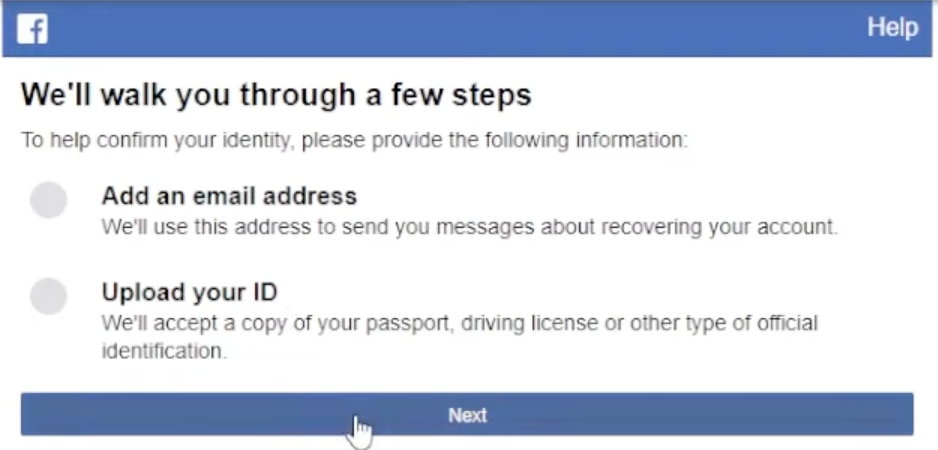
- In the next step, enter the email and click “Confirm”:
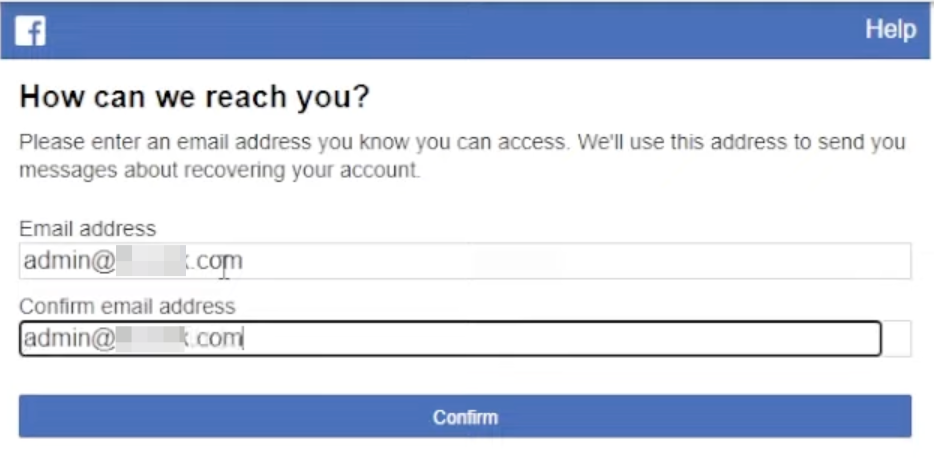
- Click “Next” again
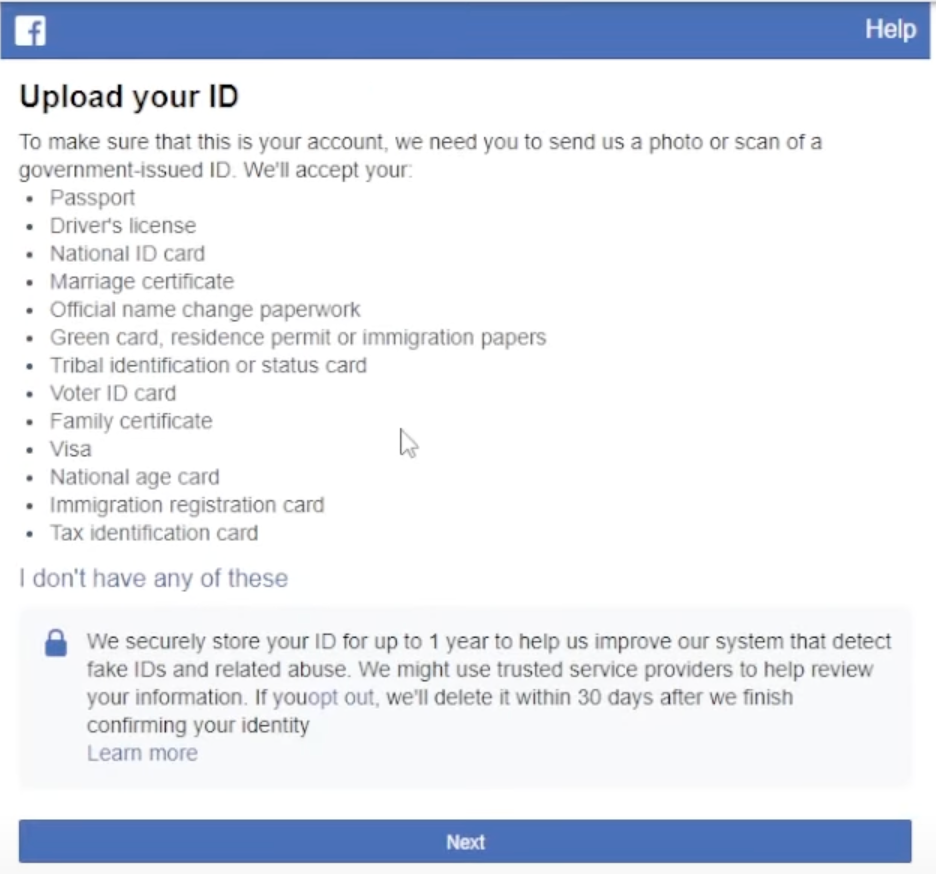
- An image upload form will pop up
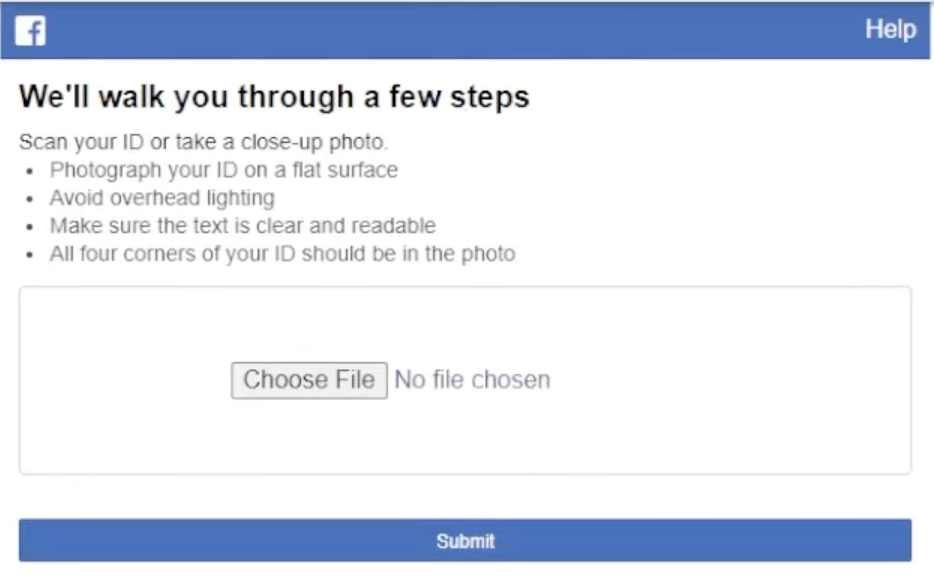
- Replace
outroin the URL
![]()
![]()
- The request is now submitted. Now you wait!
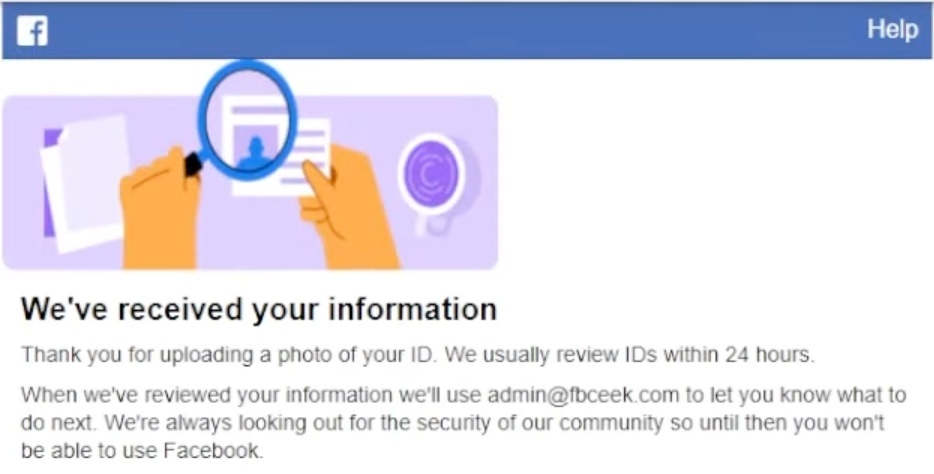
Video Tutorial
You can find more YouTube channels with Facebook tips in the featured links section: https://cpa.rip/en/links/













































