Here’s Arthur Dzha’s report on “FB Success: Perfect Timing for Account Operations” at the latest Kinza 360 conference which took place in Russia.
The report refers to the new realities on Facebook* to help you drive traffic at no cost.
Follow the link to watch the video of the speech: https://drive.google.com/file/d/1yq5E3_V2CC9dt9Hu3QN8VnRWIzAe88ji/view?usp=sharing
You’ll find the text version below.
How to Create a Social Account in 2022?
In 2022, when you sign up with Facebook*, you must follow certain steps and keep proper timing.
Consumables

- Residential proxies
- Email service that does not require SMS confirmation:
- Outlook
- ProtonMail
- Yahoo
- Anti-detect browser
Steps
- Sign up via:
- European proxies. Direct registration by email is required.
- Proxies in other countries. You have to bypass it by entering the phone number and clicking “Didn’t receive the code” and continue registration via email.
- Confirm email
- Enable two-factor authorization
- Save first login/proxy data https://www.facebook.com/primary_location/info
Costs per Account
- Less than $1
- 10-20 minutes
How to Create Tools?
- Instantly create 2x FanPage but don’t fill it up
- Create two Business Managers using FanPage
- The quick way: leave the account for one or two hours and create a BM via Instagram* or WhatsApp*
- The standard way: leave the account for 48+ hours and then press a “Create a Business Manager” button
Solo vs Teams
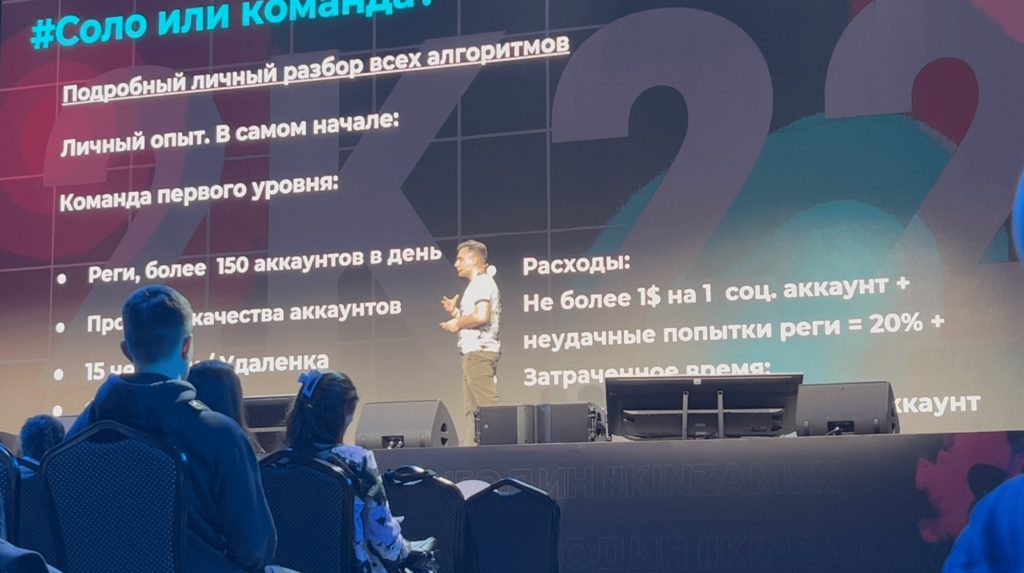
First, you must go into the matter yourself and only then assemble a team.
First-level team (farmers) – 15 employees working in the remote mode.
- 150+ accounts per day
- Checking for the quality of work/accounts is mandatory
- Costs less than $1 per account
- About 20% of unsuccessful signups
- Less than 20 minutes per account
Likely Mistakes When Working with Accounts
- Mistakes when trying to sign up via WhatsApp
- Error when entering the verification code
The quality of the proxy and the correspondence of the country plays a big part in it.
- Instagram* sign-up errors
- Can’t sign up via Facebook*
- Can’t sign up with a virtual phone number
- Can’t link the FanPage
- Can’t create Business Managers
Solved by leaving the account on hold for a while.
- Selfies a day after account registration
You must pass a selfie verification using a photo from the face generator:
- Take a photo of the image on the monitor
- Upload it to Telegram
- Download it from Telegram on a PC
- Upload it to Facebook*
Initial Timing

The timing makes 90% of success.
- Upon registration, leave the account in the session for at least 2-3 days.
When transferring accounts from a TXT document (purchased or downloaded from the anti-detect browser), you must comply with the following rules:
-
- When transferring all variables upon activation, be sure to adhere to the proxy parameters.
- Activate the account in a 24-hour session.
- After leaving the account on hold for 2-3 days, you can create an ad cabinet with the required currency and GEO.
- Bind a card or bank account.
- Leave it for 24 hours.
How to Bypass RISK PAYMENT?
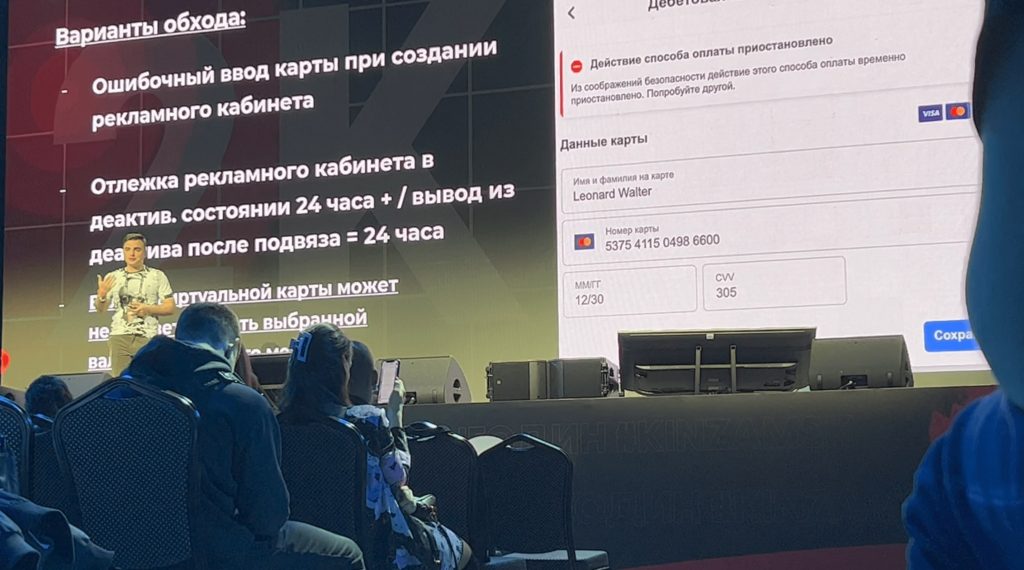
If you comply with the timing and the steps above, you won’t have any problems. But if they occur, you can use the following methods:
Method #1 – Incorrect Card
You try to use an incorrect card when creating an ad cabinet means you’re using a card that has already been used on Facebook* many times. After you enter an incorrect card, enter the details of the card you’ll use.
Method #2 – Cabinet Deactivation
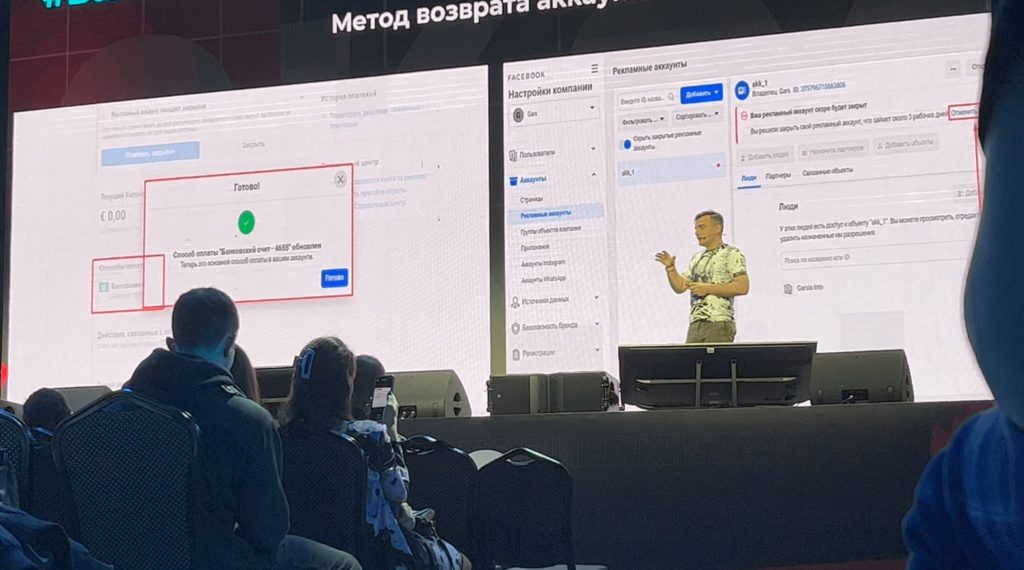
You must leave the deactivated ad cabinet for some time.
- 24 hours after deactivation
- Bind a card
- Leave it for 24 hours
- Activate ad cabinet
How to Reactivate an Account After Deactivation?
When reactivating an account, the BM may cause a “Buggy BAN”, when it seems to be in order and you receive no error messages, but still, the cabinet remains inactive.
Reactivate an account via the ad cabinet. This will be the right way to do it.
How to Work with KING Accounts in 2022?

- Leave the KING account untouched in a session for 21+ days, it’s mandatory
- Pass the selfie verification
- Pass the ad account review
- Comply with proxy parameters
- KING account can accept seven first-level accounts per day
- Leave it on hold after accepting an account for 24 hours
- Next, bind the card to the king account
- Launch ads from a newly registered account
- After that, delete the KING account from BM
How to Verify a Business Manager?
Pros:
- After you’ve spent $100, the limit will be increased to $250
- Up to 30 cabinets per BM
The quickest verification method is as follows:
- Create an app in Developer
- Add it to the BM
- In the “App Inspection” section, request extended access to any feature
- The verification button will pop up
- Enter company details and corporate email
- Confirm account with a code sent via email
The verification may take up to 24 hours.
Ad Launching Guidelines
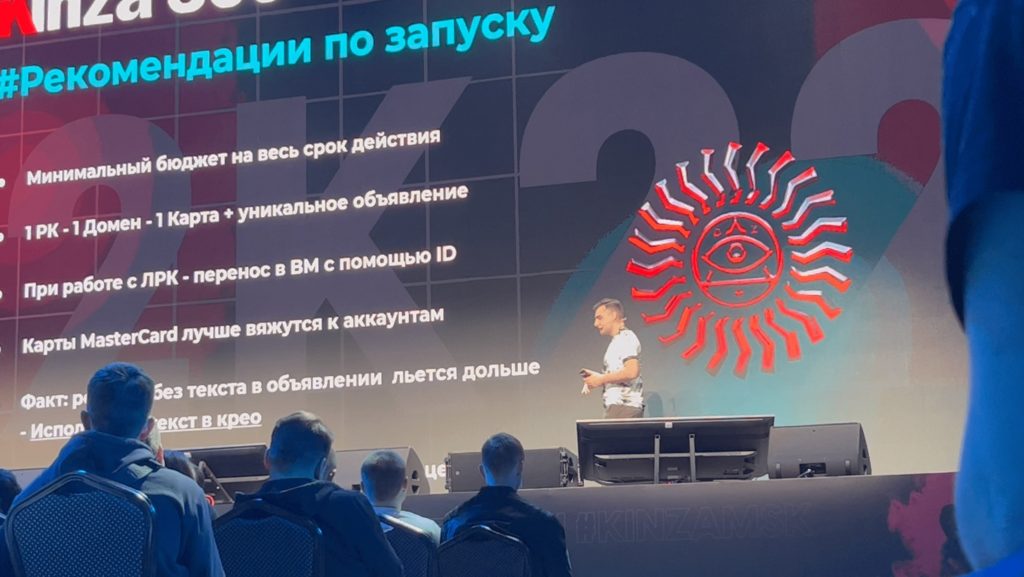
- Minimum budget for the entire period
- One ad cabinet – one domain – one card + unique ad
- When working with personal ad cabinet – transfer BM using ID
- MasterCard cards work better with accounts
- An ad without text works better – add text to creos instead
*By Meta (declared extremist organization and banned in Russia).













































