
MGID
It’s a native PPC ad network. They accept and trade traffic worldwide. MGID makes the TOP 3 by native ads traffic.
Advantages for advertisers:
- More than 32,000 content sites;
- Global traffic;
- AI-based proprietary algorithm;
- Fraud control solutions;
- Ad campaign optimization solutions;
- Fine targeting and retargeting;
Advantages for webmasters:
- Native ad formats;
- They accept traffic worldwide;
- Overall strategies and placement control;
- AMP and IA-compatible.
-
 PayPal
PayPal -
 Wire transfer
Wire transfer
- Native
- CPC
-
 Wire transfer
Wire transfer -
 PayPal
PayPal -
 Bank cards
Bank cards -
 Capitalist
Capitalist
-
 Europe
Europe -
 Asia
Asia -
 Africa
Africa -
 North America
North America -
 Latin America
Latin America -
 Australia
Australia
MGID Ad Network Overview
MGID is a teaser network focused on native ads established in 2008 in New York. They trade traffic worldwide: the non-CIS market makes up 78% of the total traffic, while CIS is 22%. They make the TOP 3 by native traffic globally.
In July 2018, when PUSH traffic was the hottest new trend, the ad network also embraced this format. Their subscriber base includes 26,840,000 users. However, the total audience amounts to 100 million users since they purchase traffic from global suppliers. CPC is low due to the large volumes. To retain user database, they notify users with ads and content. This and more are worth our consideration.
How to Sign Up?
Create an account with MGID – they offer a 25% bonus if you sign up via the link.
You can sign up via Facebook or email. In the latter case, you can create an account in a few steps. Specify the email address and agree to the terms of use and privacy policy.
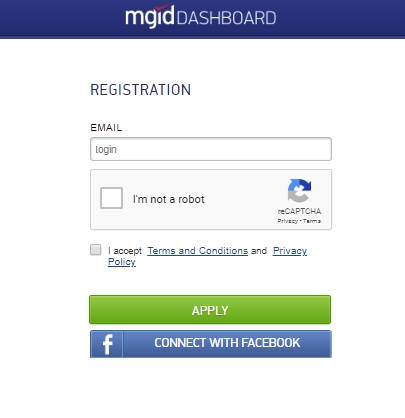
You will receive a confirmation email. Follow the link in an email and enter the password. Specify the required details.
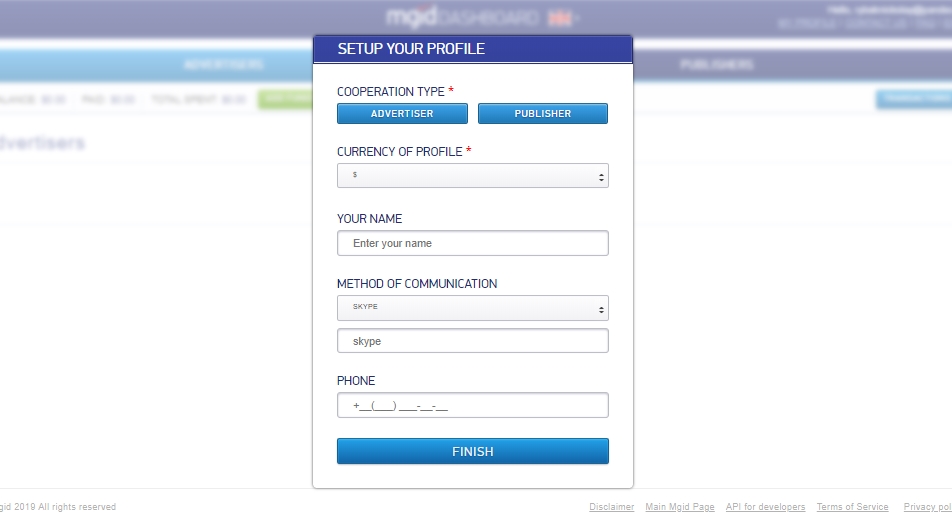
Advertiser’s and partner’s cabinets are included in one dashboard.
How to Create Campaigns & Ads?
On the advertiser’s dashboard, start by creating an ad campaign by clicking “Add Campaign”.
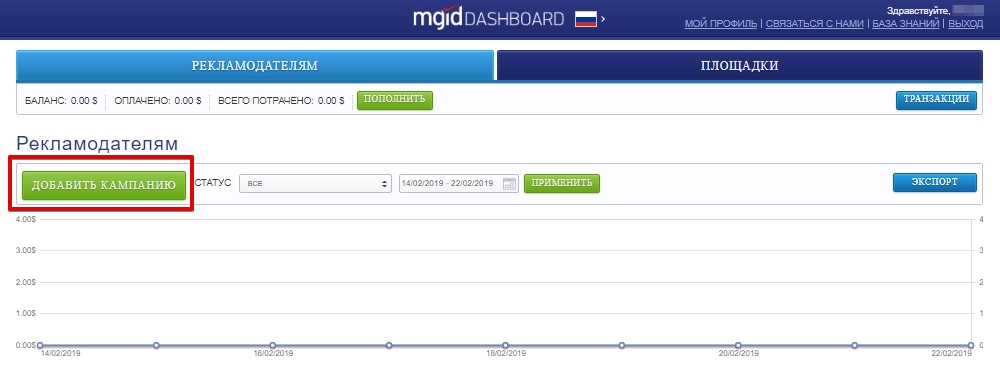
First, you have to fill out general details.
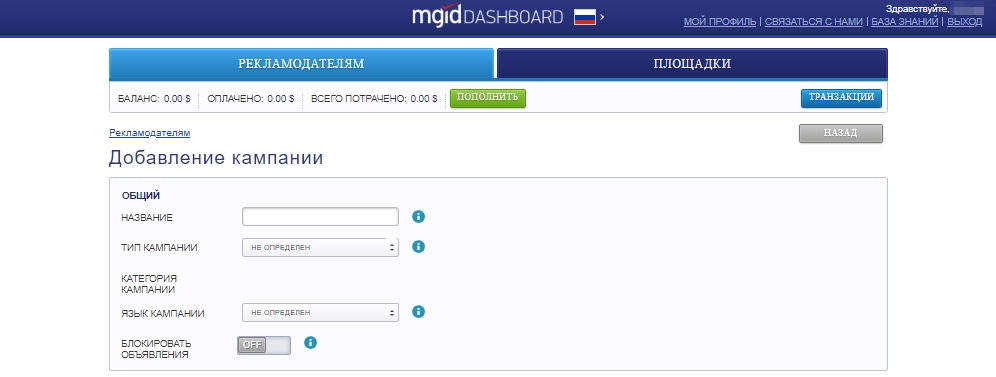
General campaign details are as follows:
- A unique name within the framework of the platform.
- Campaign type: commodity, content, or PUSH.
- Campaign category. There are more than 80 campaign categories and subcategories available to choose from after selecting the category.
- Campaign language. All ads are to be created in the selected campaign language since you won’t be able to change it later. Ads in a different language will be rejected.
You can enable the “Ads Block” feature. New ads that were successfully reviewed will be stopped and will run only after you launch them manually. After that, you can proceed to targeting, but let’s take a moment and check the “Traffic Insights” section.
This is a tool that allows advertisers to predict the competition in some GEOs so that they can buy traffic cheaper.
There are three columns on the page. The best options are included in the first column. In these regions, the traffic is cheaper.

The top options include targeting with the best indicators. The traffic in this case is more expensive.
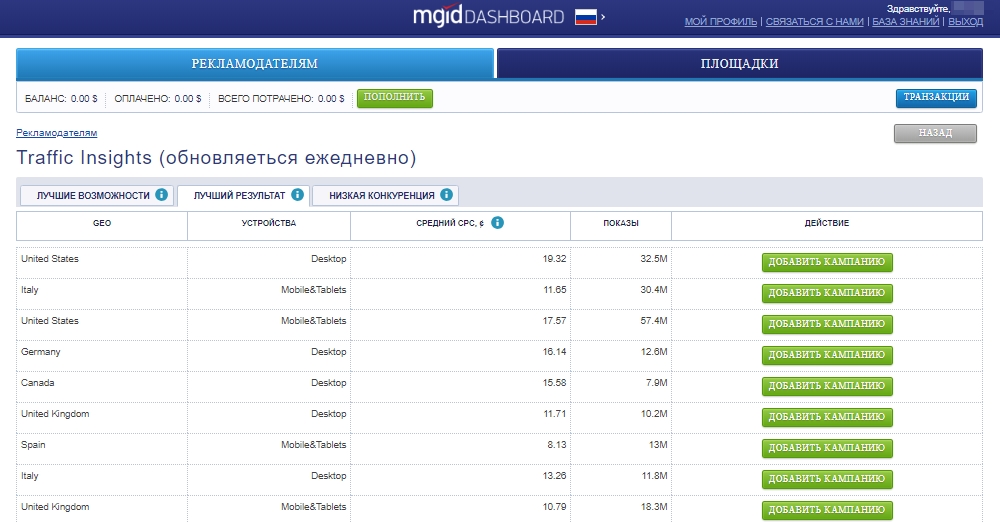
You can view countries with little competition and a low CPC in the “Low Competition” column.
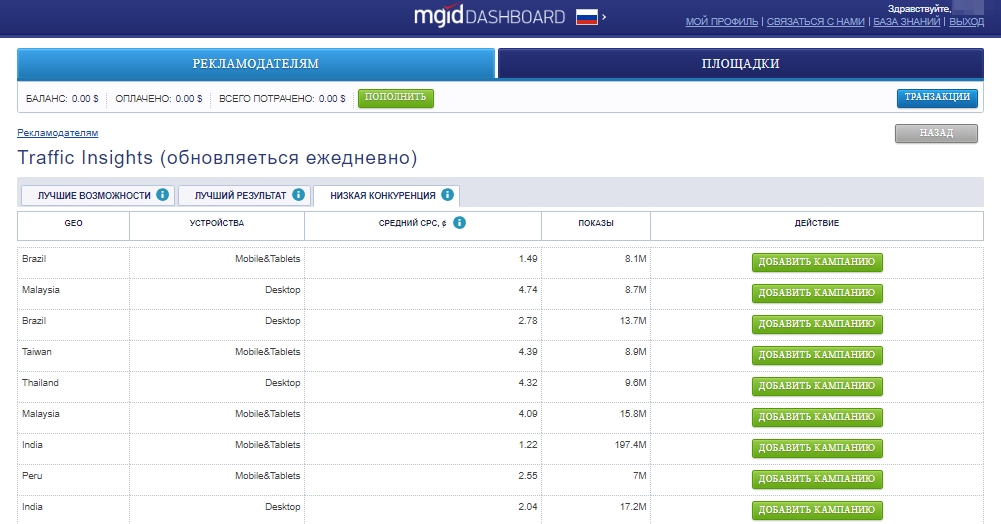
Note! The “Traffic Insights” section indicates the average CPC (in cents) for the last three days. To obtain sufficient traffic for new ads, you might want to specify the bid by at least 30% above the average.
We’ve studied the competition in some GEOs and devices and discovered the average CPC; now, we can proceed to targeting.
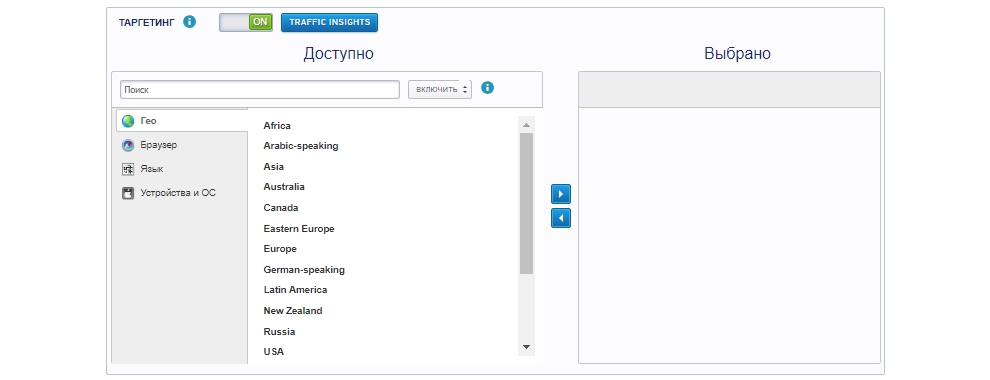
The following targeting options are available:
- GEO: worldwide. You can adjust targeting by continent, sub-continent, country, or region.
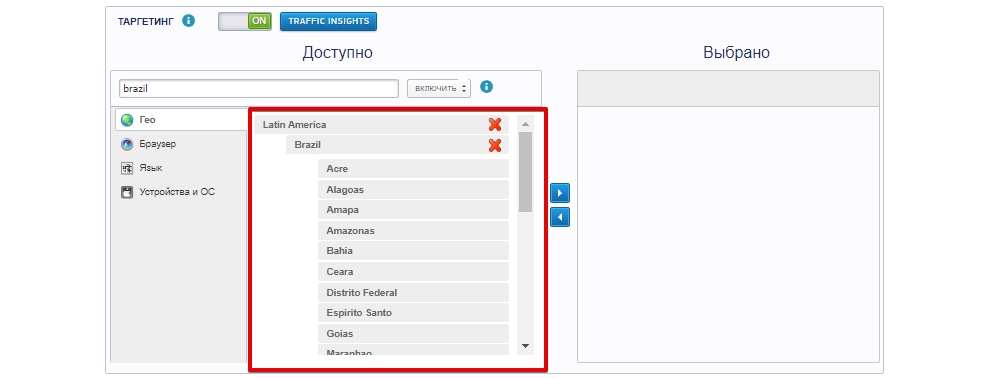
These regions are available in Brazil.
- Browser.
- Language.
- Device and OS. Average statistics are as follows: 70% – for desktop traffic, 23% – for smartphones, and 7% – for tablets.
To apply targeting options for an ad campaign, you must drag and drop them to the “Selected” column.
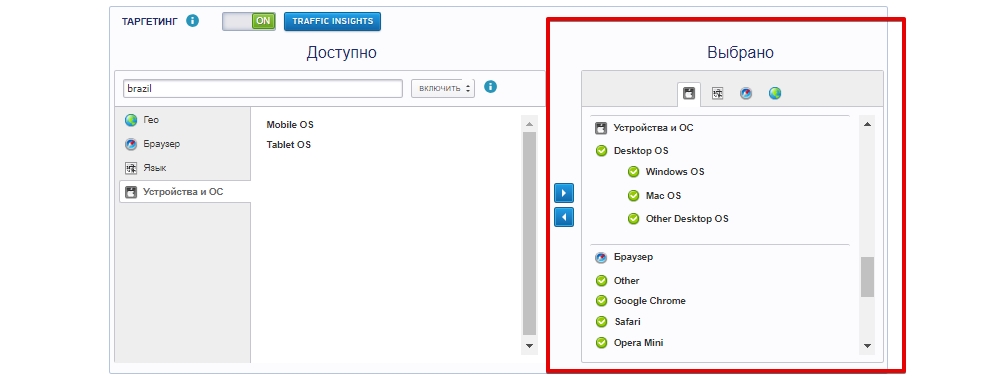
Dynamic retargeting is available for commodity campaigns. It allows you to create a unique offer for each user based on their view history.
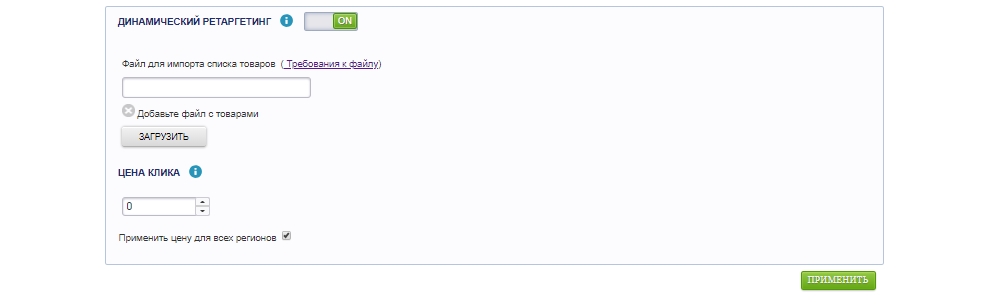
These settings are available only for websites with sufficient traffic from 5,000 unique visitors per day.
Click “Apply” and proceed to the next AC settings: schedule, limits, and tags.
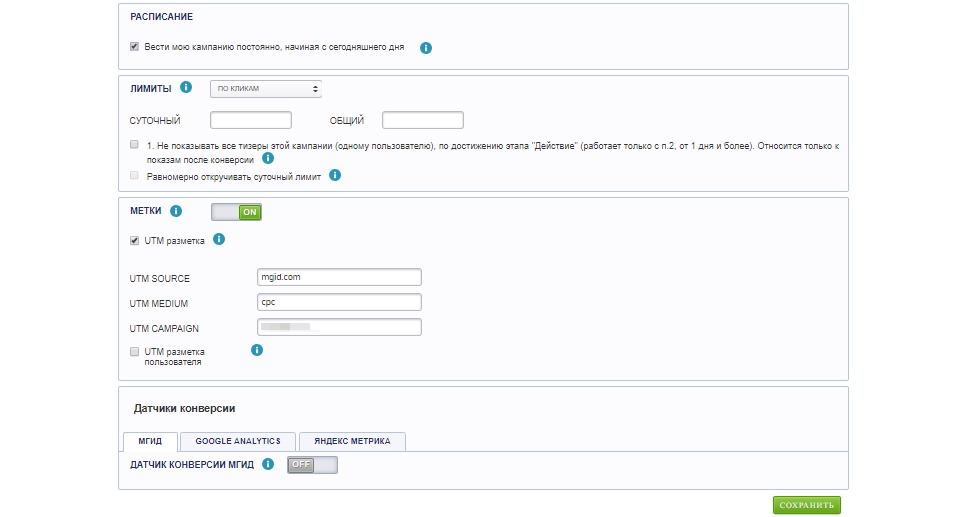
In the schedule, you can specify the start and end time of the ad campaign. This parameter works well for limited promotions and during holidays. You can also specify the ad impressions schedule.
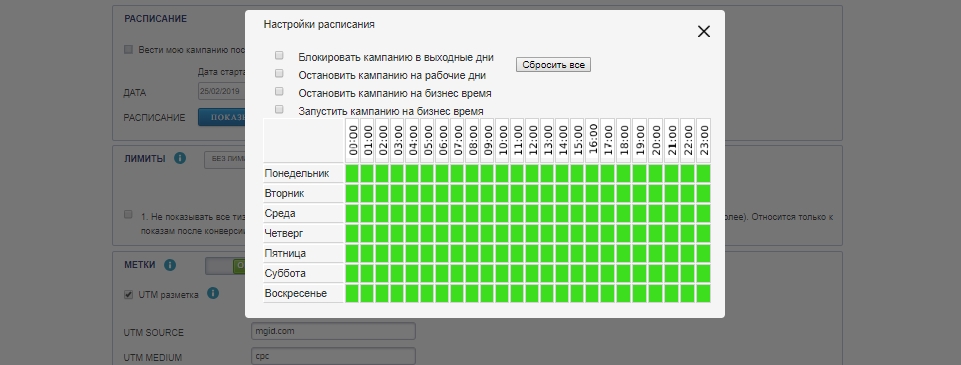
Based on analytics, you can increase campaign performance by selecting the optimal time for ad impressions.
When creating a campaign, you can enable a conversion counter.
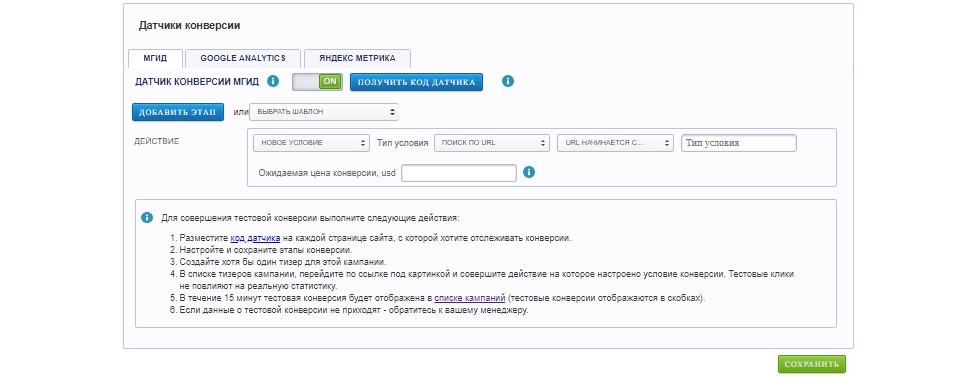
They have ready-made pixel templates for popular CPA networks.
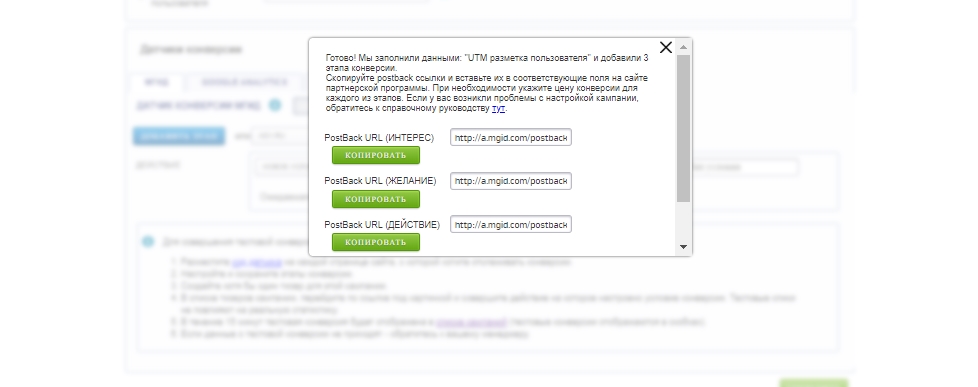
Here’s one of the pixel templates.
Once all the parameters are specified, you can save the campaign and proceed to create ads.
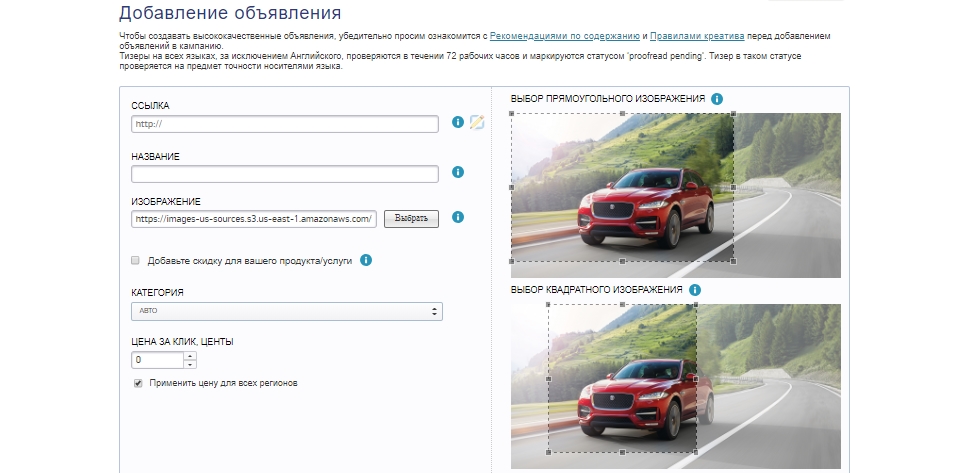
Specify a destination URL, type in the title, and upload the ad. Crop the image for the ad. Specify the bid.
To save your budget, you can specify a custom CPC for each region.
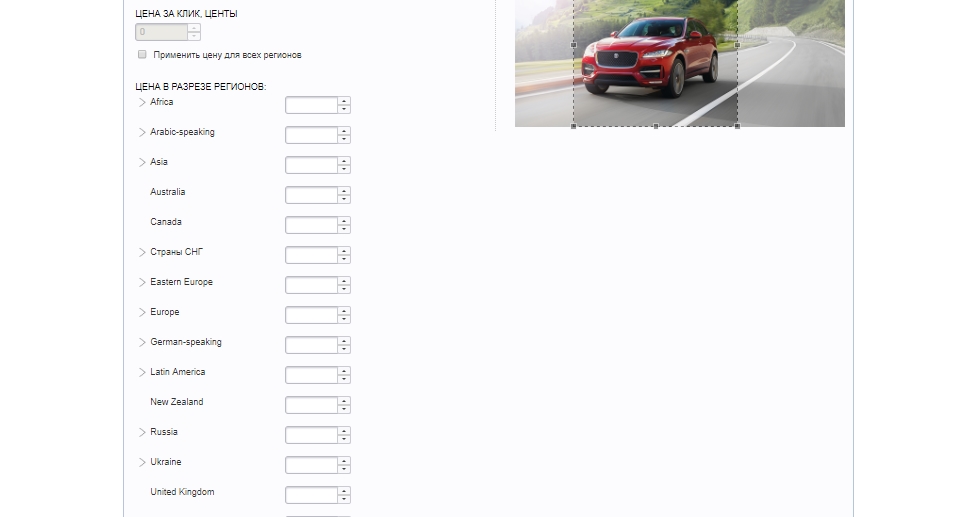
Click “Save”. The ad will be submitted for moderation. They check English creatives within 24 hours. If the material is created in another language, the review may take up to 72 hours.
There is a limit on ads created on the platform: it’s up to ten ads per day for commodity campaigns and up to 20 for news campaigns.
These limitations are aimed to avoid wasting moderators’ time on reviewing random creatives, generic ads, and material that violates the ad policy.
Campaign & Ad Statistics
In case of a successful review, ads are submitted for rotation given the “Ads Block” is disabled. For analytics, you can opt for campaign and ad statistics.
The advertiser’s dashboard contains general statistics for all campaigns:
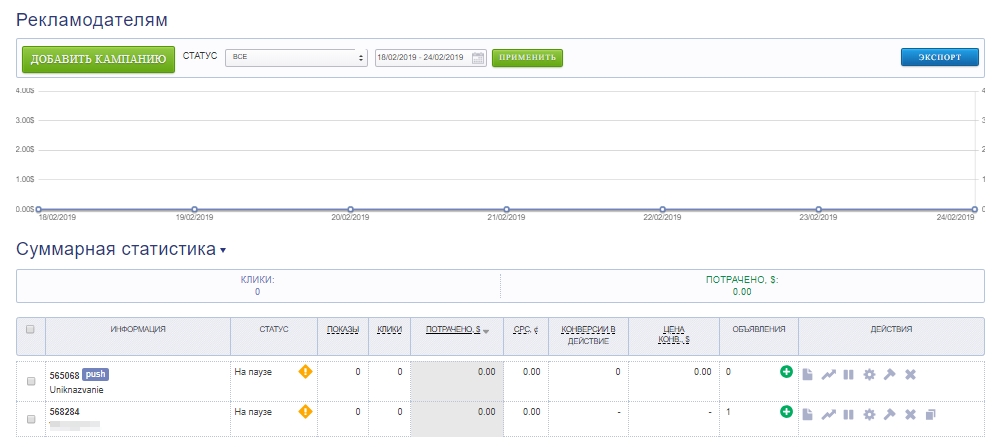
Click on the campaign statistics to check in-depth statistics by day and conversions:
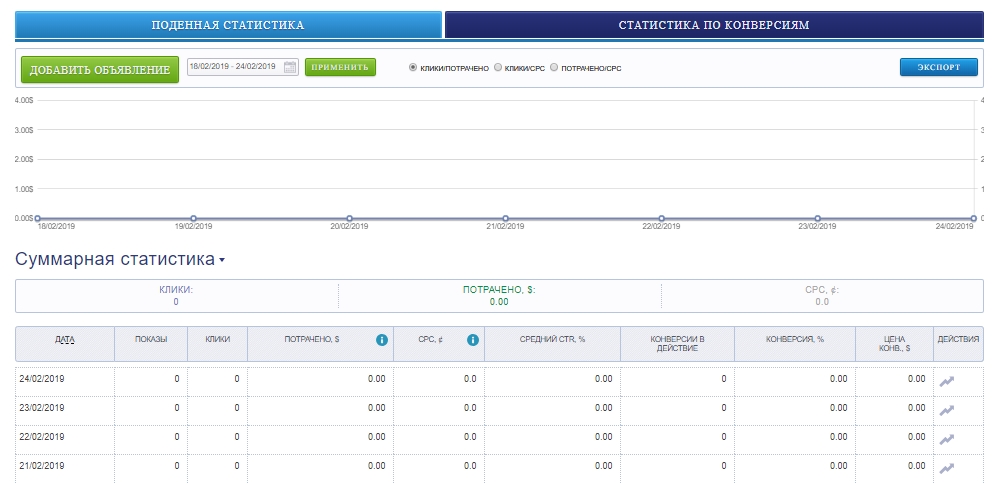
To view ad statistics, click on the required ad. Here, you can view details on each element.
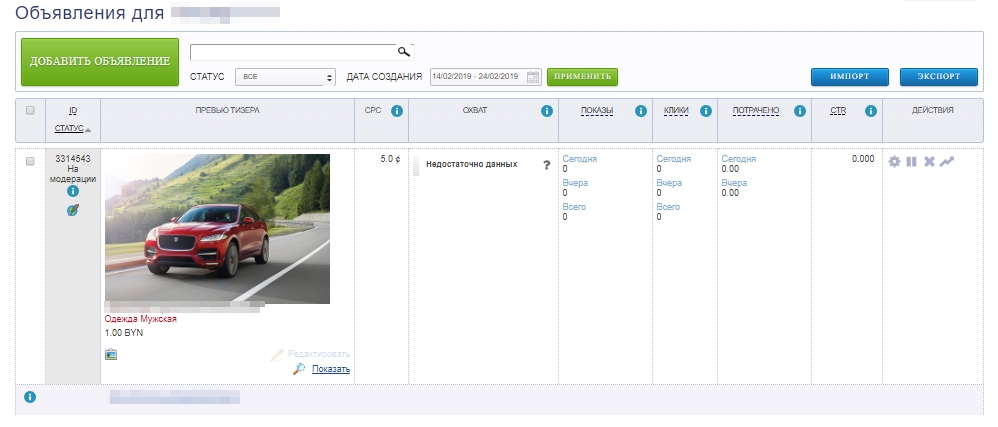
To view more details, click on “Daily Statistics”:

To improve ad campaigns, you can study details on each platform. Once sufficient data is collected, you can adjust black or white lists. This parameter is individual for each campaign.
To capture low-quality traffic, MGID has an anti-fraud department and an anti-fraud solution.
PUSH Campaigns: Advantages, Features & Customization
PUSH notifications represent one of the most efficient ad formats. Users receive notifications with favorable offers right on their devices. Push notifications disappear only after the user clicks on “X”. This means that more people will see the offer.

The benefits of PUSH campaigns are as follows:
- A large audience. The MGID subscriber database includes about 100 million users.
- You can make promotions to users with any device.
- Advertisers increase the volume of website traffic in a short time.
- High in-app traffic indicators.
- Good user response to the ad format.
These advantages bespeak PUSH notifications traffic. PUSH campaign settings are similar to other ad types. Specify PUSH in campaign type settings, and adjust other settings accordingly.
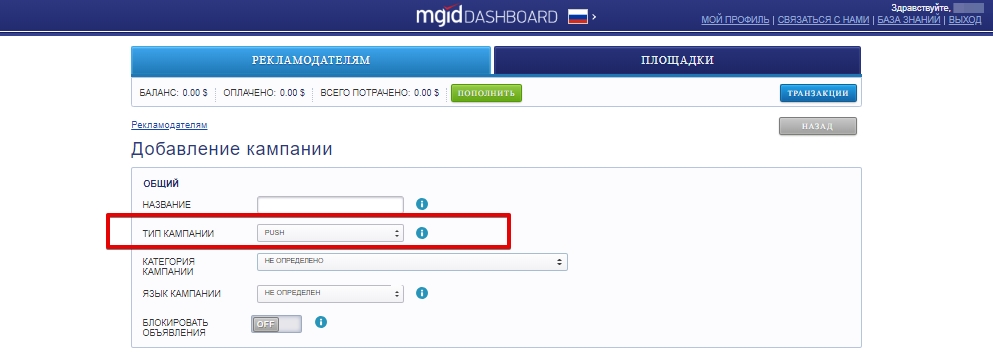
What to consider when creating PUSH notifications? The image thumbnail to show to users.
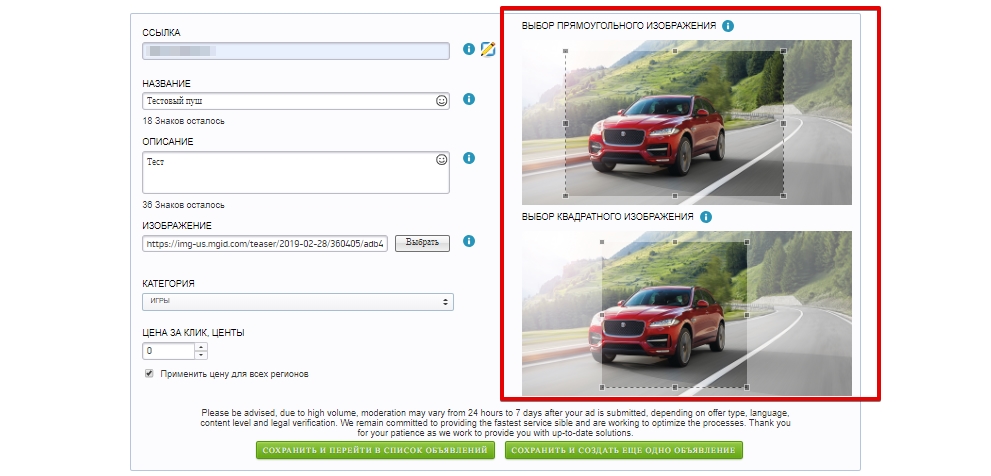
Specify a destination URL, type in the title, write a description, and specify the bid and the ad category. Click “Save”. So that the ad passes a review successfully, it must comply with the ad network policy (this also applies to other ad formats).
What Is There to Know About CPA Products?
MGID takes promoted products and creatives seriously. Some topics related to affiliate marketing are prohibited, while some are allowed with certain limitations. When creating an ad, you’ll see featured guidelines on content and creatives.
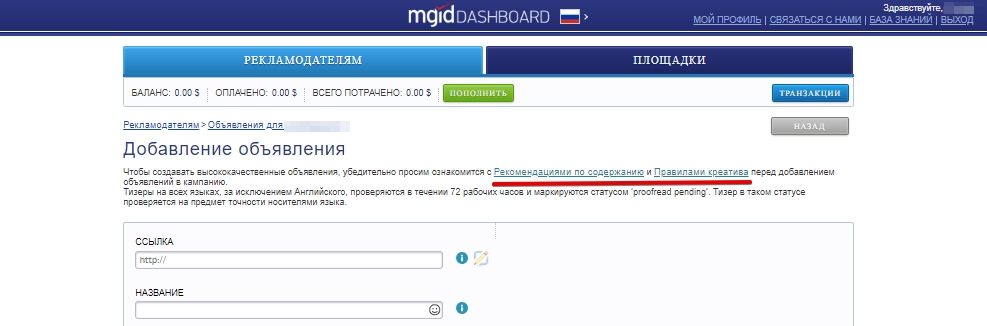
Here are some of them:
- Dating: you can promote only mainstream sources (long-term dating). Erotic photos and images with naked body parts are prohibited.
- Nutra. The platform only allows licensed pharmacies and products consisting of herbal ingredients. During the ad review, the moderator will carefully examine the ingredients of the product.
- There are also limits on video game creatives. Images of female characters in an outrageous get-up (18+ content) are prohibited in ads. The ad must also correspond to the content of the landing page and the gameplay: you cannot promote a game about Vikings using creatives with anime characters.
- MGID only allows licensed and social casinos (no money withdrawal). In creatives, use landing pages with relevant storytelling and avoid promoting gambling as a living habit.
- As to binaries, the platform does not allow falsification, pyramid schemes, high-risk investments, and quick money fraudulent schemes. They allow licensed stocks, thematic educational content, and cryptocurrency investments.
- Sweepstakes with obvious terms and disclaimers are allowed as well. Falsification and false promises are restricted.
Website Monetization
To monetize traffic, you must add a website in the “Resources” section. Fill in the required fields to submit the resource for moderation.
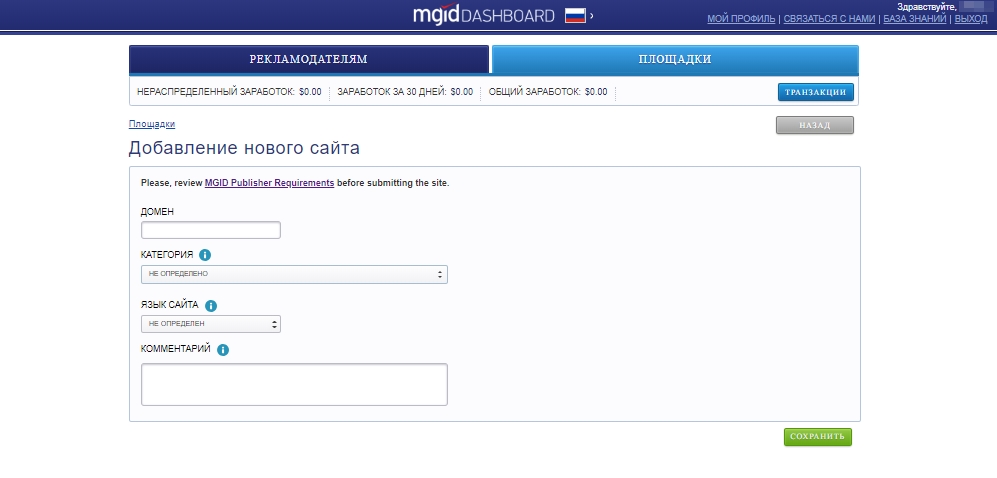
Key partnership criteria:
- Traffic: from 3,000 unique visitors per day (or 90,000 unique visitors per month).
- Websites with pornographic content (adult content) are not allowed.
- The platform does not cooperate with resources promoting illegal file, video, and software hosting, torrents, etc.
Finance & Customer Support
For partners’ convenience, the platform supports several payment systems and provides a customer support service in 70+ languages.
- The minimum deposit is $100. They accept WebMoney, Yandex.Money, PayPal, and bank cards.
- The minimum withdrawal amount is $100. The payouts are carried out via WebMoney (the minimum transaction is $50), PayPal, ePayments, Payoneer Prepaid card, and wire transfer (for some systems, the minimum withdrawal amount is $1,000).
- Customer support: support@mgid.com.
And here’s a nice bonus for those who have read the article to the end. MGID offers a 25% bonus if you sign up via the link. That’s it!






















