
Push.House
Advantages for advertisers:
- The minimum traffic price depends on the GEO;
- Targeting by GEO, device, subscription duration, OS, and browser language;
- Replenishing bonuses (depends on the replenishment amount);
- Loyal policy towards ads and promoted products.
- Push
- In-Page Push
- CPC
-
 Bank cards
Bank cards -
 WebMoney
WebMoney -
 CoinPayments
CoinPayments -
 Capitalist
Capitalist
-
 Europe
Europe -
 Asia
Asia -
 Africa
Africa -
 North America
North America -
 Latin America
Latin America -
 Australia
Australia
Push.House Ad Network Overview
Let’s take a closer look at the large Push.House Push Traffic Platform.
Push.House Platform allows you to buy PUSH notifications traffic. They provide an impressive traffic volume for advertisers: over 700 million subscriptions, excluding feeds. You can view the daily redeemable traffic and minimum, standard, and maximum bids here: https://push .house/review.
- Payment model: CPC
- RTB auction.
- The minimum rate depends on the GEO.
- Black and white website lists.
- Black and white lists by IP. All these settings are available in the ad campaign settings.
The following traffic formats are supported:
- Push
- In-page
Feeds or Third-Party Subscriber Bases
Push.House allows you to work with third-party subscriber databases enabled by a feed. As a rule, these are also large ad networks with good traffic reviews and private databases with large and high-quality traffic volumes.
Feeds are balance-dependent, so you can disable them or specify CPC for each feed individually.
How to Sign Up?
Let’s start by signing up. To sign up as an advertiser, click “Sign Up” –> “Advertiser”
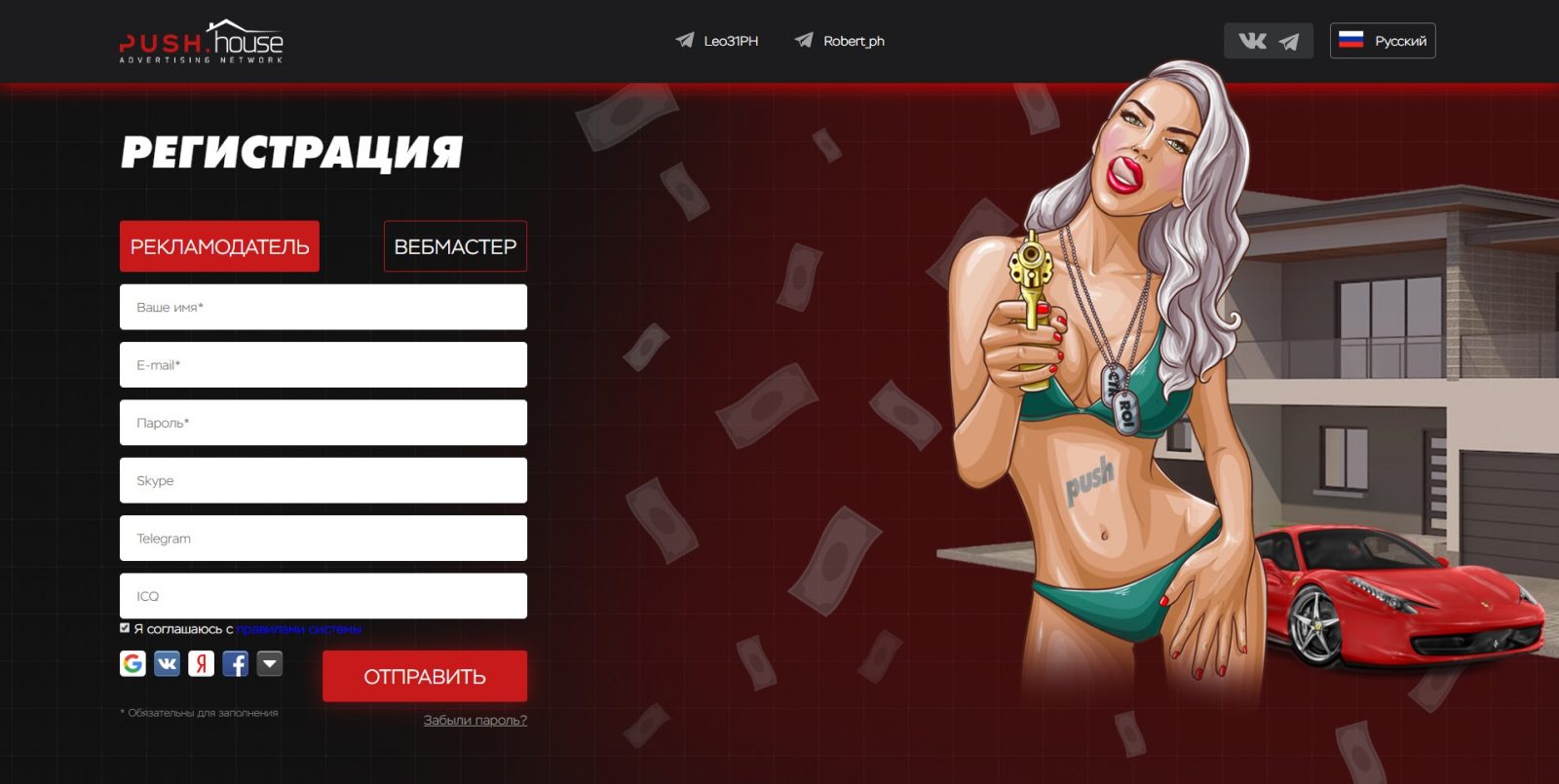
If you click “Webmaster”, you’ll be redirected to the Partners.House page. It’s a project by the push.house team, where they compile the subscription database to deliver ads.
How to Buy Traffic?
PUSH Notifications
Click “PUSH” to create your first campaign. Select “Create Campaign” in the drop-down menu.
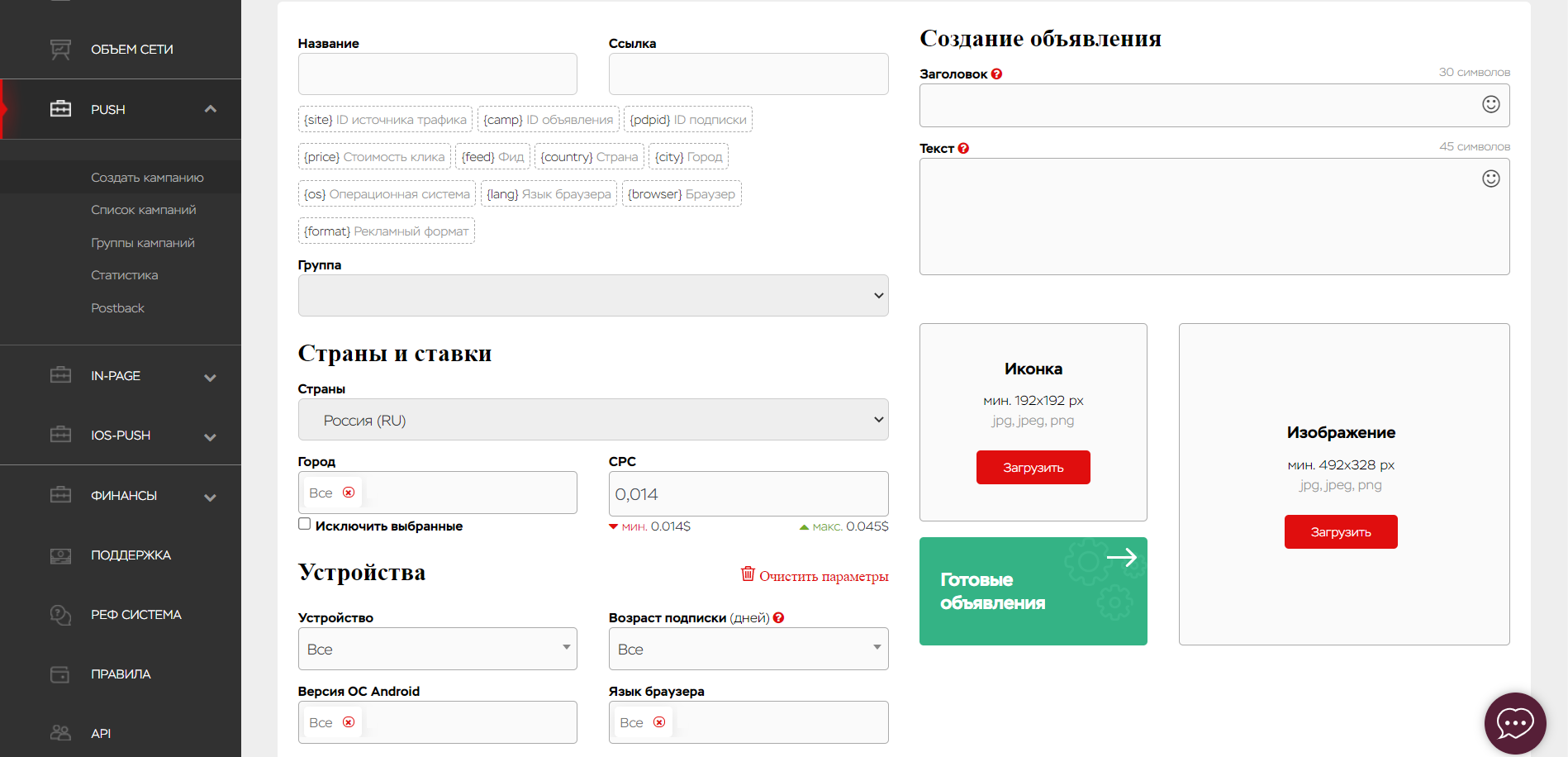
You’ll see a long list of available features like preset tracking tags, macros, customizable targeting, and a very convenient tool to crop your images:
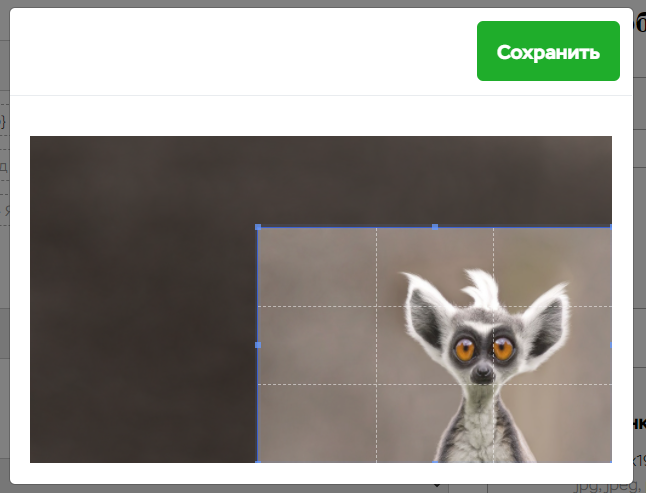
You can upload an image of any size and customize it when uploading. This simplifies the work big time.
There are the following ad settings available:
- Device: mobile or desktop traffic.
- Header. The limit is 30 characters.
- Ad copy. The limit is 45 characters.
- Link. You can specify the following tags to track traffic: traffic source ID, ad ID, cost per click, and feed.
- Image. The minimum resolution is 492×328.
- Icon. The minimum resolution is 192×192.
- If necessary, specify the schedule for impressions. To do this, click “Adjust the Schedule” and specify the time (Moscow time).
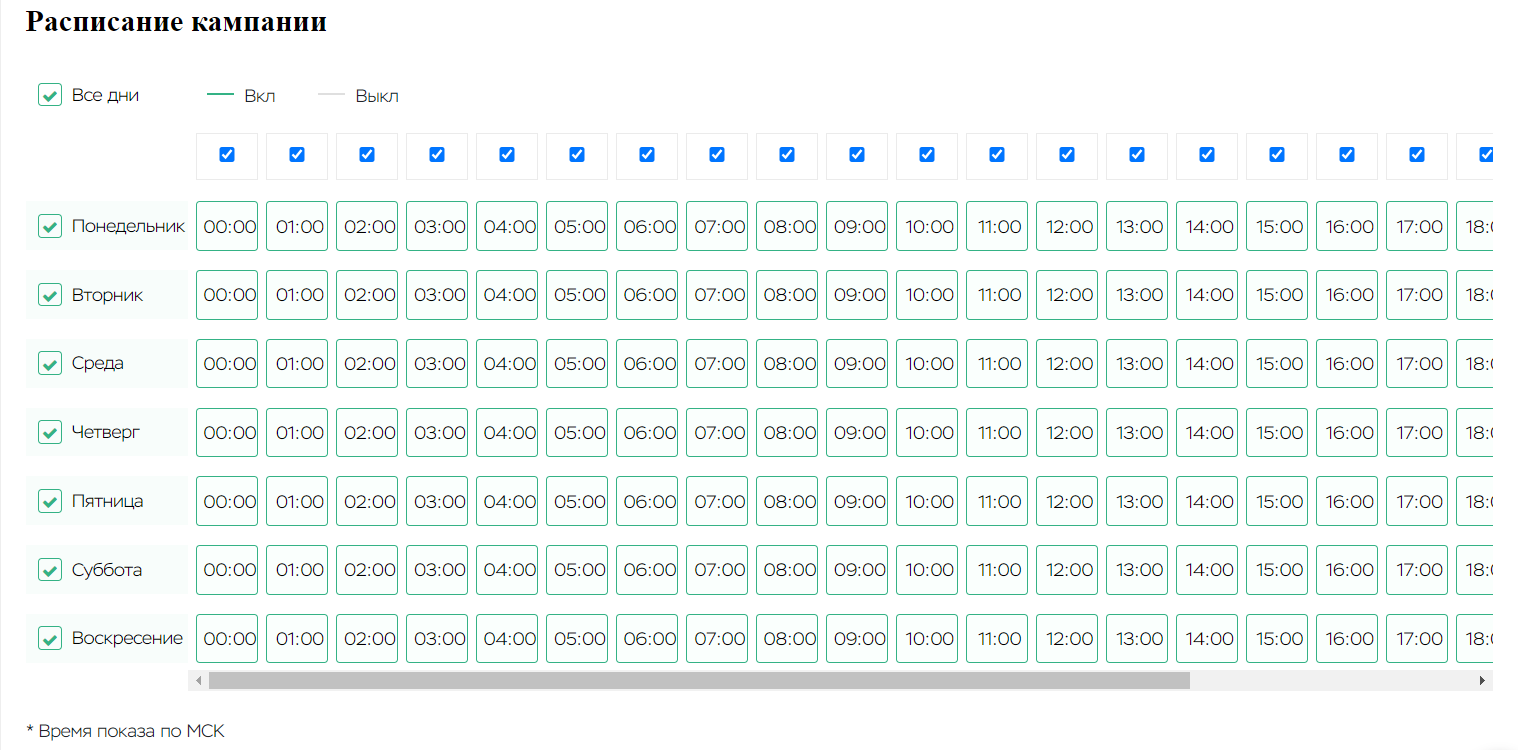
- Black and white lists of website IDs.
- Uniquelize the campaign by ad, link, or domain.
- Specify whether to stop or continue running the campaign after the review.
- 18+ ad (Yes/No).
- Specify the limit.
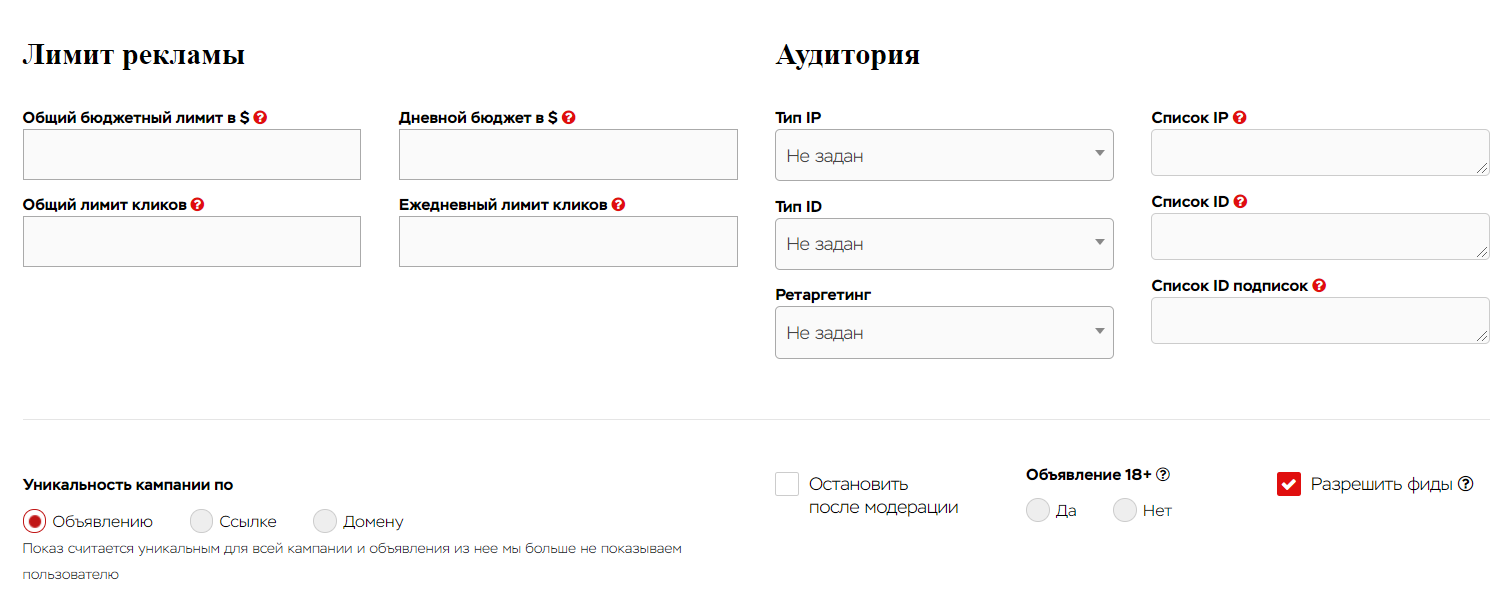
- News and feeds from third-party subscription databases.
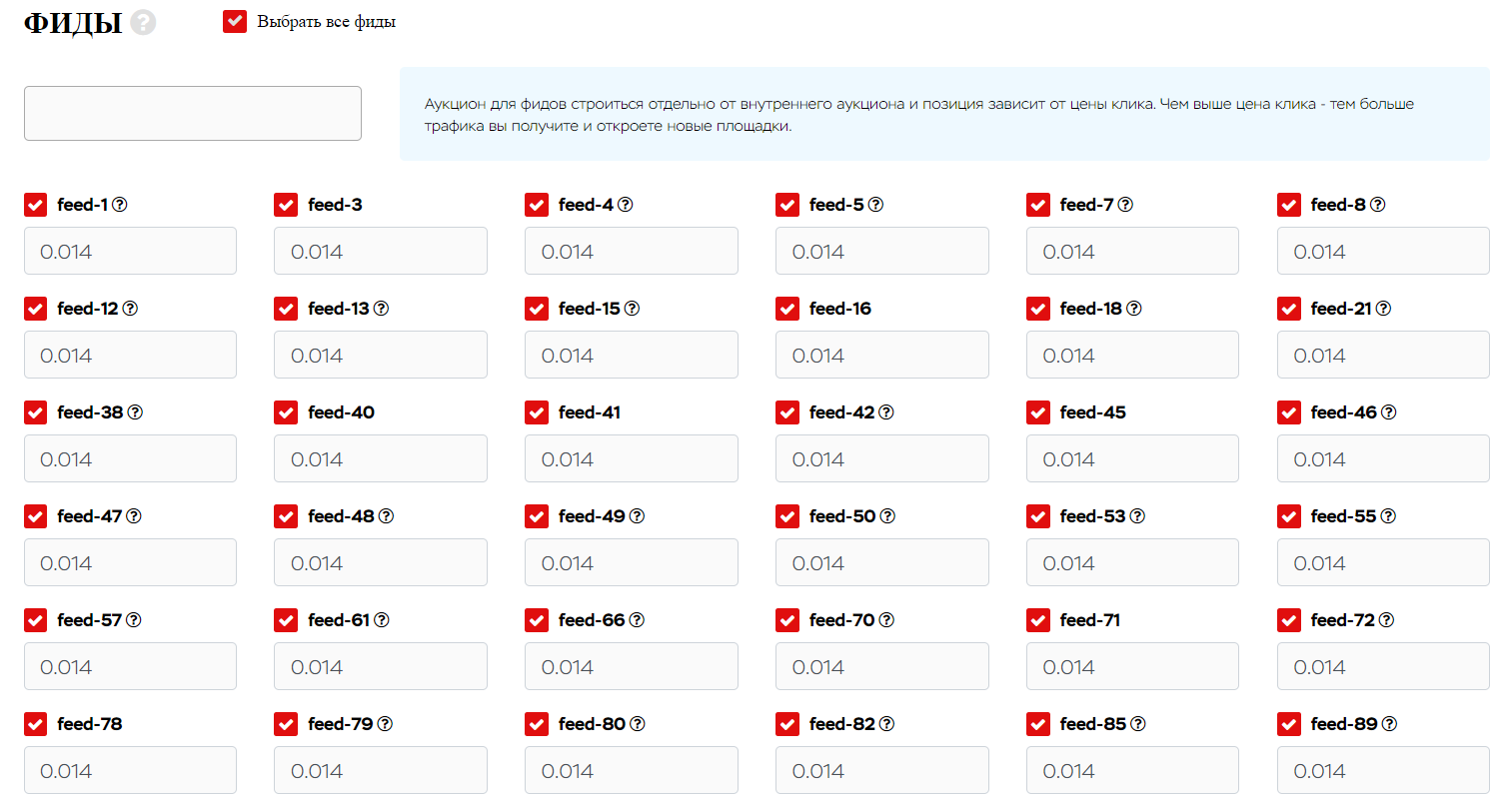
Fill in the required parameters and save. Submit the campaign for review.
IN-PAGE
Click “PUSH”. Select “Create Campaign” in the drop-down menu.
Campaign settings are much the same as for PUSH notifications.
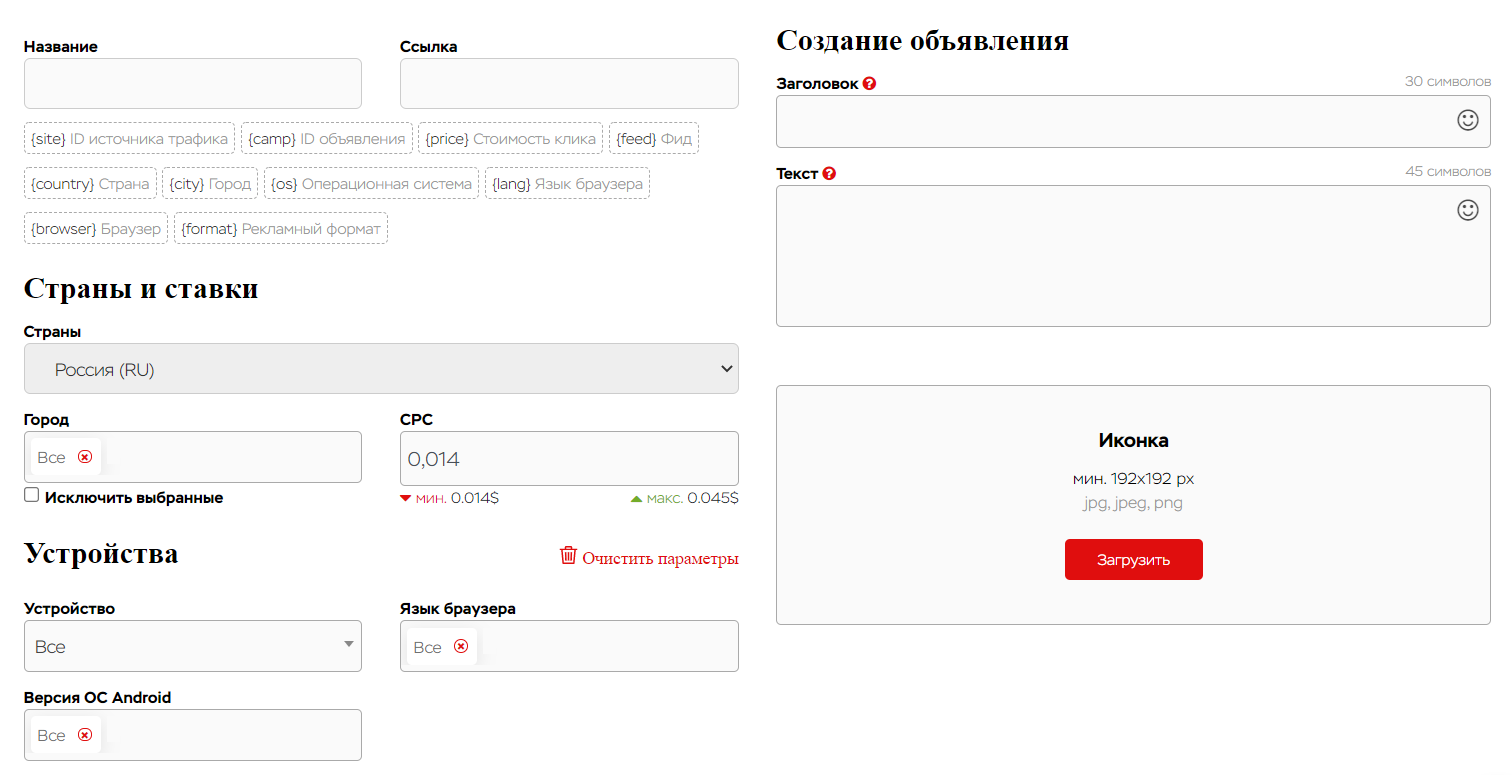
Top Countries & Network Capacity
In the dashboard, you can view the top countries list:
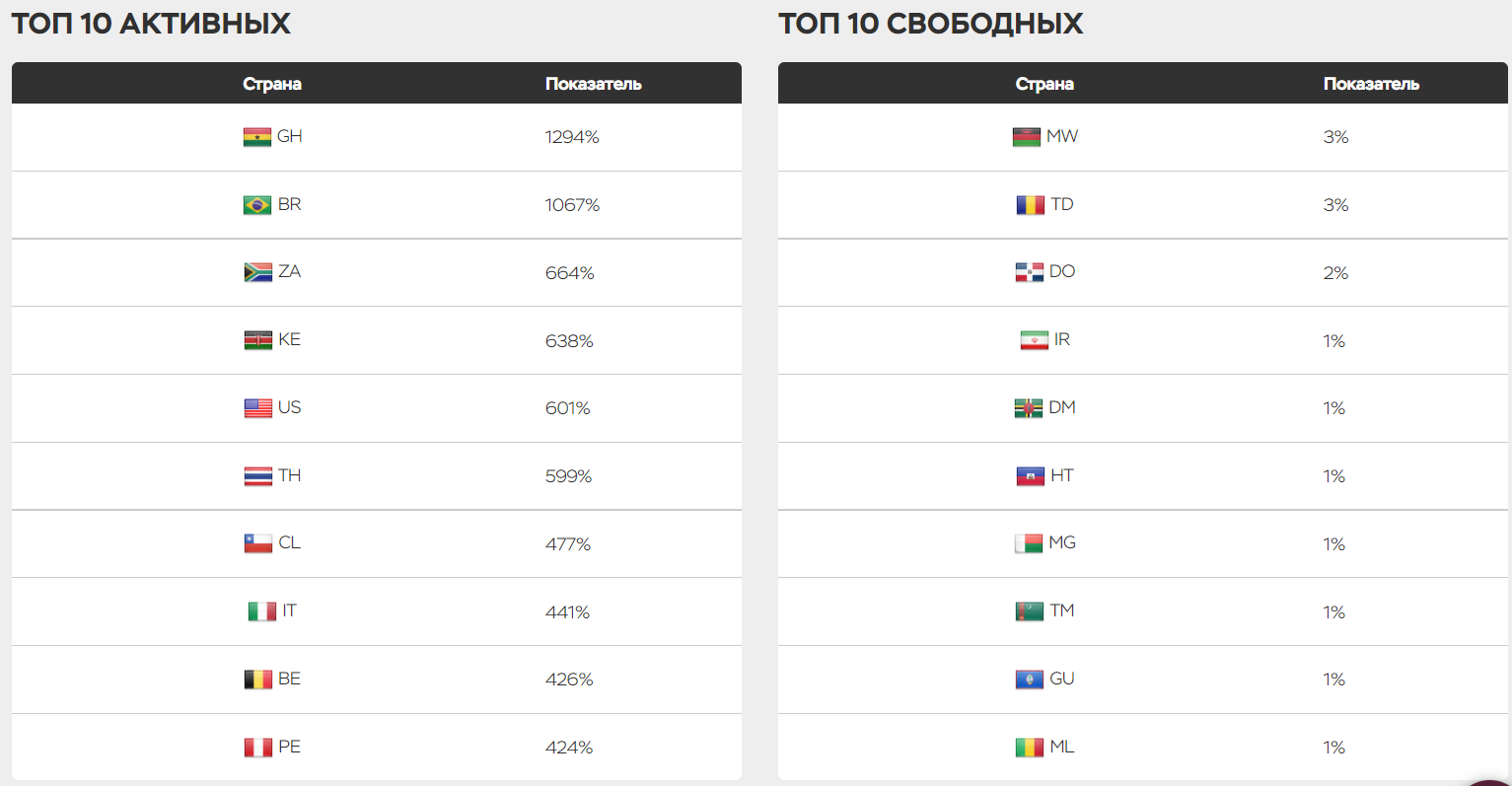
You can also view details on each ad format in the “Network Capacity” section:
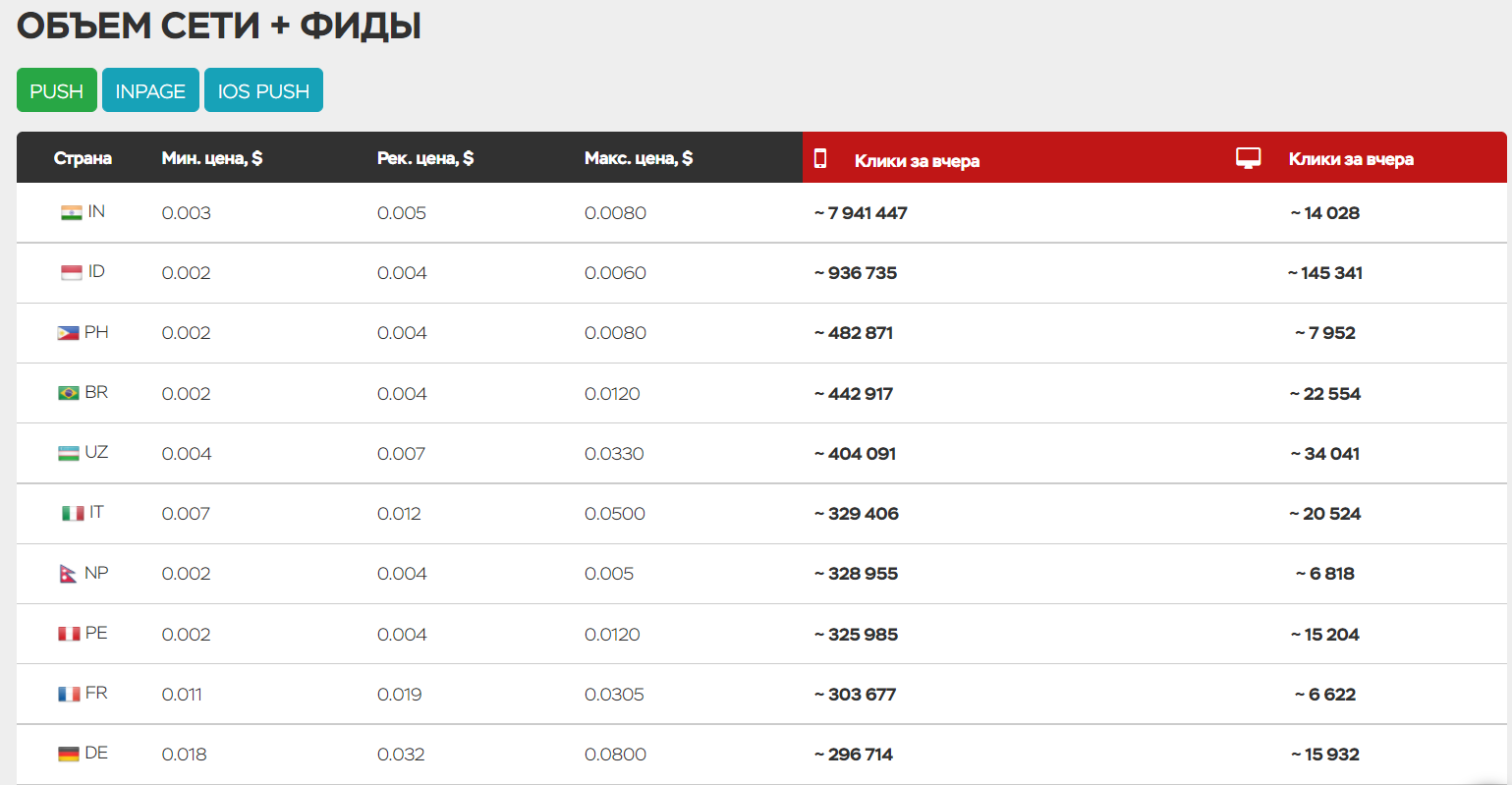
Stats for Advertisers
In the dashboard, you can view the overall daily statistics
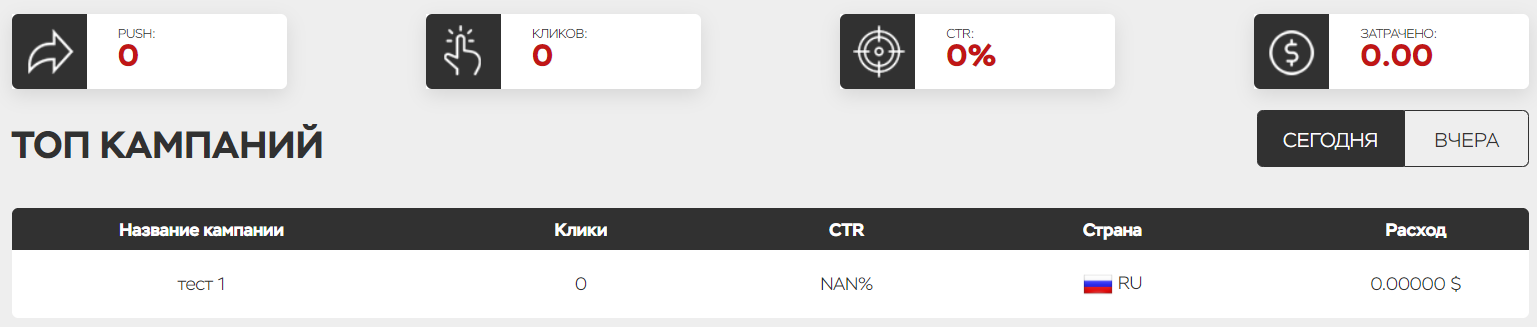
You can also view campaign statistics in the “Campaigns” section
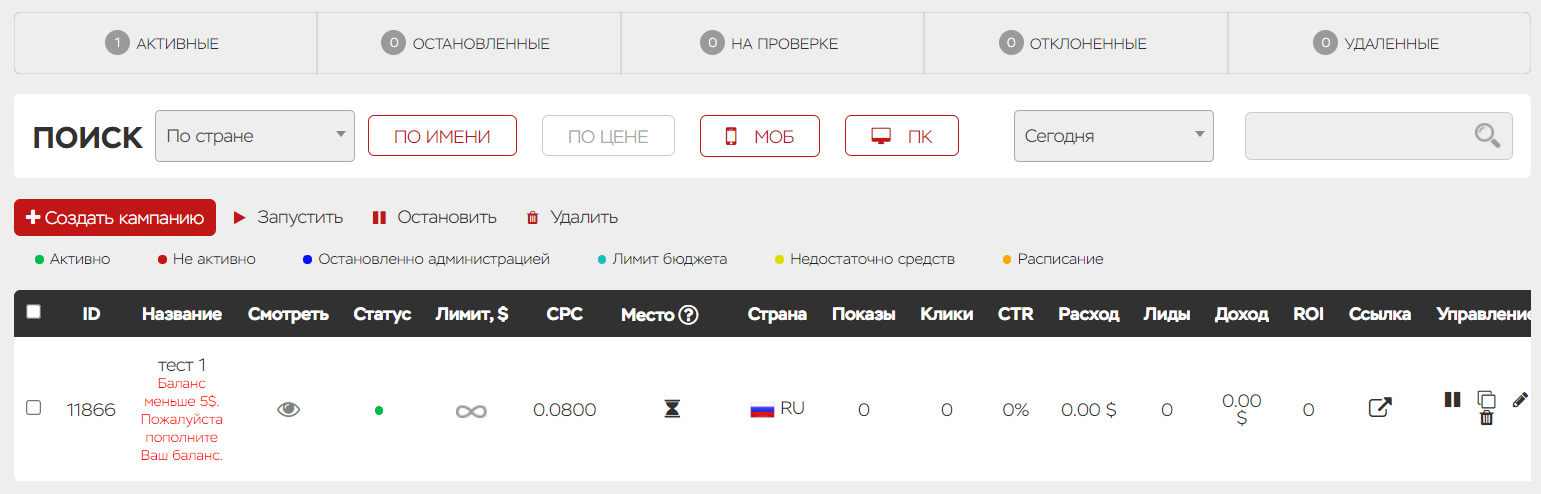
The following information is displayed:
- ID.
- Name.
- Ad view button.
- Campaign status.
- Limit.
- CPC.
- Rating. The higher the rating of the ad, the more traffic there is of the better quality. The rating of the ad is calculated based on the CTR and the cost per click.
- Country.
- Views.
- Clicks.
- CTR.
- Spent.
- Leads.
- Revenue.
- ROI.
- Link.
At the bottom, there are “Stop”, “Copy”, “Edit”, and “Delete” buttons.
You can also view active, stopped, currently reviewed, rejected, and deleted campaigns.
In-depth statistics with different filters are available for each ad format.
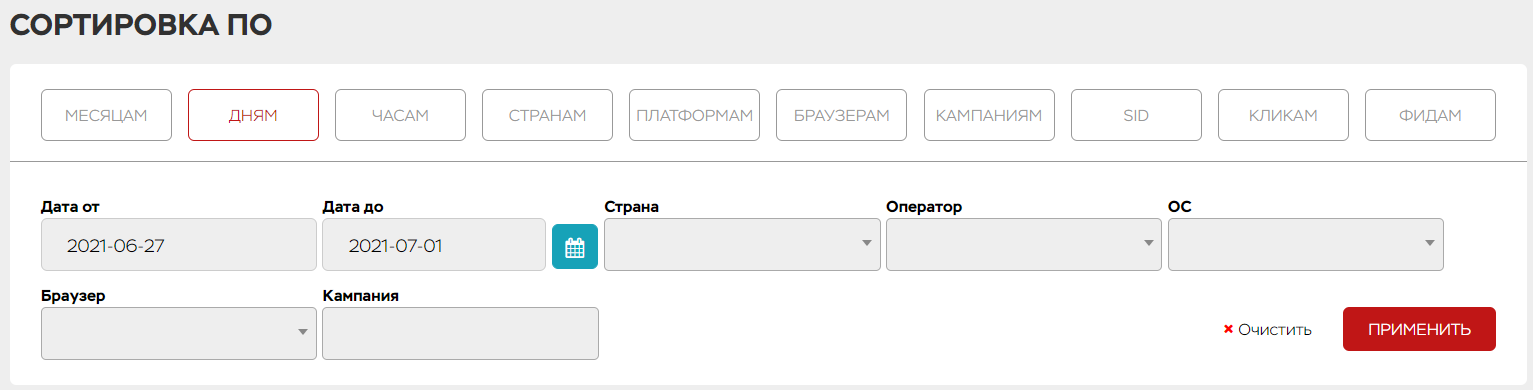
Referral Program
They have a referral program with a 3% bonus.
Account Replenishment & Bonuses
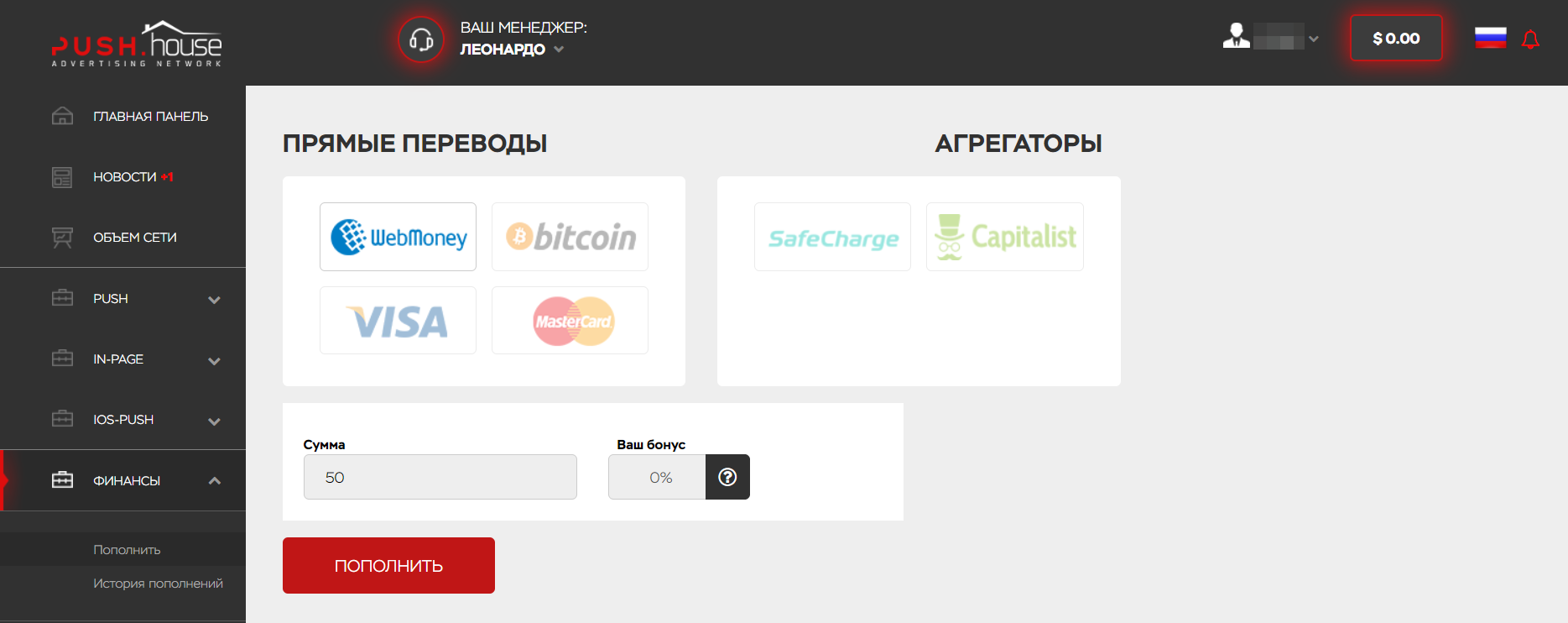
- The minimum deposit is $50 (the recommended starting budget is $50-100).
- Direct transactions: WebMoney, Bitcoin, Visa, MasterCard.
- Replenishment via aggregators: SafeCharge, Capitalist.
Replenishment bonuses are as follows:
- For deposits from $1,000, the bonus is 1%
- For deposits from $2,000, the bonus is 2%
- For deposits from $3,000, the bonus is 3%
- For deposits from $4,000, the bonus is 4%
- For deposits from $5,000, the bonus is 5%
- For deposits from $6,000, the bonus is 6%
- For deposits from $7,000, the bonus is 7%
- For deposits from $8,000, the bonus is 8%
- For deposits from $9,000, the bonus is 9%
- For deposits from $10,000, the bonus is 10%
Customer Support:
- Dashboard ticket system.
- Telegram: @Leo31ph & @Robert_ph.






















