
RichAds
It’s a platform for PUSH and POP traffic trading. It will allow you to monetize your website traffic, use ready-made landing pages, save your budget, and scale efficiently with automatic optimization tools and expert customer support.
Advantages for advertisers:
- Premium sources with an x2.5 CR;
- Top formats: PUSH (native, calendar, in-page), popunder, and domain traffic (tests upon request);
- Expert customer support (whitelists, tips on creatives, ads, and optimization);
- Target CPA and SmartCPC automatic optimization;
- 17 targeting parameters;
- CPC: from 0.003$;
- They block bots and suspicious traffic (checked by Adscore);
- Round-the-clock ad review;
- 5+ billion impressions per day allow you to scale with profit.
Advantages for webmasters:
- They accept traffic worldwide;
- Unchallenging website requirements;
- Easy website script installation.
-
 Wire transfer
Wire transfer -
 PayPal
PayPal -
 Capitalist
Capitalist
- Push
- Popunder
- Calendar
- In-Page Push
- Domain
- CPC
- CPM
- Target CPA
-
 Wire transfer
Wire transfer -
 Bank cards
Bank cards -
 Сapitalist
Сapitalist -
 Payoneer
Payoneer -
 Tether
Tether -
 Bitcoin
Bitcoin -
 Ethereum
Ethereum -
 Ripple
Ripple
-
 Europe
Europe -
 Asia
Asia -
 Africa
Africa -
 North America
North America -
 Latin America
Latin America -
 Australia
Australia
RichAds Ad Network Overview
RichAds CPA Network has been established in 2018. They support the following ad formats: Push, pops, calendar, in-page, and domain traffic. In total, the network provides more than five billion impressions per day which goes up and up.
Advantages for advertisers:
- Cheap ad formats and large traffic volume. An option to test several formats simultaneously.
- Domain traffic is a new type of advertising that provides a CR ten times higher than pops traffic. So, you might want to grab a chance to kick off your profit while it’s still new.
- 5 billion impressions per day; impressions count grows by the day.
- Extensive targeting: technical + basic parameters (country, region, city, device, etc.).
- Worldwide GEOs (including the rarest ones).
- Affiliate managers assist in tracking customization (postback + integration with all popular trackers).
- All top verticals.
- An option to upload up to ten creatives at once + custom creatives for your offers.
- Automatic optimization features (Target CPA, Automated rules, and Micro bidding).
How to Sign Up & Get Started?
Let’s sign up with an affiliate network.
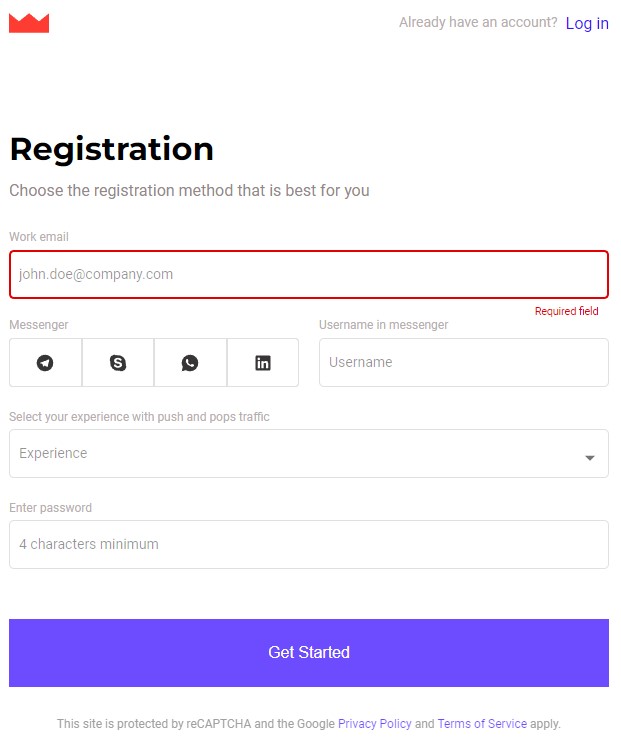
Confirm your email and log into your account.
Account Types
There are several tariffs in the ad network. Depending on the total deposit, advertisers have various privileges.
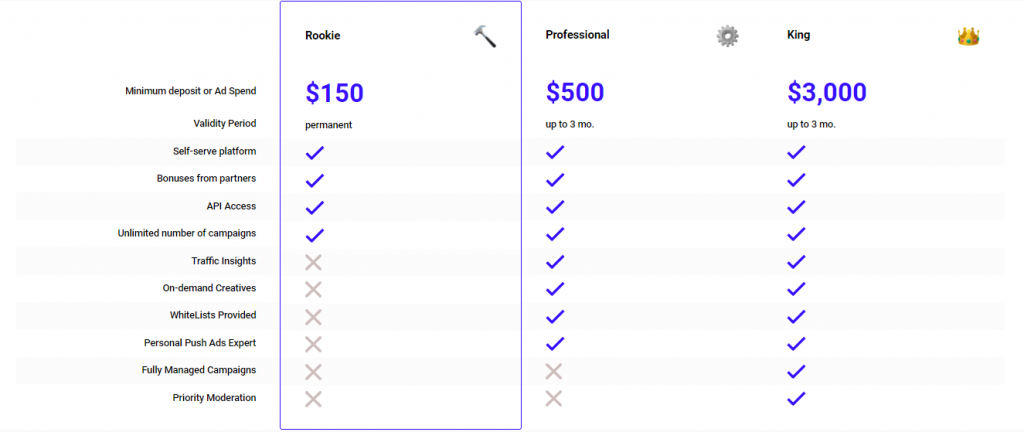
Rookie:
- Self-service platform;
- Unlimited campaigns.
Professional:
- Rookie privileges;
- Expert promotion advice;
- Vertical and GEO whitelists;
- Online statistics;
- Partner bonuses.
King:
- Professional privileges;
- Priority ad review;
- Full control over campaigns;
- Creative design upon request;
- API.
Account Replenishment & Readers’ Bonus
The minimum deposit is $100.
The following replenishment options are available:
- Bank card;
- Wire transfer;
- Payoneer;
- Capitalist.
Here’s a CPA.RIP readers’ bonus: get 10% off the initial deposit with the CPARIP promo code.
Conversion Tracking & Target CPA
After depositing the account, you must adjust a postback. The ad network supports all major trackers: Volum, Binom, BeMob, RedTrack, AppsFlyer, Peerclick, and others. Therefore, all you have to do is to find a ready template for further customization.
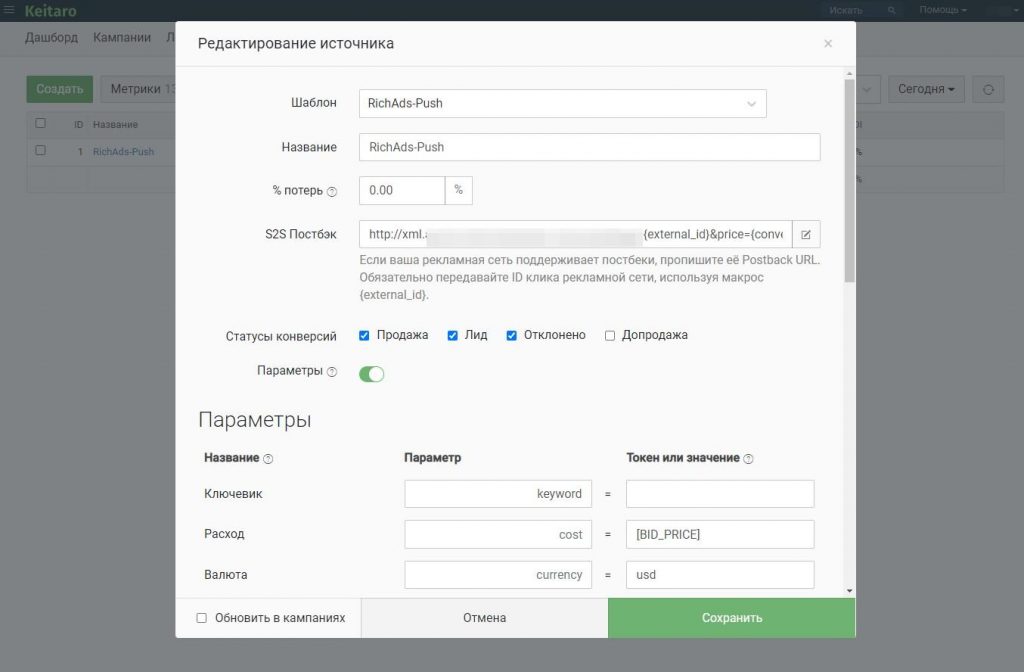
Once the tracker is ready, you can buy Target CPA traffic. This feature will allow you to increase the ROI by three times. Here’re a few words about the Target CPA.
The “Target CPA” algorithm searches for sources with a high conversion rate and prioritizes them over those sources with a lower CR. Therefore, it allows you to reduce the cost per conversion.
It works as follows: first (“warm_up” stage), the algorithm purchases traffic and disables sources with low or too-expensive CR.
When certain money has been spent and the initial results are obtained, it activates the “launched” stage. At this stage, the algorithm selects the optimal bids for conversions at the target price.
How to Launch an Ad Campaign?
Once the tracker is configured, the page where you can create the first ad campaign will pop up. You can also create a campaign in the “Campaigns” section.
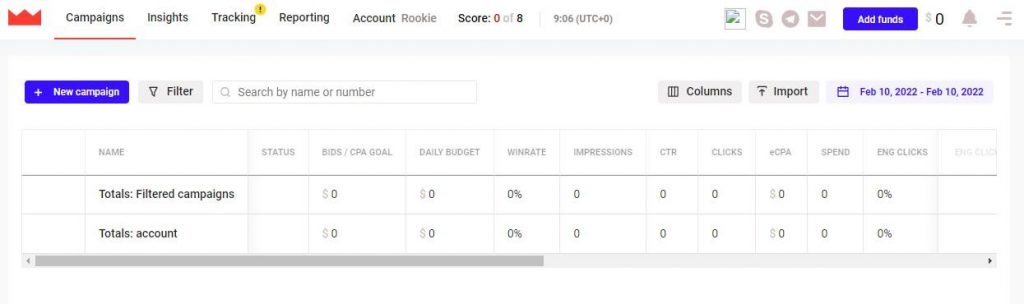
Select the campaign format.
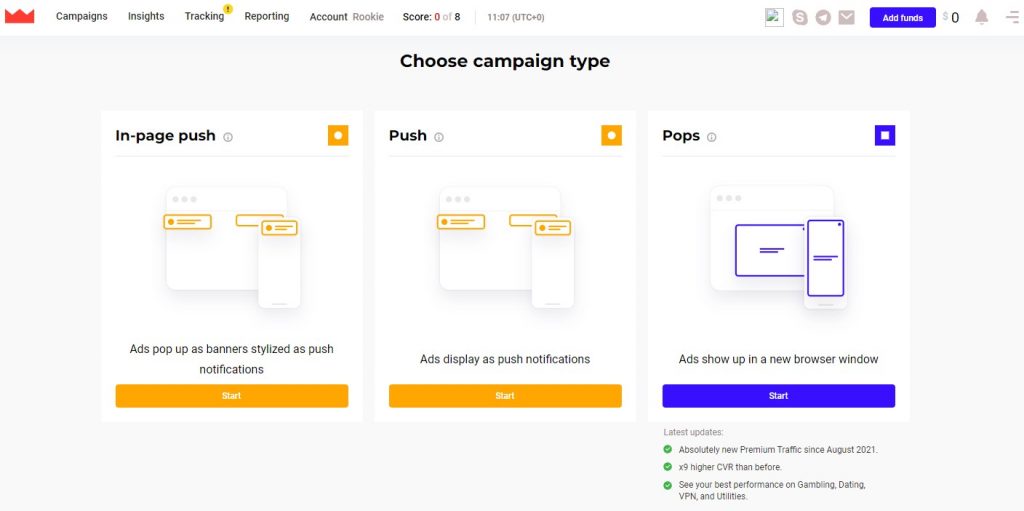
This time, we’ll create a “Push” ad campaign.
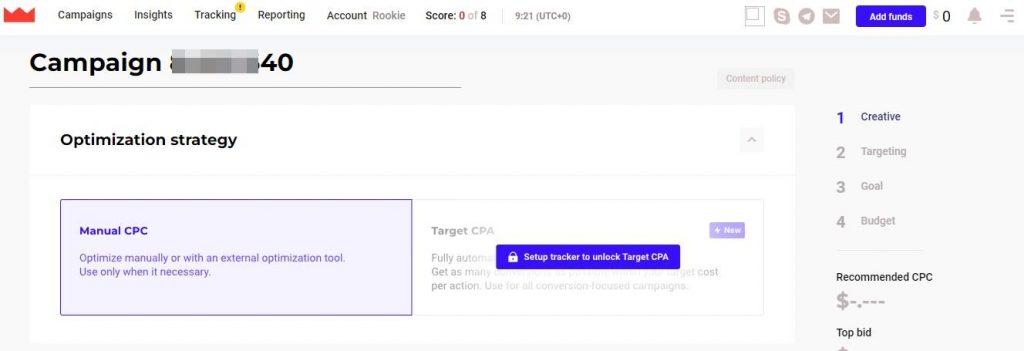
Name the campaign and select an optimization strategy. There are two options available: Manual CPC and Target CPA.
At this step, you must upload creatives. They provide round-the-clock ad review services in the ad network. It takes up to ten minutes.
According to the policy, promoting alcohol or some inadequate stuff like drugs, etc. is prohibited. Adult creatives are not allowed.
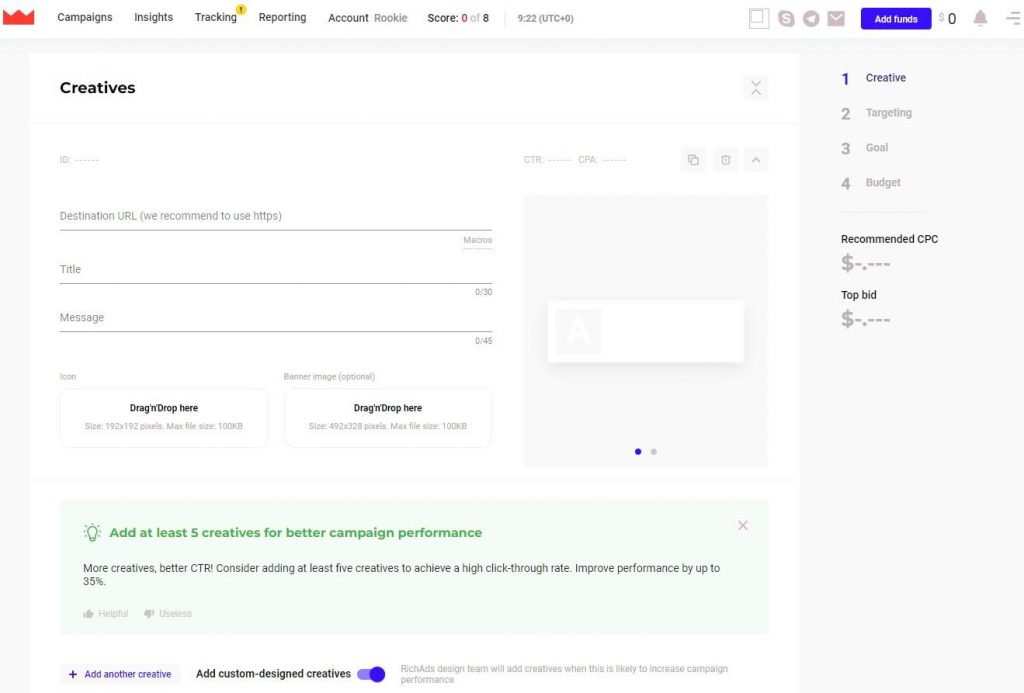
You must specify the following information in the creatives:
- Destination URL;
- Title (up to 30 characters);
- Message (up to 45 characters);
- Icon;
- Banner image (optional).
They have a split test option in the ad network. To discover the best options, you might want to upload at least five creatives.
Let’s proceed to the targeting settings.
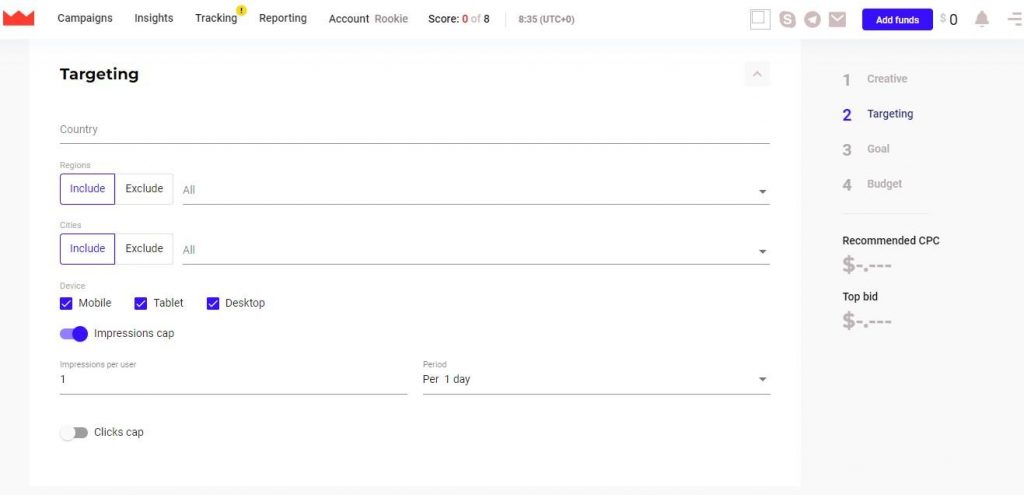
The basic settings are as follows:
- Country;
- Regions;
- Cities;
- Device: mobile, tablet, desktop;
- Impressions cap. You can limit impressions per user for one, seven, 30, 60, or 90 days;
- Clicks cap. You can limit the clicks per user for one, seven, 30, 60, or 90 days.
Below, specify the cost per click or CPA (depending on the campaign goal).

There are minimum bids for each GEO. Minimum bids for PUSH notifications are as follows: from $0.003 in Tier 2 and 3 countries and $0.01 in Tier 1 countries. Minimum bids for Pops start from $0.5.
There’s information for each GEO in the “Insights” section with traffic volume and average / top CPC.
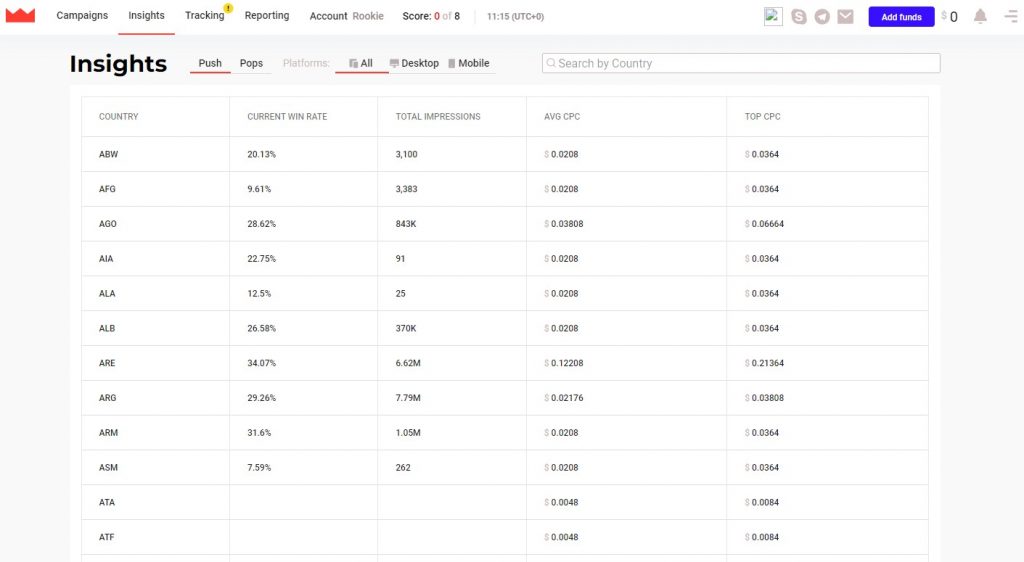
Below, you can specify the budget per day.
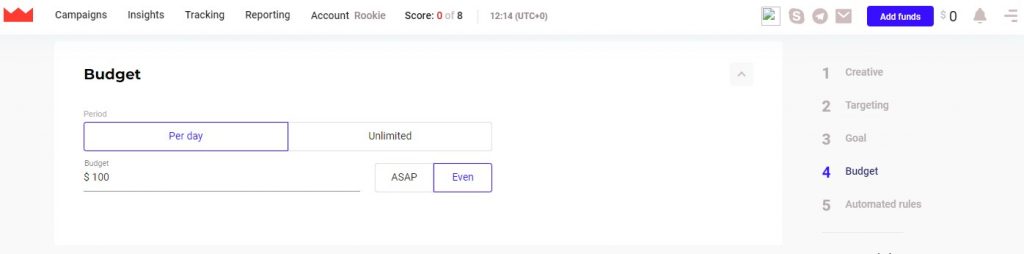
These are the basic settings. Next, you can adjust advanced campaign settings: advanced targeting, sources, schedule, and automated rules.
Let’s check the advanced targeting settings.
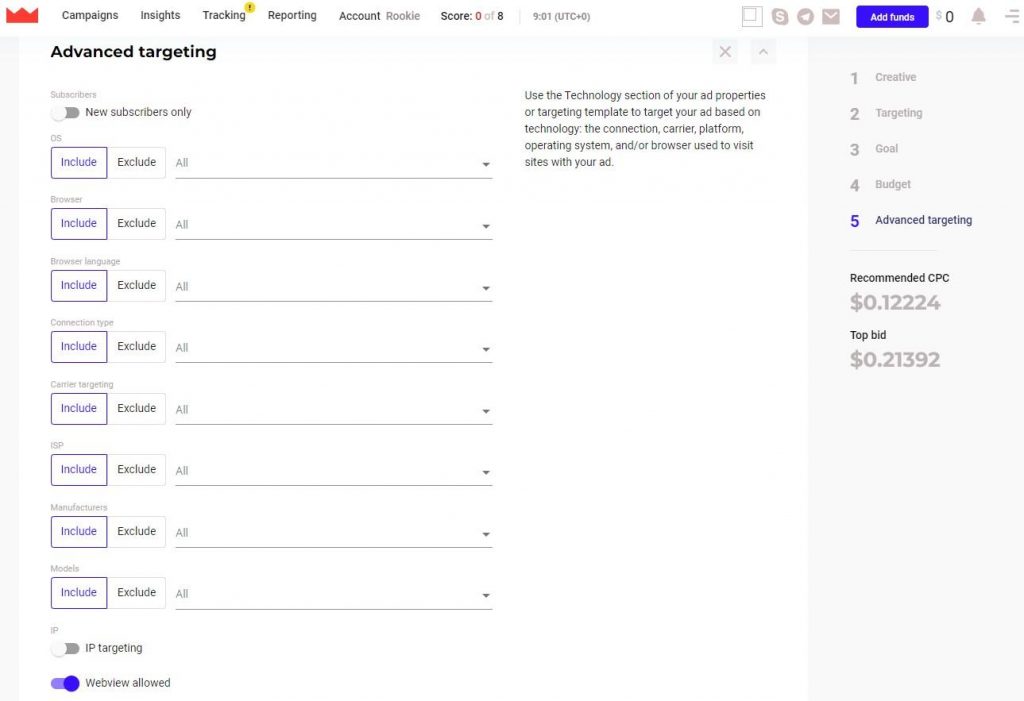
They are as follows:
- Subscribers;
- OS;
- Browser;
- Browser language;
- Connection type;
- Carrier targeting;
- ISP;
- Manufacturers;
- Models;
- IP.
When selecting an option, you can check the percentage of relevant users.
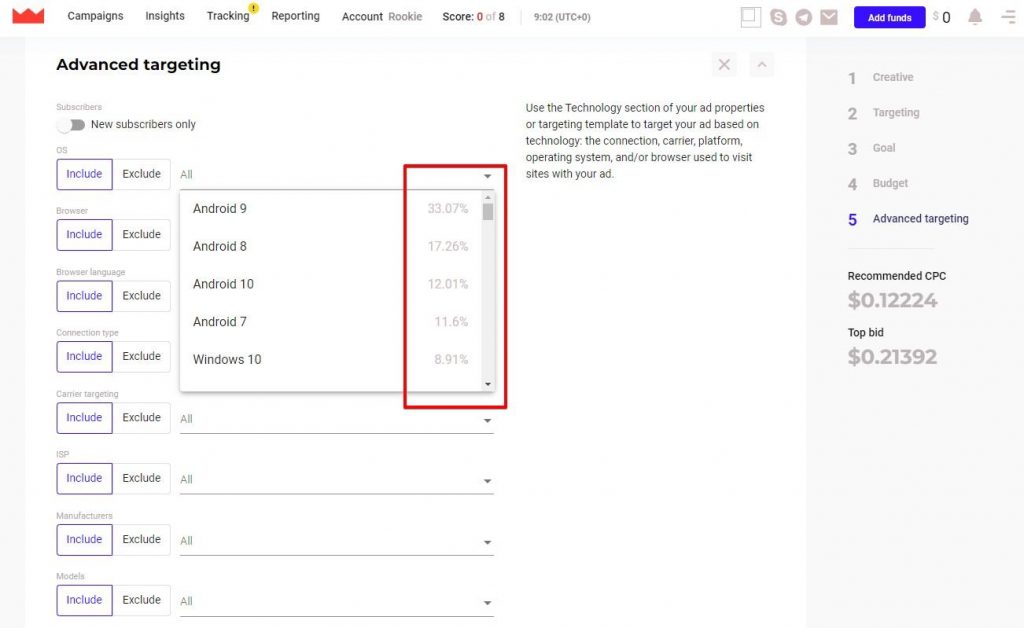
To launch an ad campaign, you must select at least one source.
Webmasters are aware that various sources provide different CR. To determine the quality of the source, you must spend some money and buy some traffic. Once you have collected the initial statistics, you can assess the quality of the sources.
RichAds specialists have already tested the sources so that advertisers won’t have to spend extra resources on tests. All sources are categorized based on their quality:
- Premium. These are sources with high indicators in all GEOs and verticals.
- Standard. These are sources with high performance but lower conversions compared to Premium ones.
- New. These are sources that have not yet been assessed due to a lack of data.
- Remnant. These are sources with the lowest CR compared to other groups.
For the best performance long-term, you might want to compile black and white lists. To do this, you can opt for the “Automated Rules” option. If you have a Professional or King account, you can request ready-made white lists.
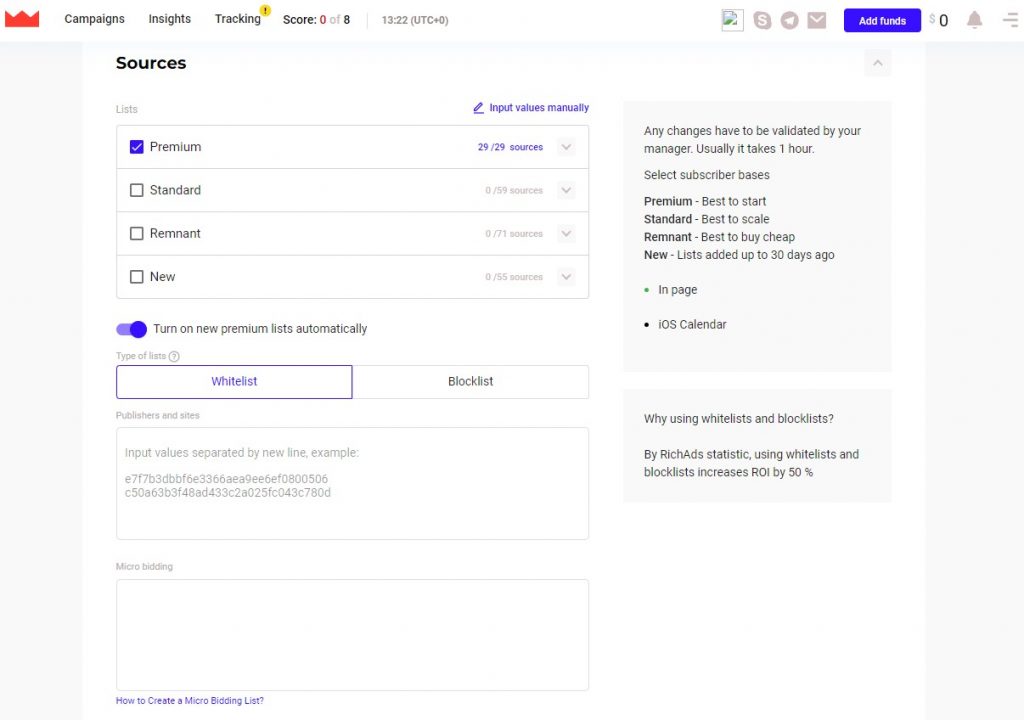
An ad campaign schedule is another advanced option.
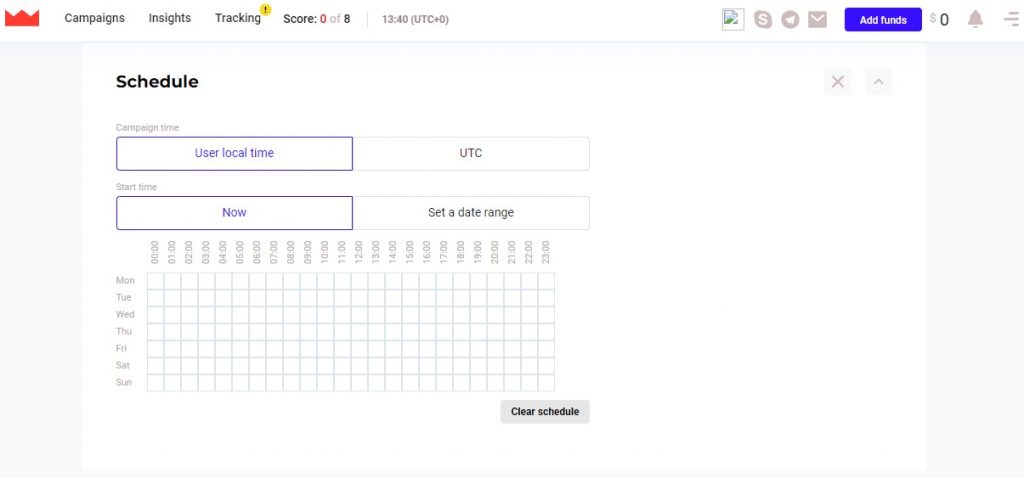
You can specify the start time of the campaign or set a date range.
Let’s move on. For proper campaign performance, you might want to use automated rules that work 24/7.
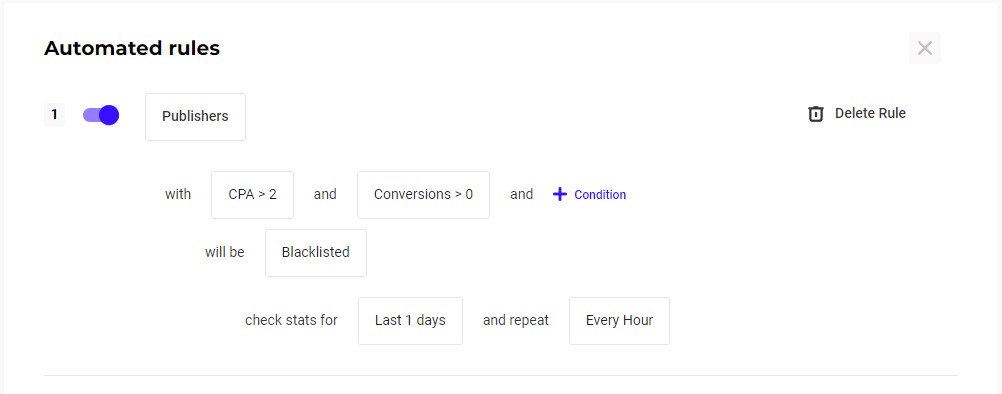
Automated rules are applied to:
- Subscribers List;
- Publisher IDs;
- Site IDs;
- OS;
- Creatives;
- Browsers;
- Devices;
- Campaigns.
Let’s consider some cases of automation.
- Blacklisting sources with low CR;
- Disabling creatives with low or abnormally high CTR;
- Disabling costly sources.
There are the Following GEOs & Verticals to Focus On:
- Antivirus: Japan, Brazil, Mexico, USA, Canada, UK, Germany, France, Australia, and Switzerland.
- Utilities (cleaners): Brazil, Mexico, Philippines, Thailand, Canada, and the USA.
- Cryptocurrency: Italy, Germany, Philippines, Indonesia, Canada, Australia, Malaysia, Singapore, Sweden, and South Africa.
- Gambling: Ukraine, Germany, Canada, Thailand, and Indonesia.
- Nutra: Thailand, India, Indonesia, Philippines, Bangladesh, Malaysia, Italy, and Singapore.
Statistics
You can view statistics in the “Reporting” section. In the “Period” column, you can specify the statistics period: today, yesterday, or the last seven or 30 days. You can also specify a custom period.
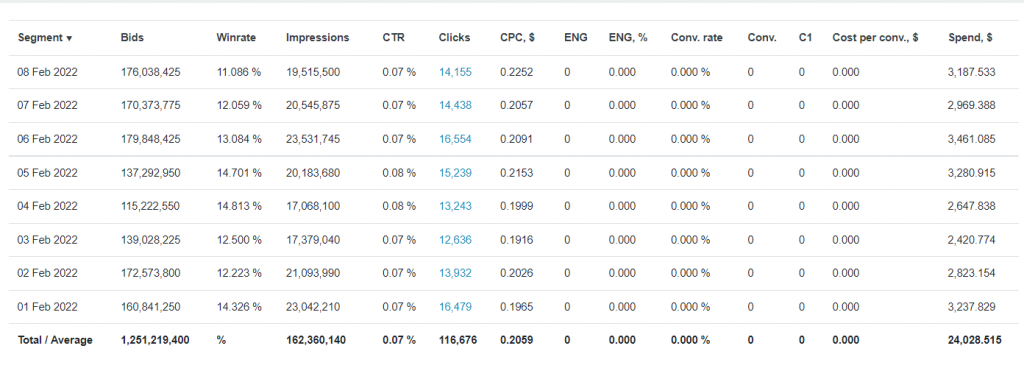
The statistics include all the necessary campaign details.
Traffic Monetization
You can also monetize website traffic with RichAds.
Advantages for webmasters:
- They accept traffic worldwide;
- Easy script installation;
- Extensive advertising;
- The minimum withdrawal amount is $10 in PayPal and Capitalist and $500 for wire transfer;
- Payouts are carried out twice a month.
Here’re the manager’s contact details (Linda):
- Telegram: @Linda_RichAds
- Skype: live:.cid.43ce242bd8c70d8
Customer Support & Social Media
Anastasia:
- Telegram: @nastyarichads
- Skype: live:anastasia.zhukovskaya
Nastya:
- Telegram: @nastya_richads
- Skype: live:.cid.628daf3ea1a1ad9d
Social media (blogs):
- Blog: https://richads.com/ru/blog/
- Case studies: https://richads.com/cases/
- VK: https://vk.com/richadscom
- Telegram (RU): https://t.me/richpush
- YouTube: https://www.youtube.com/channel/UC0X2vaxn62M-U6pqzZnmrcA
You’re welcome to sign up with RichAds Network, launch your campaigns, drive profitable traffic, and increase your income.






















