
UngAds
Advantages for advertisers:
- In-house anti-fraud solution;
- Automated ad campaign optimization;
- Integration with popular trackers;
- 10+ targeting options;
- First- and third-party webmasters (depending on GEO; affiliate traffic does not exceed 15%);
- In-depth volume and price analytics are broken down by GEO.
Advantages for webmasters:
- They accept traffic worldwide;
- Various monetization options;
- Payouts are made twice a month;
- The minimum payout amount is $50.
-
 PayPal
PayPal -
 Bank cards
Bank cards -
 Wire transfer
Wire transfer -
 WebMoney
WebMoney
- Popunder
- Clickunder
- Push
- Native
- CPM
- CPC
- CPA
-
 PayPal
PayPal -
 Paxum
Paxum -
 Payoneer
Payoneer -
 Wire transfer
Wire transfer -
 Bank cards
Bank cards
-
 Europe
Europe -
 Asia
Asia -
 Africa
Africa -
 North America
North America -
 Latin America
Latin America -
 Australia
Australia
UngAds Ad Network Overview
UngAds is a CPA network that has been on the market since 2015. They work with different ad formats (Push notifications, Popunder, and Native ads) and trade traffic globally.
Advantages for advertisers:
- Traffic in the majority of verticals (gambling, betting, dating, finance, e-commerce, nutra, sweepstakes, mobile offers, etc.)
- Their audience is not “warmed-over”; therefore, they provide a good CR with little investment.
- Publishers’ list is updated regularly.
- Pure traffic that provides real conversions.
- In-house anti-fraud solution.
- Extensive targeting options.
- Clear statistics.
- They support the following partnership models: CPC, CPM, and CPA 2.0 (a smart algorithm that boosts ad campaign performance).
- API integration.
- Account manager for each user and well-trained customer support.
- Loyal and quick ad review.
- User-friendly interface.
Advantages for webmasters:
- Clear statistics.
- Payouts are carried out twice a month.
- Easy signup process.
- Quick domain approval.
How to Sign Up & Get Started?
Let’s sign up with the affiliate network. There are separate dashboards for advertisers and webmasters.
On the home screen, select the required user role in the ad network. Hover the cursor over the “Sign Up” button or select “I want to become an advertiser”, or “I want to become a webmaster”.
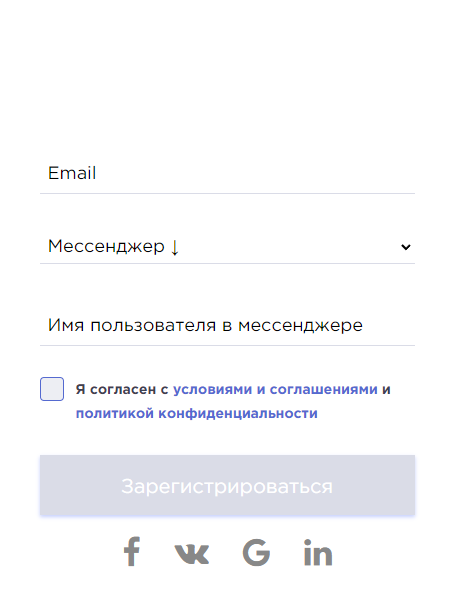
Let’s complete the quick registration and proceed to the review. We’ll start with advertiser’s opportunities.
How to Buy Traffic?
The ad network provides traffic for the majority of verticals worldwide.
Volumes & Bids
UngAds provides insights on volumes and bids for many GEOs. To view statistics, open the “Volumes and Bids” tab.
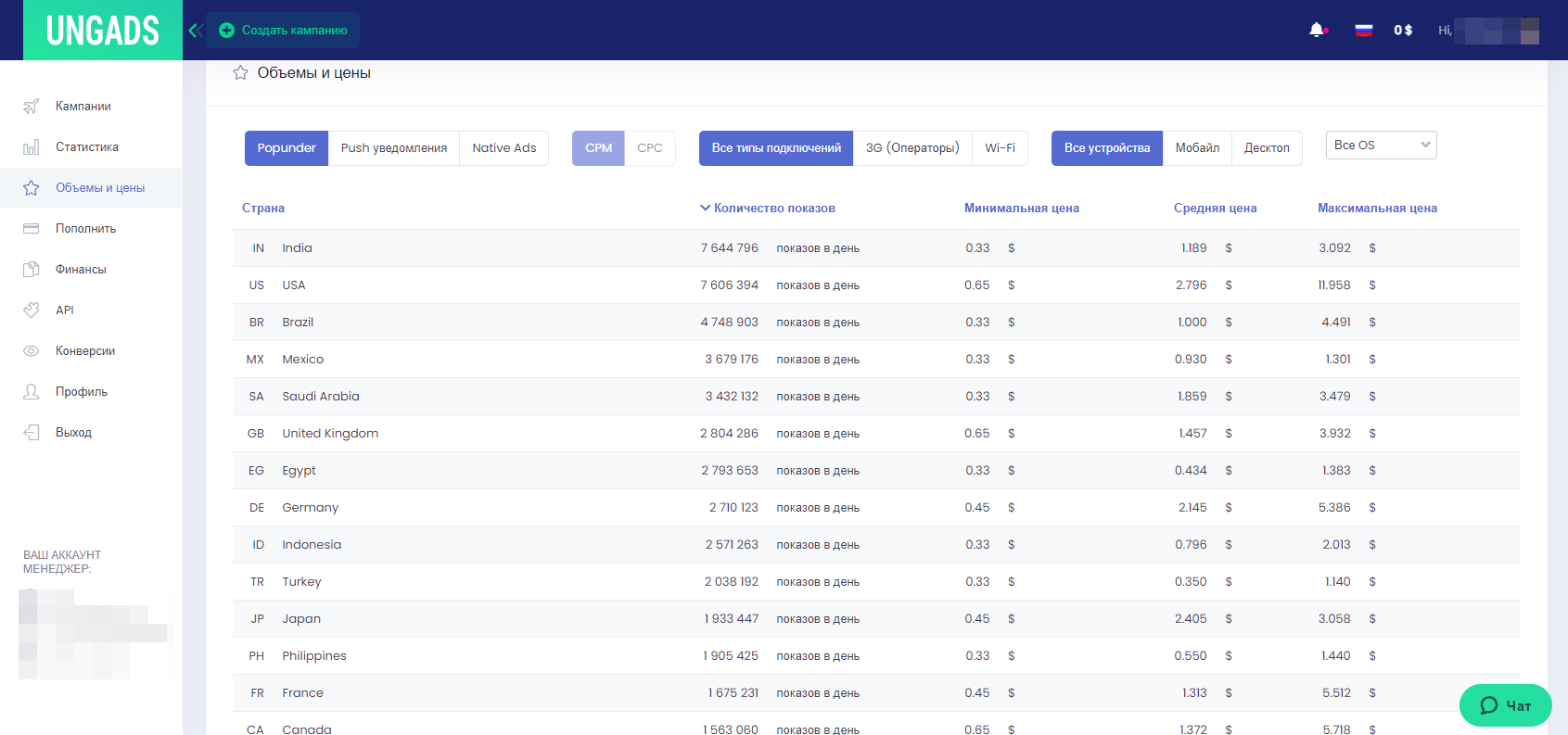
Here, they have details on Popunder, PUSH, and Native Ads formats. You can filter them by connection type, device, and OS.
With this information in hand, you can predict the approximate volume of traffic for the required GEO and determine the low, middle, and high bid for traffic.
How to Create an Ad Campaign?
Let’s move on to ad campaigns. In the dashboard, click “Create Campaign”.
Let’s check the basic settings.
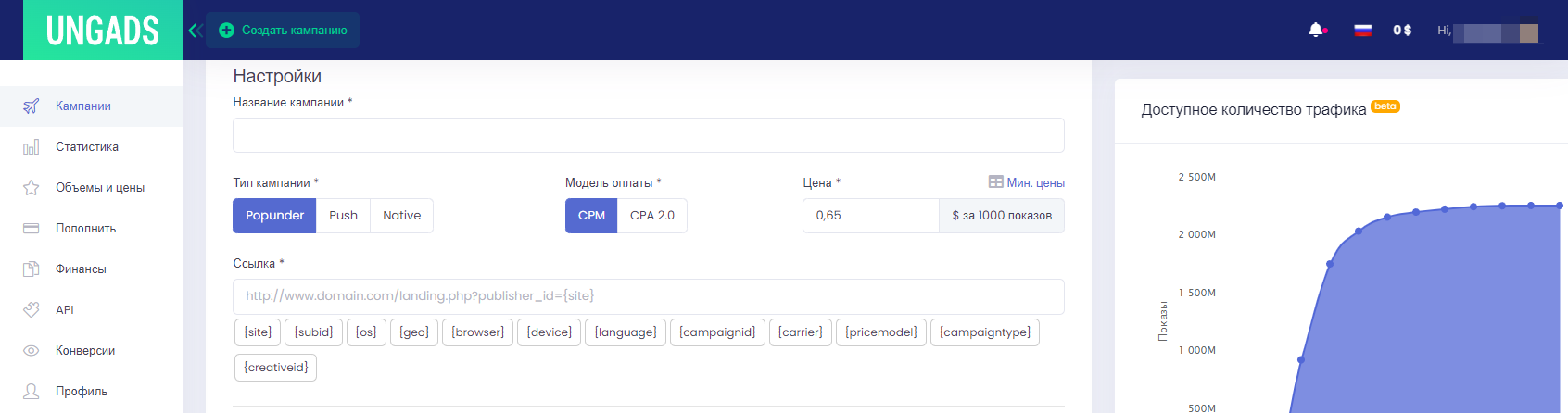
Specify the following information:
- Campaign name.
- Campaign type.
- Partnership strategy.
- Bid.
- Link.
Let’s delve into key elements.
First, for Popunder traffic, you can opt for a partnership strategy with conversion optimization (CPA 2.0). This is a profitable option to purchase traffic according to the CPA model. That’s how you do it:
- In the settings, select the “CPA 2.0” partnership strategy.
- Specify the test budget. The recommended amount is $150.
- The system will automatically search for the best platform for each offer. During tests, they pay for impressions (CPM).
- If the test is successful, the advertiser pays for traffic by the CPA model.
Secondly, for your convenience, UngAds inserted a pop-up window with low bids.
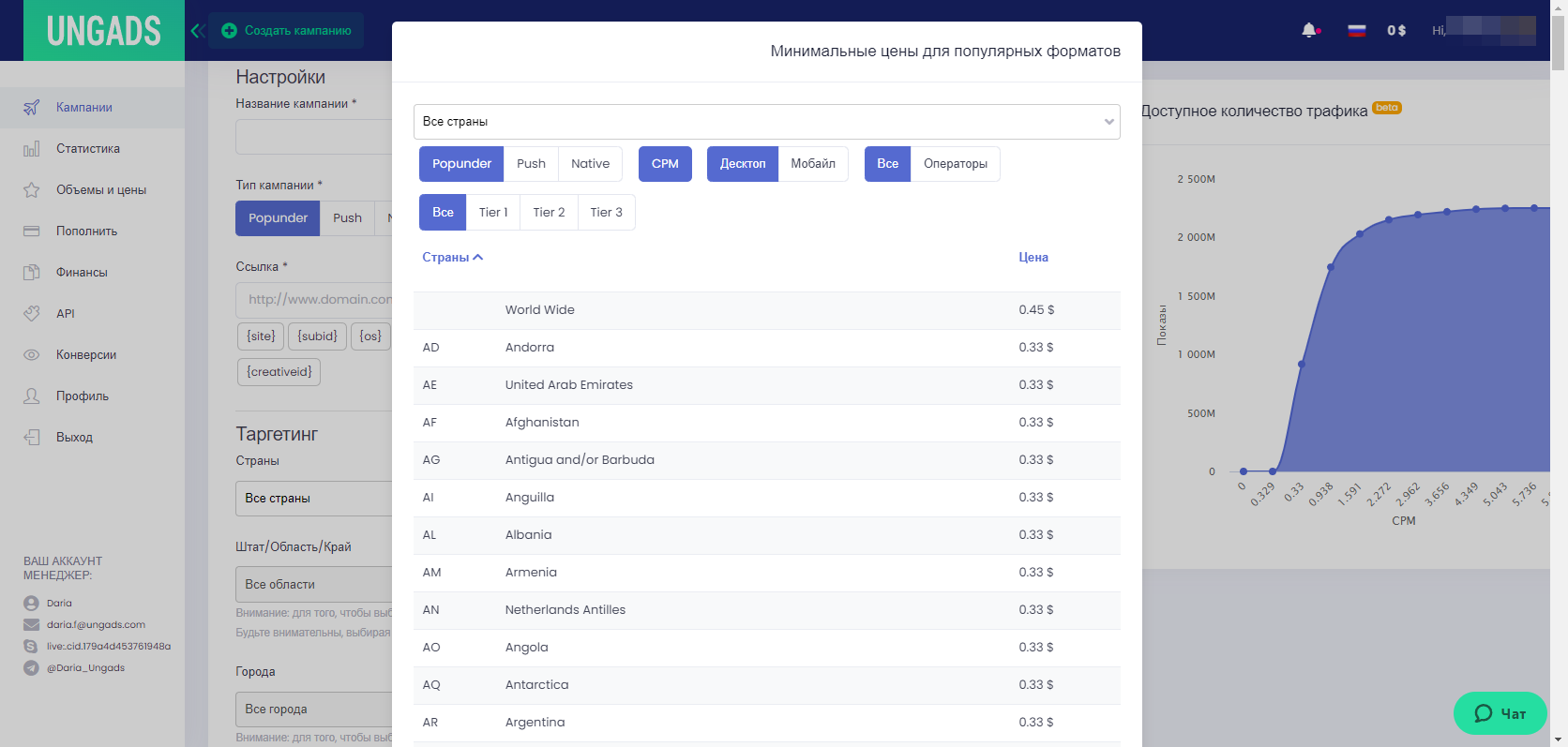
Select the “Popunder” ad format and let’s move on to the targeting settings.
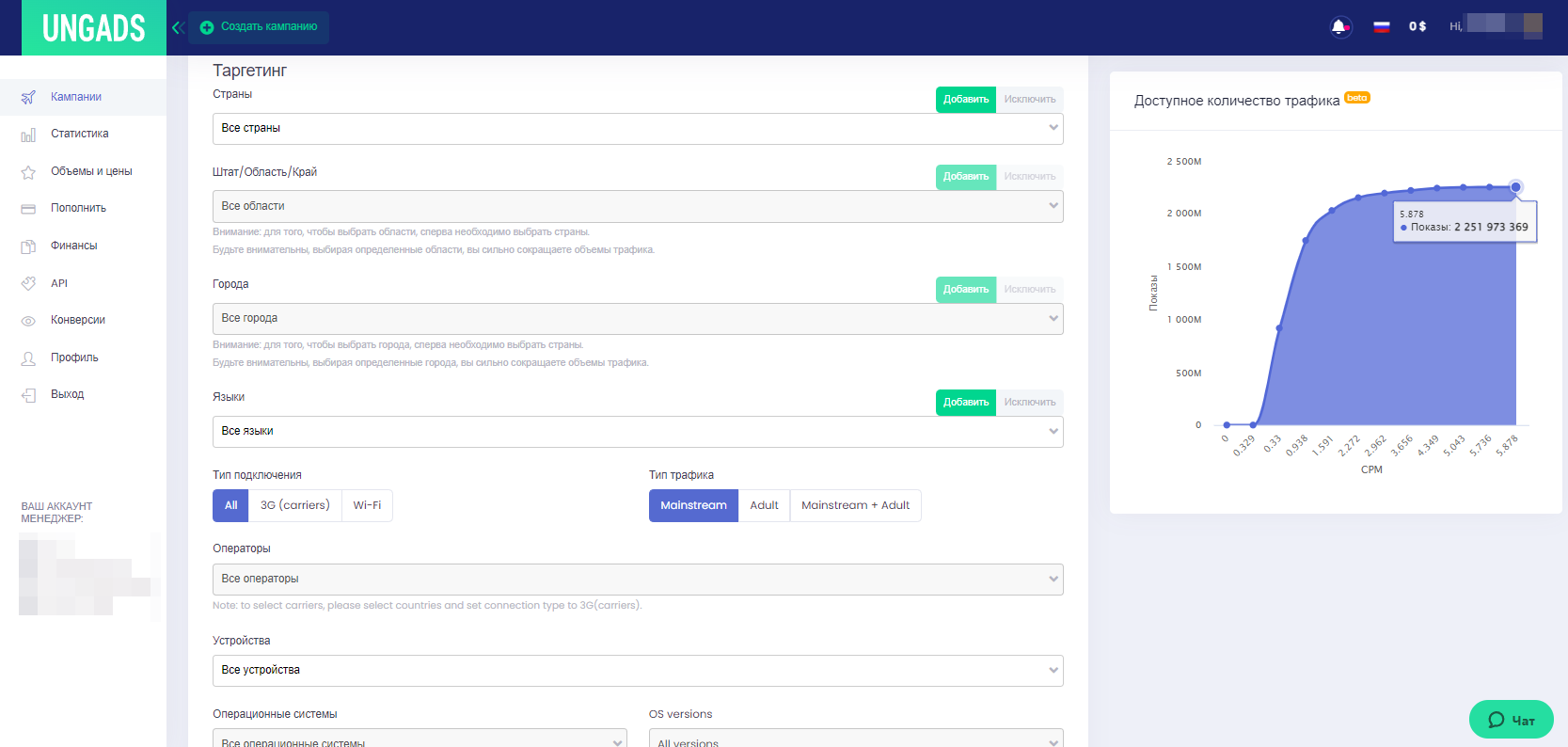
Targeting options are as follows:
- GEO. You can narrow it down to the region and city.
- Language.
- Connection type.
- ISP.
- Device.
- OS.
- OS version.
Once targeting settings are adjusted, you can see the available volume of traffic.
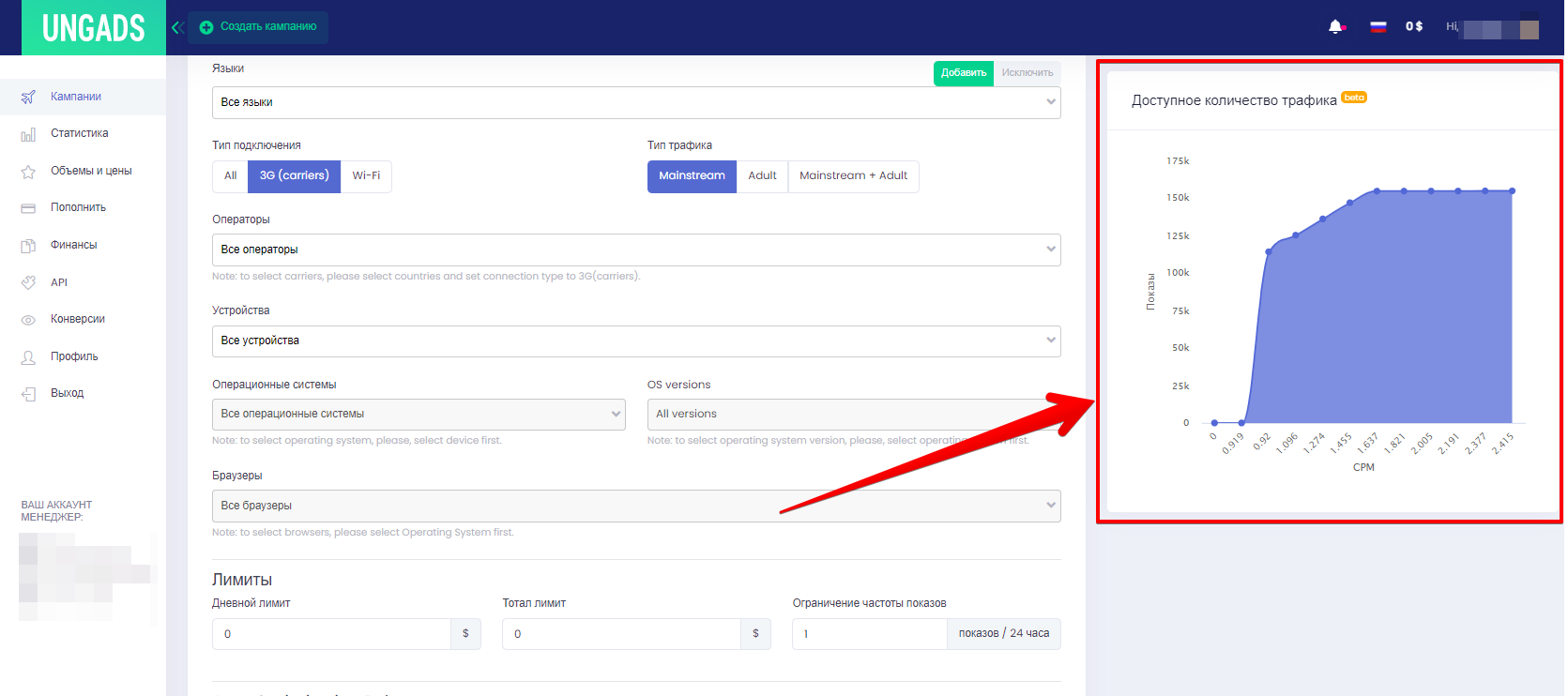
In this case, the available traffic volume at a bid of $0.92 is just over 114,000 impressions.
Note! These are approximate numbers to help you with forecasting; they include the data for the previous day for the targeting settings you specified.
The campaign is almost ready. There are only a few things left (optional settings).
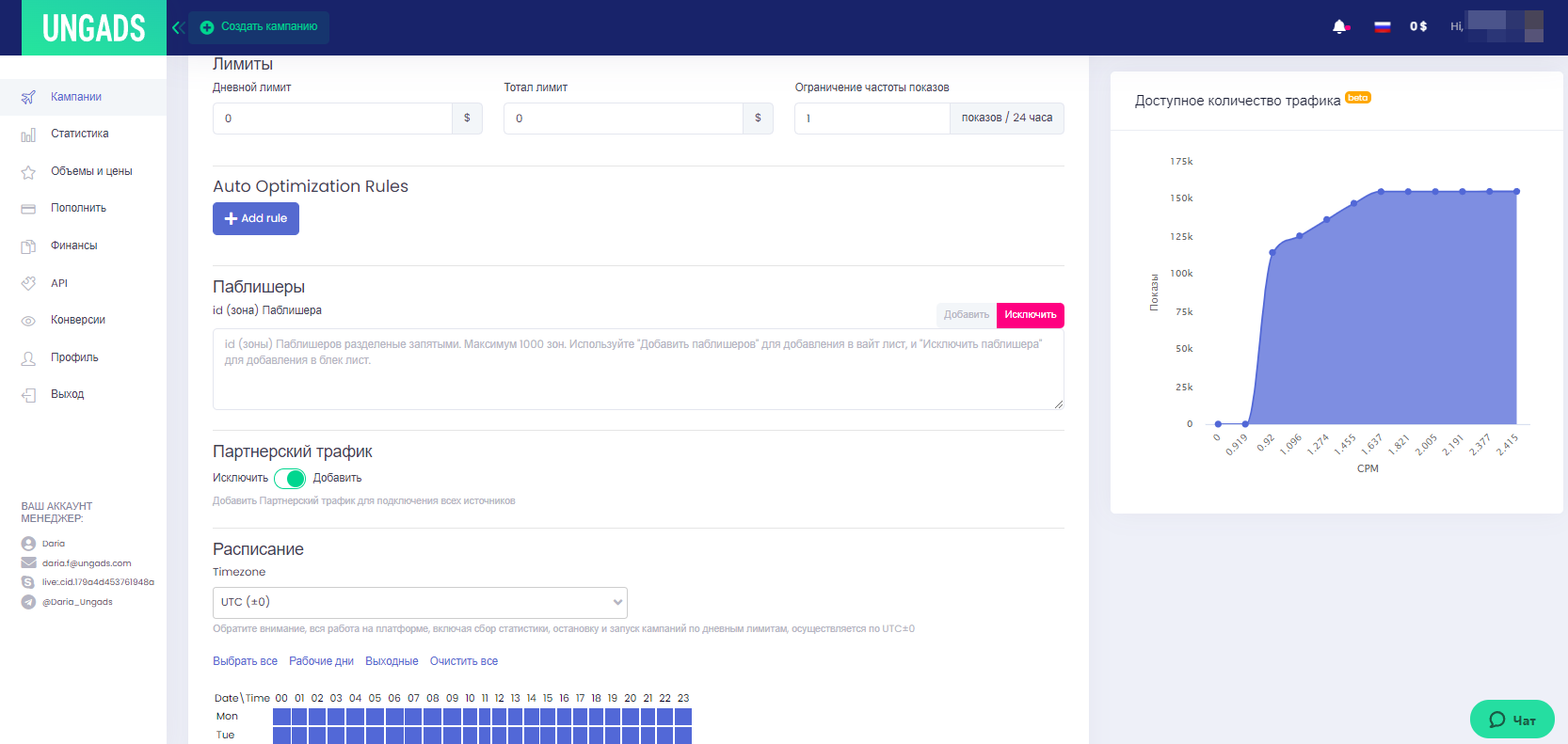
There are the following optional settings:
- Limits. You can specify a daily and total expense limit or limit the impressions frequency per 24 hours.
- Auto Optimization Rules. It’s an automatic optimization option. Based on the rules you set, the system compiles black and white lists.
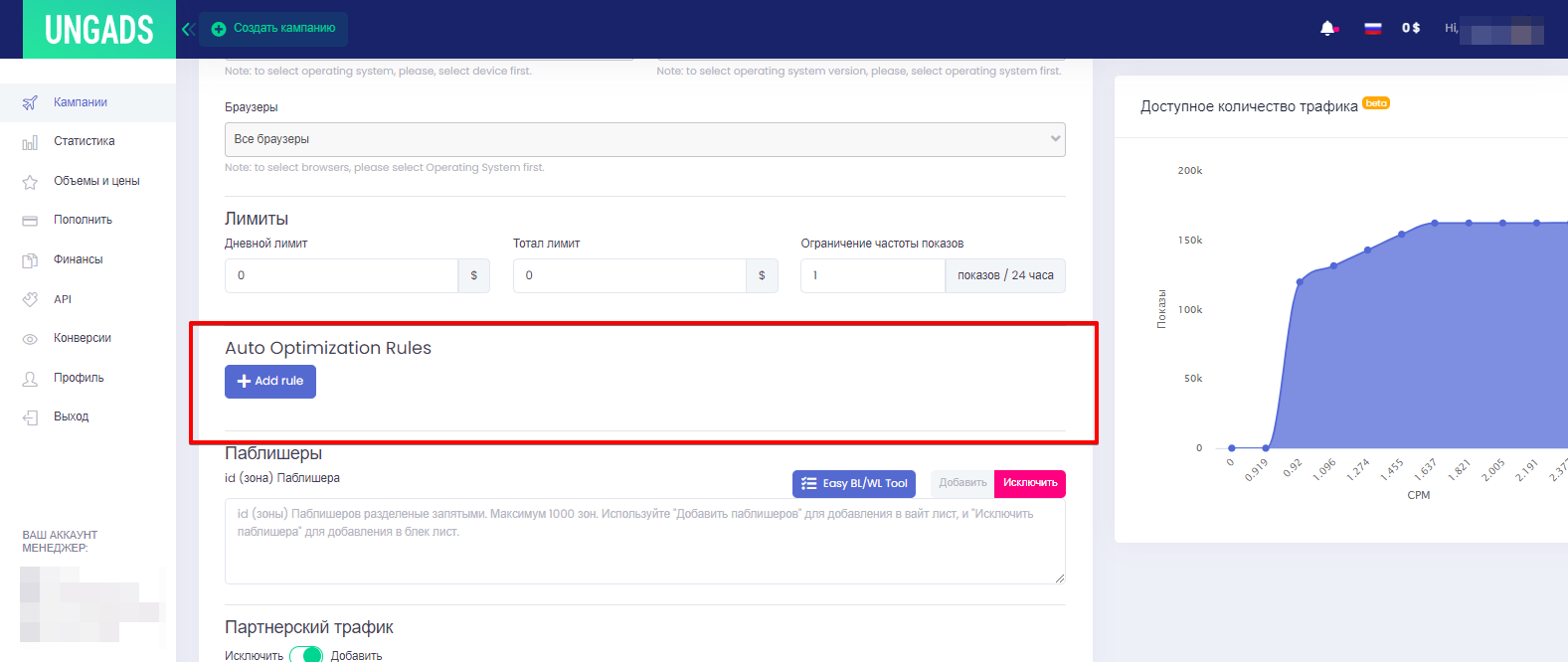
- Publishers. You can add or exclude websites/platforms.
- Affiliate traffic. UngAds has an agreement with other ad networks. You can either enable or disable this traffic.
- Schedule.
- Post-moderation status: pause or start.
Once all the settings are adjusted, click “Launch Campaign” to submit the campaign for review.
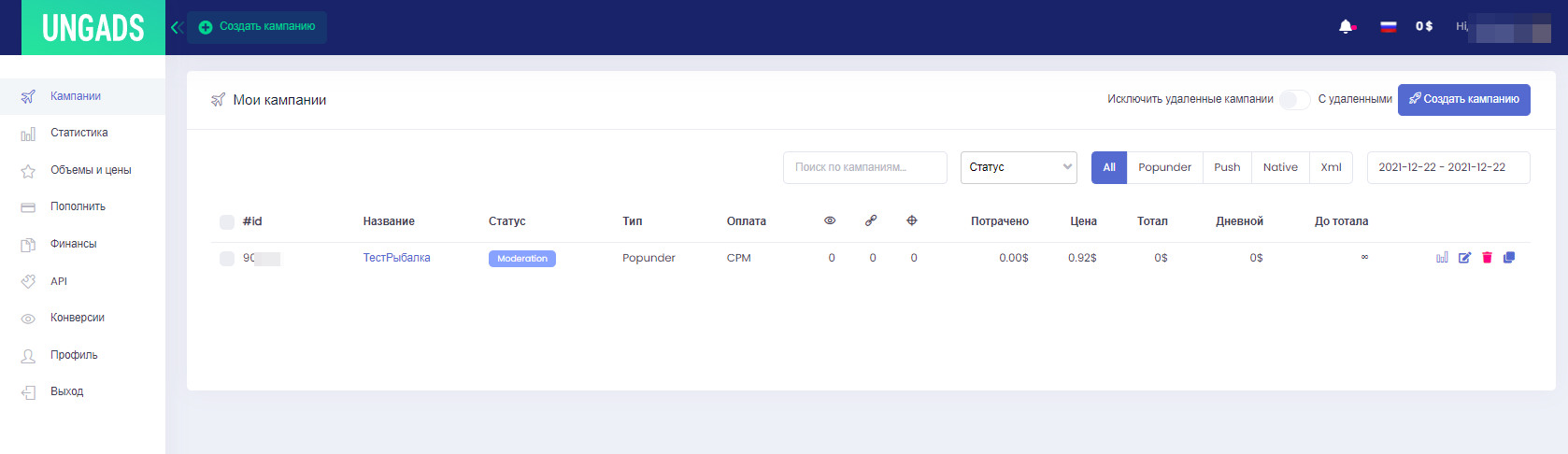
Statistics
The ad network provides in-depth statistics on active campaigns. To view traffic statistics, go to the “Statistics” tab.
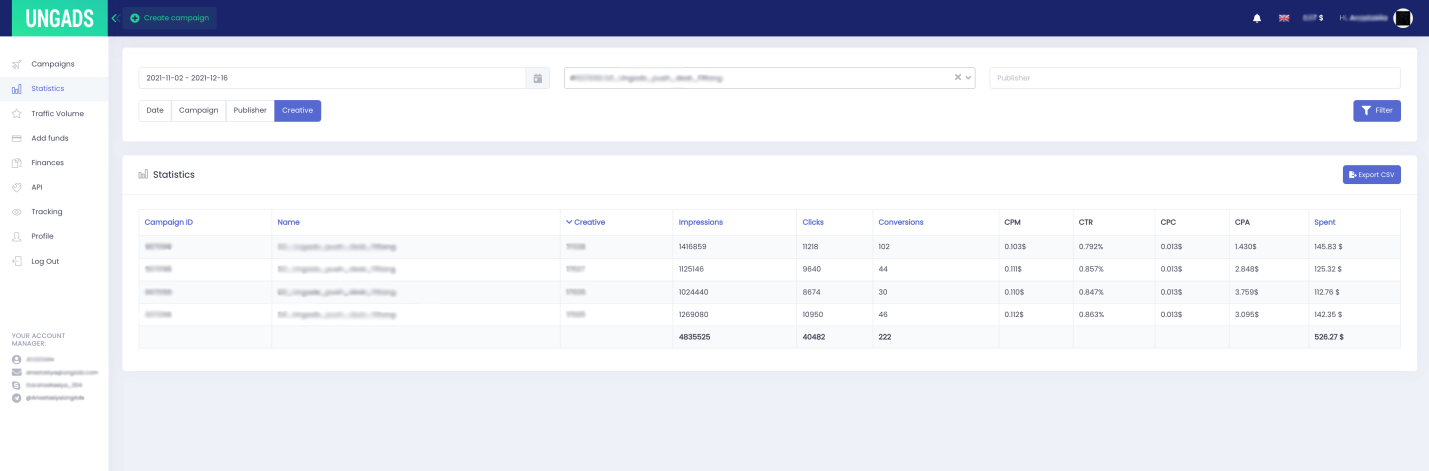
You can display statistics by date, companies, publishers, and creatives.
Output information:
- Campaign ID.
- Name.
- Creatives.
- Views.
- Clicks.
- Conversions.
- CPM.
- CTR.
- CPC.
- CPA.
- Expenses.
Conversion Tracking
You can set up a postback in the ad network. You can do it in the “Conversions” tab, where they have a step-by-step guide on postback customization.
It’s mandatory for the CPA partners. You might not want to neglect it when launching ad campaigns within other strategies as well because this information will be useful for further optimization.
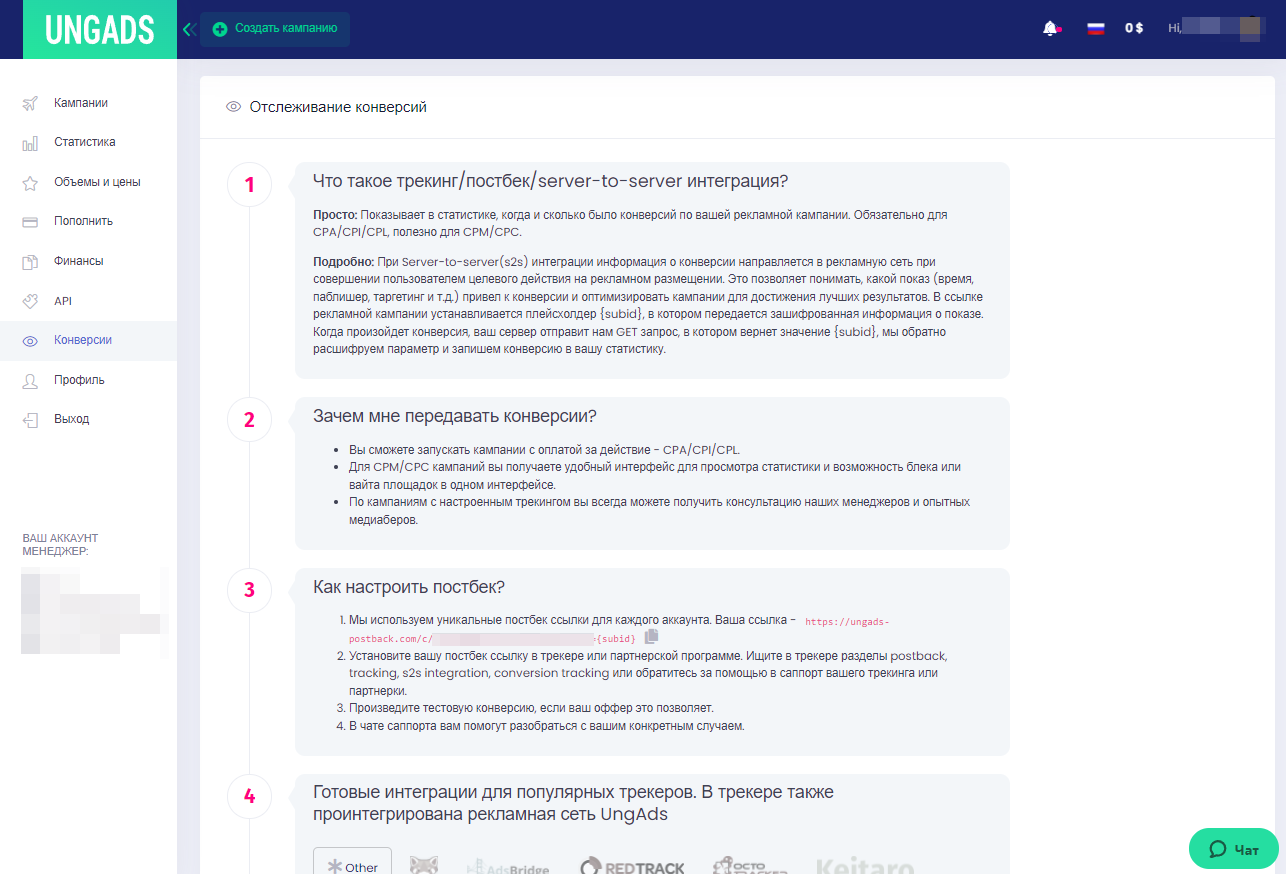
There are ready-made integration templates for popular trackers.
Payment Systems & Minimum Deposit
- Paxum$100
- Payoneer $100
- Capitalist $100
- Bank card $100
- Wire Transfer (EUR/USD) 300
- PayPal $100
- WebMoney (temporarily unavailable)
You can also withdraw unspent funds within 14 business days.
Advertisers Customer Support
- Account manager
- Dashboard chat
Sign up with the UngAds Ad Network, purchase high-quality traffic, and increase your profit.
Traffic Monetization
Let’s move on to traffic monetization with the UngAds Ad Network.
How to Add Websites?
To monetize website traffic, you must add a resource in the “Domains” tab.
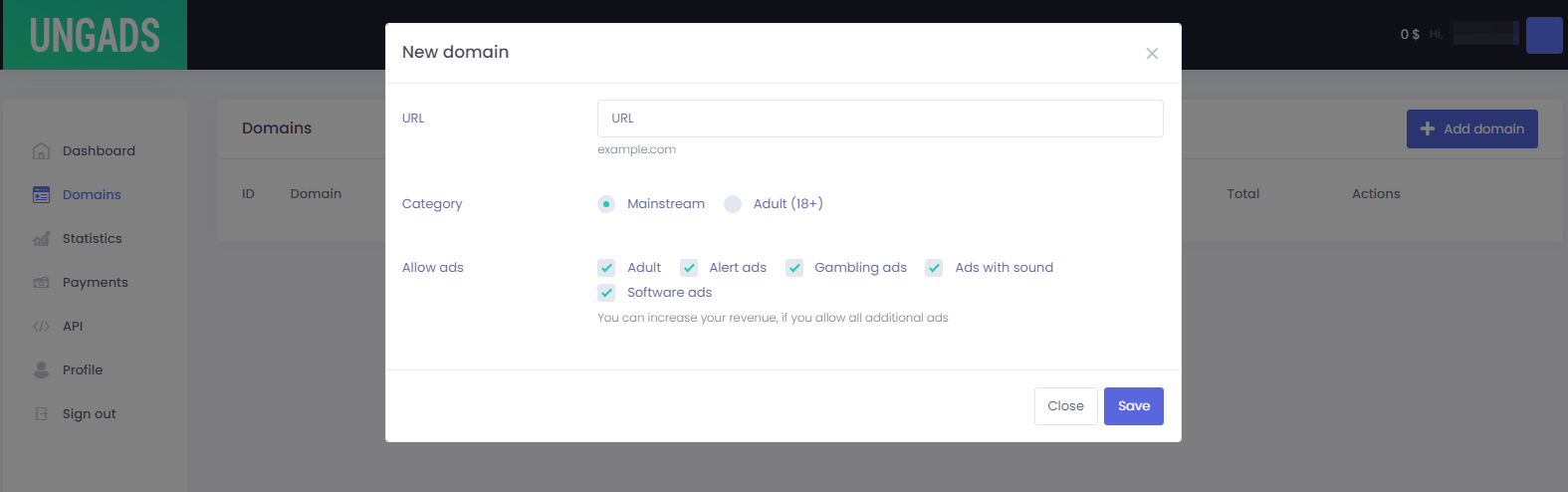
Specify the website URL, select the category, and accepted ad types. Click “Save” to submit it for moderation.
After the moderation, you must confirm the right of website possession, and specify the ad display code.
Statistics
You can view website statistics in the “Statistics” tab.
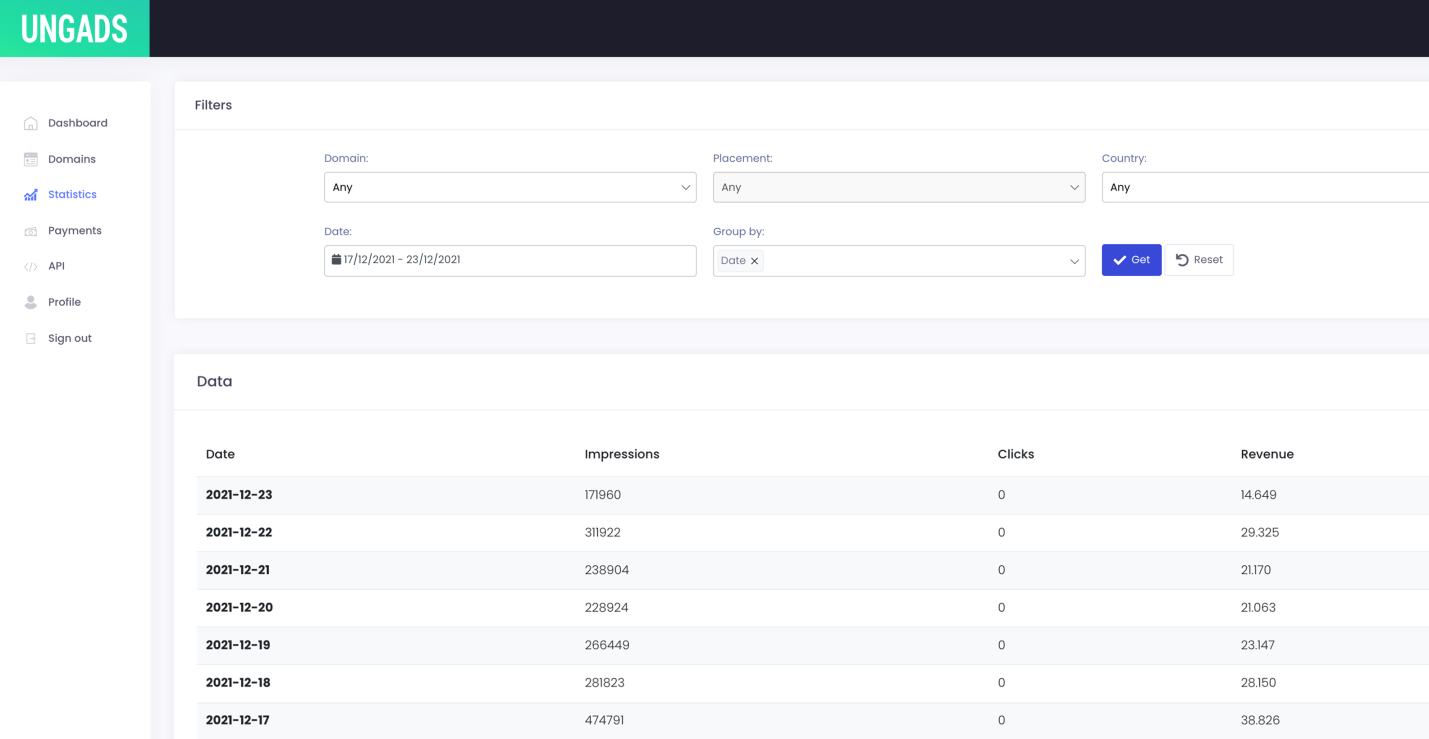
They provide details on views, clicks, and revenue. You can also use filters for convenience.
Payouts & Webmasters Customer Support
Payouts:
- The minimum withdrawal amount is $50.
- Transactions are carried out twice a month.
- The AN supports the following payment systems: PayPal, Paxum, and Payoneer.
Customer support:
- Dashboard chat.
Social Media
- Facebook: https://www.facebook.com/UngAds
- VK: https://vk.com/ungads
- Instagram: https://www.instagram.com/ungads.network/






















