Abe.Bet Partners
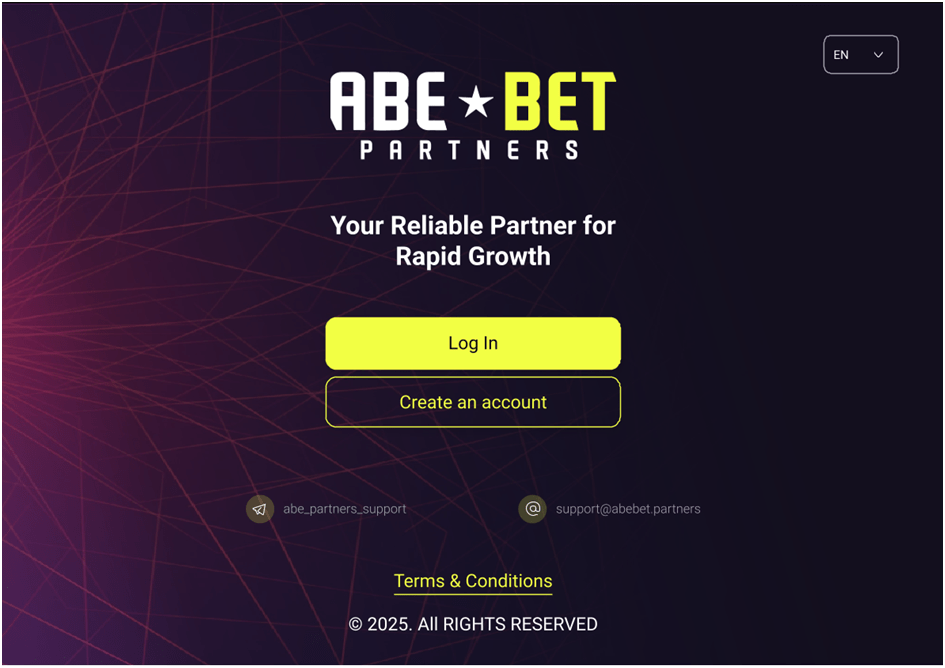
Abe.Bet Partners – iGaming affiliate program with direct and exclusive brand – AbeBet. It ooperates on CPA, RevShare and Hybrid models.
- Exclusive offer AbeBet;
- Specializes in the Turkish market;
- Average Reg2Dep 30%;
- Competitive rates and assistance in traffic launch;
- Does not accept: incentive traffic, schemes, fraud, crash games;
- Professional affiliate managers with rich experience in iGaming.
Abe.Bet Partners Affiliate Program Overview
Registration
Click on the “Create an account” button on Abe.Bet Partners website. Fill in the required fields of the registration form: Email, Your Telegram, Password, Confirm password, Phone number, and Traffic source.
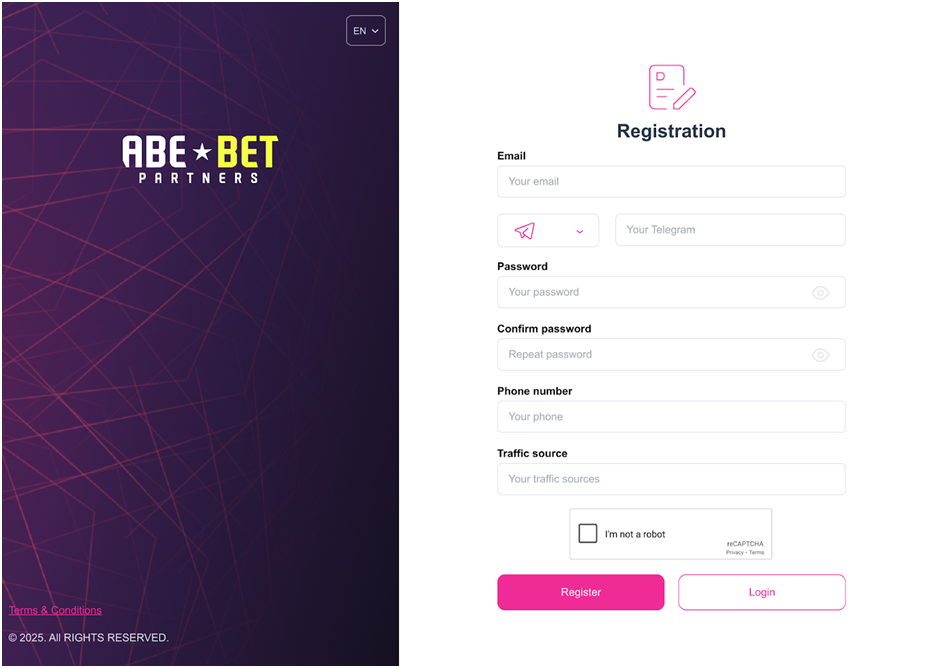
After filling in all fields, click “Register” to complete the registration. You will receive an email with a confirmation link. After registration the account is pre-moderated, the manager will contact you to discuss the terms and conditions and activate the account.
Available Offers
There is one product in the affiliate program – AbeBet.
Abebet is a casino and betting brand that has been operating on the Turkish market since 2024. The platform offers more than 2500 games from leading providers such as Pragmatic Play, BGaming, Endorphina, EGT, Belatra, and others.
Abebet provides its users with a convenient gaming experience, including a wide range of payment solutions – to make depositing as easy and comfortable as possible for every player.
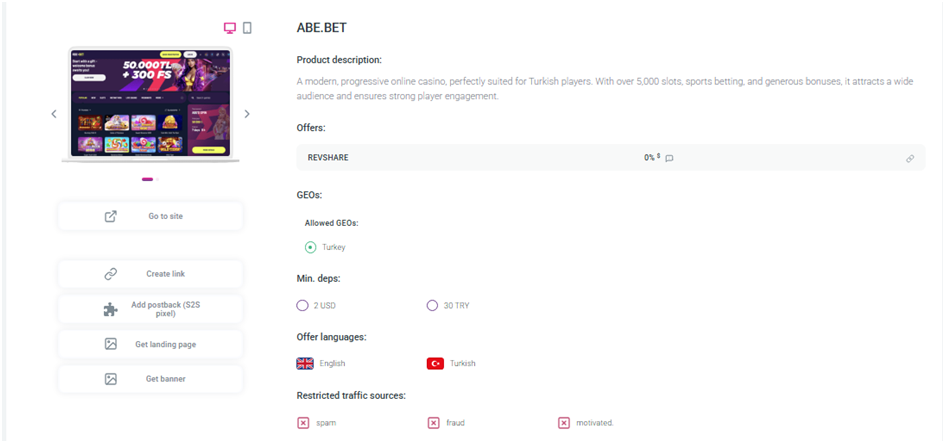
Link Creation
To create a promotional link, go to the “Get link” page.
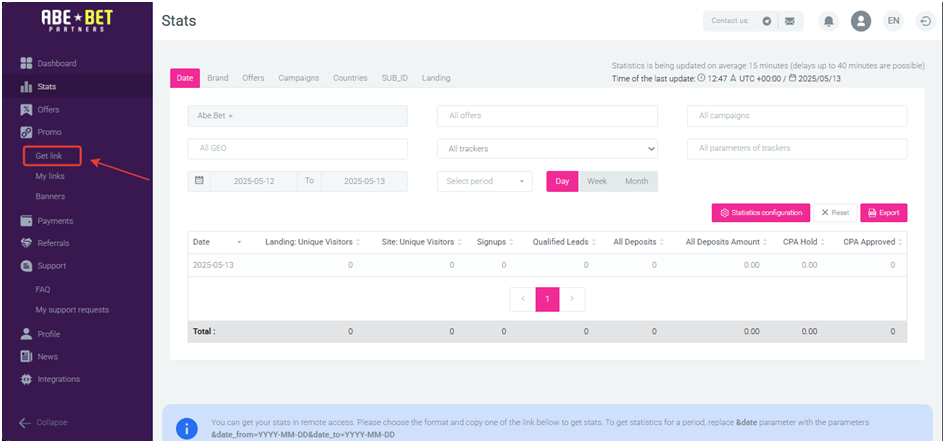
Select Direct links and Landings. Click Get the link.
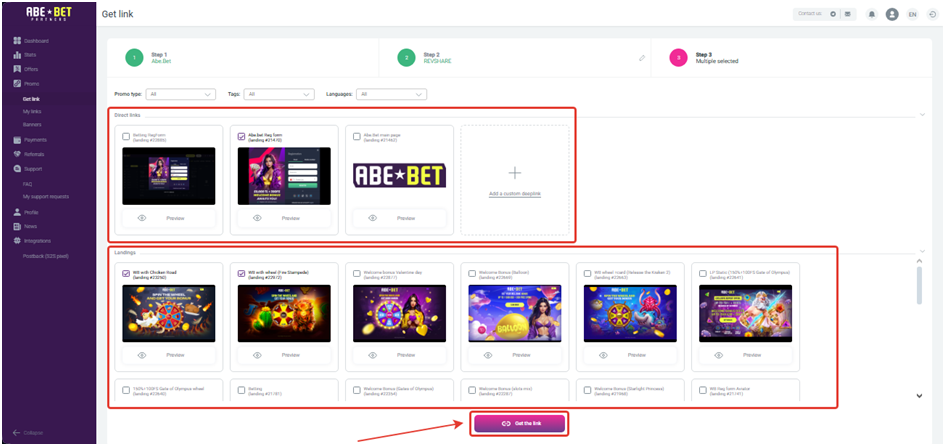
The pop-up will show the link you have created, as well as the option to type Postback and create a new link.
Banners
In the “Banners” section, you can create a banner to integrate into your site. Select the banner and click “Get script”.
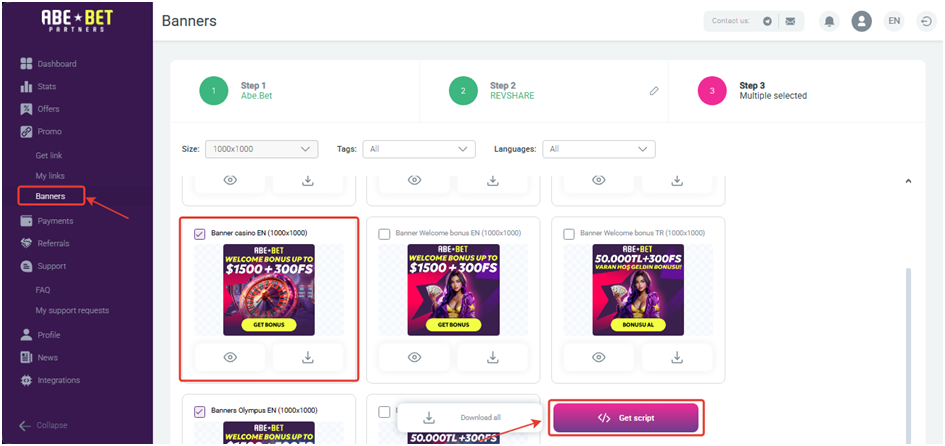
Select Direct links and Landings. Click “Get script.”
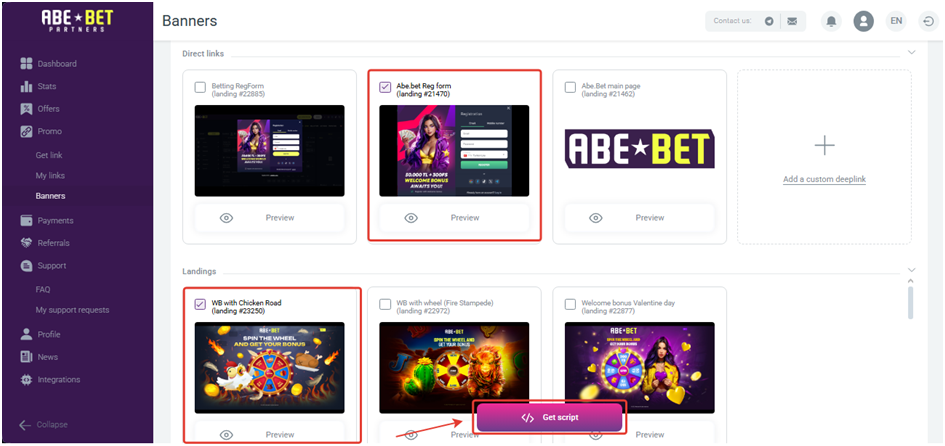
A script will be available in a pop-up window for integration into the site.
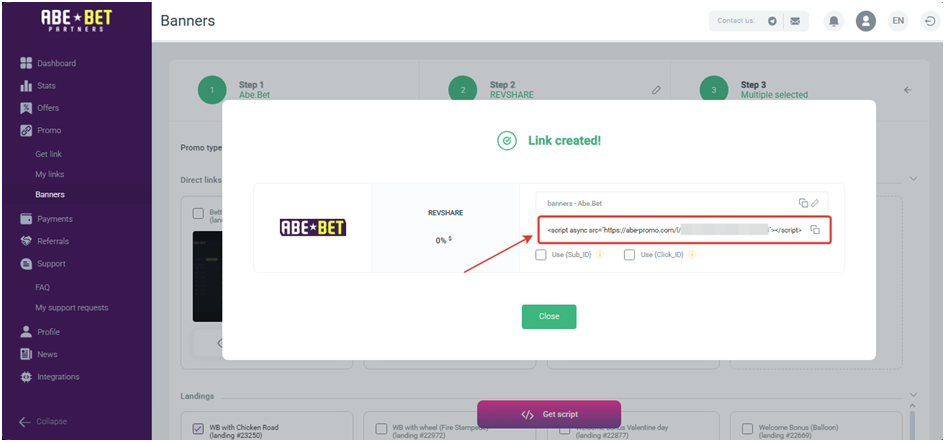
Statistics
Abe.Bet Partners has implemented detailed statistics on traffic and conversions. Statistics can be viewed and analyzed by: Date, Brand, Offers, Campaigns, Countries, SUB_ID, and Landing. Statistics are updated online with a minimum delay of 15 minutes.
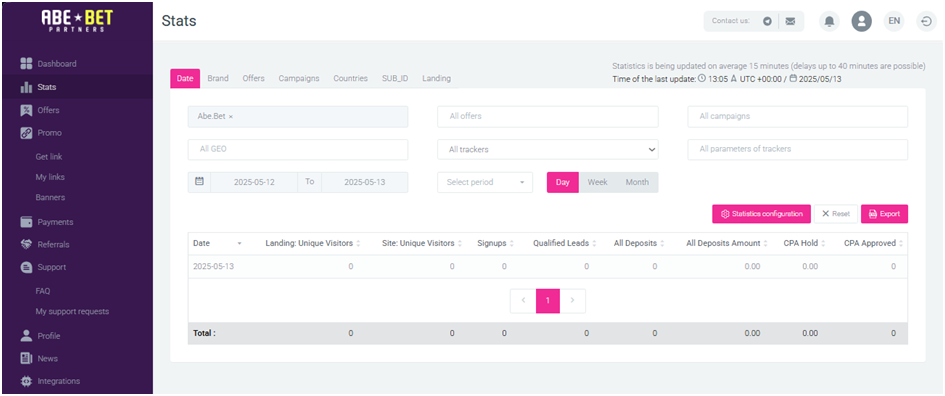
Statistics parameters:
- Date
- Landing: Unique Visitors
- Site: Unique Visitors
- Signups
- Qualified Leads
- All Deposits
- All Deposit Amounts
- CPA Hold
- CPA Approved
Customizing Postback
Let’s set up a postback on Abe.Bet Partners using Keitaro tracker as an example.
- Open the tracker, go to the “Affiliate Networks” section, and click ‘Create’;
- Type a name, in the “Offer parameters” field
aff_click_id={subid};
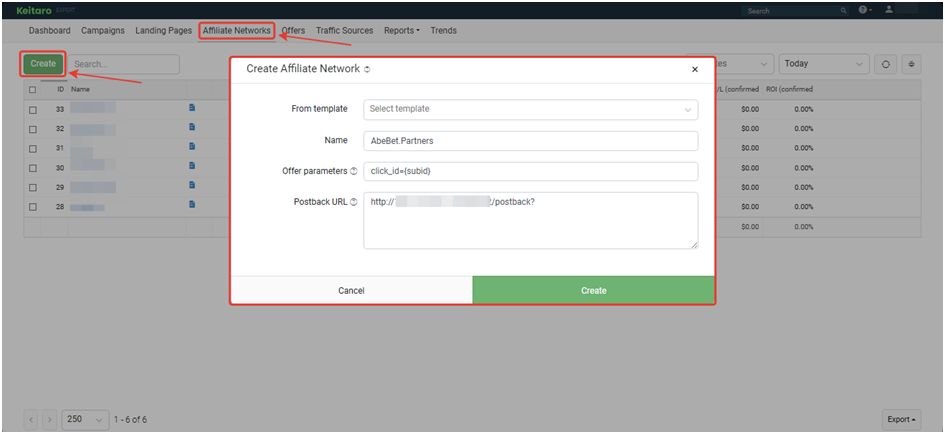
- Copy the Postback URL and click “Create”;
- Open Abe.Bet Partners, go to the “Integrations” page;
- Select Event, Brand, and Offer. Paste the Postback URL and click “Add”.
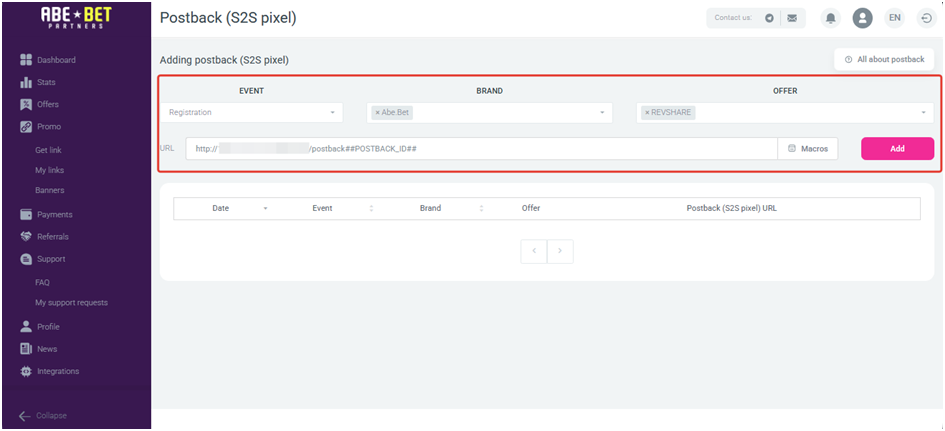
You can see the list of available macros by clicking “Macros”;
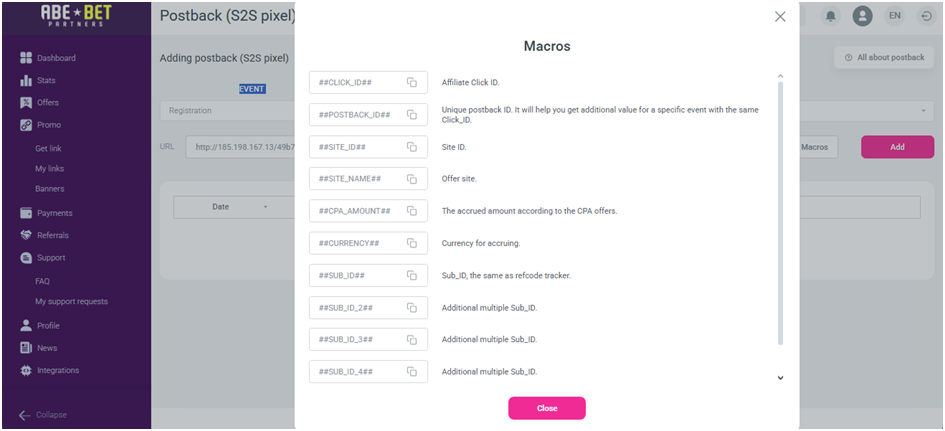
- Open the tracker, go to the “Offers” section, and click “Create”;
- Type the name of the offer, choose an affiliate program, provide a link to the landing page (copy it in the affiliate program), and create the offer;
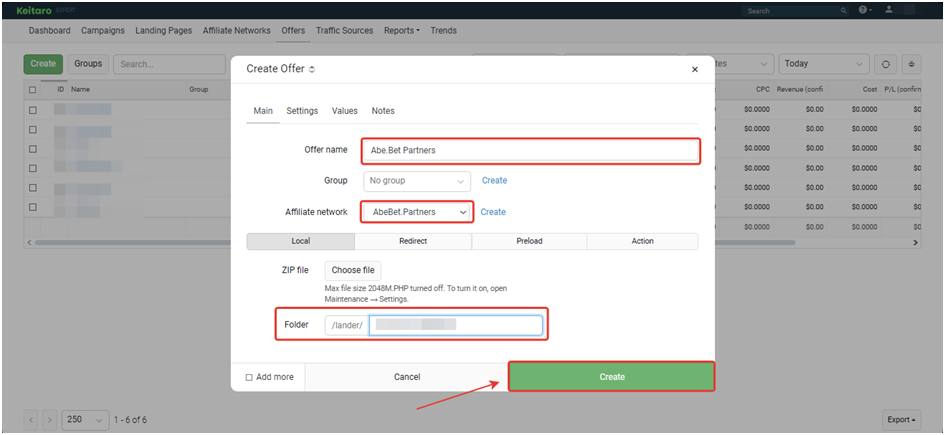
- Open the “Campaigns” section and click ‘Create’;
- Specify the name of the campaign, click “Create Flow”;
- In the form that opens, go to “Schema” and select the offer;
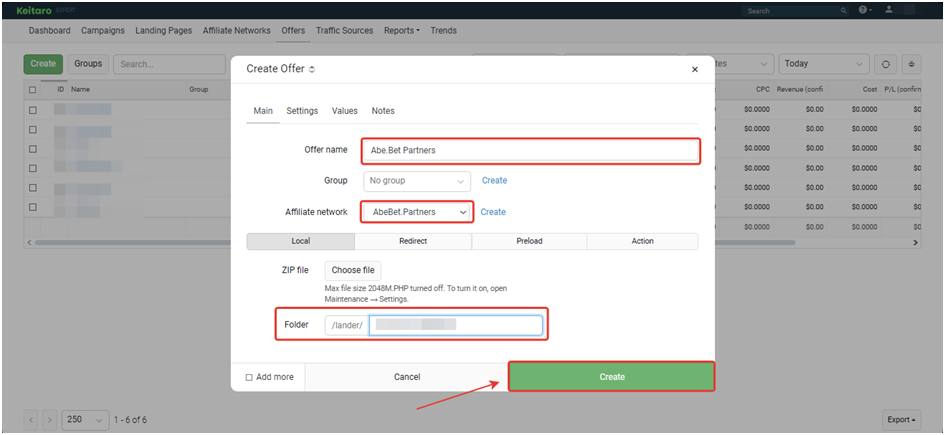
- Create Campaign.
Before driving the traffic, check if the postback is working.
Payouts
- Hold: 14-21 days
- Minimum amount – 100$
Payment systems:
- Bitcoin
- ERC-20
- TRC-20
Technical Support and Social Media
Tech support contacts:
- Telegram: @abe_partners_support











