ARAY
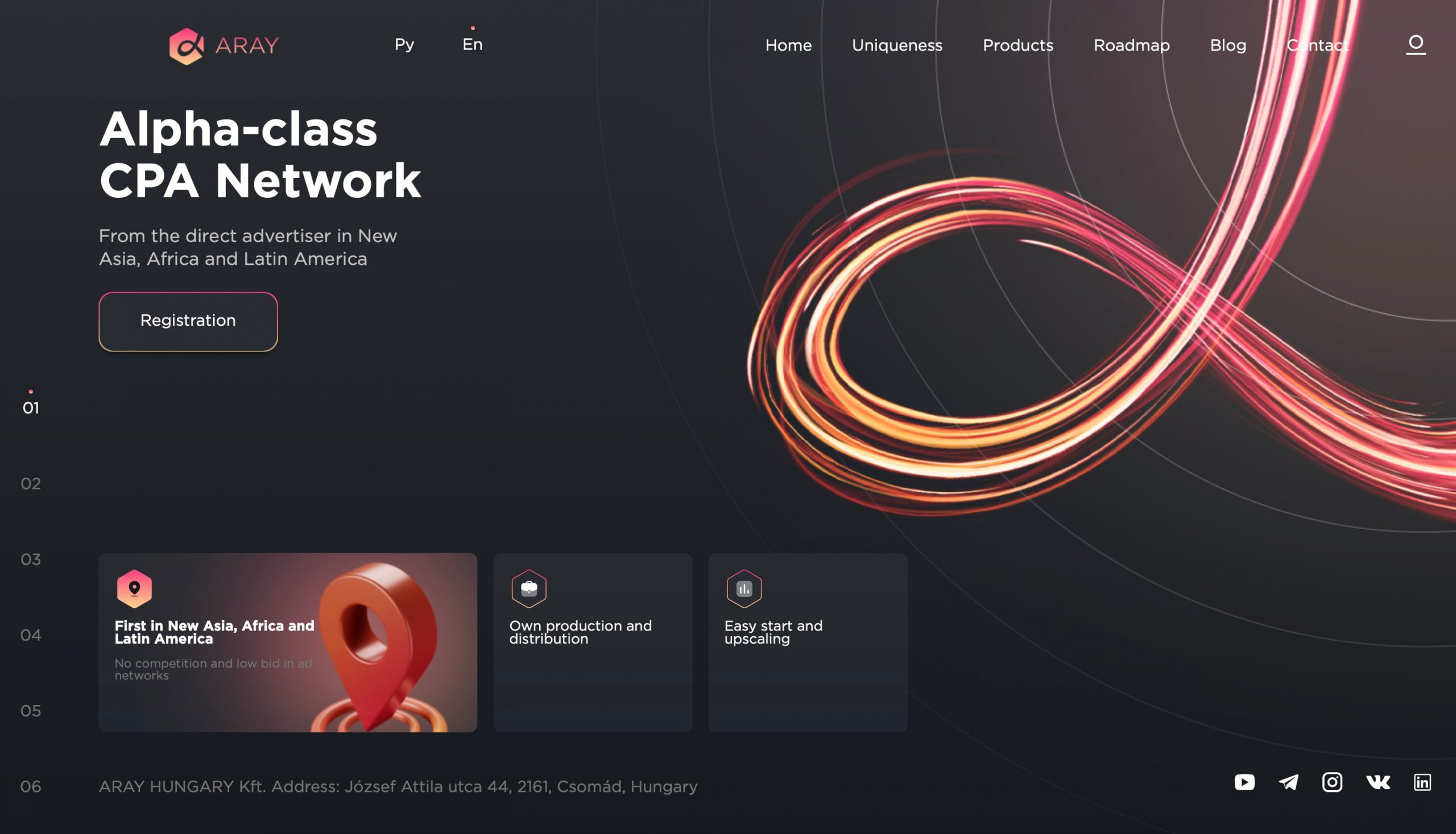
ARAY is an affiliate program in Nutra vertical. CPA network was founded by Evik in 2020. It cooperates on the COD model. There are products for exclusive GEOs, which are not available in other affiliate programmes.
ARAY periodically organizes free meetings for partners and holds contests with valuable prizes. For example, now there is a Mexican race. The rule is the same: more leads – more expensive prizes. Each approved lead brings $1 to the general piggy bank. The winner will take the entire amount.
- Quality work of contact center – there are independent sales scripts to increase approval, operators – native speakers;
- High approval on offers – up to 55%;
- Local distribution – fast delivery of goods and therefore high redemption;
- Exclusive geos: Venezuela, Uruguay, Paraguay, Sri Lanka;
- The team solves any web requests, helps with creatives and landings;
- Instant reconciliation of traffic quality – you will quickly receive payments on driven leads;
- High level of reliability – during the dollar exchange rate jumps webmasters hold money on accounts, and then withdraw conveniently.
ARAY Affiliate Program Overview
Signing up and getting started
To get started, go to the affiliate program website and click “Sign up”. A form will open where you need to fill in the mandatory fields:
- Email;
- Password;
- Username;
- Skype;
- Telegram;
- Additional Information.
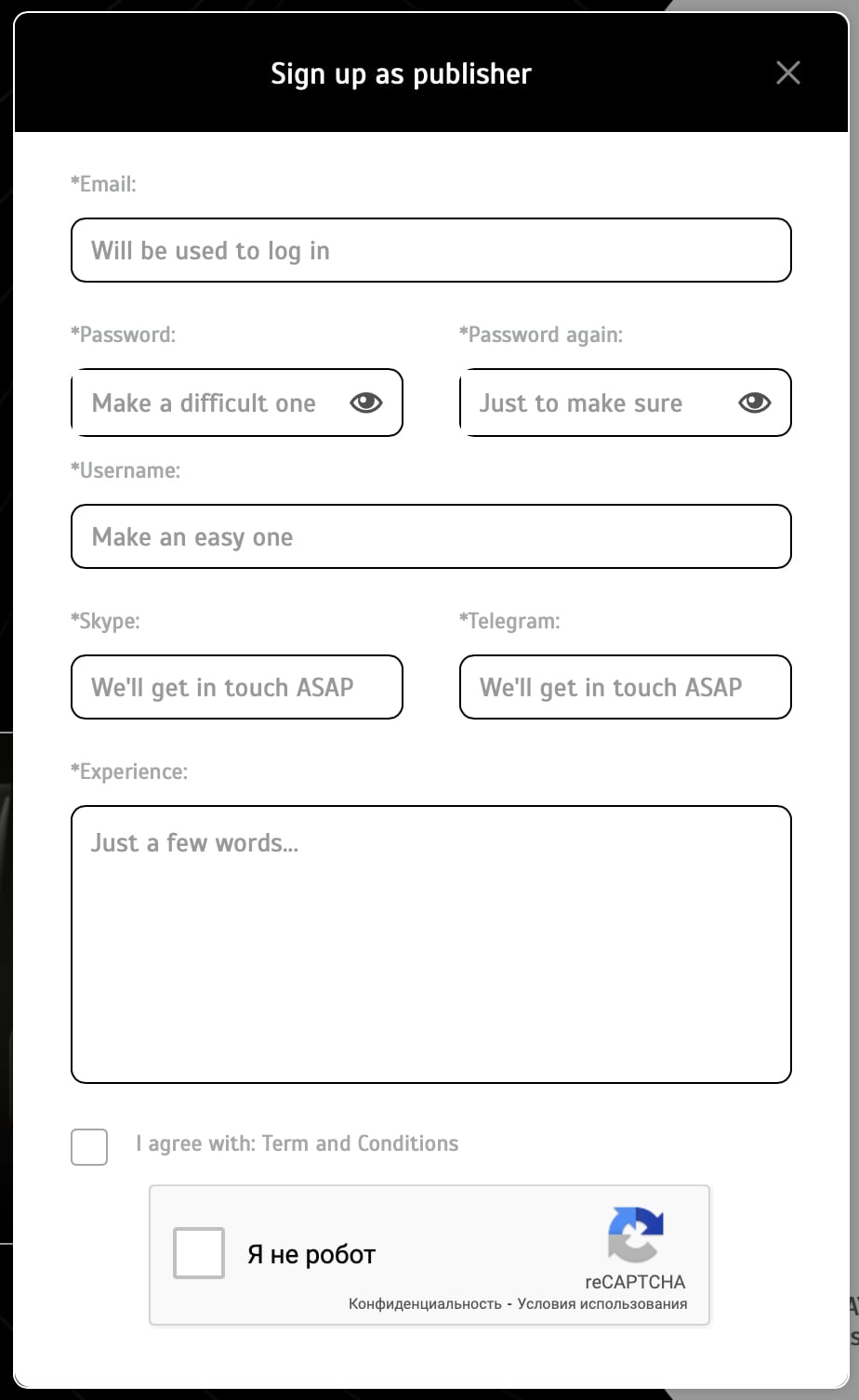
After filling in the fields, click “Sign up” and confirm the registration. To do this, follow the link from the email. After that you can enter your account.
The main page – Dashboard, here you can see summary information on clicks, conversions, and income. The affiliate program works on the engine, which has been developed by the specialists of its own holding. The account is intuitive and convenient for webmasters.
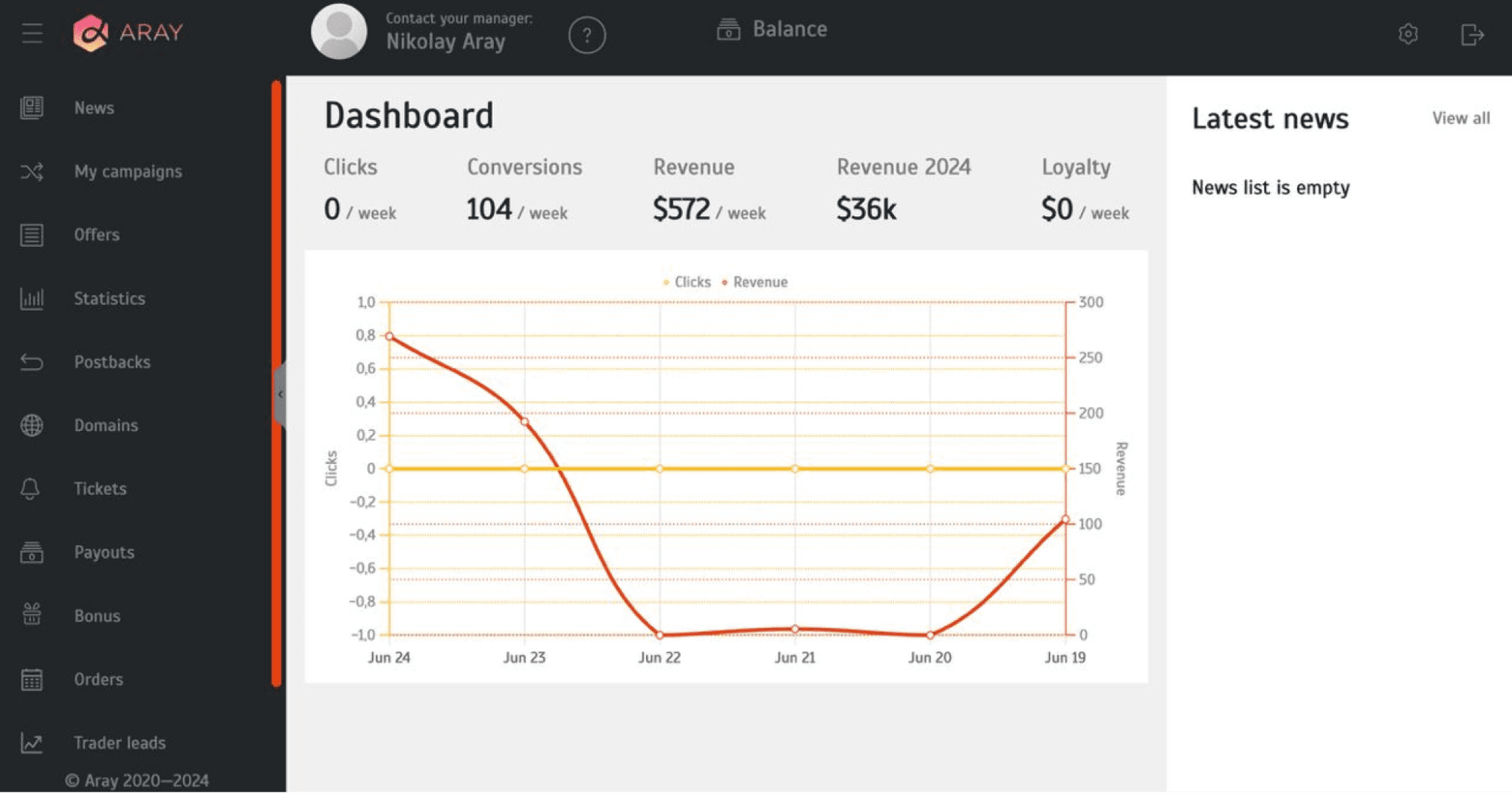
Available Offers
As of June 2024, ARAY has 150+ nutra offers available. There are in-house offers and from local brands.
To view the available offers, open the “Offers” page. You can filter the offers by GEO, category, vertical, and other parameters.
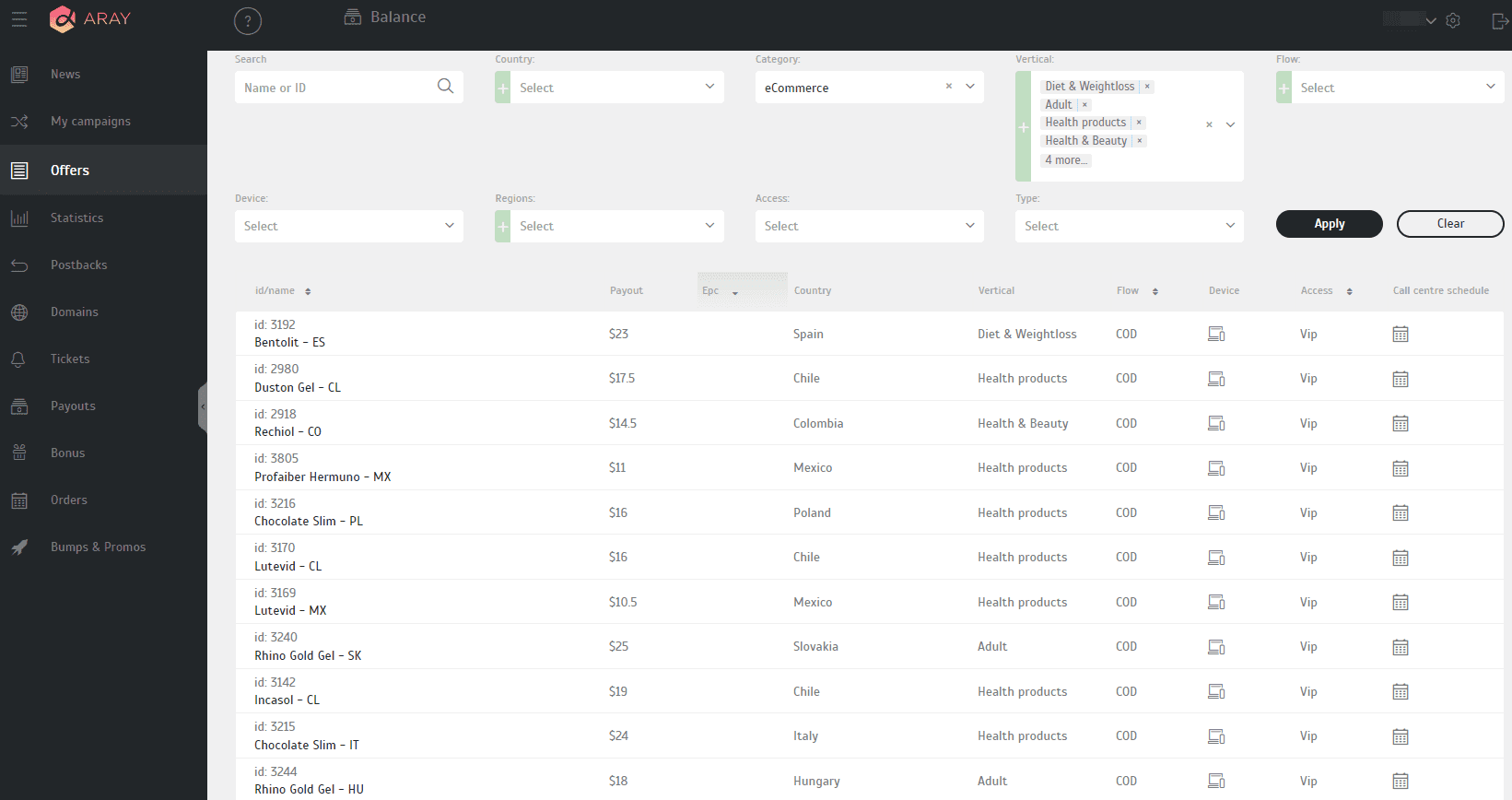
In the general list each offer has ID, name, GEO, rate, vertical, partnership model, devices, access, and call center schedule data. To find out the details, go to the card of the selected offer. For example, let’s open the card of the Glucofortex – MX offer.
The card contains a detailed description: ingredients and method of product application, restrictions for creatives, a link to product delivery zones.
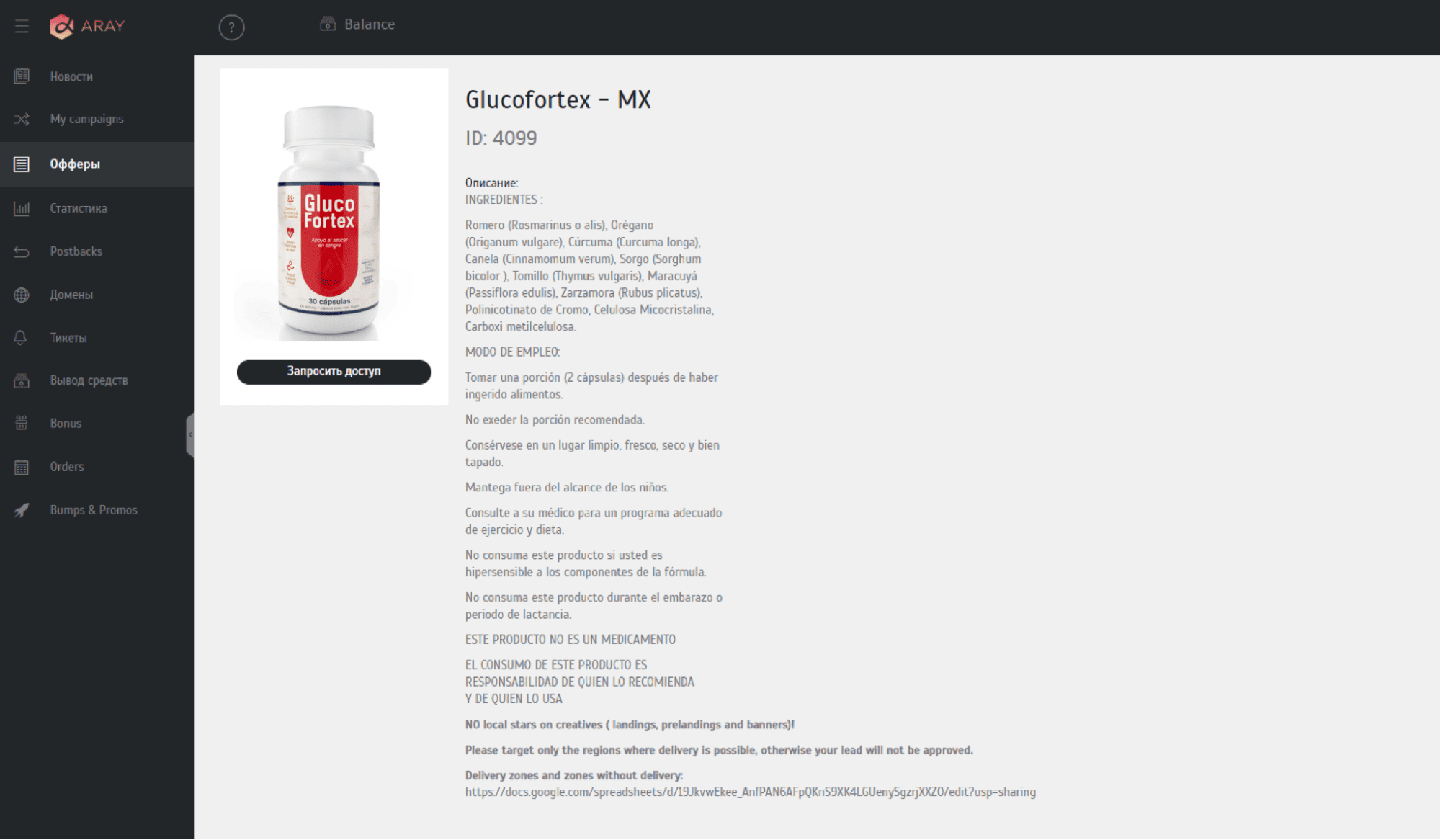
To get started, you need to send a request to connect an offer. To do this, click “Request approval”. In the form that opens, tell about the source of traffic and send the request. The manager will review the request within 5 minutes and connect the offer.
When you get access to the offer, you will be able to view landings, copy the advertising link and launch an advertising campaign.
On ARAY.COM landings are adapted to the geo and needs of the target audience, and the texts are written by native speakers, which avoids translation errors. Webmasters can also contact a manager and request a landing page for their specification.
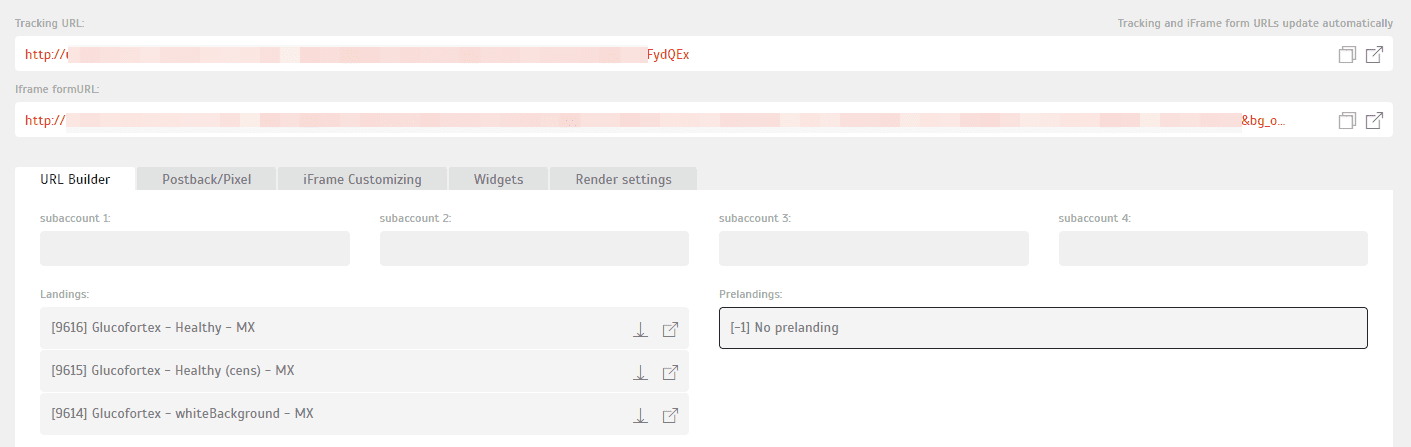
If you use Iframe in your work, for example, insert it on pre-landings, you can customize the form. To do this, go to the appropriate section and customize the parameters. You can change the width of the fields, the position of the “Name” and “Phone” fields, add the product name, price, promotional image, and change colors.
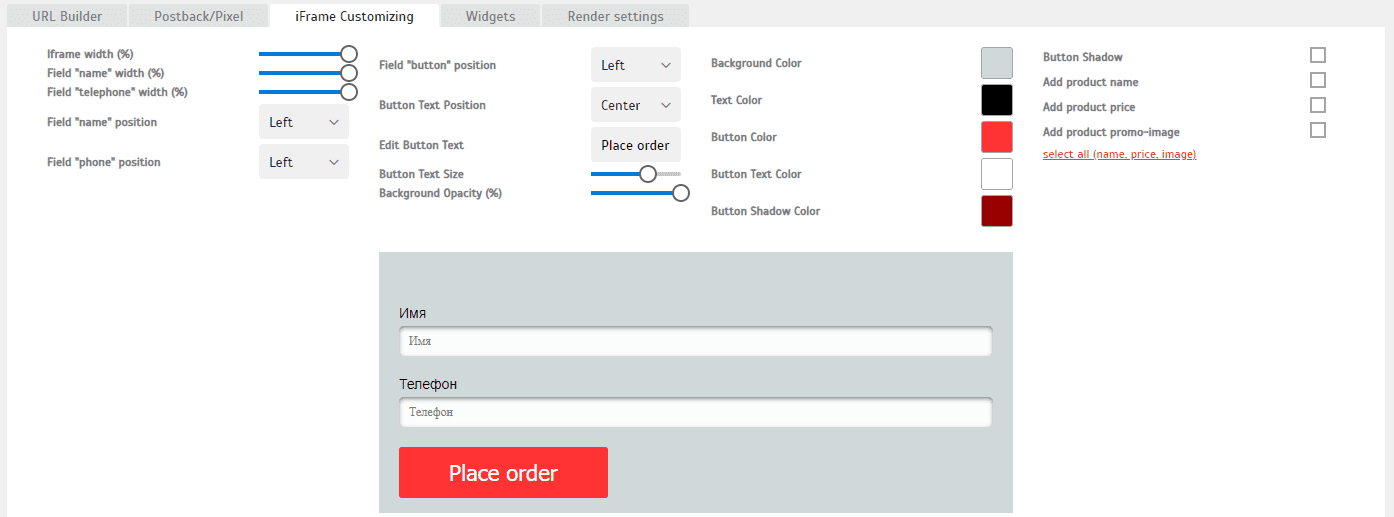
Which GEOs to pay attention to:
- Venezuela;
- Uruguay;
- Paraguay;
- Sri Lanka;
These are unique geos featured in the affiliate program.
Statistics
On the “Statistics” page you can track the results of your advertising campaigns. The affiliate program provides detailed traffic data. You can filter statistics by offer, landing page, pre-landings, countries, browser, UTM tags, etc. There are settings for columns, limits, custom parameters.
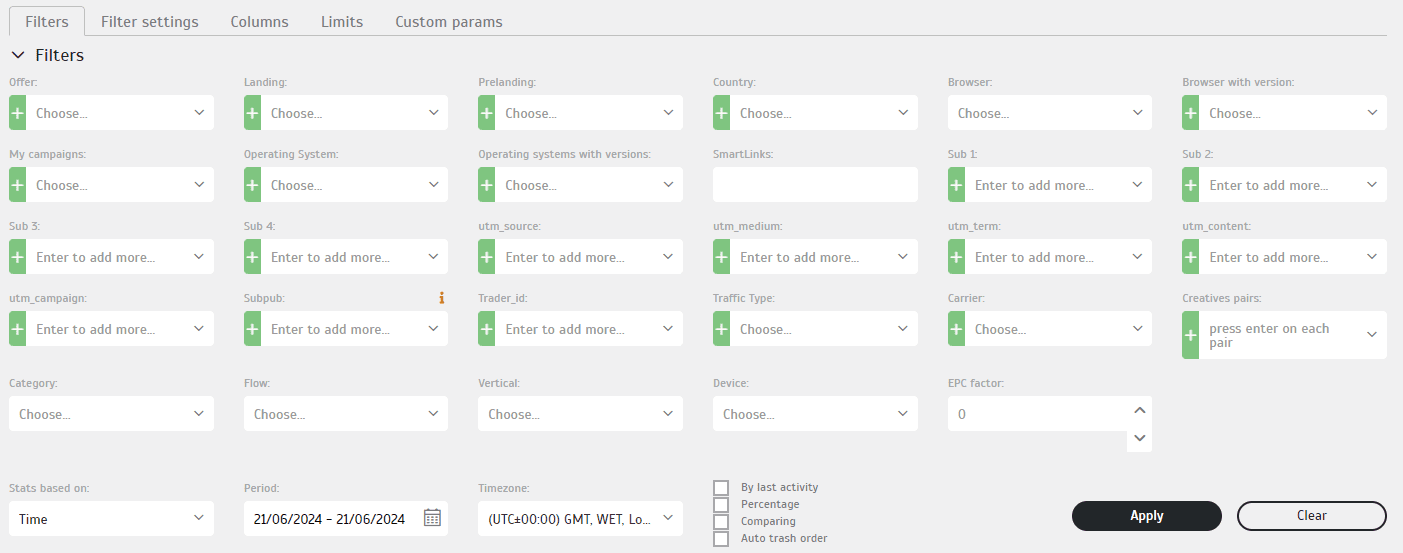
For example, let’s look at what information is output by date.
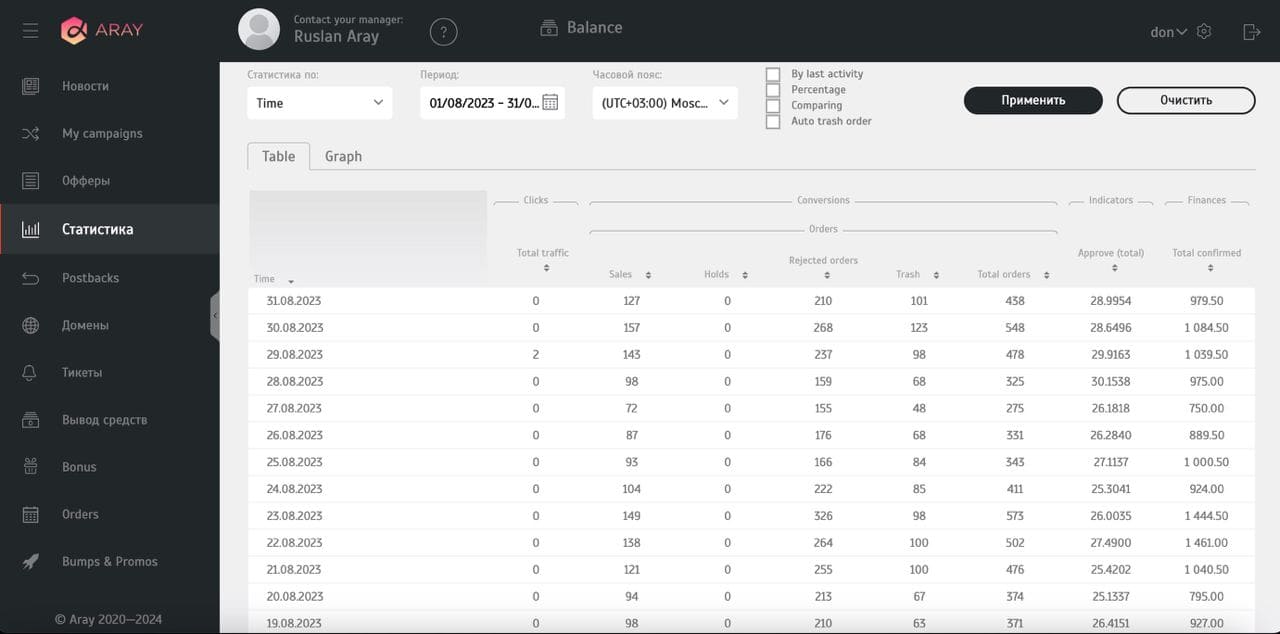
Output information:
- Date;
- Conversions: confirmed, rejected, trash, total number of leads;
- Approve;
- Total Confirmed.
How to set up postbacks on Aray.com
From statistics let’s move on to postbacks. On ARAY you can set up global and local postback. Let’s consider the setting in the example of the Keitaro tracker.
Open the tracker and go to the “Affiliate Networks” section. Click “Create.” A form for affiliate program creation will open. Keitaro has a ready-made template. Type ARAY in the search and select the template.
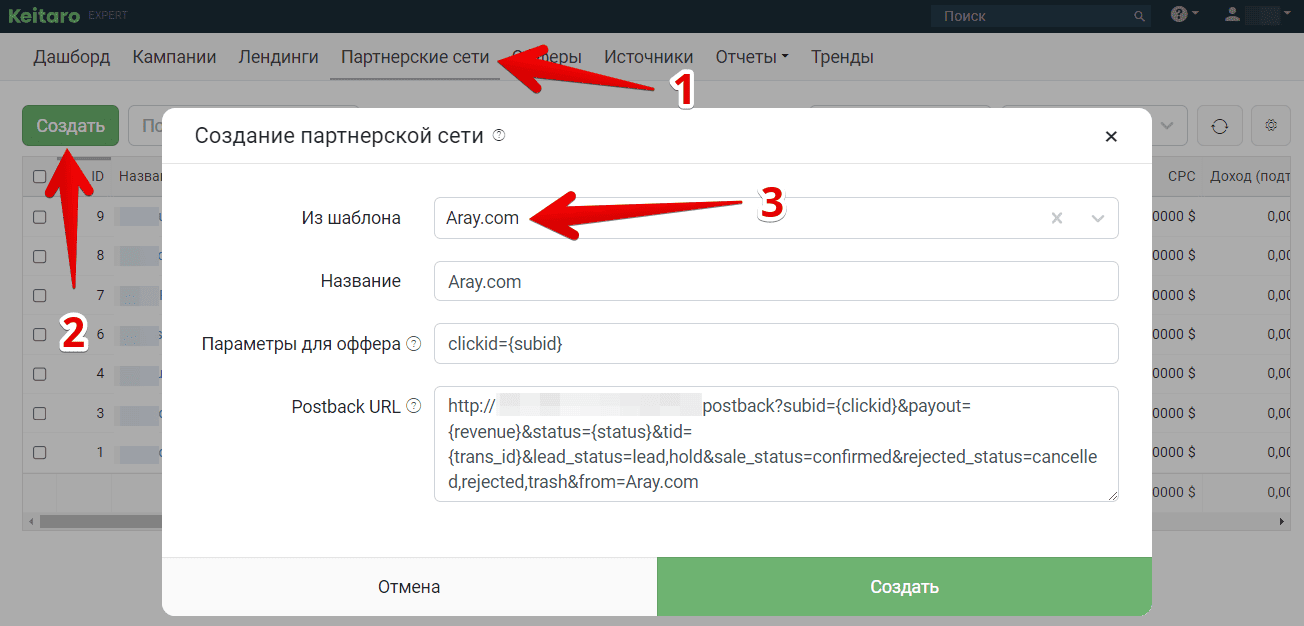
Copy the Postback URL and click “Create” for the affiliate network to appear in the tracker.
Open your ARAY account and go to the “Postbacks” page and then to the “Settings” section. There are three blank fields in the form.
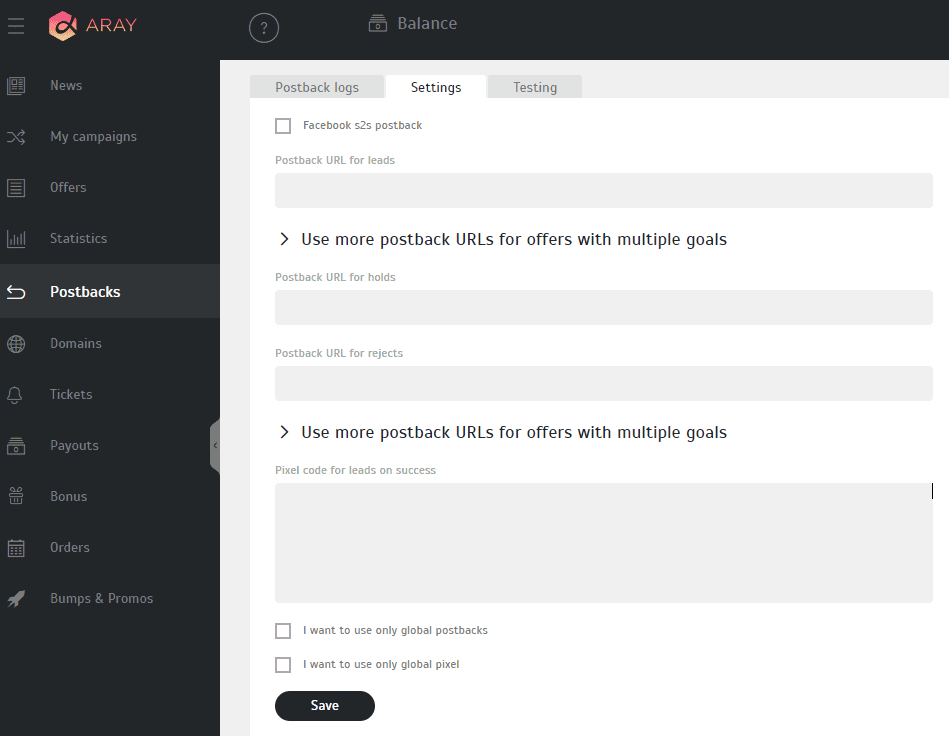
One link must be inserted for each field.
Postback URL for leads (for confirmed leads). Example:
https://link_to_tracker/key/postback?subid={clickid}&payout={revenue}&status=sale&tid={trans_id}&from=Aray.com
Postback URL for holds (for leads on hold). Example:
https://link_to_tracker/key/postback?subid={clickid}&payout={revenue}&status=lead&tid={trans_id}&from=Aray.com
Postback URL for rejects. (for rejected leads). Example:
https://link_to_tracker/key/postback?subid={clickid}&payout={revenue}&status=rejected&tid={trans_id}&from=Aray.com
Add the links and save the postback.
Go back to the tracker and add offers. To do this, go to the appropriate section and click “Create”. As an example, let’s create the Glucofortex – MX offer.
In the form that opens, specify the name, select the affiliate program, and paste the URL of the landing page (copy it from the offer’s card). Keep in mind that the tracker click subid will be added to the URL of the offer automatically.

Click “Create” and proceed to the campaign creation.
Open the “Campaigns” page and click “Create”. Specify a title. On the right side, click “Create Flow” and go to “Schemes”. Select the offer and click “Apply”.
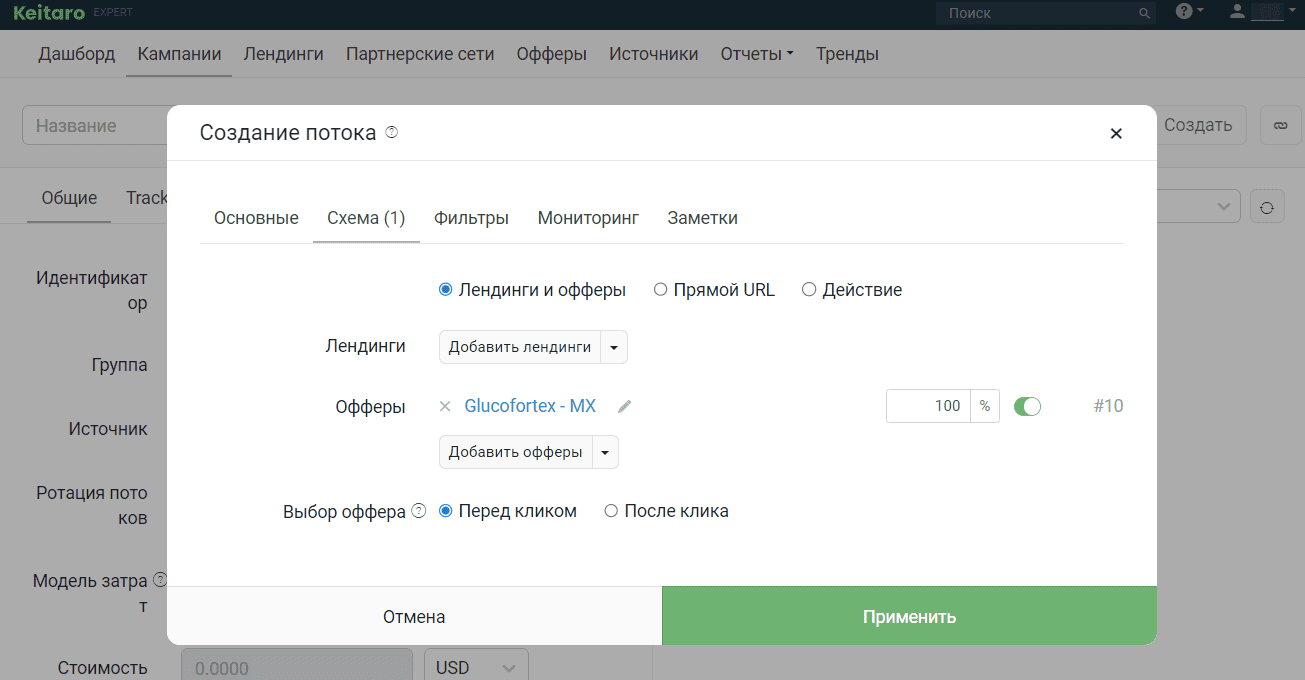
Copy the campaign link and use it in your adverts.
Technical support and social networks
ARAY has an open registration process that does not require approval from a manager. To start working with a particular product, you need to send a connection request. Also, if you have any questions or difficulties in the process, you can contact technical support.
Contacts:
- Kate: @ateam_kate;
- Ruslan: @ateam_ruslan
- Ticket system.
Social networks:
- Telegram: https://t.me/araycpa
- Instagram: https://www.instagram.com/araycpa/
Payouts
Minimum payout: $50.
Hold: none. Money is transferred upon request.
Payment systems:
- USDT TRC-20;
- Capitalist;
- Adpos;
- Wire.
For major partners, there is an opportunity to withdraw money to another payment service. To do this, you need to discuss the details with your manager.
Sign up for the ARAY affiliate program.














