BITZ.PARTNERS
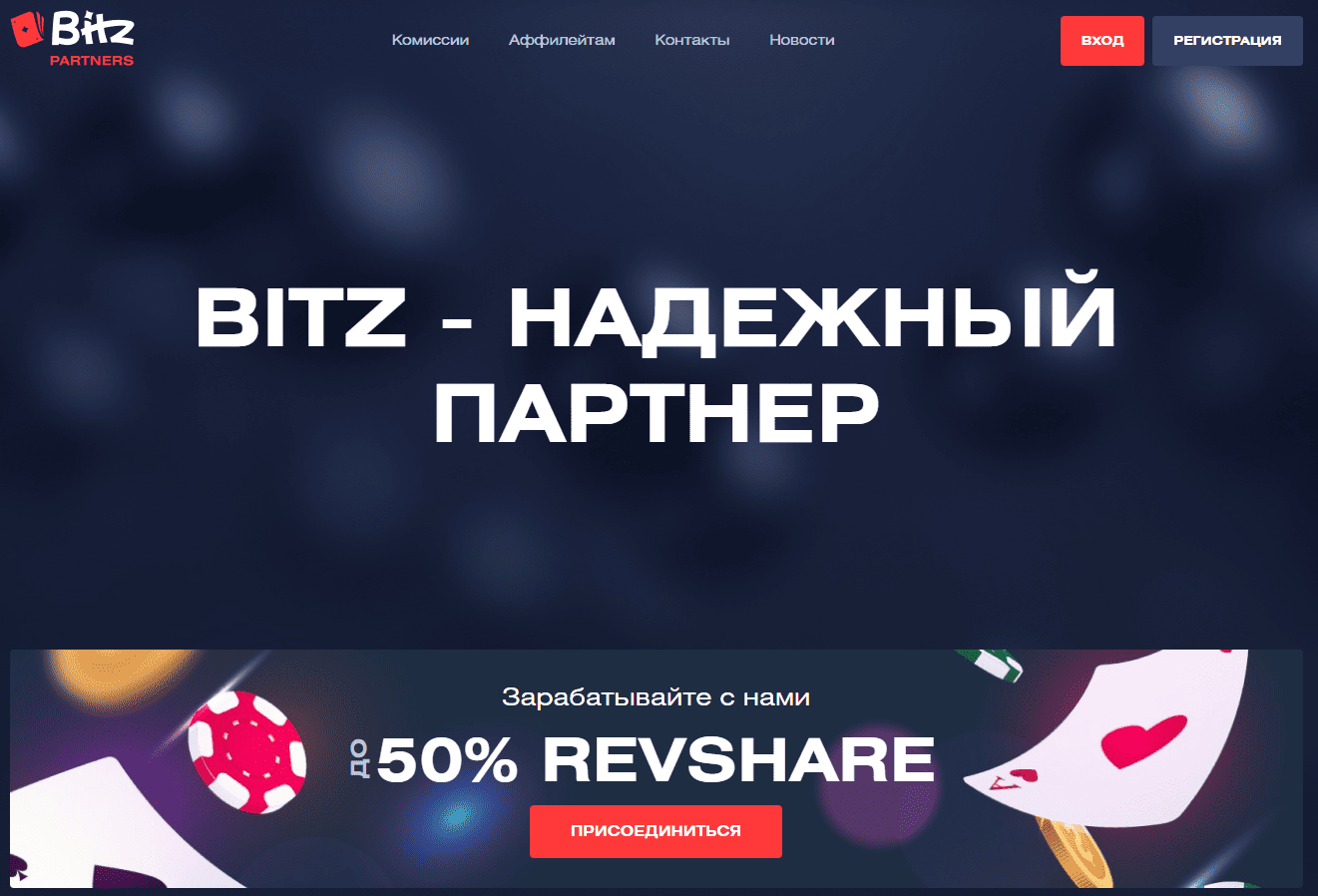
BITZ.PARTNERS is an affiliate program in the gambling and betting verticals. It is a direct advertiser of the Bitz brand. It cooperates on the CPA and RevShare models.
- Fresh brand;
- Transparent terms and conditions for affiliates;
- High rates on the CPA model: Russia ($60-80), Ukraine ($50-70), Kazakhstan, Azerbaijan, Kyrgyzstan, Uzbekistan ($40-65);
- Individual conditions on the RevShare – rates are up to 50% and depend on the number of FTD per month;
- Minus on the RevShare is not transferred;
- The company constantly monitors any kind of abuse and fraud of casinos and AP;
- Constant and powerful media.
BITZ.PARTNERS Affiliate Program Overview
Sign up and get started
Register with BITZ.PARTNERS to get started with the affiliate program. To do this, go to the official website and click “Join” or “Register”. In the form that opens, fill in the mandatory fields:
- Email;
- Full Name;
- Password;
- Telegram;
- Company name;
- Skype.
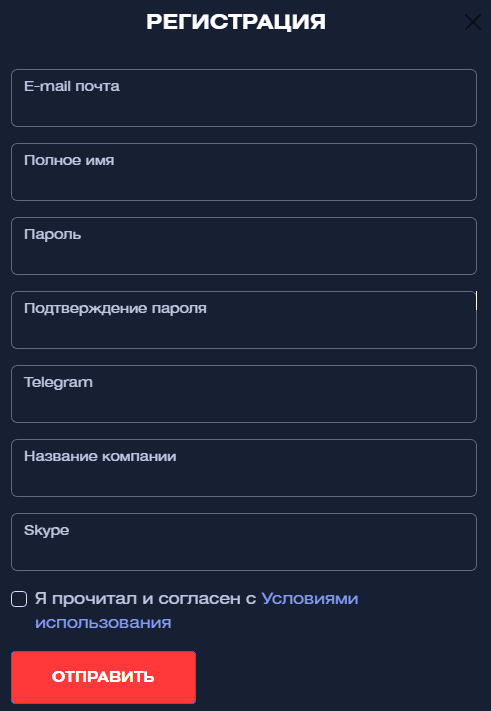
Accept the terms and conditions and click “Send”. The application for registration will be sent to your manager. He will contact you by the specified contacts to discuss the terms of cooperation and other nuances. After that, the manager will activate your account and you will be able to log in to your BITZ.PARTNERS account.
After logging in, the Dashboard will open. Here you can see information about earnings, and brief statistics about the number of clicks, registrations, and first deposits. You can display statistics for any period – today, yesterday, week, month, year.
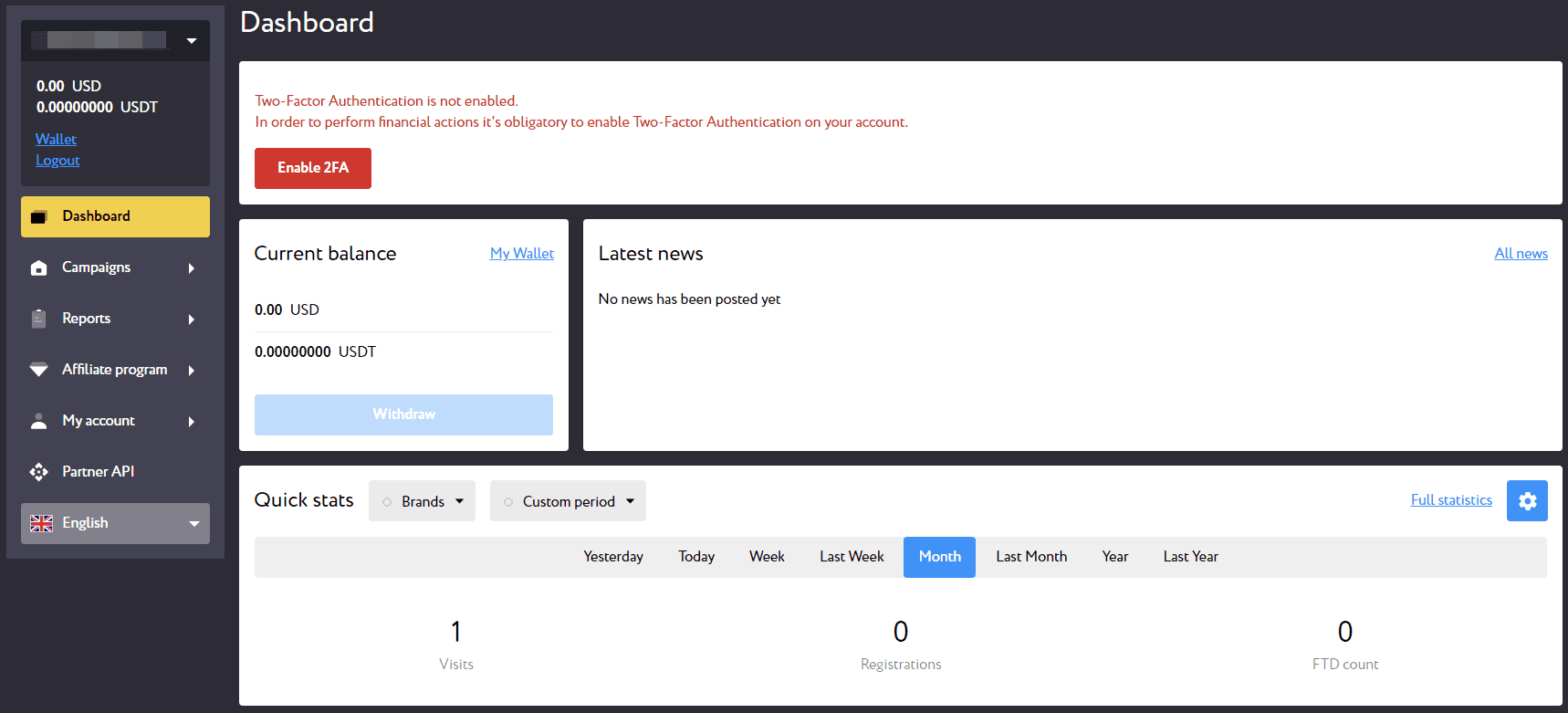
Доступные офферы и лендинги
BITZ.PARTNERS — прямой рекламодатель бренда Bitz, соответсственно, в сети доступен только этот оффер. Можете работать с партнерской программой по CPA-модели и RevShare. Разберем условия работы, среднюю статистику и сам продукт.
Available offerers and landings
BITZ.PARTNERS is a direct advertiser of the Bitz brand, so this offer is only available online. You can work with the affiliate program on the CPA and RevShare model. Let’s analyze the working conditions, average statistics, and the product.
Features of working with Bitz:
- Average Click2Reg: 8.63%;
- Average Reg2Dep: 16.27%;
- The interface is translated into English, Russian, and Ukrainian;
- Large selection of slots from well-known providers;
- The casino works with players – there are project channels on social networks.
Consider the Bitz site. The project has two main sections – casino and sports betting. The first section displays slots divided into categories – popular, novelties, live, game shows, and others.
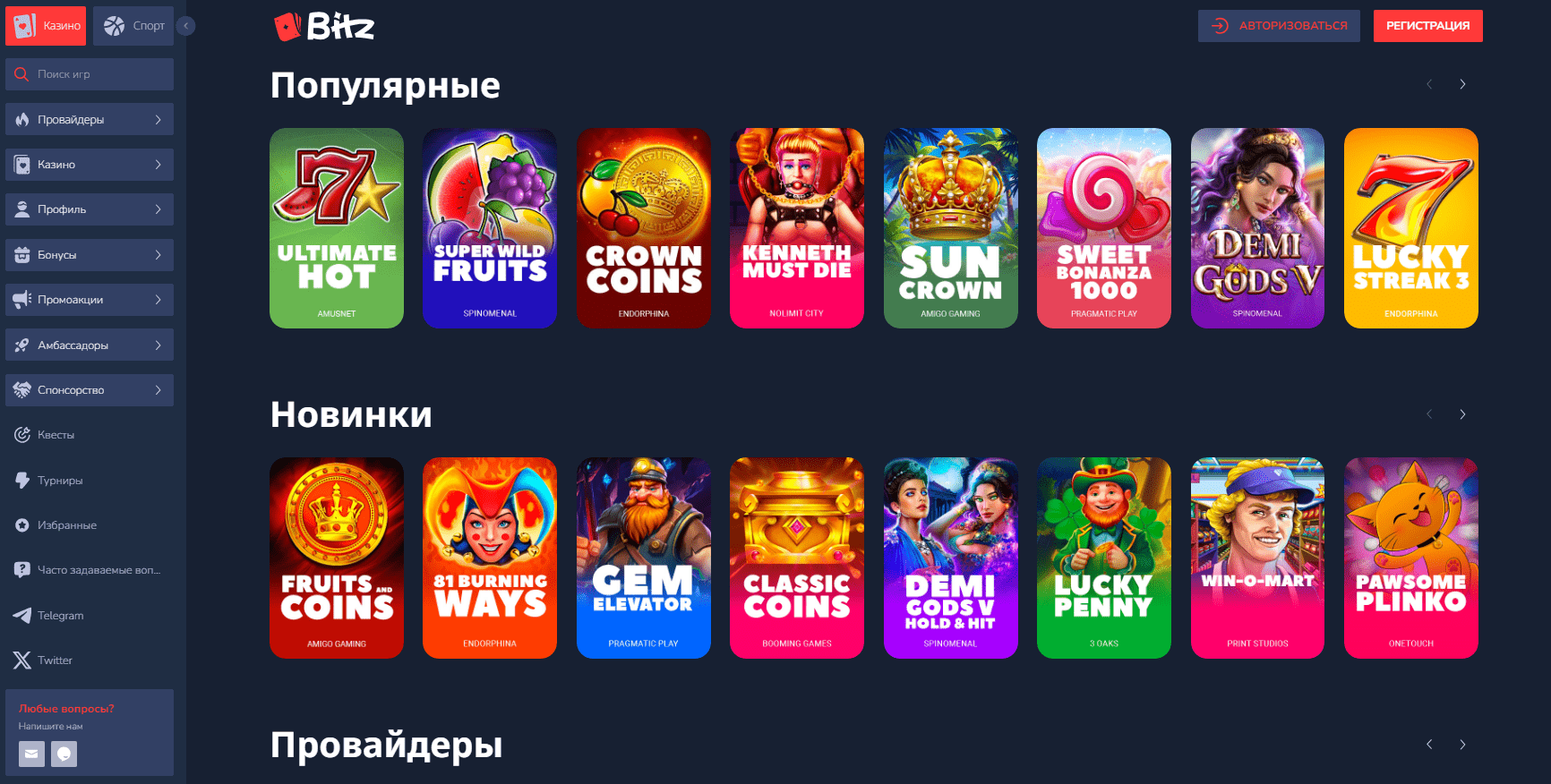
Users can also play slots from specific providers. Bitz features games from Evolution, PragmaticPlay, Hacksaw Gaming, and many other companies.
The sports betting section contains all major sports – soccer, basketball, tennis, hockey, and others. For each championship, there is a large number of events that users can bet on.
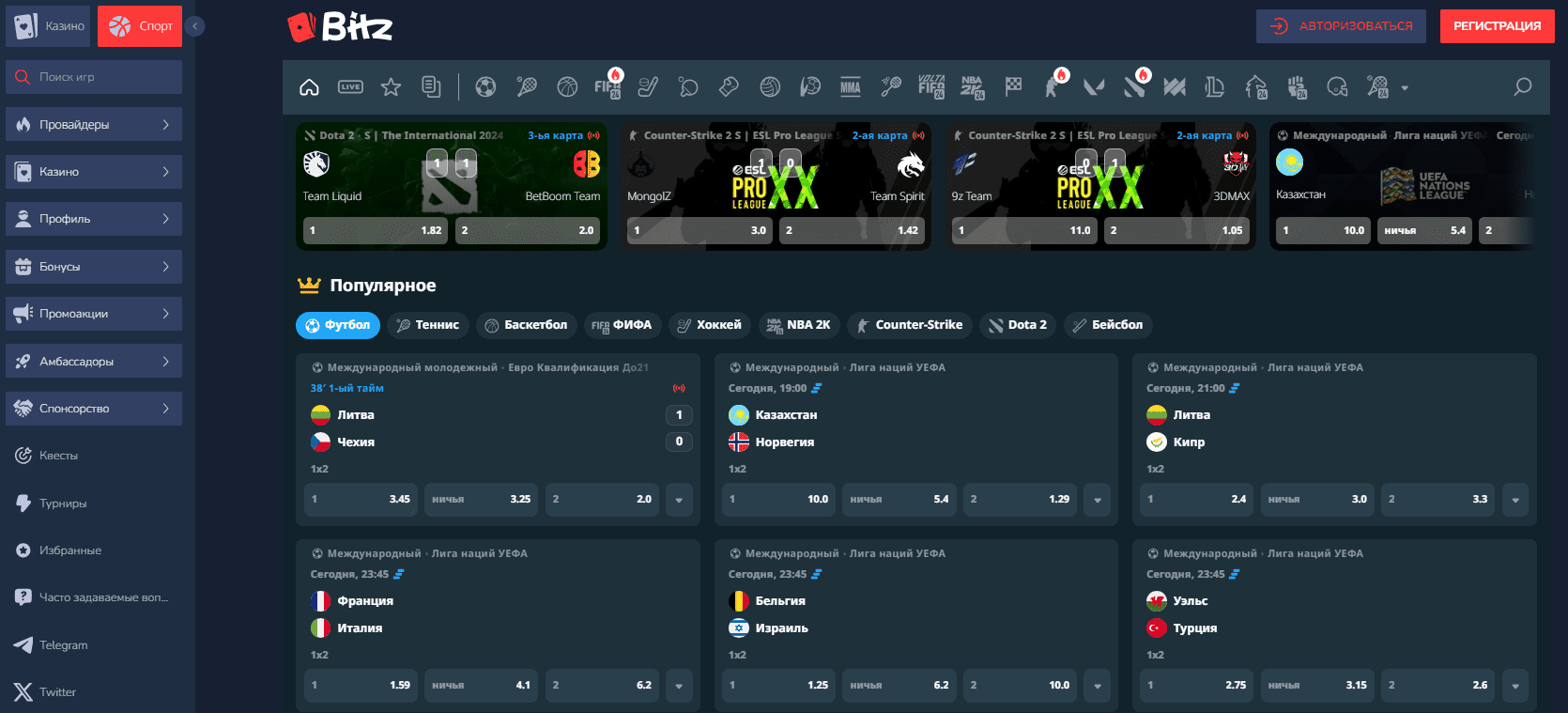
To play for money, users need to sign up. Bitz has a simple registration form. It is also possible to create an account via social networks – Telegram, Google, X, and others.
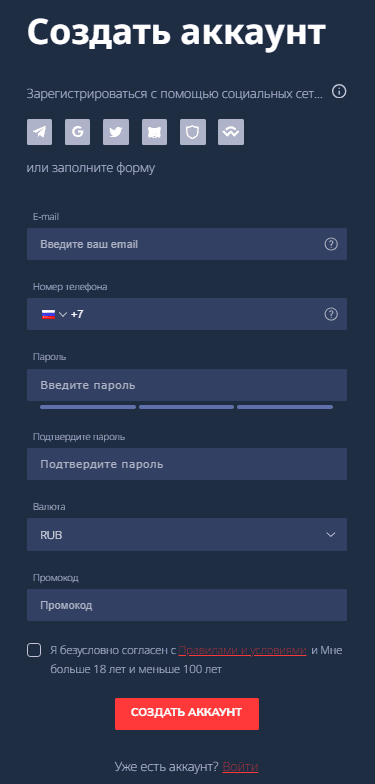
Cryptocurrency and fiat are available for making deposits. Users can deposit via bank cards, phone number, e-wallet, USDT, Telegram @wallet, and other methods.
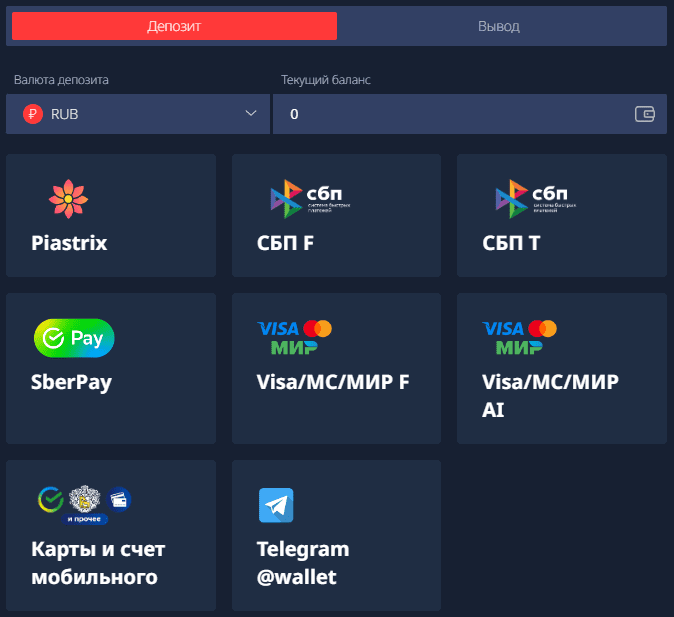
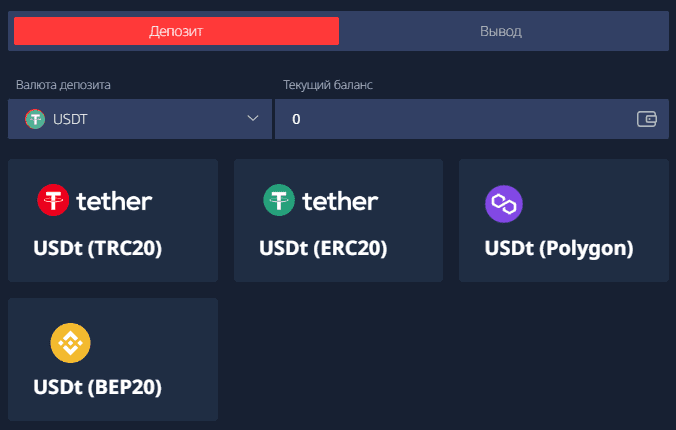
The project regularly holds tournaments, provides bonuses to players, and cooperates with streamers (for example, with streamer Apes). Also, users are provided with bonuses and coupons for deposit.
How to generate an advertising link
Let’s move on to advertising links. After registration, an advertising campaign will be active. It is located on the corresponding page.
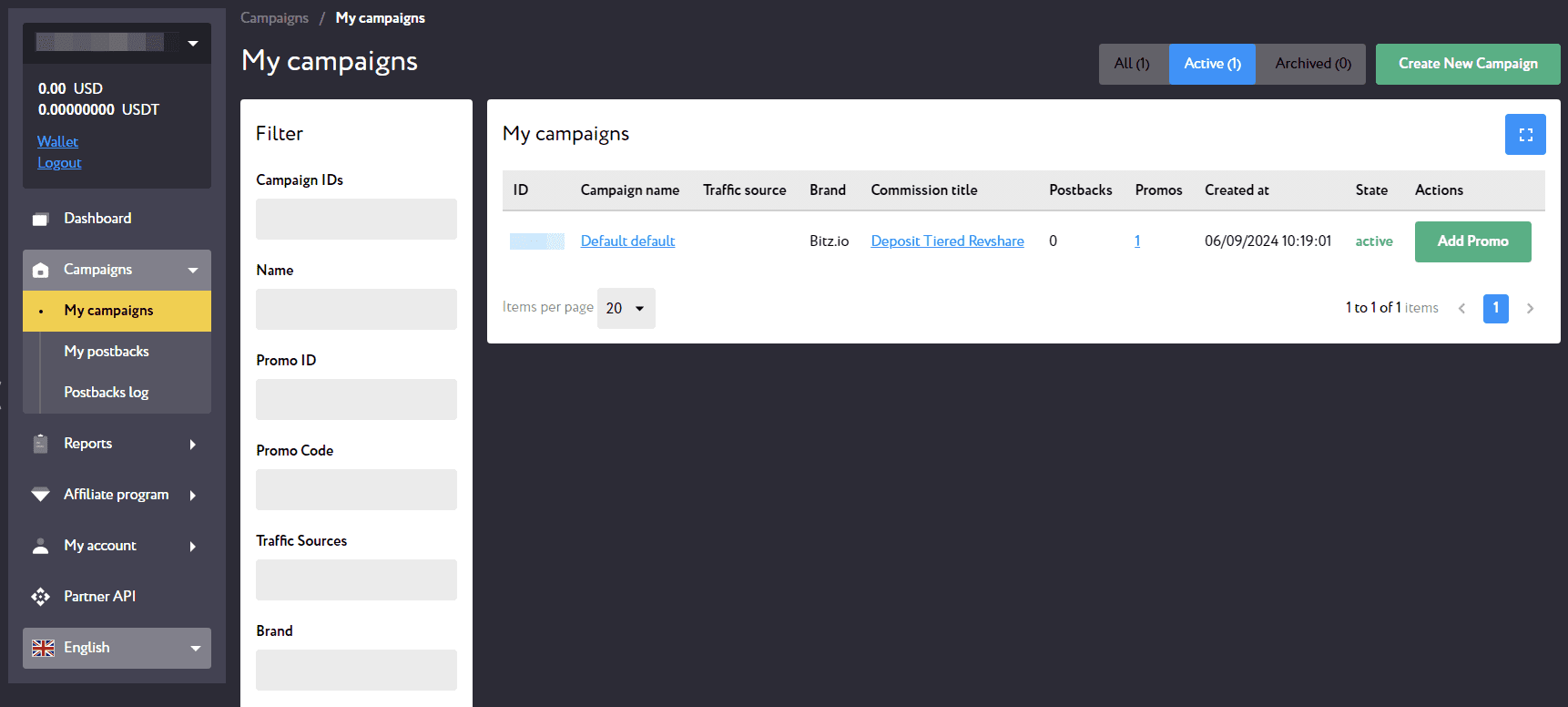
You can create a new promo in an active campaign or create a new campaign. Now let’s focus on the first option and create a promo in the campaign that was added by the personal manager.
Click on “Add promo” to create a new promo. A special form will open. Specify the traffic source and select a landing page.
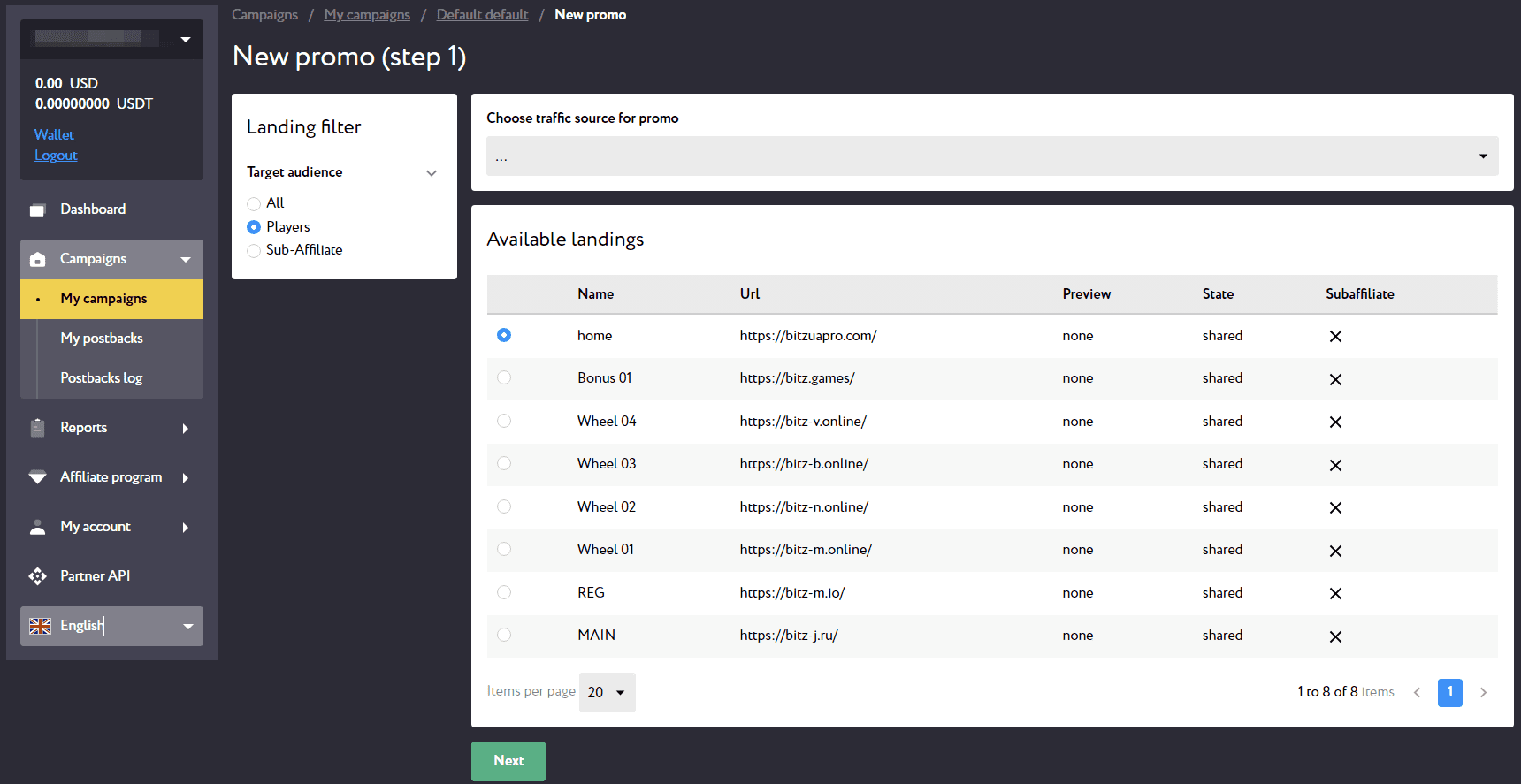
Click “Next” and then “Finish.” The system will create a link and you can copy it in the corresponding form.
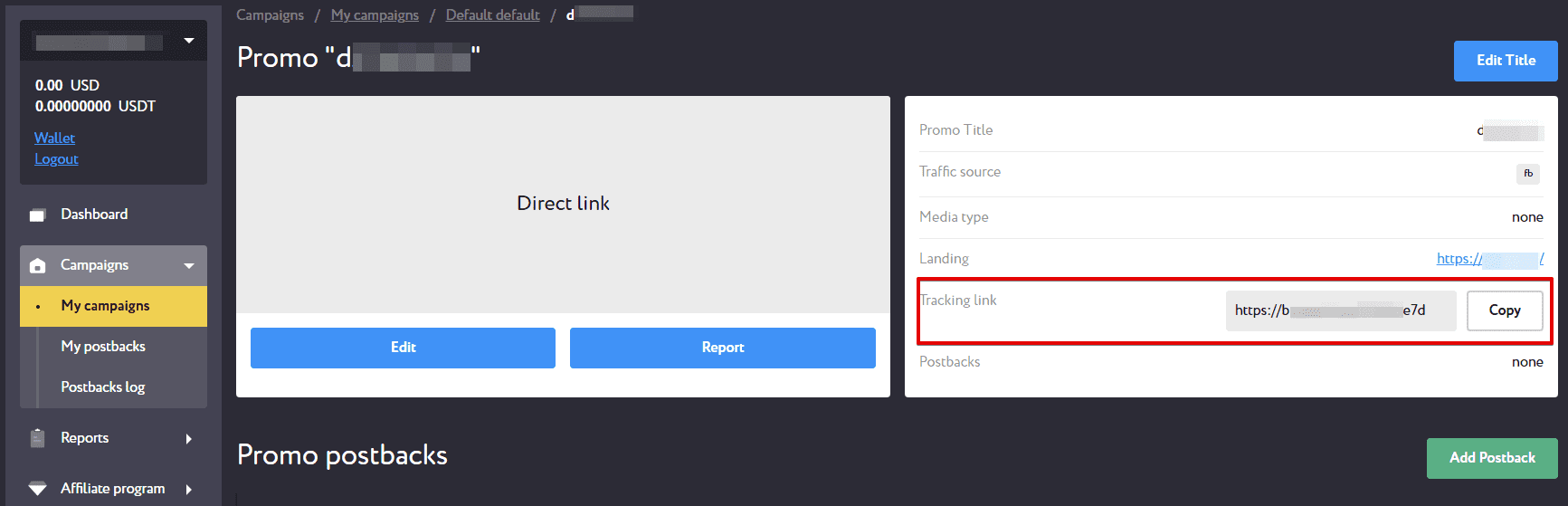
Statistics
When you launch advertising campaigns and get the first traffic, you can track the results in your account. To do this, open the “Reports” menu item and click “Statistics”.
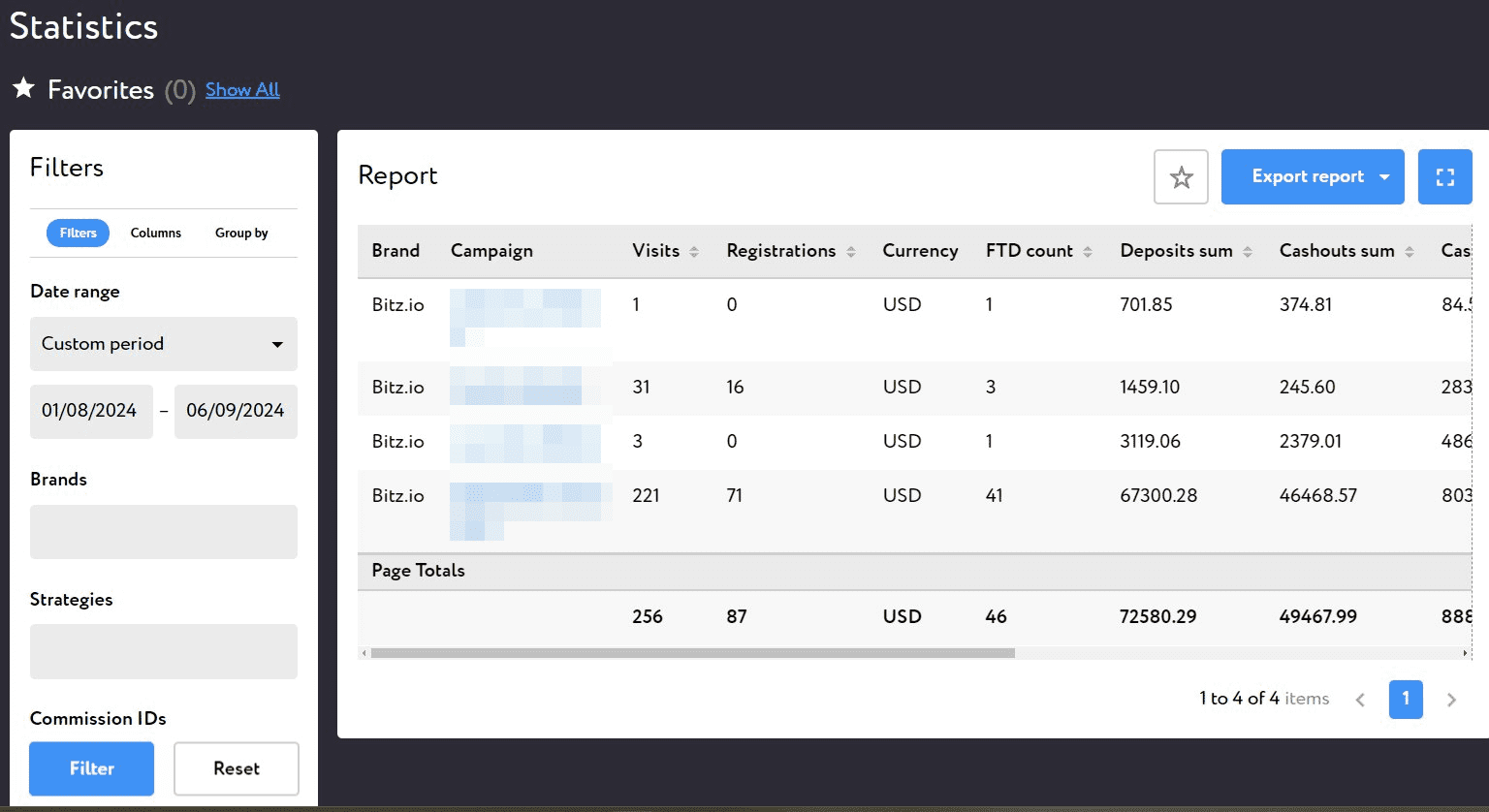
Displayed information:
- Brand;
- Campaign;
- Visits;
- Registrations;
- Currency;
- FTD;
- Amount of deposits;
- Payout Amount;
- Casino bonuses;
- NRG Casino;
- Partner’s income;
- And more.
You can independently specify the columns that should be displayed in the statistics. To do this, click on “Columns”, remove unnecessary parameters, and specify the desired columns.
Setting up postback in BITZ.PARTNERS
In addition to internal statistics, you can connect postback to send information about leads to the tracker. Now let’s look at the setup on the example of the Keitaro tracker.
- Open the tracker and go to the “Affiliate Networks” section;
- Click “Create”;
- Specify a name;
- In the field “Parameters for the offer” write
visit_id={subid} - Copy the postback URL;
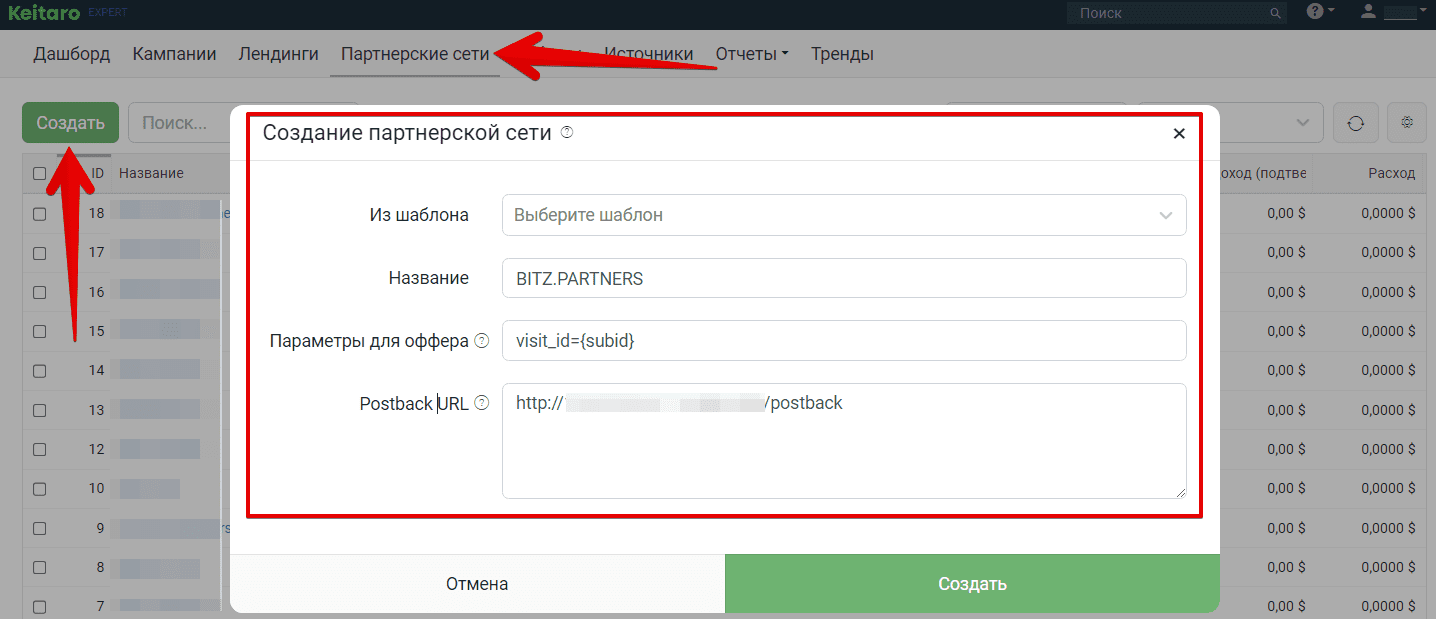
- Open your personal BITZ.PARTNERS account, click “Campaigns” menu item and go to “My postbacks”;
- Click “New postback”;
- In the form that opens, specify the scope of the postback: account level, campaign, promo;
- Select actions;
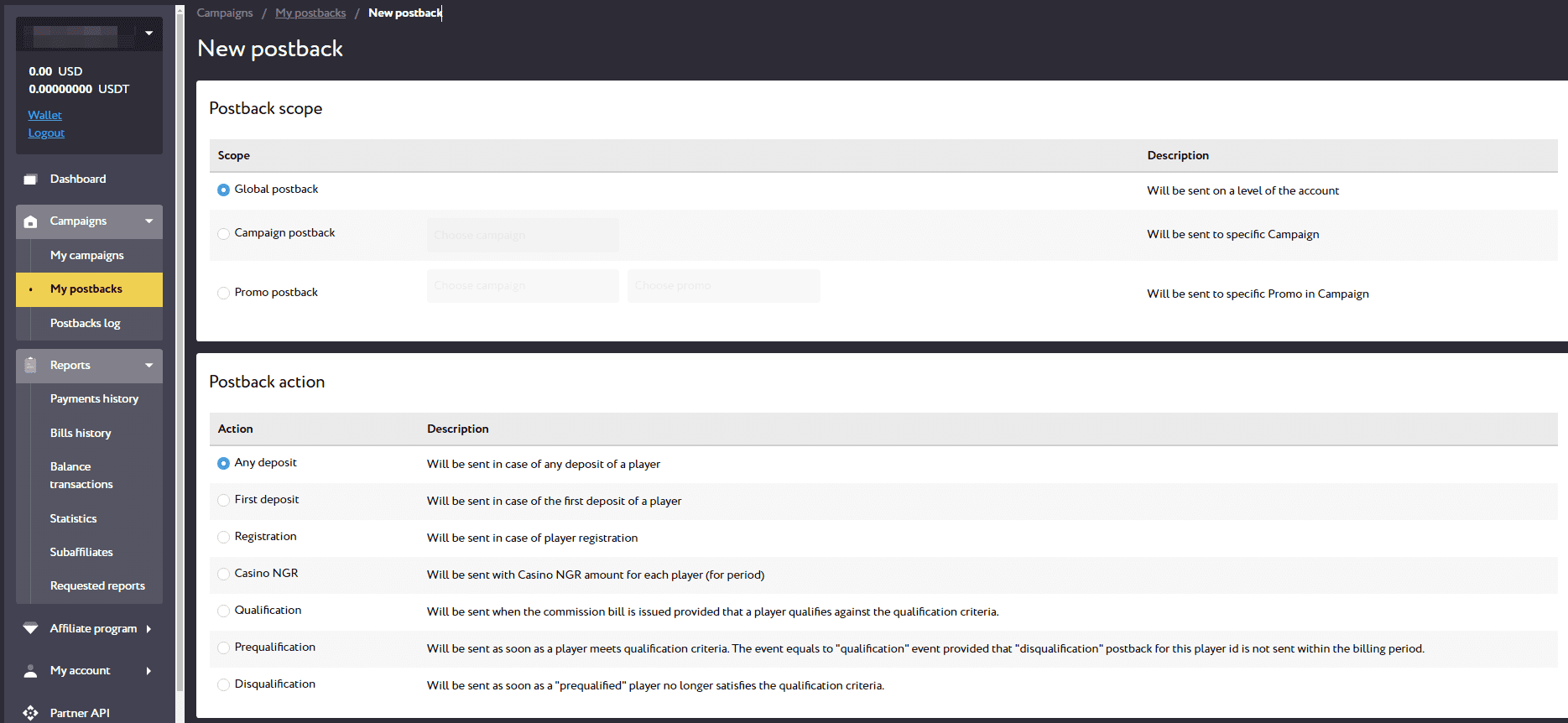
- Paste the postback URL and add the variables;
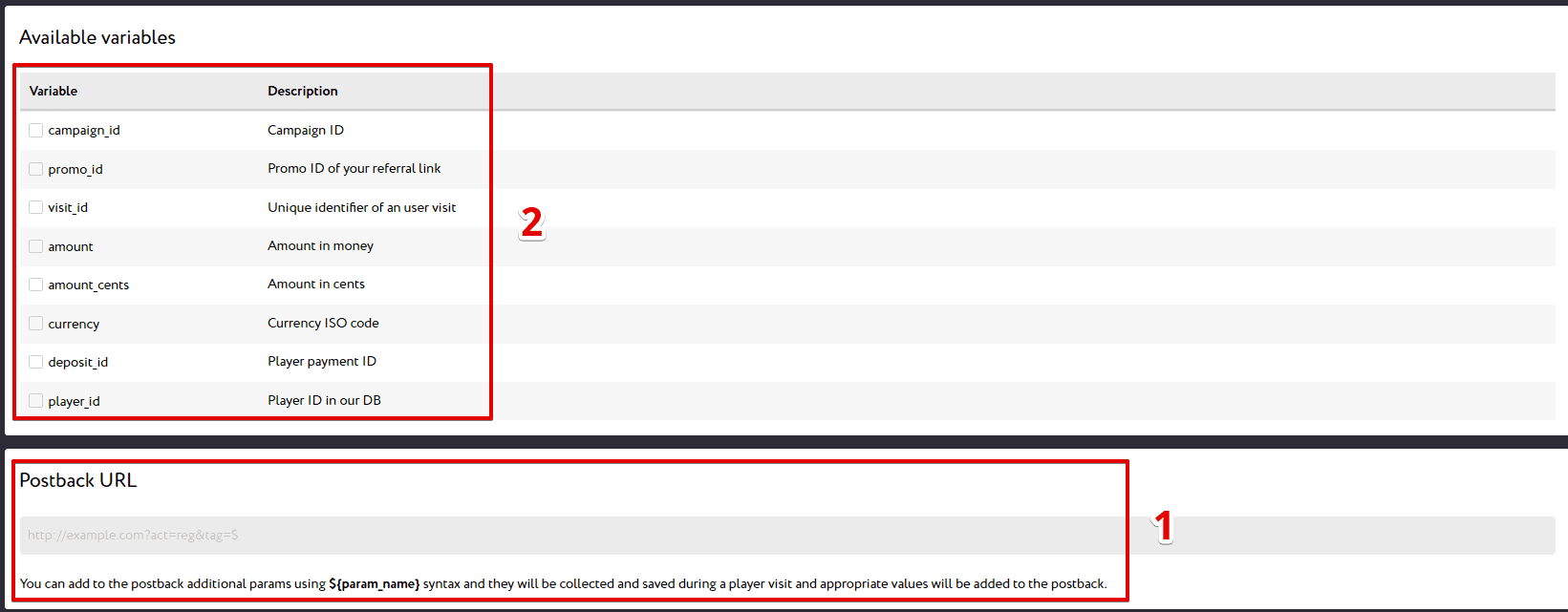
- Save the postback;
- Open the tracker and go to the “Offers” section;
- Create a new offer;
- Specify a name;
- Select an affiliate network from the list;
- Specify the landing page URL (copy from the promo on BITZ.PARTNERS).
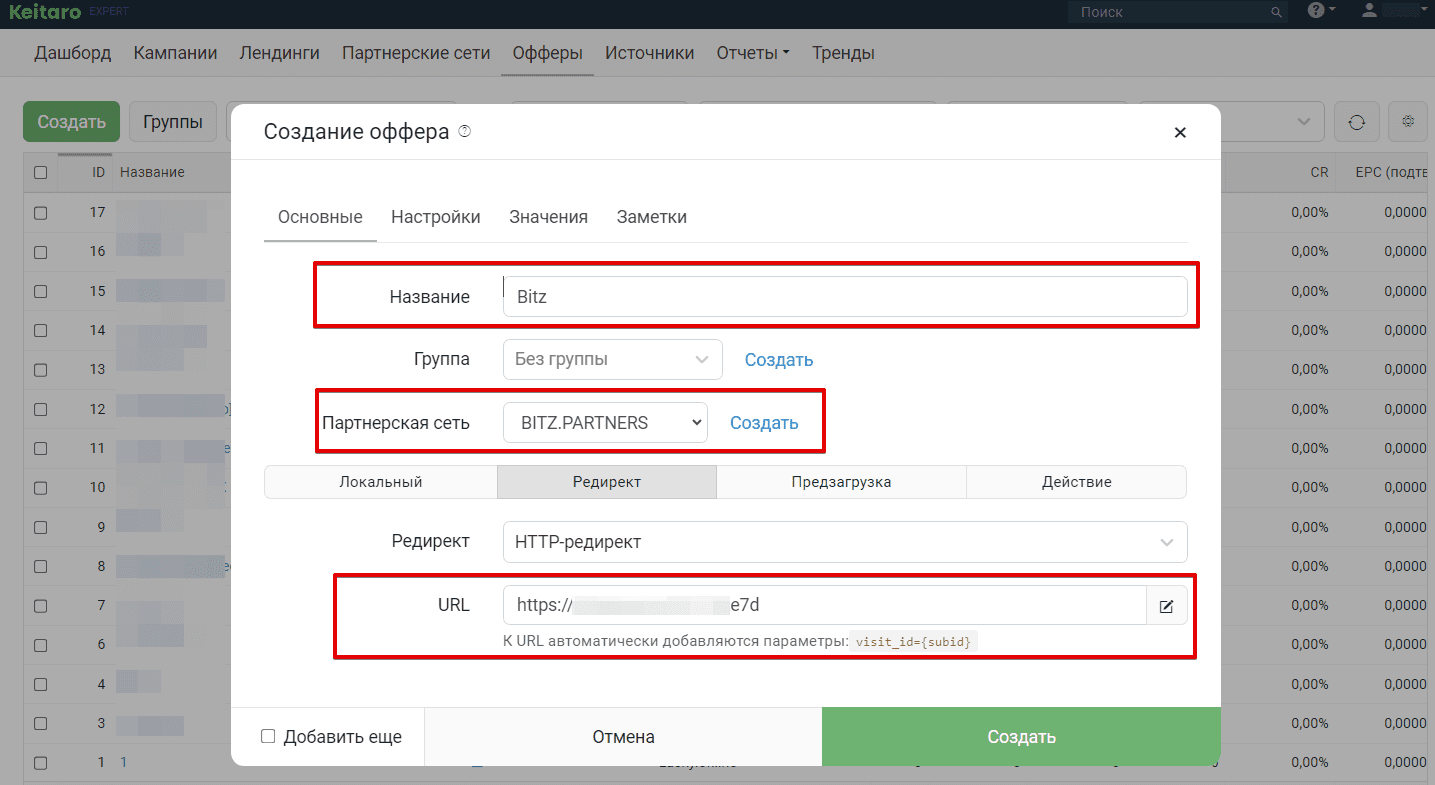
- Click “Create”;
- Open the “Campaigns” section and create a new one;
- Add the name of the campaign;
- Click “Create Stream.”
- Go to “Schemes” and select an offer;
- Create a stream;
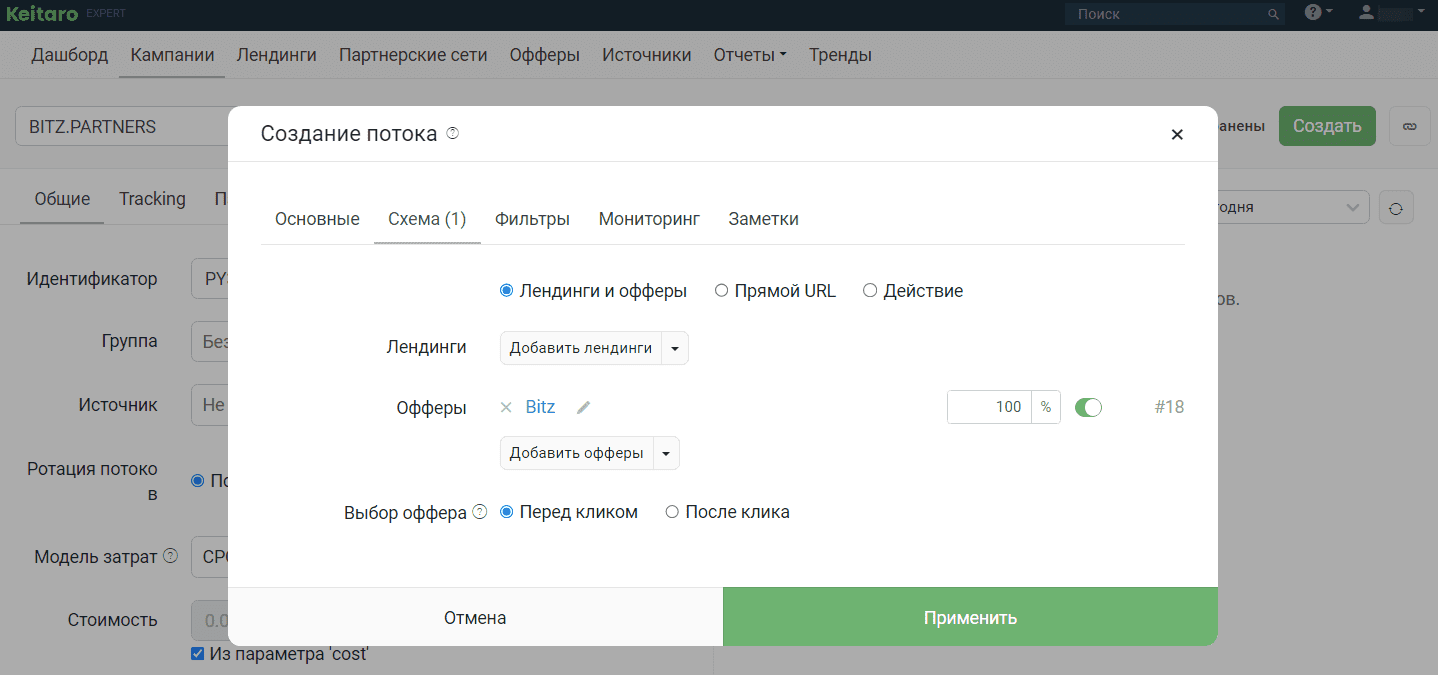
- Create a campaign.
In the “Tracking” section of the campaign, copy the link and use it in your campaigns. Check the postback to make sure it works before running traffic.
Payouts
Minimum payout: $100.
Hold: until reconciliation.
Reconciliation: once a month from the 10th to 15th of the month (reconciliation for last month).
Frequency of payments: 1 time a month from the 15th to the 20th of each month (for the previous month).
Payment systems:
- USDT
Technical support and social networks
After registration on BITZ.PARTNERS you will be contacted by your manager. You will be able to discuss the terms and nuances of work. If there are questions and difficulties in the process of work, you can also write to technical support.
Contacts:
- Telegram: @holga_aff
- Telegram: @Bitzaff1
- Telegram: @vlad_partners
Social networks (Bitz brand):
- Telegram feed: https://t.me/bitzcasino
- Telegram-chat: https://t.me/BitzTalk
- Special project: https://t.me/Ape2896
Sign up for the BITZ.PARTNERS affiliate program.
























