CLICKLEAD

CLICKLEAD is a CPA network in the gambling and betting verticals with 200+ offers available, including exclusive products such as Olymp Casino, Elon, and more. It receives traffic from 40+ GEOs. Clicklead cooperates using the CPA model: FTD, FTD + KPi, QFTD. The affiliate network was founded by Anton Voystrikov in 2016.
The affiliate network is in the process of updating, both design and approach. So the article is relevant at the date of publication, lots of good changes “are coming soon”.
Awards:
- Kinza 2021 – best booth;
- Kinza 2022 – best booth;
- Sigma 2023 (Dubai) – best marketing agency;
- Kinza 2023 – best PR activity.
- 200+ offers in gambling and betting verticals;
- 4 exclusive products that are only available at Clicklead;
- The entire pool of offers is thoroughly tested by internal buying;
- Offers have a high conversion rate from registrations to deposits – most sources convert 1 to 5, and organic converts 1 to 2;
- Customized free applications for driving traffic – the team develops applications on partners’ request, and takes into account the wishes and needs;
- Individual apps for specific geo – provide unique apps with driving according to geo. Due to this, you will get all the traffic from a specific geo, there will be no competition when buying the app in the selected country, additionally, you will get all the organics;
- Quality partner support – a personal manager promptly connects offers and helps with stream setup, postbacks, and other technical stuff, and you only need to drive traffic;
- Training and help with driving – managers also help with driving, share targeting settings, approaches, and descriptions of the target audience;
- One of the shortest payment terms on the market – weekly payouts in any convenient way.
Minimum amount: $100. Payouts from 7 days.
Payment systems:
- WebMoney;
- Bank cards;
- USDT;
- Bank transfer;
- YouMoney.
- And others.
The affiliate pays to any wallets, including cash in any country.
Clicklead Affiliate Program Overview
Signing up and Getting Started
To start working with the Clicklead affiliate program, sign up by clicking the “Sign up” button on the website. A page with a registration form will open and you will need to fill in all the mandatory fields:
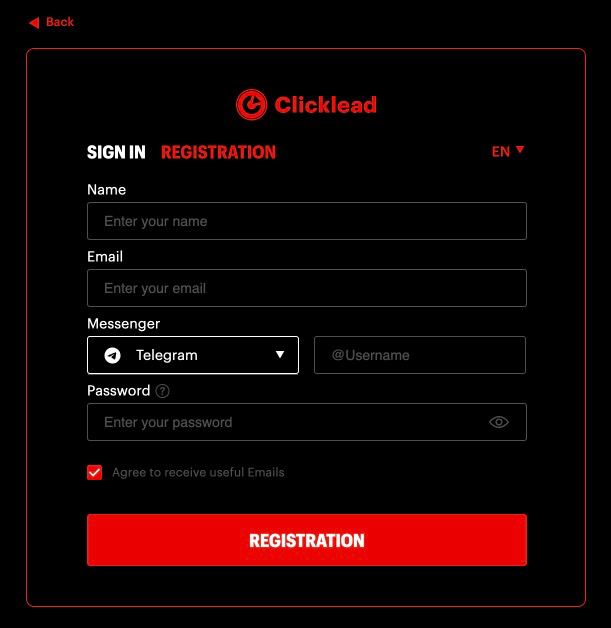
After filling out the form, click “Sign up” and a personal account will open with a welcome message. The account will be also sent to moderation. To get started, you can wait for the manager’s reply or use the specified contact.
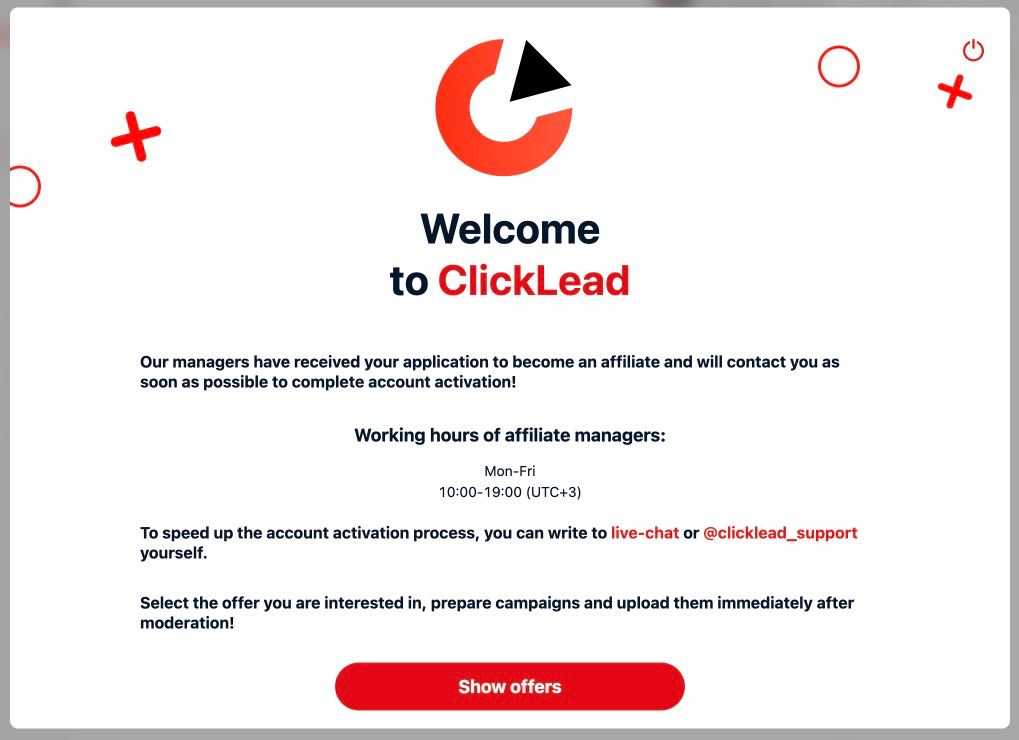
Note that in Clicklead the personal manager helps with everything. After signing up the manager will help you with the selection of offers for specific sources and connect products. The assistant will also issue streams and apps, and help with setting up postbacks. You will only have to drive traffic.
Available Offers
There are more than 200 offers in the affiliate program. There are exclusive products that are only available at Clicklead. These are Olymp Casino, Elon, and others. A personal manager will connect the offers to your sources, and approaches. If you need any more products, you can always send a message to your manager and he will connect new offers.
All connected products are located in the “Offers” section. The general list contains brief information on each offer: name, vertical, cooperation model, and GEO.
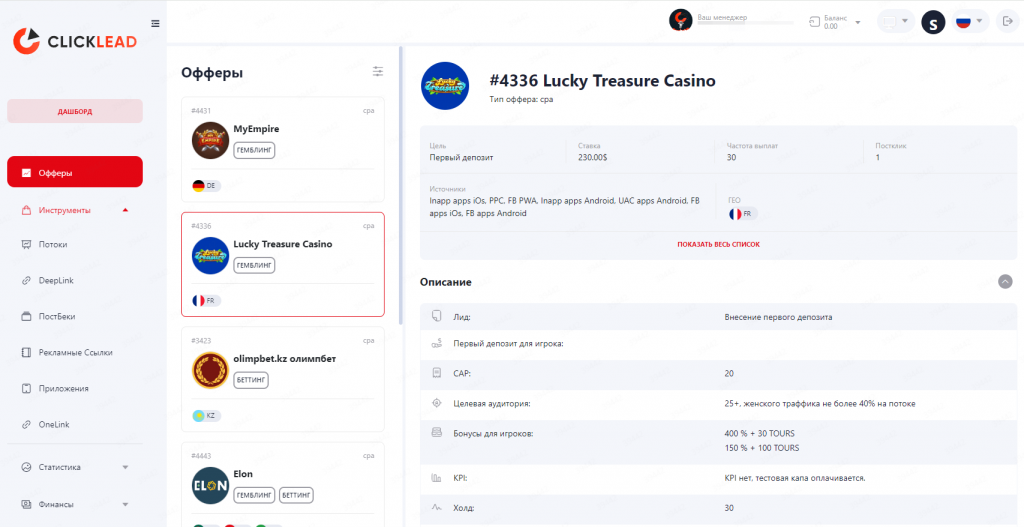
To see detailed information on the offer, click on its name. The card displays the name, target, rate, payout frequency, post-click, sources, and GEO.
In the “Description” block the detailed conditions of work are described, and there is info about the target audience, bonuses for players, etc.
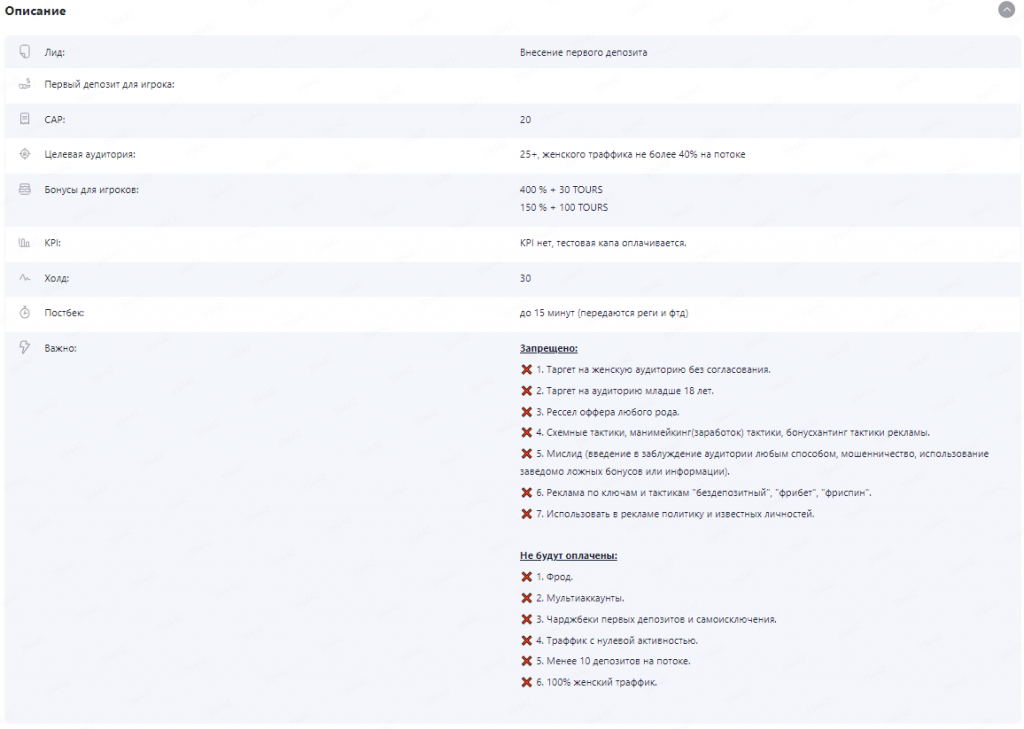
A separate block shows allowed and prohibited sources. Besides, the CPA-network shows specific rates on the offers, depending on the traffic source. Click on the source to see the corresponding rate.
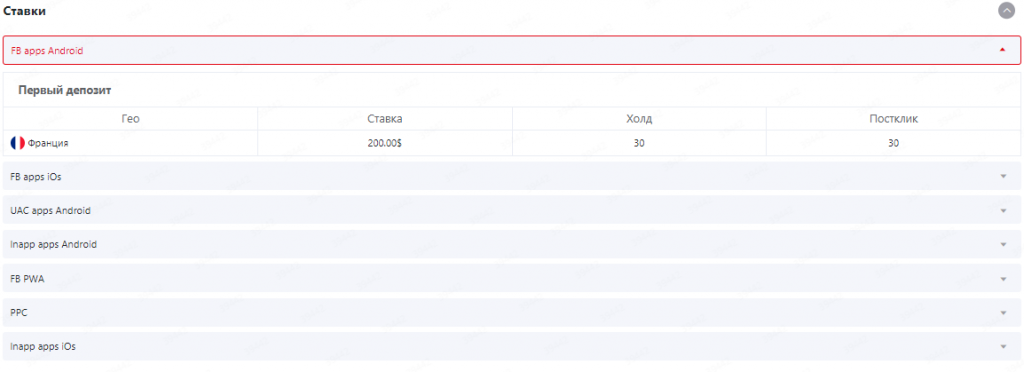
A separate block also contains links to ready-made landing pages. They are categorized by source. The name, geo, and link are specified for each landing page. To see the landings, copy and paste the link in a new tab. The preview is also available when creating a stream.
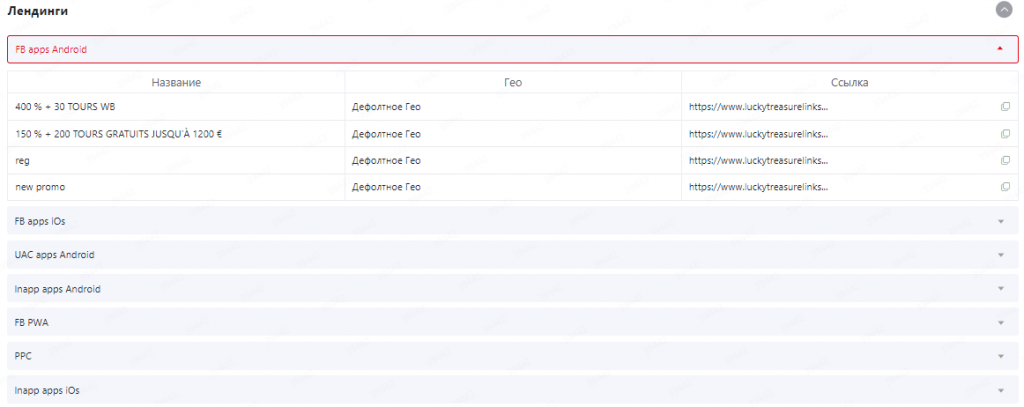
You can request streams from your manager or generate an advertising link. To do this, open “Streams” and click “Create Stream”. A form for creating a link will open.
First, specify the source of traffic, and choose an offer. Then specify the landing page. You can drive traffic to one landing page or to several (run a split test).
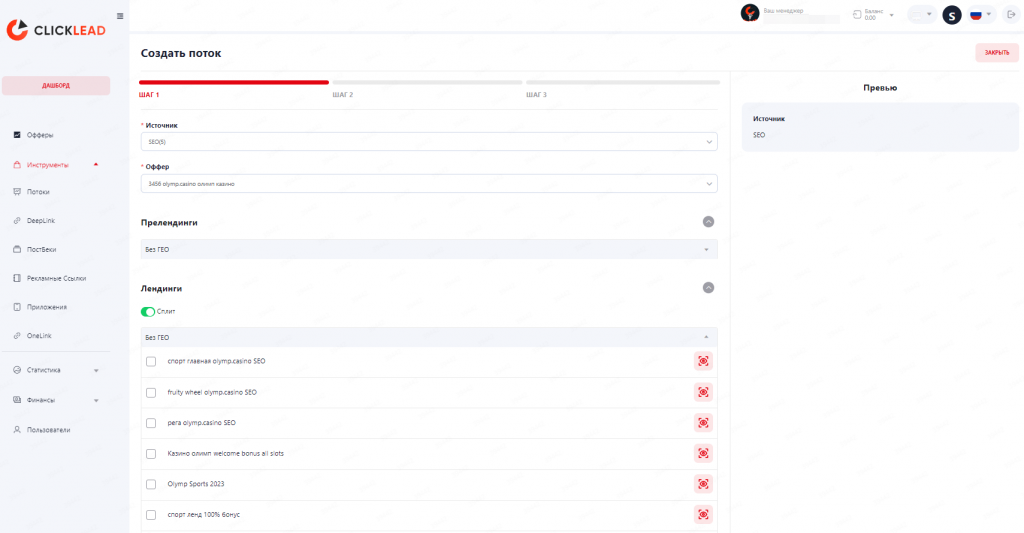
Proceed to the next step. If required, add postback, and specify filters. Click “Next Step” and add the title of the stream. Save.

The created stream will be displayed on the corresponding page. You can edit previously created streams, specify UTM tags, change pre-landings and landings, and add and change postbacks. To do this, click on the three dots in front of the desired stream and select “Edit”.
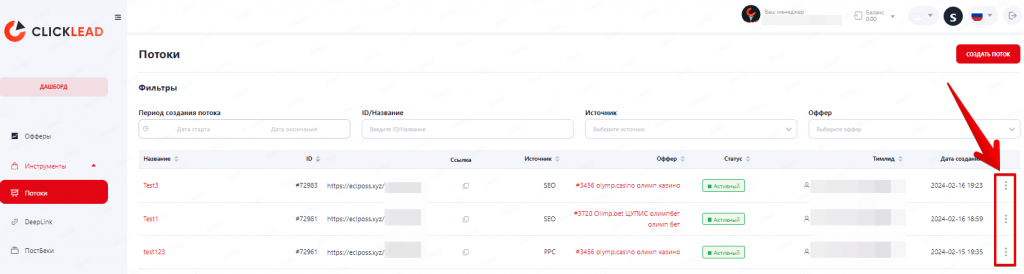
Statistics
Clicklead affiliate provides statistics on clicks, leads, and lead details. Now let’s consider what information is displayed on the “Clicks” page. To do this, let’s expand the “Statistics” menu item and go to the section.
You can display statistics for a certain period and by streams. You can also group information by sources, landings, OS, browser, and other parameters.
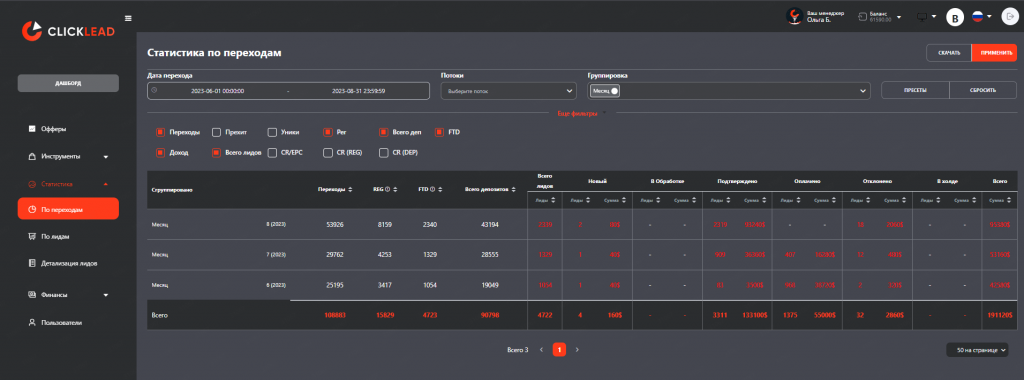
Output information:
- Clicks;
- Sign up;
- FTD (first deposit);
- Total deposits;
- Leads;
- CR/EPC;
- Convert from uniques to sign-ups;
- Convert from signups to deposits.
You can change the columns as you wish. If you want to remove certain parameters, uncheck the box next to the value. If you want to add columns, check the boxes.
Tools
CPA-network provides partners with all the necessary tools. At the same time, a manager helps with all the settings. He will help set up postbacks, give apps, and help with other technical stuff. Let’s talk a little about applications.
Since CPA-network provides ready-made applications, you can drive traffic without any problems. To get an application, you need to contact your manager. Tell him in detail about your needs. The team will take into account all wishes and make an app.
One more thing – Clicklead can create apps for a certain GEO. This means that you will be able to unique and adapt the bundle to the users of a particular country, and only you will be able to drive to this app. Also, if the app gets organic traffic, all conversions will be counted.
If you are working in a team, you can add all users. To do this, open the “Users” page and click “Create User”. In the form that opens, fill in the mandatory fields and click “Create”.
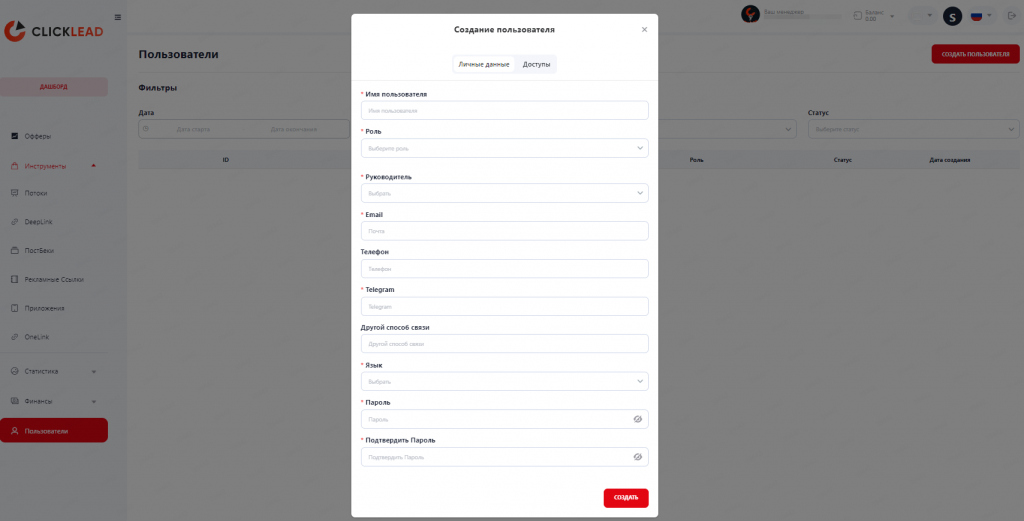
Payouts
Minimum amount: $100. Payouts from 7 days.
Payment systems:
- WebMoney;
- Bank cards;
- USDT;
- Bank transfer;
- And others.
The affiliate pays to any wallets, including cash in any country.
Technical support and social networks
When you sign up for an affiliate program, a personal manager is assigned to you. He will connect the offers, help with creating streams and setting up postbacks, issue applications, and help with any questions you may have. If you have any questions or difficulties, you can always contact technical support.
Technical Support:
- Personal Manager;
- Telegram: @clicklead_support
Social Media:
- Telegram-чат: https://t.me/clicklead_network_chat
- Telegram-канал: https://t.me/clicklead_network
- Instagram: https://www.instagram.com/clicklead_official?igsh=NTc4MTIwNjQ2YQ==
- Facebook: https://www.facebook.com/groups/734643621385774
- VKontakte: https://vk.com/clicklead
- Linkedin: https://www.linkedin.com/company/clicklead-network
Join Clicklead.



























