ElonPartners
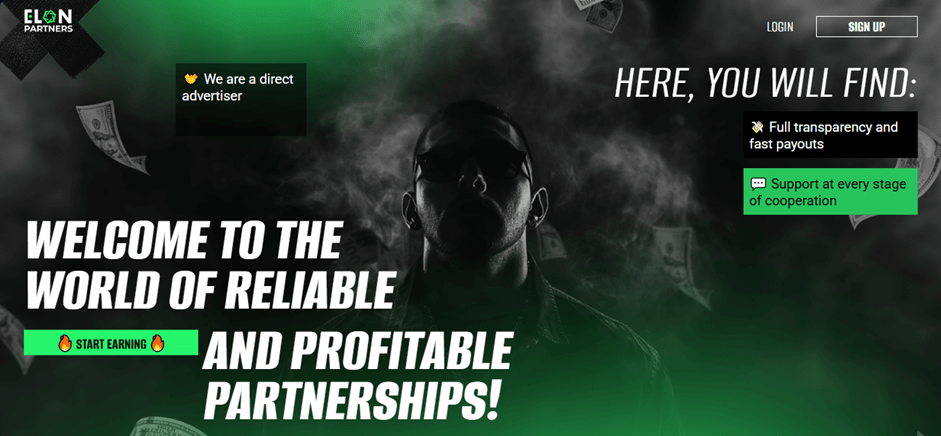
ElonPartners is an affiliate program in the Gambling and Betting verticals with direct and exclusive brands – Elon, FSwin and Jabibet. It was founded in April 2023. It cooperates on RevShare, CPA, Hybrid and RevShare+ models.
- Exclusive brands Elon, FSwin, and Jabibet, with a license from Anjouan;
- Accepts traffic from: Bangladesh, Pakistan, Turkey, India, and Azerbaijan;
- Average Reg2Dep 15-20%;
- High payouts up to 50% on RevShare and up to $200 on CPA ;
- Referral system to attract webmasters: 3%.;
- Competitive terms and individual approach;
- Round-the-clock support by a personal manager.
ElonPartners Affiliate Program Overview
Registration
On the ElonPartners website, click the “SIGN UP” button in the upper right corner. Fill out the simple registration form including the fields: Email, Password, Confirm Password, and Telegram.
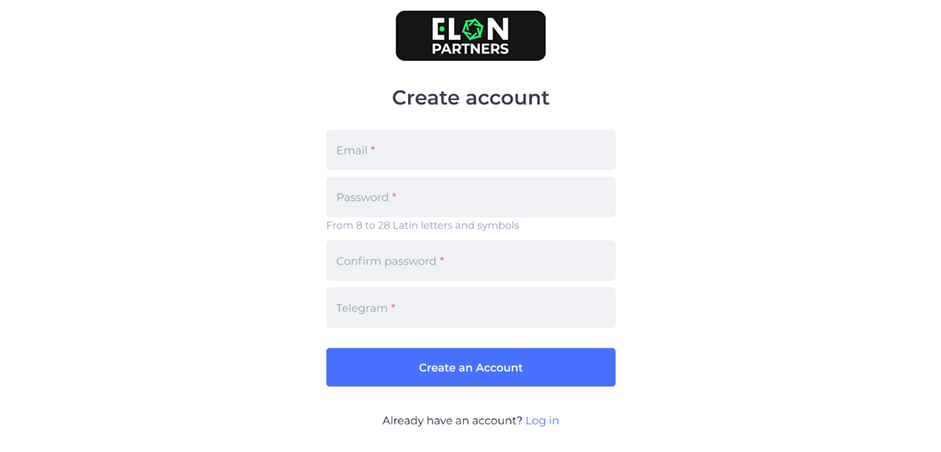
Once you have filled in all the fields, click “Create an account” to complete the registration. You will receive an e-mail with a link to confirm your email.
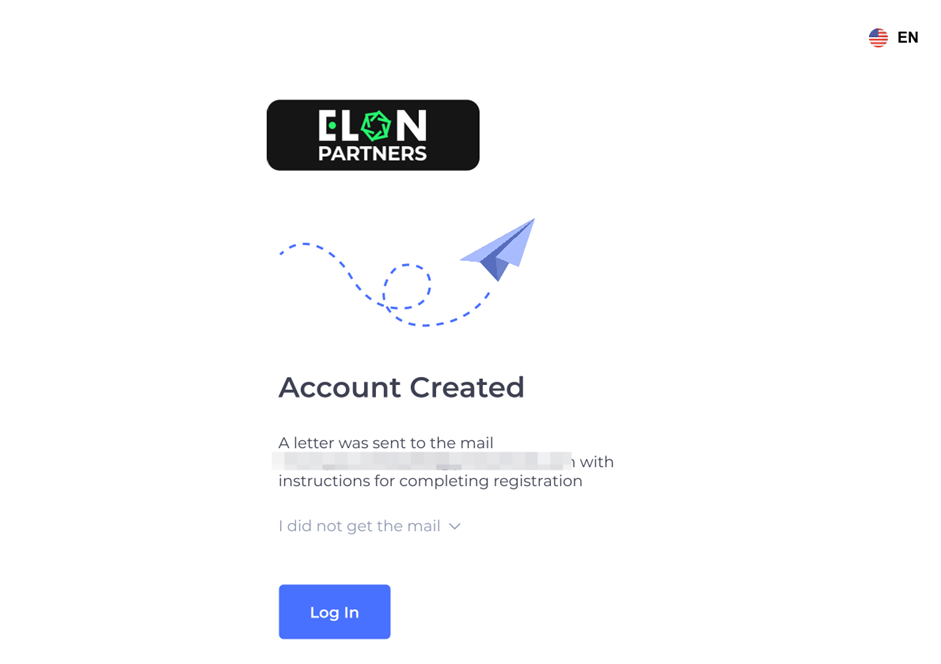
After registration the account is pre-moderated, the manager will contact you to discuss terms and conditions and activate the account.
Flow creation
There are three brands in the ElonPartners affiliate program – Elon, FSwin, and Jabibet.
To create an advertising link, go to the “Offers” page. Select an offer that you have previously agreed with your manager.
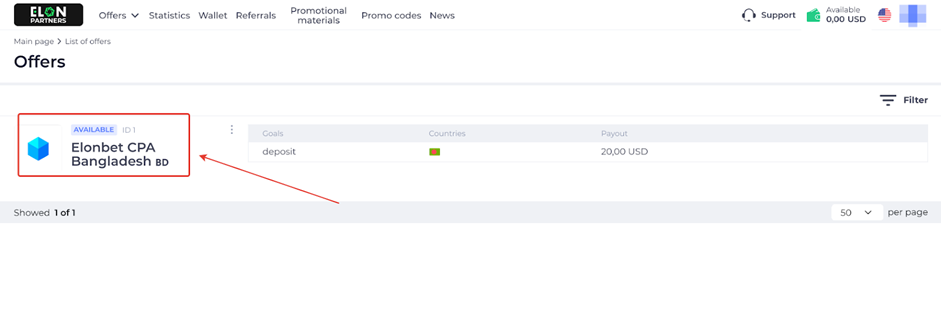
In the card of the offer, click “Link generator”.
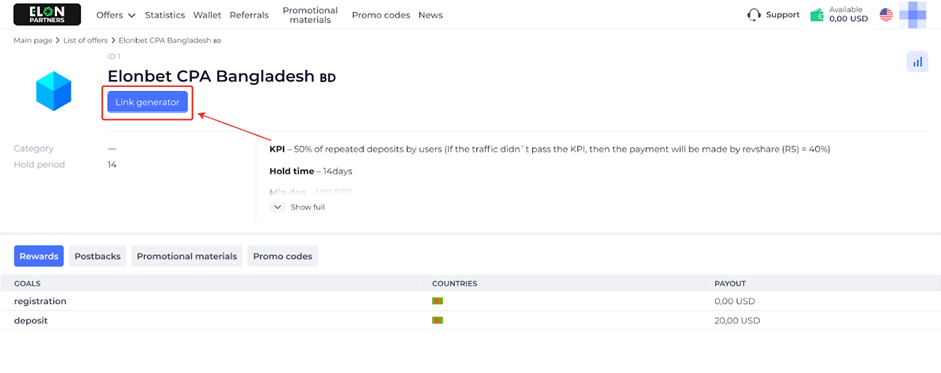
Select a landing page and click “Copy link”.
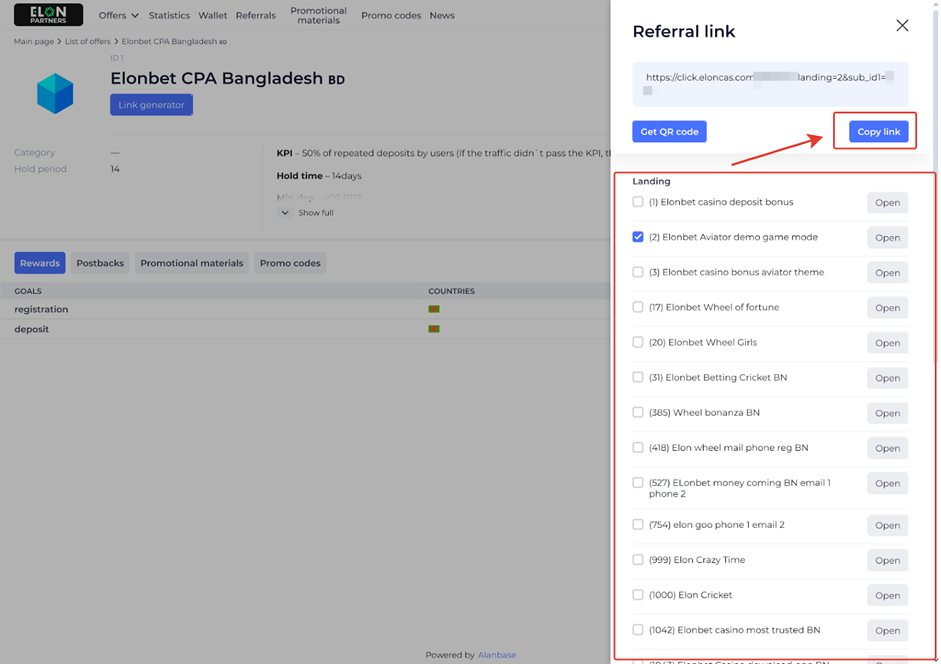
Which geos pay attention to
- Bangladesh, Pakistan, Turkey, India, and Azerbaijan.
What kind of traffic is accepted
- Accepted: FB, Google Ads, PPC, SEO, ASO, Social, In-App, Email, SMS.
- Not accepted: push, UAC, motive.
Statistics
ElonPartners affiliate program provides detailed traffic statistics – 10 filters and 14 parameters. To view detailed traffic information, open the “Statistics” page.
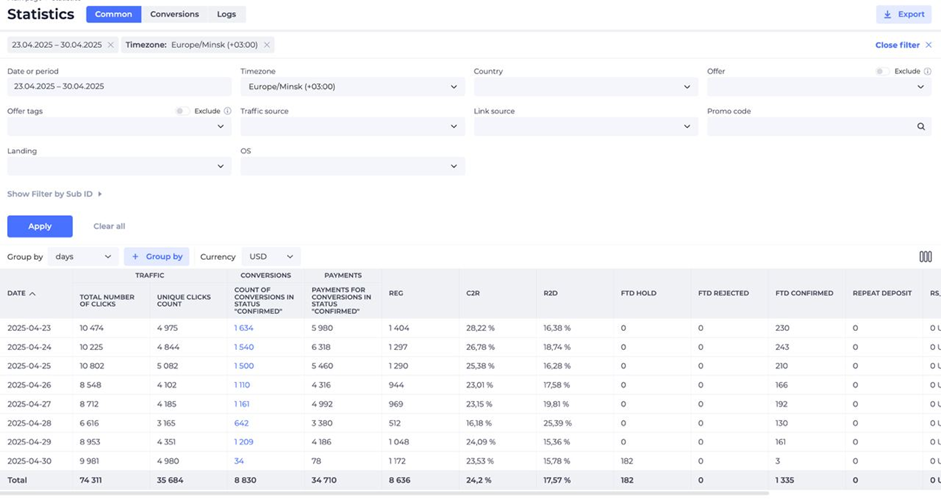
- Filters: Date, Timezone, Country, Offer, Offer tags, Traffic source, Link source, Promo code, Landing, OS;
- Statistics parameters: Traffic (Total number of clicks, Unique clicks count), Conversions (Count of conversions in status “Confirmed”), Payments (Payments for conversions in status “Confirmed”), reg, c2r, r2d, ftd hold, ftd rejected, ftd confirmed, Repeat deposit, RS_income, Payments for CPA, Payment for RS
- Groupings: days, hours, offers, promo codes, countries, operating systems, devices, landings.
There are statistics on conversions and logs.
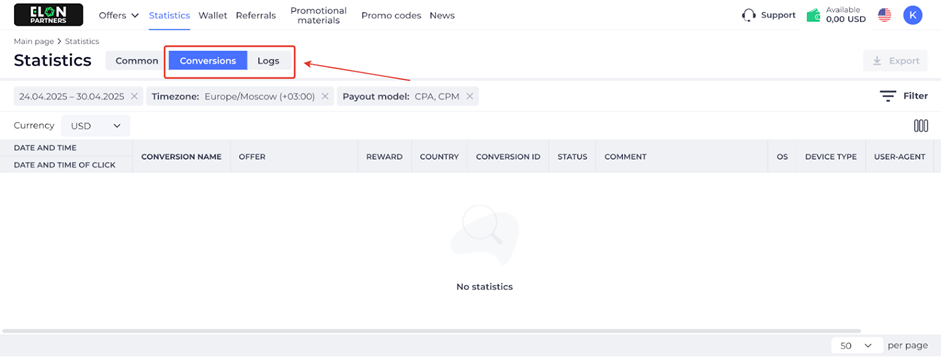
Customizing postback
Let’s customize postback on ElonPartners using Keitaro tracker as an example.
- Open the tracker, go to the “Affiliate Networks” section, and click ‘Create’;
- Type a name and in the “Offer parameters” field specify visit_id={subid};
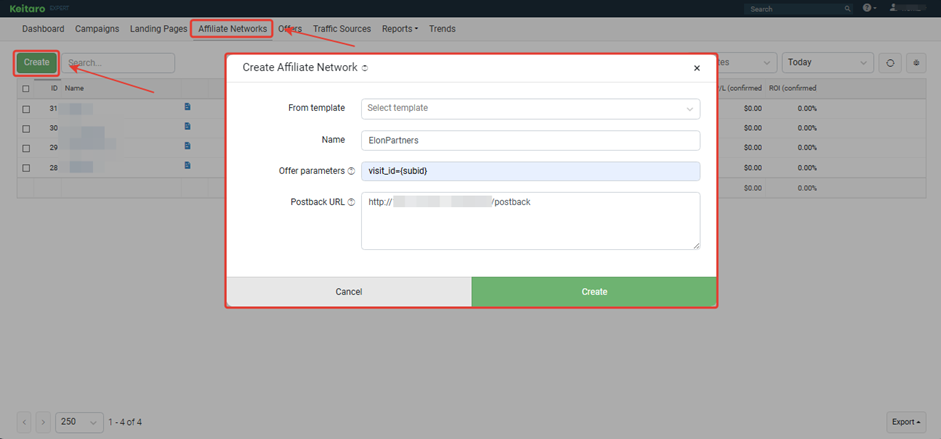
- Copy the Postback URL and click “Create”;
- Open ElonPartners, go to the ‘Settings’ page, select “Global postback” and click “Add Global Postback”
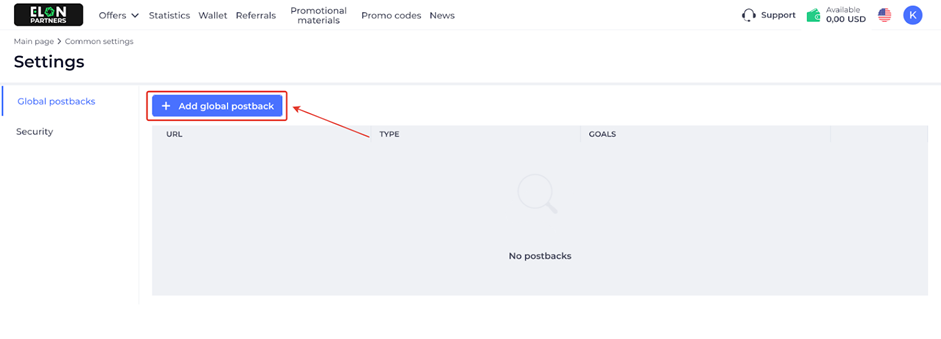
- Insert URL, select Goals and Conversion statuses, and click “Save changes”.
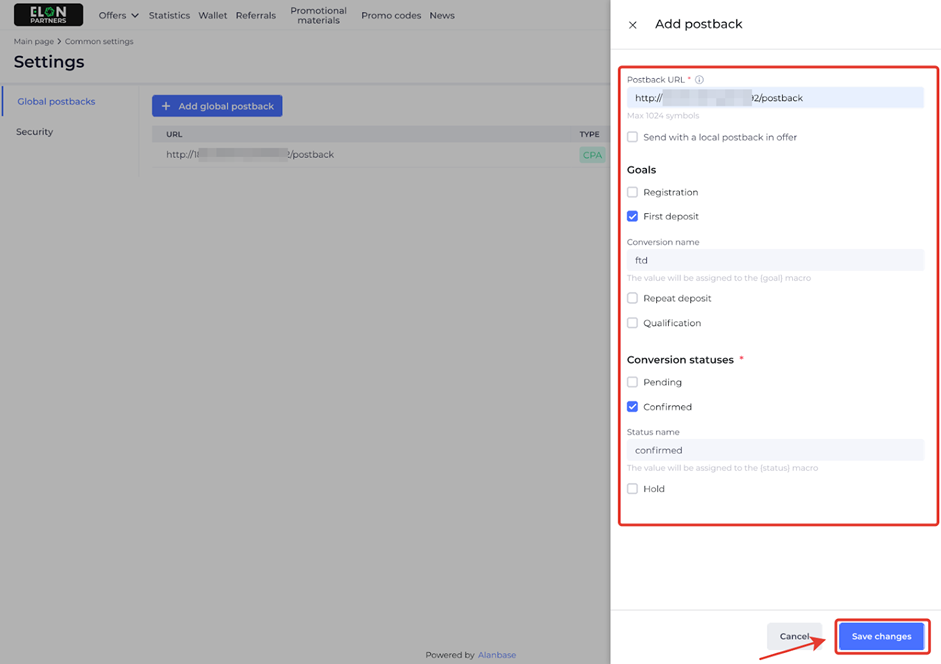
- Repeat this with each status to be transferred.
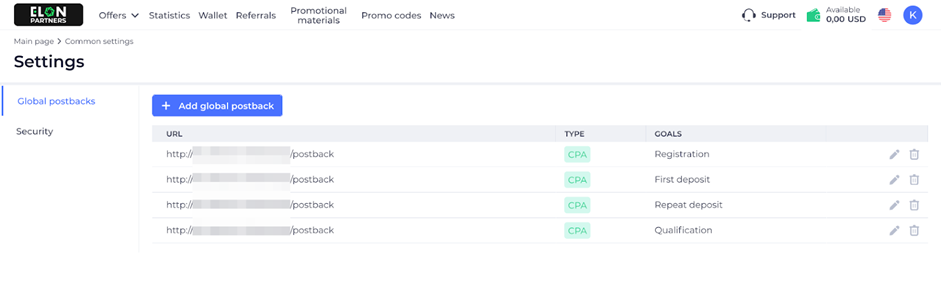
- Open the tracker, go to the “Offers” section, and click “Create”;
- Type the name of the offer, select the affiliate program, provide a link to the landing page (copy it in the affiliate program), and create the offer;
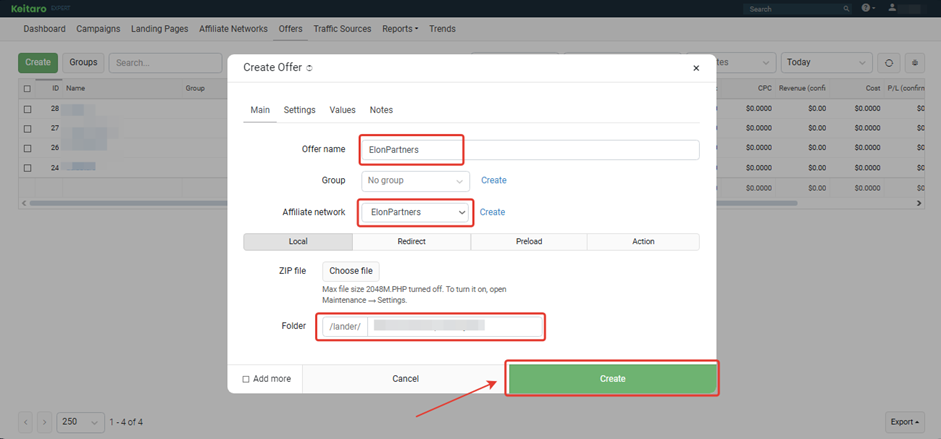
- Open the “Campaigns” section and click ‘Create’;
- Specify the name of the campaign, click “Create Flow”;
- In the form that opens, go to “Schema” and select the offer;
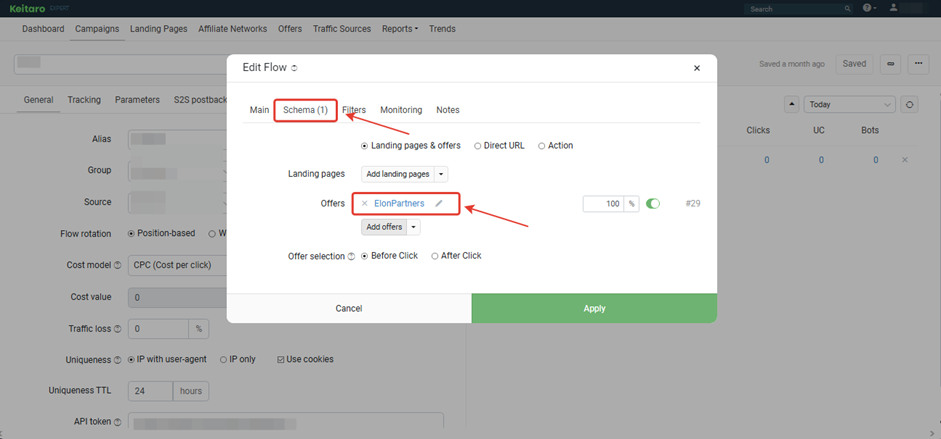
- Create Campaign.
Before launching the traffic, check if the postback is working.
Payouts
- Hold: 14 days
- Payouts: weekly
- Minimum amount: $200
Payment systems:
- USDT
- Bitcoin
- Bank cards
Technical support and social networks
Tech support contacts:
- Telegram: https://t.me/elonpartners
- Email: support@elonpartners.com












