Lotoclub Partners

Lotoclub Partners is an affiliate program specializing in lotteries and gambling. It is a direct advertiser of the LOTO Club brand, working in Kazakhstan, and plans to expand to a new GEO, Indonesia, soon.
Partners cooperate on CPA and RevShare models.
- Offline LOTO Club brand has been operating since 2018;
- More than 500 thousand players;
- Exclusive product on the territory of Kazakhstan – LOTO Club has no analogs;
- Quality retention – catch up the player 3 times in 15 days, including bonuses;
- 24/7 technical support;
- For players, there are promotions and a loyalty system.
Lotoclub Partners Affiliate Program Review
Signing up and Getting Started
To sign up, go to the Lotoclub Partners website and click “Become an affiliate”. In the form that opens, fill in the mandatory fields:
- Email;
- Password;
- Telegram;
- Method of attracting traffic.
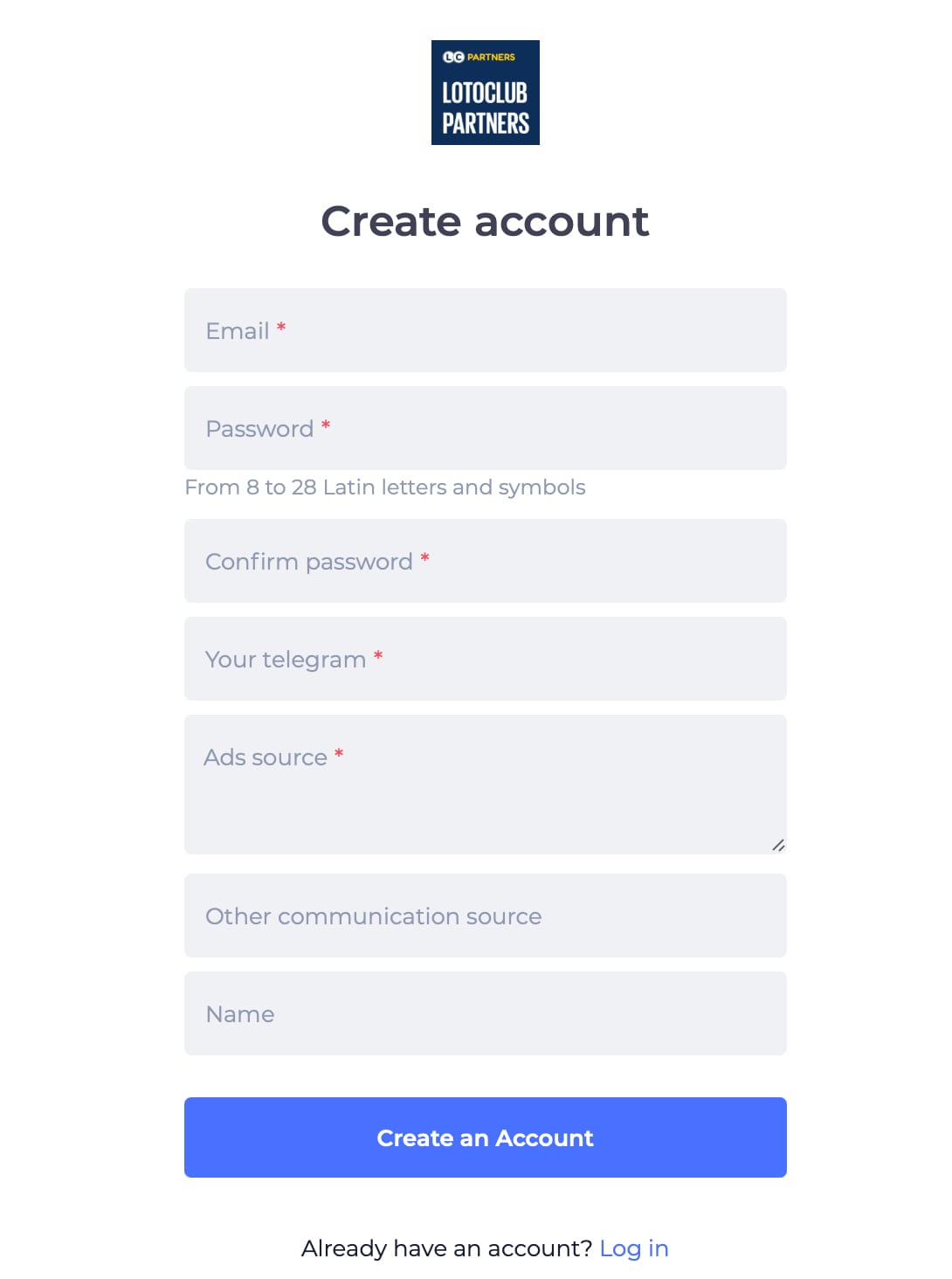
After filling in the form, click Create an Account. You will receive an email to confirm registration. Follow the link and the account will be sent for moderation. A personal manager will contact you, ask you clarifying questions, activate your account, and add offers. You will be able to enter your account and start working.
Available Offers
Since Lotoclub Partners is a direct advertiser, the LOTO Club brand is available for driving traffic.
Benefits of LOTO Club for webmasters:
- Pay out 25% on RevShare and $35 on CPA (Baseline 5,000 tenge, Wager (cash balance) x10, Postslick – 15 days);
- Reg2Dep average is 37%;
- 6 own online lotteries: Keno Blitz, Bingo Club 37, Keno Club, Bingo Club 38, Naval Battle, Bingo Club;
- The product has a 97% return rate and draws are held every 3 minutes;
- LOTO Club is licensed by Anjouan;
In addition, the team has created a quality product for users. Now let’s take a detailed look at the site, account, and other nuances.
LOTO Club Product Overview
LOTO Club is an exclusive brand in the market of Kazakhstan. Since 2018, it has been working offline, and now it is presented on the Internet. For the review, let’s go to the brand’s website.
The main page is intuitively simple. In the menu, there are links to lotteries, promotions, and the application. In the visible part of the screen, users see information about the loyalty program, jackpot, and current promotions.

Each lottery has a ticket price. For example, the ticket price for Bingo Club 37 starts at 50 tenge (about $0.11). To participate, you need to log in or register on the site. To register, you just need to provide your phone number, enter the code from the SMS message, and enter a password.
All LOTO Club lotteries are intuitive for users. You just need to open the lottery and make a bet.


To participate in the lotteries you need to deposit your balance. Users can deposit money via a mobile account, bank card, or transfer to a bank card.

As you can see, Lotoclub Partners has a quality product for users – it only takes a couple of minutes to sign up on LOTO Club, deposit money and buy a ticket.
How to generate an advertising link
From the product overview, let’s move on to generating advertising links. In your account, click on “Offers” in the menu and go to “Available”. In the general list, there is information on each offer – cooperation model, target, and rate.

The offers’ cards specify the GEO, method of cooperation, and rate.

To create a link, click “Link Generator”. The corresponding window will open. You can copy the created link, get a QR code, and add UTM tags (up to 10 pieces).

Statistics
After launching advertising campaigns, you can track the results on the “Statistics” page. The affiliate program provides general statistics and information on conversions. Let’s see what is displayed in the section with general statistics.

Displayed information:
- Date;
- Traffic: total number of clicks and unique clicks;
- Registrations;
- CR Click2Reg;
- FTD;
- And other parameters.
The “Conversions” section contains detailed information on each lead: date and time of click, conversion name, country, city, conversion ID, status, OS, device type, etc.
Set up postback on Lotoclub Partners
Set up postback to be able to analyze traffic and leads in detail. Now let’s look at the settings using the Keitaro tracker as an example.
The first step is to create an affiliate network. Since Keitaro does not have a ready-made template for Lotoclub Partners, let’s manually specify all the parameters.
- Open the “Affiliate Networks” section;
- Click “Create”;
- Specify the name of the affiliate network;
- Specify the macro
sub_id1={subid}in the field “Parameters for Offer”; - Copy the link to the tracker from the “Postback URL” field;

- Click “Create” – the affiliate program will be saved in the tracker.
- Open the account of the affiliate program, go to the profile settings;

In the “Postback URL” field, paste the link you received when creating an affiliate network in the Keitaro tracker and add to it:
Registration:
?subid={sub_id1}&status=lead¤cy=usd&from=lotoclubpartners.partner.alanbase.com
Deposit (sale):
?subid={sub_id1}&status=sale&payout={revenue}¤cy=usd&from=lotoclubpartners.partner.alanbase.com
- In the form that opens, type the postback URL, specify the targets and status of conversions.

- Save the postback.
In the next step, you need to add offers to the tracker.
- In the tracker, open the “Offers” section;
- Click “Create.”
- Specify the name of the offer (for example, let’s take the RevShare offer);
- Select an affiliate network;
- Specify the URL and click “Create”;

The last step is to create a campaign.
- Open the “Campaigns” section;
- Click “Create”;
- Specify the name of the campaign;
- On the right side, click “Create Flow”;
- In the flow, go to “Schemes.”
- In the “Offers” field, select the created offer;
- Click “Apply” and save the campaign.

Now traffic can be driven to the received flow link, and information about leads will be sent to the tracker using the configured postback.
Payouts
- Payout frequency: once in 14 days. Reconciliation from 1 to 15 and from 15 to 31 (+-5 days for payment and verification).
- Minimum amount: $100 (in case of driving test cap traffic)
- Payment systems: USDT TRC-20
Social networks
The company updates data on social networks for players, publishes current bonuses, promotions, winnings.
Sign up in the Lotoclub Partners affiliate program.











