PocketOption Affiliate
PocketOption Affiliate is an affiliate program of PocketOption binary options broker. The company was founded in 2018. It cooperates using CPA and RevShare models. PocketOption pays out up to 70% off commission on profits.
- 6 types of affiliate campaigns;
- Ready-made promos and landings;
- Monthly bonuses;
- Regular contests and promotions;
- Functional promo codes for referrals;
- Detailed statistics on each referral and analytics by country;
- Wide choice of payment systems for withdrawal of earned funds;
- Minimum payout amount: $10
Minimum amount: $10.
Money is paid out every week.
Payment systems:
- WebMoney;
- AdvCash;
- Perfect Money;
- Jeton;
- Bitcoin;
- Ethereum;
- Ripple;
- Tether (USDT);
- PayTM;
- Payeer.
PocketOption Affiliate Program Overview
Sign up and get started
Signing up at PocketOption Affiliate is quick and easy. Open the site, specify your email address and password, and click “Sign up”.
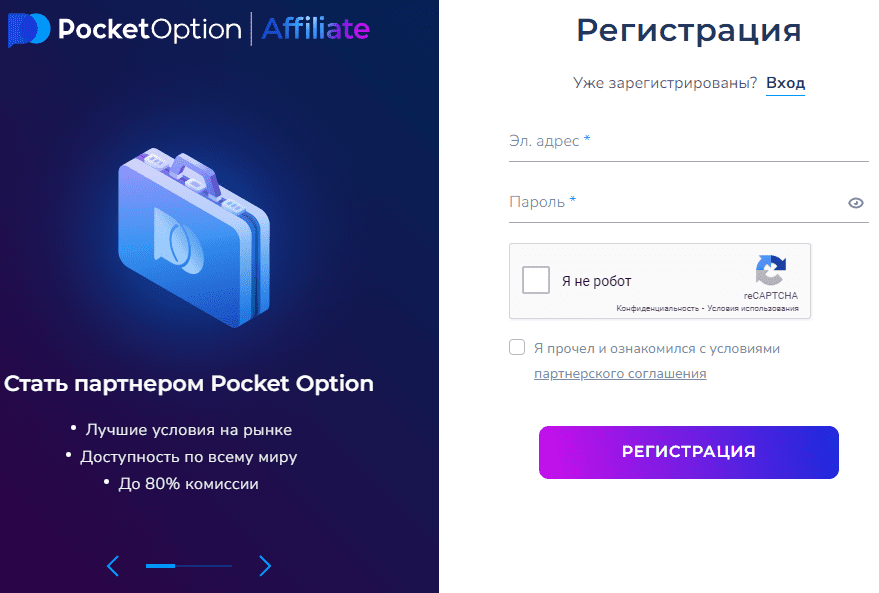
The account of the affiliate will automatically open. By default, the main page displays summary statistics on visitors, registrations, deposits, and holds. The upper part shows news of the affiliate program. You can close them by clicking on the cross.
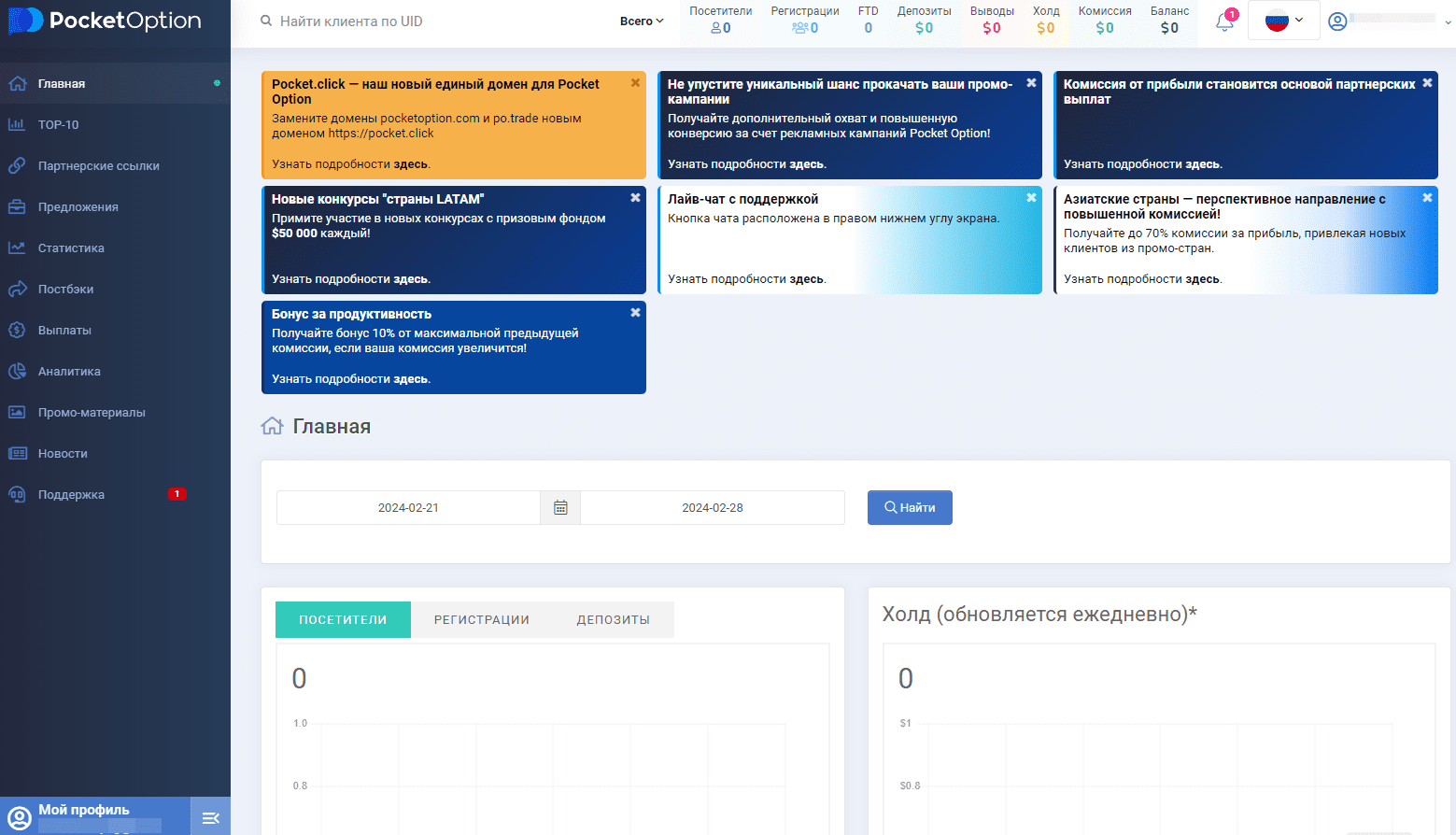
PocketOption – offer from direct advertiser
PocketOption Affiliate is a direct advertiser of the PocketOption brand. Therefore, only one offer is available for cooperation – binary options broker. Now let’s take a detailed look at the broker’s website, terminal, and what the company provides for users. Let’s start with the main page.
The broker has a high-quality home page – clear information on the first part of the screen, there is information about the minimum amount of investment, the minimum for transactions, the number of payment systems, trading pairs, and other information. There are links for downloading applications via the App Store and Google Play.
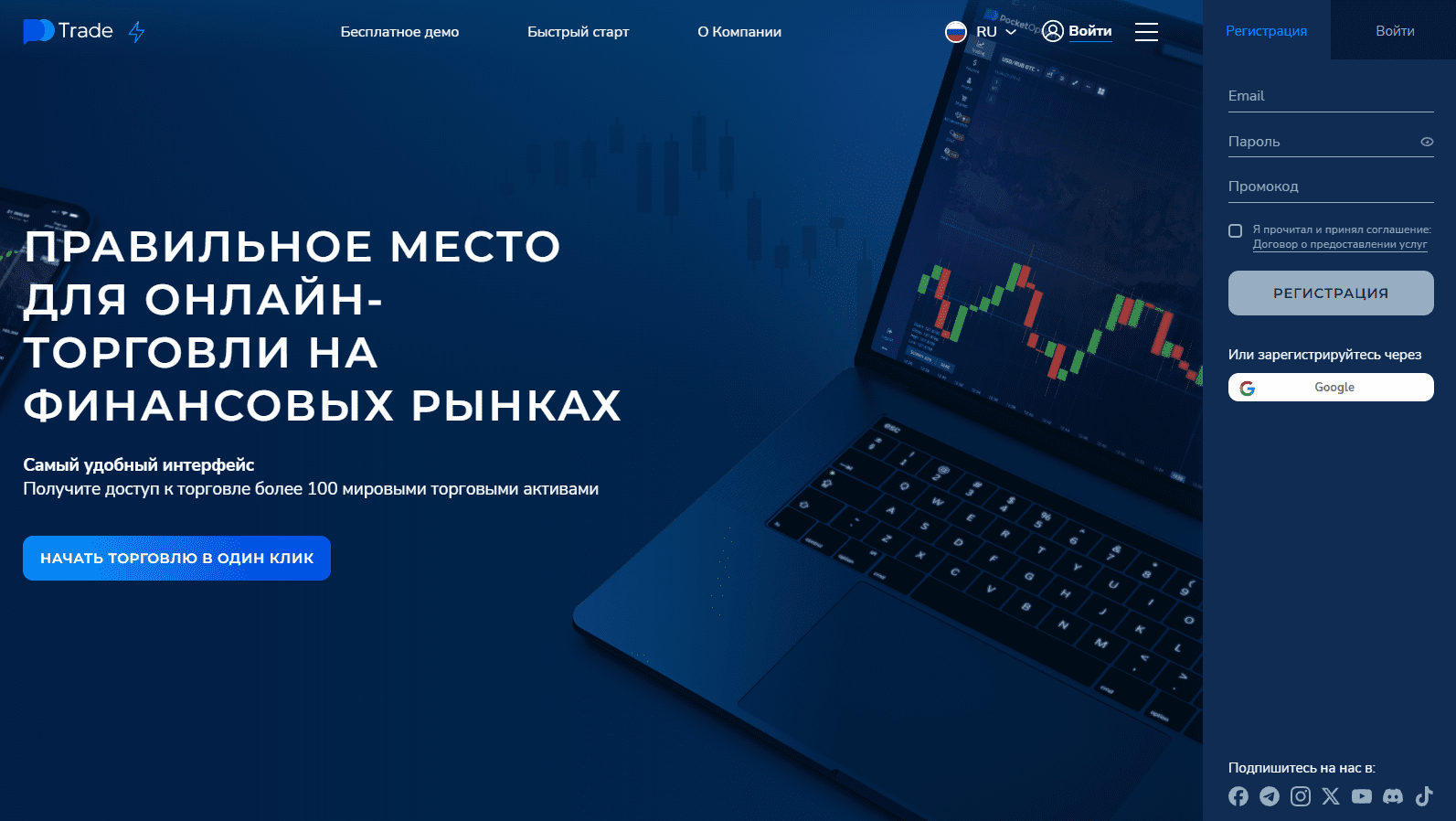
There is a demo account for all users. There is no need to sign up to try it and get to know the broker better. Users only need to go to the “Free Demo” page, where a brief instruction about the terminal features is also displayed.
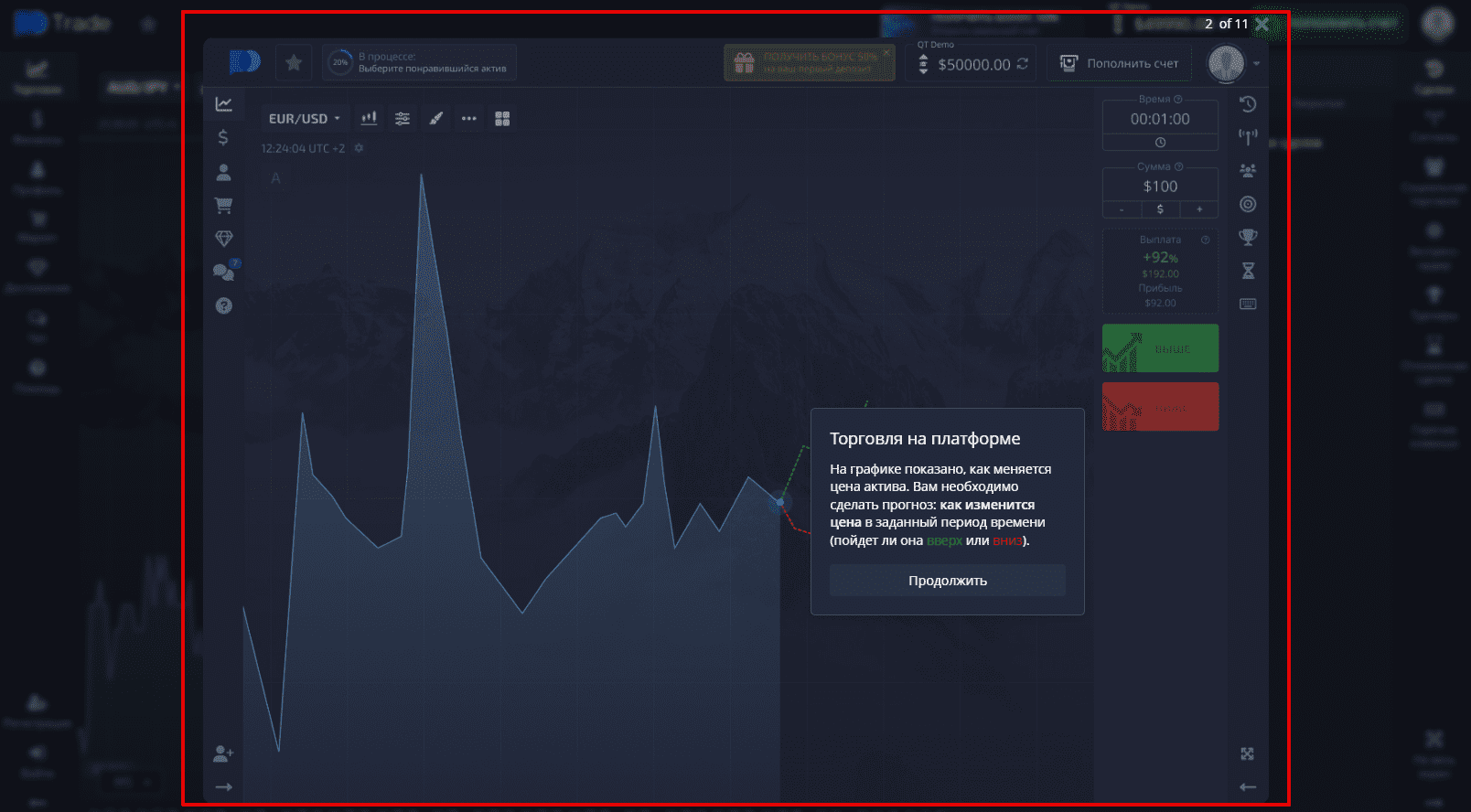
The terminal has a simple and clear interface, all the tools are available. Conventionally there are 3 areas:
- Trading pairs: currency, cryptocurrency, commodities, stocks and indices.
- Trading tools: time to close trades, bet amount, and “Up” and “Down” buttons.
- Links to trading sections.
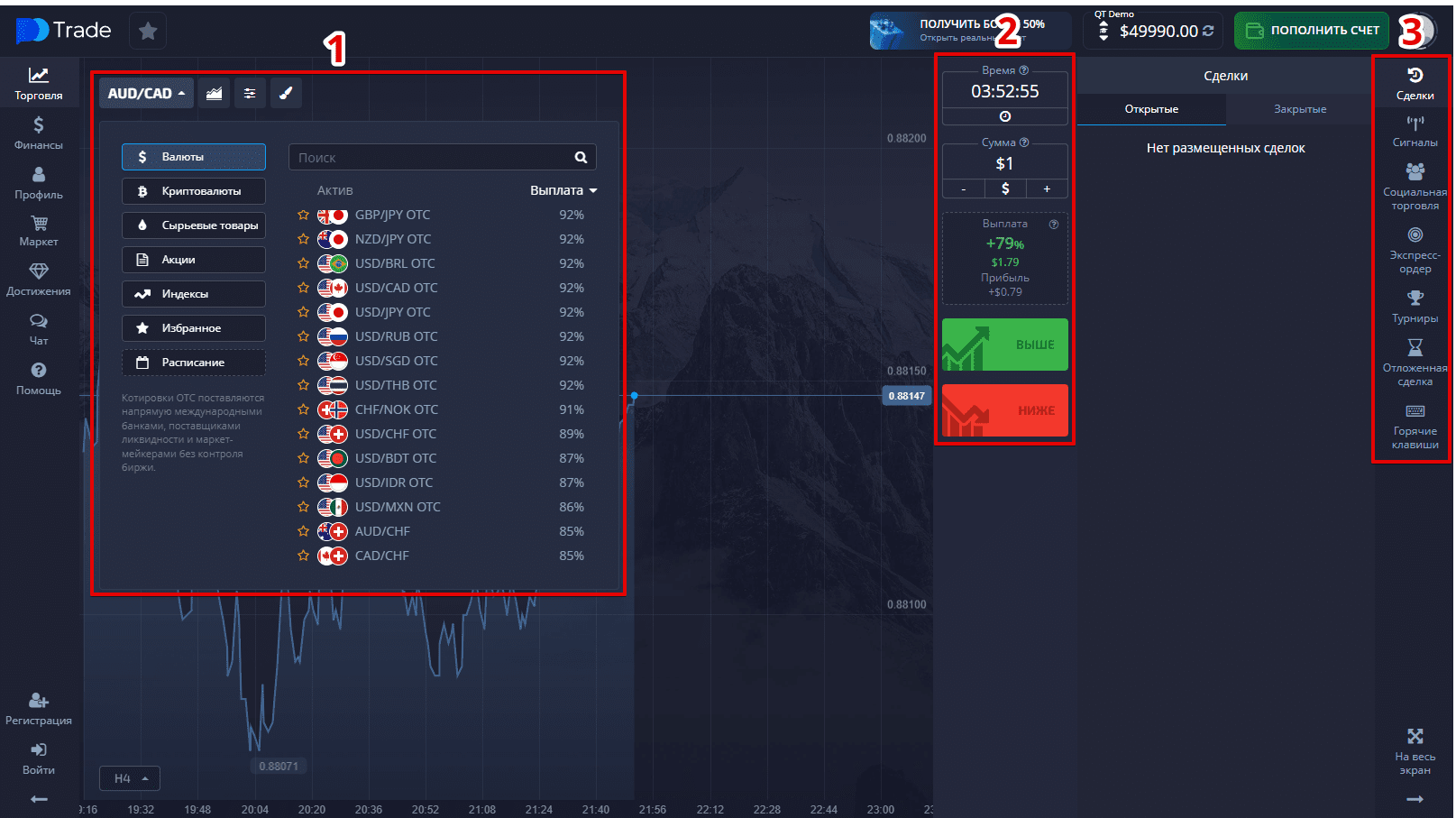
When users start trading, the system gently offers to top up a real account. There is a small block with information about bonuses. After each win, there appears a notification with the title “Great job” and an offer to top up the account.
As you can see, the broker has worked out all the details so that users can easily start trading on the platform.
Terms of work with the affiliate program
PocketOption Affiliate cooperates with webmasters using CPA and RevShare models. For each new affiliate, RevShare is automatically connected. Go to the Offers page to see the current level. Here you can also see the conditions for getting a new level and increasing the RevShare rate.
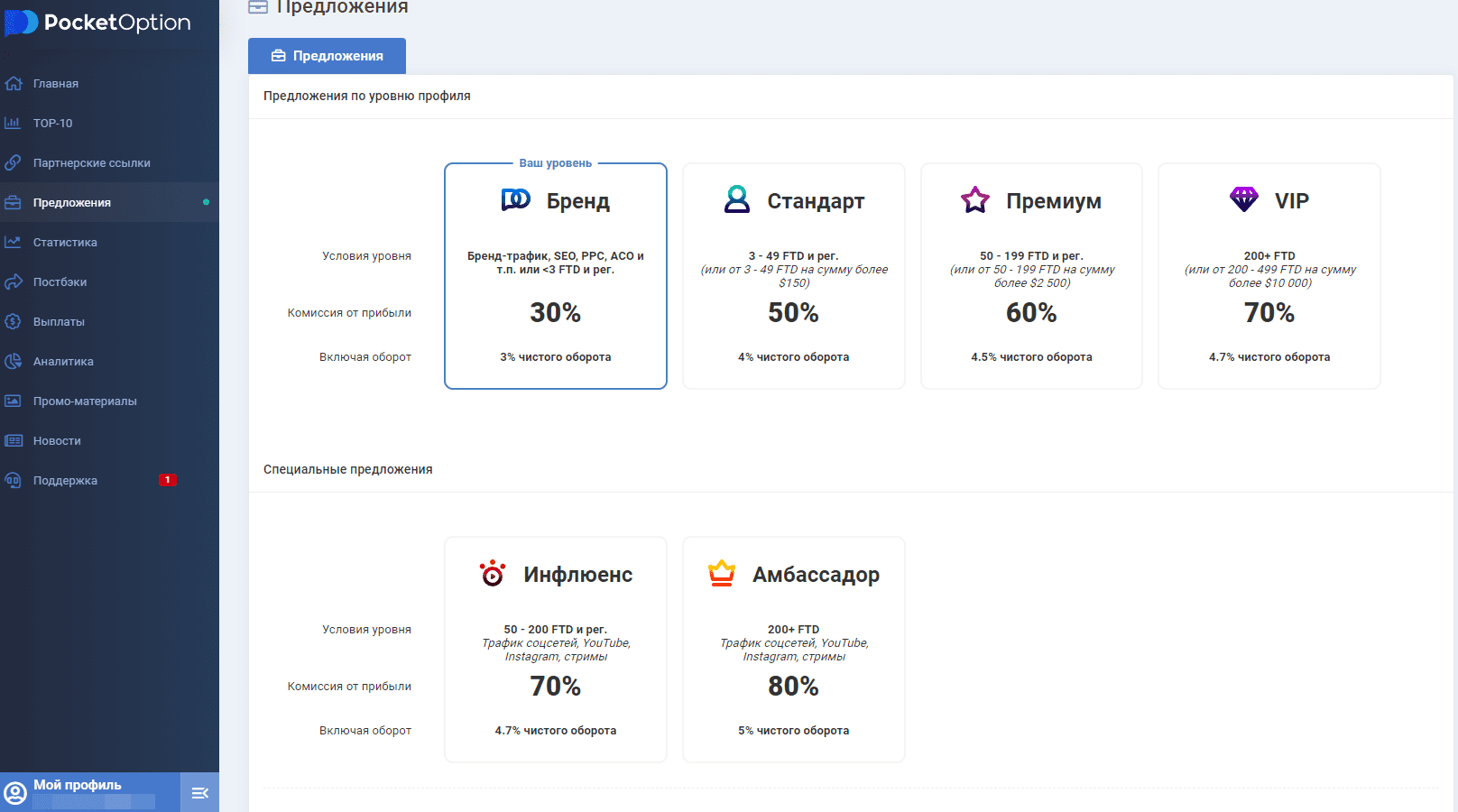
Note that there are special offers for Influencers and ambassadors. If you run blogs on social networks and want to advertise PocketOption, you should discuss the details with your manager and find out the exact terms of special offers.
CPA-model is available for regular partners. Rates and conditions are discussed with each webmaster. Everything is individual.
How to generate an advertising link
Let’s move on from the terms and conditions to creating an advertising link. Open the “Affiliate Links” page to create a new link or copy an already generated one.
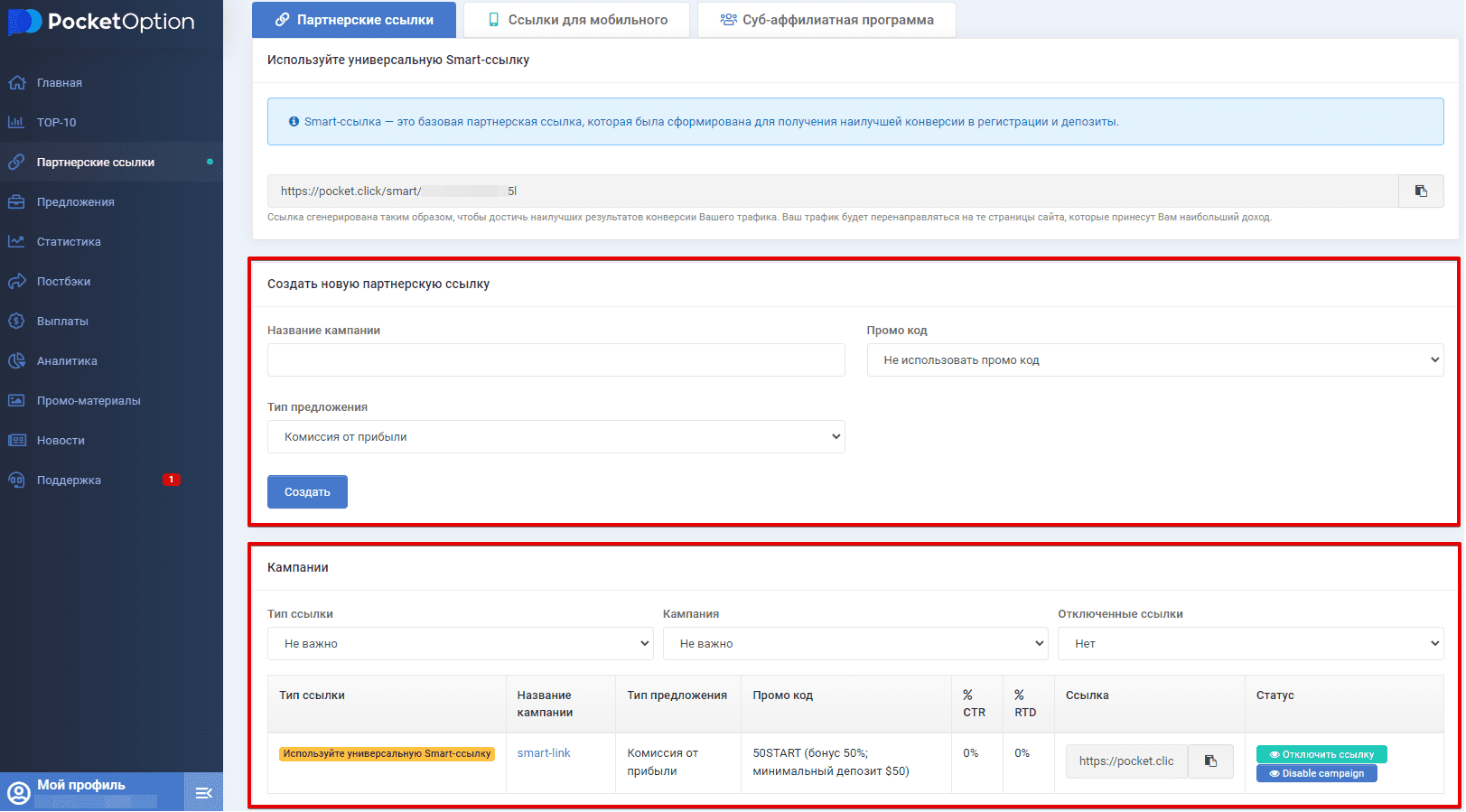
To generate a link, enter the campaign name, select the type of promo code type and offer in the appropriate box. Then click “Create.” The system will create links to different landing pages. You can direct traffic to the page with registration, demo trading, apps, and so on.
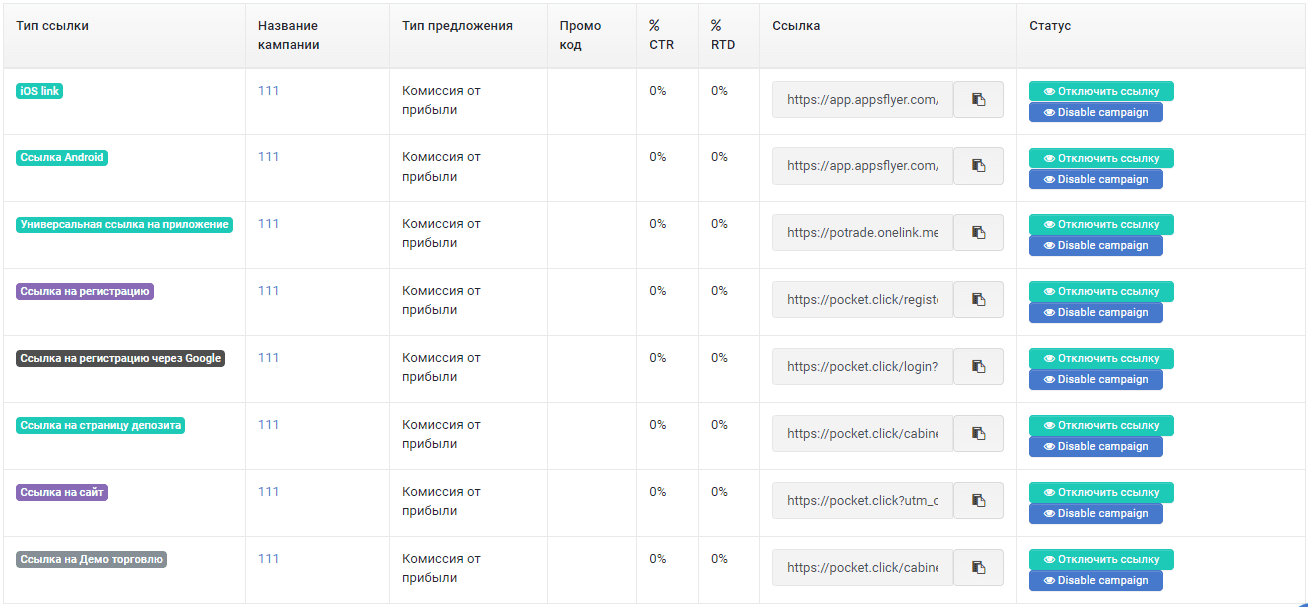
Statistics
When you launch an advertising campaign and get the first traffic, you can analyze the results by opening the “Statistics” page. PocketOption Affiliate provides detailed information on traffic and conversions. You can view summary statistics, and analyze results by campaigns, countries, traffic sources, etc. You can also find out information up to the statistics about traders.
Let’s look at the “Statistics” section. Here you can display information by referrals, countries, and days. For example, statistics by referrals:
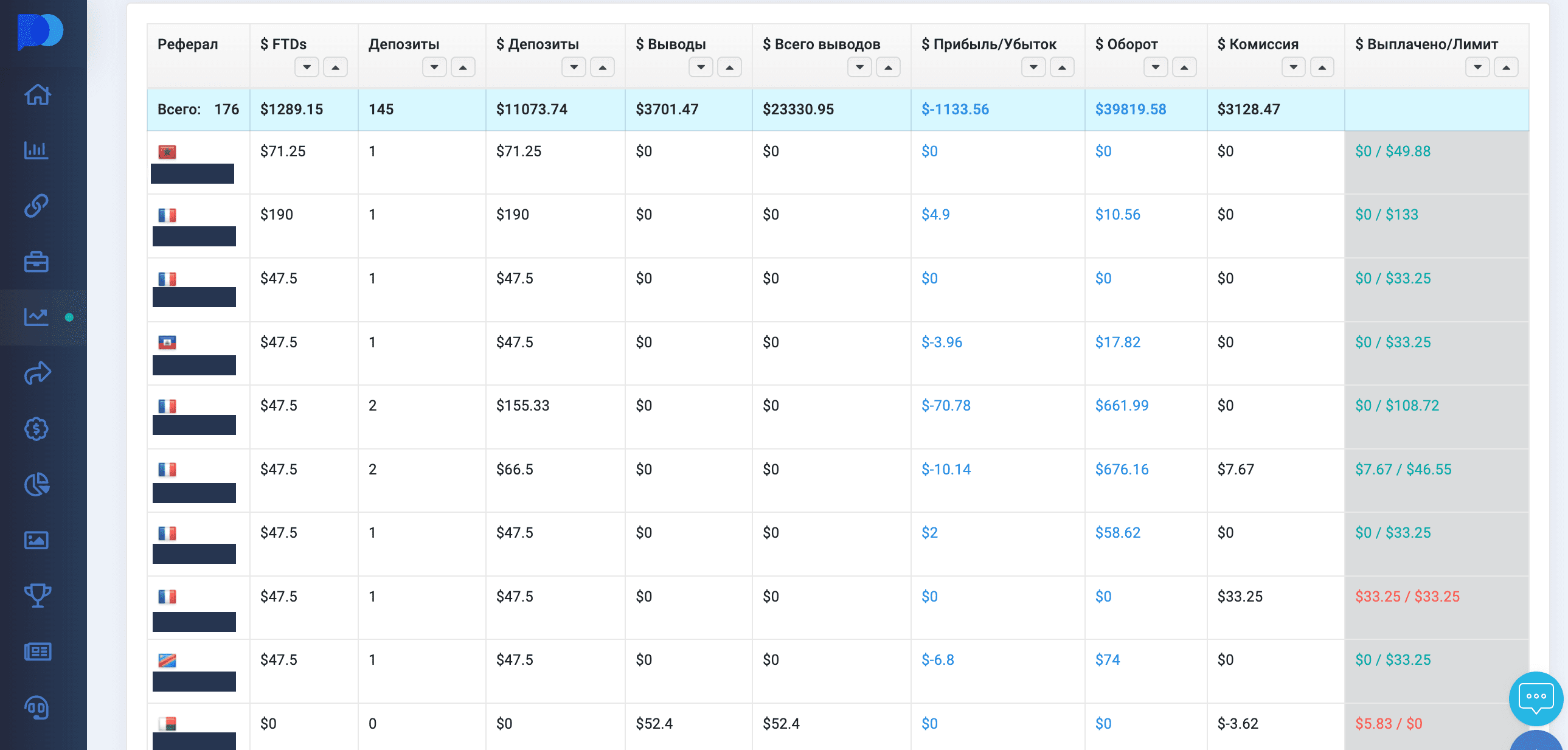
Output information:
- Referral;
- FTDs;
- Number of deposits;
- Amount of deposits;
- Withdrawals;
- Total withdrawals;
- Profit/loss;
- Turnover;
- Commission;
- Paid out/limit.
Note that traders not only make deposits but also withdraw money. This means that the company has transparent conditions for users and partners. Since traders have the opportunity to earn, they work more with the broker, while affiliates earn on the platform’s commission.
Tools and promos
The next thing to consider is the tools in the affiliate program and ready-made promos. Let’s start with postbacks. To customize them, open the “Postbacks” page and click “Add”. A form with settings will open.
In the first part, you need to select the campaign, link type (landing page), and add links.
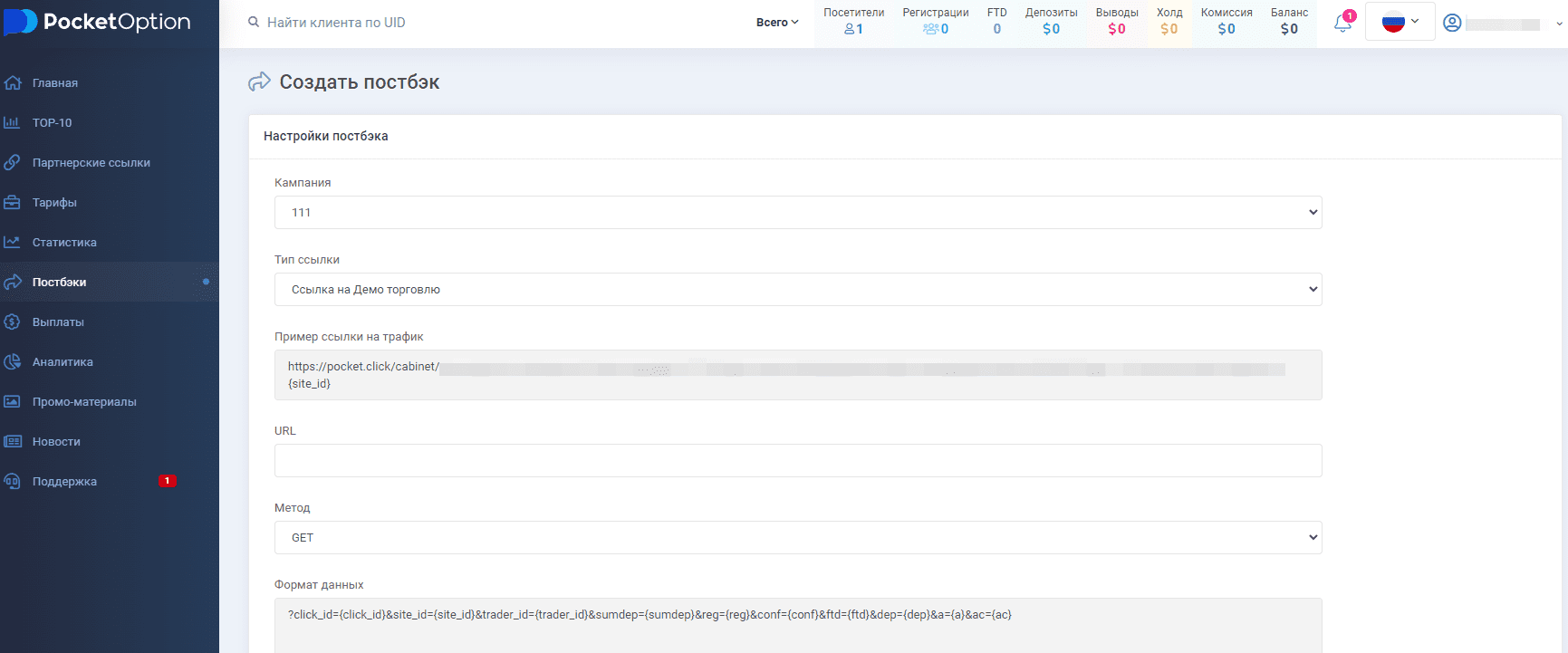
Below there are variables that you can add.
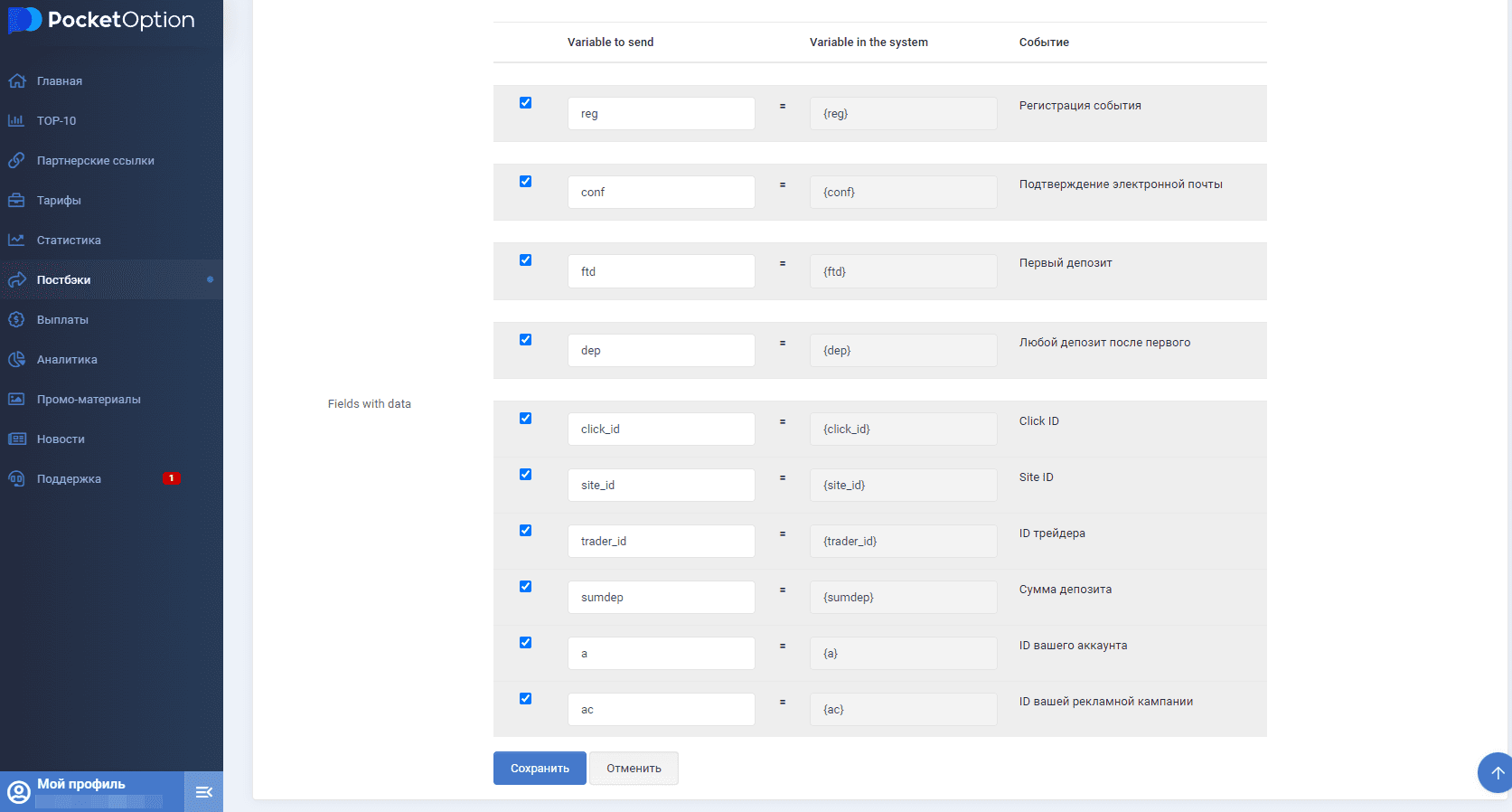
After filling in all the fields, click “Save”.
The next tool is analytics by the best countries. The corresponding page displays summary statistics for the last three months.
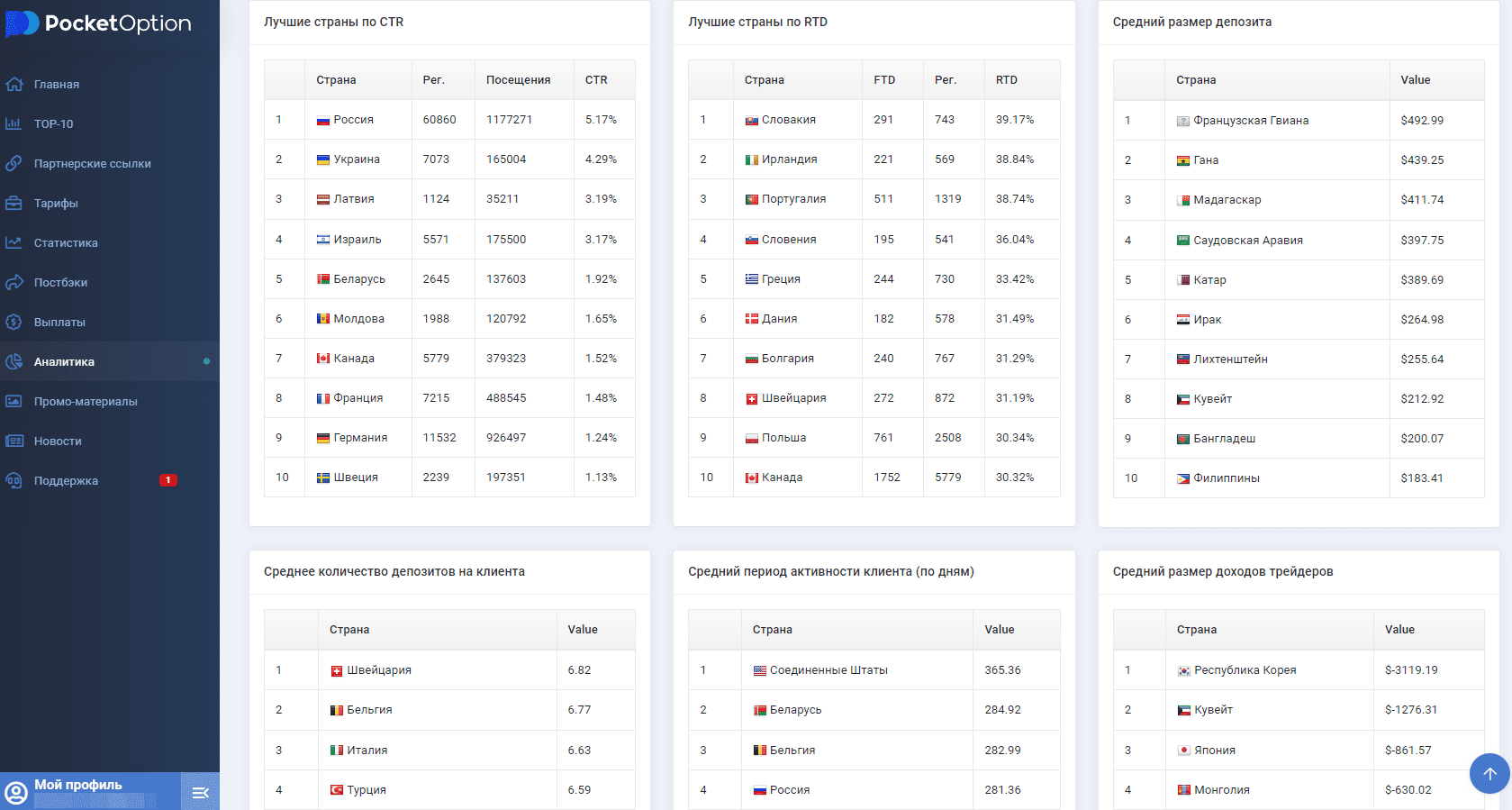
The “Analytics” section displays the following values (system averages):
- CTR;
- RTD;
- Deposit size;
- Number of deposits per client;
- Activity period by days;
- Size of traders’ income;
- Commission size;
A separate block shows the best countries for promotion. There is an explanation of why the country was included in the list opposite each GEO. For example, in Saudi Arabia, there are trends of growth in the number of deposits per client.
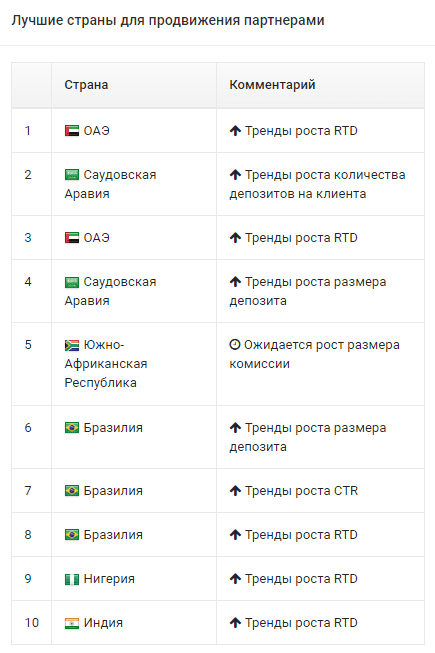
You can use ready-made creatives during the work process. They can be found on the “Promo Materials” page. All promos are divided into banners, landings, and videos. There is also a signup form, which you can insert on the site or a landing page.
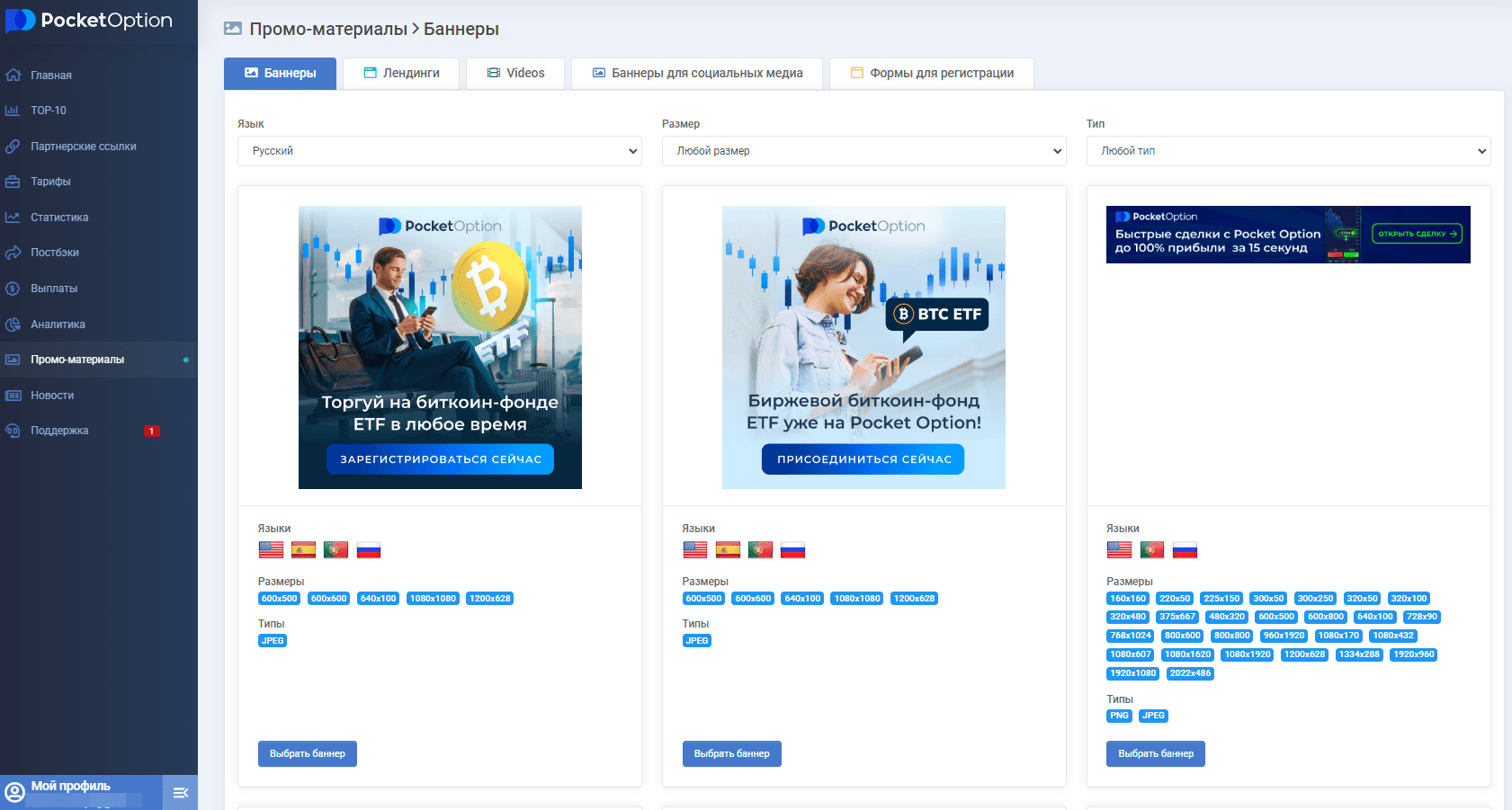
Creatives have the type, size, and available languages. You can download the creative, copy the code for insertion, and use it in your campaigns.
Payouts
Money is paid out every week.
Payment systems:
- WebMoney;
- AdvCash;
- Perfect Money;
- Jeton;
- Bitcoin;
- Ethereum;
- Ripple;
- Tether (USDT);
- PayTM;
- Payeer;
Sign up at PocketOption Affiliate.
































