RevenueLab.biz
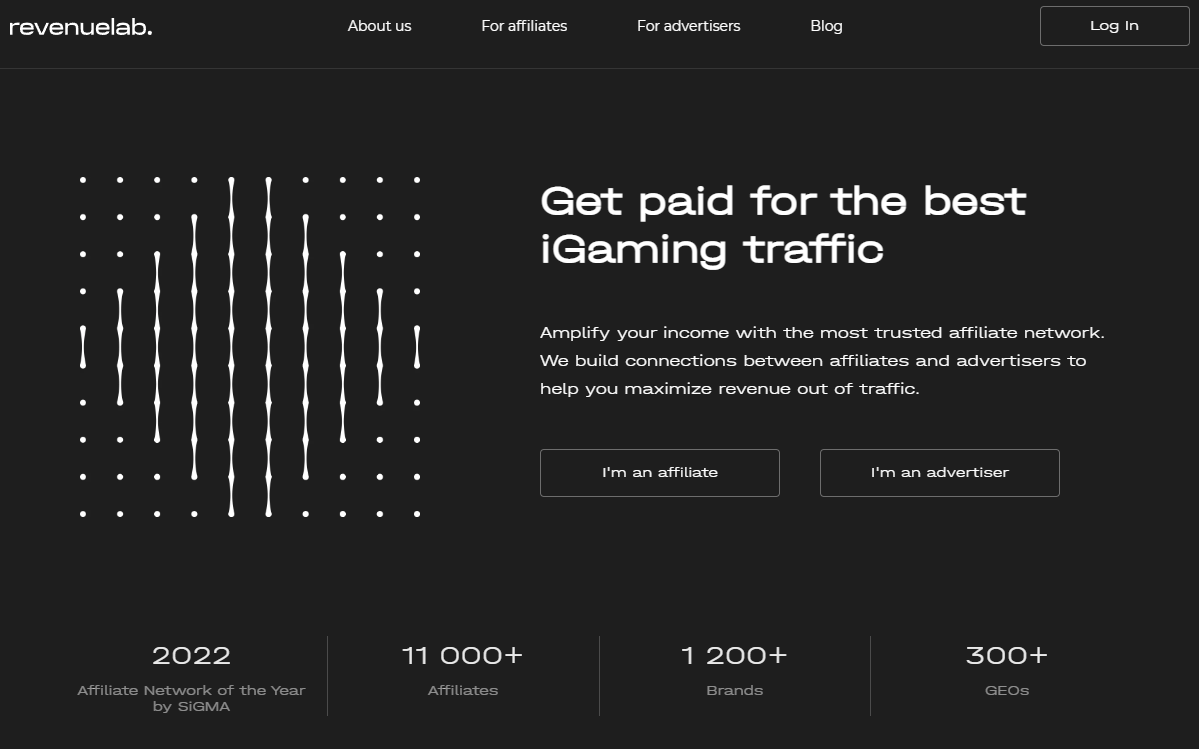
RevenueLab Affiliate Program operates within the iGaming niche since 2011. They accept all types of traffic except for fraud traffic. RevenueLab cooperates with its partners through RevShare, Hybrid, CPA, and other partnership models.
- Extensive experience with SEO and PPC traffic;
- Partnership Strategy: RevShare, Hybrid, and CPA;
- Special terms and conditions for partners;
- Legitimate payouts;
- Payment Aggregator;
- Solid market record;
- In-house legal team;
- Major contests for partners before big events;
- SaaS solution.
The minimum payout amount is $100.
Payout Frequency:
- RevShare: Once a month;
- CPA: Twice a month.
RevenueLab Affiliate Program Overview
How to Sign Up & Get Started?
Let’s sign up with the affiliate program. Specify your login, email, password, and contact details (Telegram, Skype, email).
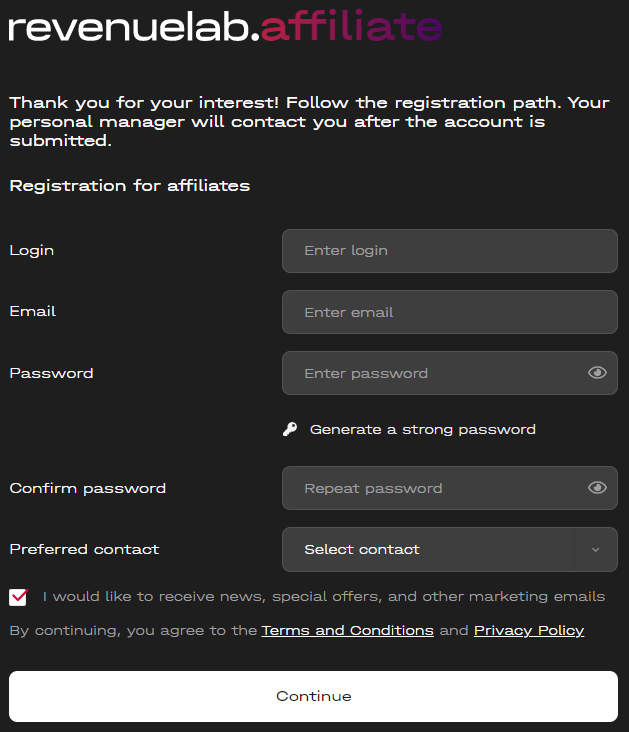
Click ‘Continue’. You will receive a confirmation code via email. Enter it in the relevant form. After that, a page with a special form will pop up. Fill in all the required fields.
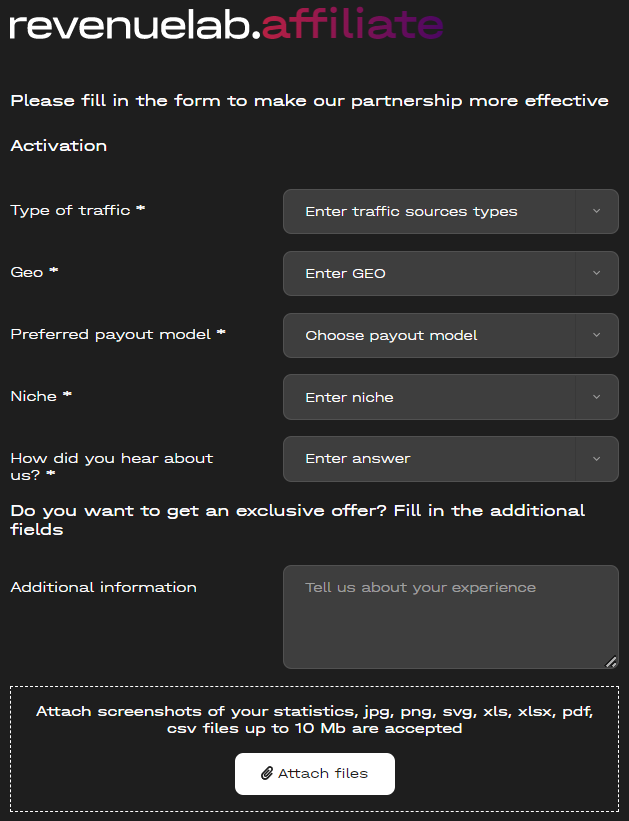
The required fields are as follows:
- Type of traffic;
- Geo;
- Preferred payout model (CPA / RevShare);
- Niche;
- How did you hear about us?
To get an exclusive offer, fill in the additional fields. Tell them about your experience and attach screenshots of your statistics from other affiliate programs. After that, the account will be submitted for moderation.
Next, an account manager will contact you via the contact details you specified to ask you a few follow-up questions.
Offers Available
The affiliate program includes 1,200+ offers in all verticals of the iGaming niche. To view the products available for promotion, open the ‘Offers’ tab. You can sort them by name, country, license, vertical, payment system, or payout model.
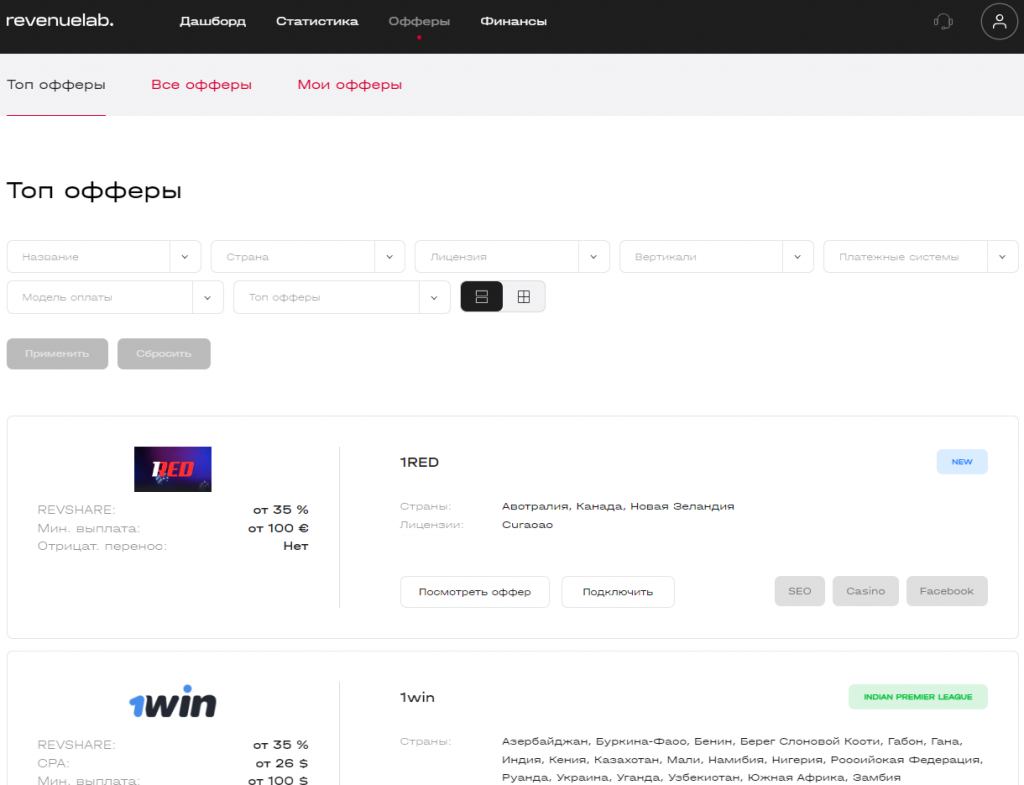
You can view the ‘TOP offers’ or view the section with all products. Contact your account manager to get access to exclusive offers.
There’re basic product details on the page with all offers like product name, partnership strategy, the minimum payout amount, a negative balance transfer feature availability, GEO, license, and vertical.
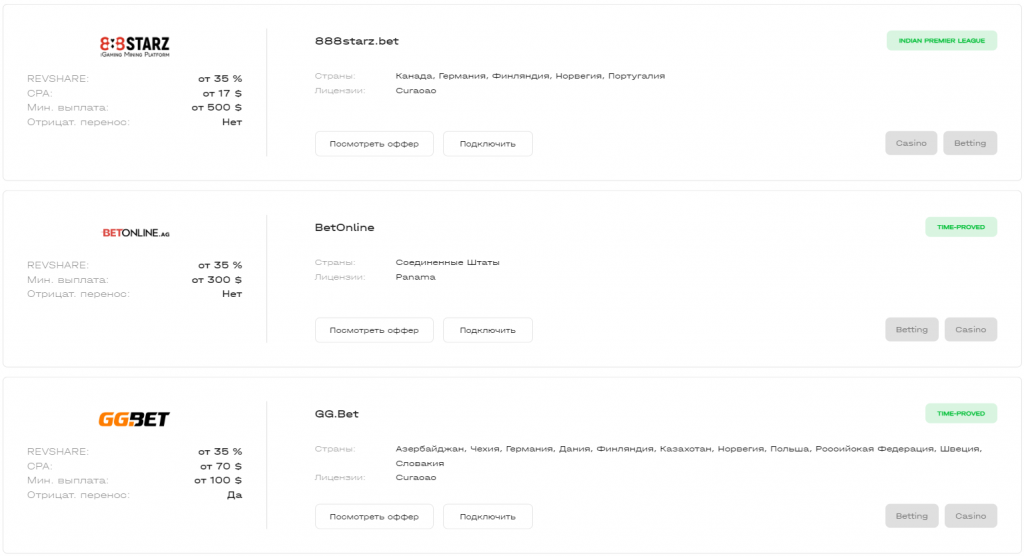
Let’s open the ‘888starz.bet’ offer card and view product details.
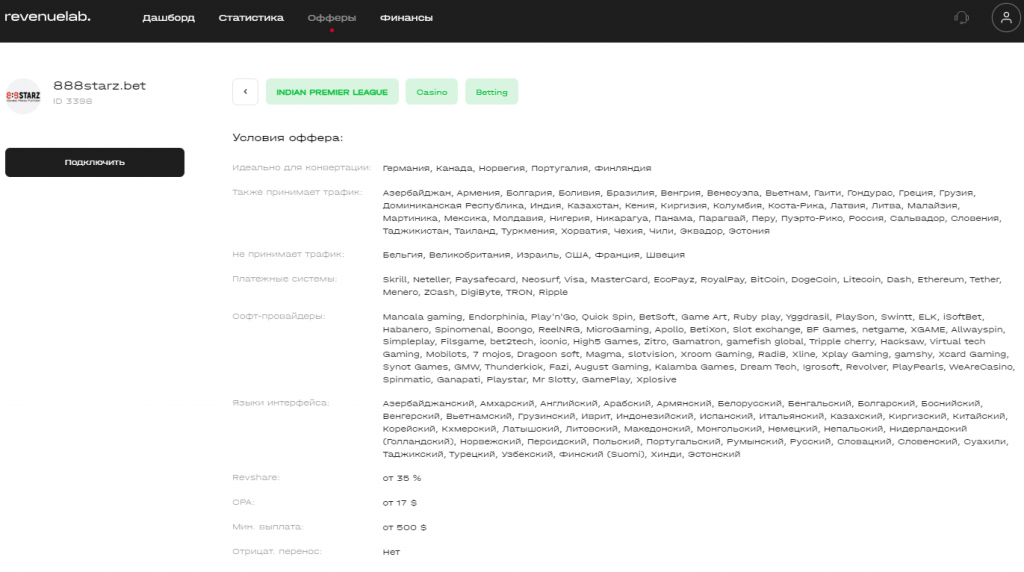
There are the following product details on the card:
- Offer name;
- ID;
- Vertical;
- Top GEOs by conversions;
- Accepted traffic by country;
- Rejected traffic by country;
- Payment system;
- Software provider;
- RevShare payout amount;
- CPA payout amount;
- The minimum payout amount;
- Negative balance transfer.
To activate the offer, click the relevant button on the page with offers or on the offer card. Specify the partnership strategy and contact details. You can also leave a comment and specify the traffic source. Next, submit an activation request.
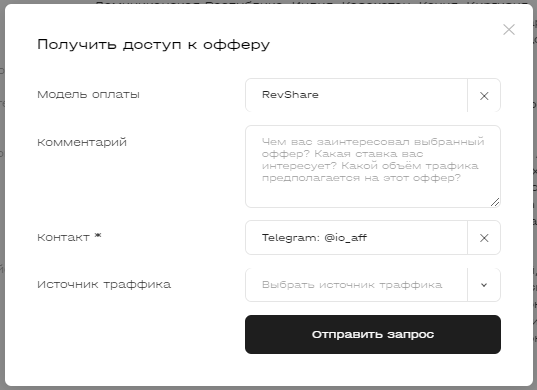
An account manager will then review the request, contact you via the contact details you specified, and activate the offer. You can then view it in the ‘Offers’ tab in the ‘My Offers’ section. You can also find the destination link in the offer card.
Statistics
In RevenueLab, you can view the overall and RevShare / CPA statistics. You can filter statistics by a campaign, offer, traffic source, or date.
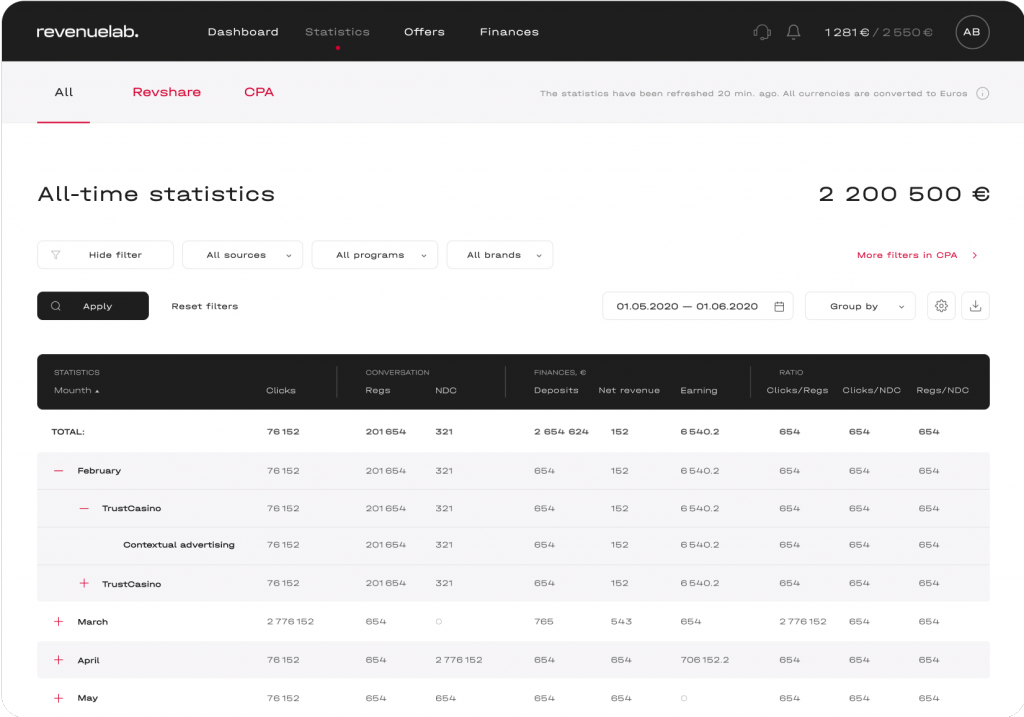
Output Information:
- Offer;
- Clicks;
- Conversions: FTU, NDC;
- Finance: Deposits, net revenue, earnings;
- Ratio: Clicks/FTU, clicks/NDC, FTU/NDC.
GEOs to Focus On:
Latin America: Brazil, Peru.
Asia: India, Kazakhstan.
Tier-1: USA, Germany, Canada.
Payouts
The minimum payout amount is $100.
Payout Frequency:
- RevShare: Once a month;
- CPA: Twice a month.
RevenueLab Affiliate Program supports the following payment systems:
- Bank cards;
- WebMoney;
- Skrill;
- Wire transfer;
- Capitalist;
- USDT;
- Bitcoin.
In total, there are more than 25 payment systems available including cryptocurrency.
Social Media:
- LinkedIn: https://www.linkedin.com/company/revenuelab-biz
- Facebook: https://www.facebook.com/revenuelab.biz
- Instagram: https://instagram.com/revenuelab?igshid=YmMyMTA2M2Y=
- Twitter: https://twitter.com/revlab_
- YouTube: https://www.youtube.com/@revenuelab
Summary
At RevenueLab CPA Network, they have a large selection of offers (1,200+) and offer favorable terms for partners. Join RevenueLab now!






























