Stars Partners

Stars Partners — a Full-Cycle Marketing Aggregator with Exclusive Offer Access and Deep Market Expertise.
It works on the RevShare, CPA, and CPL models, a Hybrid model is available by agreement. It has been operating since 2023 and accepts traffic from 10+ GEOs.
Awards:
- SIGMA EURASIA 2025 – “Best Marketing Campaign 2025”
- SIGMA EUROPA 2023 – “Best Casino UХ/UI 2023”
- 8+ brands with Curacao and Costa Rica licenses;
- Reg2Dep: 40-45%;
- High payouts of up to 60% on RevShare and up to 600€ on CPA;
- Personalized content based on customization with AI
- Detailed gamification on projects for players of all segments
- Variety of accepted traffic sources: SEO, ASO, PPC, FB, Push, Email, SMS
- Referral program
- Bonus chains, no-risk first deposit (first deposit insurance), and extra bonuses on first real account deposits
Stars Partners Overview
Sign up
To sign up, go to the Stars Partners website and click on the “SIGN UP” button in the upper right corner. Fill in the mandatory fields of the registration form.
The form to fill out:
- Password
- Company name
- Nickname
- Full name
- Address
- Phone
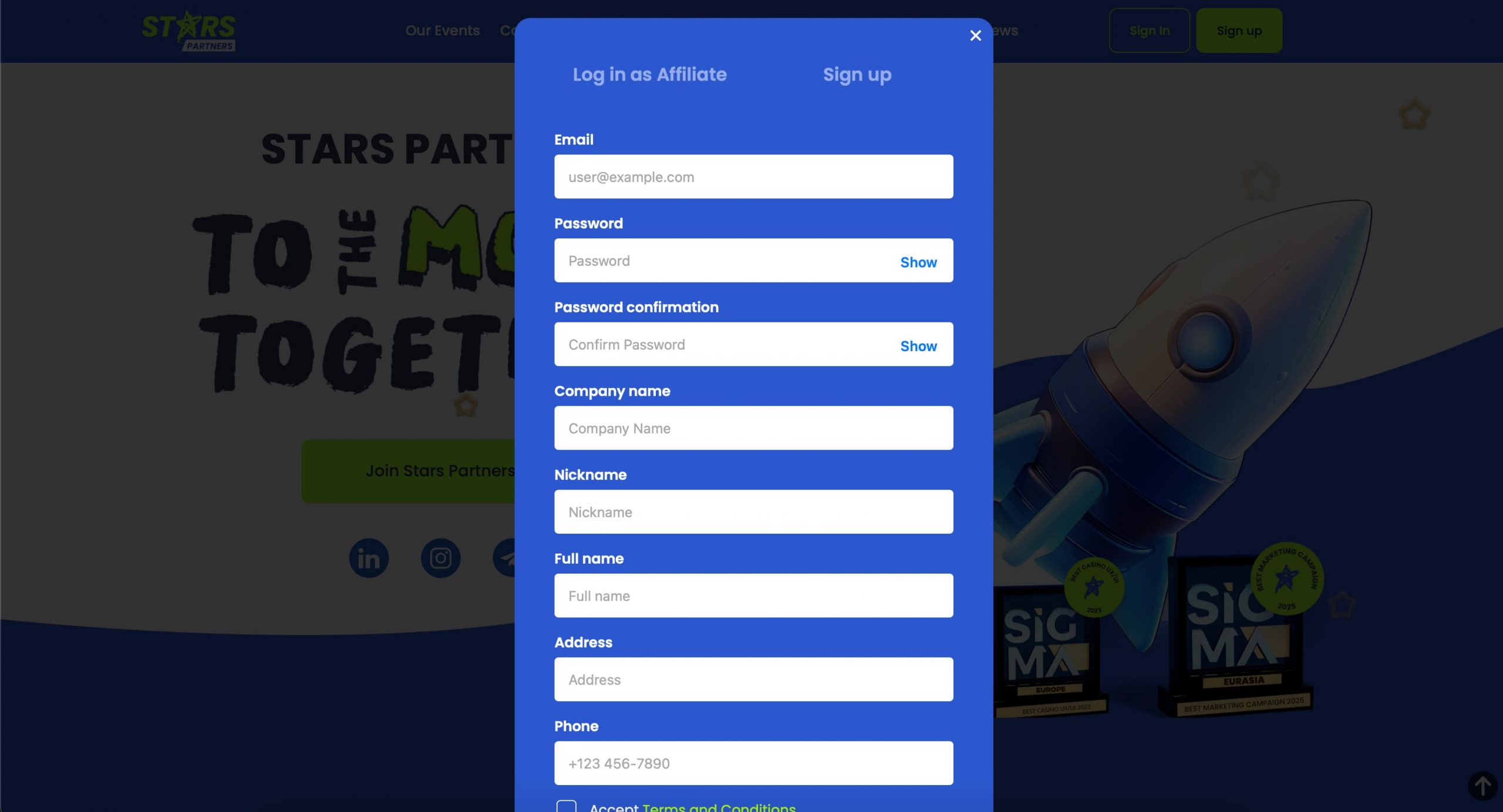
After filling in all fields, click “SIGN UP” to complete the registration.
Stars Partners provides pre-moderation of accounts. After registration, the manager will contact you to discuss terms and conditions and activate your account.
Campaign creation
To create an advertising link go to the “My Campaigns” page and click “Create New Campaign”.
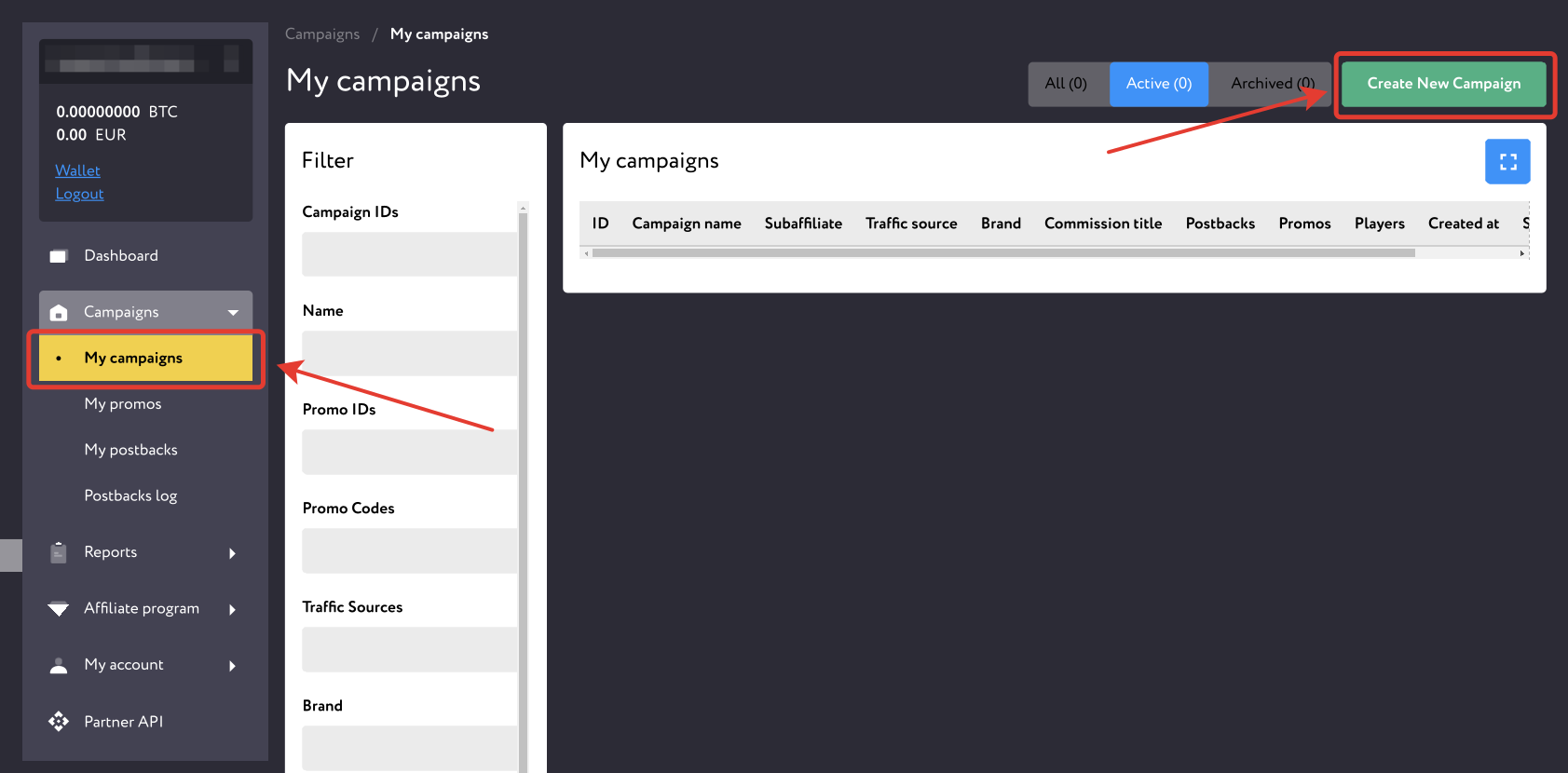
In the form that opens, type the name of the campaign, select the brand, and the commission assigned to you by the manager. Click “Next”.

In the next step, select a landing page and click “Next”.
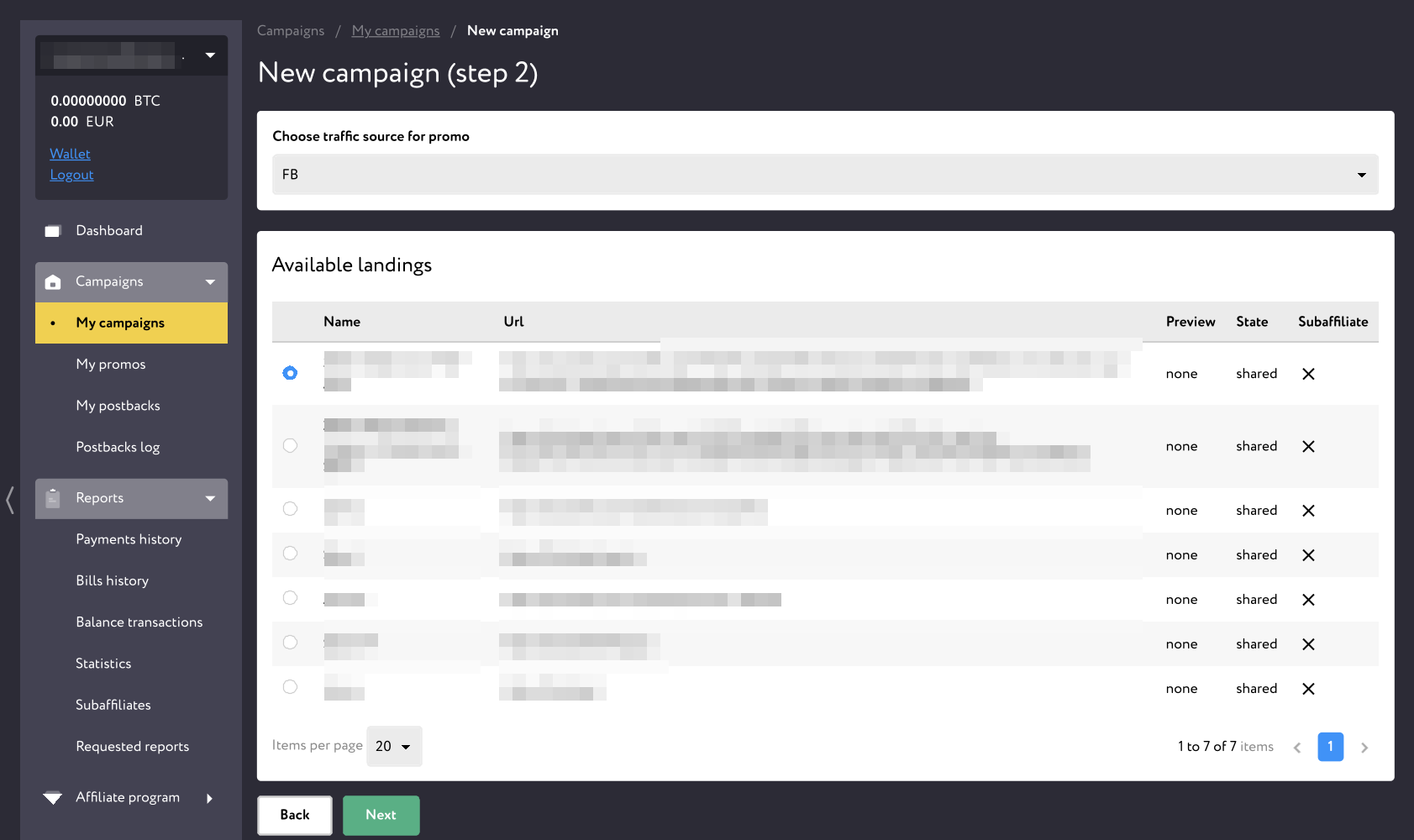
Offers vary in quality and type of traffic and are customized. There are offers both for gambling and betting verticals. You need to contact the Affiliate Manager to clarify all offers and available geos.
Next, click “Finish” to complete the campaign creation.
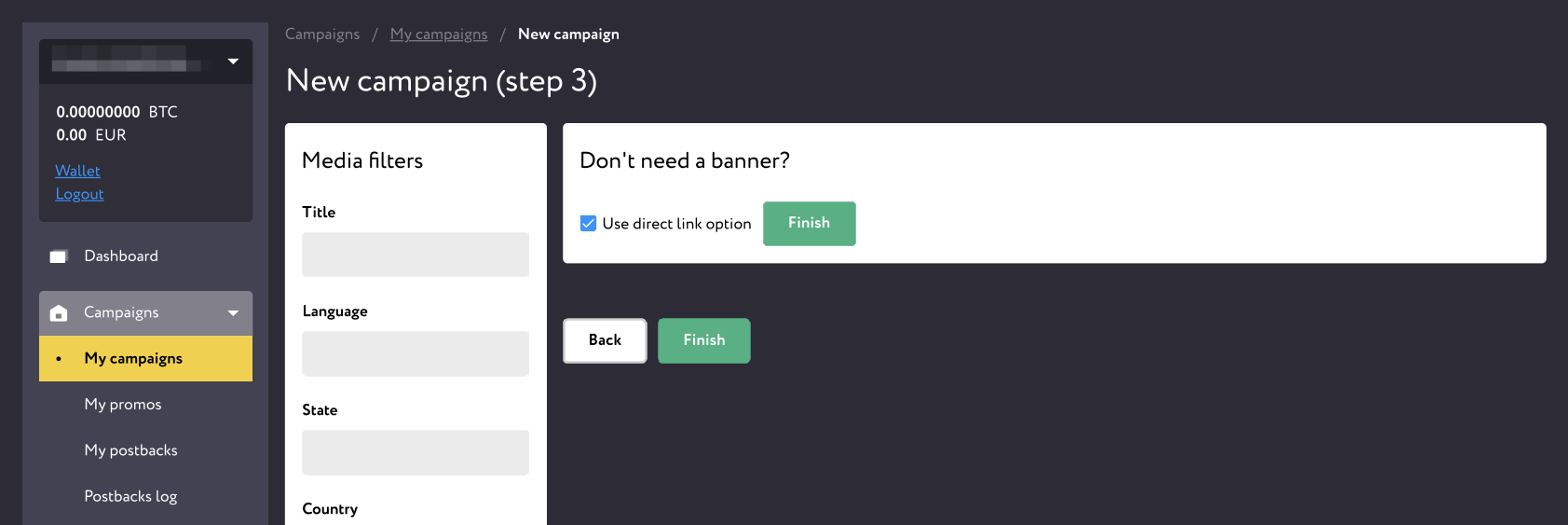
A page with detailed information and created promotional links will open. At any time you can edit the promo by clicking on Edit or go to the statistics of this creative using the Report button.
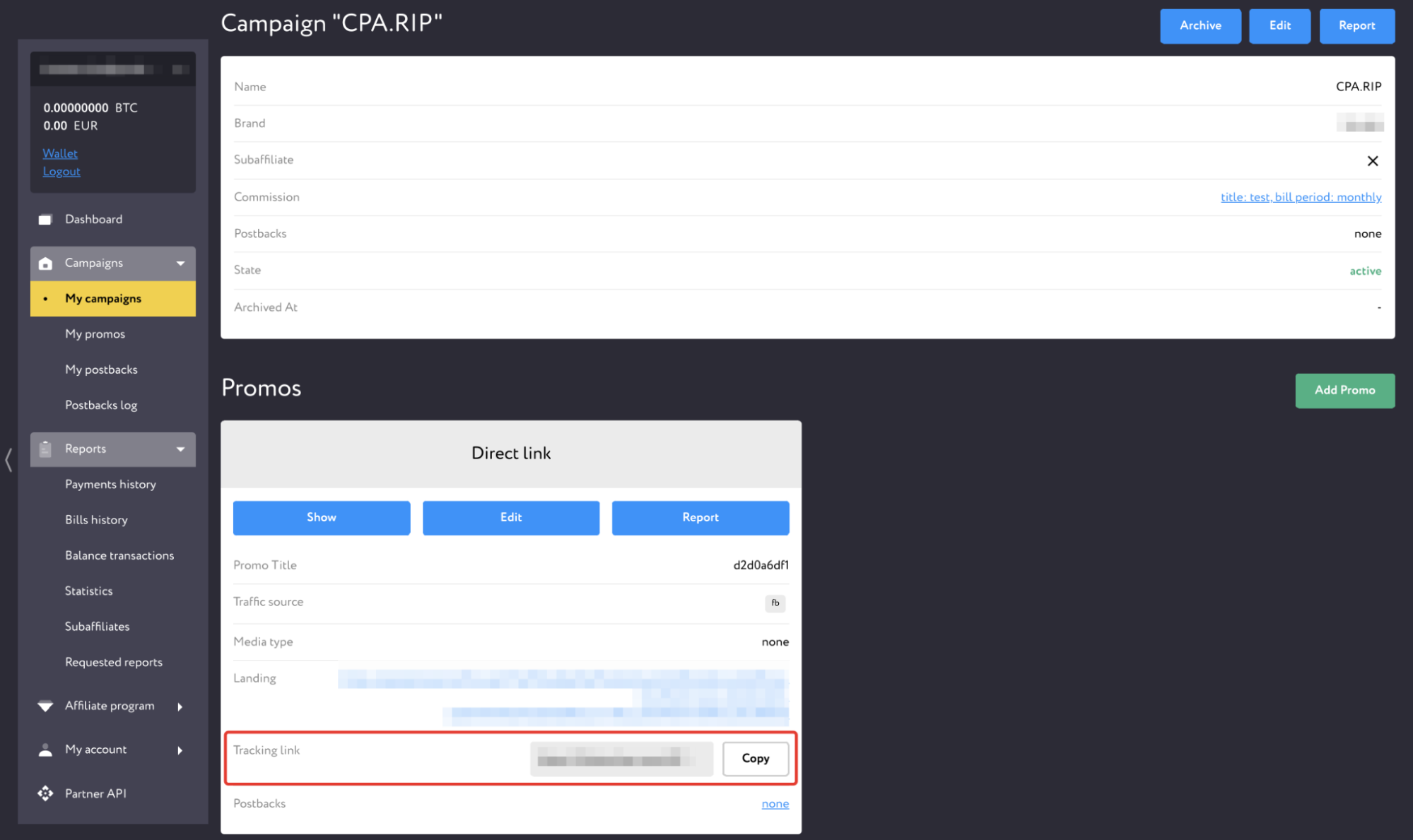
To create a new creative, just click “Add Promo” inside any campaign or on the general campaigns page.
What kind of traffic is accepted
- Accepted: SEO, ASO, PPC, FB, Push, Email, SMS
- Not accepted: fraud, schemes
Statistics
Stars Partners provides detailed traffic statistics – 9 filters and 7 parameters. To view detailed information on traffic and conversions, open the “Reports” menu item and go to the “Statistics” page.
Filters:
- Date range
- Brands
- Strategies
- Campaign IDs
- Promo IDs
- Promo Codes
- Player Countries
- Sign up at date range
- Convert all currencies
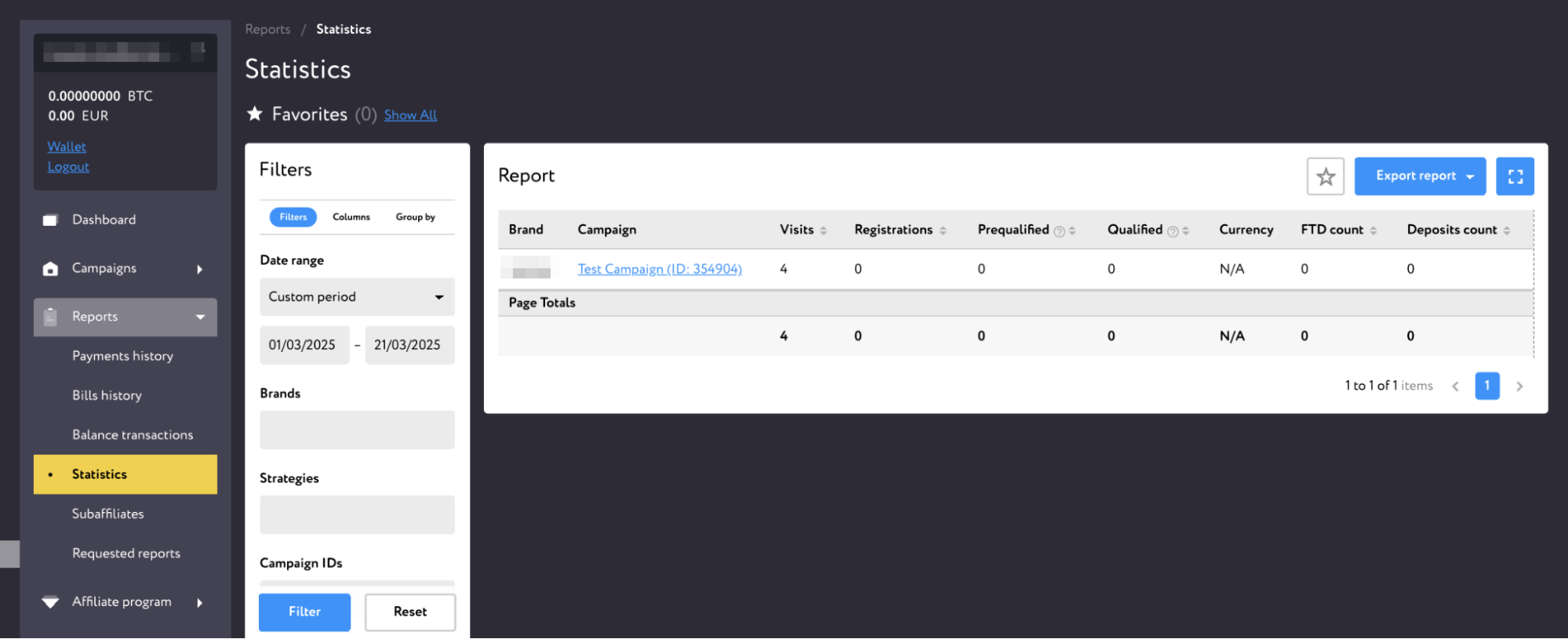
In the “Columns” subsection you can customize the columns displayed in the statistics and set their order.
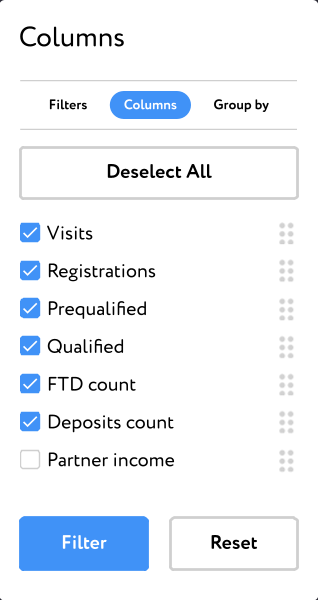
Parameters of statistics:
- Visits
- Registrations
- Prequalified
- Qualified
- FTD count
- Deposits count
- Partner income
To see the general information about the account, open the Dashboard. The section shows the total balance and brief statistics. It is possible to build a graph for a week, month, and year. Here you can also see the latest news and the last actions performed in the account.
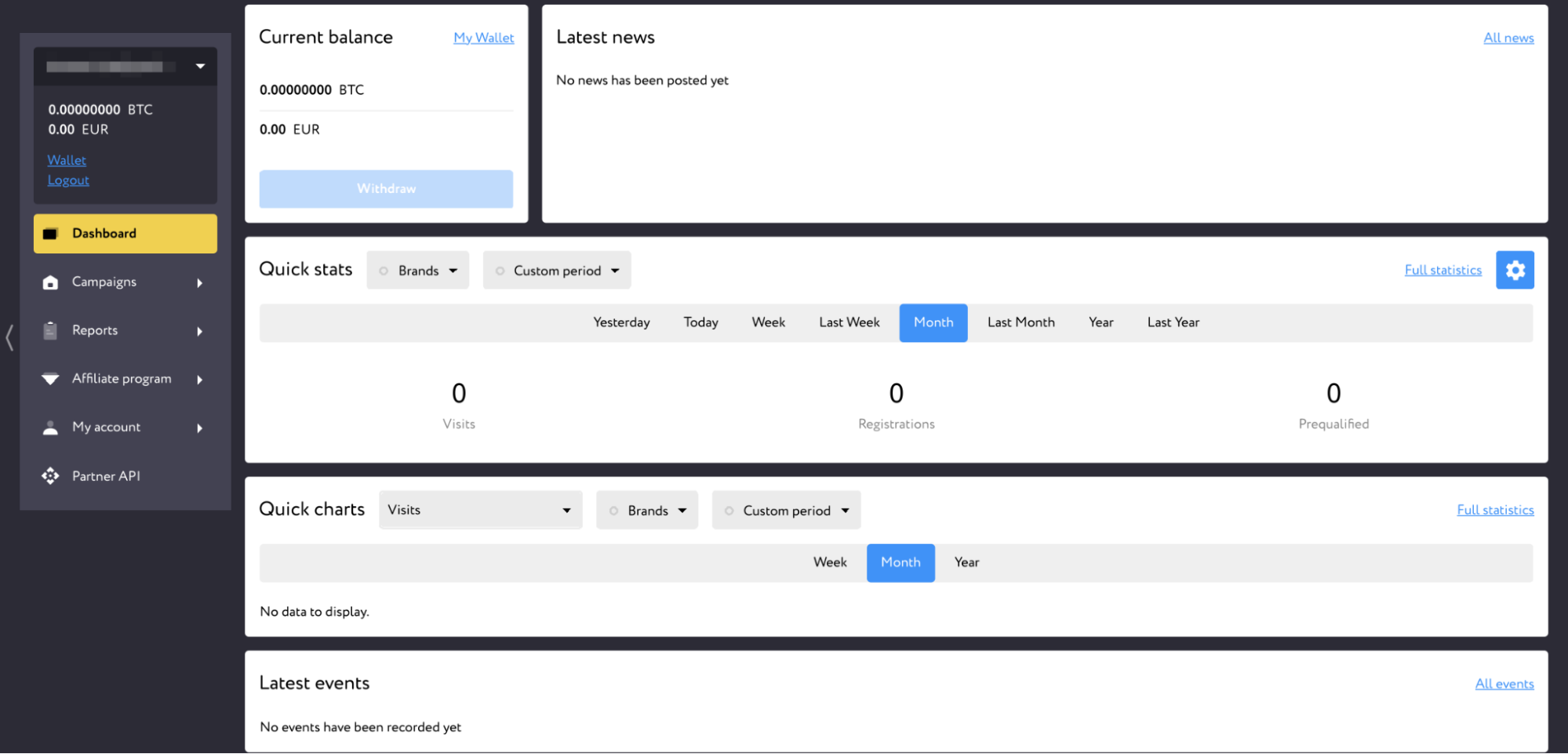
Setting up postback on Stars Partners
In addition to internal statistics, you can set up postback and see the information in the tracker. Now let’s customize the postback on the example of the Keitaro tracker.
- Open the tracker, go to the “Affiliate Networks” section and click ‘Create’;
- Type a name, in the “Offer parameters” field specify
visit_id={subid};
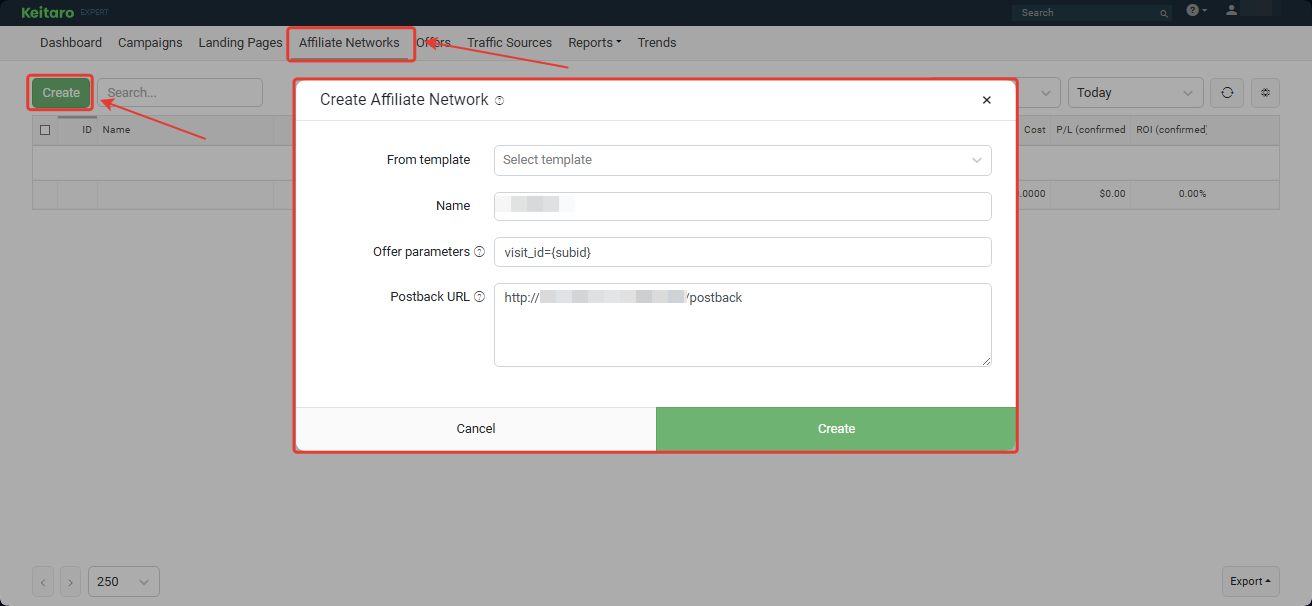
- Copy the Postback URL and click “Create”;
- Open Stars Partners, go to the “My postbacks” page and click “New postback”;
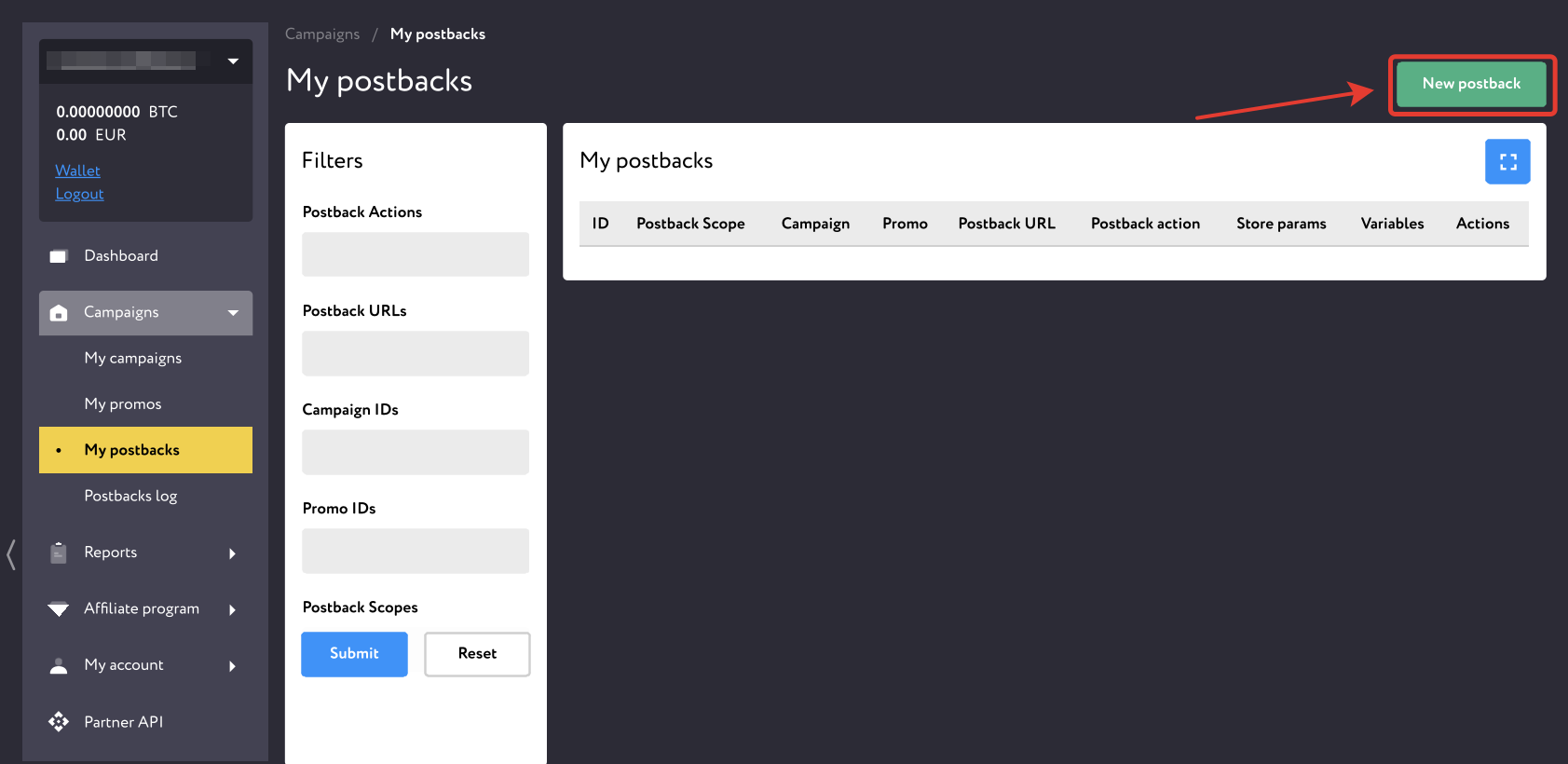
- Specify the scope, select events;
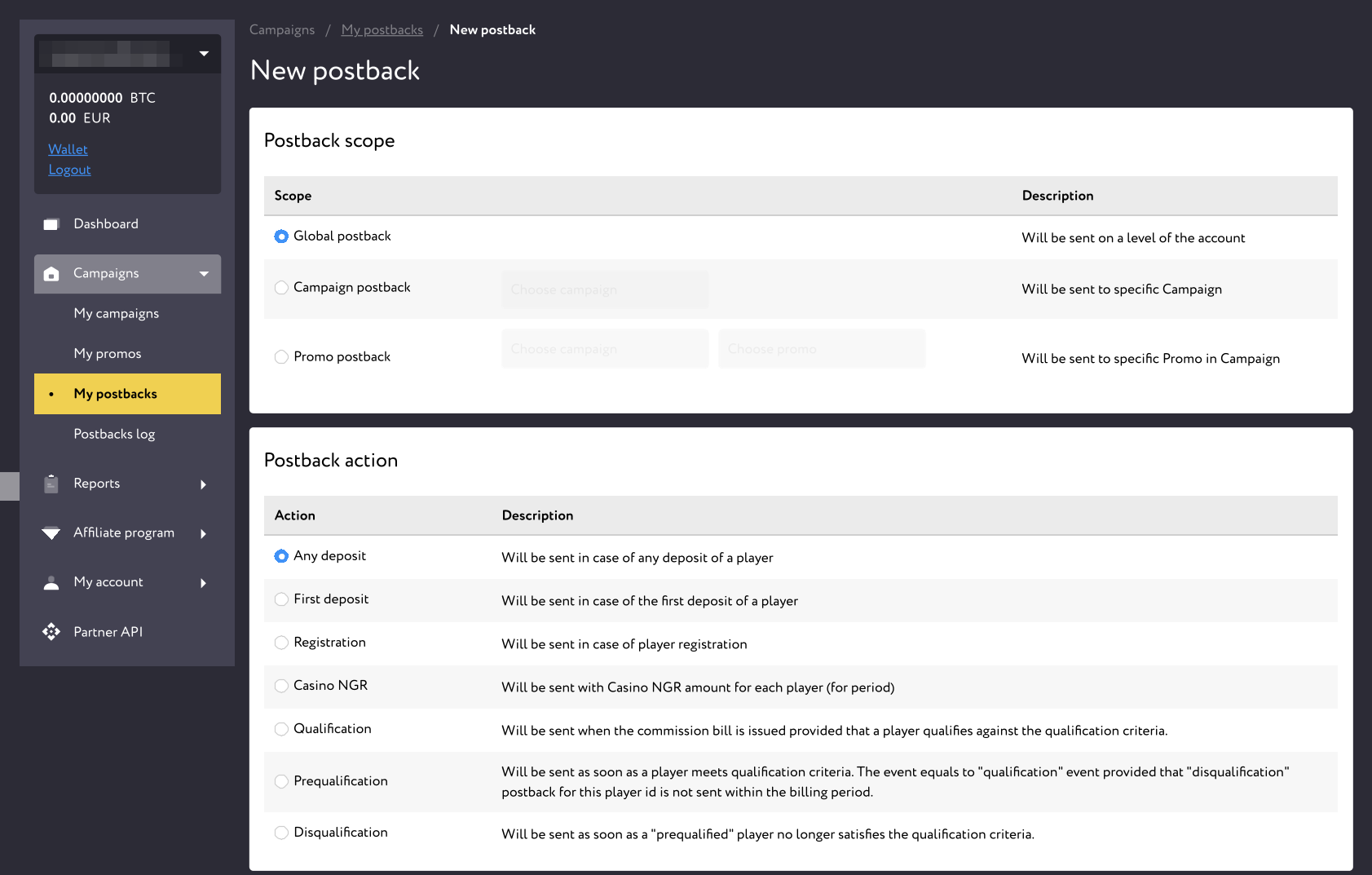
- Paste the Postback URL in the appropriate field, specify the variables to be transferred to the tracker and click “Submit”;
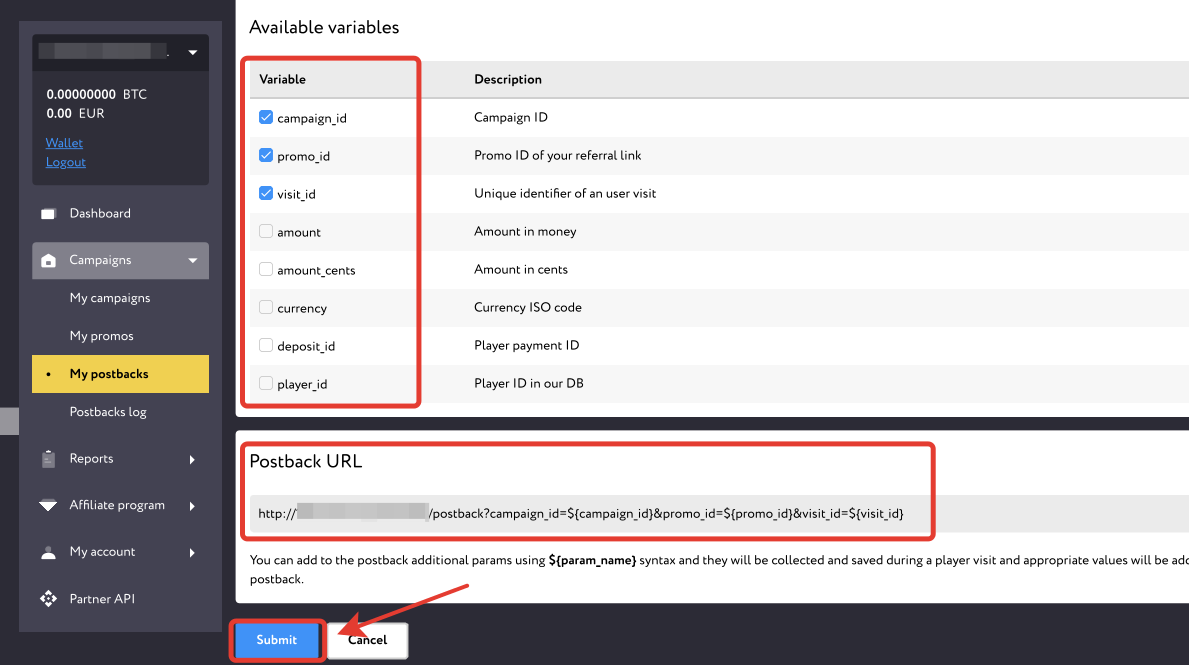
- Open the tracker, go to the ‘Offers’ section and click “Create”;
- Type the name of the offer, select the affiliate program, specify the link to the landing page (copy it in the affiliate program), and create the offer;
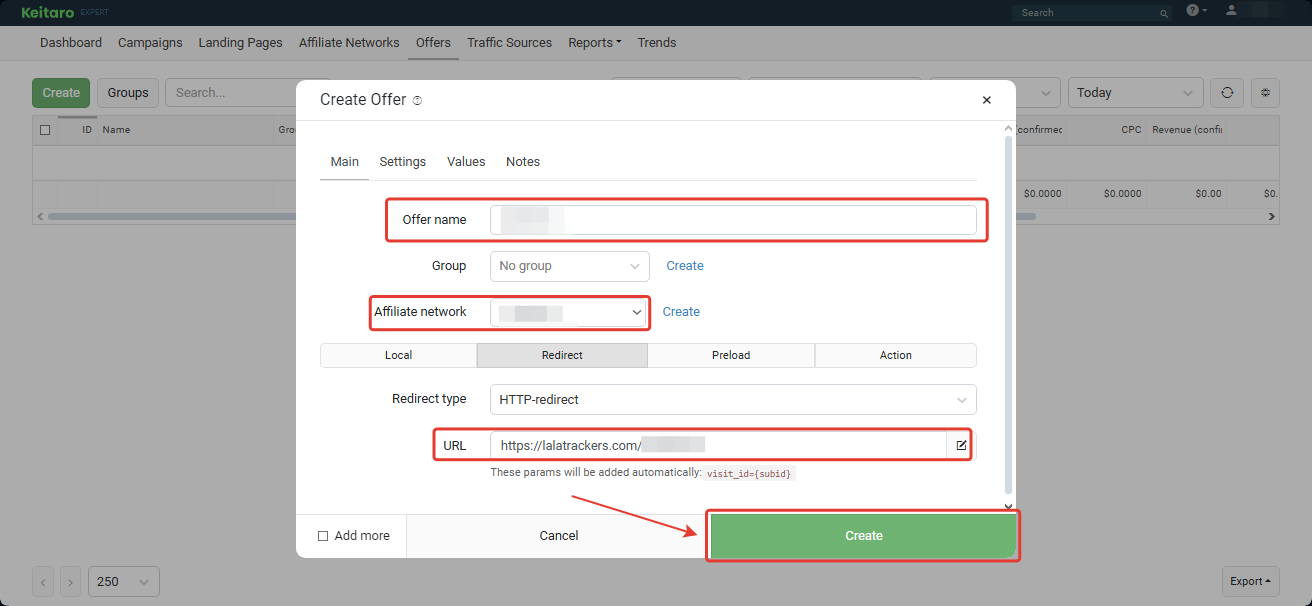
- Open the “Campaigns” section and click ‘Create’;
- Specify the name of the campaign, click “Create Flow”;
- In the opened form go to “Schema” and select the offer;
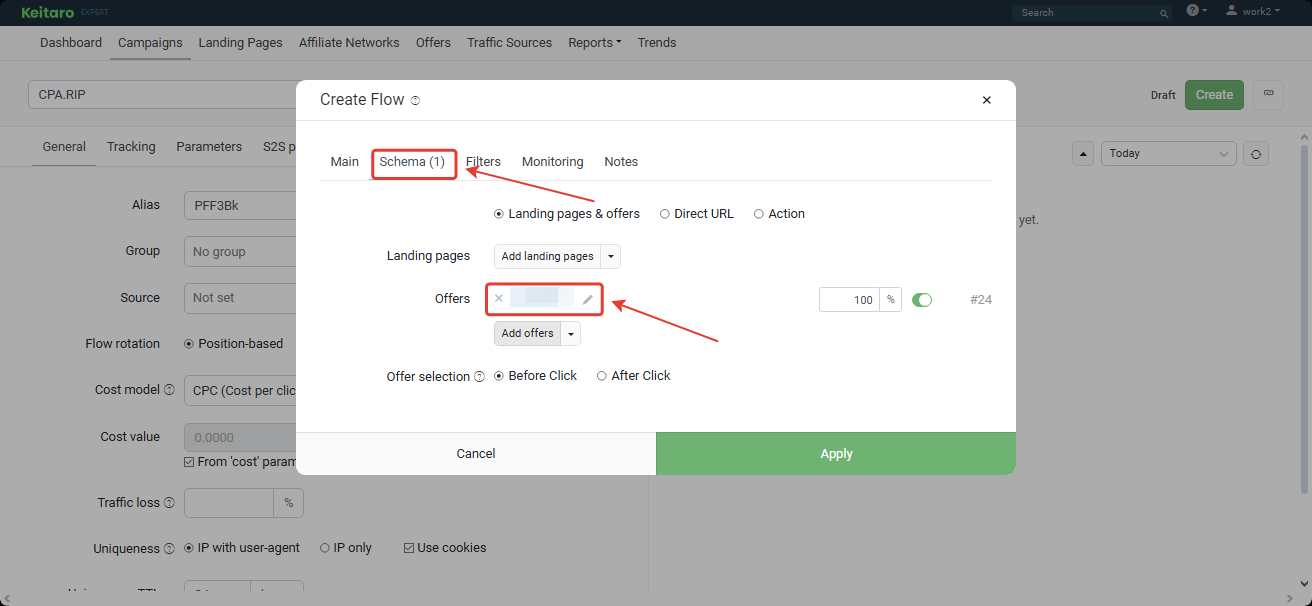
- Create the campaign.
Before driving traffic, check if the postback is working.
Payouts
- Hold: maximum until the 14th of each month (time to check traffic).
- Minimum withdrawal: €100.
Payment systems:
- Bank transfer
- Cryptocurrency
Technical support and social networks
Each affiliate is assigned an Affiliate Manager who helps with all questions and postback settings.
Contacts:
Social networks:
- Telegram channel: https://t.me/stars_partners_news
- Instagram: https://www.instagram.com/stars_partners
- LinkedIn: https://www.linkedin.com/company/90980665/
























