KesyIO is a service for generating white pages of various types, from HTML to full-fledged WordPress, with automatic installation. We tested the service to see what kind of white pages it produces.
- Website: https://www.kesyio.com/
KesyIO Generator
The system provides automated generation and deployment of White Pages with direct upload to the server.
Supported website types:
- Static HTML websites. Created using modern frameworks such as Bootstrap and Tailwind CSS. They can be generated as downloadable archives or deployed directly to a specified domain.
- WordPress websites. Fully functional WordPress sites with an integrated database and complete server-side functionality (not emulation). Generation is only possible with direct deployment to a domain.
Website formats: Blogs (WordPress and HTML framework) and Company Website (HTML framework).
Online stores and quizzes are expected to be added soon.
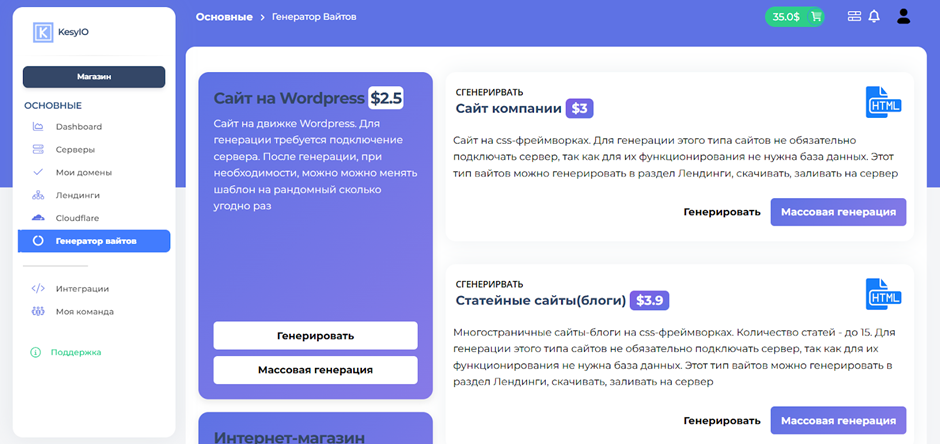
Pricing
- WordPress website – $2.5;
- Company website – $3 (HTML);
- Article-based websites (blogs) – $3.9 (HTML).
Examples of Generated Whites
Example #1
- Format: Company Website;
- Topic: Fitness Training;
- Language: EN;
- Framework: Bootstrap;
- 5 blog pages.
- Download the generated White Page: https://drive.google.com
Files
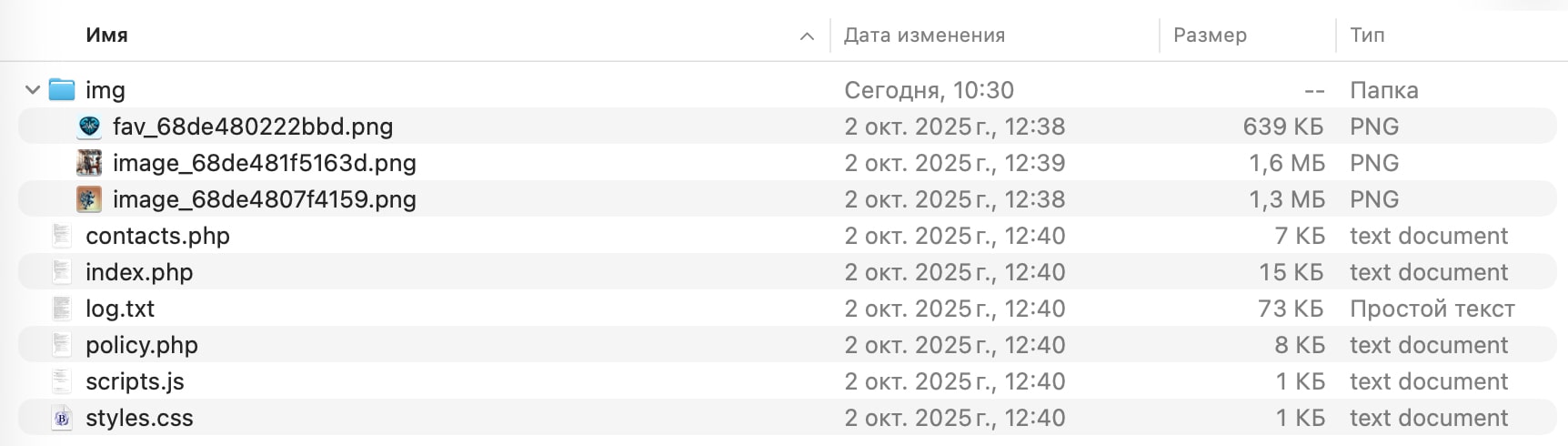
Appearance
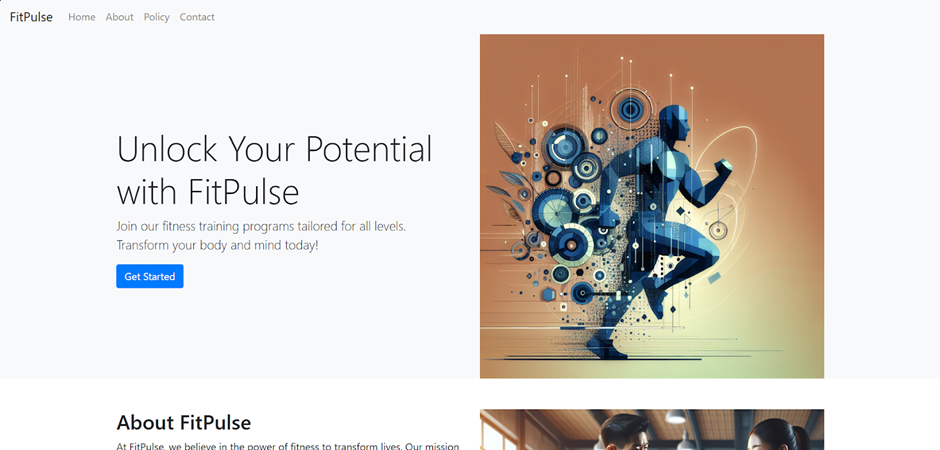
Example #2
- Format: Blog;
- Topic: The benefits of folk remedies;
- Language: FR;
- Framework: Bootstrap;
- Multi-page site.
- Download the generated White Page: https://drive.google.com/
Files
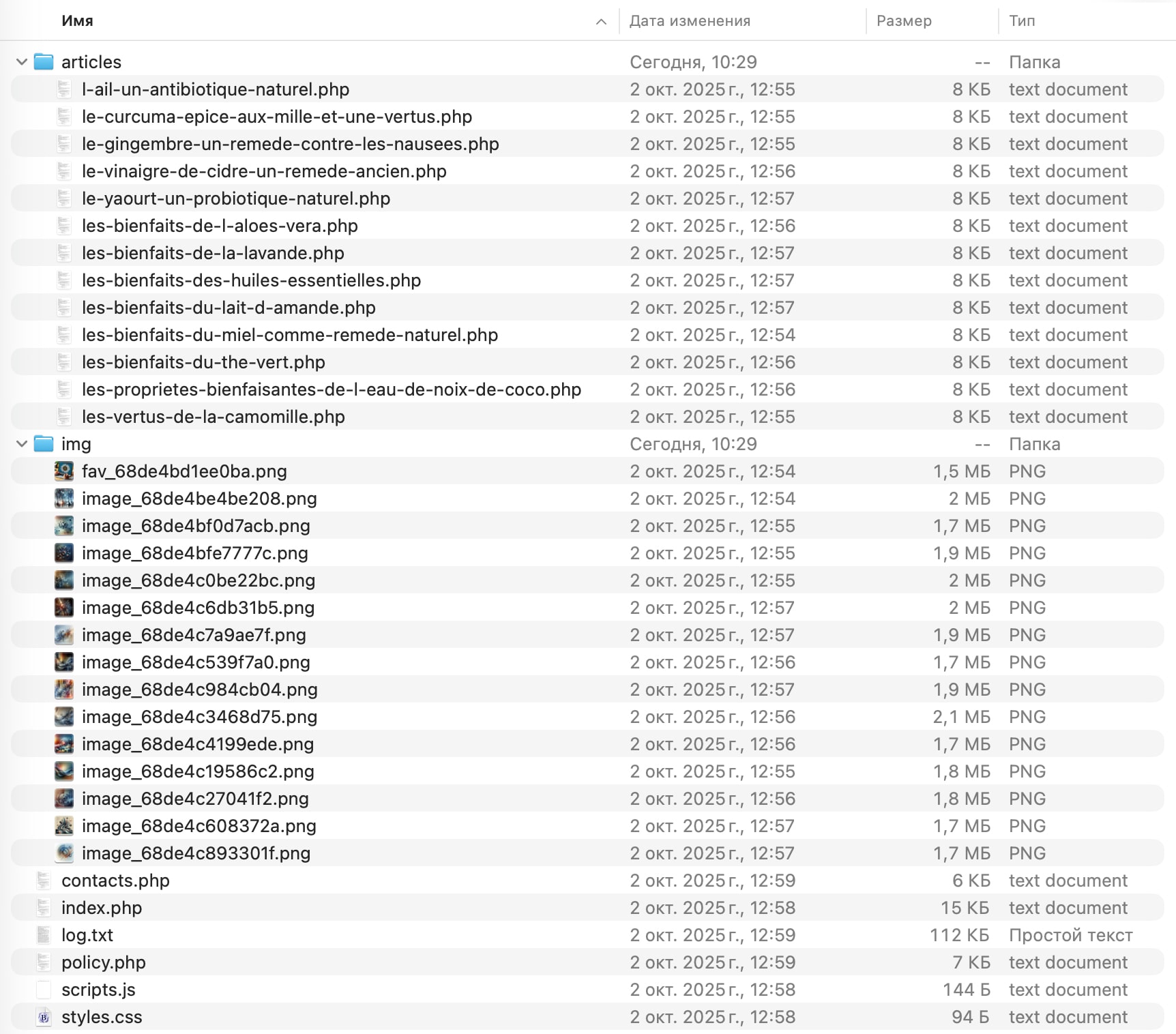
Appearance
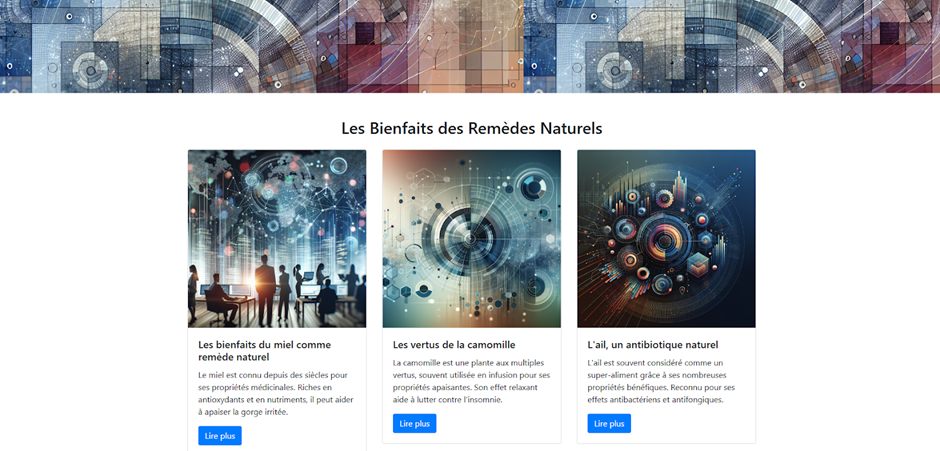
How to Create White Pages
Company Website
To create a “Company Website” in HTML, click “Generate.”
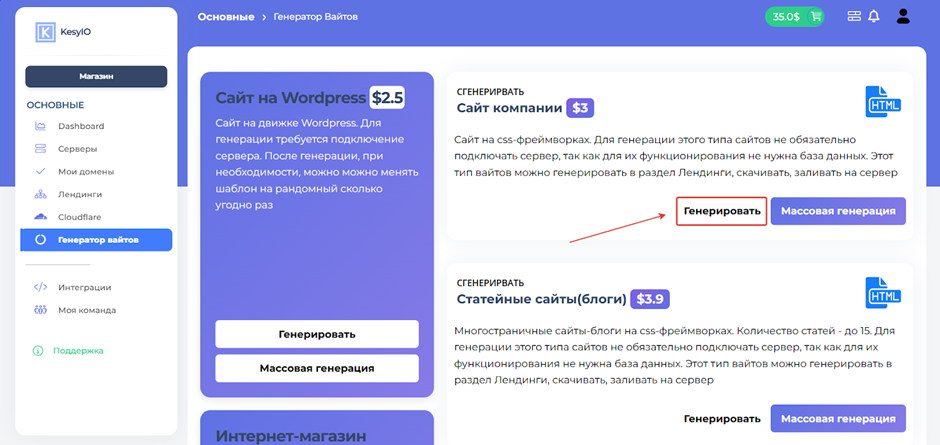
Then click the auto-generation icon if you don’t have your own data.
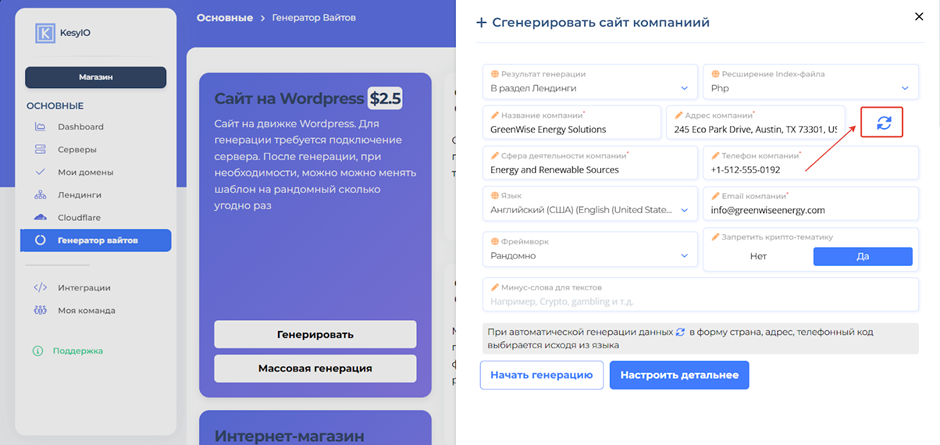
Click “Start generation.”
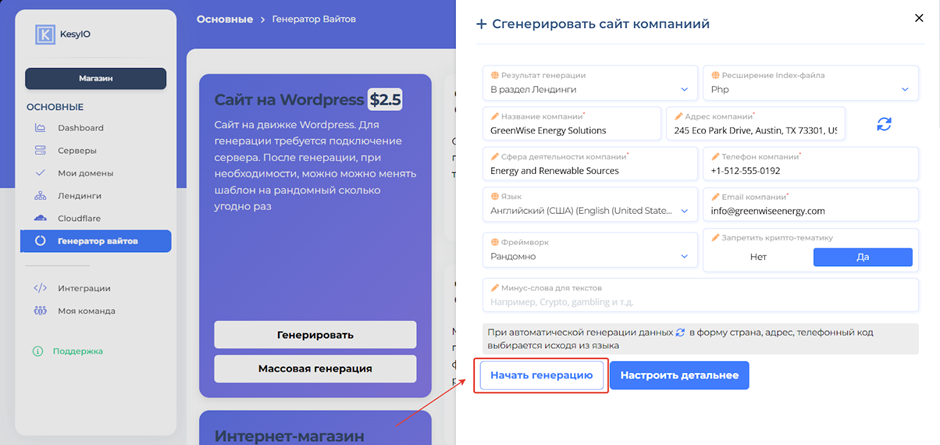 Blogs
Blogs
For blog format sites, you need to specify the topic manually.
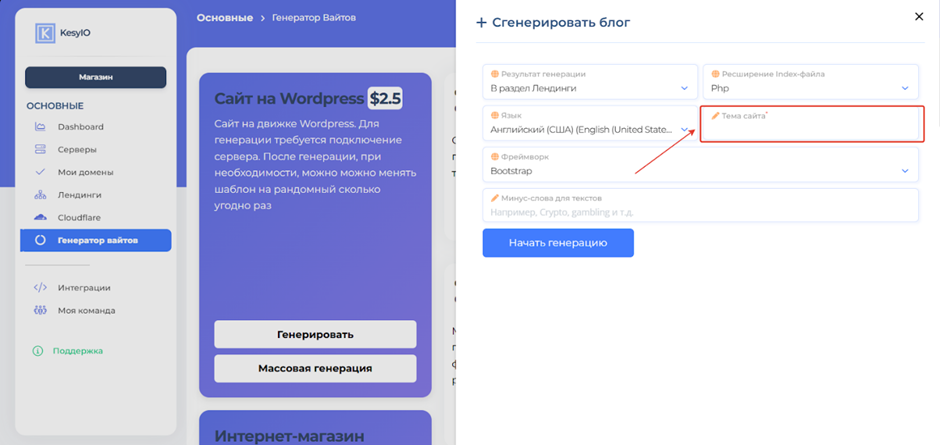
WordPress
To generate a WordPress site, you’ll need to:
- Add a server;
- Add or purchase a domain;
- Integrate Cloudflare for improved performance and security (optional);
- Start site generation.











































