Here’s a step-by-step guide on TikTok Ads cloaking setup with filters by Keitaro Tracker parameters (get 15% off with the CPARIP promo code).
Guide on TikTok Ads Cloaking Setup
Preparations
- Open the “Sources” tab in the tracker and click “Create”
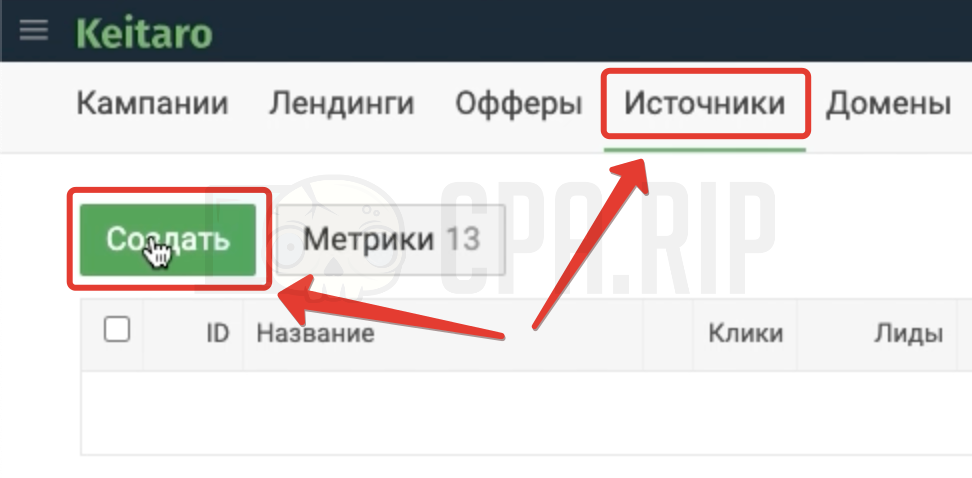
- Select a “TikTok.com” template
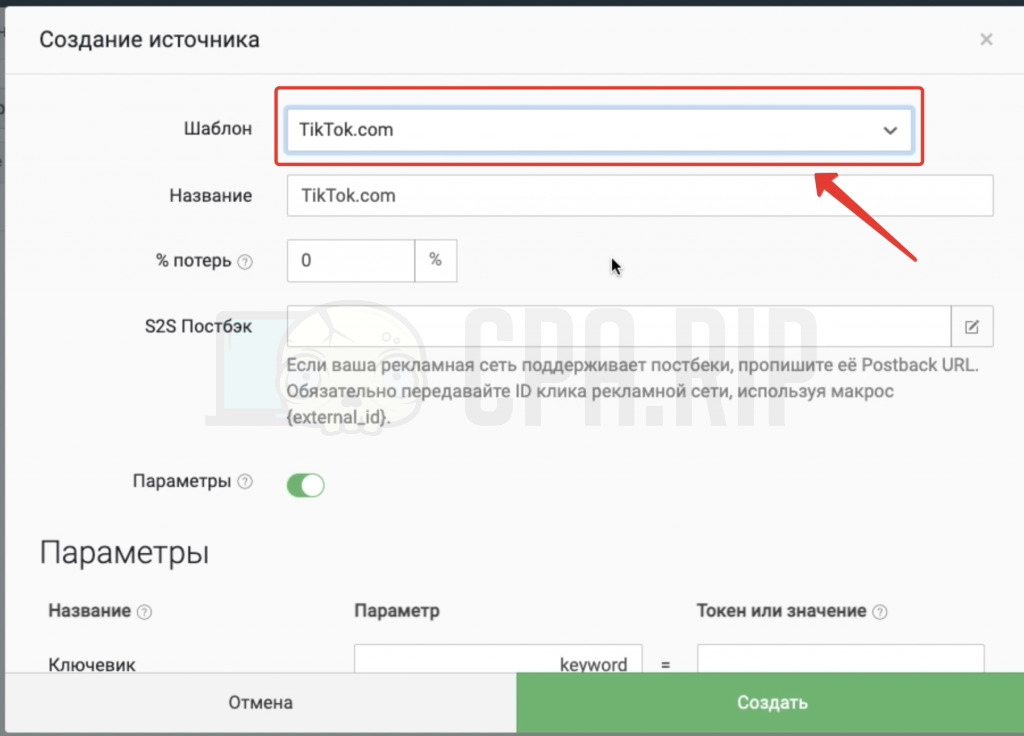
- Copy the value of one of the standard parameters like
__PLACEMENT__macro, for example
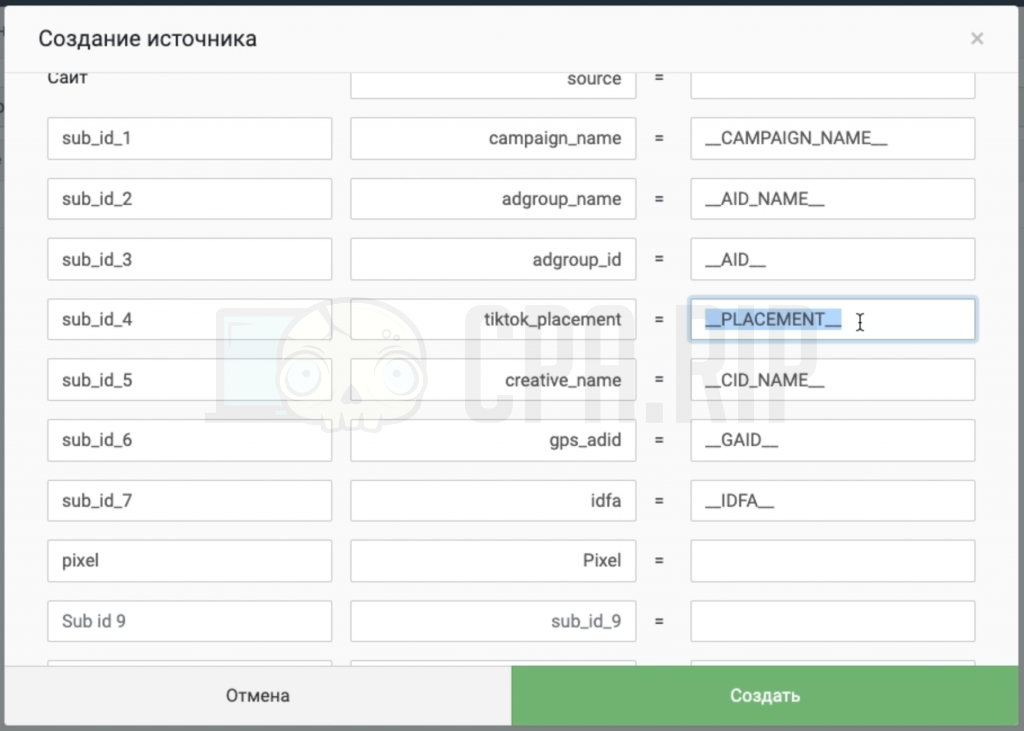
- You don’t have to create a source: you only need a macro in the parameter value.
Setup
- Now, you must create two local landing pages for the white page and the black page to redirect users and bots.
- To do this, go to the “Landing Pages” tab and click “Create”
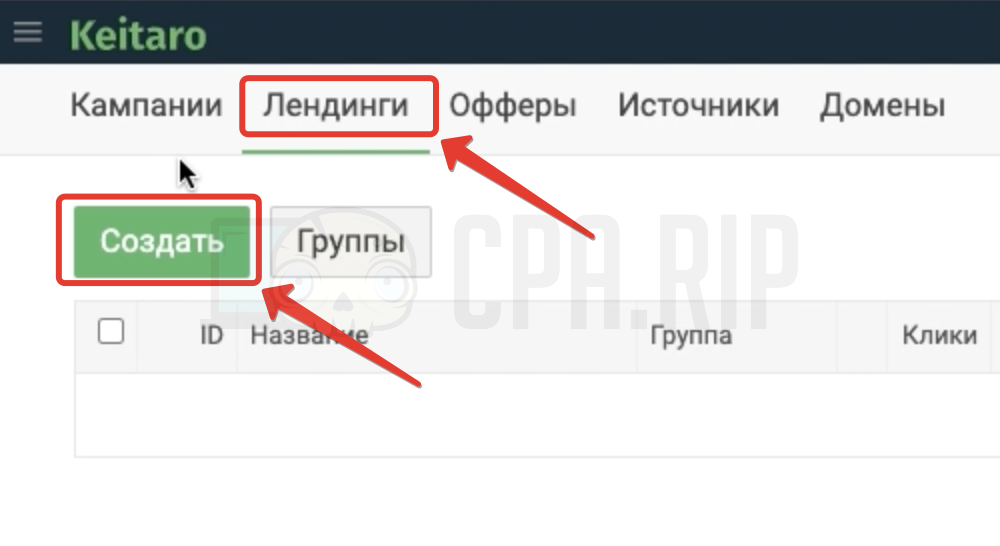
- Enter the name of the white page.
- To check if the cloak works, select the “Show as Text” action and enter the displayed text.
Note: When setting up traffic destination, you must first customize your active landing pages here.
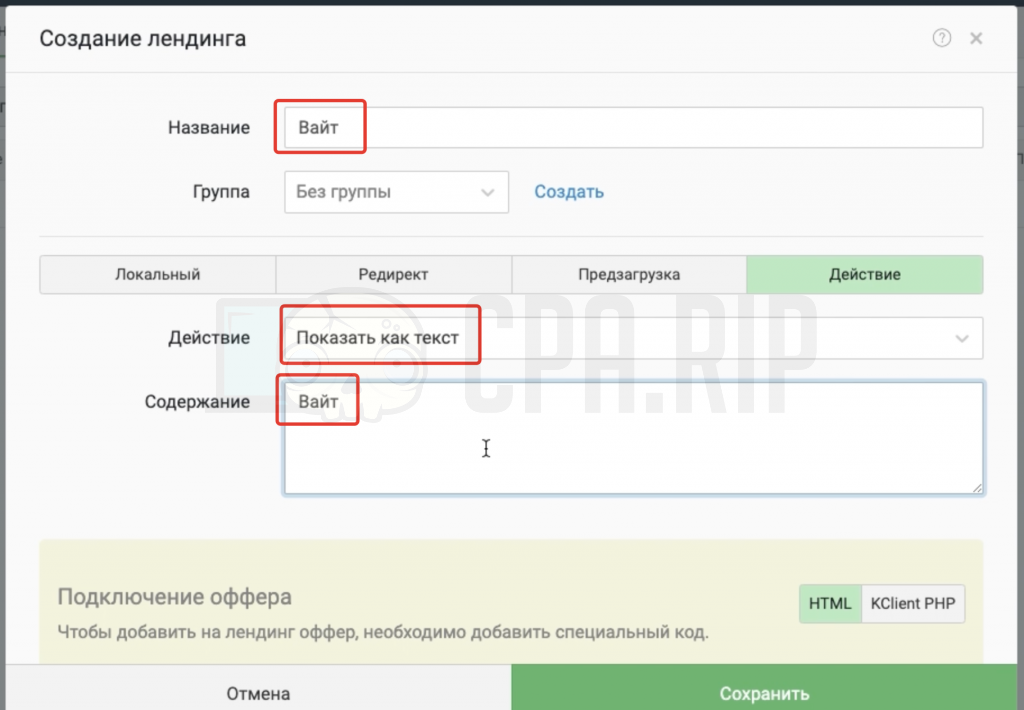
- In the same way, create a second landing page for the black page
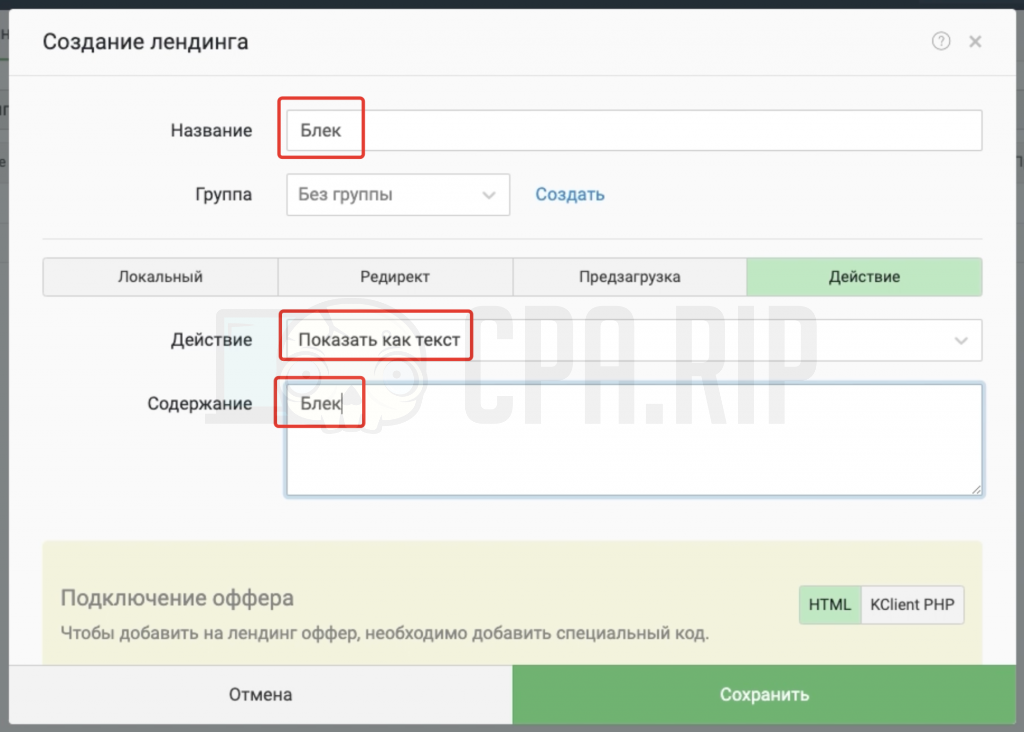
- Now, you have two landing pages: White Page and Black Page
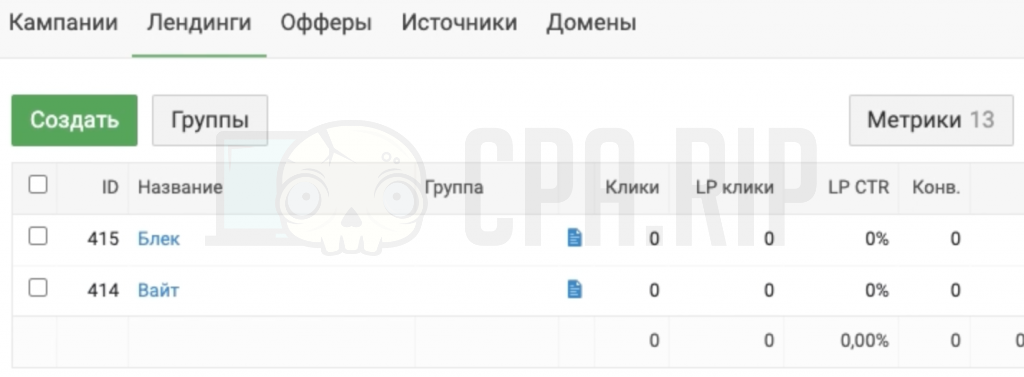
- Go to the “Campaigns” tab and click “Create”
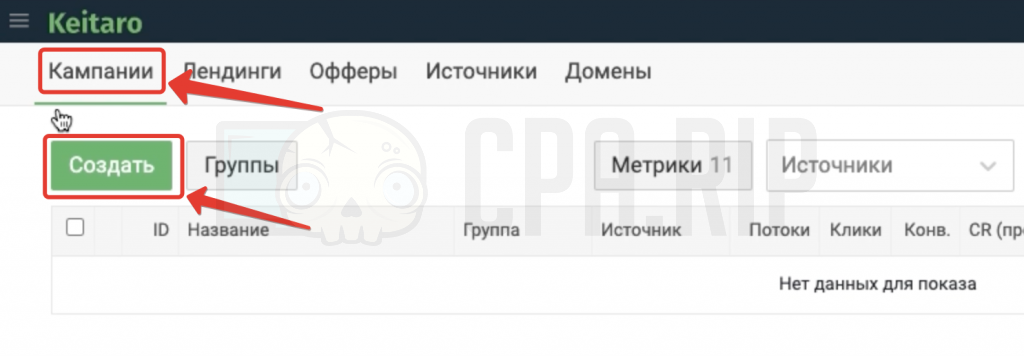
- Name the campaign and start creating flows by clicking “Create Flow”
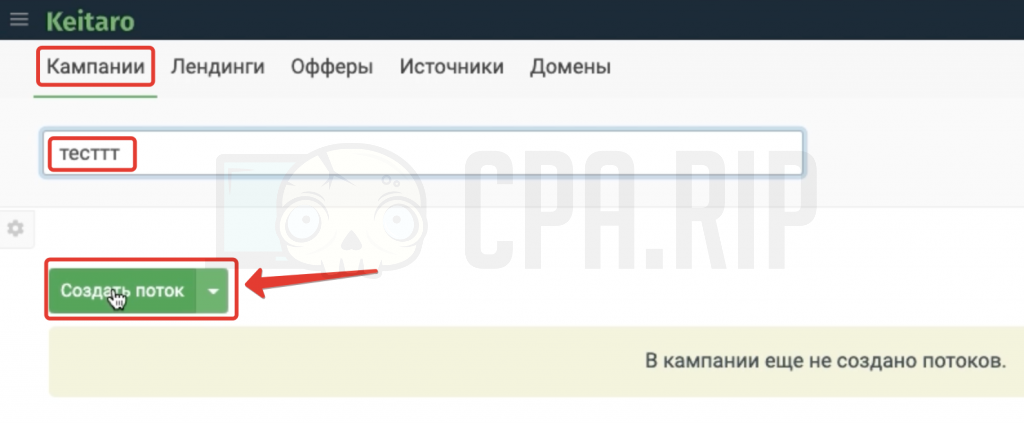
- First, create a capture flow for bots
- In the “General” tab, select the “Capture” flow
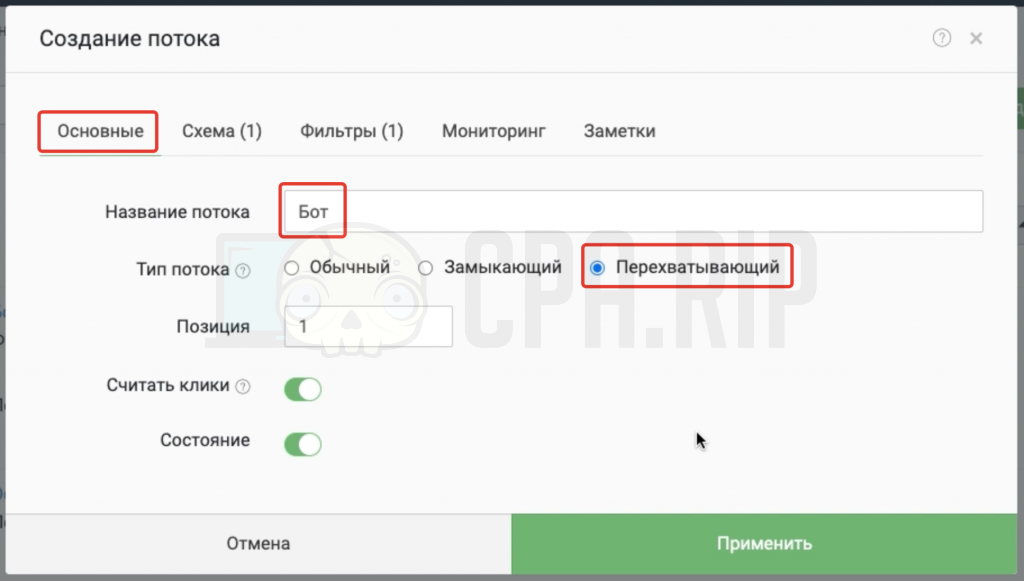
- In the “Scheme” tab, click “Add Landing Pages”
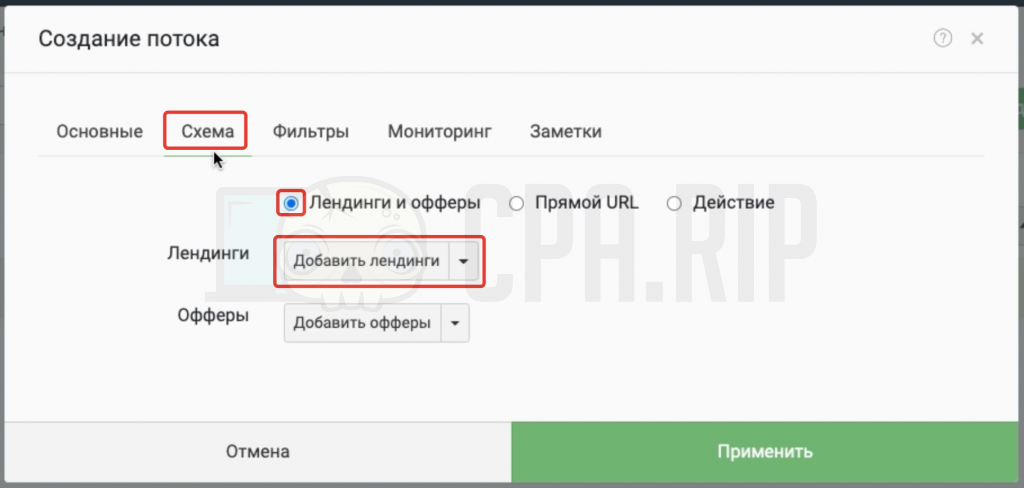
- Select the white page you’ve created
- Click “Add”
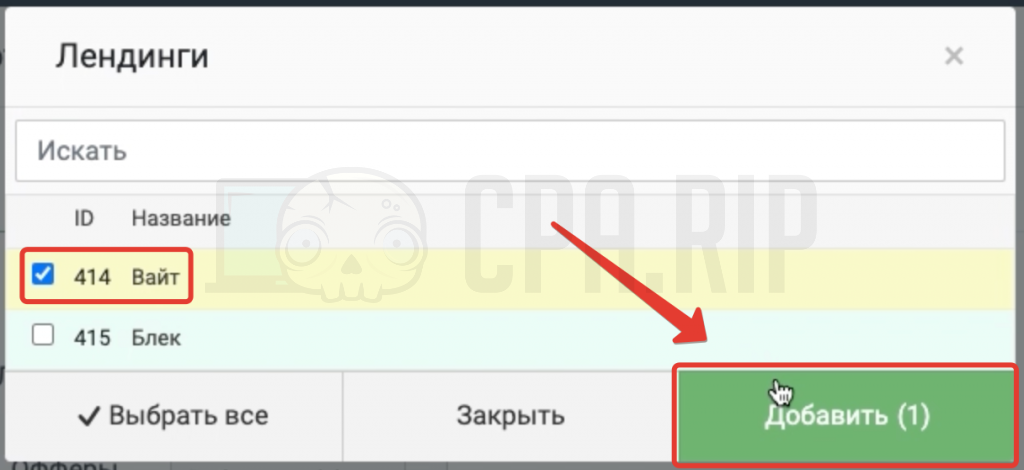
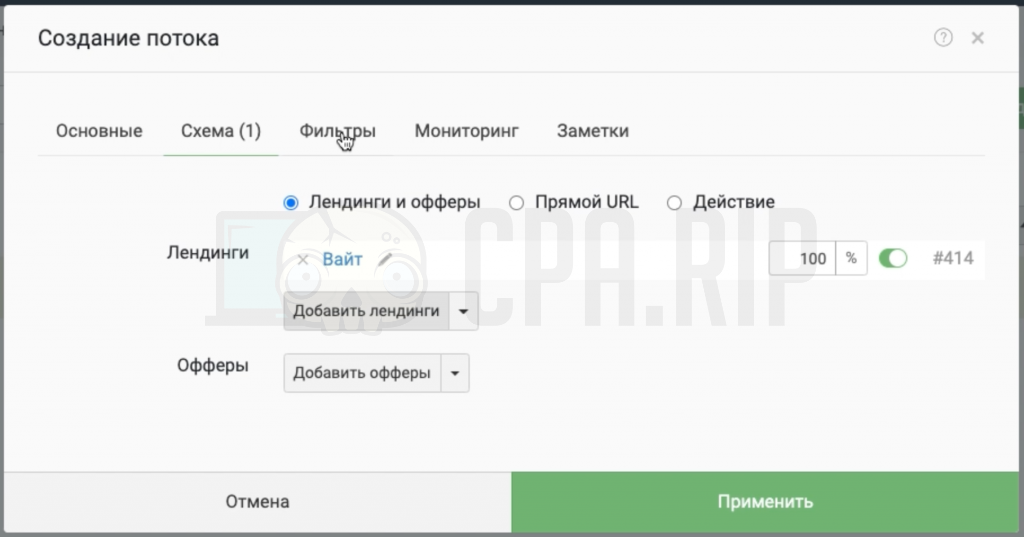
- Go to the “Filters” tab
- Add the “Parameter” filter
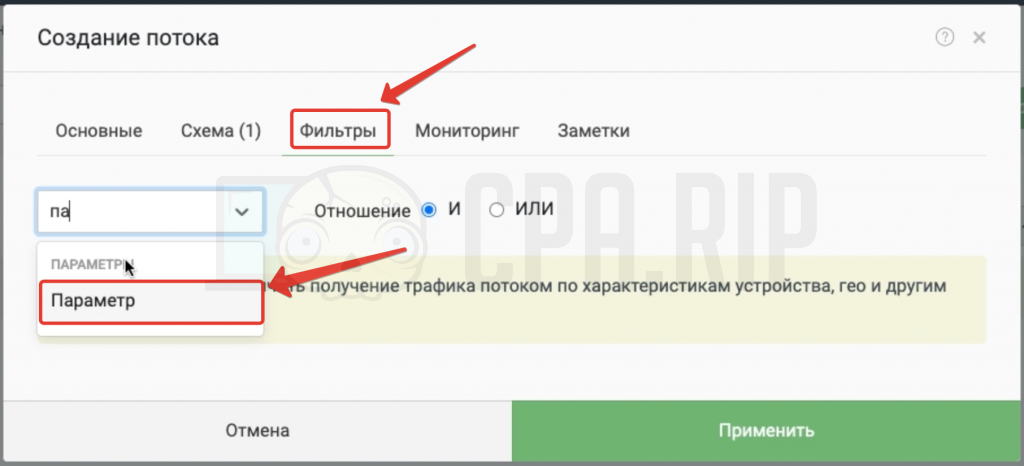
- Enter the parameter name like “xxx”, for example
- In the field below, add two parameter values:
-
__PLACEMENT__– copied from the “TikTok.com” source@empty– by clicking “Add ‘Empty’”
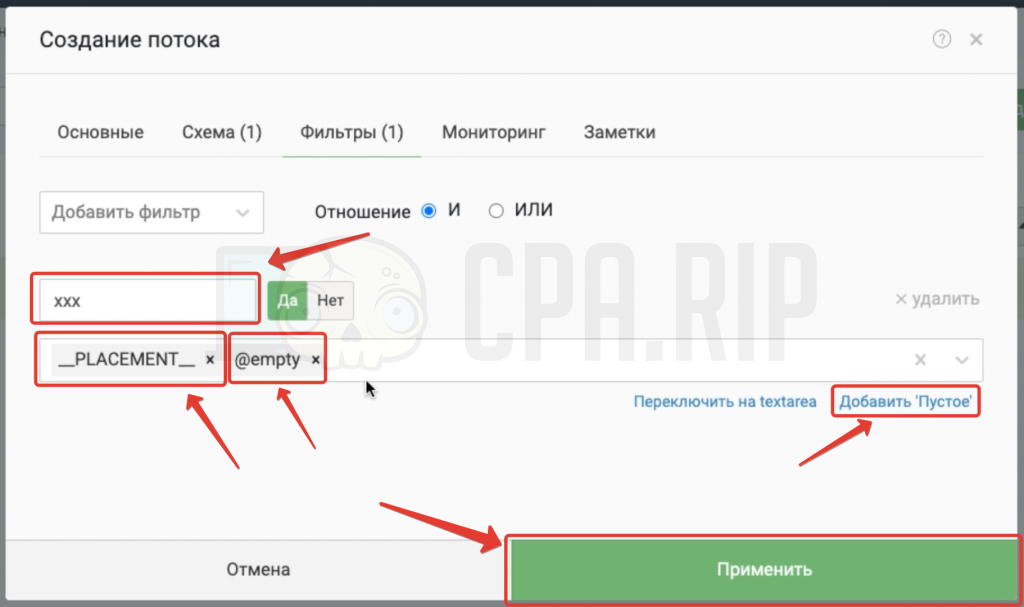
- Click “Apply” to save the flow
- Click “Create Flow” again
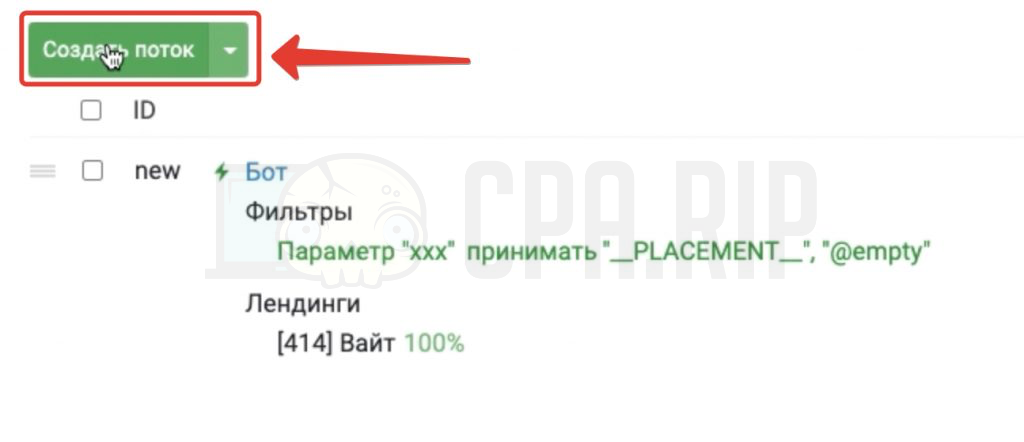
- Select the “Standard” flow
- Enter the name of the flow
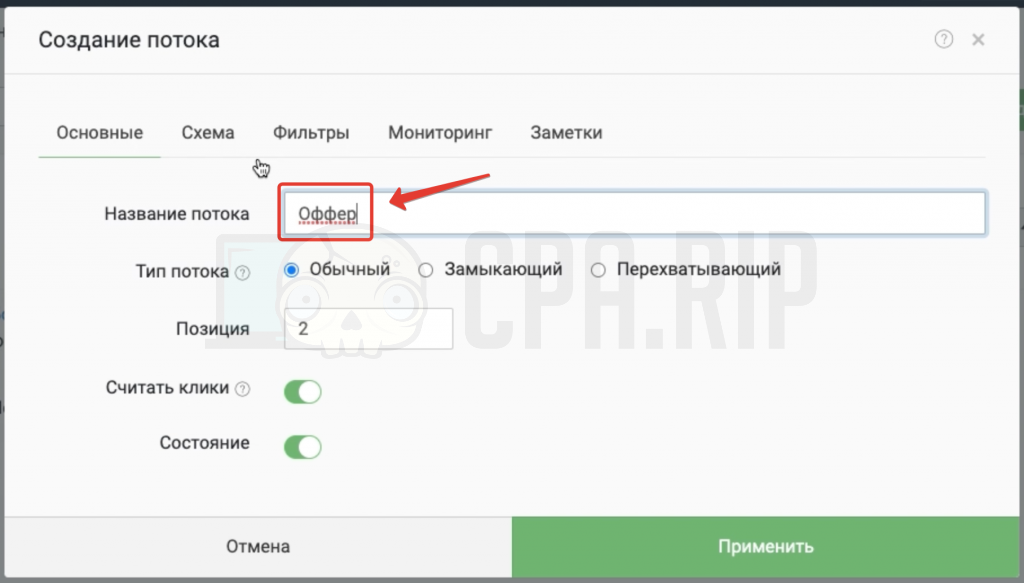
- Go to the “Scheme” tab
- Click “Add Landing Pages”
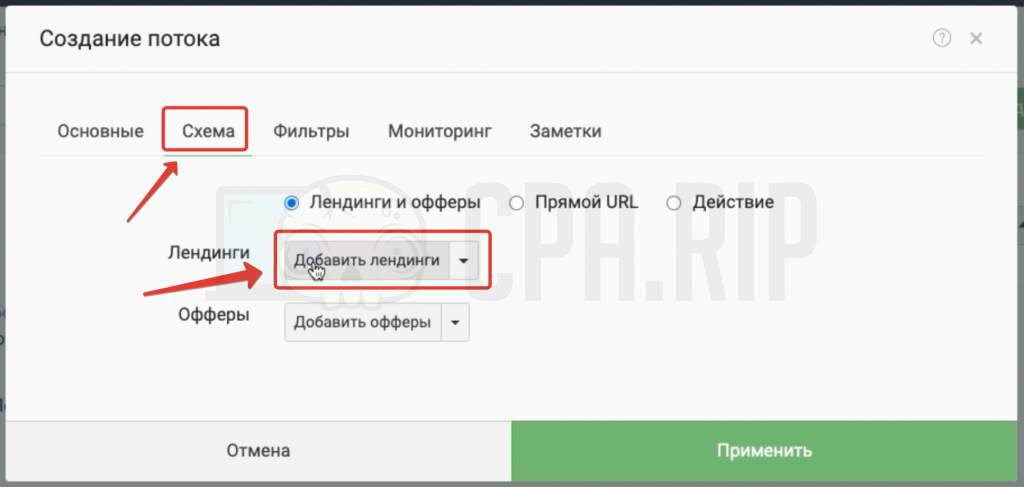
- Select the black page you’ve created
- Click “Add”
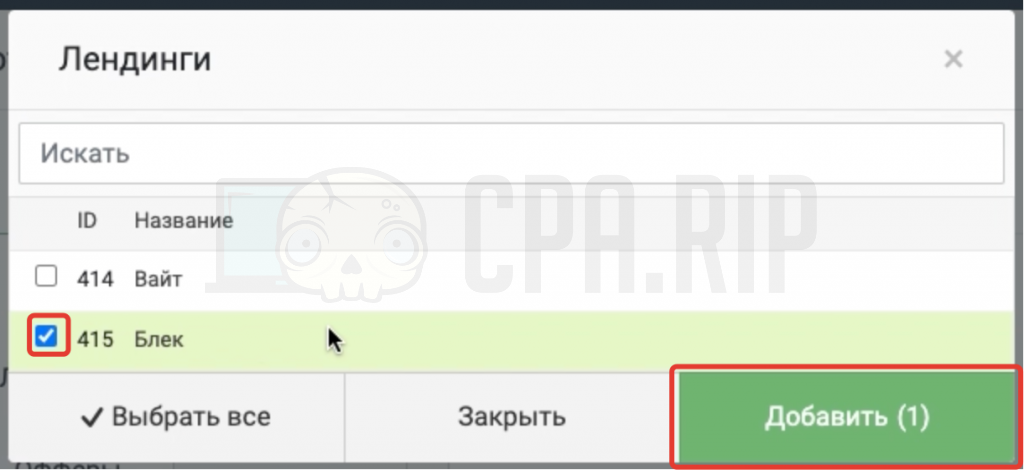
- Save the flow by clicking “Apply”
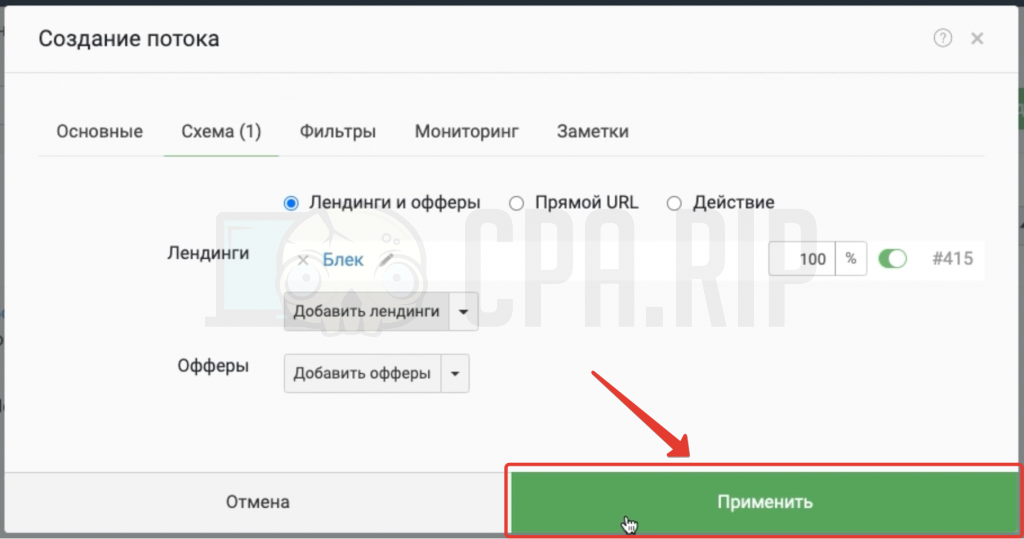
- Create a third closing flow. You’ll require it to redirect all users missed by other flows to the white page.
- Click “Create Flow”
- Select the “Closing” flow
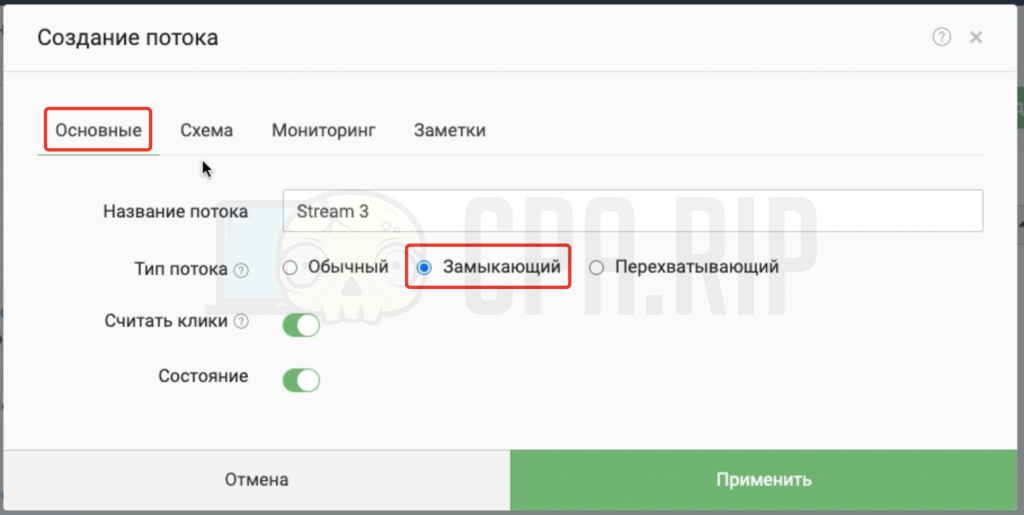
- In the “Scheme” tab, click “Add Landing Pages”
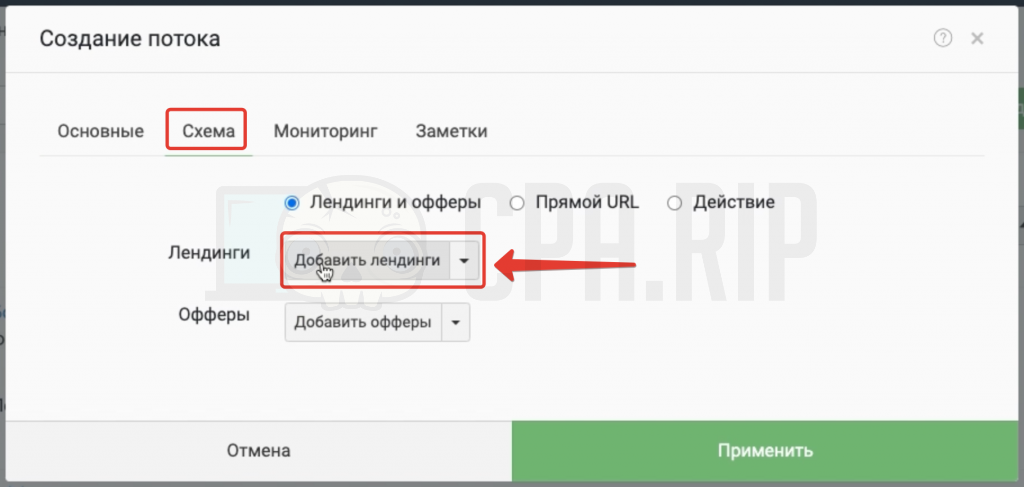
- Select your white page and click “Add”
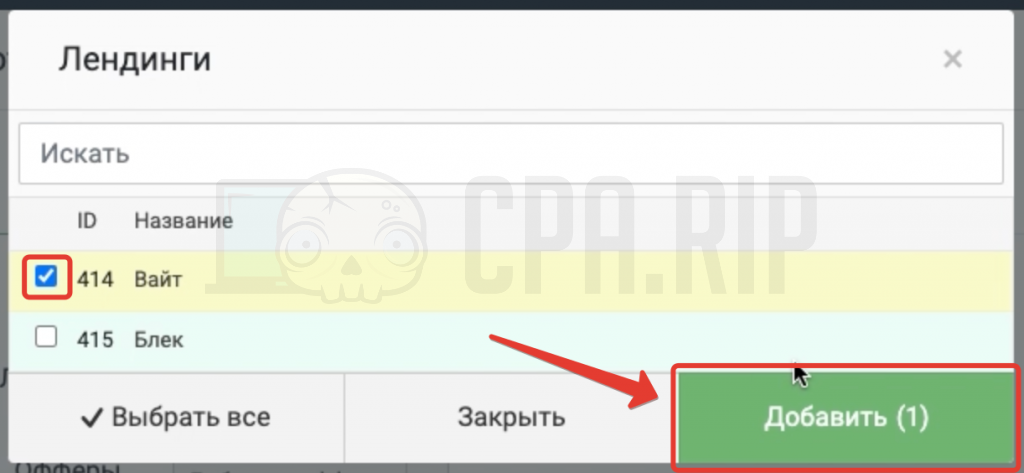
- Save flow
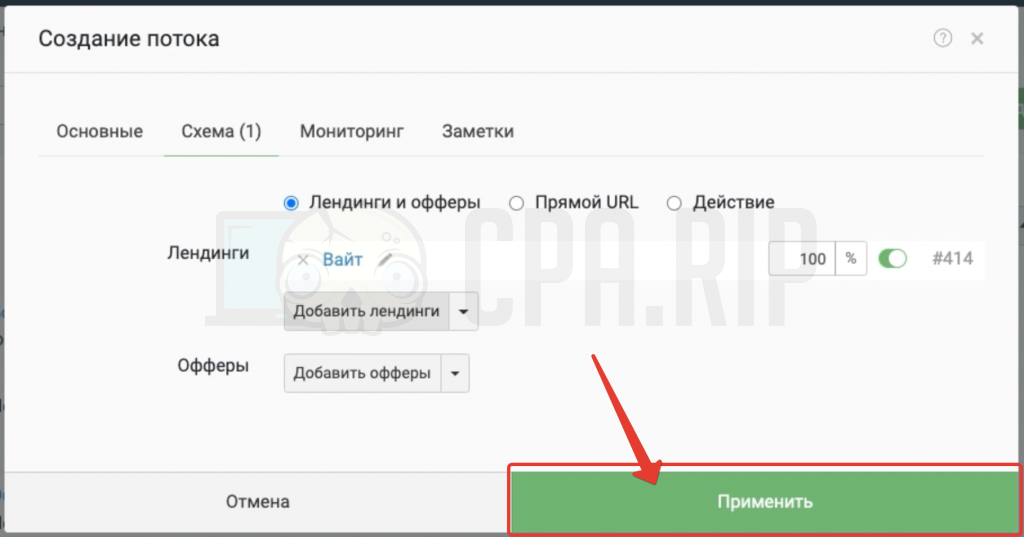
- There are all three flows illustrated in the screenshot below.
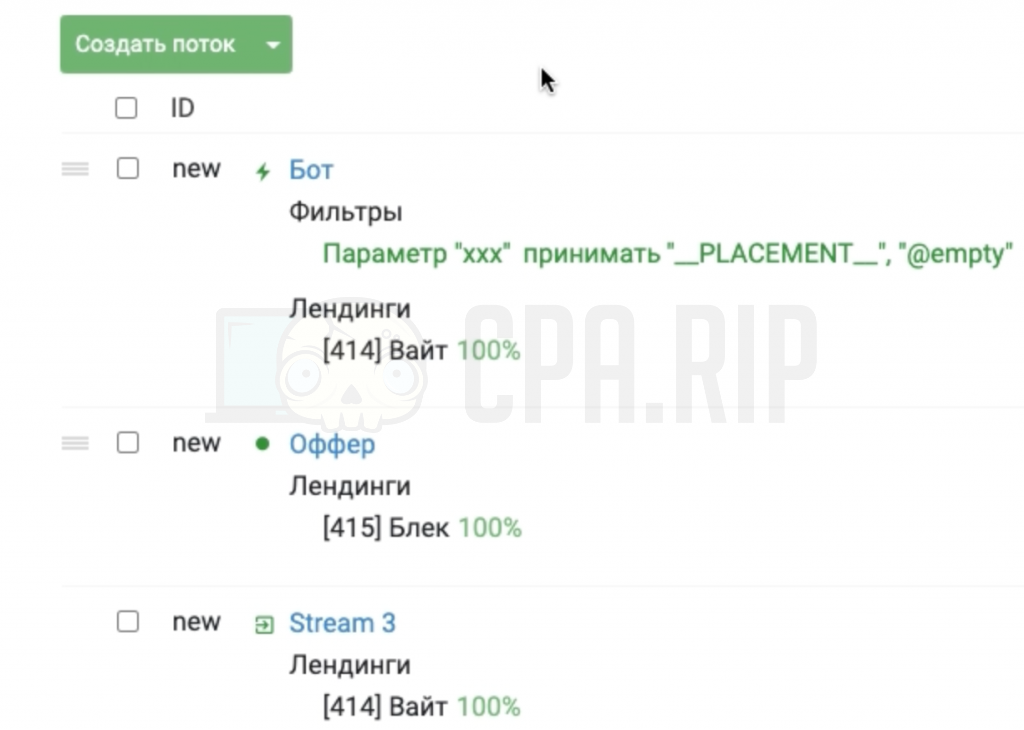
If necessary, you can create additional flows and filters (by country, device, user agent, etc.).
- So that you won’t have to add a parameter to the link each time, insert it in the campaign parameters.
- Go to the “Parameters” tab in the campaign settings
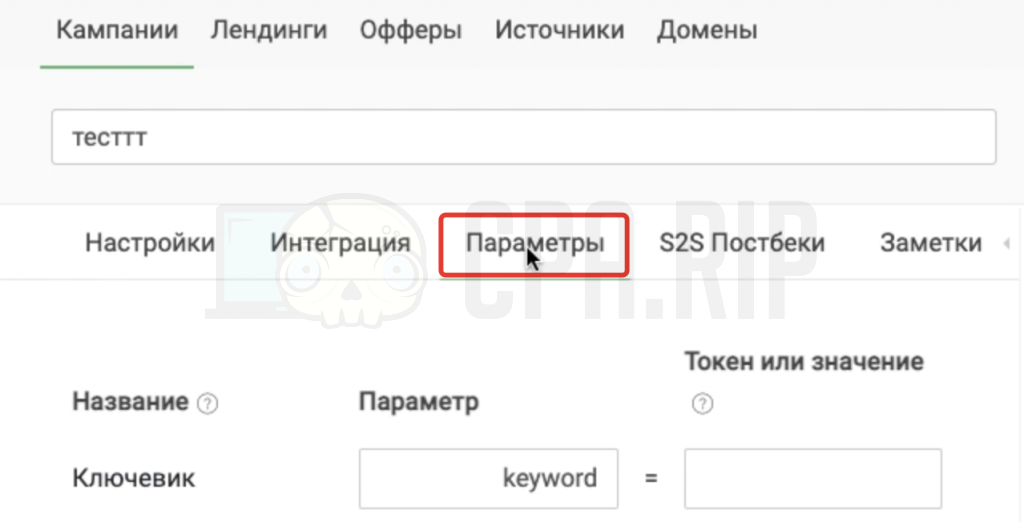
- In the Sub id 1 field, enter the same parameter name you specified earlier for the bot flow. In this case, it is “xxx”
- In the value field, insert the
__PLACEMENT__macro
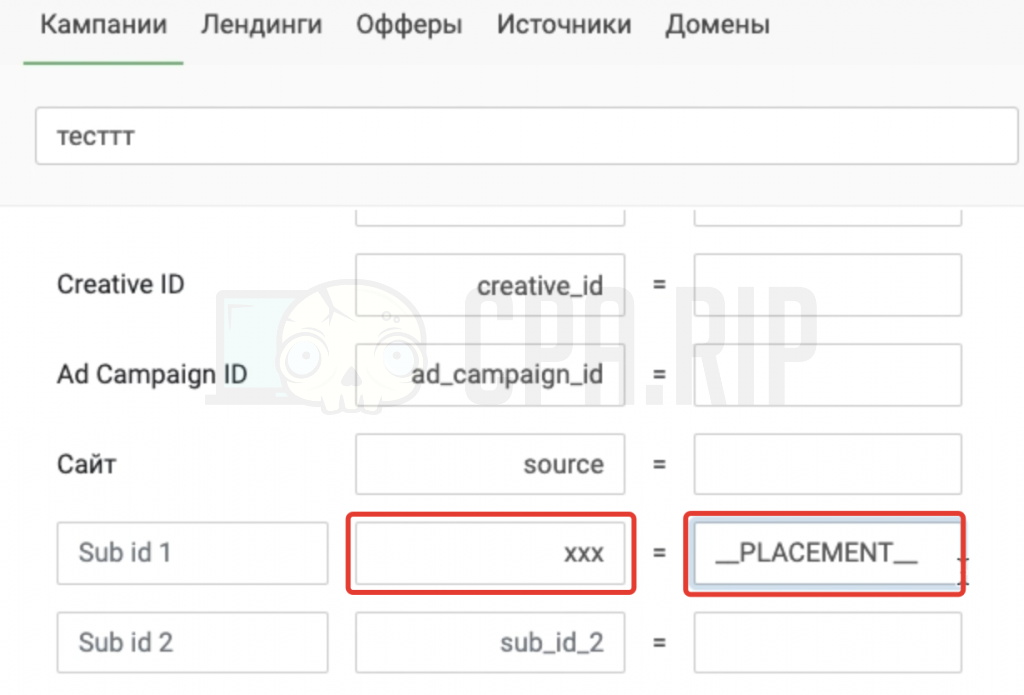
- Click “Create” to save the campaign

- Copy the campaign URL by clicking:
![]()
The cloaked link for TikTok is ready; all you have to do now is to check it.
How to Check Cloaking?
In the browser, click the URL which must look like https://домен-тдс.site/5HD0U
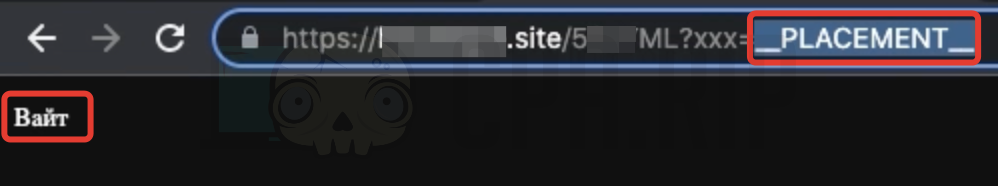
You’ll also be redirected to the same destination if you enter the URL without ?xxx=__PLACEMENT__
However, when a user clicks on the ad, TikTok will replace the __PLACEMENT__ parameter value and the user will be redirected to the black page via the following URL:
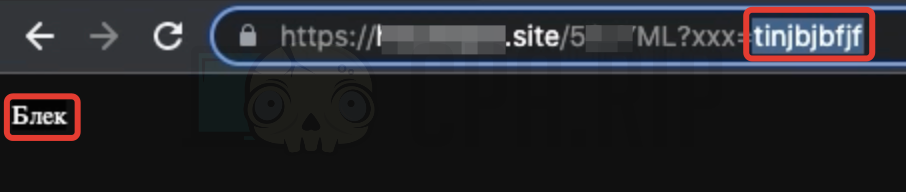
Now it works as intended. Next, customize your landing pages instead of test ones in Keitaro and you’re free to launch traffic.
This cloaking method works during moderation and filters all bots but it won’t help if moderators will check it while ads are running.













































