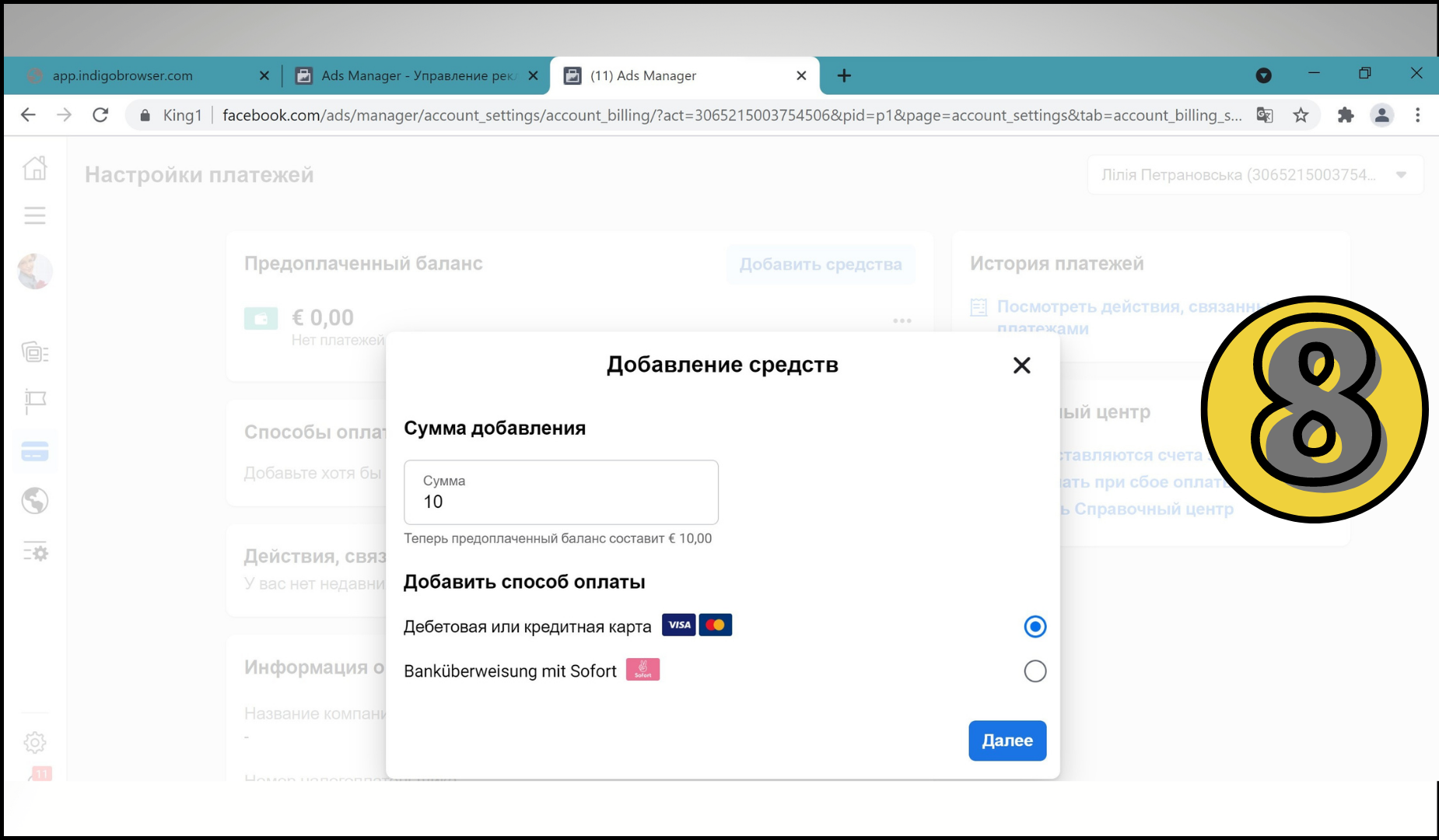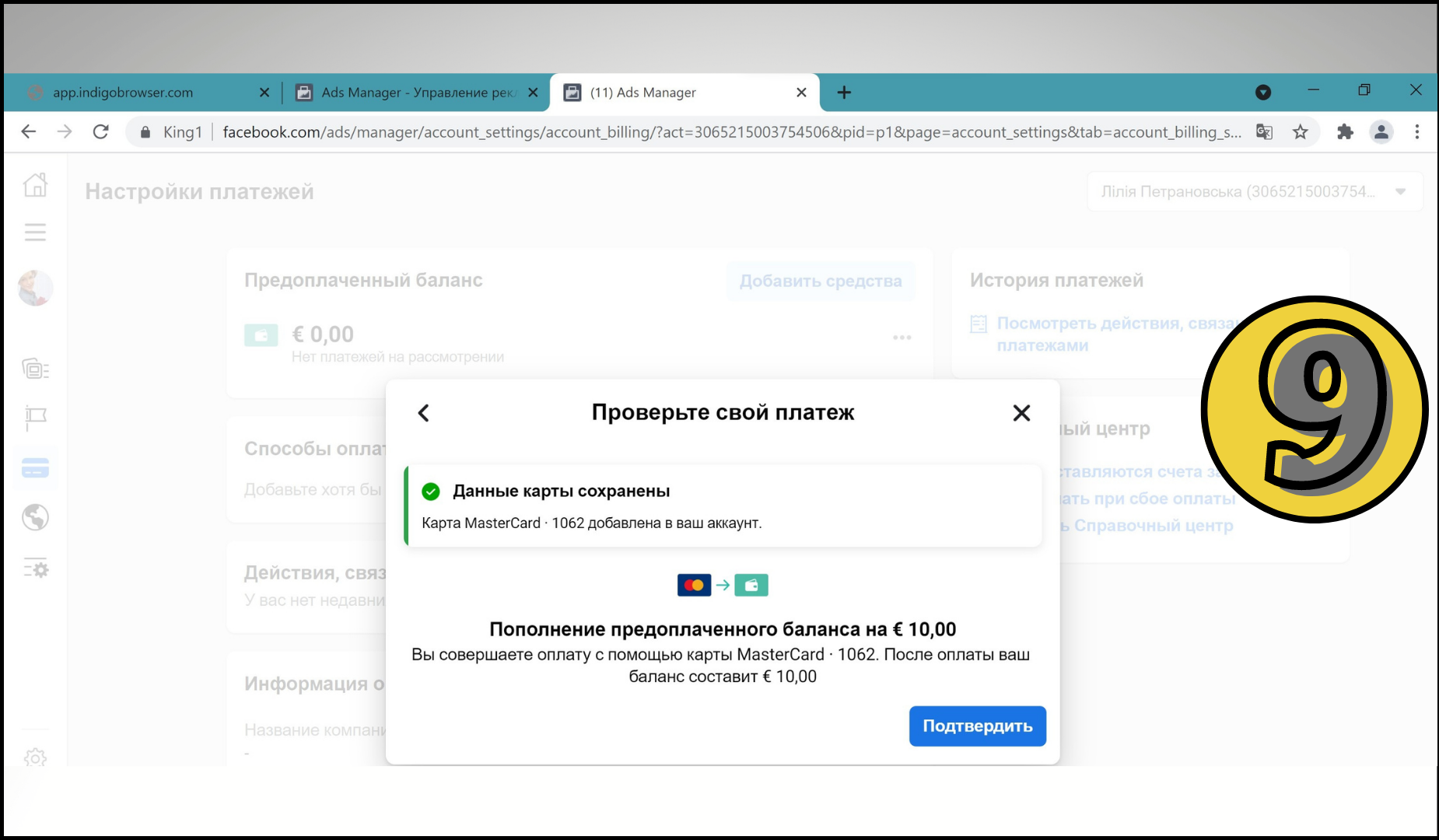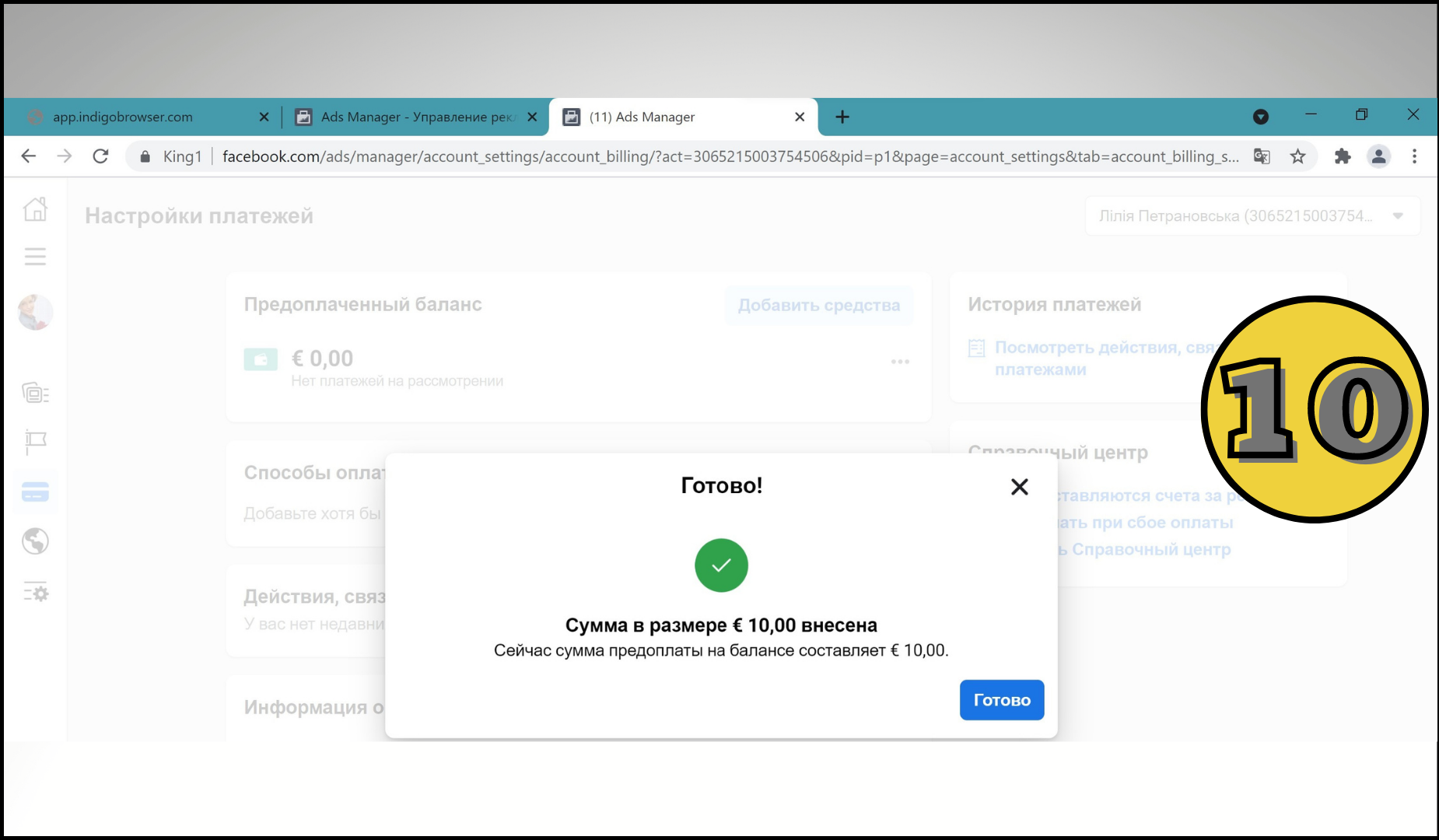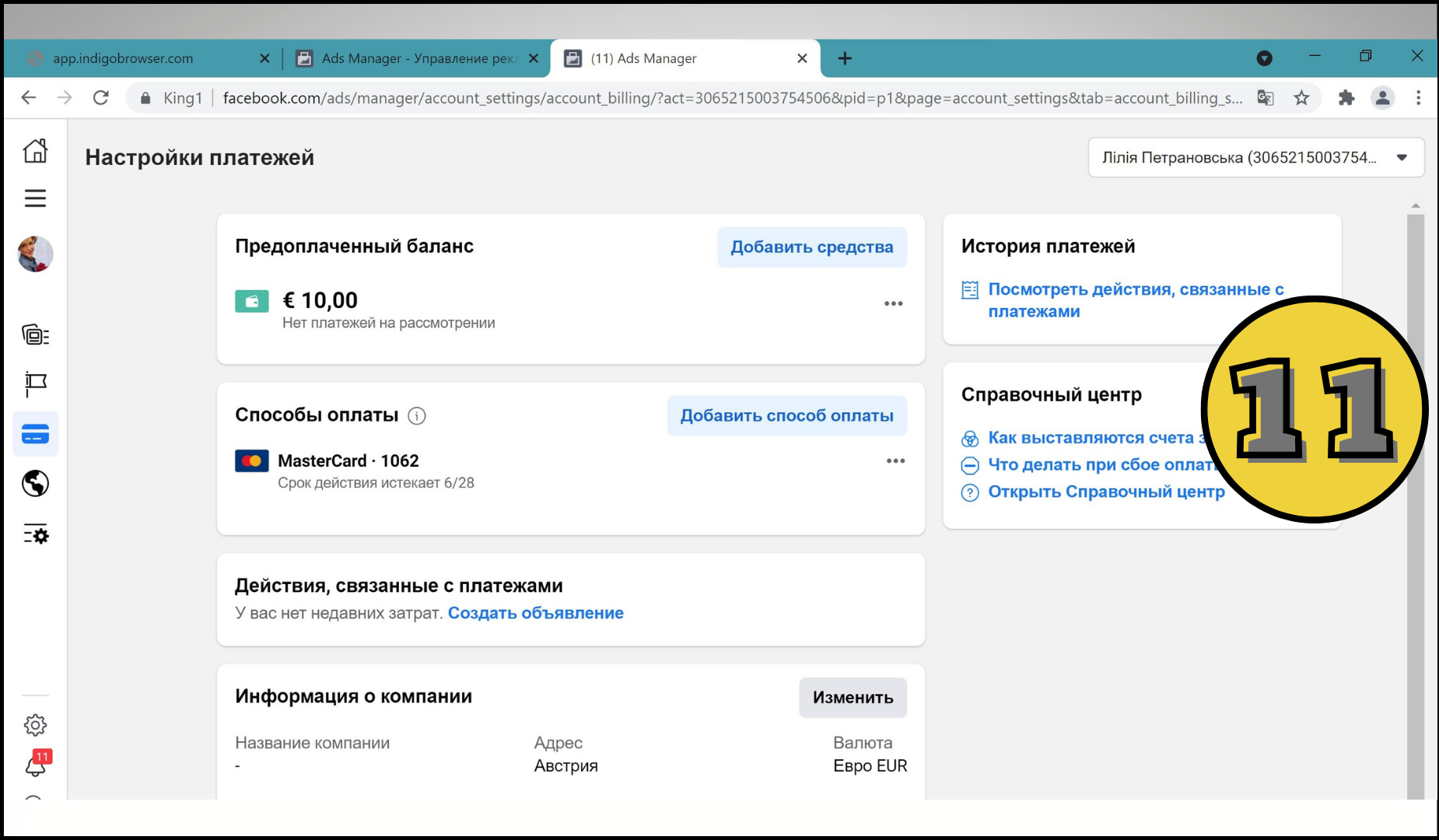Hello everyone! Today, many of us face a situation where to spend $5,000 on Facebook ads, you must first spend the same amount on payments pre-authorization. Which “hurts” even more if you have large volumes, and, considering payout holds in affiliate programs, it becomes intolerable.
In that context, the prepayment system looks quite appealing in case you have a scheme that works fine and provides a good CR.
You’ll require:
- A good farmed account (king account)
- An autoreg account
- The bank card you’ll use to replenish your account
Let’s go! Here’s an easy method to switch any account to a prepayment system and launch it!
Use the regular UA autoreg account to launch ads with and transfer your personal account to the king account in the Dolphin Browser.
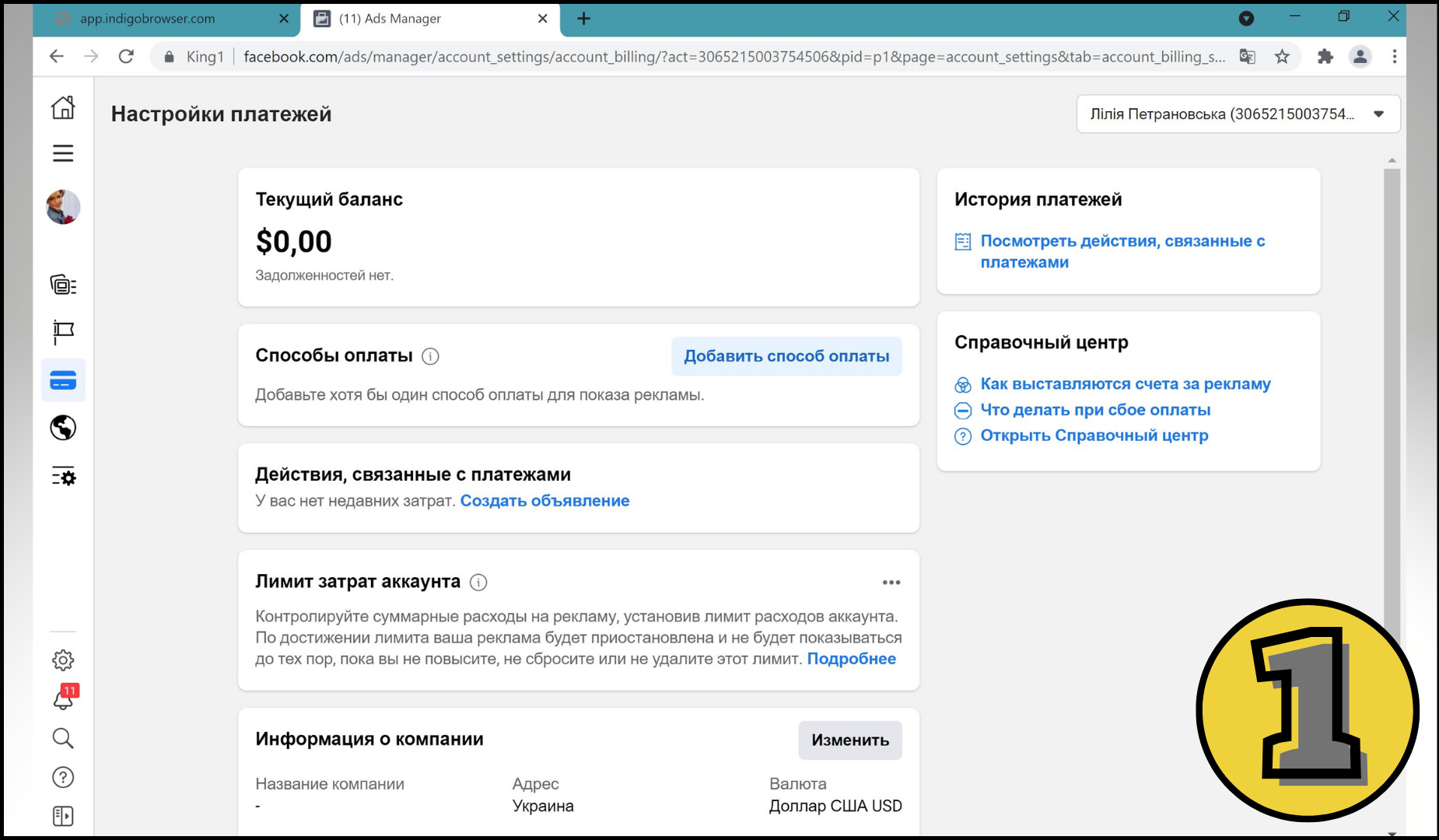
Here’s a gambling offer case study.
Authorize an app in the account and launch the campaign.
When it’s all set, create a campaign, adjust targeting settings, upload the creative, and publish it. FB will suggest adding a payment method, but first, you must select the country and currency. Select Austria – Euro.
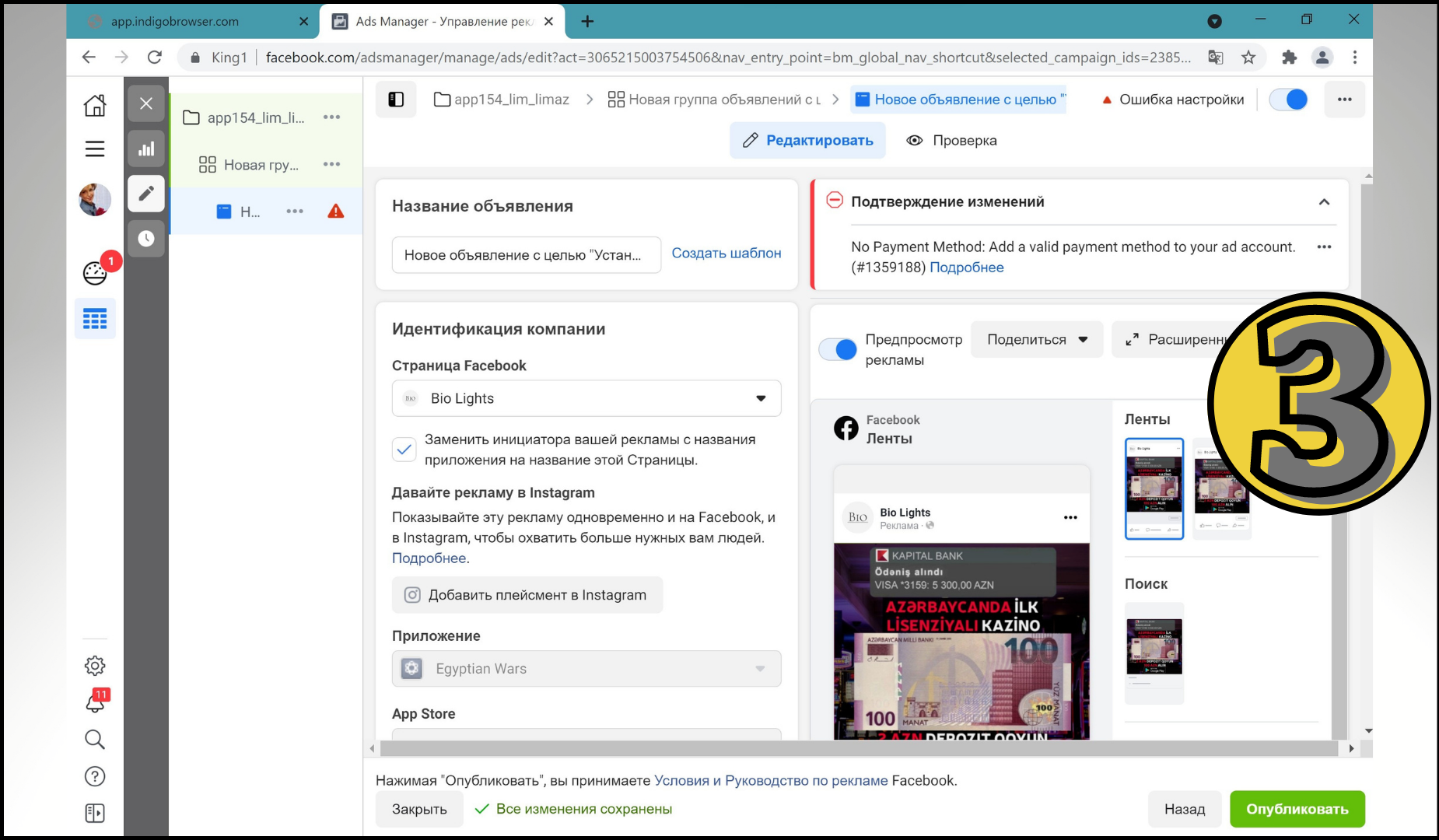 In this case, we’re going to select the last option. After clicking “Next”, your account will be switched to the prepayment system. In the next step, the system will suggest specifying the replenishment amount, but you must click “Next” and then “Cancel”.
In this case, we’re going to select the last option. After clicking “Next”, your account will be switched to the prepayment system. In the next step, the system will suggest specifying the replenishment amount, but you must click “Next” and then “Cancel”.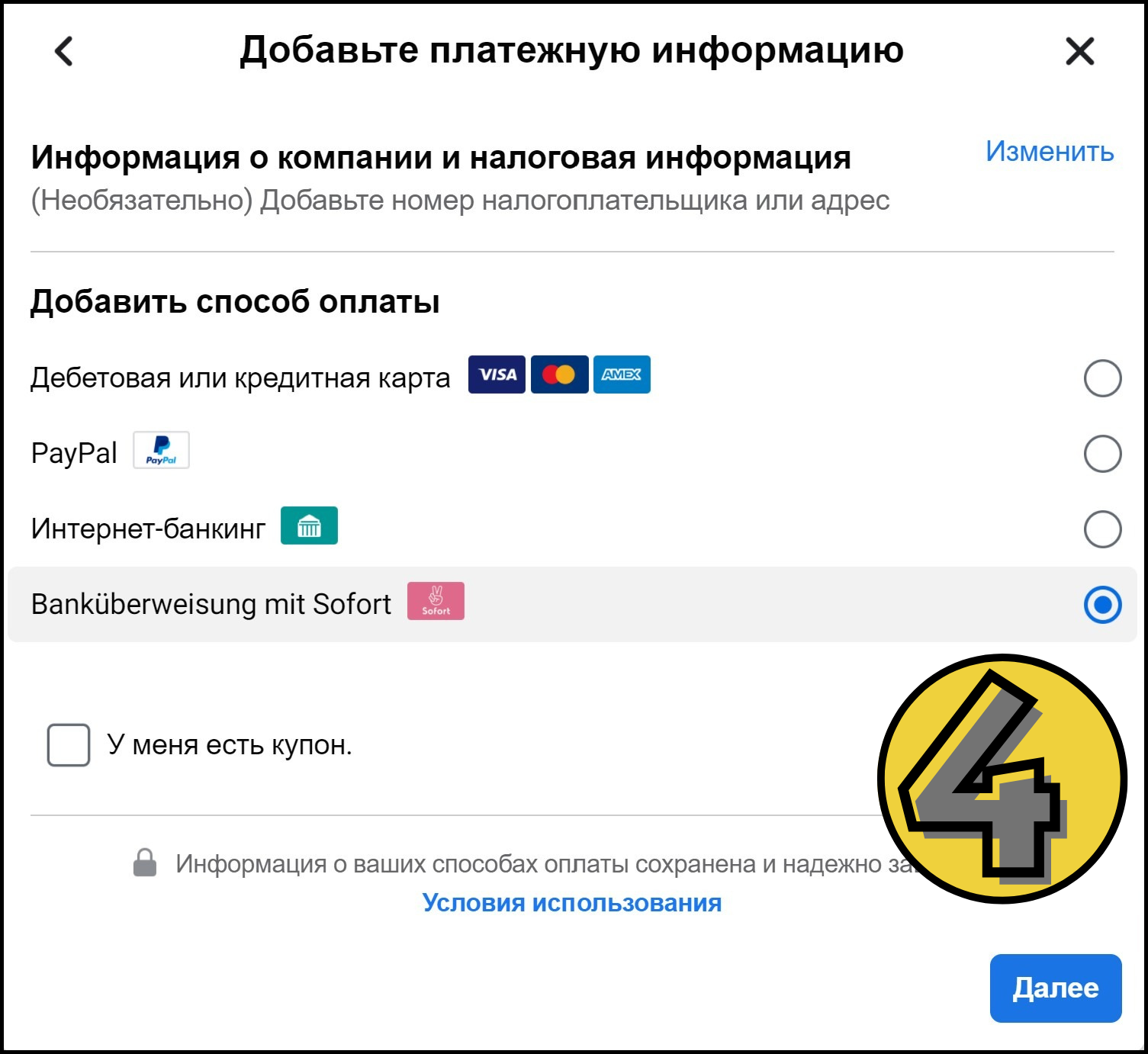 Click “Publish” again and your ad will be submitted for a review. However, the ad will not be launched until you replenish the account, even if it passes moderation successfully.
Click “Publish” again and your ad will be submitted for a review. However, the ad will not be launched until you replenish the account, even if it passes moderation successfully.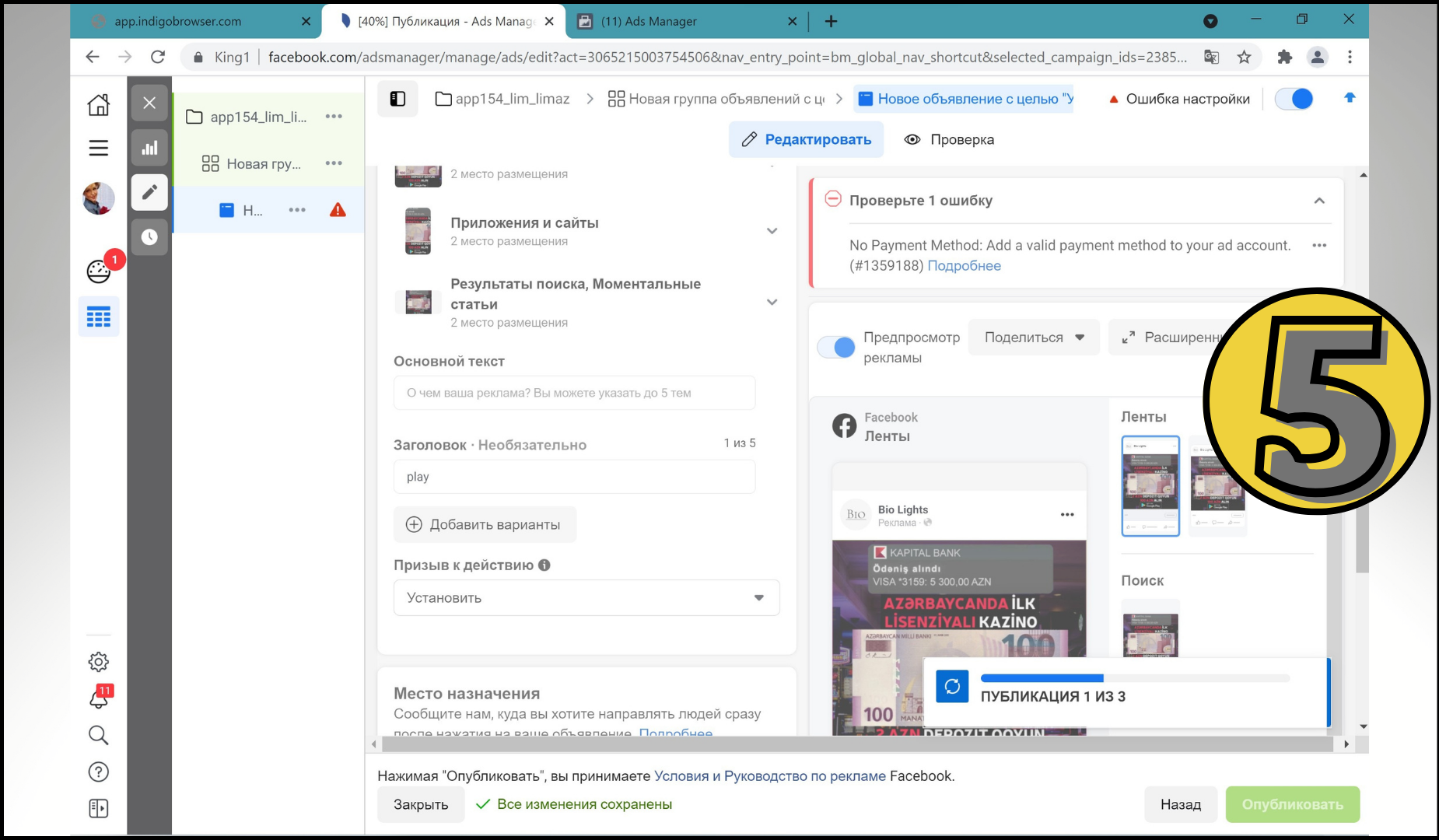
In an ideal scenario, you must first wait until the ad is approved and replenish the account afterward.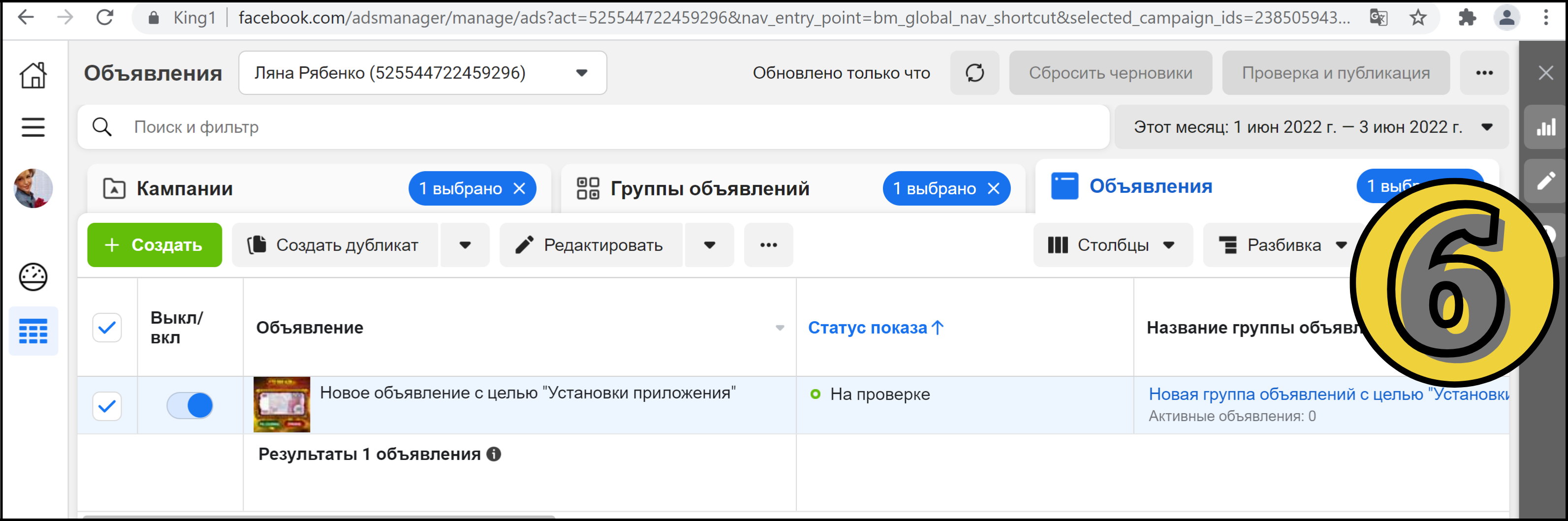
Go to the payment settings and click “Add funds”.
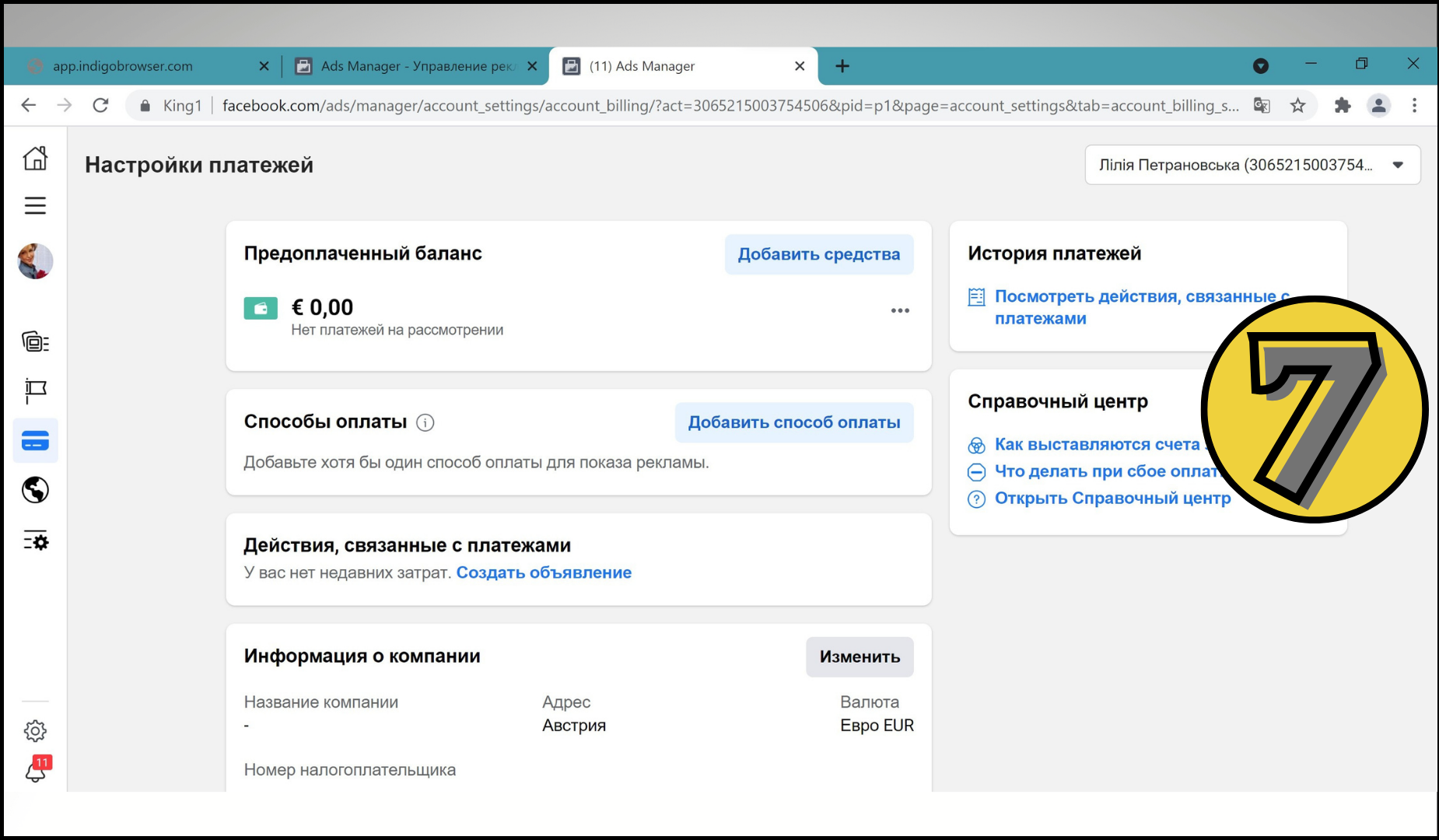
Specify the amount, and select the first payment method – bank card. Enter the bank card details (you can check other replenishment methods in the second option).