This material was developed after analyzing bundles from spy services, monitoring the Facebook Ad library, watching videos of foreign marketers on YouTube, and reading English forums. All the collected information was compiled and packaged in this manual so that almost everyone could create a VSL bundle from scratch with the help of AI services. The advantages of such bundles were explained in the simplest possible language by Alexander Putkov – Team Lead of Offer.Store’s internal Media Buying department, at the Brocnof-5 conference in the report: “Exploding CR and AR in Nutra. The formula for a bombastic VSL.” A recording of the report has already been posted on the CPA.RIP Youtube channel.
Now let’s move directly to creating a video landing page, which consists of 5 elements such as: script, video sequence, audio sequence, subtitles and packaging in the form of a landing page. Let’s start with the first element.
Writing script via Chat GPT
To write a script we open a new dialog on Chat GPT and enter prompts sequentially in one chat.
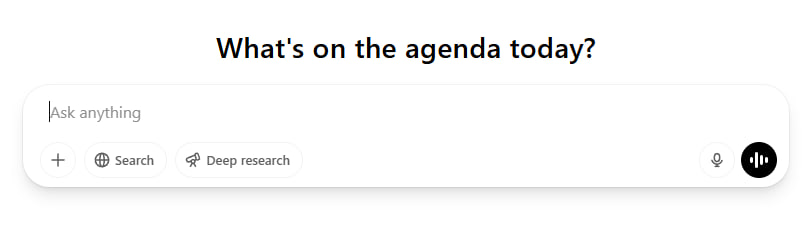
The task of the first three promts is to identify the target audience, so that the viewer realizes that he has come to the right place.
“Come up with a text for the introduction to VSL focusing on the target audience [TA portrait] who wants [TA Desires]. Forget about related health problems. Make the viewer recognize himself. Give a full picture to the viewer of how he will feel after watching the video.”
“Promise to give the viewer a solution that will help [subject] without the methods he knows that relieve symptoms but don’t affect the true cause. Provide statistics of the serious consequences that [subject] leads to.”
“Promise the viewer that in 5 minutes he will know the true cause of [subject] that hasn’t known before because [come up with a cause].”
If you do not specify a reason in the last prompt (for example, that there will be no recording of the broadcast), and give ChatGPT the opportunity to come up with a reason, then with this prompt, you will be able to get a basic/big/exotic (everyone calls it differently) idea totally distinctive from all competitors in the auction. You can save this idea in a separate file and use it a little later, as you further need to reveal the expertise of the author from whom the story is being told on the video landing page. The more regalia and accomplishments the author has, the more credibility this will inspire in the TA.
“Now, introduce yourself [as a geo expert] and come up with a story that made you find the true cause [subject line]. The text should make the target audience trust the expert.”
“Write 3 feedbacks from [gender and age of TA] about the expert and how they succeeded [subject].”
It is recommended to use characters similar in appearance to the TA in the feedbacks. This trick is actively used in TV advertising, so you can safely take it into the arsenal.
And now the most interesting part, at this stage you need to come up with the main idea, which the target audience did not know about before. The more interesting and convincing the idea is, the more conversions you will get at the end. Examples of unusual ideas for weight loss: sleeping slimness gene, gut microbiome, poor digestibility of micronutrients (depends on the composition of the offer). You can take the idea that Chat GPT came up with from the results of the third prompt (which could be saved in a separate file). Here it is also important to consider the composition of the offer because one or more components should be related to the main idea.
“Tell me that the real reason for [subject] lies in [main idea] which contains/destroys/wakes up [component of the offer].”
“Tell me that only a proper dosage of [component 1] combined with [component 2] can help get rid of [subject].”
Now we move on to presenting and selling the offer. The button with the opening of the order form usually appears at the stage of working with the price. But you can exclude this prompt at your discretion and put the appearance of the form on the presentation of the product.
“Tell me that a competent combination of [component 1] and [component 2] is combined in the product [offer]. This is what contributes to [main idea]. Due to this [subject] goes away in 28 days. Tell the details and benefits of the product.”
“Handle the maximum potential objections the viewer might have to the drug [offer].”
“Tell how much money and time was invested in research to create [offer]. Increase the price of the drug 7 times, but provide an opportunity for the viewer to buy [offer] for [offer price] because [compelling reason]. Give a guarantee. Tell me that it is necessary to fill out a form with name and phone fields to place an order. Payment is made upon receipt.”
In the last prompt of this block, you can come up with your compelling reason, for example, that it is not profitable for pharmaceutical companies to sell the advertised product because sales of competing drugs will drop. Or trust Chat GPT to come up with a convincing reason. After which you can move on to the final closing block:
“Write 3 feedbacks from [gender and age of TA] and how they succeeded [subject].”
“Say that the viewer will also succeed [subject] and we’ll wait for his feedback after accepting the [offer].”
At the output with these prompts, you will get a text with a length of 30-40 minutes. The result can be wrapped in the format of a storytelling or interview, as on classic pre-landings. You can also put blocks in different places and experiment with them. The point is that in the presented prompts the basic principles of the selling script for video landing (VSL) are observed. And now with this script, you can move on to video creation.
Creating video sequence
You can easily create a background video sequence with the service https://pictory.ai, which will select target stock footage suitable for the text. To select them, you need to open the “text to video” tool in the service and enter the text of the scenario by paragraphs, as one paragraph is equal to one frame. Example:
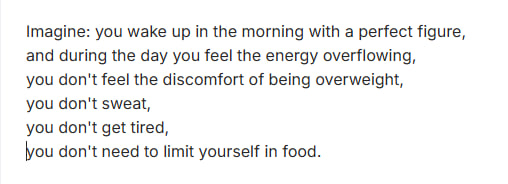
If you don’t like any frames, you can replace them directly in the service via the Visuals section. Here is an example of the video created from the text given above:
Of course, not all video content will fit the desired requirements, but pictory will take care of most of the work with background frames.
Generate audio in the language of target GEO
We translate the prepared script via Chat GPT or Deepl.com and send the text to https://elevenlabs.com via the “text to speech” tool, where we choose a suitable voice (in the paid version there is a function of voice cloning) and click “Generate speech”.
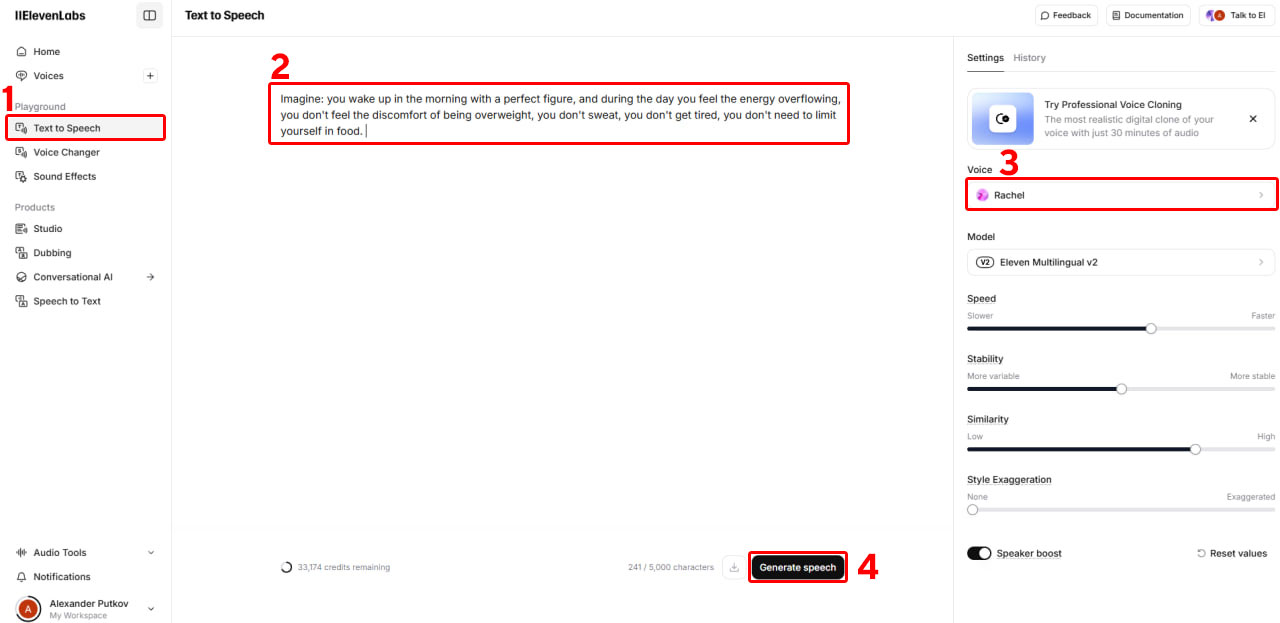
Some moments may not be voiced correctly, so it is advisable to give the result to native speakers to listen to. Each voice (presenter, author, character feedback) must be dubbed separately.
More about video sequence, namely about characters
For characters, you can use ready-made avatars from neural networks https://heygen.com or https://www.synthesia.io.
Or you can use the service https://sync.so where you can apply lip sync (synchronization of lip movement and sound sequence) to almost any video.
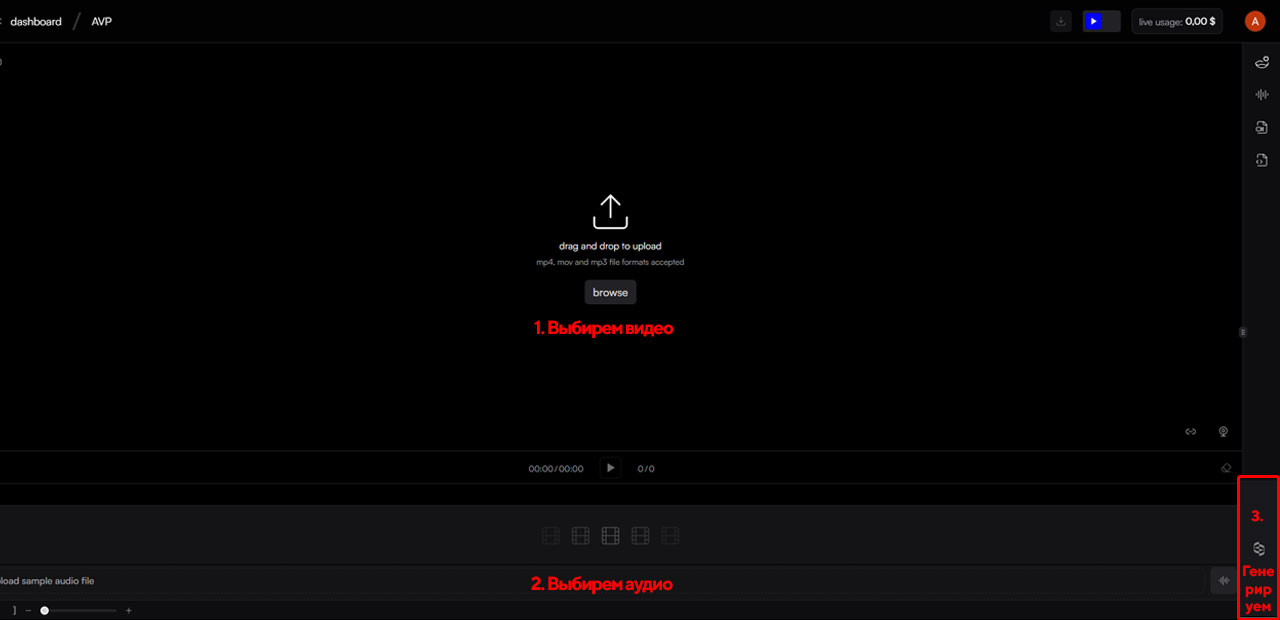
The main thing is that the duration of the video and audio tracks should be the same, and in the video sequence the speech device should not be covered by gestures or any other elements, such as a microphone. If different angles are used, it is better to process each angle separately.
The finished result can be used for video editing in a convenient editor. Lipsing example from https://sync.so:
Making subtitles
We can consider that the video landing is ready, but it remains to edit and subtitle (I think that many people realize its importance).
You can do this work in pictory.ai or Capcut, but I prefer to use the service https://veed.io as it has a lot more styles for subtitles.
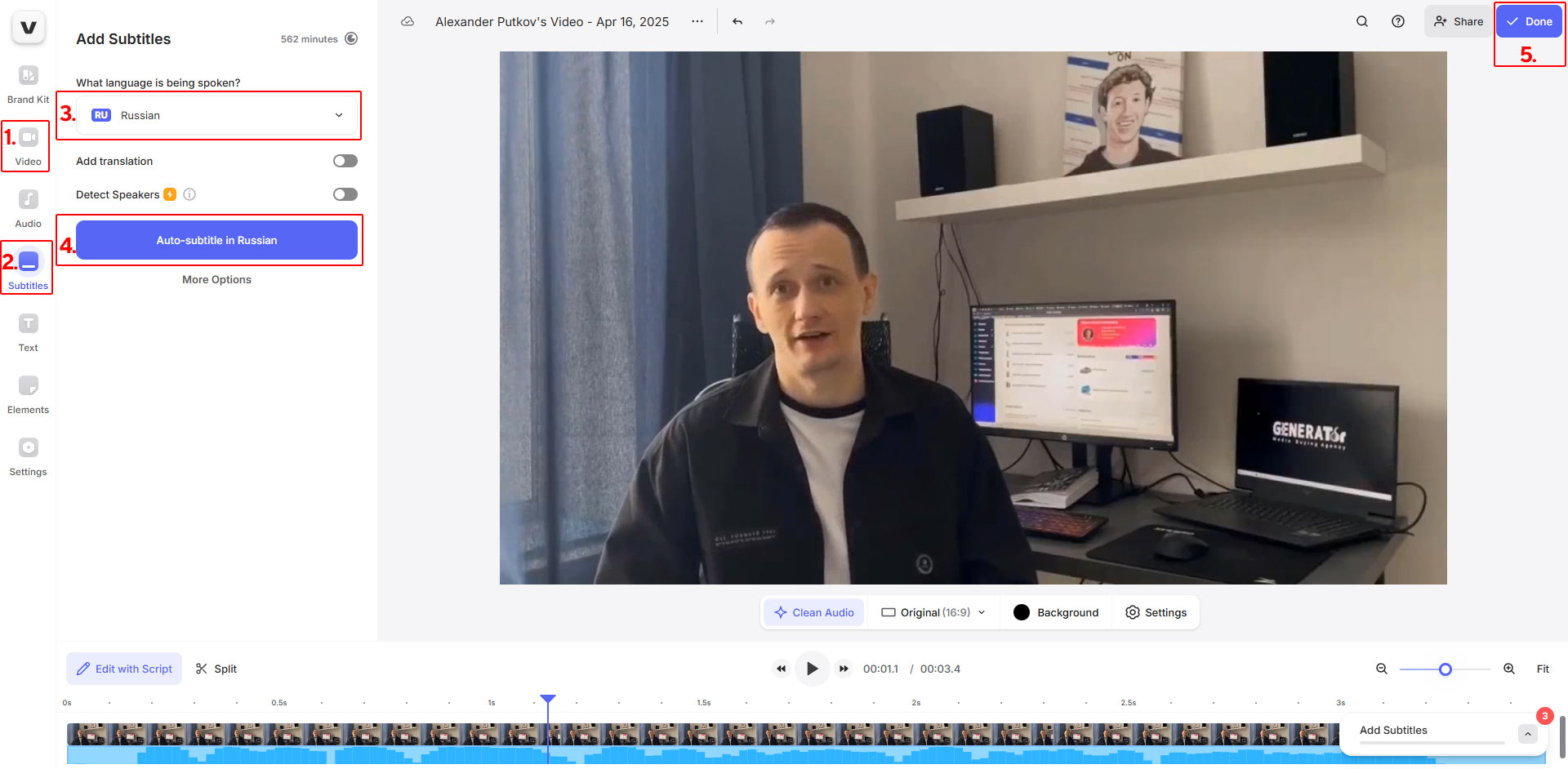
An example of created subtitles:
Final video requirements:
- Size: 1280*720p
Weight: Depending on the internet speed of the target geo. It’s better to have a lightweight video. Compression is well handled by the service: https://tools.rotato.app/compress ; if the result doesn’t satisfy you, try ffmpeg.
Packaging video into landing page
Now you need to package the finished video in a template, which has specially been prepared by Offer.Store team: https://drive.google.com/drive/folders/10n28fyjaRrXd9KgRyHHNOwHCDRW-JQh?usp=sharing.
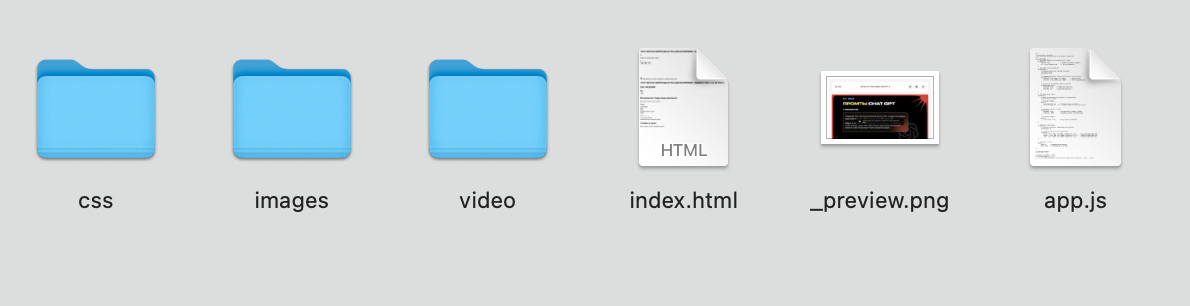
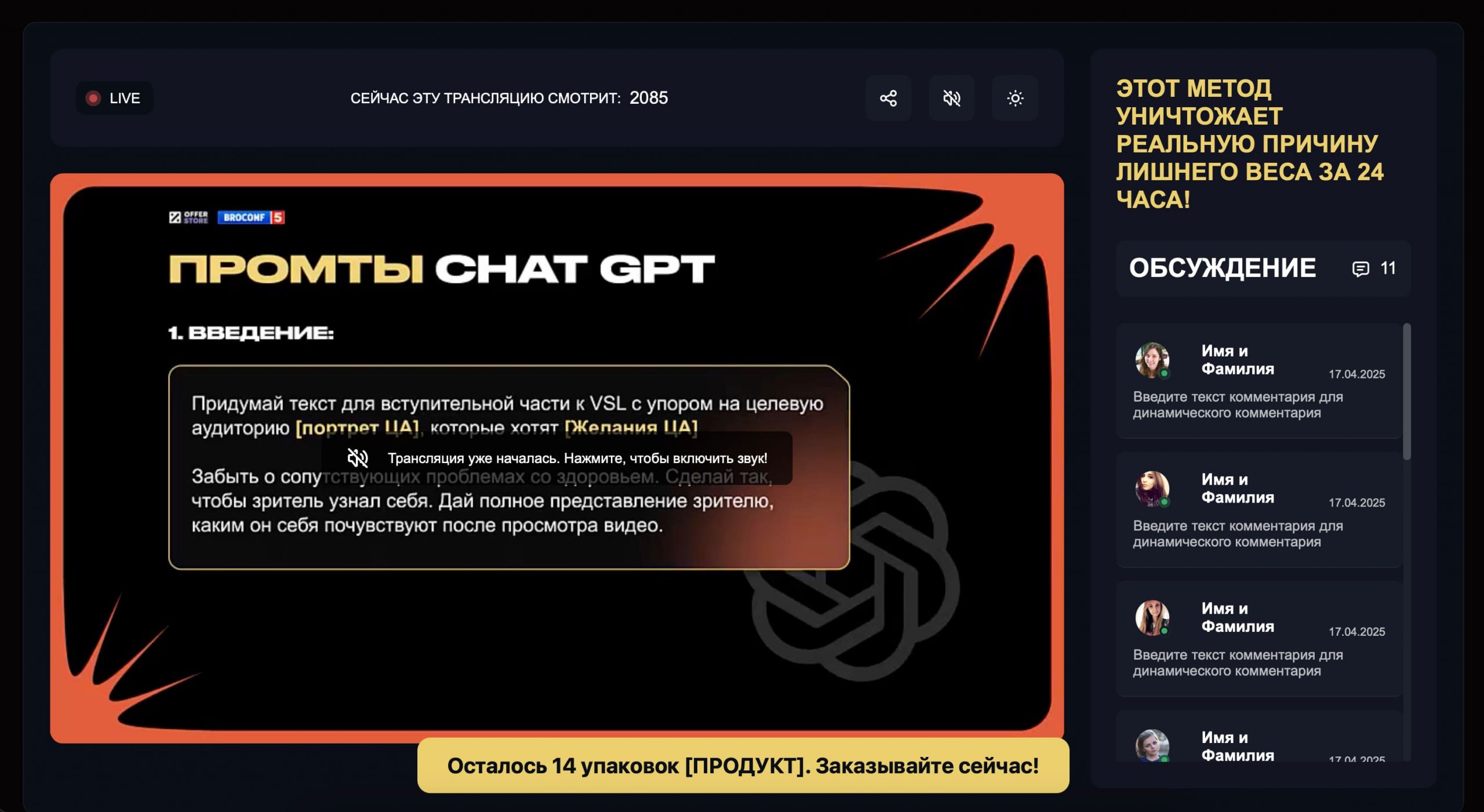
We sincerely hope you’ve found this material useful and applicable to your work and that it will help you create your VSL sales funnels. To keep up to date with new lead generation tools, subscribe to the offer.store channel: https://t.me/offerstorechannel.
- The manual was prepared by Alexander Putkov – author of the channel https://t.me/generatoragency.















































