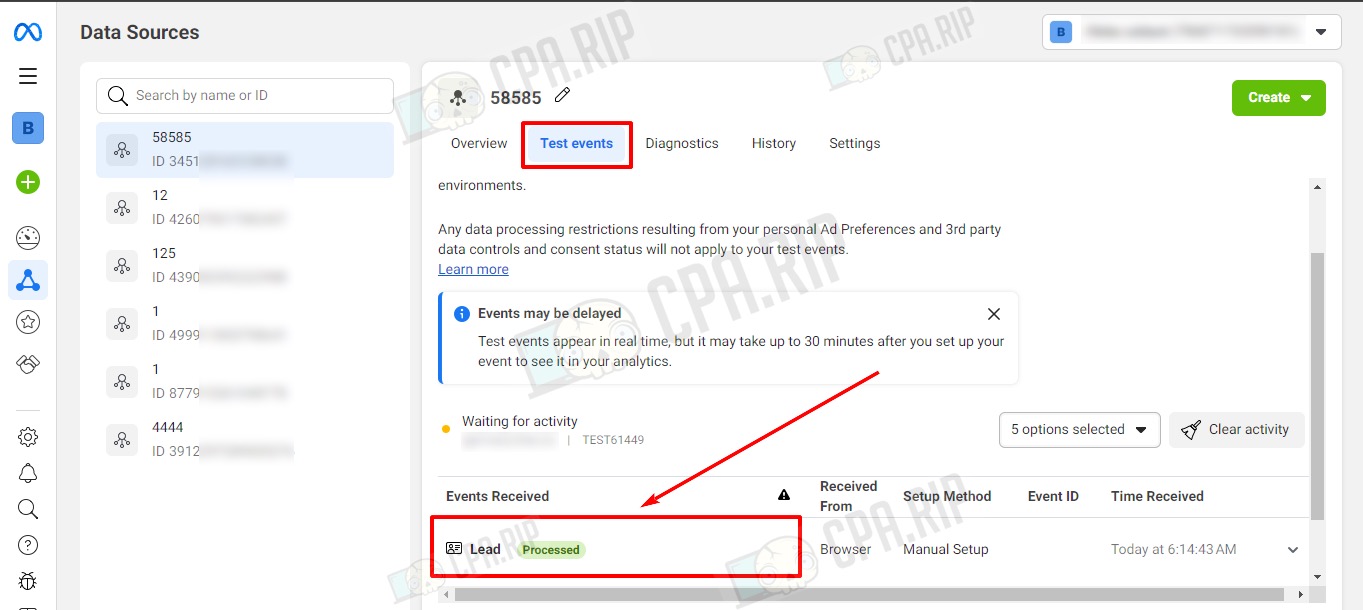Pixel Facebook is an analytics tool that you can use to track visitor actions on your website and measure the effectiveness of your ads. Let’s consider an easy way to set up a Facebook pixel on the button. This is often required for driving traffic from Facebook to Telegram.
Pixel is installed on the main landing page. Go to Events Manager Overview at https://business.facebook.com/events_manager2 and click “Connect data”.
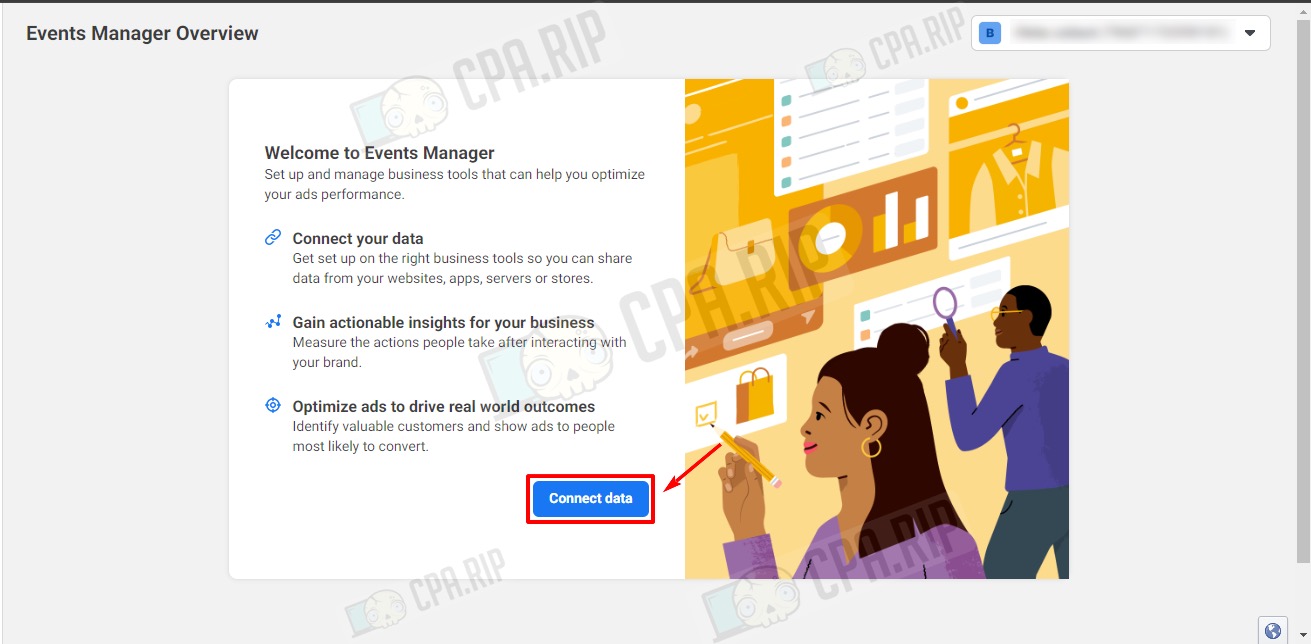
Select Web and click “Connect.”
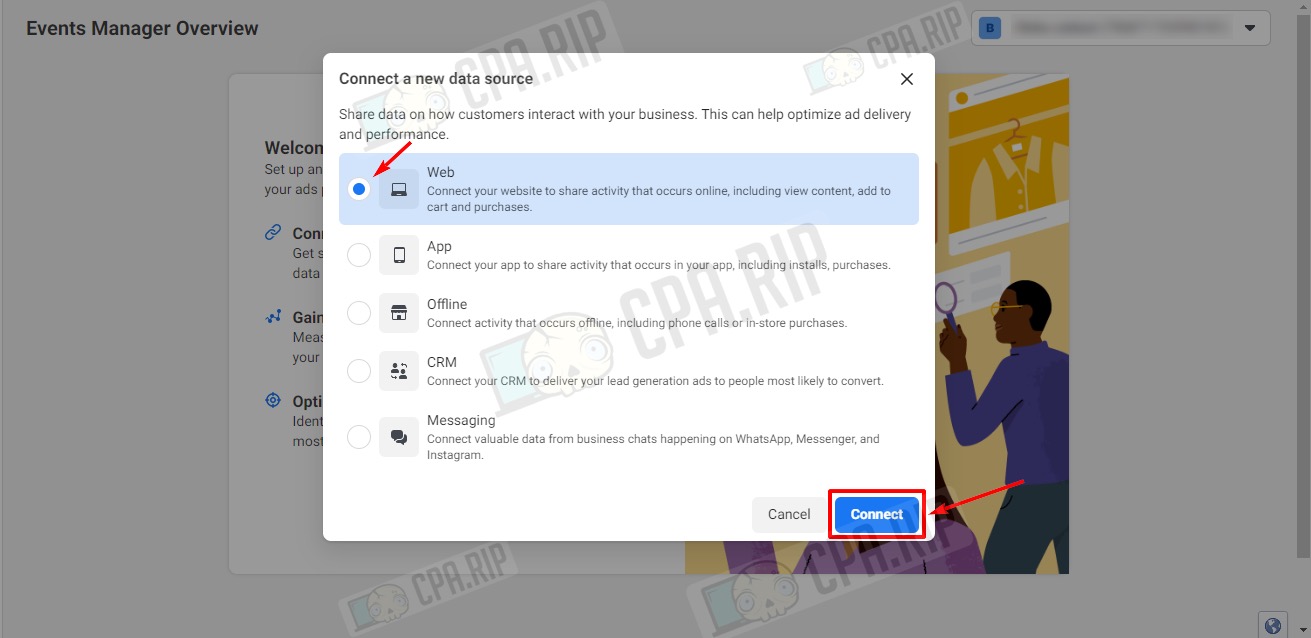
Fill in the Name column and click “Create”.
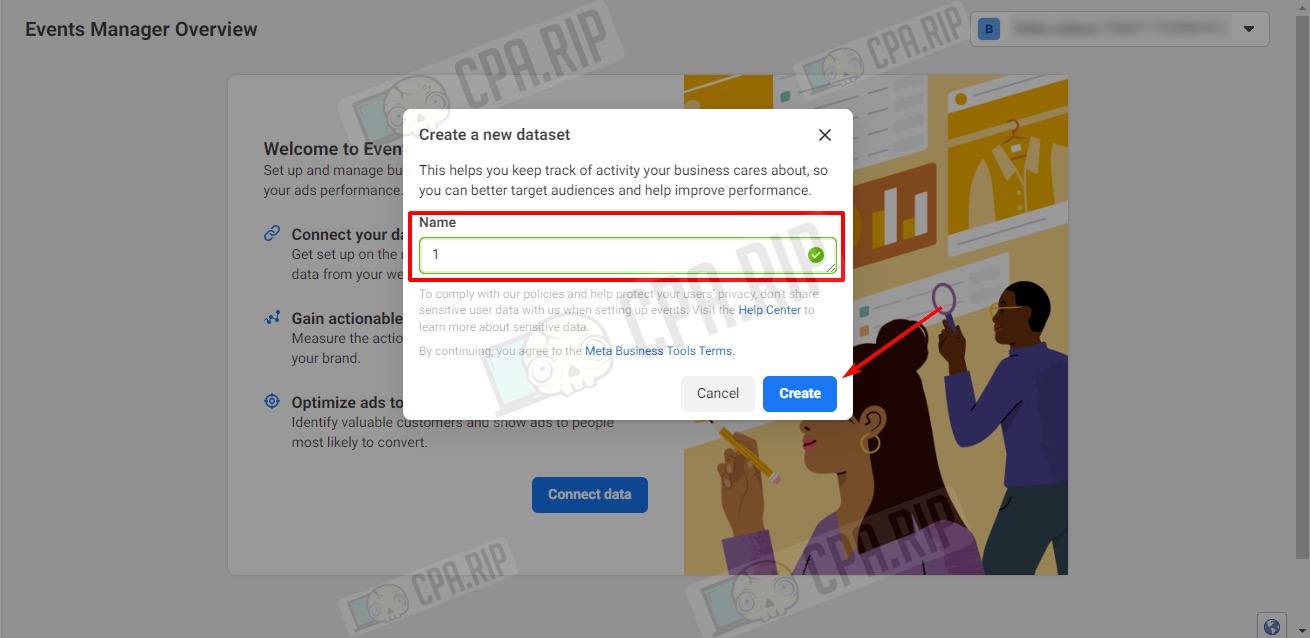
Next, select “I don’t have a website” and click “Continue”.
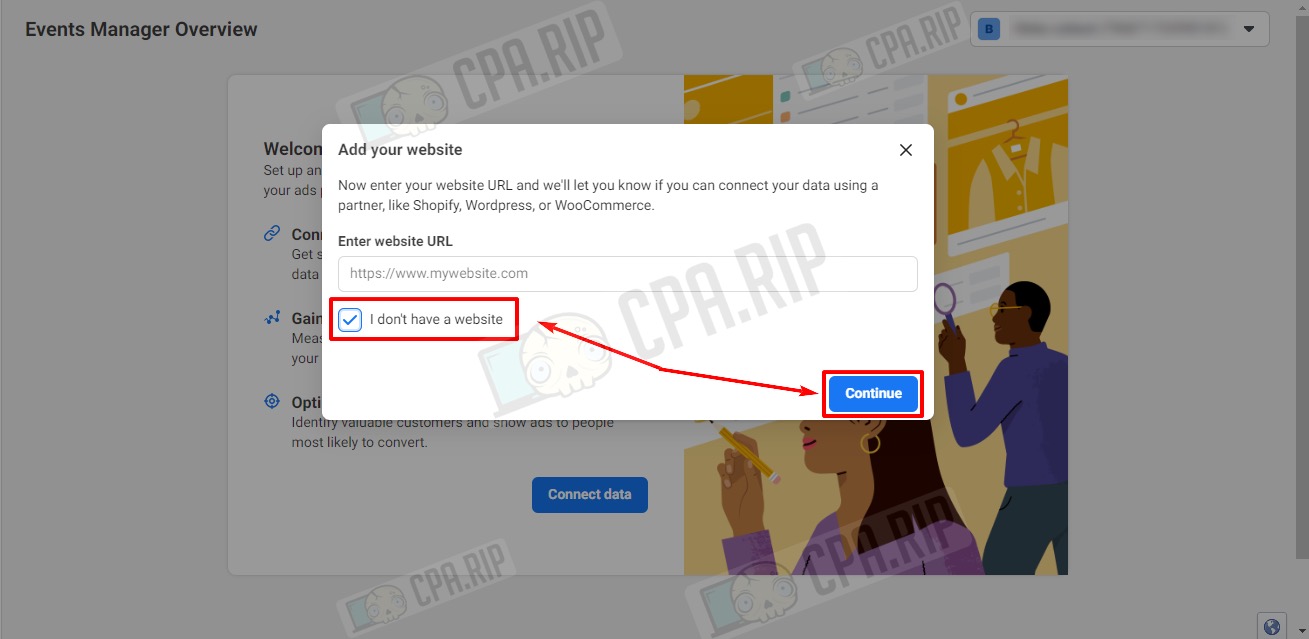
Next, select “Meta Pixel only” and click “Next”.
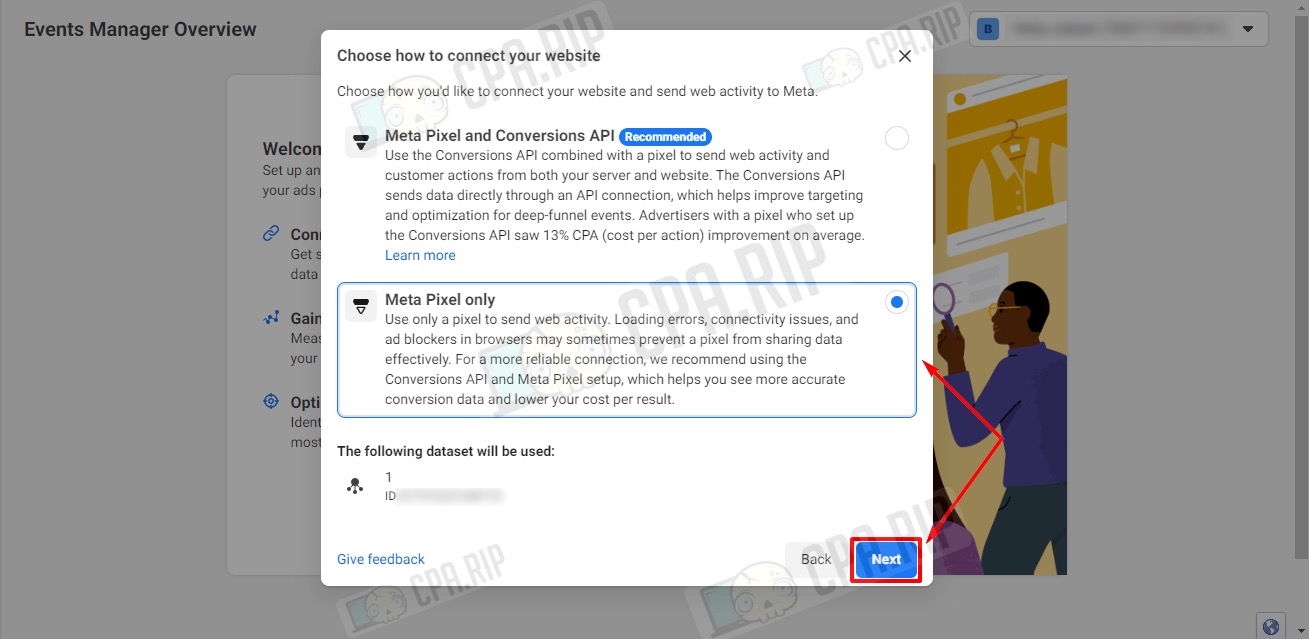
Select “Install code manually”.
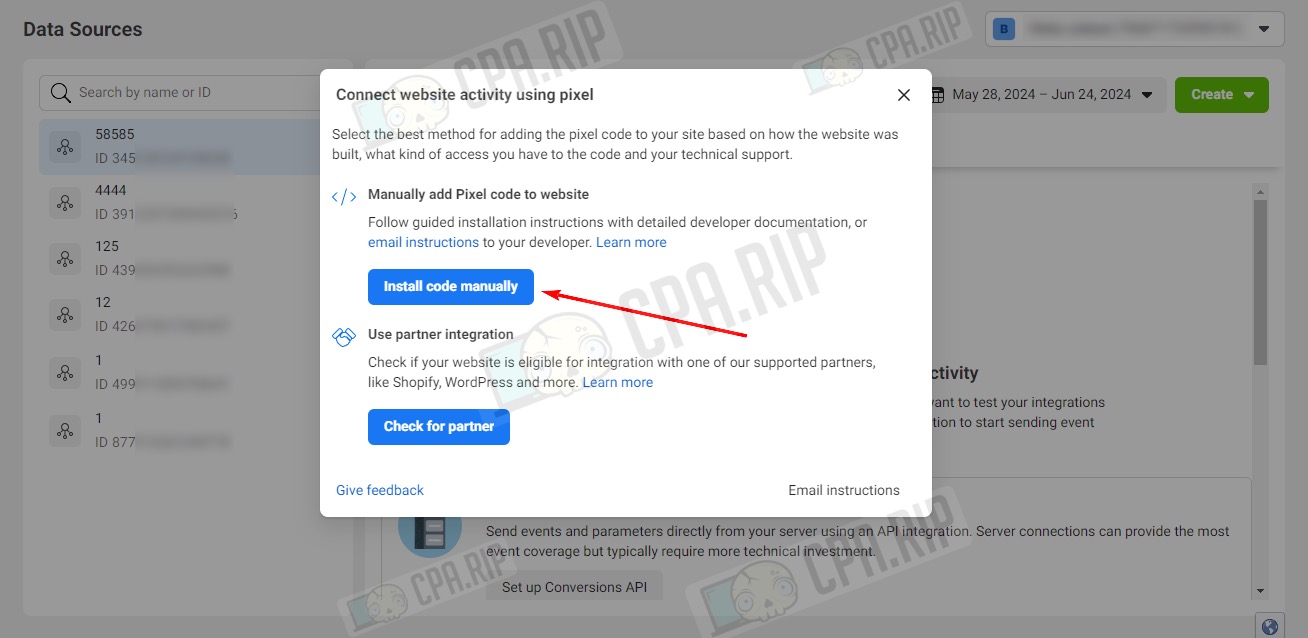
Copy the Facebook Pixel code by clicking the “Copy Code” button, paste it to your website in the <head> section, and click “Continue”.
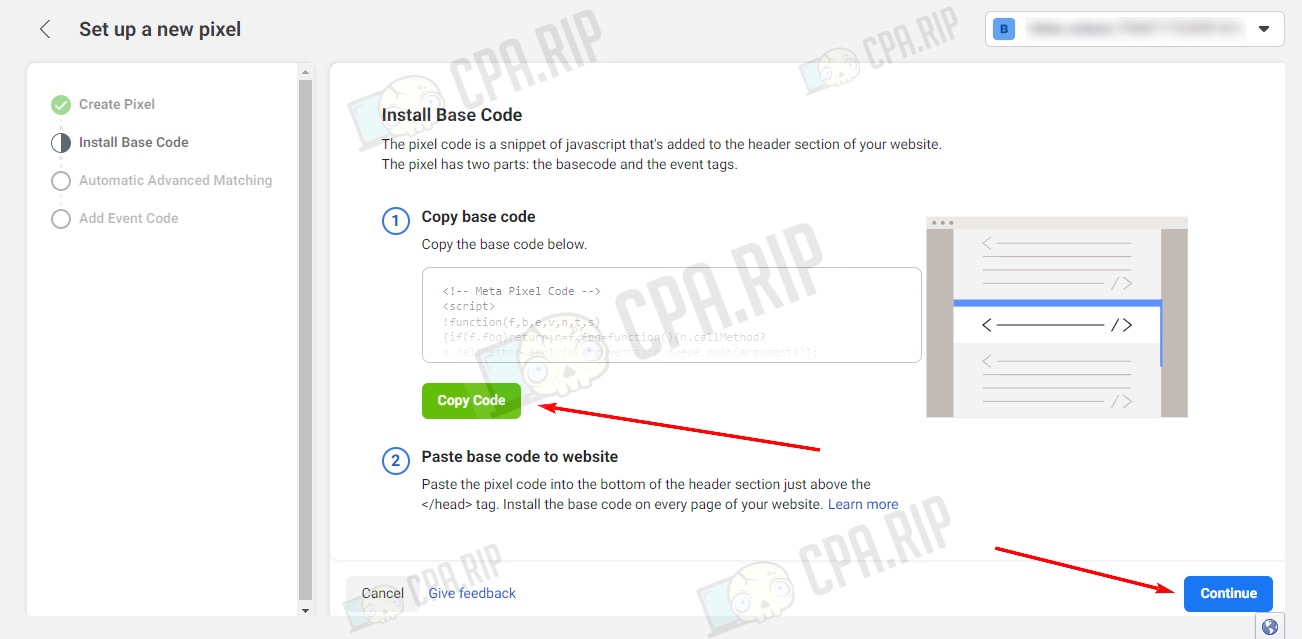
The next step is to select “Turn on Automatic Advanced Matching”, make all parameters active in the “Verify the customer information you want to send” section, and click “Continue”.
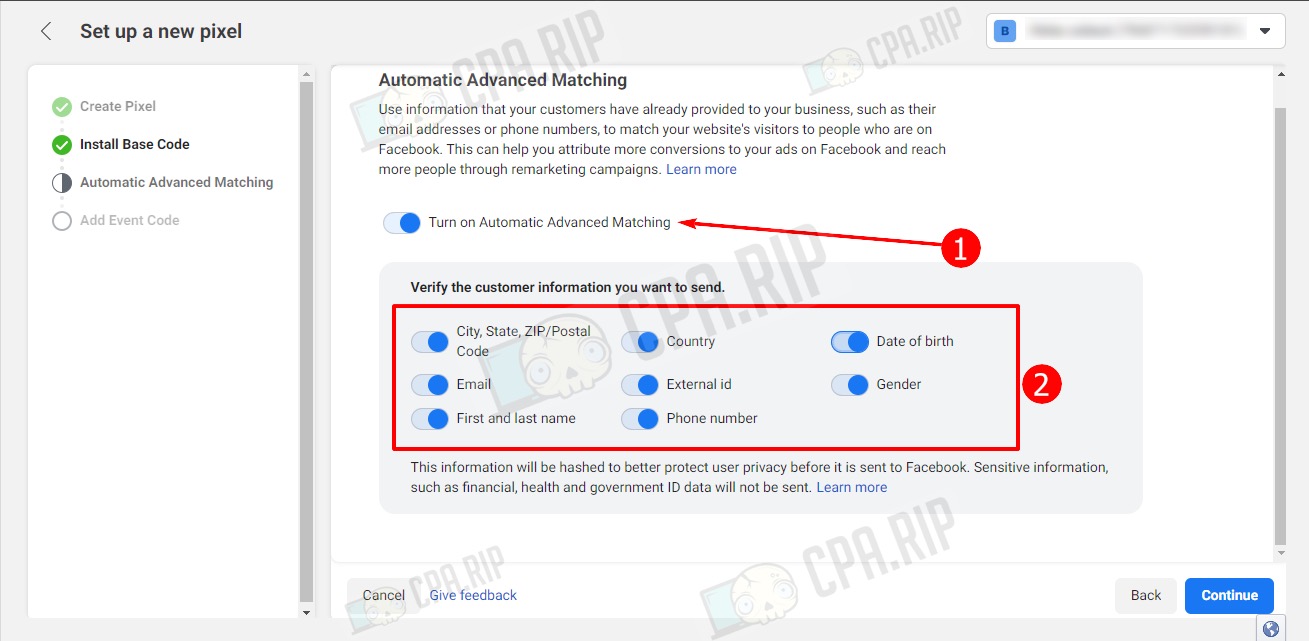
Click “Open Event Setup Tool”.
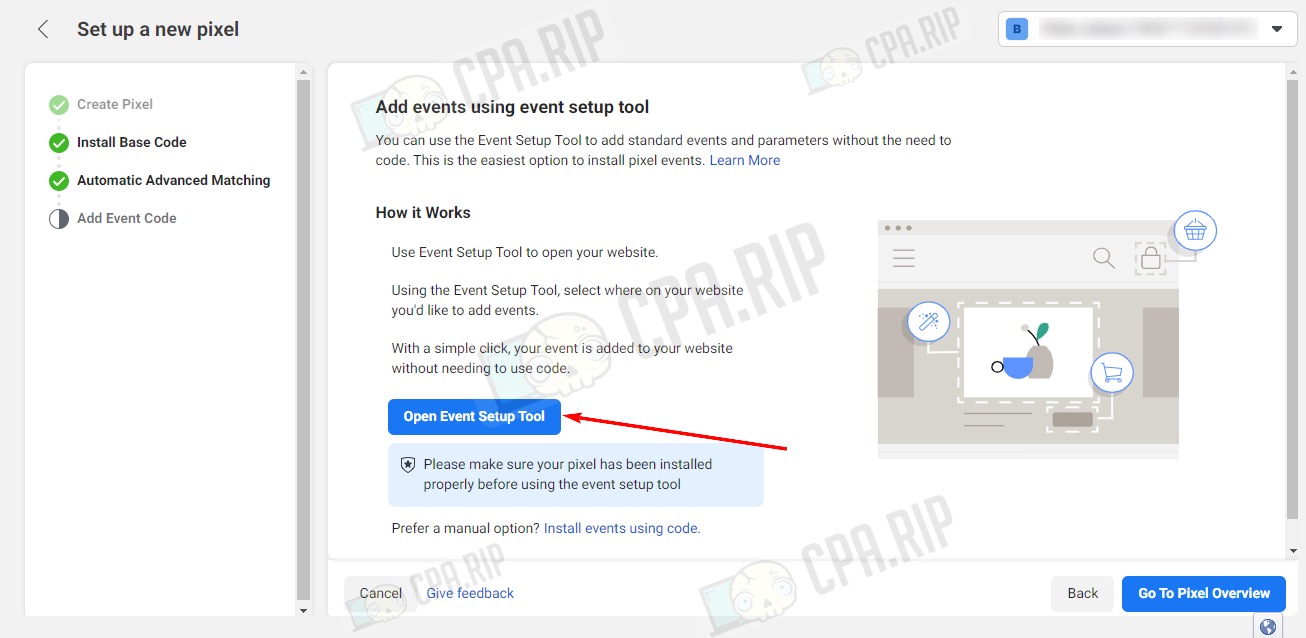
Insert the link in the Website URL field. The http protocol does not open the event setup menu for the button, so use https for the correct operation. If you have http, add s. Click the “Open Website” button.
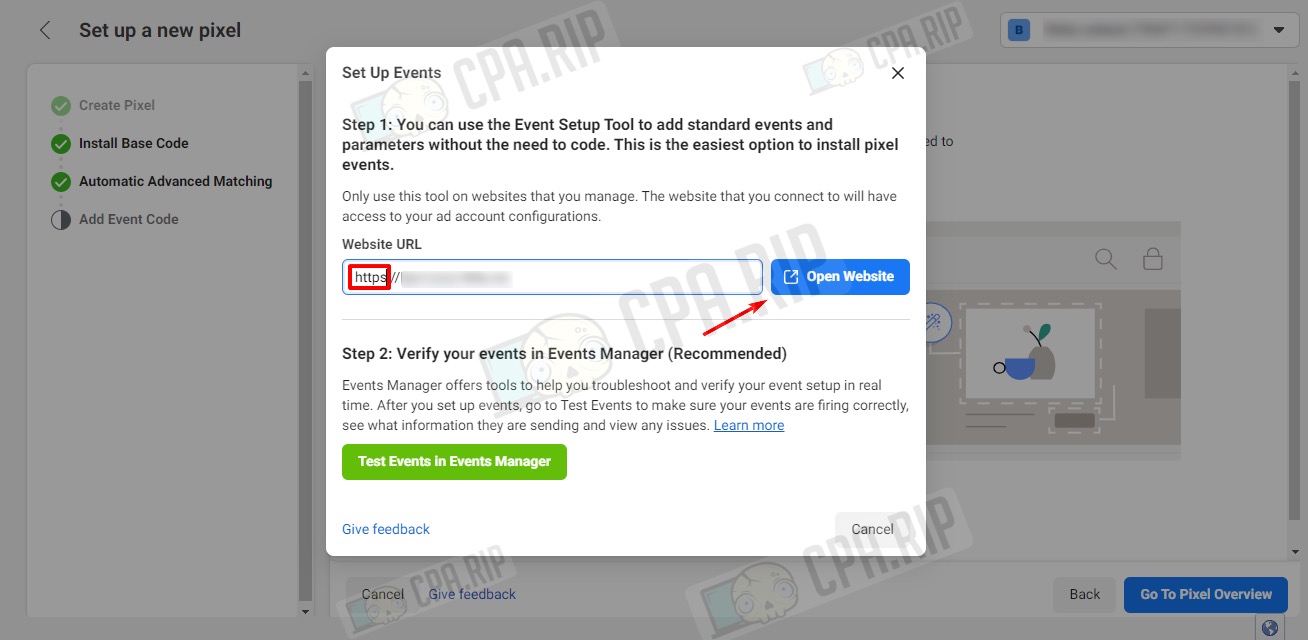
In a new tab, the website and the “Meta Event Setup Tool” event setup menu will open. Click “Track new button”.
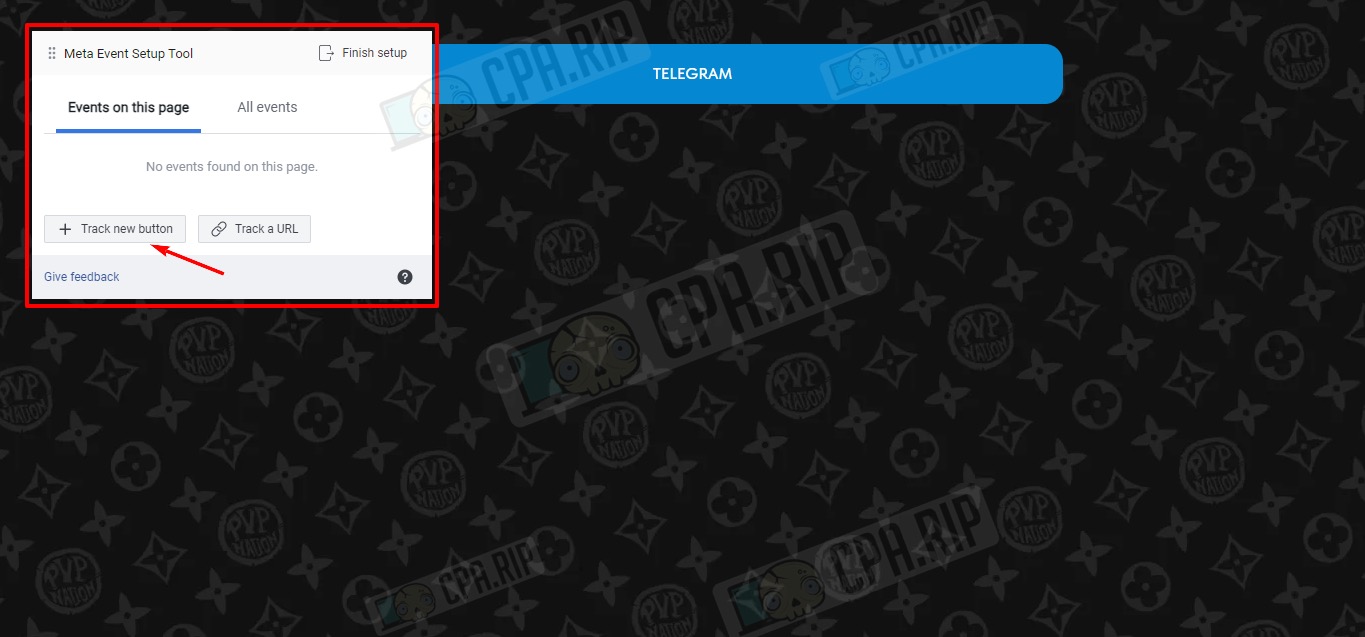
Facebook will highlight all the buttons on your website, click the desired one.
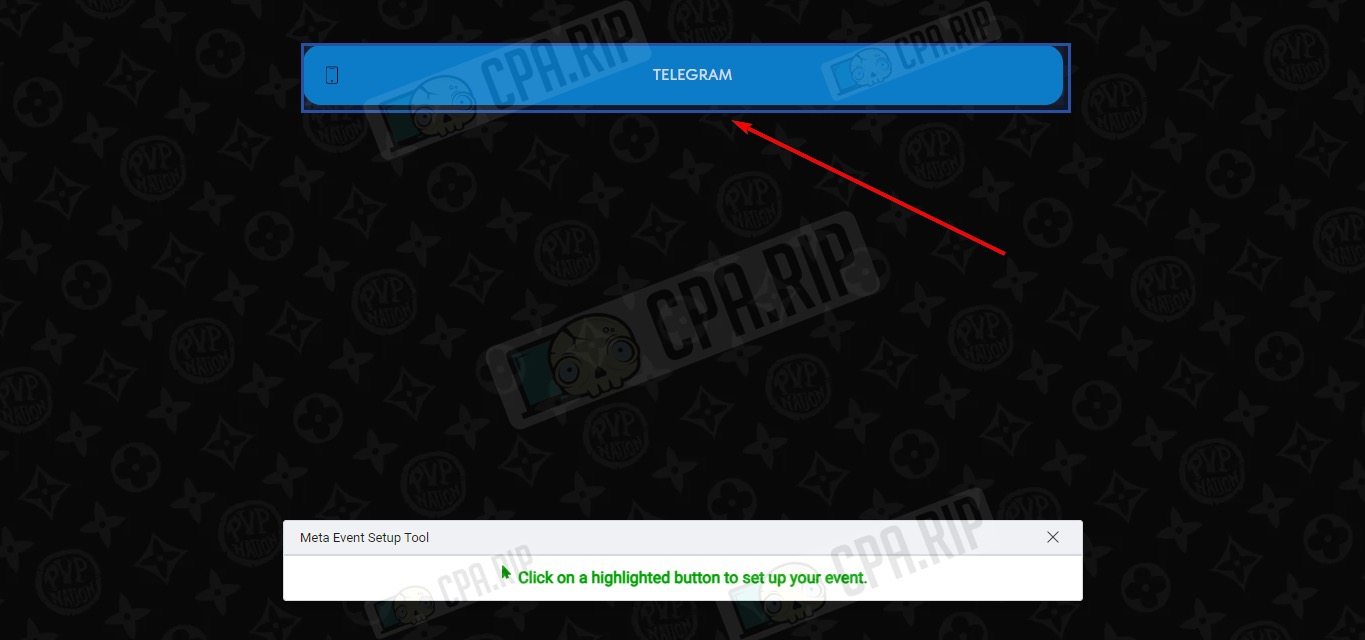
Select the desired event from the list. In this example, the “Lead” event is selected.
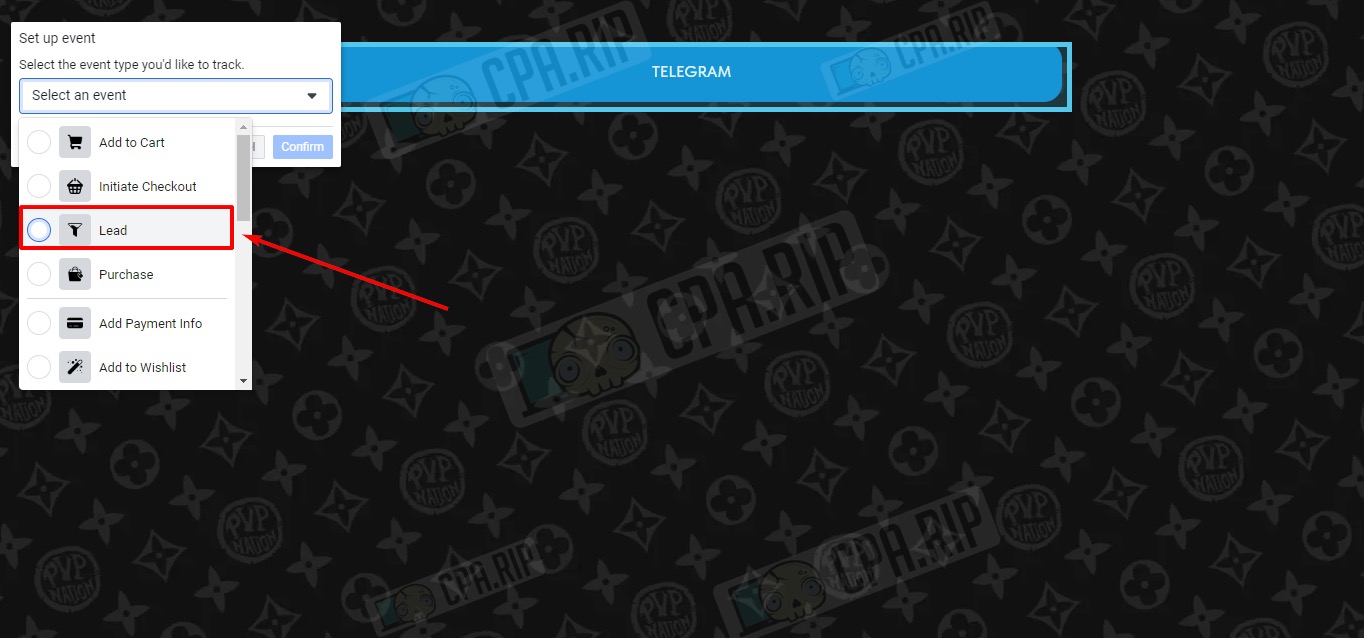
Select Don’t include value and click the “Confirm” button.
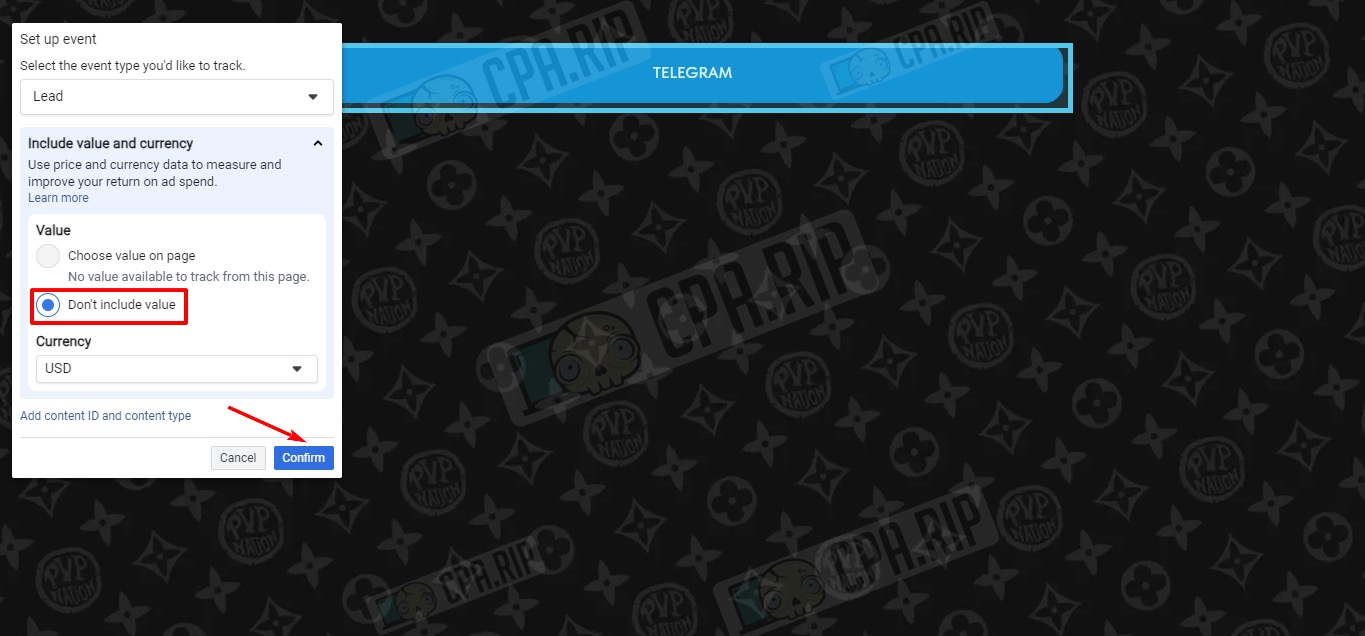
Information about the created event on the button will appear. The event will be canceled if you change the name of the button. Click “Finish setup”.
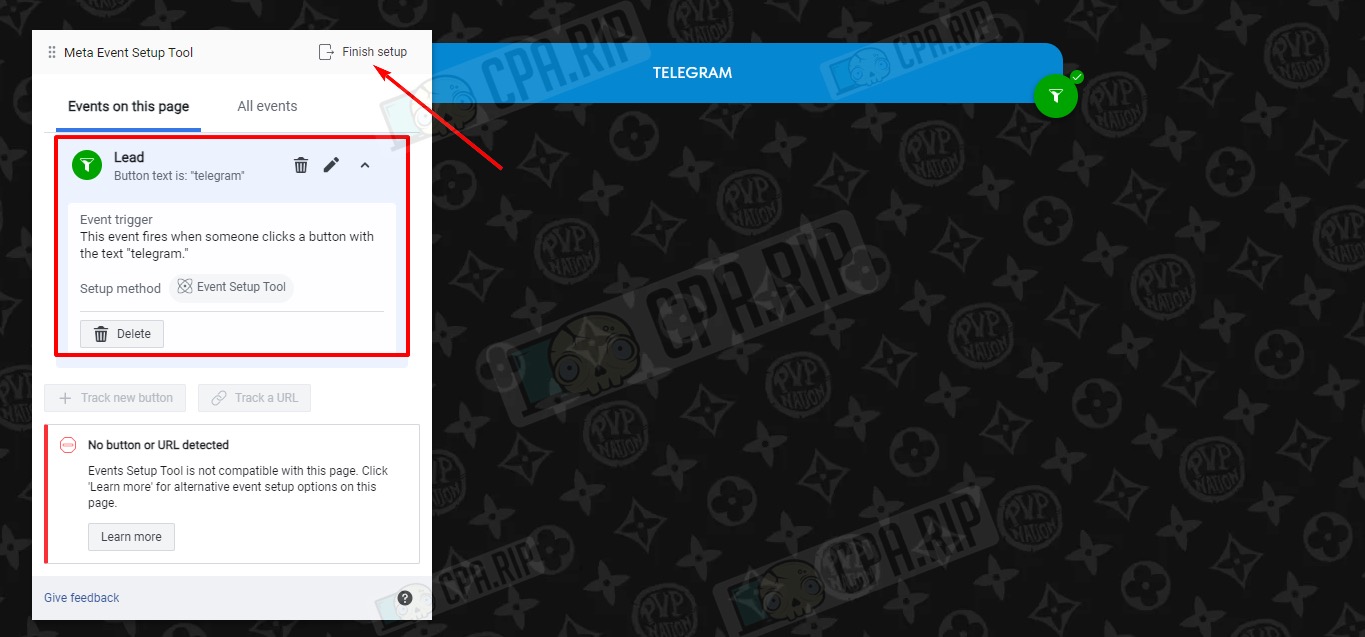
Click “Finish”.
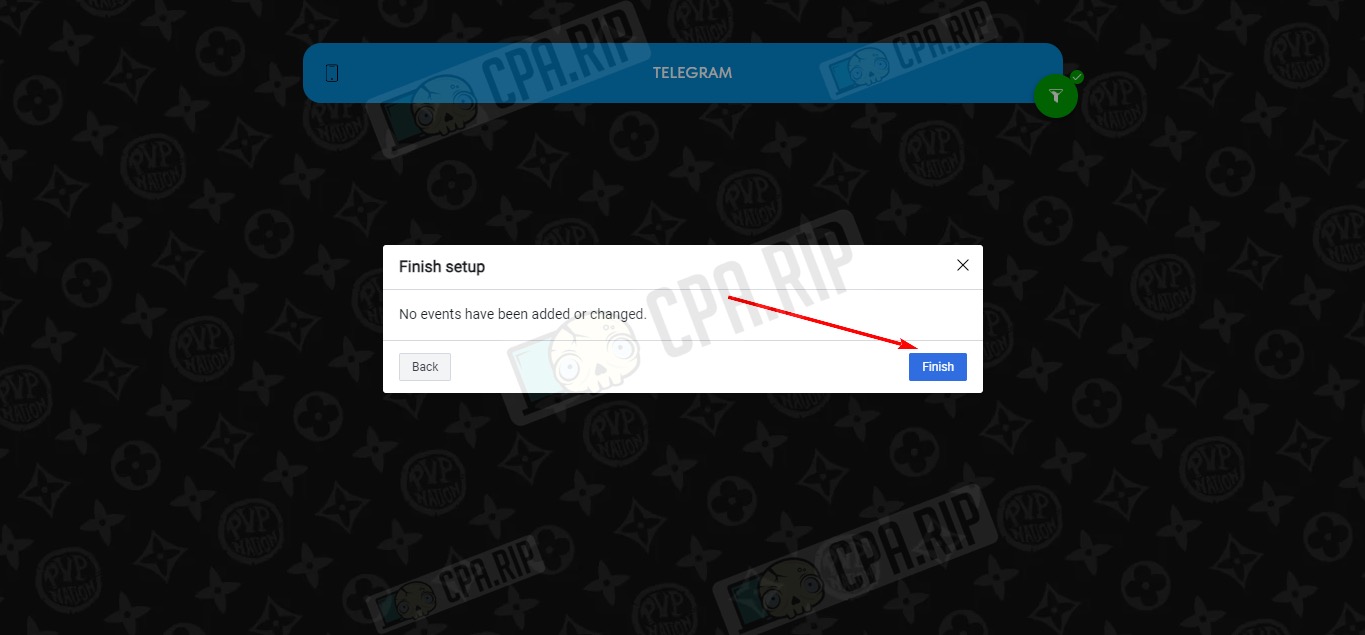
After this action, the tab will close automatically, the event is set up. Press the “Cancel” button.
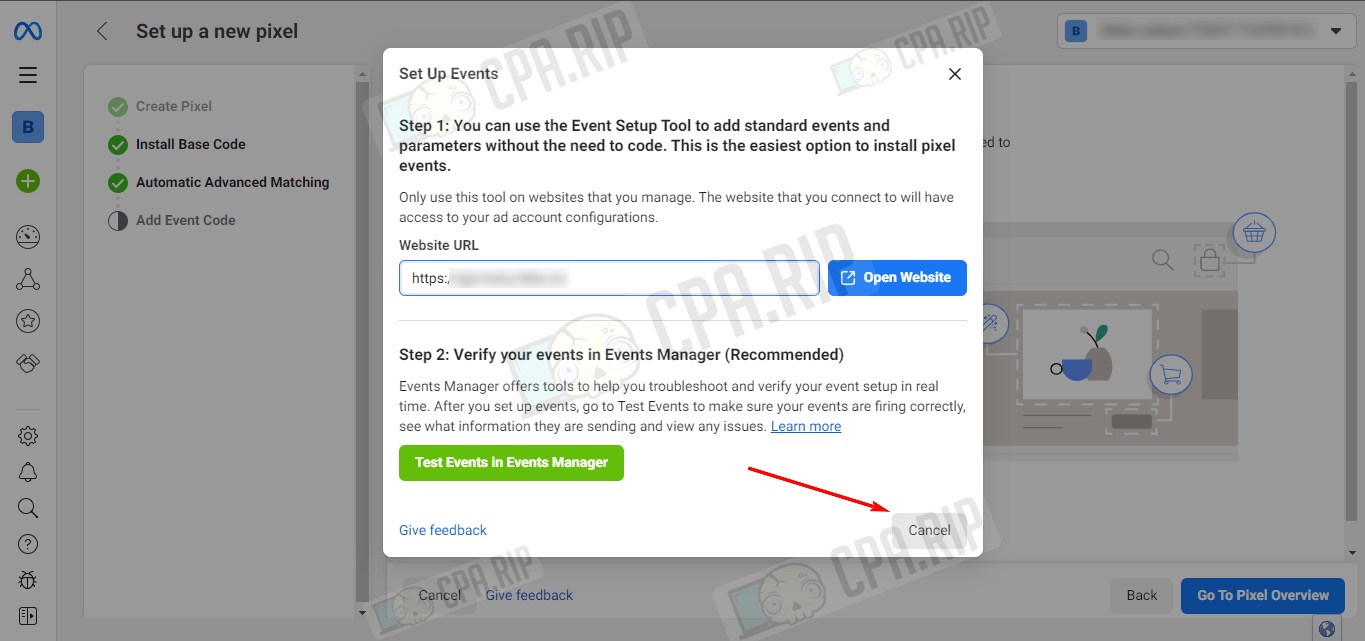
Finish the configuration by clicking the “Go To Pixel Overview” button.
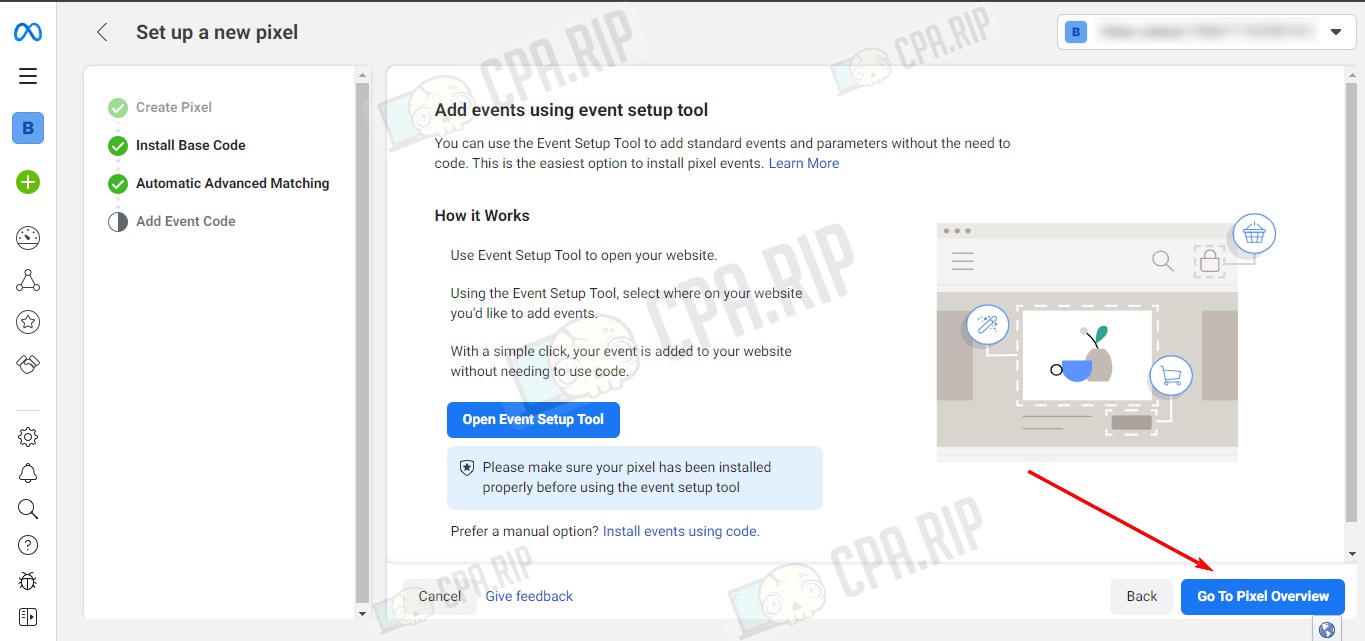
To create a new Pixel, click “Connect Data Sources”.
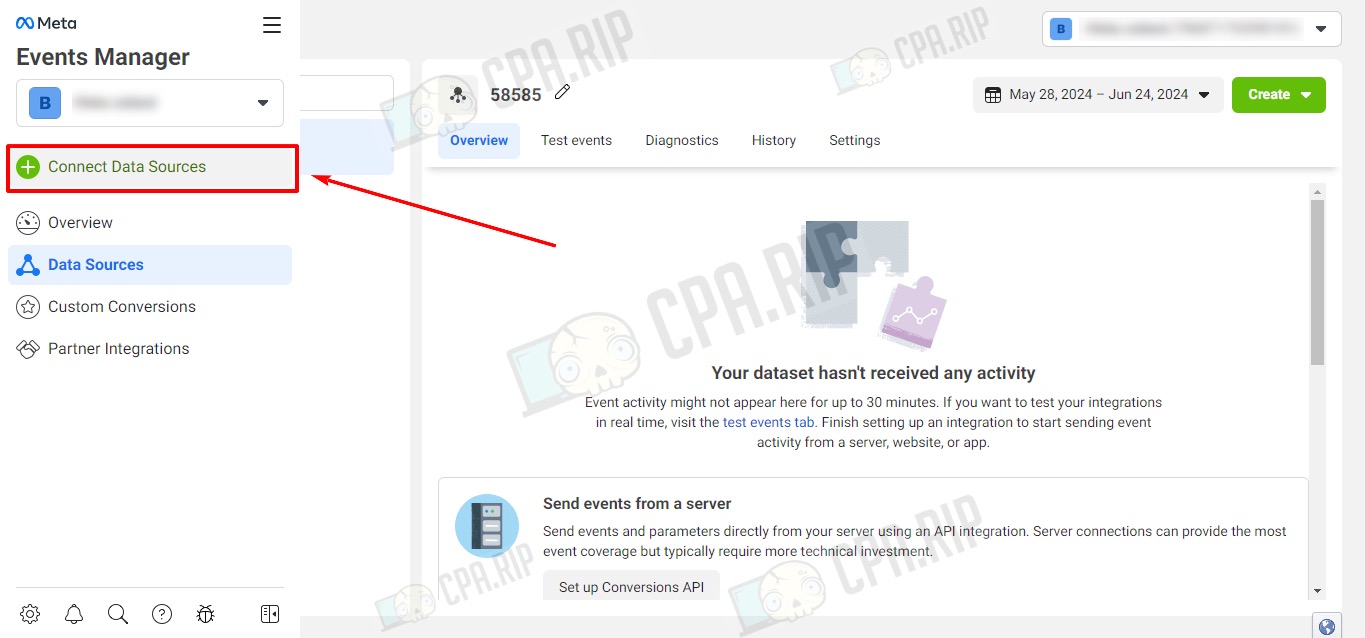
After selecting the customized Pixel and going to the History tab, you can view the history of the customized events on the button.
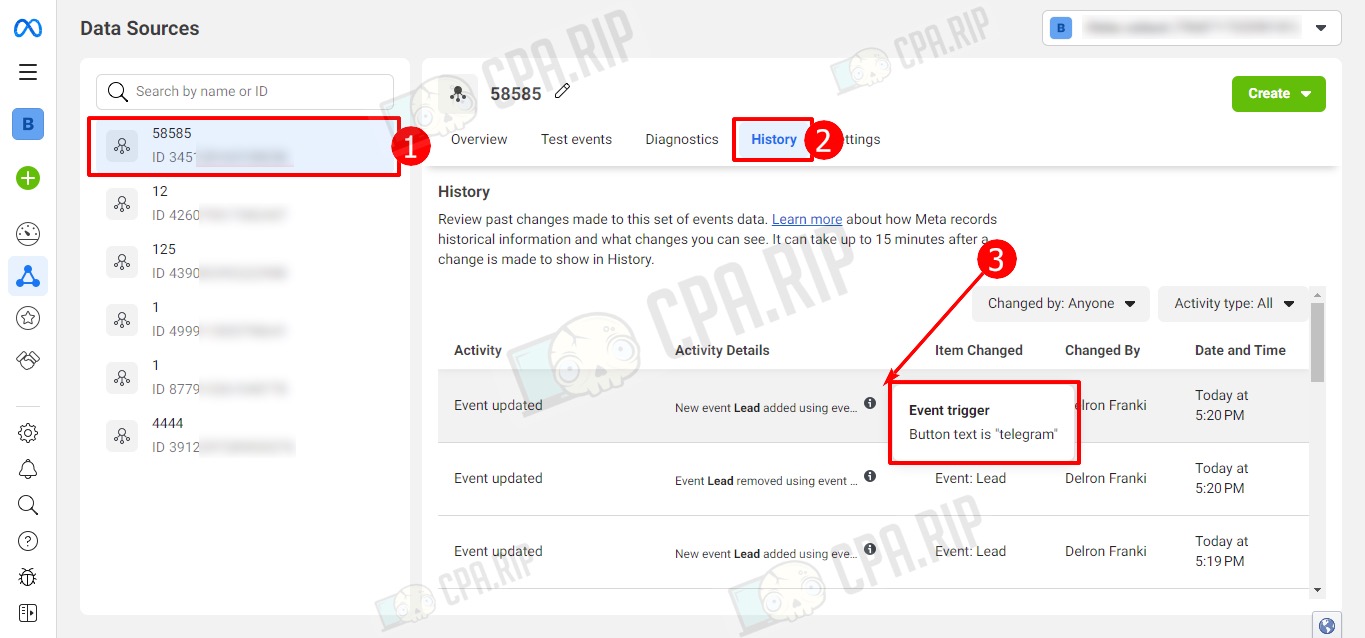
Dynamic Pixel
If a dynamic Pixel is set, then go to the Settings tab and scroll to the “Open Event Setup Tool” button, and click it.
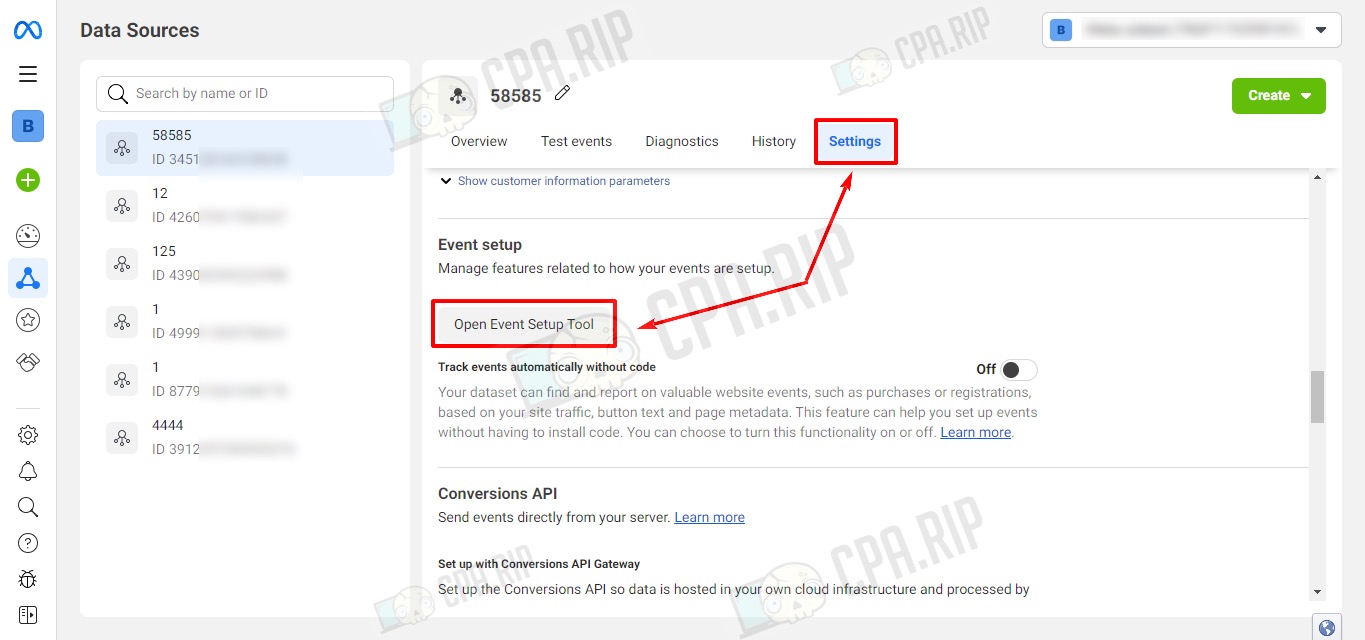
In the Website URL field insert the link with the Pixel parameter already set and click Open website.
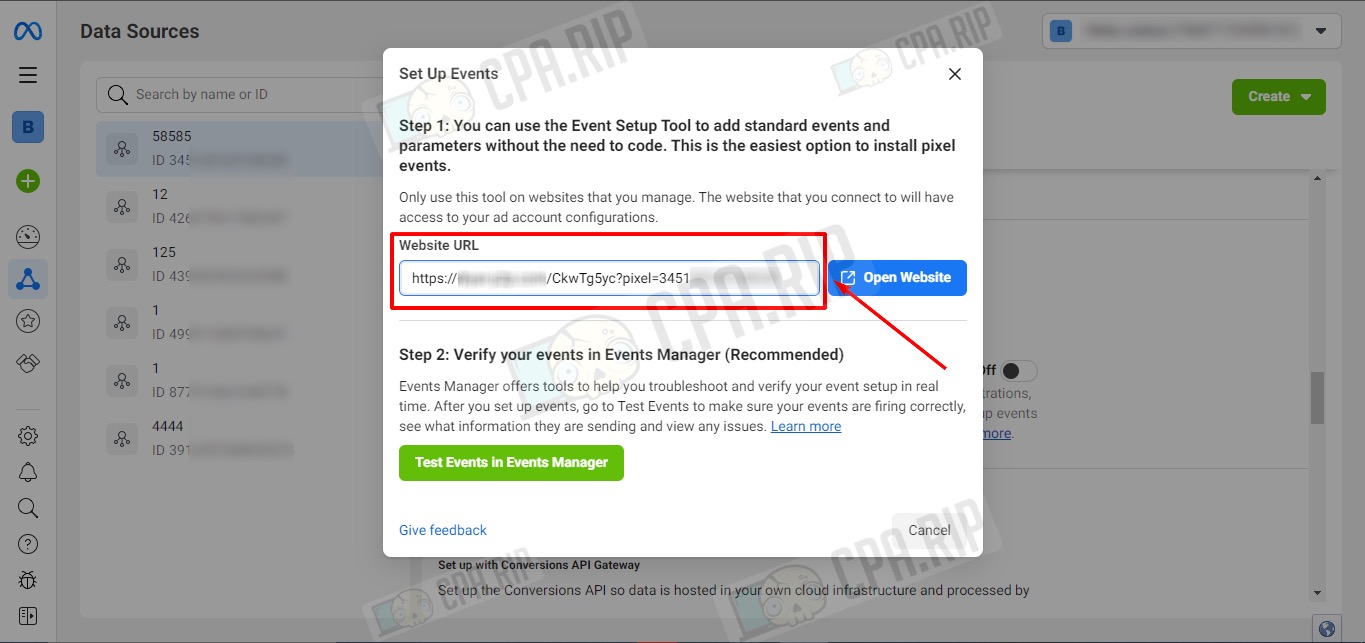
Check the functionality of the configured pixel
On the website, click on the button with the created Pixel event. Go to the “Test events” section, the event is displayed in Events Received.