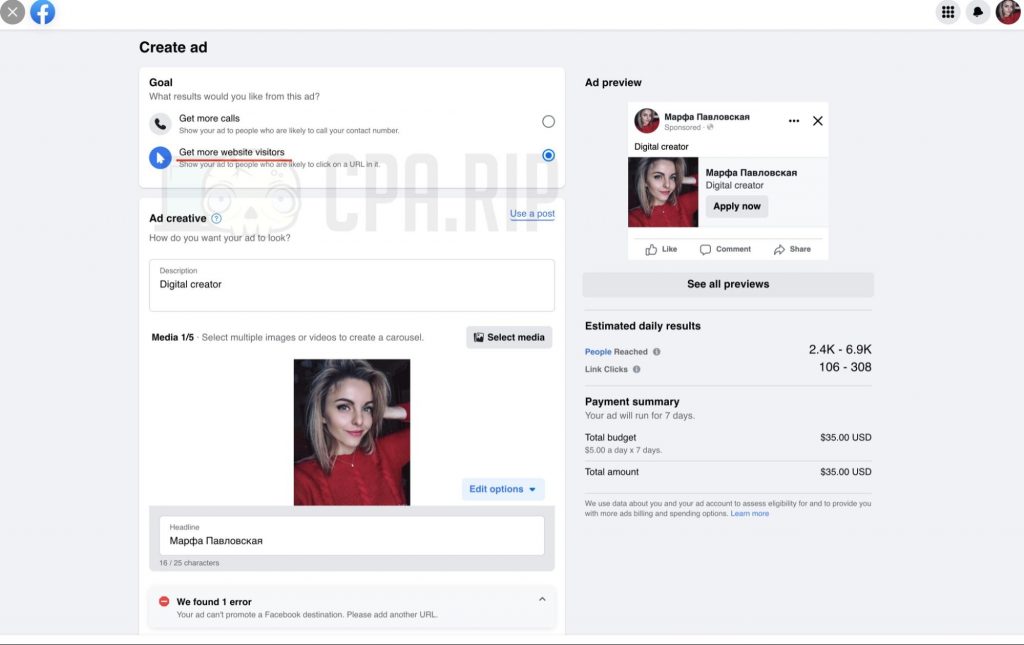Recently, Facebook rolled out a professional mode update for personal profiles.
So now you can run ads right from your profile page.
Log into your Facebook account. Click on the ellipsis icon and select “Turn on professional mode”.
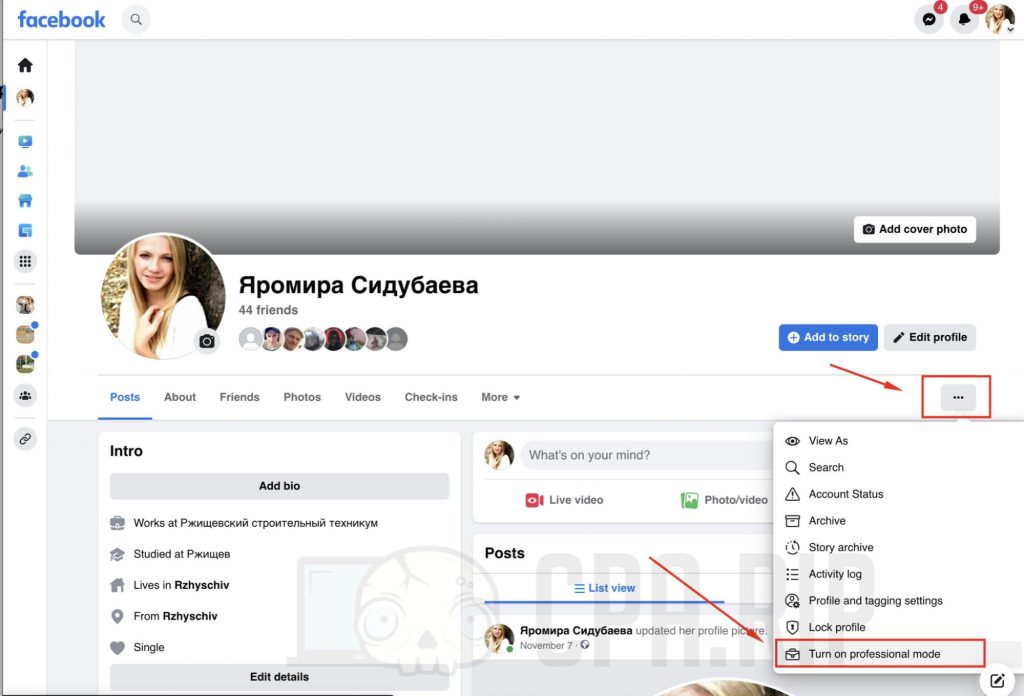
In the next tab, confirm professional mode by clicking “Turn on”.
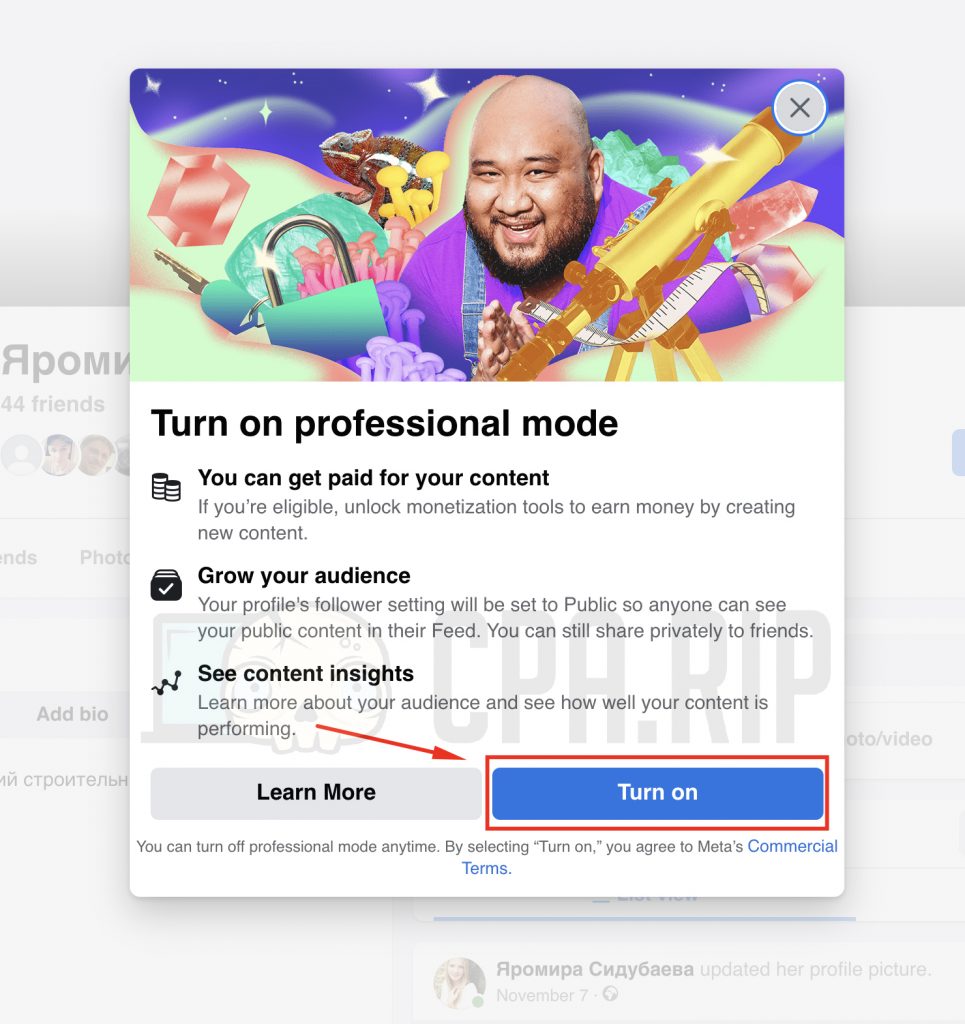
Click “Done”.
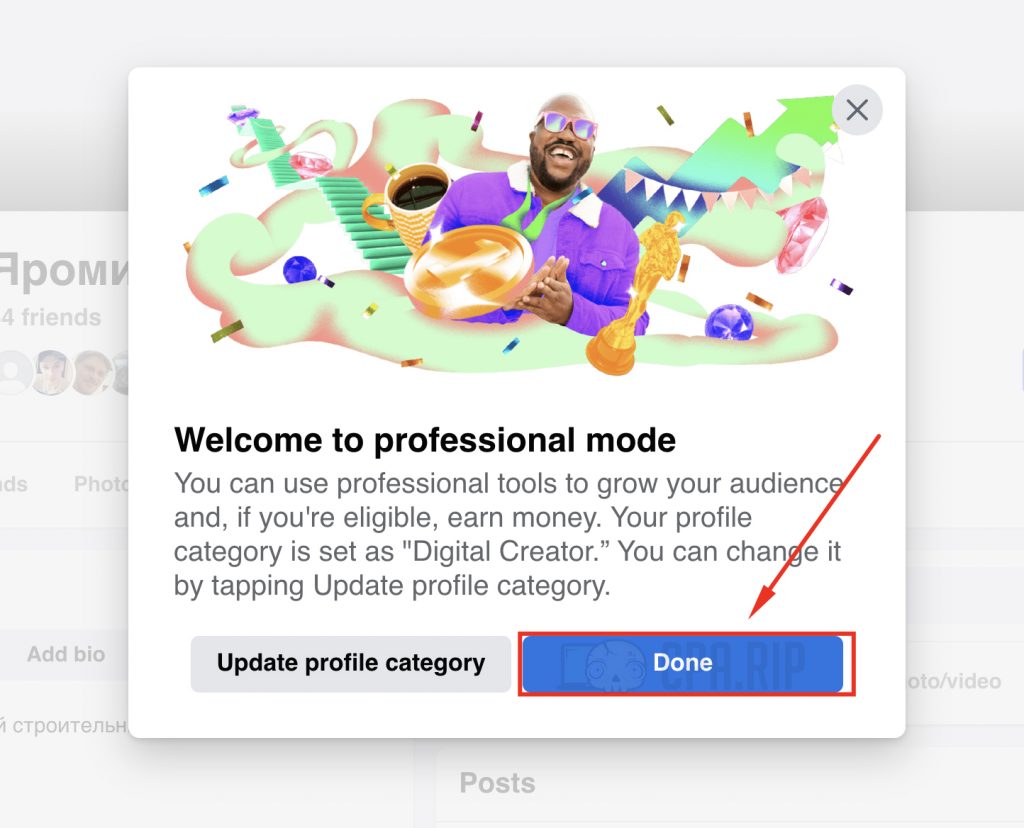
On the profile home page, go to the tools by clicking “View tools”.
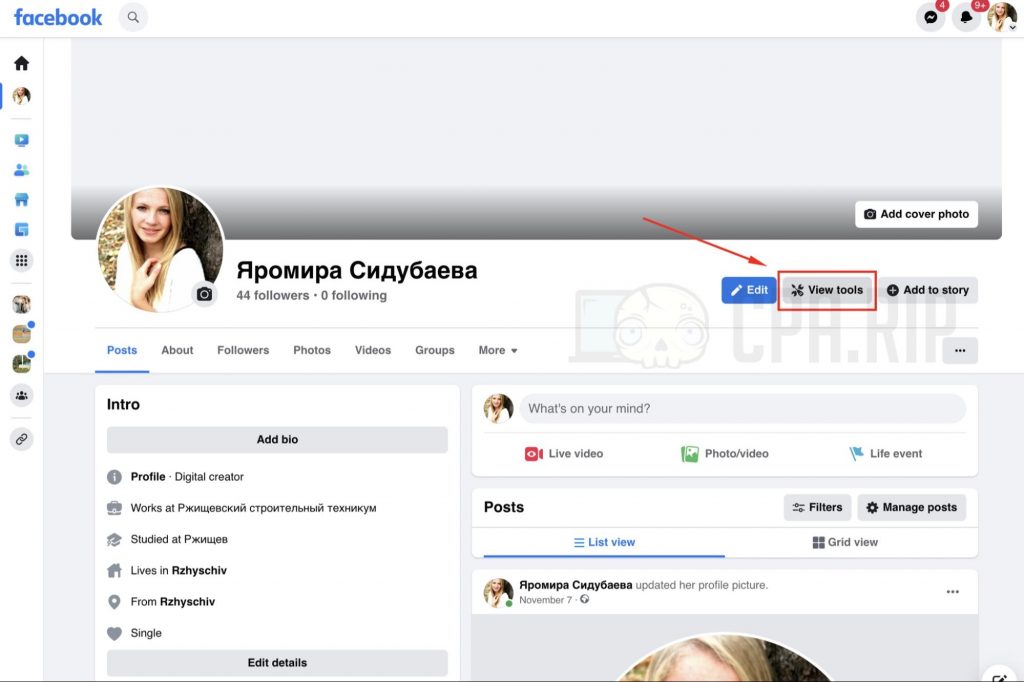
Go to the “Ad Center” tab.
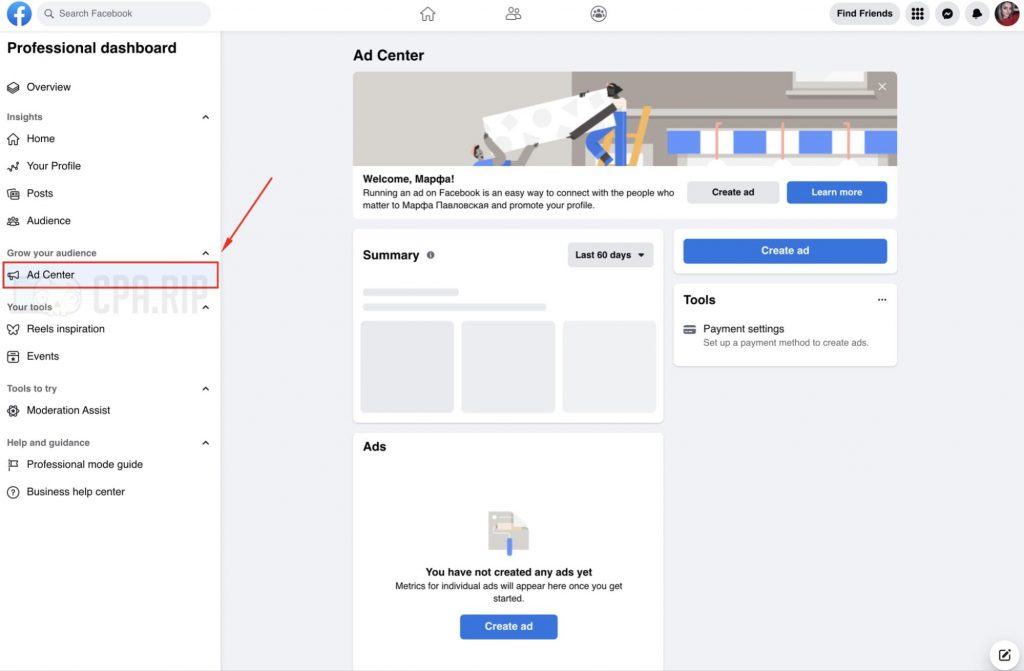
You can run ads with the following objectives from here:
- Get more calls.
- Get more website visitors.