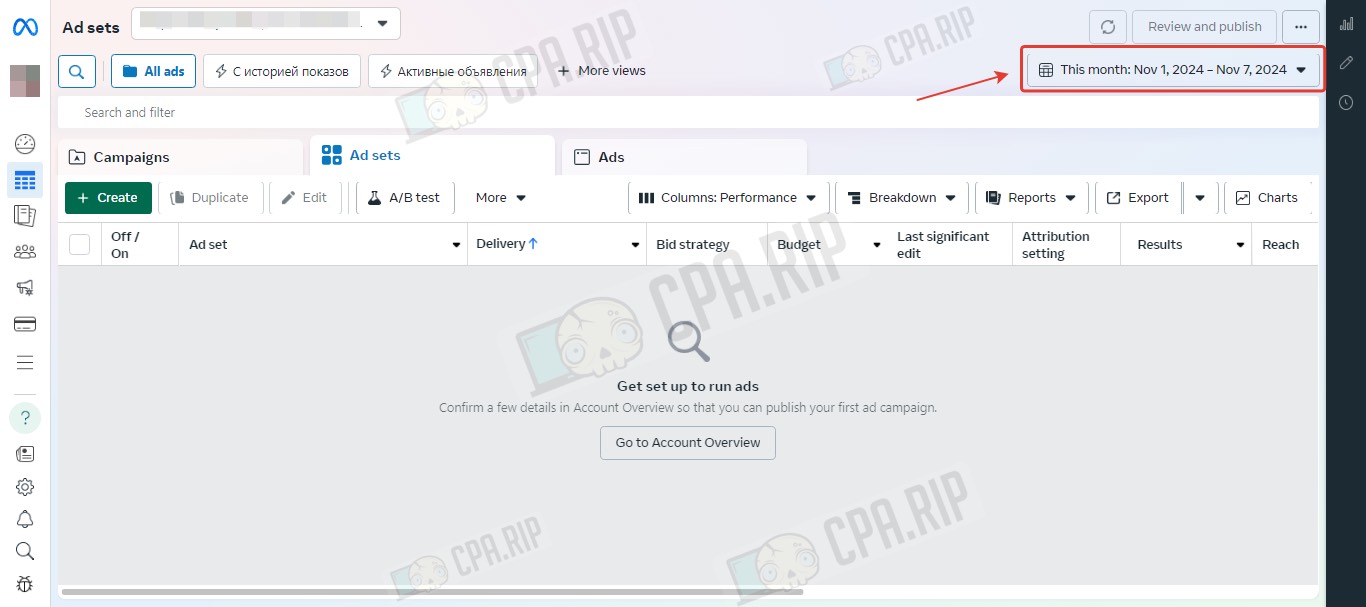Let’s take a look at the main reasons for not showing your Facebook Ads and how to solve it.
Bug or unpublished Fan Page
This is not displayed in the Facebook interface. The solution requires deactivating and reactivating the Fan Page.
- Switching to FP.
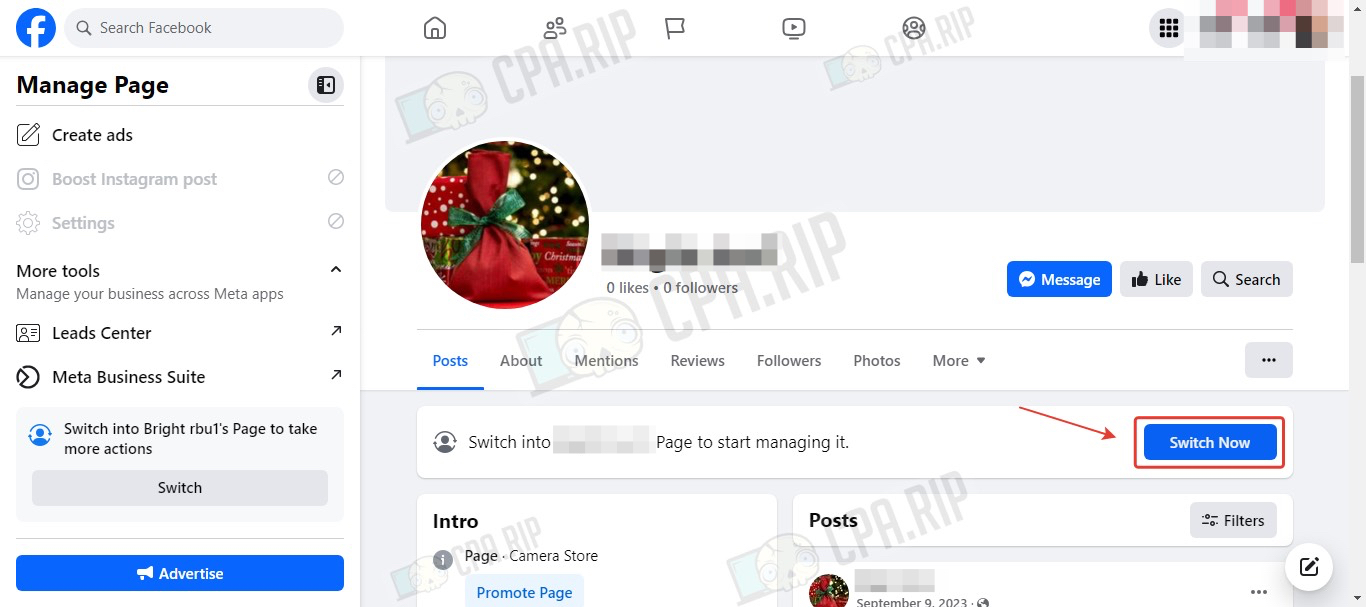
- Follow the link: https://www.facebook.com/deactivate_delete_account
- Select “Deactivate Page” and click “Continue”.
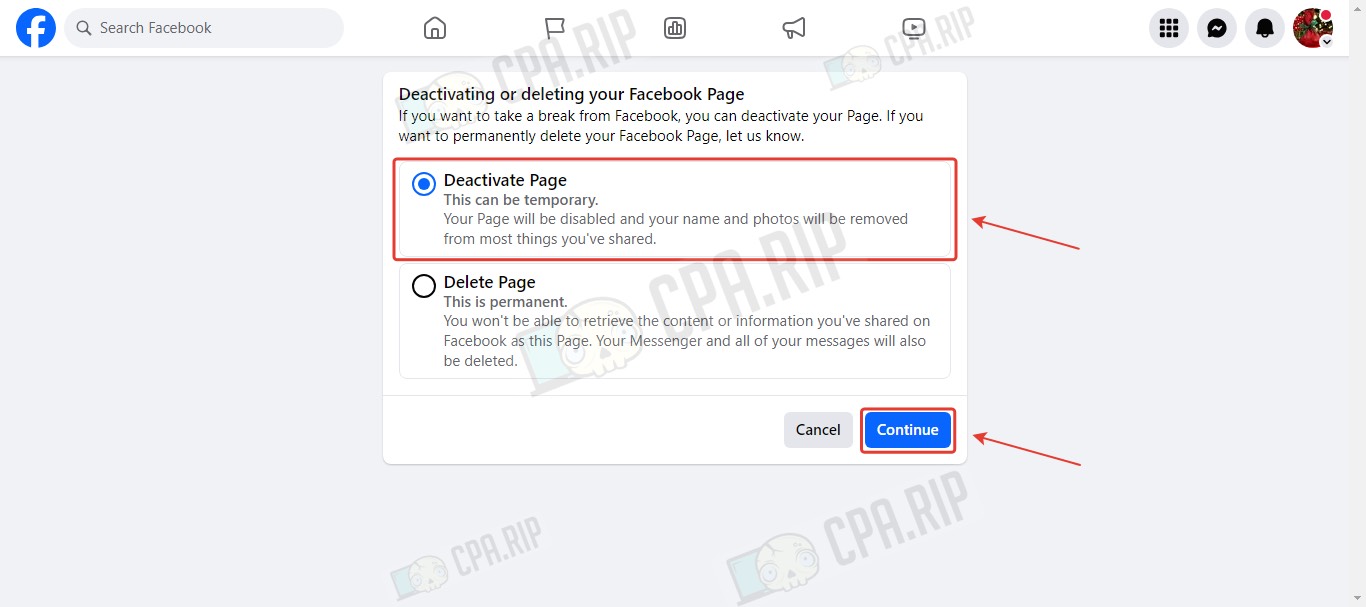
- Enter the password and click “Continue”.
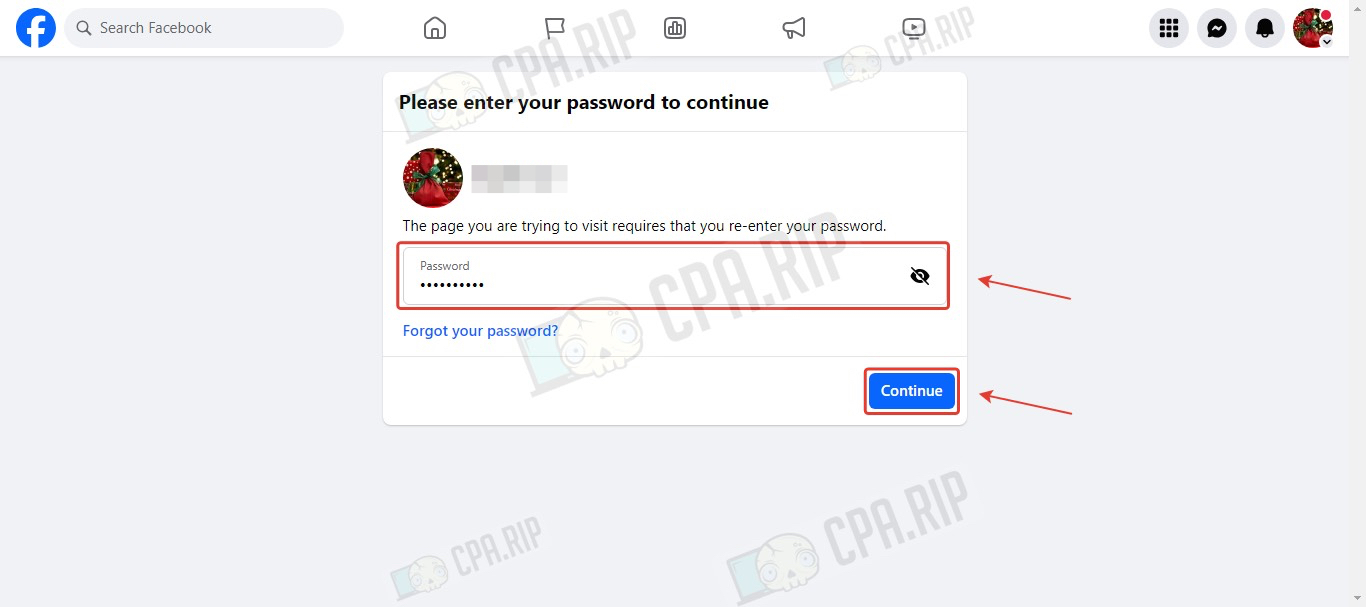
- Choose the reason for deactivation and click “Deactivate”.
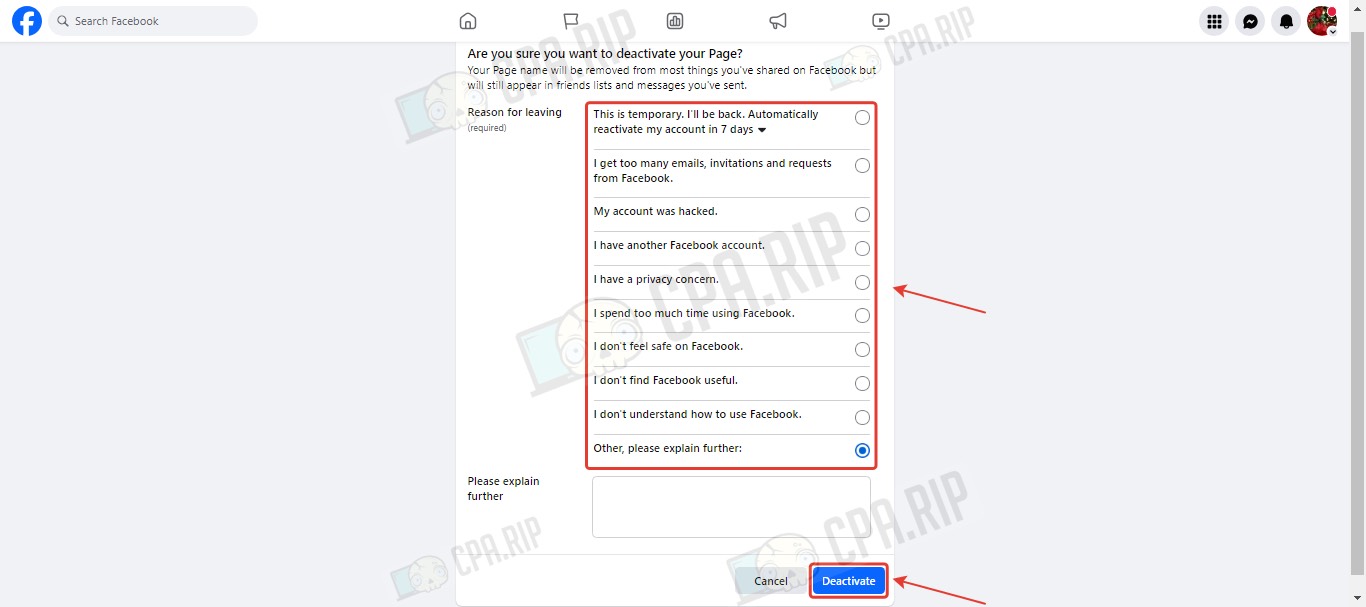
- Click “Deactivate Now”.
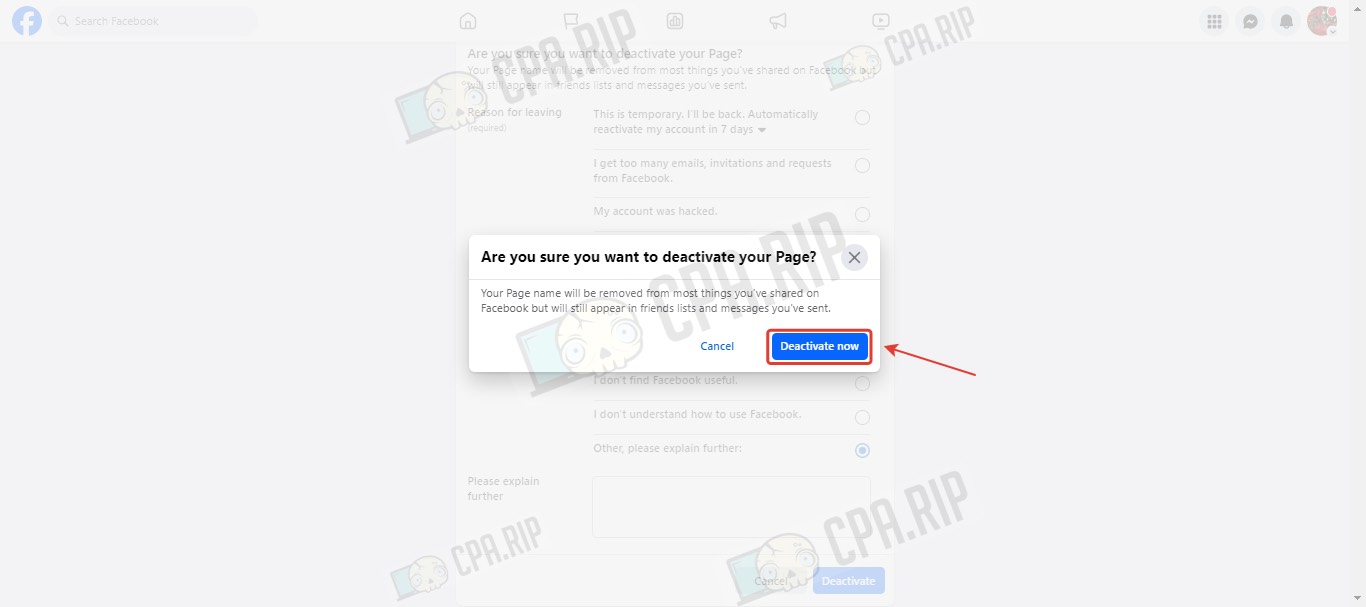
In 2-5 minutes go to the link: https://www.facebook.com/settings/reactivation
- Click “Reactivate”. Fan Page is activated.
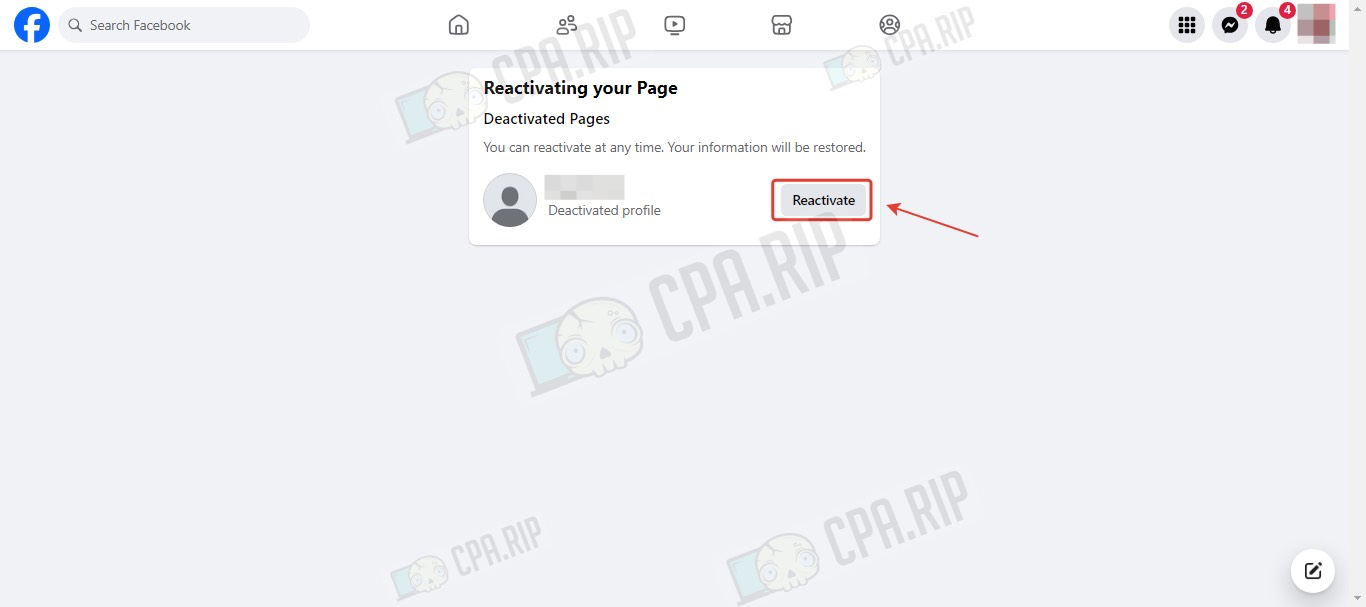
Country restriction in Fan Page settings
In the Fan Page settings, there is a country restriction option. You can choose in which countries the page will be shown, and in which countries it will be inaccessible. And if the country for which the advertisement is launched is specified in the prohibited countries, then such an advertising campaign will not be shown.
- To check the restrictions, go to the page settings.
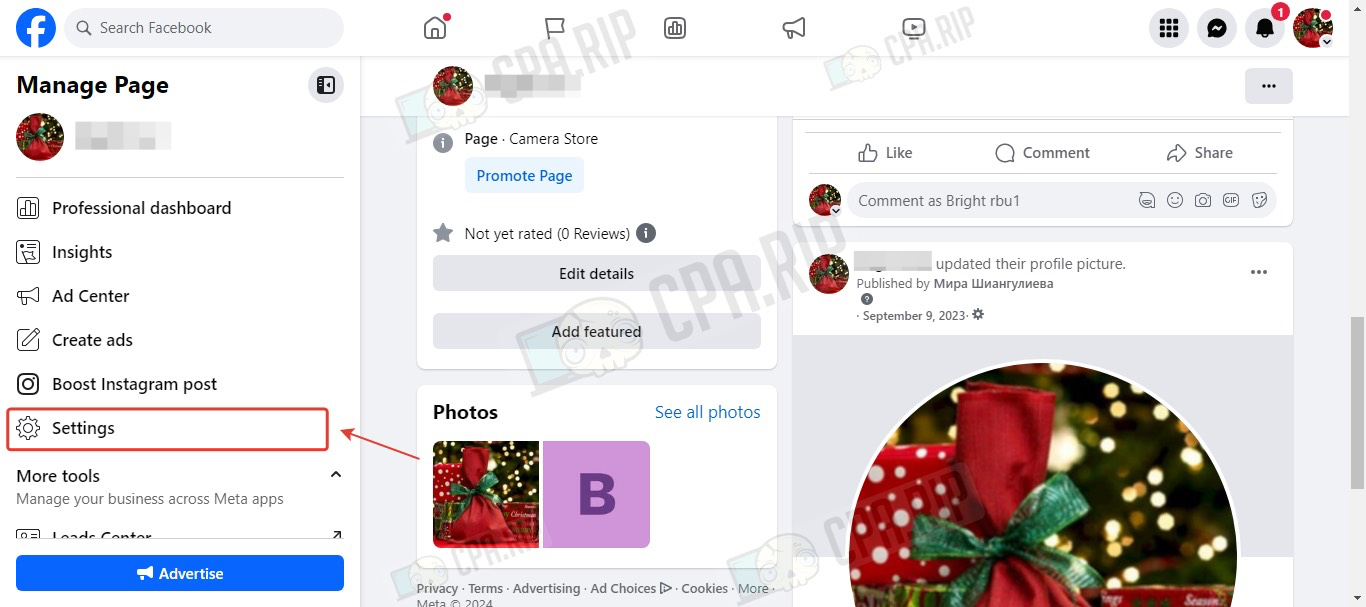
- Go to the “Followers and public content” section.
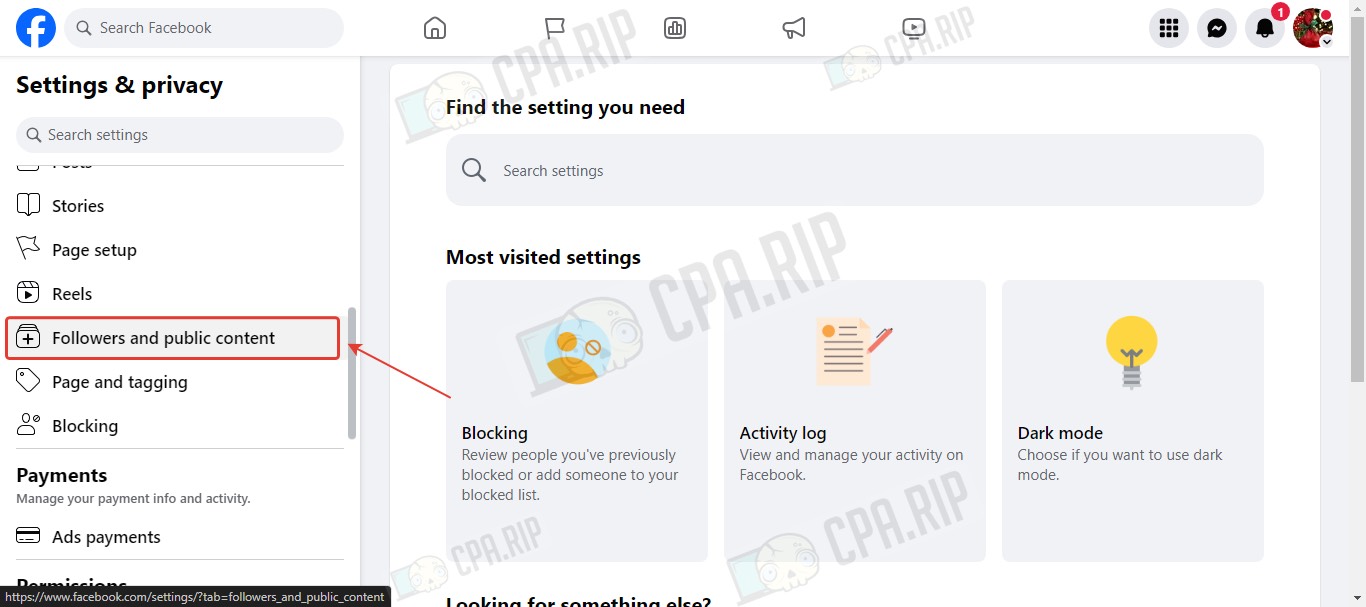
- Find the “Country Restrictions” section and click “Edit”.
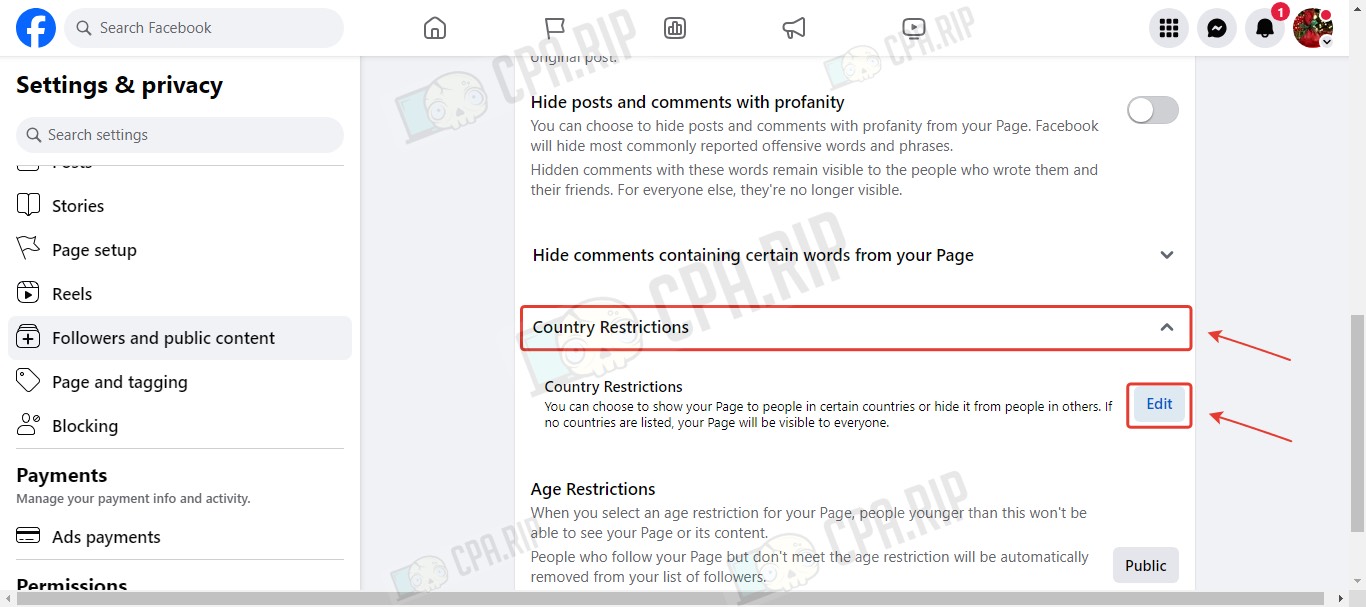
In this field, there should be no countries for which advertising is launched.
- If countries are set, delete them and click “Save”.
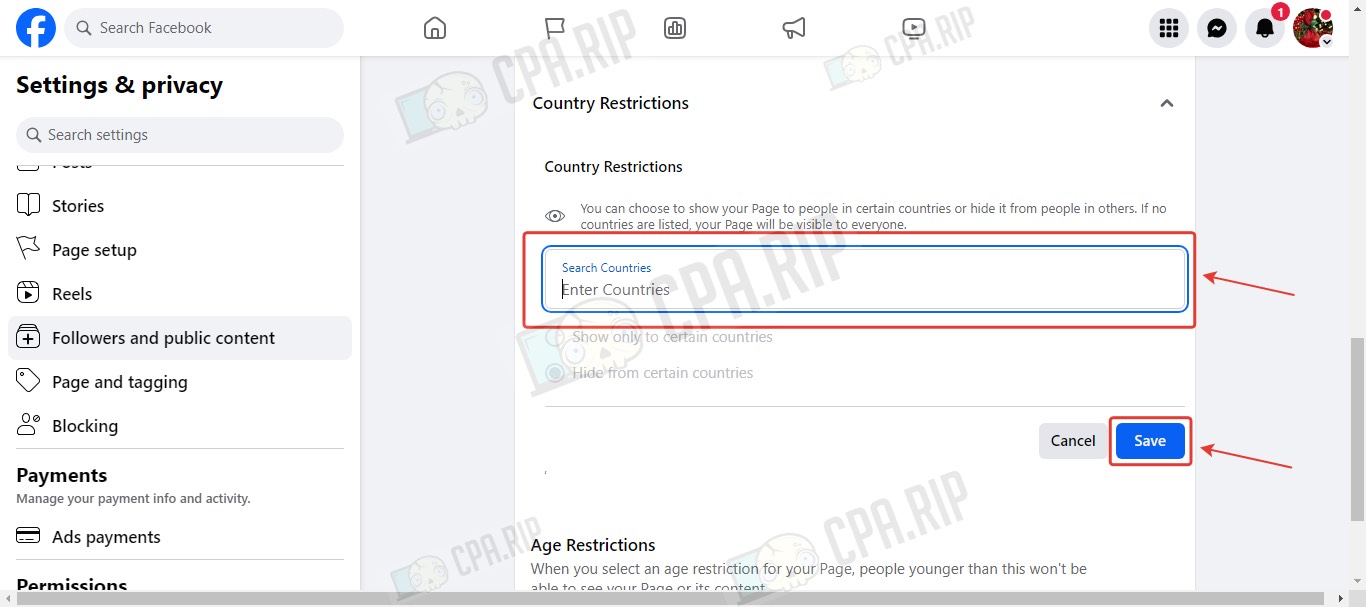
Ban advertising activity of Fan Page
Ad ban is placed on Fan Page due to violation of Facebook policy. You can check it in the “Account Overview” section https://www.facebook.com/business-support-home/, subsection “Pages”. You can solve it by replacing the page in the ad campaign ad or unbanning the Fan Page.
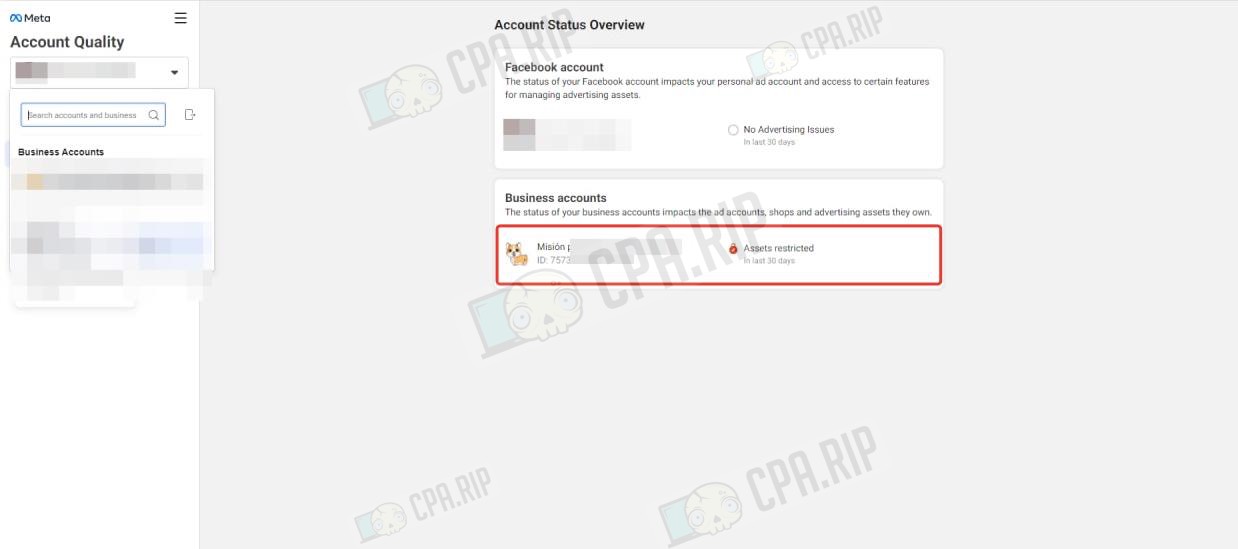
Facebook deleted ad in ad campaign
It is displayed on Facebook as follows. You can solve it by creating a new ad.
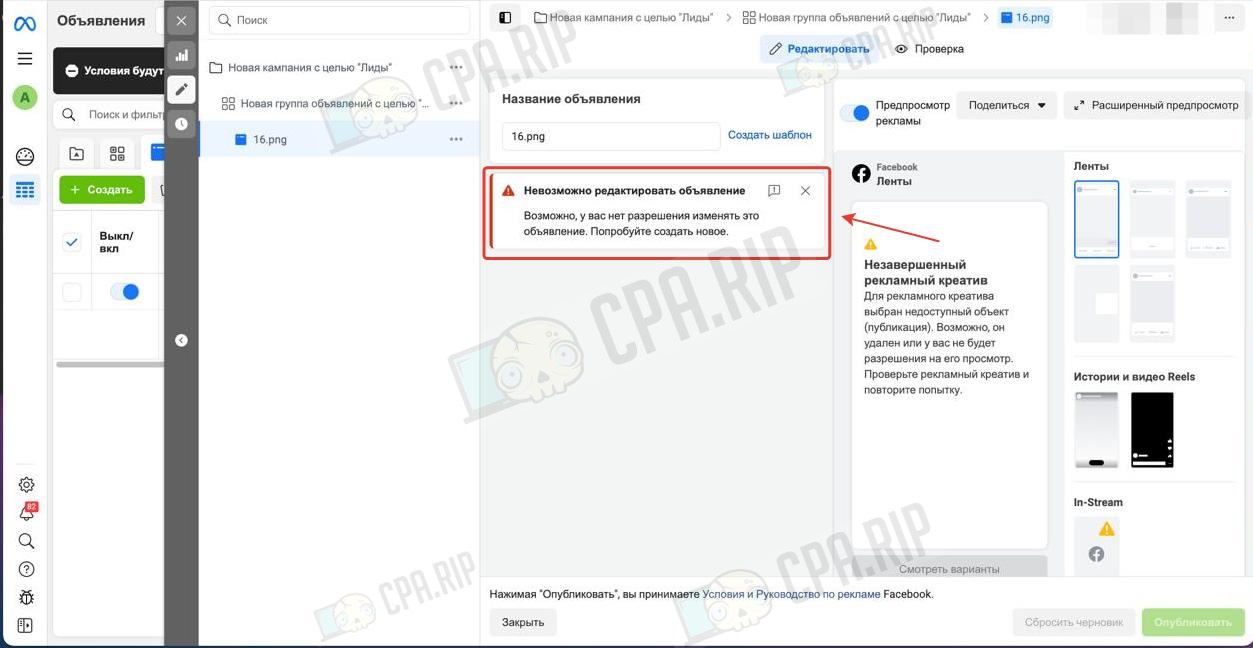
Holding error in billing section
Go to the Billing section via the link: https://adsmanager.facebook.com/ads/manager/account_settings/account_billing.
The pre-authorization error is displayed as follows.
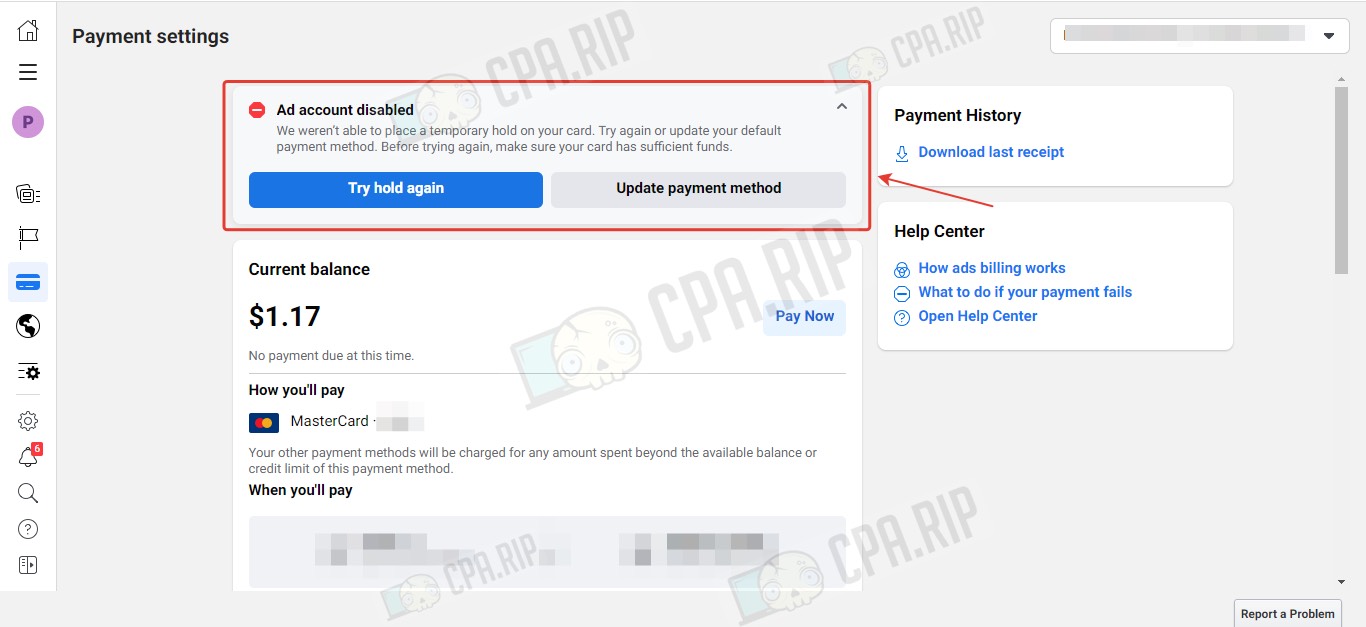
- The first way to solve it: add a second card and set it as the default main card of the account.
- The second way: click Try hold again.
Spending limit set in billing
- Go to the Billing section via the link: https://adsmanager.facebook.com/ads/manager/account_settings/account_billing.
- Find the subsection “Account spending limit”. If the limit is set, delete it.
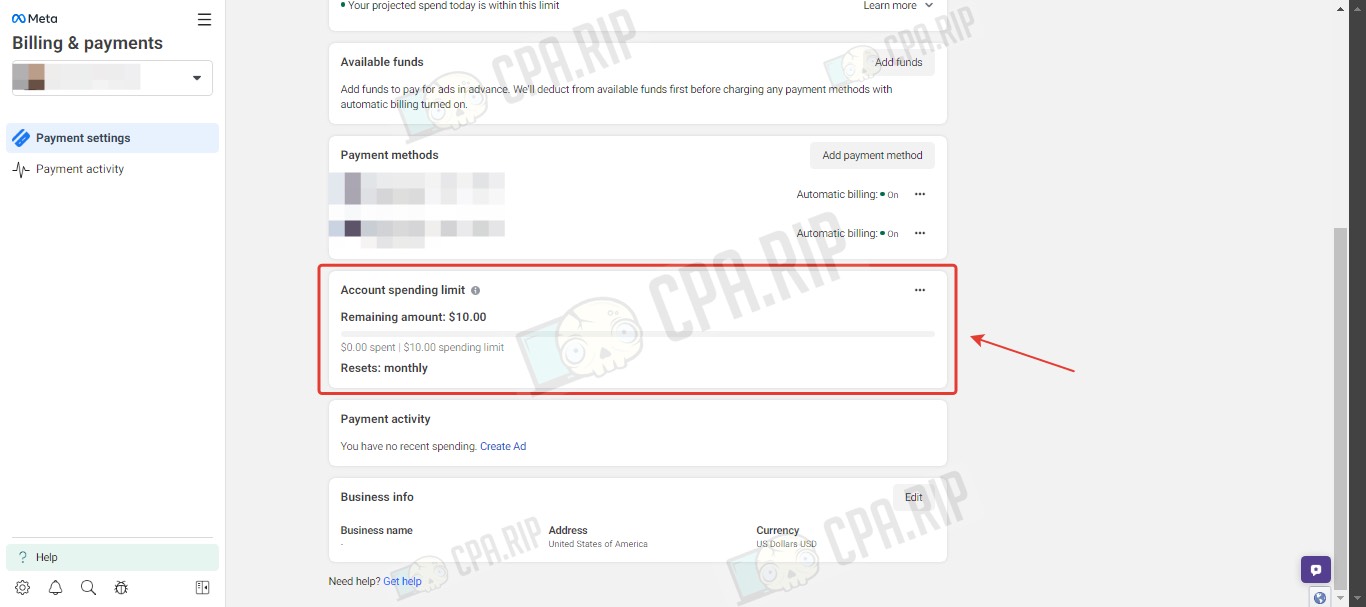
Low manual rate
When working with Cost per result goal and Bid cap strategies, a bid may be placed that does not win the auction. The solution in this case is to gradually increase the bid by $0.5-1 every 30-60 minutes until the start of the launch.
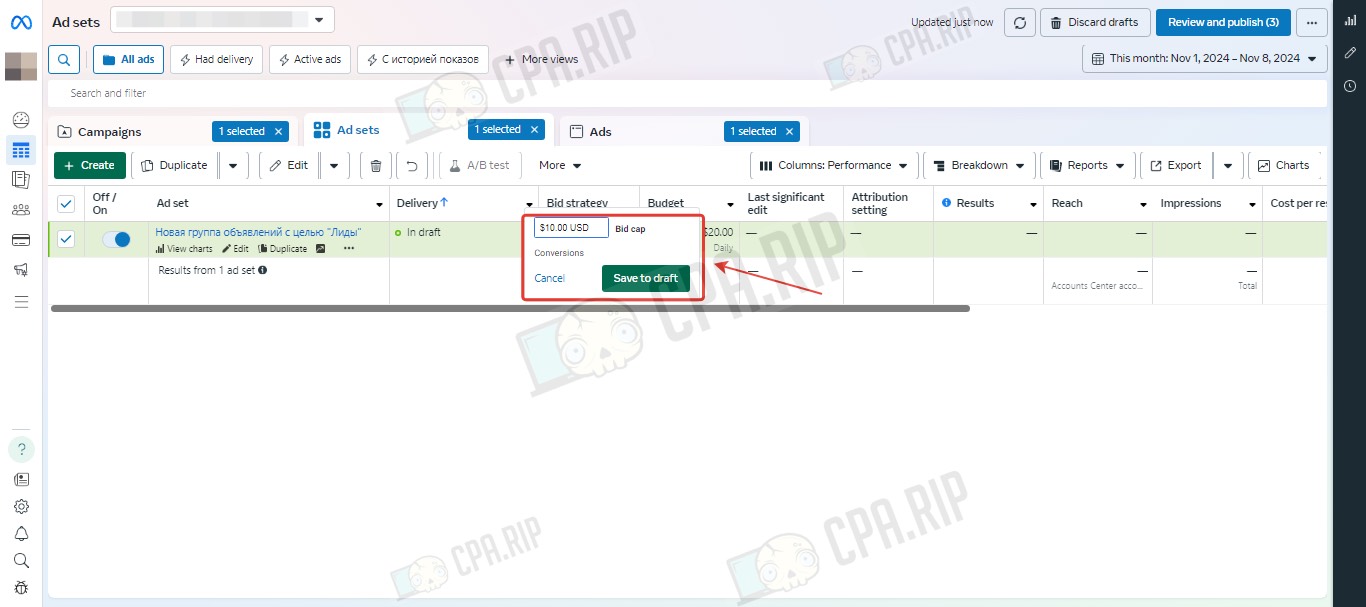
Facebook glitches
Facebook glitches are rare and the creation of a new advertising campaign can help. If the creation of a new ad campaign does not work, take a new account.
Incorrect date on Ads Manager
If the wrong date is set on Ads Manager, then there can be a situation when an ad campaign is launched but the user thinks it is not. Check the set date.