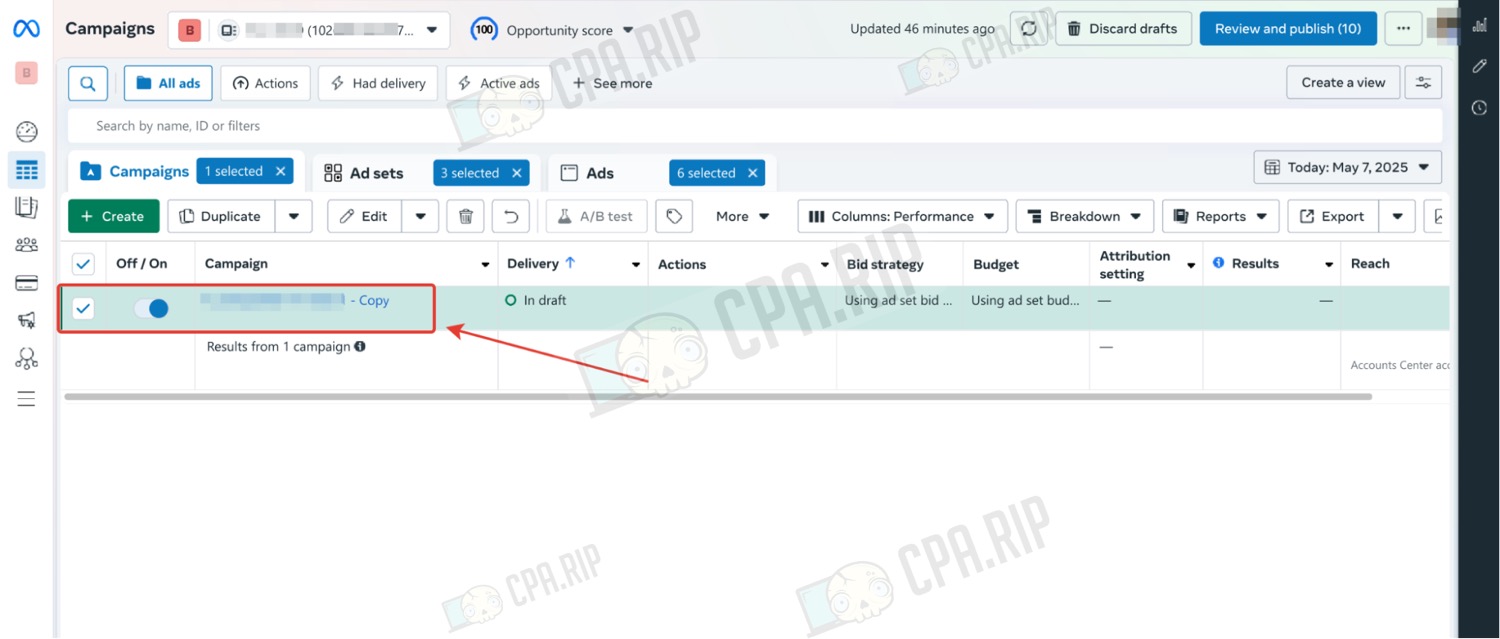We’ve tested in practice and described in detail the method of ad campaigns fast scaling using the Facebook Ads bug. The bug makes it possible to duplicate an ad campaign, from one account to another. You can transfer it to any cabinet of the account to which you have access rights, but only published campaigns.
The material is written based on a video from TRAFFIC DIVER:
Step-by-step instructions
- In the first cabinet, select the desired advertising campaign.
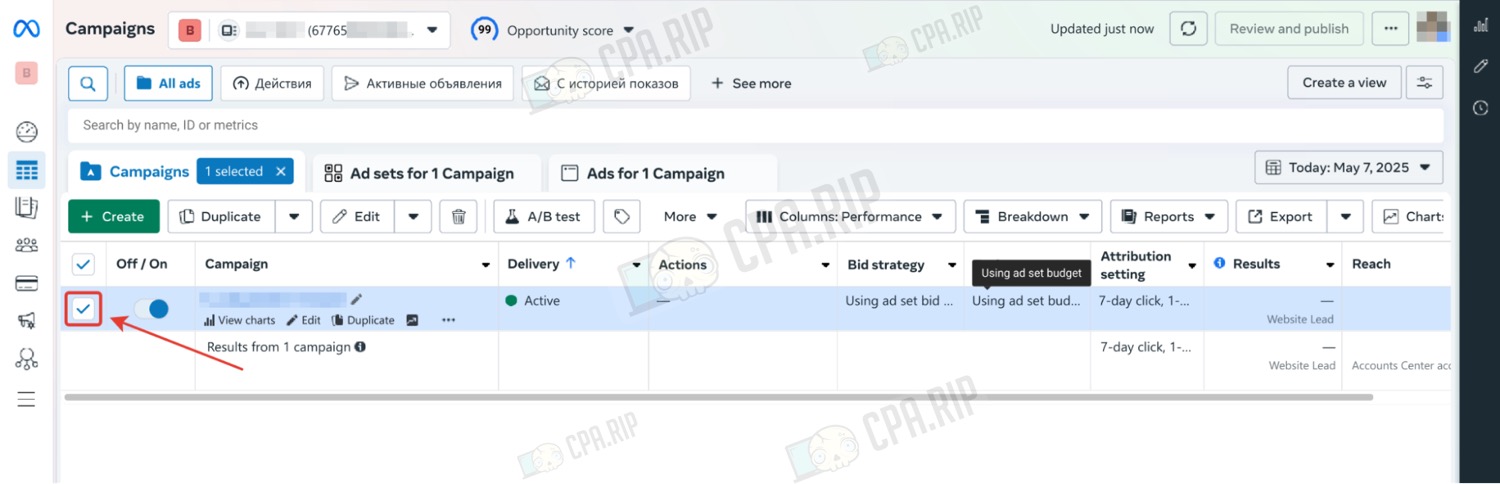
- Copy the ID of the second advertising cabinet to which you want to copy the campaign.
- In the first advertising account in the browser address bar, replace the ID with the one copied from the second account.
- Press Enter.
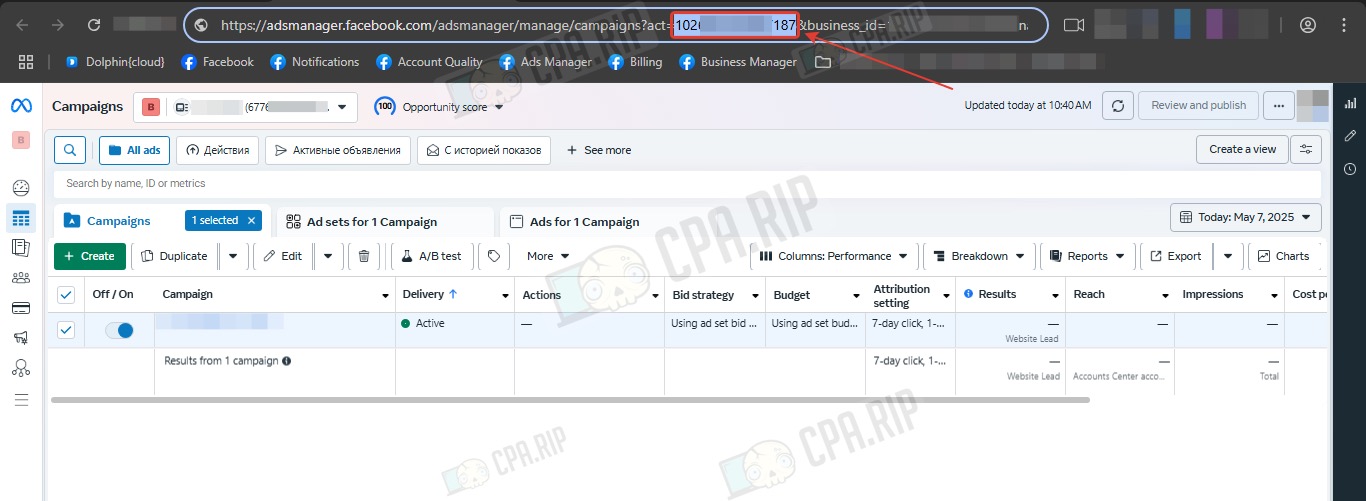
- The second advertising cabinet will open, where we will duplicate the campaign. Near the “Campaigns” tab you will see a blue bar “1 selected”.
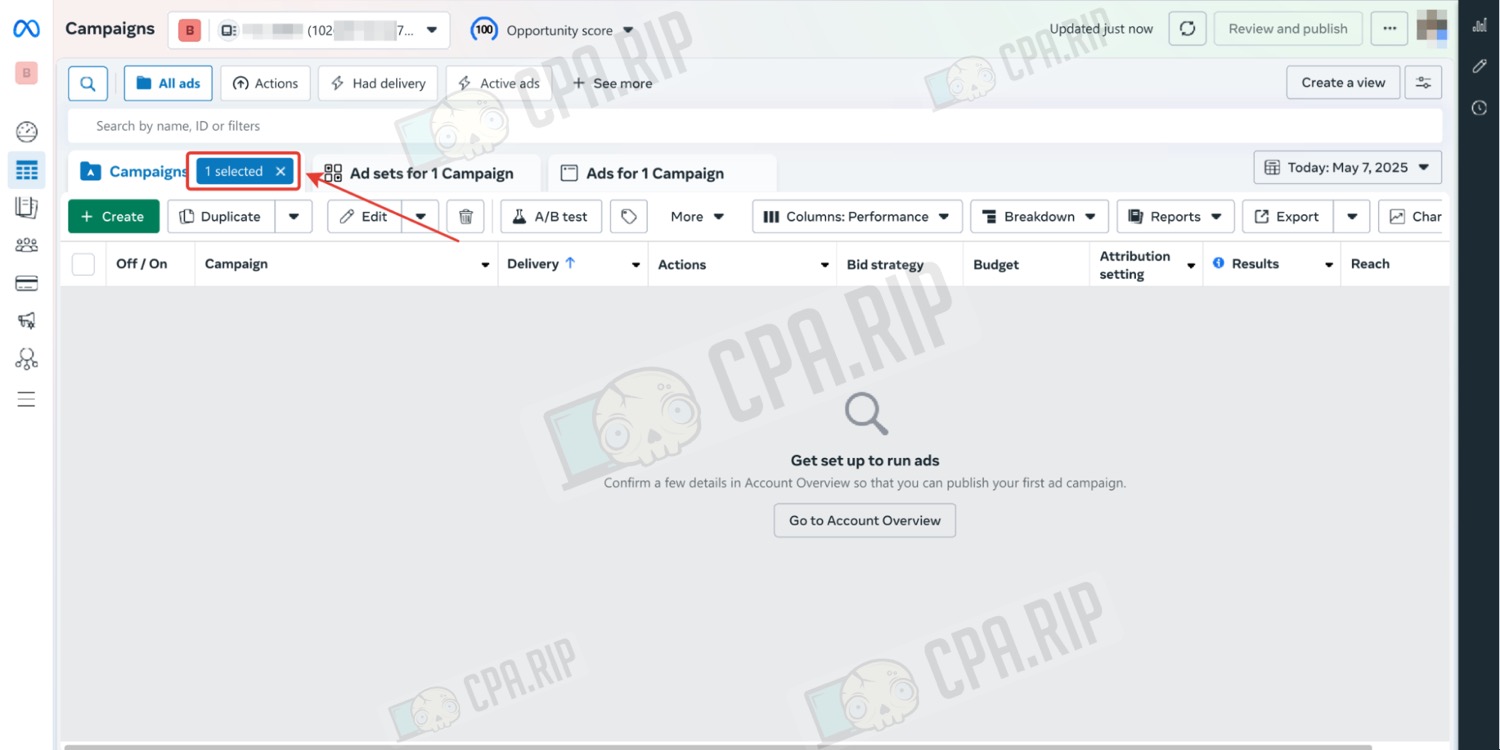
- Open the “Duplicate” menu and click “Copy”.
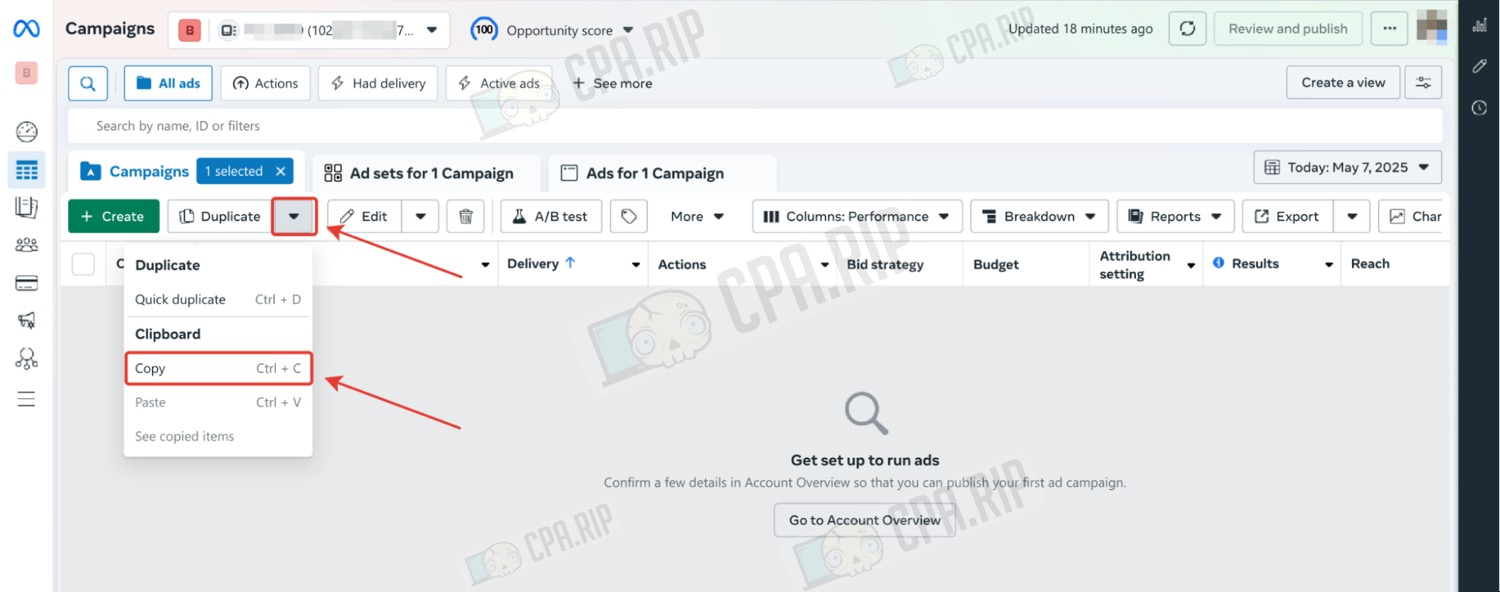
- Open the “Duplicate” menu again and click “Paste”.
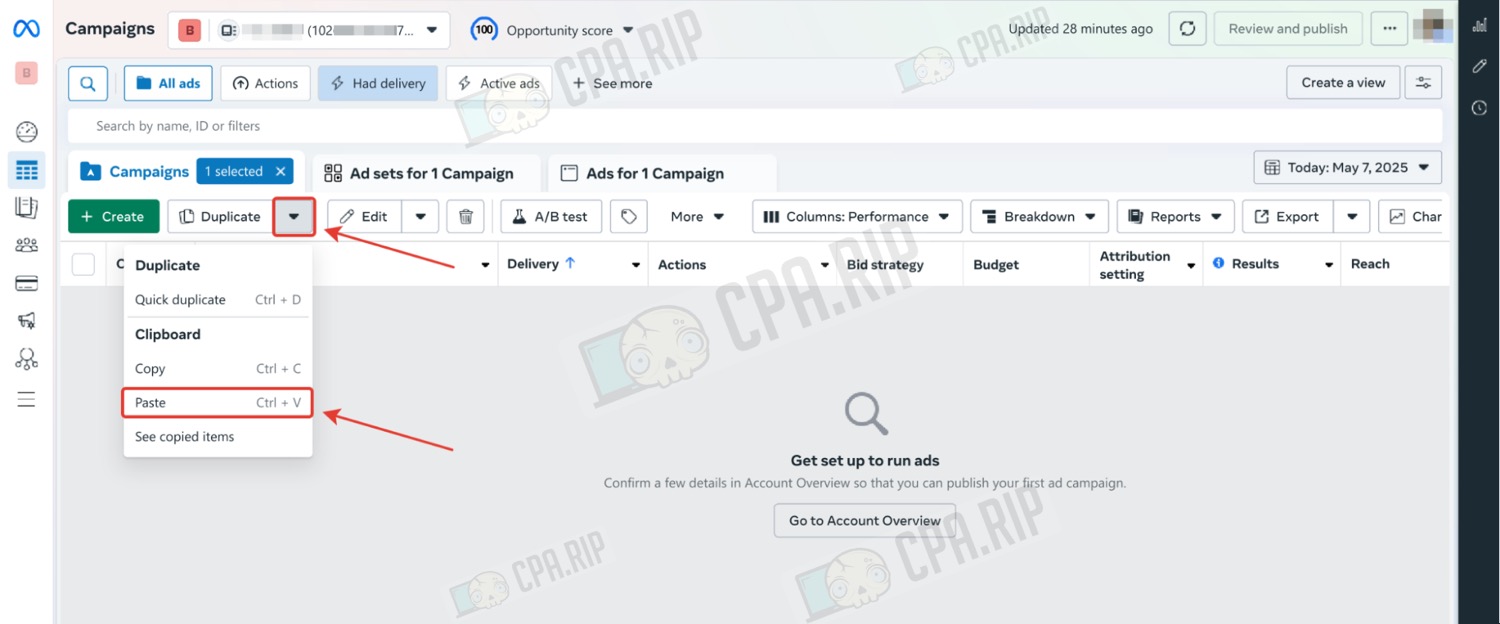
- Click “Duplicate original setup”.
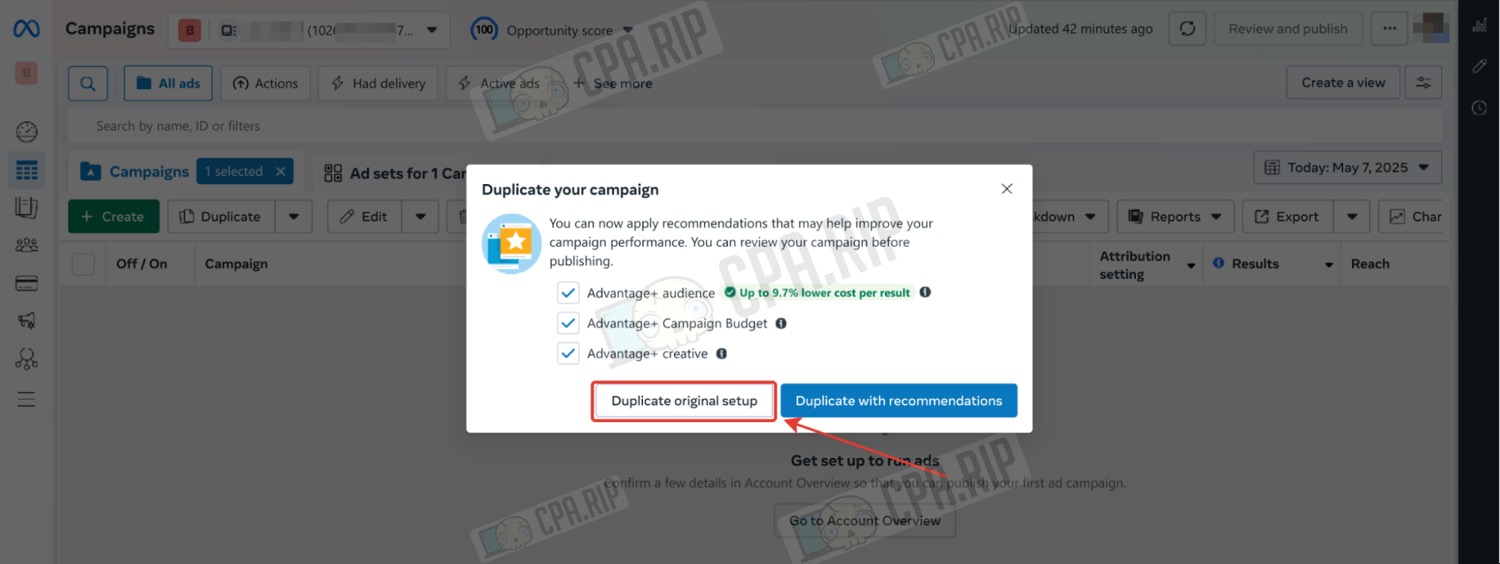
- The advertising campaign has been duplicated with all data and settings to this account, it remains to make the necessary corrections and publish.