If you’ve purchased a domain and want to redirect it via the cloud and issue, say, a Beget SSL certificate – you might fall into the trap.
What are the common steps?
- Add a domain to the cloud
- Change the domain registrar’s NS servers to cloud ones
- Add an A record in the CloudFlare interface, referencing your hosting
- Go to the hosting page and try issuing a free LetsEncrypt certificate
Right? Not really.
Beget will display an error message if you try to issue a certificate:
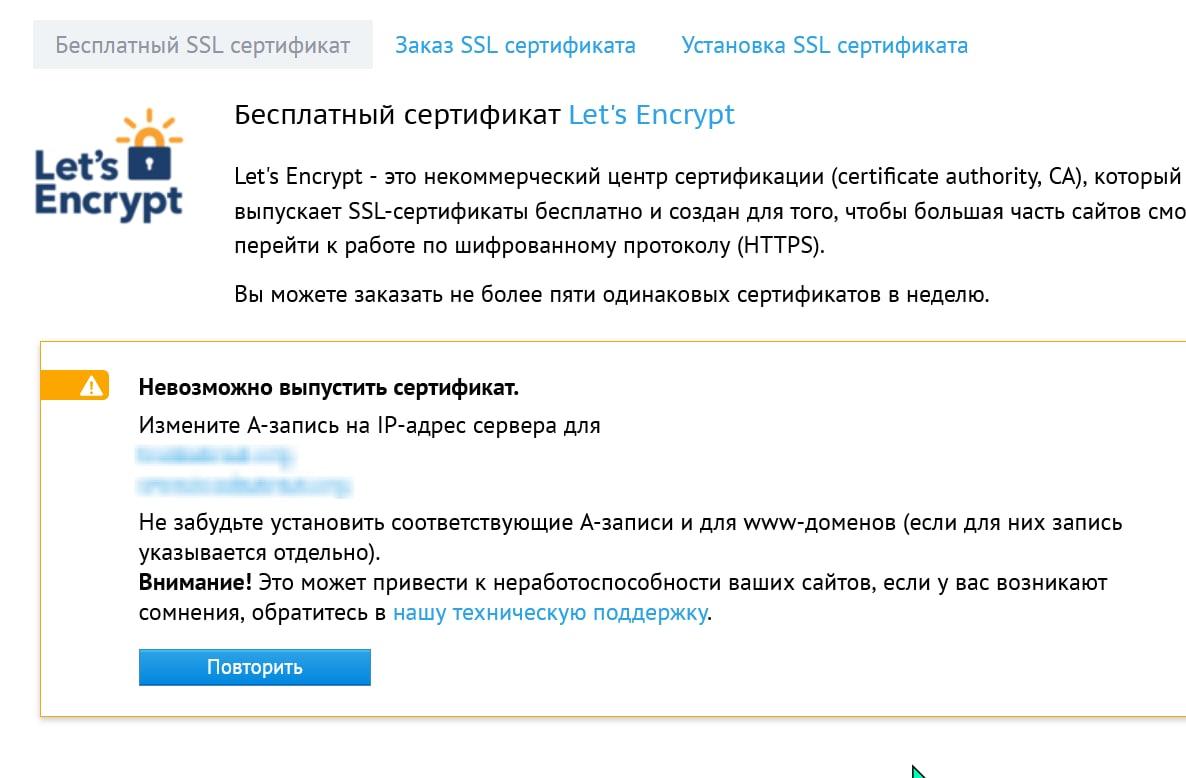
If you contact Beget support, they will be confused and offer you to buy a self-signed certificate from them. What else can you do? That’s right, be back in square one which is:
After steps 1-2-3, you must take an additional step: change Proxy status to “DNS only”.
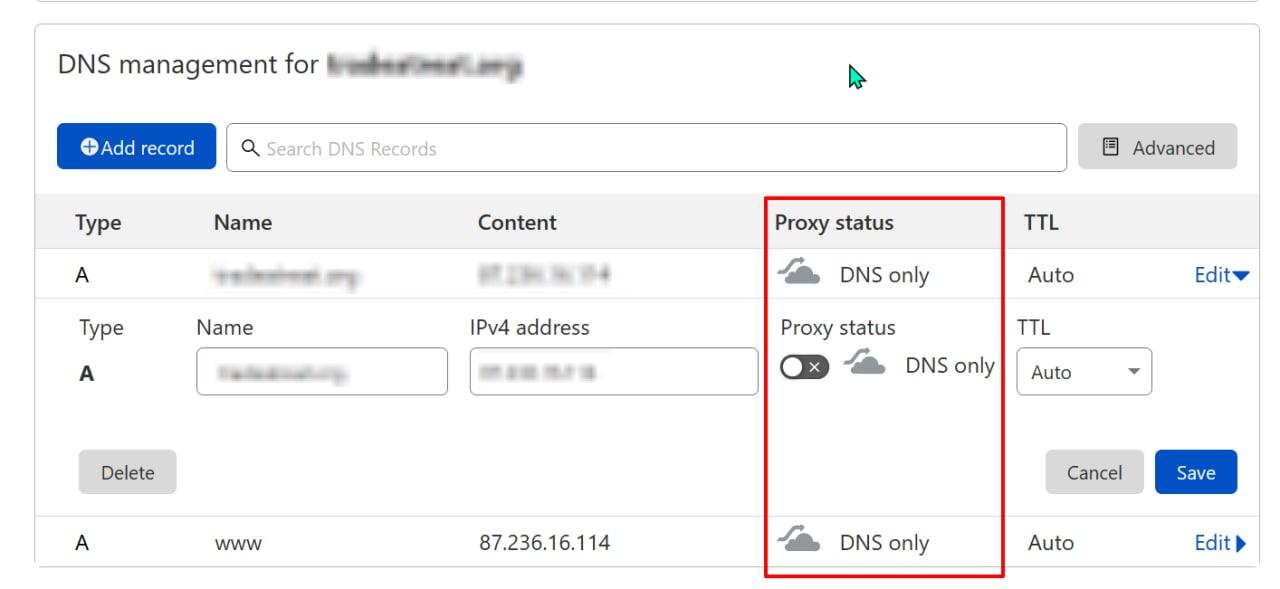
After that, you can issue a certificate, wait until it is issued and then turn cloud proxy back on + switch SSL to full mode.
That’s it, keep making a profit!

















































