
Advertise
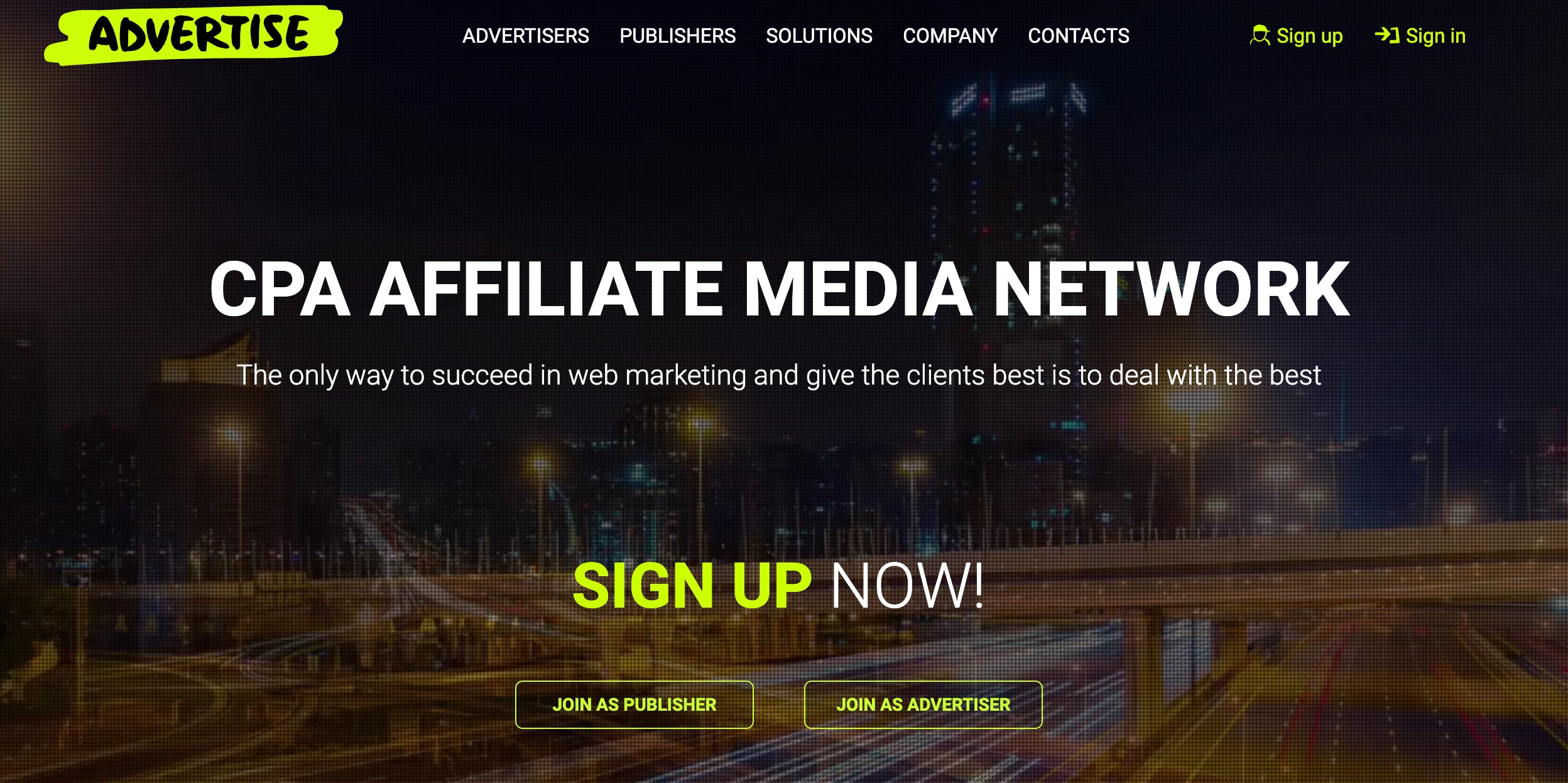
Advertise Multi-Vertical CPA Network operates since 2015. The project team has been working with traffic since 2005 but they have other successful projects in their portfolio. The affiliate program operates within CPA, CPI, CPS, CPL, Hybrid, and RevShare partnership strategies.
- A large selection of offers in different verticals;
- High rates and individual partnership terms;
- Direct contracts with advertisers;
- Payouts are carried out upon request or according to a daily schedule;
- Account manager for each partner;
- Custom software and in-house servers;
- A large selection of tools;
- In-depth real-time statistics.
Advertise Affiliate Program Overview
How to Sign Up & Get Started?
Sign up with the affiliate program by specifying your username, password, email, and contact details.
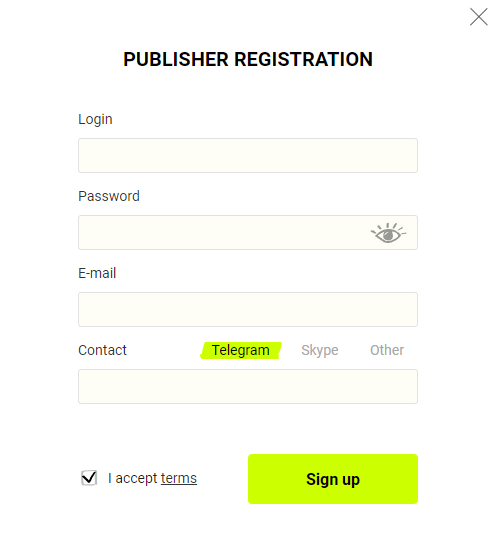
Log in to your dashboard. Once logged in, you’ll see the ‘Start’ tab where you can view overall statistics on income and clicks, affiliate program news, and new offers.
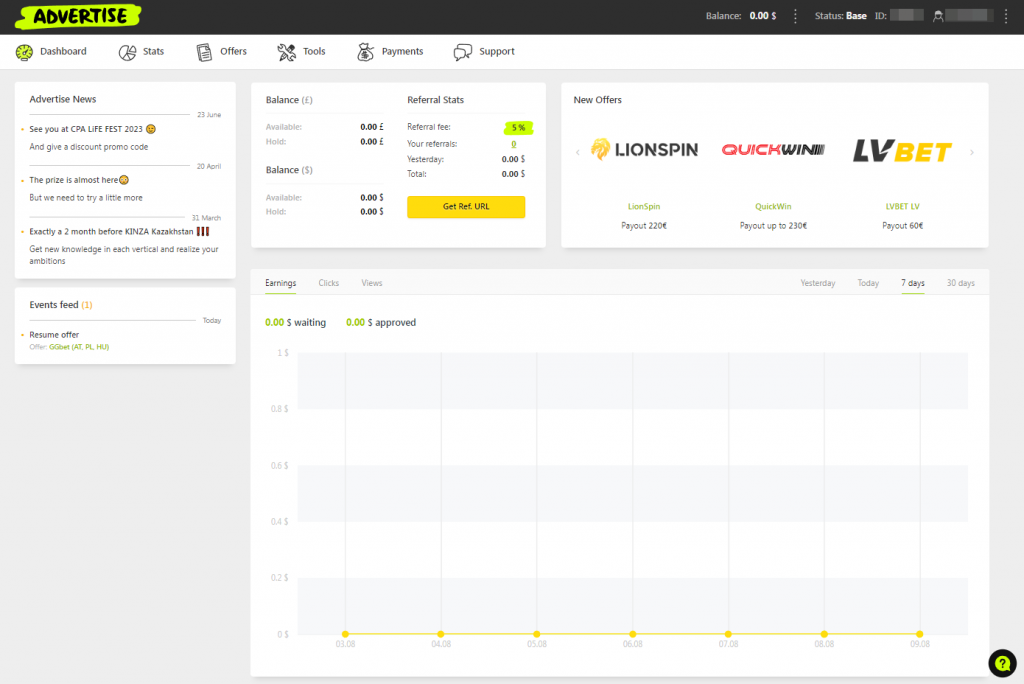
Offers Available
The affiliate program includes more than 1,200 offers in different verticals. The team introduces new products regularly. They also have exclusive offers available only in Advertise Affiliate Program. The key offer categories are iGaming, Finance, Dating, Mobile Apps, Insurance, and E-commerce.
To view the offers available, hover over the ‘Offers’ and select ‘All Offers’. By default, the system displays all products. For convenience, you can filter them by country, partnership strategy, category, traffic type, or platform. You can also view all new and exclusive offers and XML catalogs.
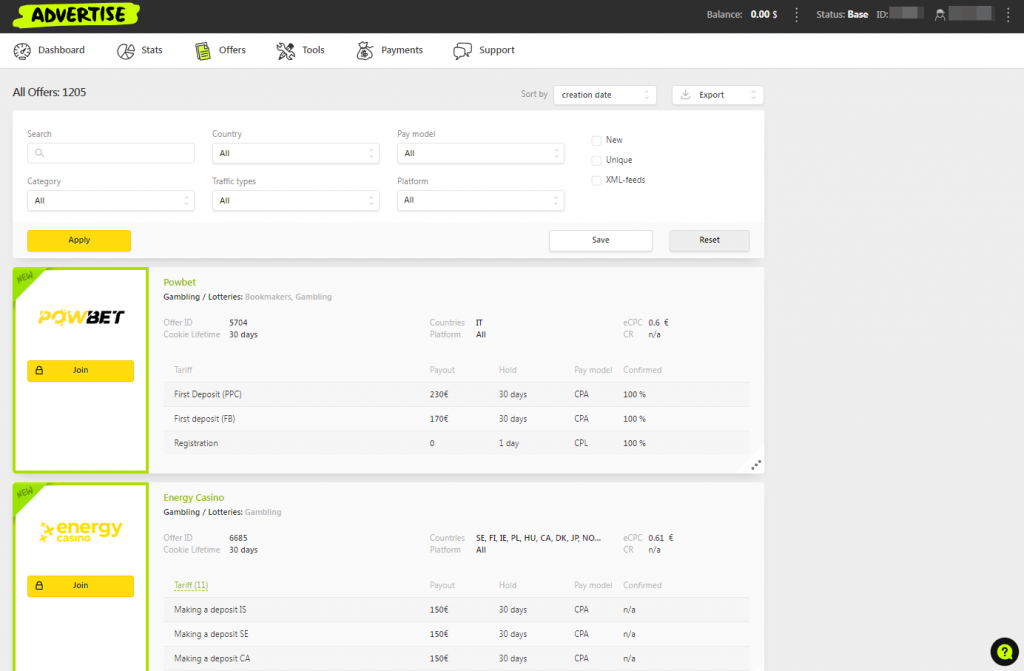
Each offer in the complete list has a name, category, ID, country, platform, tariffs (payouts), and average indicators. To view details, you must open the offer card. As a case study, let’s open the ‘Wazamba’ offer card.
At the top, you can see such basic information as name, activation date, average approval time, tariffs for each GEO, traffic types, and other information.
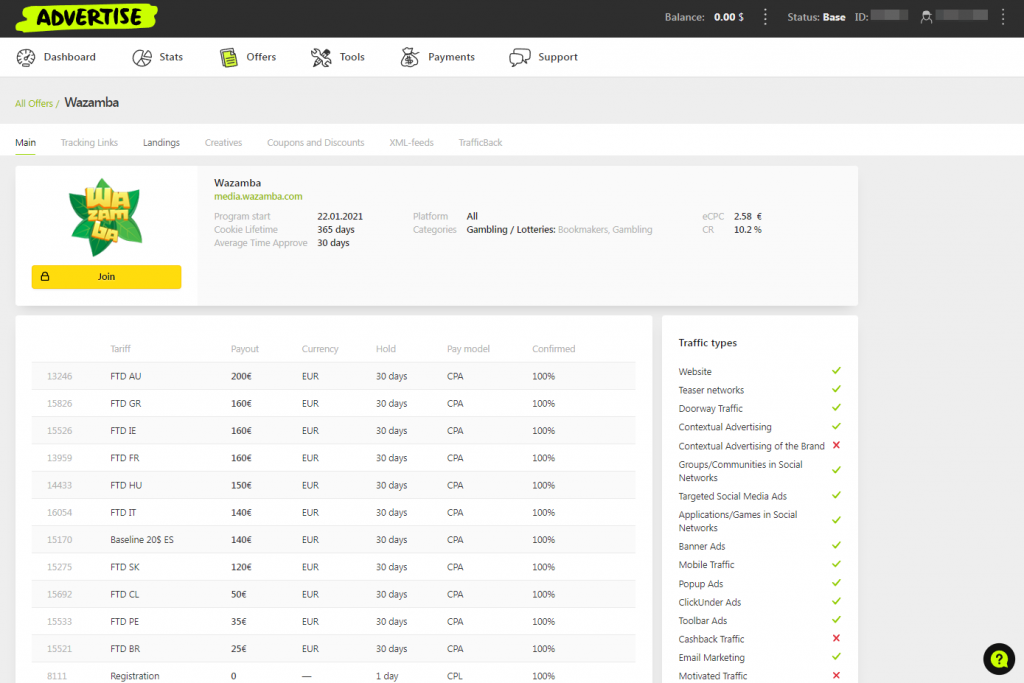
Below, you can view information about GEO, the terms of the offer, and the description. Wazamba Offer card includes information about the minimum deposit, license, KPI, test limit, top traffic sources, and other useful information.

To activate the selected product, click ‘Activate’, comment on your approach to traffic capture, and submit an activation request. An account manager will then review the application and activate the offer you requested.
You can find all activated products in the ‘My Offers’ tab. To create an ad link, go to the offer card, and open the ‘Link Generator’ section. Then select the source and domain, specify the ‘SubID’, and click ‘Generate’.
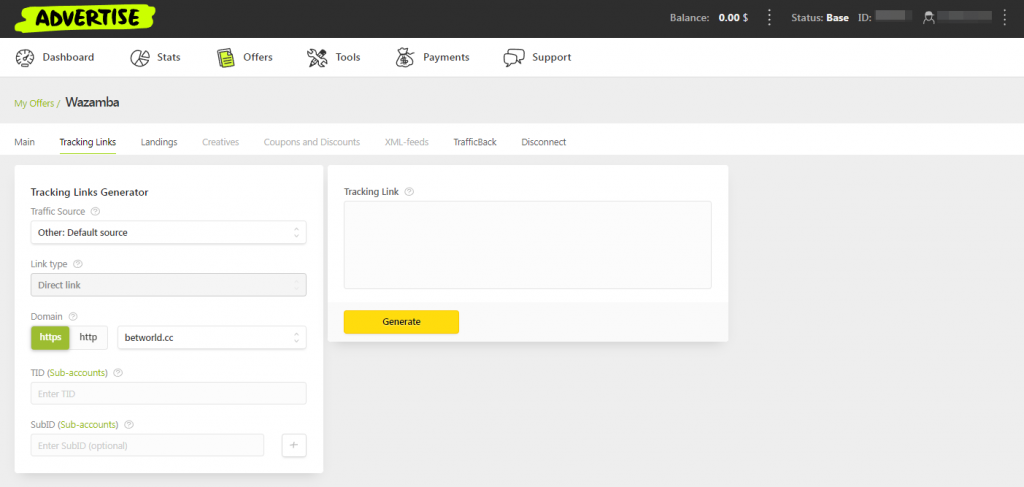
To forward traffic to a specific landing page, go to the ‘Landing Pages’ section in the offer card where you can find all the ready-made landing pages indicating the GEO, a preview link, and the date when it was added. To generate a link, click the relevant button. Fill in the required fields in the pop-up form.

All the links you’ve created are listed in the ‘Streams’ tab. You can filter links by offers and latest and favorite streams.

Statistics
The affiliate program provides in-depth traffic and conversion statistics. To view statistics, hover the cursor over the relevant menu item. You can view the section with statistics by day, source, offer, promo, action, keyword, SubID, or referral. You can also view the page with details and a SmartLink.

Output information:
- Views;
- Clicks;
- Unique views;
- Traffic back;
- CTR;
- CR;
- eCPC;
- eCPM;
- Actions: rejected, pending, confirmed, and overall;
- Finances: rejected, pending, confirmed, and overall.
Tools
The CPA network offers many useful tools such as banner rotator, coupon feeds, PostBack, link shortener, agent cabinets, and others. Let’s take a look at some of them.
PostBack
To set up the PostBack, open the relevant tab and click ‘Create’. The special form will pop up. You must fill it in with the name, forwarding parameters, and, if necessary, specific sources, offer, and tariff. Then you must select the request method, partnership strategy, and statuses, and specify the URL.

SmartLink
You can forward traffic not only to specific offers but to smart links as well. As of this writing, you can use smart links for dating offers in the affiliate program.

Partner’s Payouts
The CPA network does not have a payout delay but advertisers do; it depends on the specific offer. Depending on the vertical, the payout delay may take from seven days to one month and more. It may be reduced individually. You can find the information about payment systems in the profile.

The minimum payout amount is $100.
Partners can adjust a payout schedule by themselves: when a certain limit is reached, by period (daily payouts are possible too), and upon request.
The affiliate program supports the following payment systems:
- Tether;
- Wire Transfer;
- PayPal;
- MasterCard/Visa.
Customer Support & Social Media:
Contact Details:
- Ticket system.
Social Media:
- LinkedIn: https://www.linkedin.com/company/advertisecpa/
- Instagram: https://www.instagram.com/advertise_cpa/
- Twitter: https://twitter.com/Advertise_cpa
- Telegram: https://t.me/advertise_cpa
Sign up with Advertise: https://advertise.net/

























