
- Minimum payout: $100;
- Time: .
-
 Capitalist
Capitalist -
 Card
Card -
 USDT
USDT -
 Paxum
Paxum -
 FPS
FPS -
 Wire
Wire
- Email: hello@mybid.partners
- Telegram: https://t.me/MyBid_Partners_support1

MyBid Partners
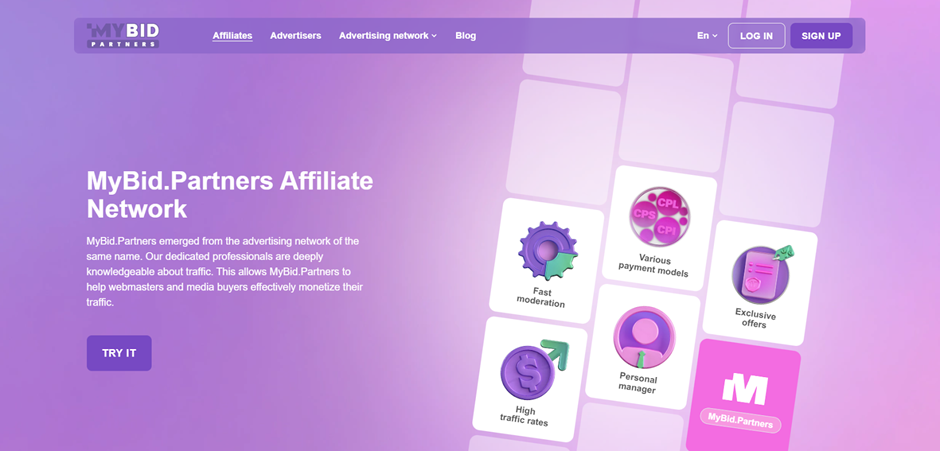
MyBid Partners is an affiliate network that grew on the basis of the advertising platform of the same name, with offers in the verticals: gambling, dating, sweepstakes, utilities, crypto, and nutra. Cooperation models: CPA, CPL, CPI, SOI, DOI, PPT, PPS, Revshare, Hybrid.
- Offers from direct advertisers;
- In-house products – VPN and Antivirus;
- Transparent internal analytics on offers;
- Extra monetization of pushes – individual solutions for traffic;
- Payments are made immediately after checks and the ability to drive traffic for spend;
- Discounts and promo codes from our partners;
- Technical support will answer any questions.
MyBid Partners Affiliate Program Overview
Registration
On the MyBid Partners website, click on the “SIGN UP” button in the upper right corner. Fill out the simple registration form: Email, Password, Confirm password, Team, Source, Telegram, and Vertical.
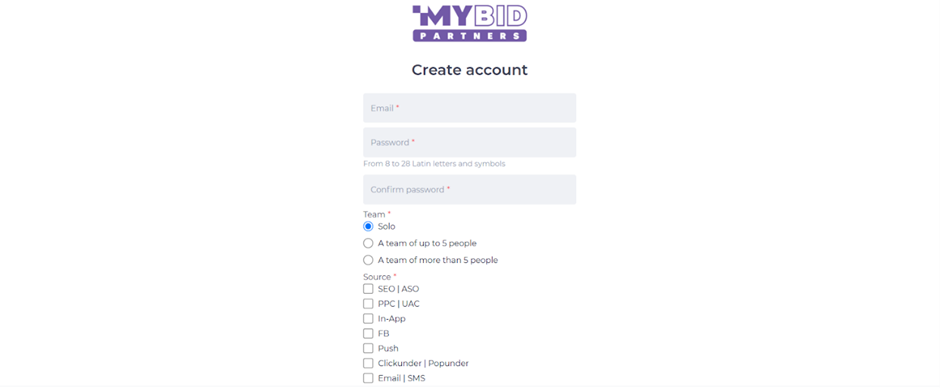
After filling out all fields, click “Create an account” to complete the registration.
Available Offers
The affiliate network has offers available in the verticals: gambling, betting, dating, utilities, sweepstakes, and nutra. Including:
- Glitchspin/Rockyspin/Date-With-Crush – SOI – [Tier 1]/[iOS]
- PureVPN – CPS – US
Purple and Easy VPN products, secure and anonymous internet access apps designed specifically for iOS 14 and above.
The Offers section shows the available products for advertising. Brief information is displayed opposite each offer – name, ID, vertical, rate, GEO, as well as CR Weekly and EPC Weekly metrics.
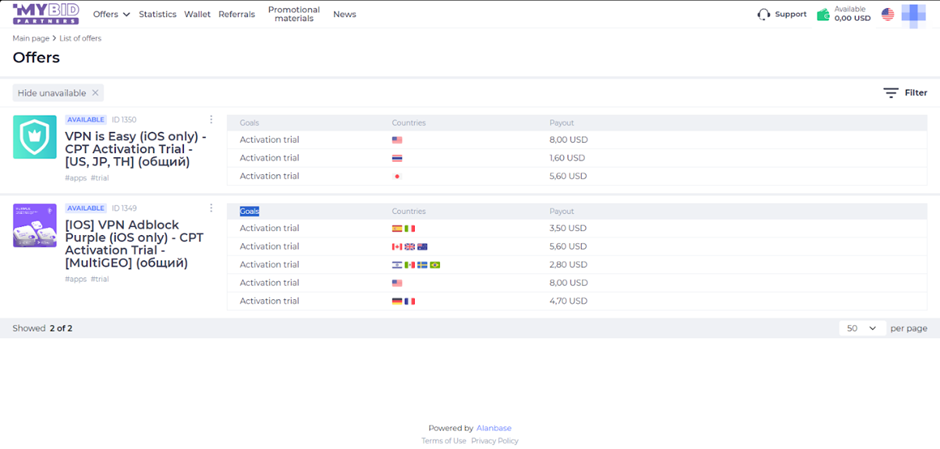
The offer’s card contains detailed information on rates, terms and conditions, description, bans, and other information.
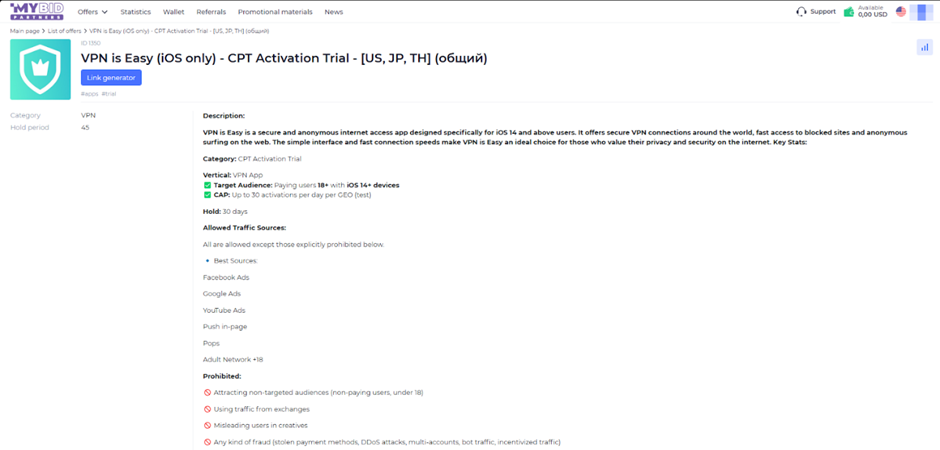
Link Creation
Request access to the offer you plan to start working with by clicking on “Request access” in the offer card.
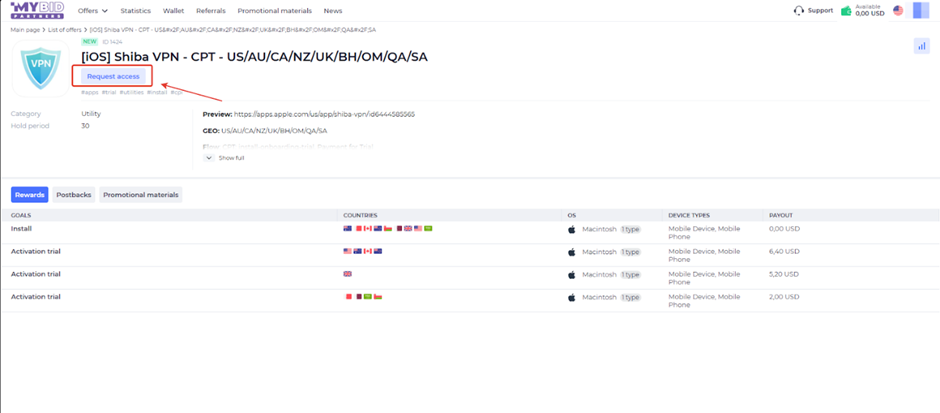
You can also request access to the offer immediately via your manager. After the request is approved, the offer will appear in the “Available” section.
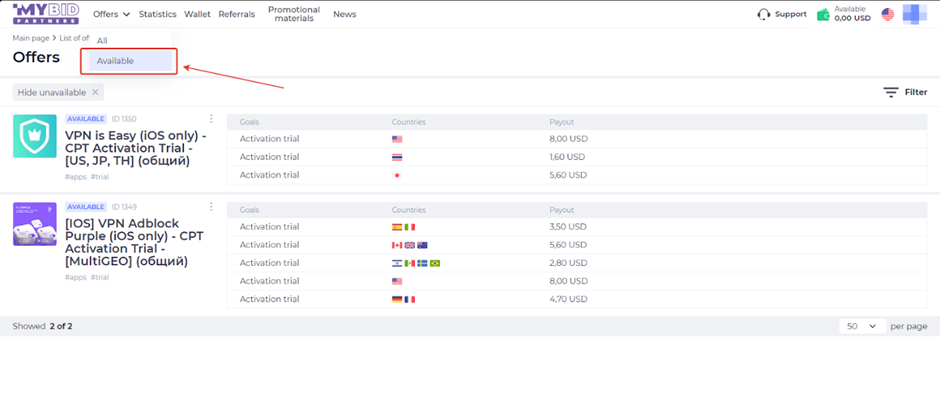
Click “Link generator” in the card of the offer.
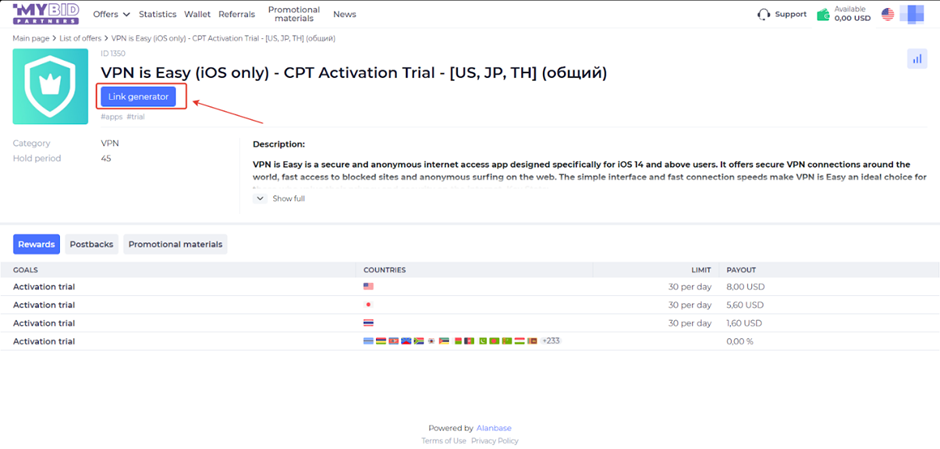
The generated link will appear in the pop-up window, you can also add the necessary Sub ID.
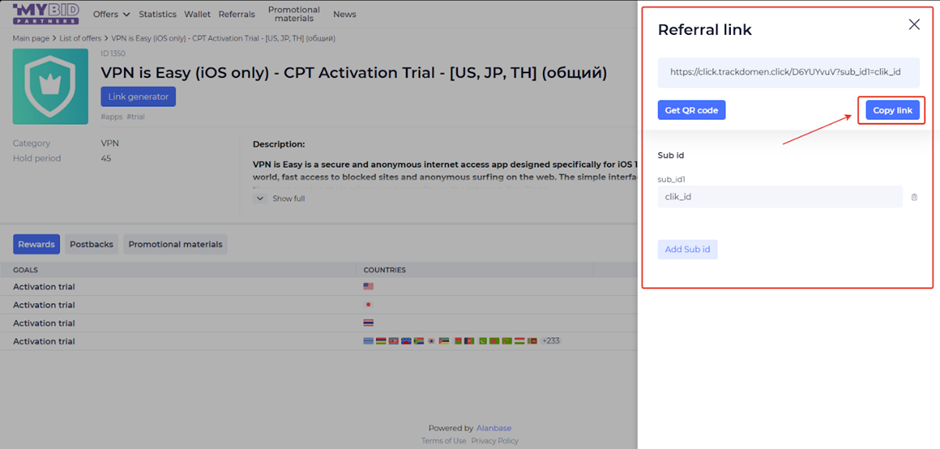
Which geos pay attention to
- BR/CL/IN/US/FR/IT
What traffic it accepts
- All traffic sources are accepted, except incent traffic and fraud.
Promotional materials
The Promotional materials section contains all available promotional materials for various offers.
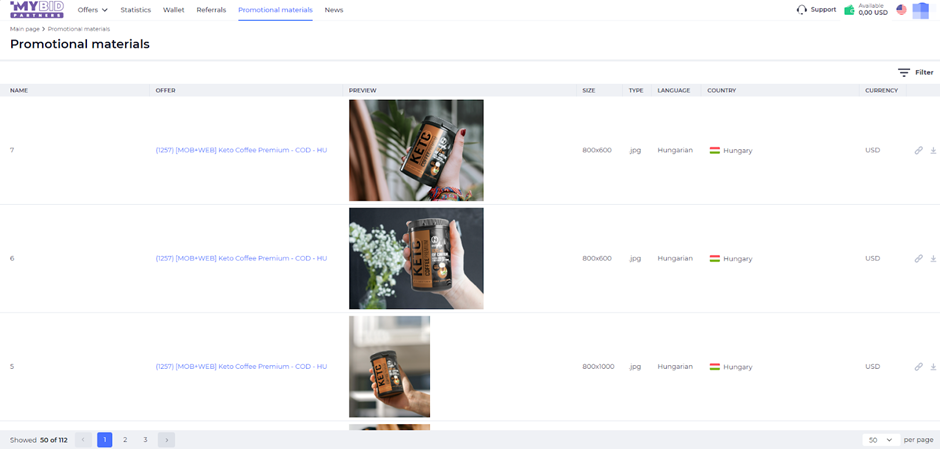
Statistics
MyBid Partners affiliate program provides detailed traffic statistics – 9 filters and 14 parameters. To view detailed traffic information, open the “Statistics” page.
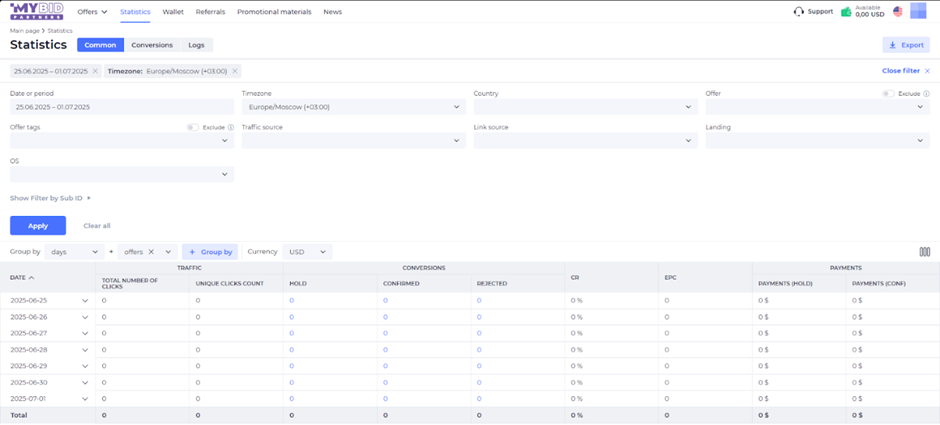
- Filters: Date, Time zone, Country, Offer, Offer tags, Traffic source, Link source, Landing, OS;
- Parameters of statistics: Traffic (Total number of clicks, Number of unique clicks), Conversions (Number of conversions in “Confirmed” status), CR, EPC, Payments (Payments (HOLD), Payments (Conf));
- Groupings: days, hours, offers, countries, operating systems, devices, landings.
Conversion and log statistics are available.
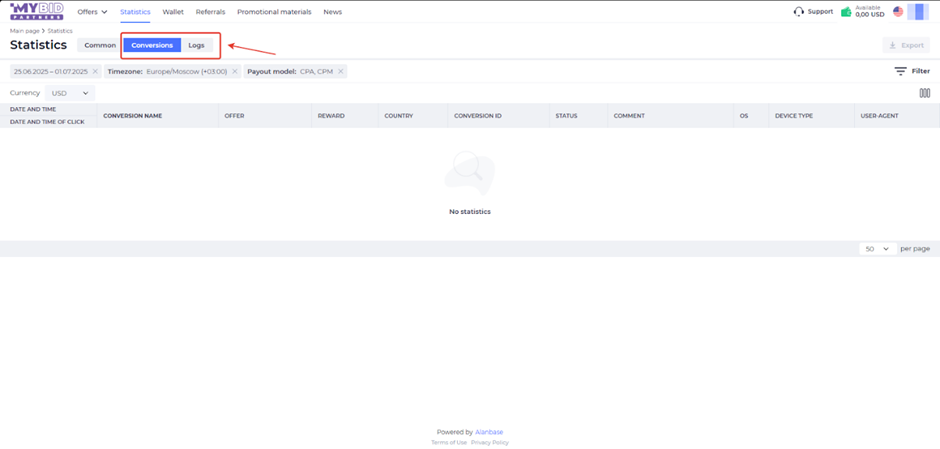
Postback customization
Access to postback is required to be requested from your manager. Let’s set up postback on MyBid Partners using Keitaro tracker as an example.
- Open the tracker, go to the “Partner Networks” section, and click ‘Create’;
- Type a name and in the “Offer Parameters” field specify click_id={click_id};
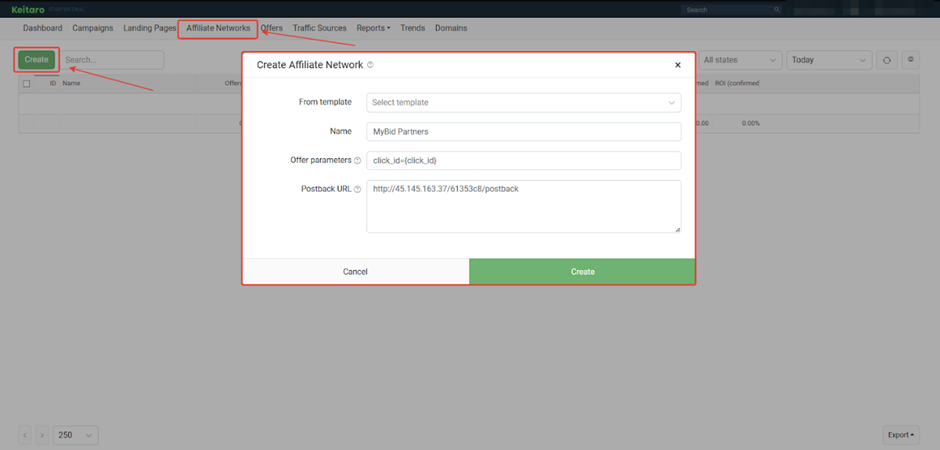
- Copy the Postback URL and click “Create”;
- Open MyBid Partners, go to the ‘Settings’ page, and click “Add Global Postback”;
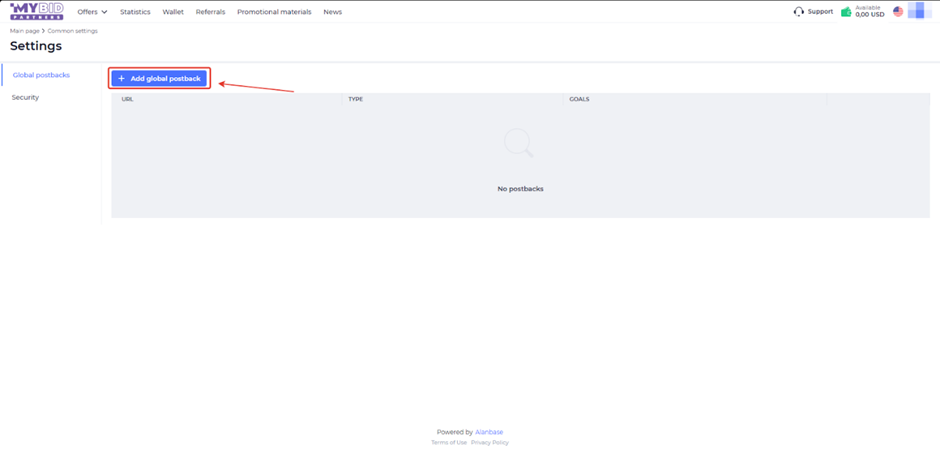
- Insert Postback URL. Select Goals and Conversion statuses, add macros if necessary. Click “Save Changes.”
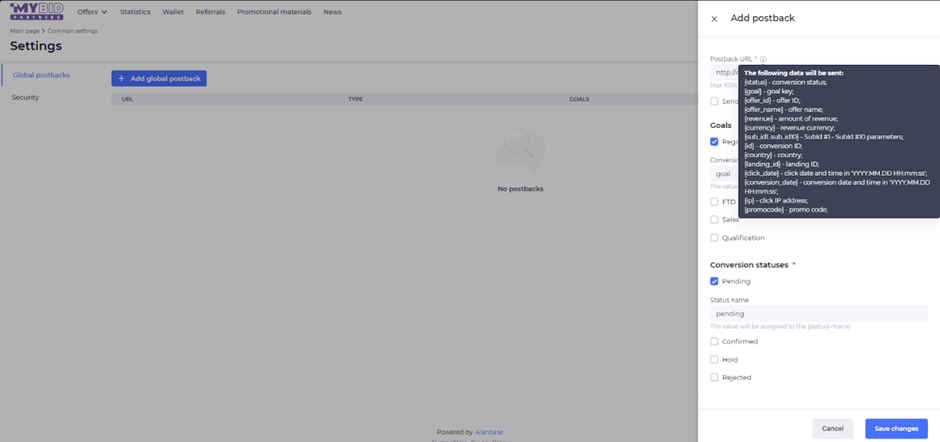
Customize each required event the same way.
- Open the tracker, go to the “Offers” section, and click “Create”;
- Type the offer name, choose an affiliate program, provide a link to the landing page (copy it in the affiliate program), and create an offer;
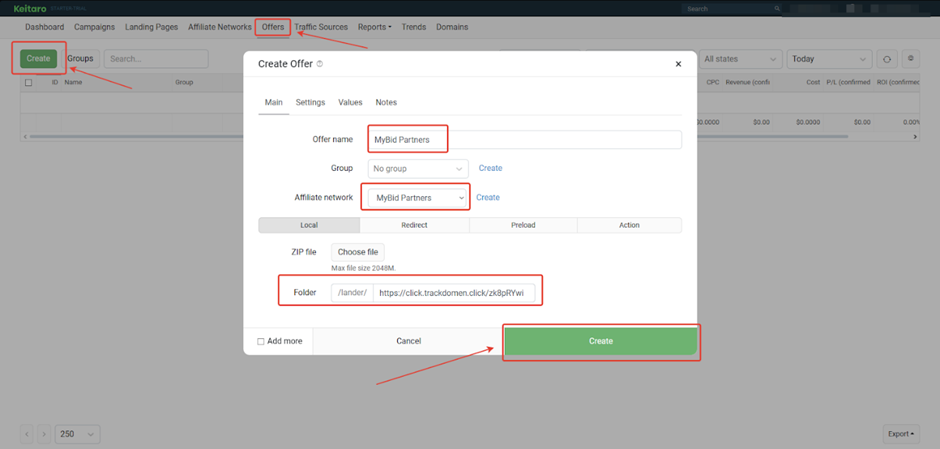
- Open the “Campaigns” section and click ‘Create’;
- Specify a campaign name, click “Create Flow”;
- In the form that opens, go to “Schema” and select the offer;
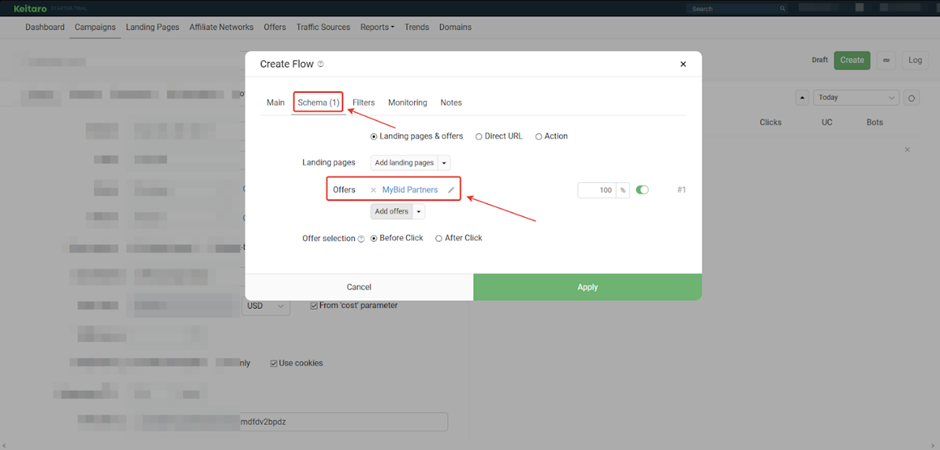
- Create Campaign.
Be sure to check the postback functionality before driving the traffic.
Payouts
- Minimum amount: $100
Payment systems:
- Capitalist
- Card
- USDT
- Paxum
- FPS
- Wire
Technical support and social networks
Tech support contacts:
- Email: hello@mybid.partners
- Telegram: https://t.me/MyBid_Partners_support1
Социальные сети









