Saleads.pro
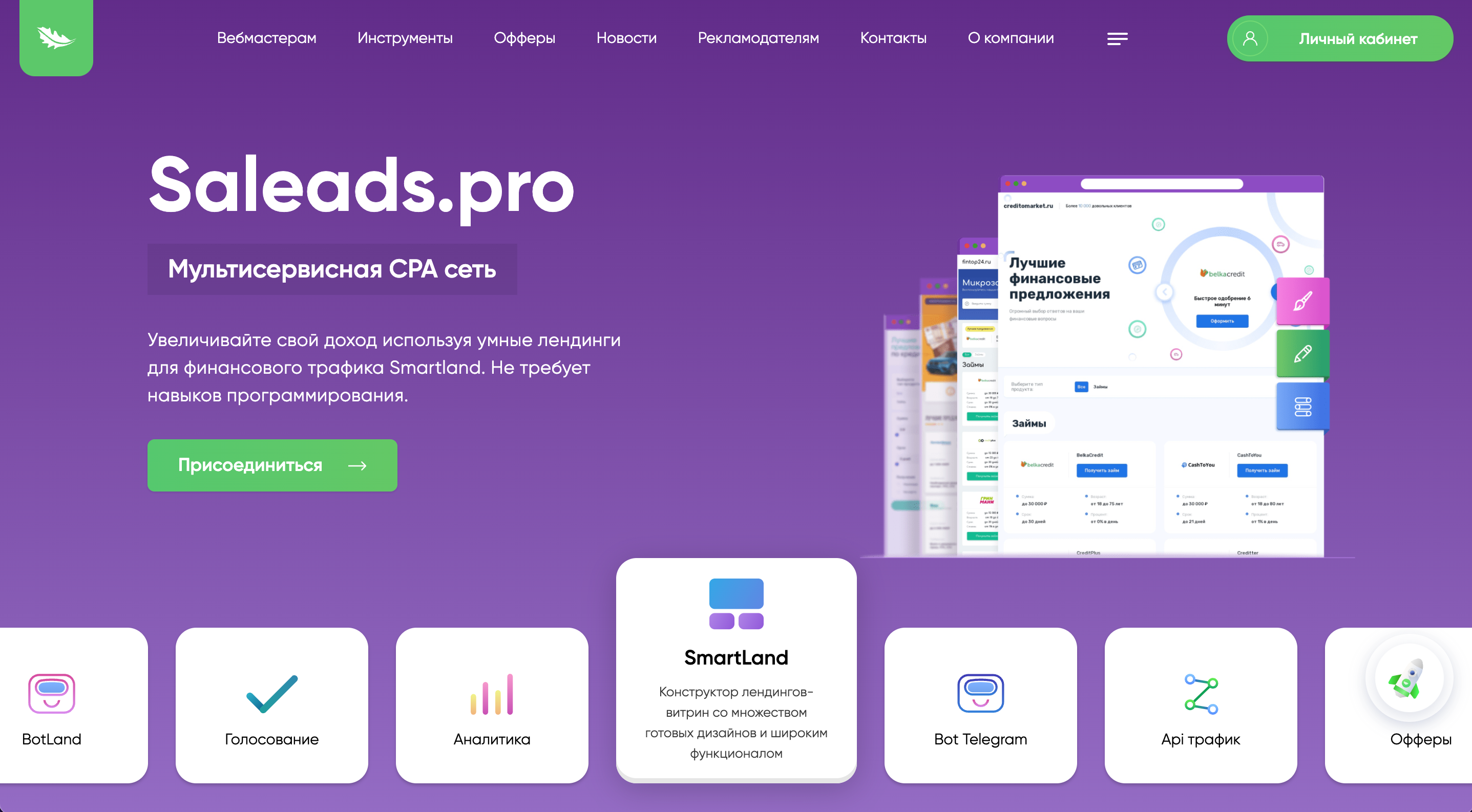
Saleads.pro is a multiservice affiliate program operating by the CPA model. It was established in 2016. Since then, the company has outgrown a startup by three friends and became a full-scale affiliate network for advertisers and webmasters providing a range of services and tools.
The AP operates within the following verticals:
- Finance.
- HR.
- Training courses.
- Insurance.
- Commodity (e-stores).
- They provide the following free partners’ tools and services: BotTelegram, BotLand, SmartLand, widgets, and others.
- The CPA network is constantly updating its feature set, implementing affiliates’ ideas submitted in the “Vote” section.
- Over 250 offers.
- Referral program 5% +5%.
- The minimum payout is 500 rubles.
- Payments are made upon request.
- The AP supports the following payment systems: self-employed (bank card), IE & corporate bank account transfer, YooMoney, and WebMoney.
Saleads.pro Affiliate Program Overview
Let’s start a review of the CPA network.
How to Sign Up & Get Started?
Let’s sign up with Saleads.pro Affiliate Program.
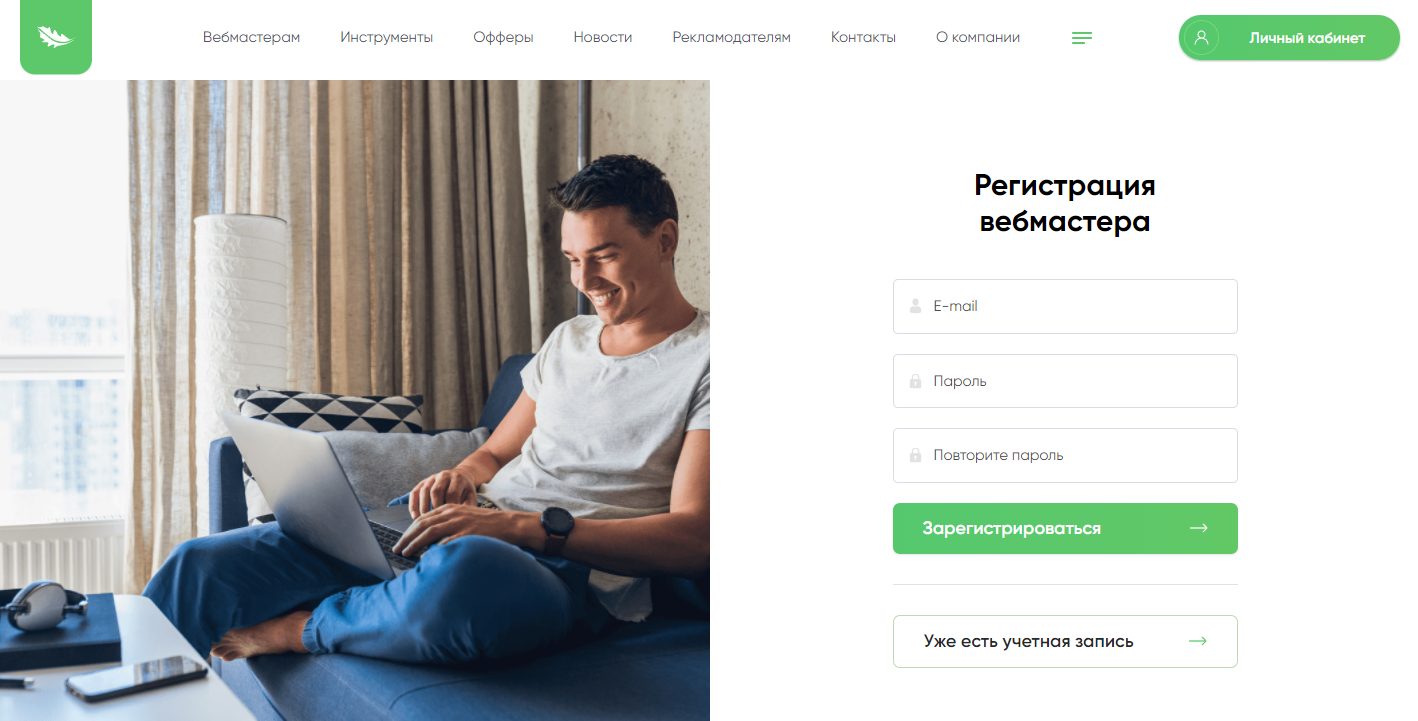
Fill in all the required fields. Confirm your email and log in to your account.
Let’s check the home page.
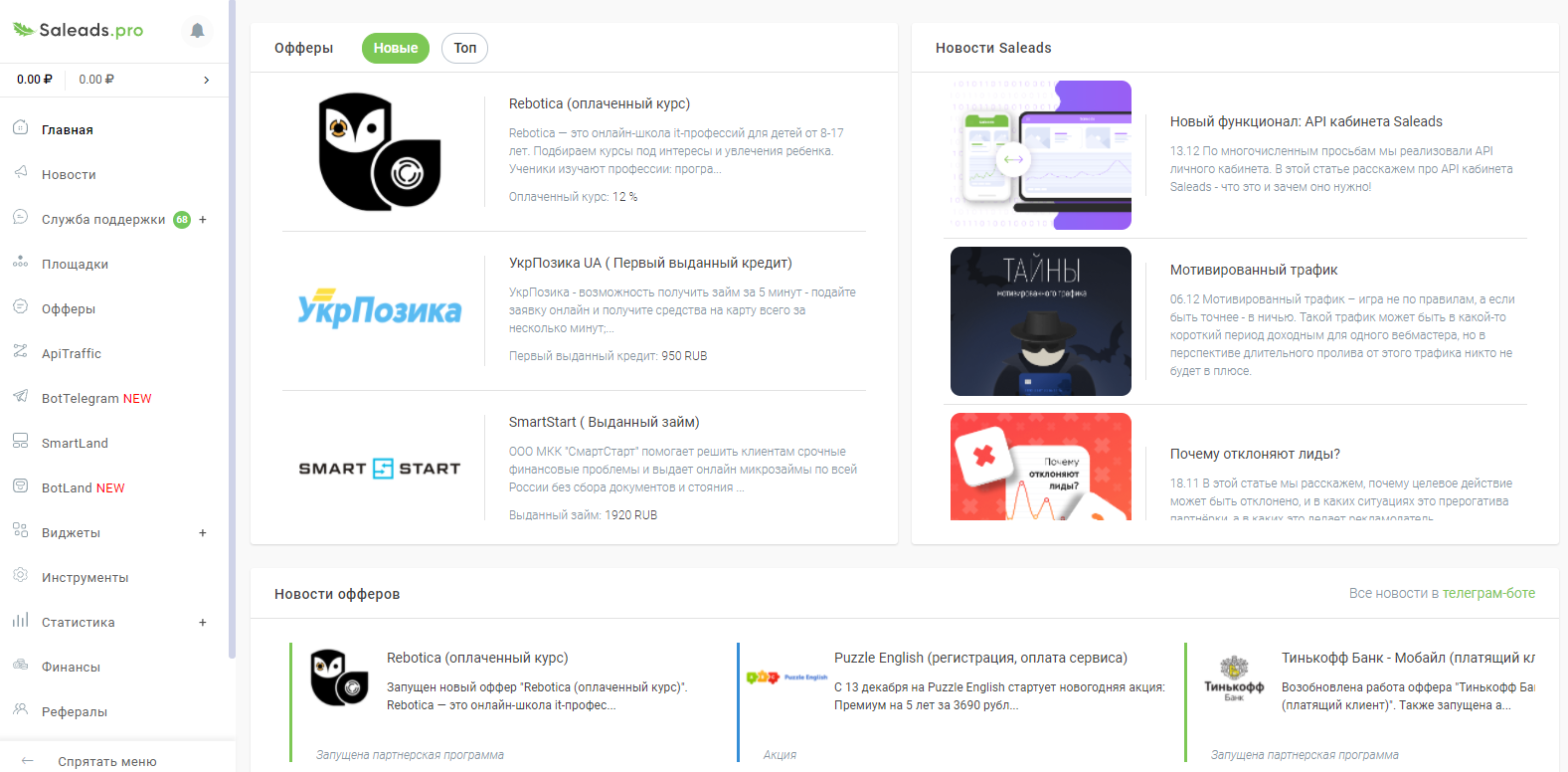
Here, you can find the required information and offer updates. Below, you can view the overall account statistics.
Offers
Before selecting the first offer, you must add a platform. To do this, open the “Platforms” tab and click “Create a Platform”.
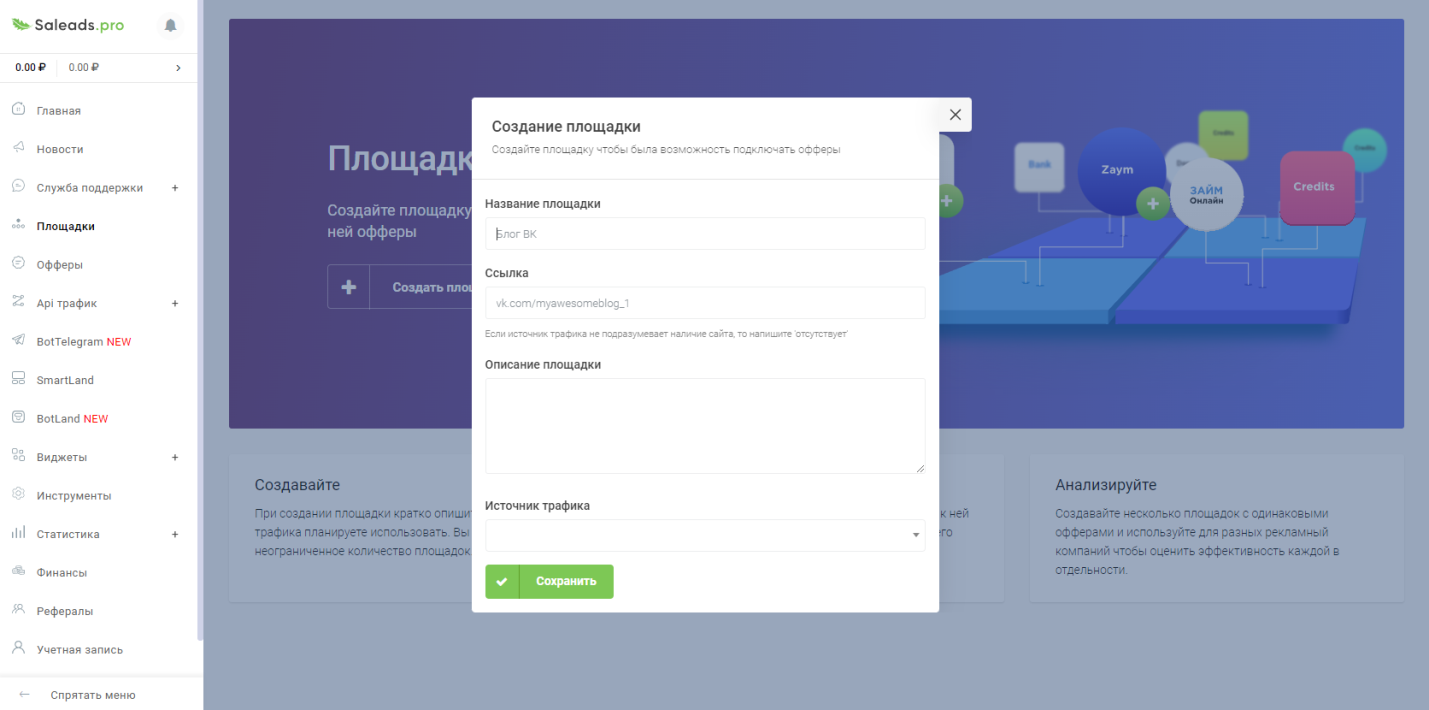
Specify the name, the URL, and a description of the platform, and select the traffic source. Click “Save”. Now, you can proceed to the offers.
Go to the “Offers” page.
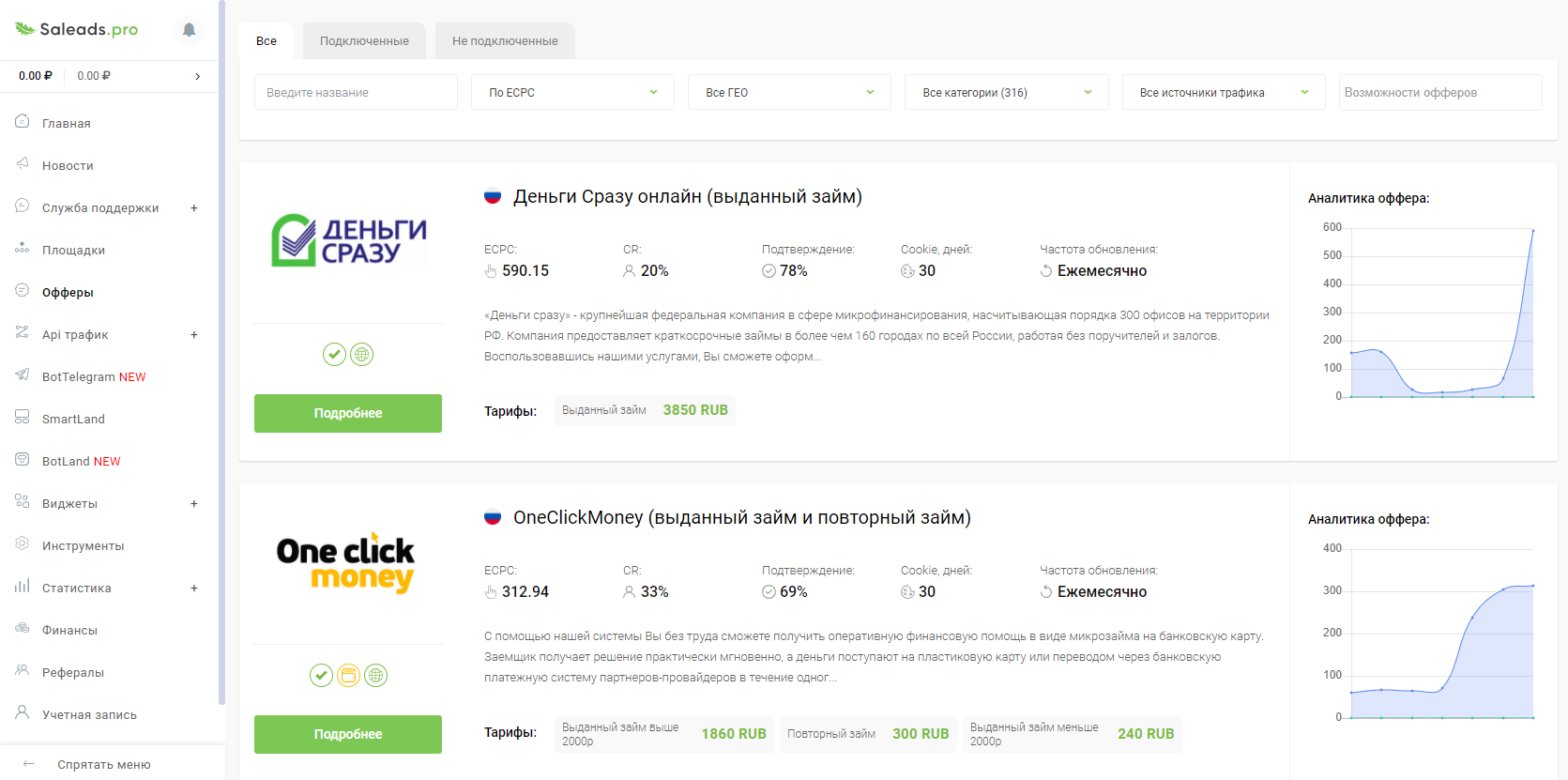
For each offer, there is an average indicator breakdown, a brief description, and tariffs.
Let’s see what’s inside. Open the “Instant Money Online (Loans)” offer card.
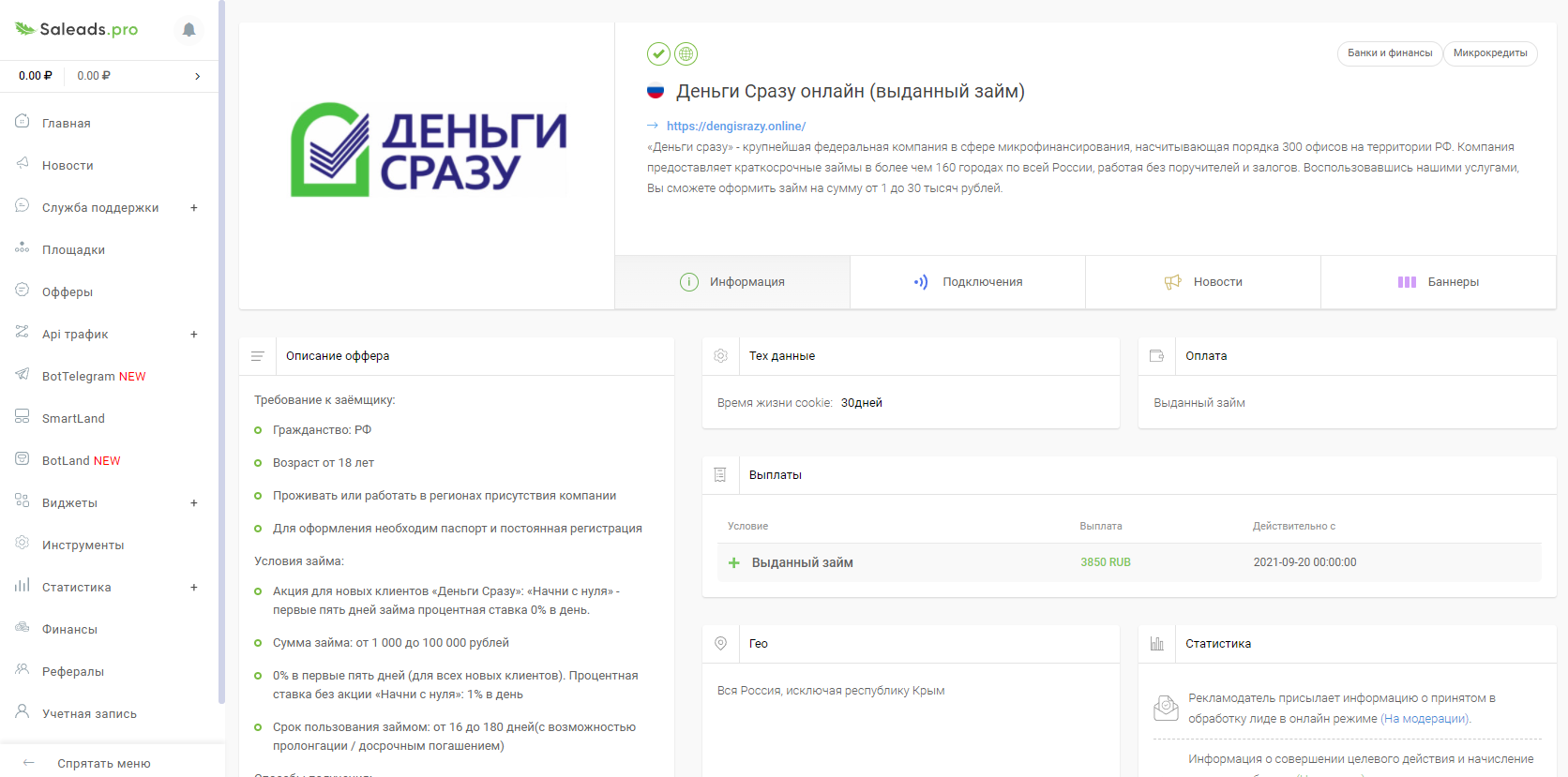
In the card, you can view the following details:
- Product link.
- Description.
- Performance.
- Rate.
- GEO.
- Statistics.
- Traffic source.
Tools
Let’s check the tools available in the affiliate program.
They provide free tools for partners. Besides, Saleads.pro does more than create services: they constantly upgrade existing tools and develop new ones. They also consider affiliates’ feedback (learn more below).
The following tools are available in the affiliate program:
- BotTelegram is a financial bot.
- Botland is a smart bot website.
- Smartland is a “smart landing page” builder (showcases).
- Widgets are web page blocks with offers.
- Domain parking.
- Deeplink Generator generates links to specific pages.
- UTM tags, SubId.
- Postbacks.
- API.
- Others.
Let’s consider some of them.
BotTelegram
It’s a Telegram bot that assists in selecting financial products. It inquires each user (of the kind of product they require, age, budget, and refusals), and selects the best options. Besides, the bot analyzes other factors (like how offers are being monetized in Telegram). All these factors are to increase an affiliate’s income.
To create a bot, open the “BotTelegram” tab and click “Create a Bot”.
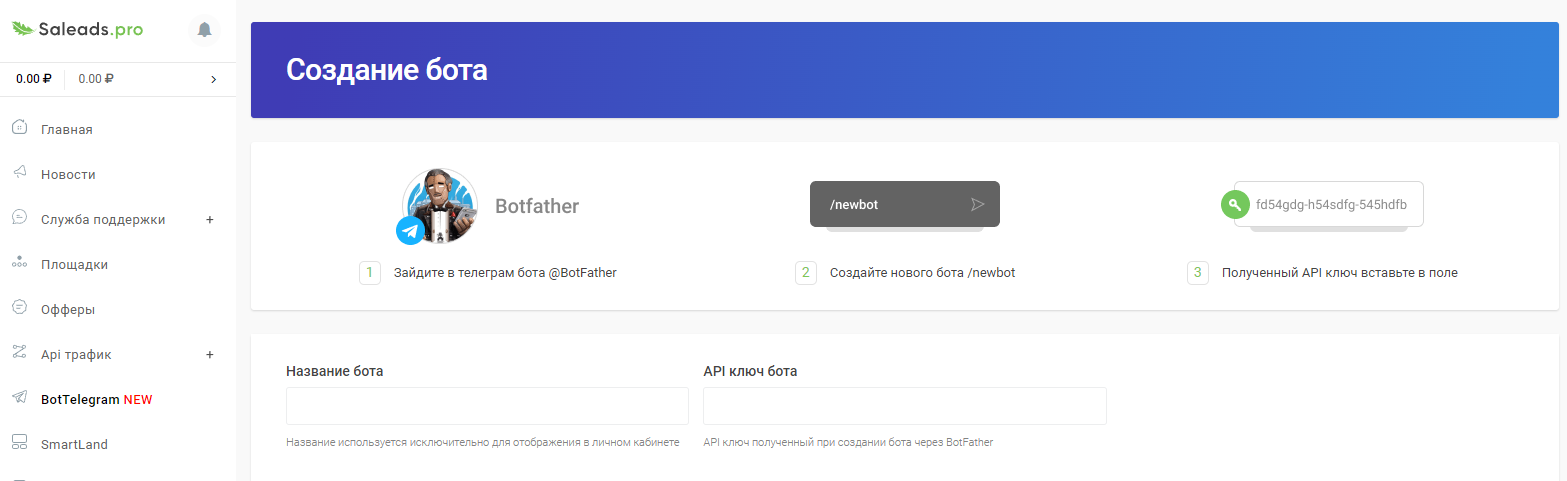
First, you must create your bot using @BotFather and generate an API key. In the CPA network, name the bot and insert the API key.
Below, select bot type and character.
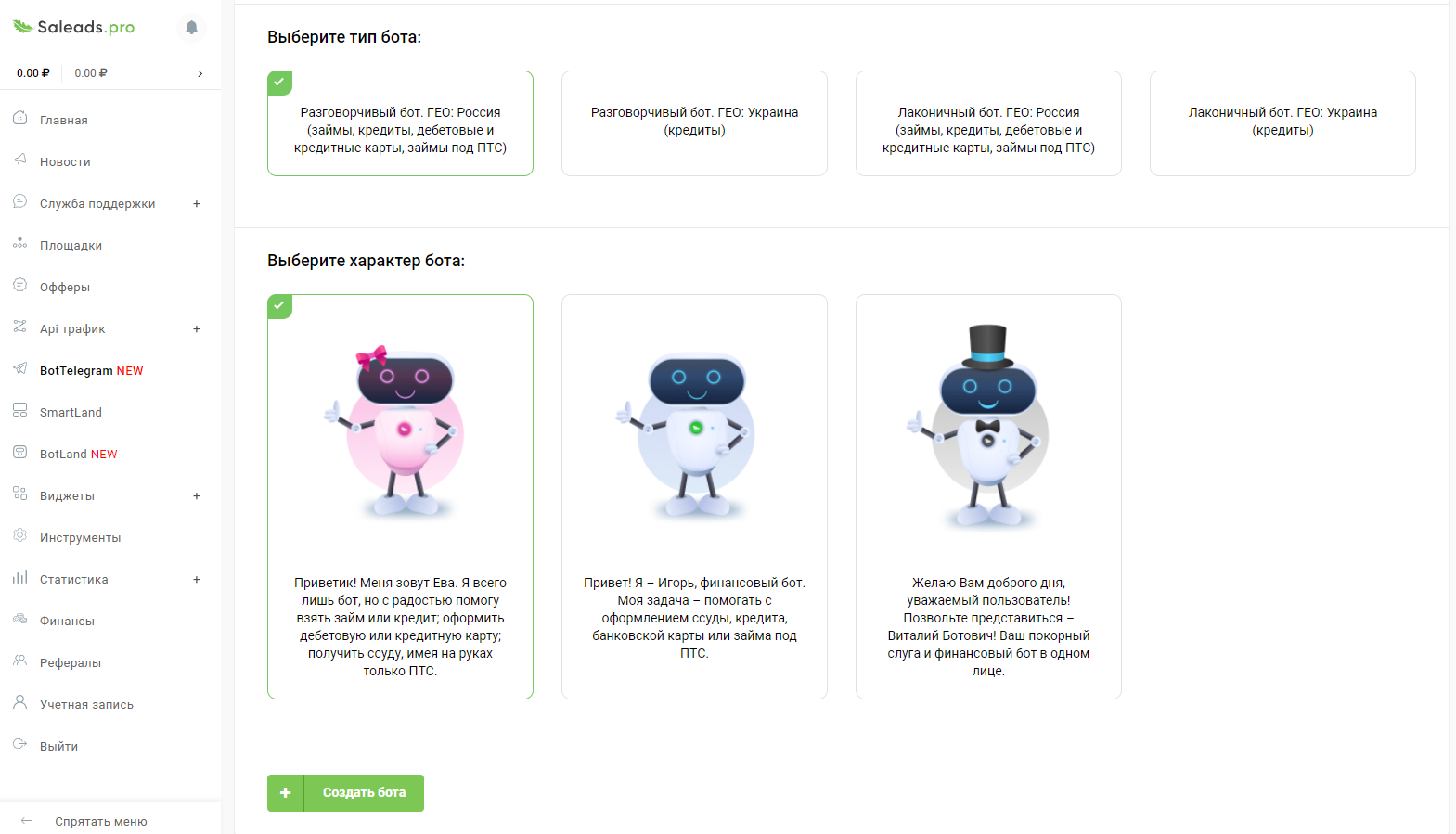
Click “Create a Bot”.
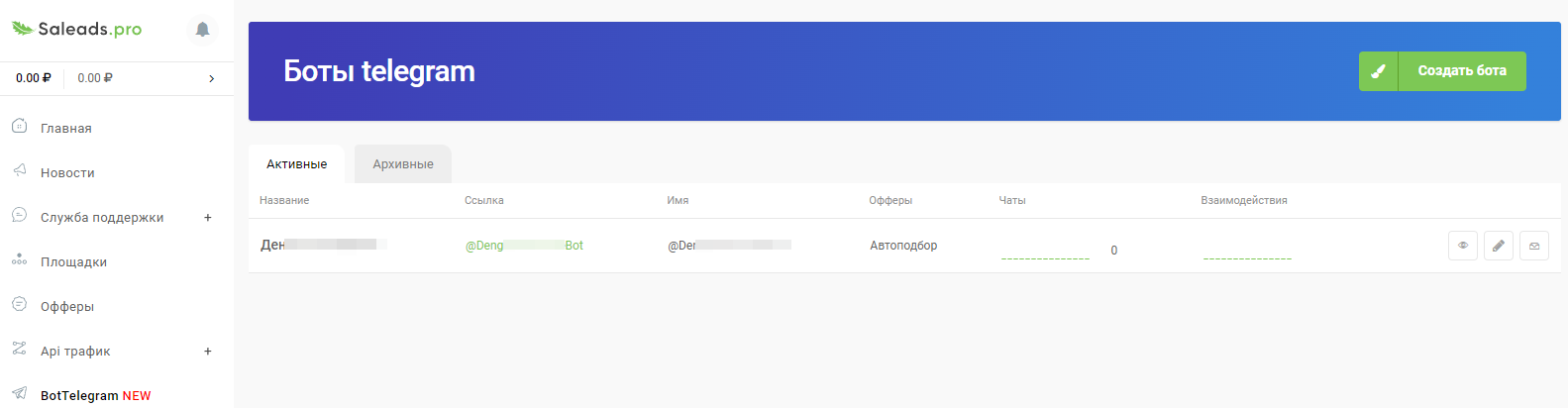
In a few seconds, the first bot will appear in your dashboard.
A partner can create unlimited bots. This allows you to test different approaches and options, and create a specific bot for each source.
Let’s check the bot we created.
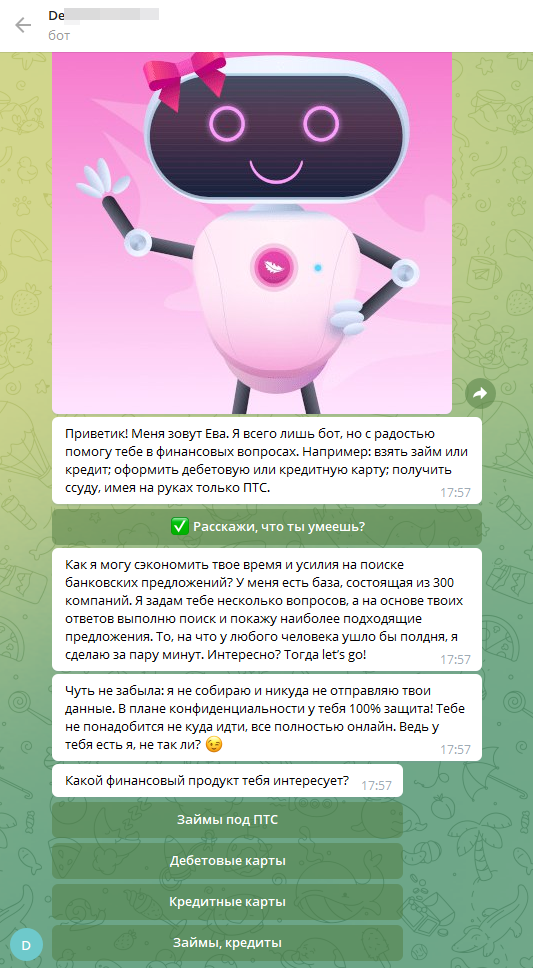
It asks several questions and returns with the options.
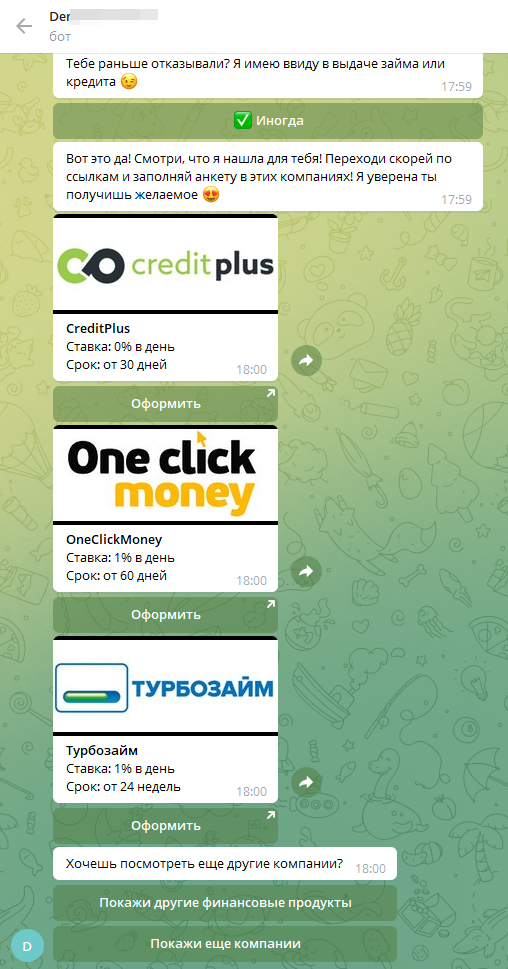
Everything works fine.
SmartLand (Showcase)
This is a website builder that allows you to create a landing page in a few clicks.
Let’s create a landing page. Open the “Smartland” page and click “Create Landing Page”.
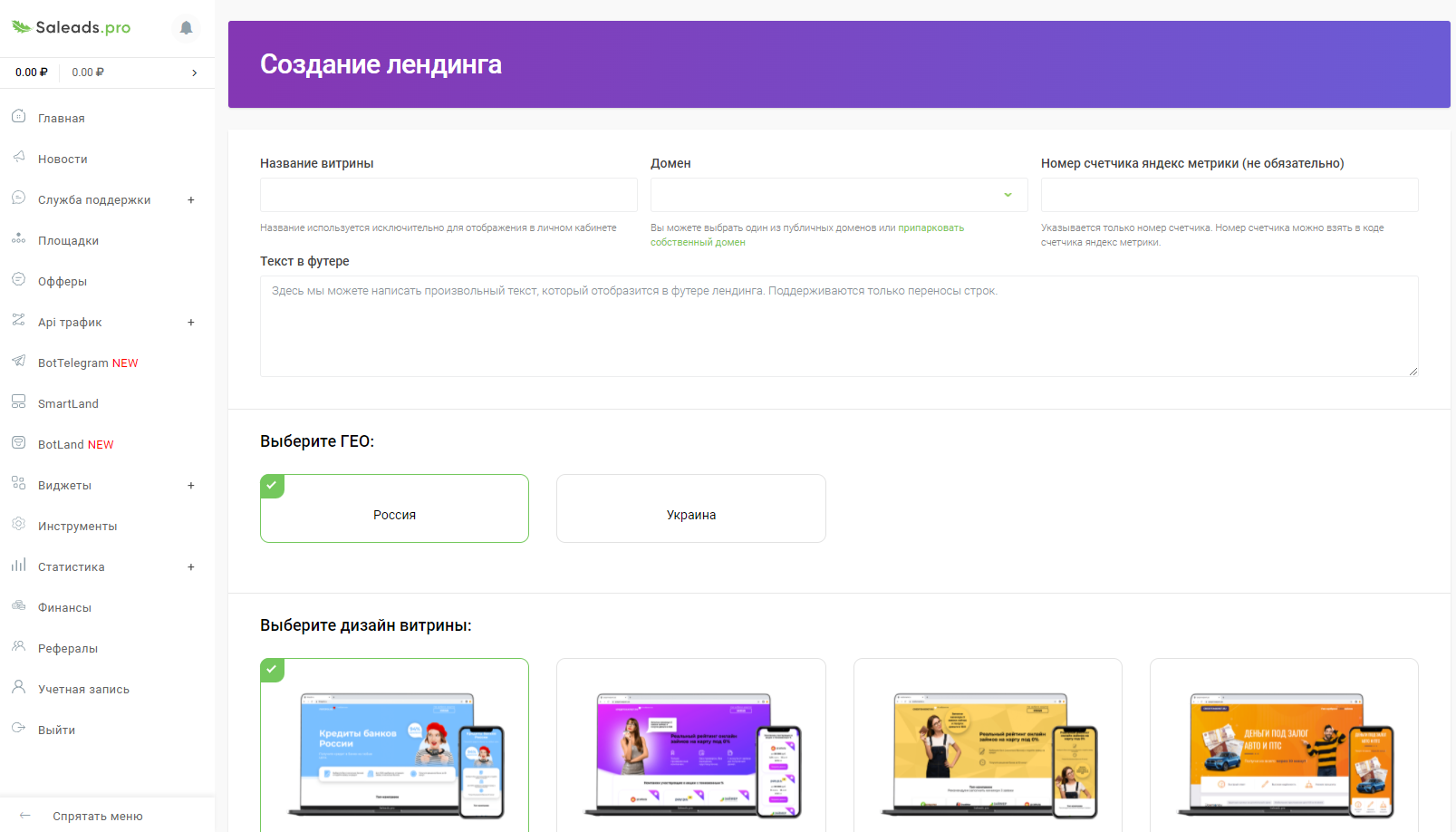
Specify the following information:
- Page name.
- Domain. You can opt for one of the public domains or park yours.
- Yandex.Metrica tag number (optional).
- Footer text. It is relevant when you must indicate company details on the landing page in order to pass the review.
- GEO.
- Showcase design. As of this writing, there are 24 LP designs available in the CPA network.
- Offers.
Partners can choose which offers to place on the showcase for the specified traffic source.
Next to each offer, you’ll find the average price per click (EG) in the system. You can order offers based on EG.
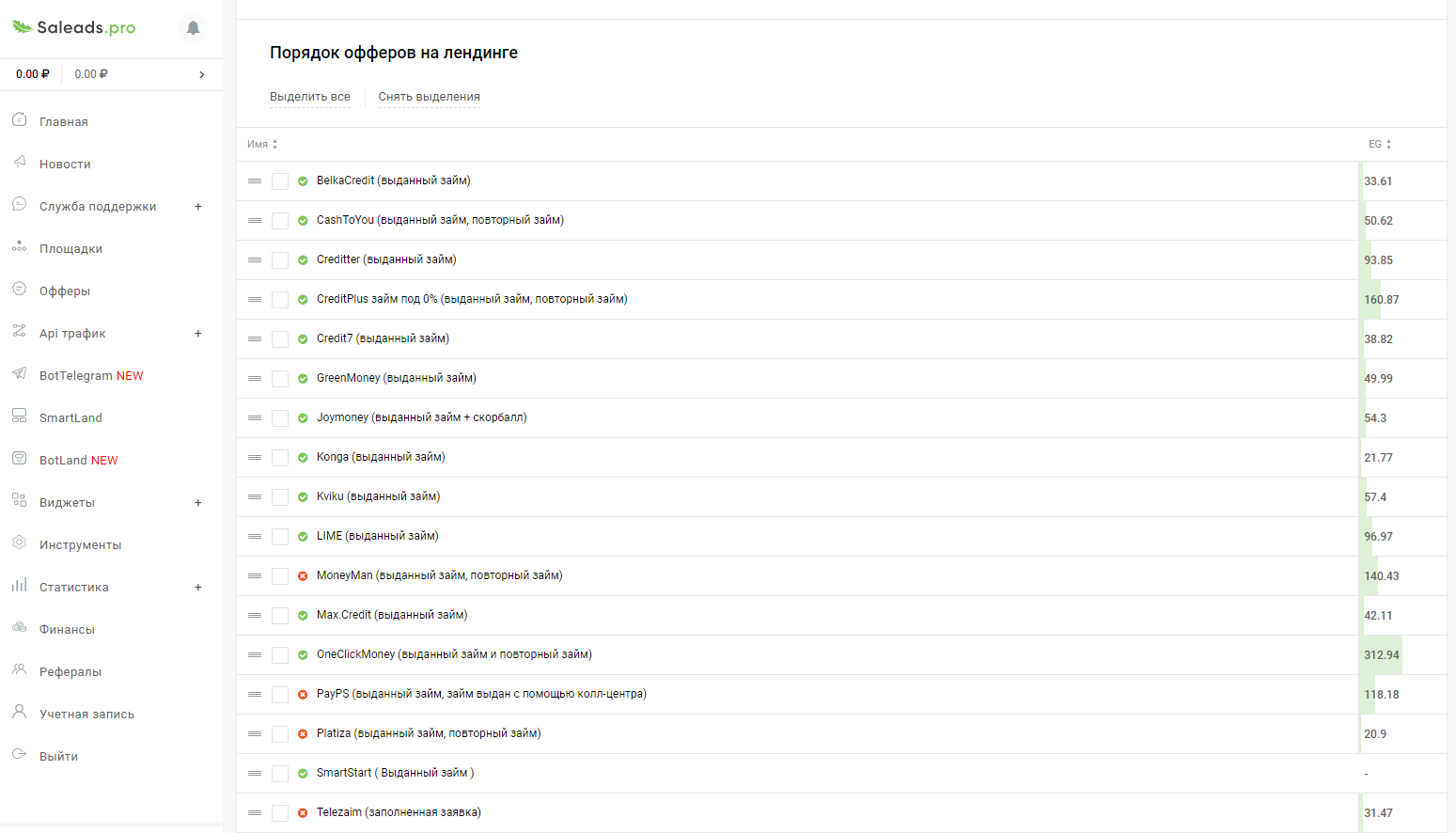
Click “Create a Showcase”.
BotLand
This is a bot website that assists users in selecting a financial product. It inquires each user (of the kind of product they require, age, budget, and refusals), and offers the best option. As with the Telegram bot, the system analyzes a host of factors to select the best product for each user.
To create a bot, open the “BotLand” tab and click “Create a BotLand”.
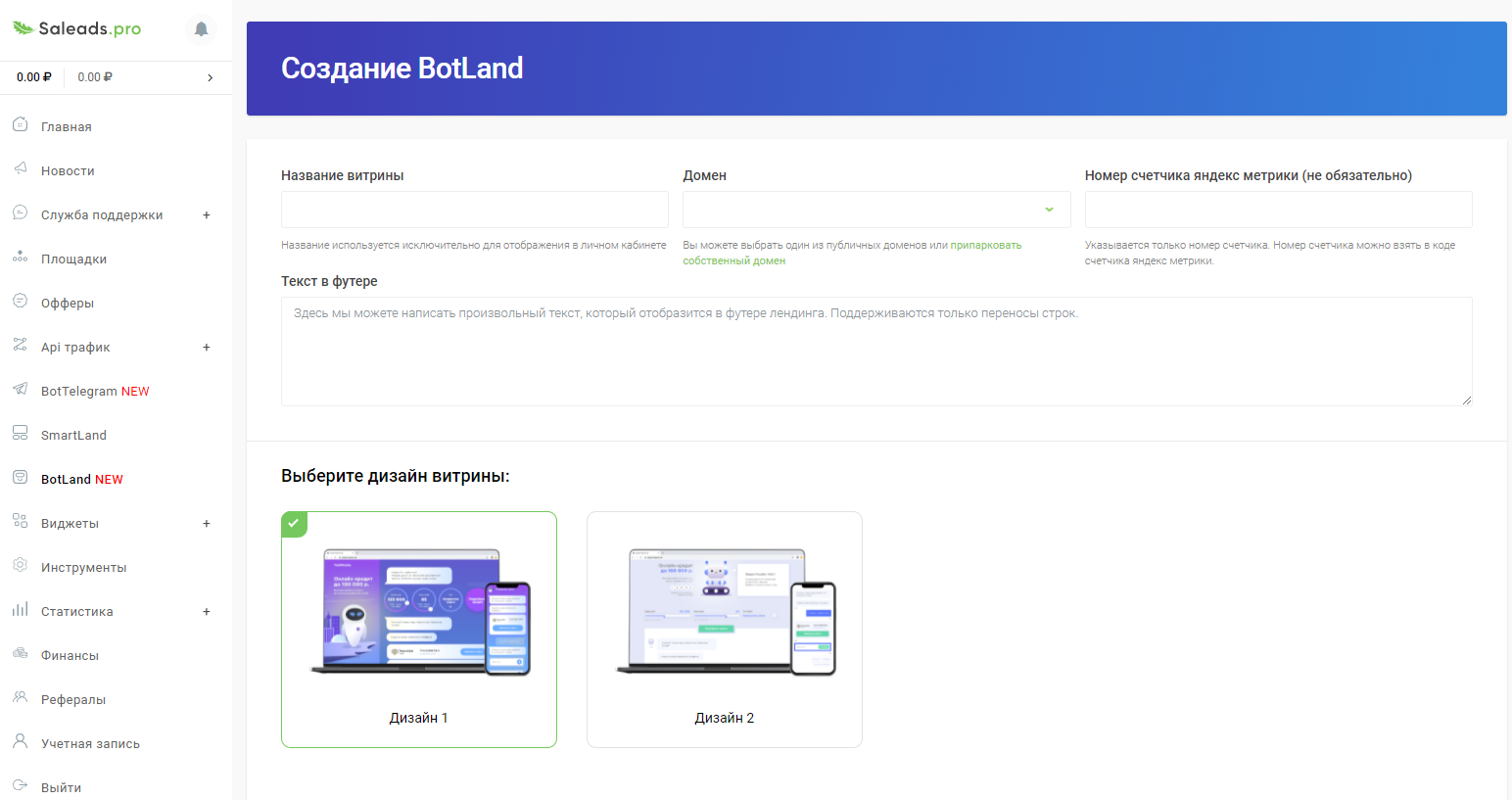
Fill in all the required fields:
- Showcase title.
- Domain. You can opt for one of the public domains or park yours.
- Yandex.Metrica tag number.
- Footer text.
Next, select the showcase design, bot type, and character.
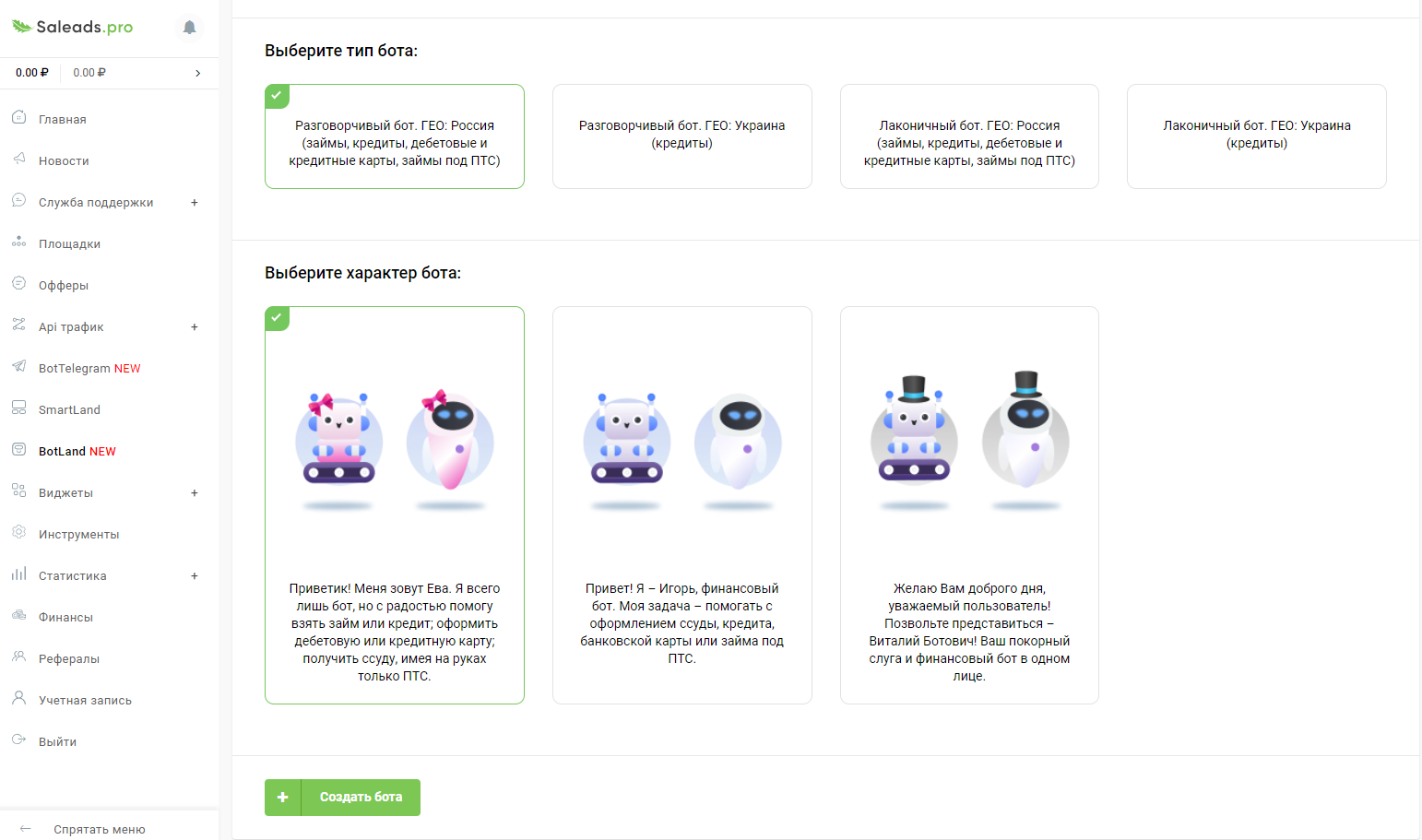
Click “Create a Bot”.
The bot website is ready. You can now follow the link you’ve generated and check it.
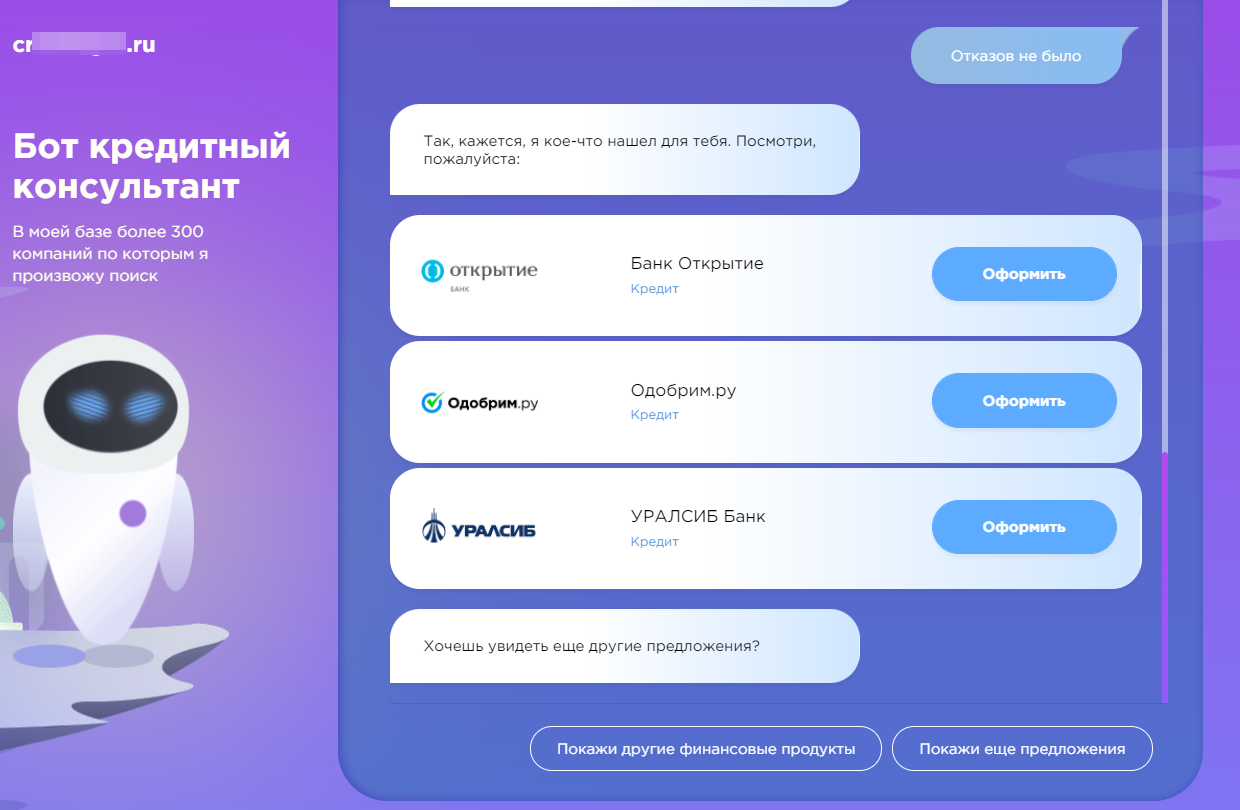
It is very convenient.
Website Widgets
It’s a tool for website owners that allows them to create web page blocks with offers. To create a widget, go to the “Widgets” tab and click “Create Widget”.
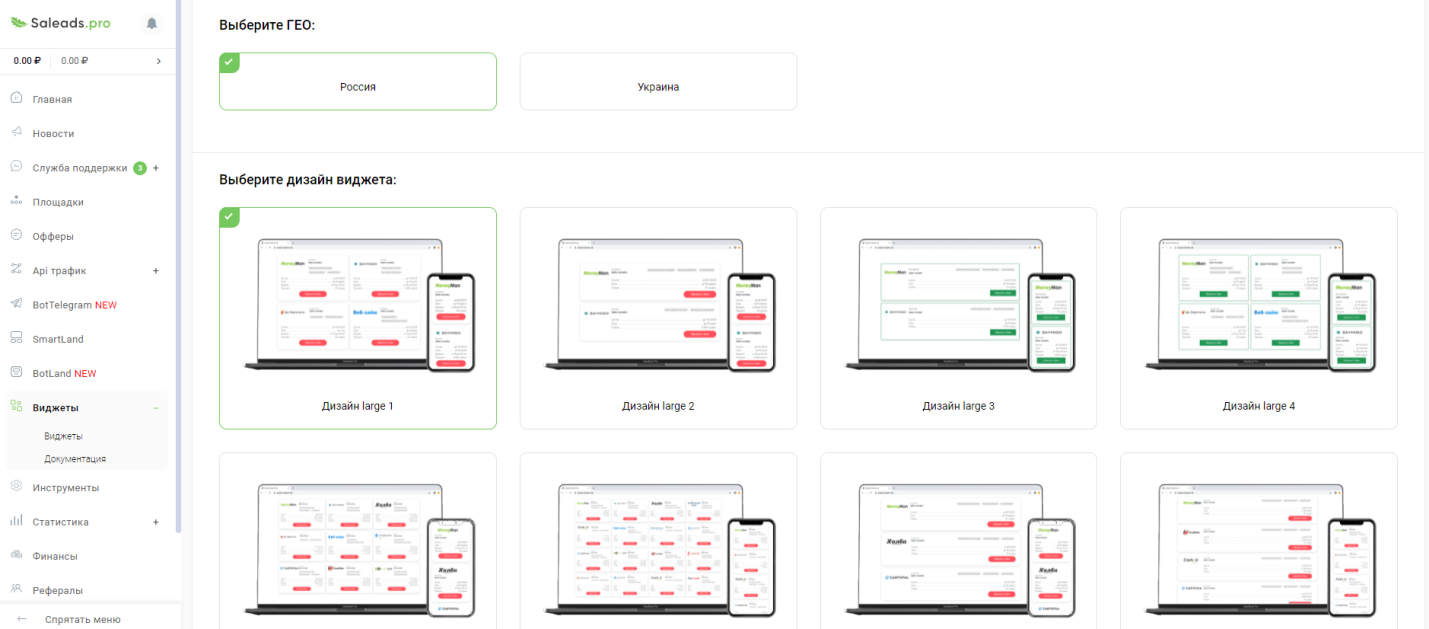
Name the widget, and select the GEO and widget design. Depending on your target, you can opt for the most appropriate design.
Select offers for the widget below.
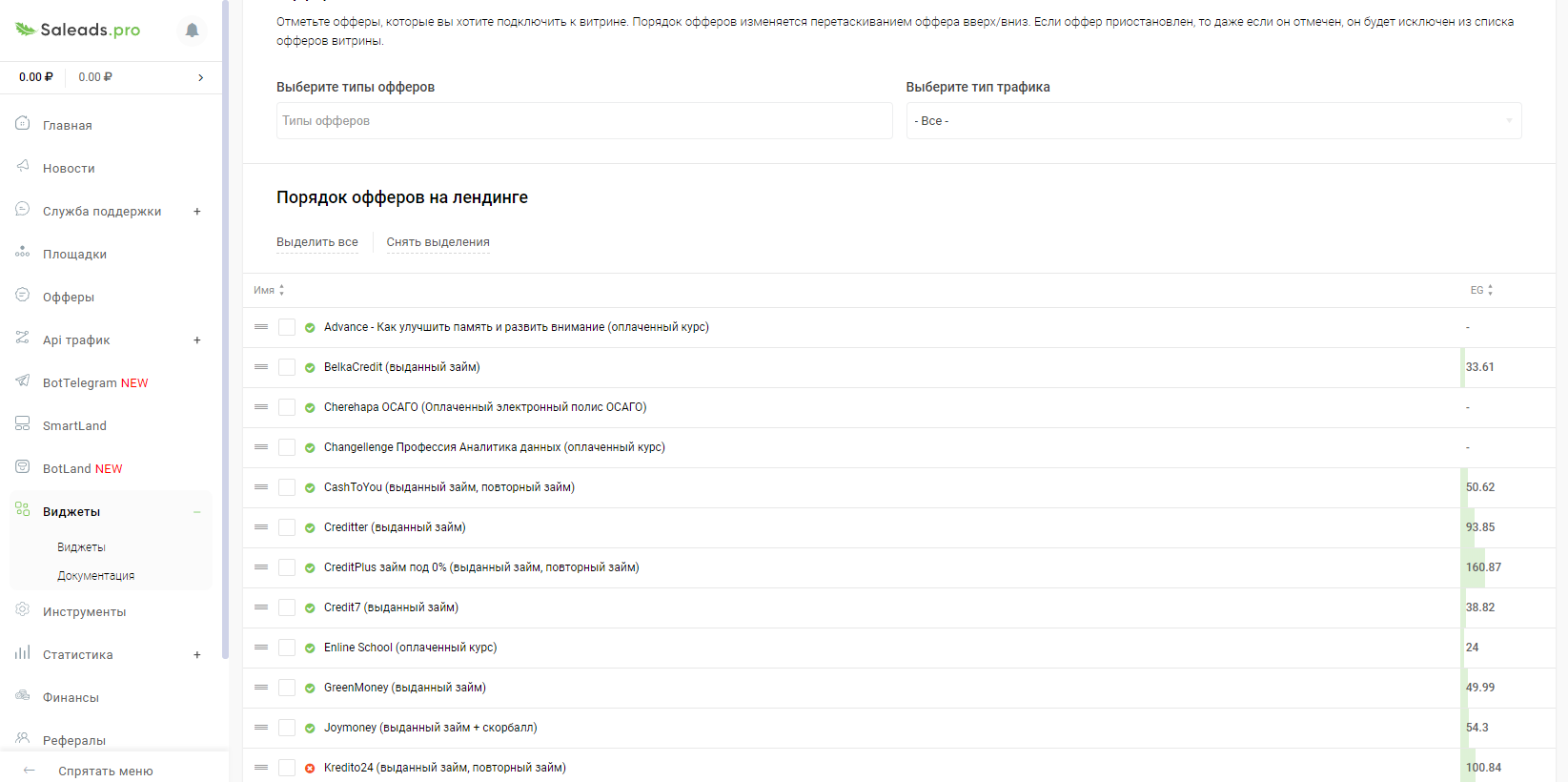
Statistics
The affiliate program provides in-depth traffic statistics. On the “Statistics” page, you can arrange information in groups by hours, days, months, and years.
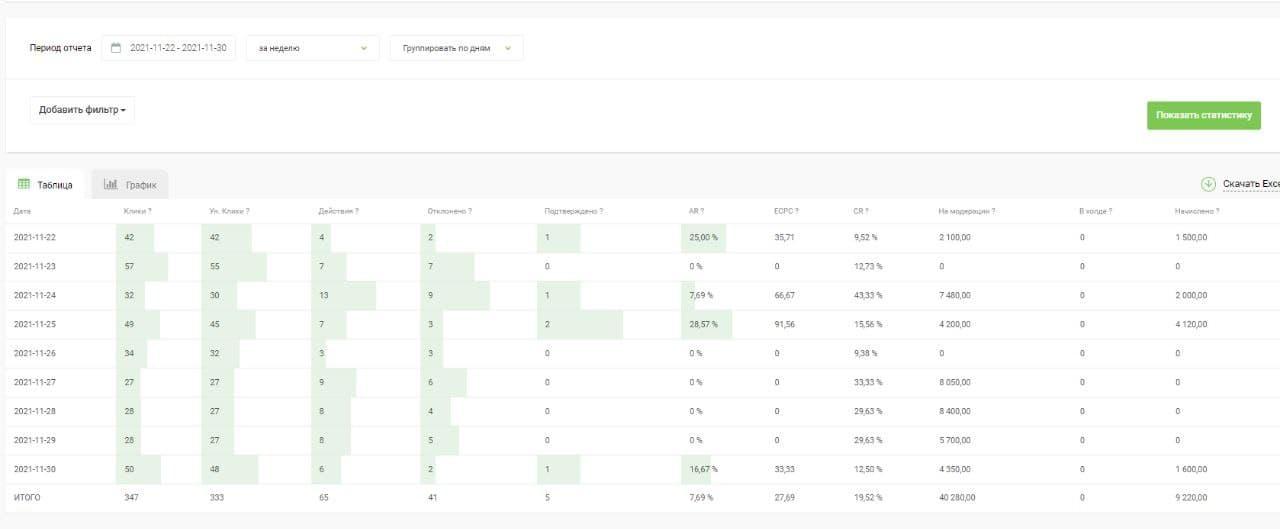
You can also use filters.
Payments
- The minimum payout is 500 rubles.
- Payments are made upon request.
- The AP supports the following payment systems: self-employed (bank card), IE & corporate bank account transfer, YooMoney, and WebMoney.
Customer Support & Social Media
Saleads.pro involves affiliates in business processes, tools, and system upgrades. For this, they have a “Vote” section.
In the dashboard, each partner can vote for affiliate program upgrades and bring things forward. To do this, go to the “Vote” tab in the “Customer Support” menu.
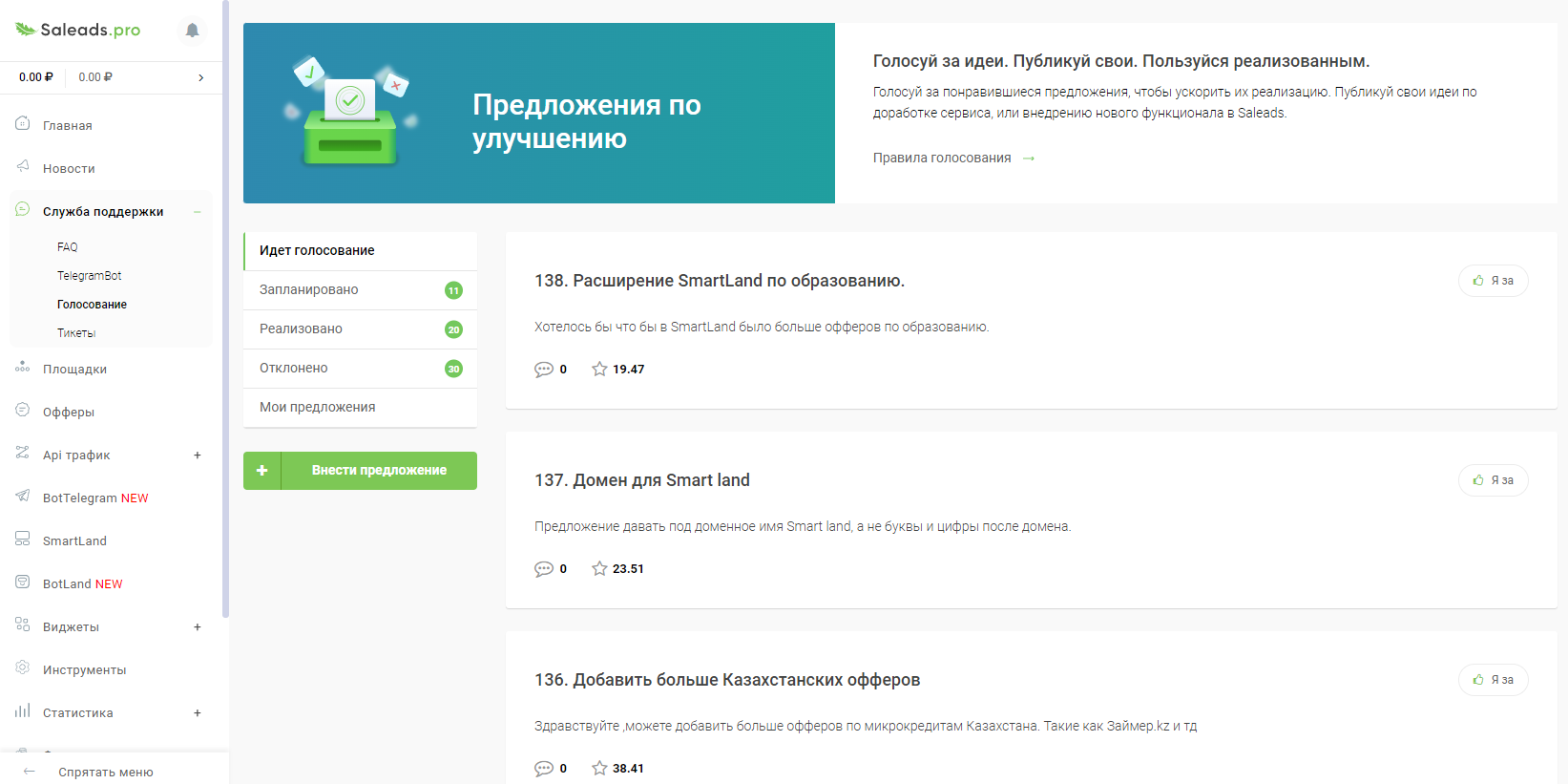
Here, you can check ideas that have already been implemented. For example, they created a “Hide Menu” button in the dashboard based on the voting results. Partners also requested the CPA network to implement an advanced money withdrawal and they did it. For websites, they added the “Footer Text” field and delivered other improvements.
The following ideas are pending at the moment: Shortlink (link shortener), a VK chatbot, a loan selector website bot, and much more.
In case Saleads.pro rejects any ideas, they give the reason for their decision.
You can contact customer support for any work-related issues via:
- Telegram bot (for registered partners)
- Ticket system
Social media:
Summary
As you can see, the affiliate’s profit markup is what Saleads.pro is after. They constantly improve the feature set by adding new tools. Besides, there are more than 250 offers in the CPA network. It’s quite a large pool for your tests.
Therefore, you might want to sign up with Saleads.pro and test different offers and approaches using the various tools they provide. If you require something they don’t have, you’re welcome to submit your idea in the “Vote” section.

























