Alanbase is a SaaS platform for creating affiliate programs and optimizing performance marketing. The tool adapts to any niche and vertical. You can launch an affiliate program for a brand or create your own multi-vertical CPA network. In addition, the platform is useful for media buying teams, allowing them to track target actions and assess the effectiveness of various traffic sources with flexible buyer management.
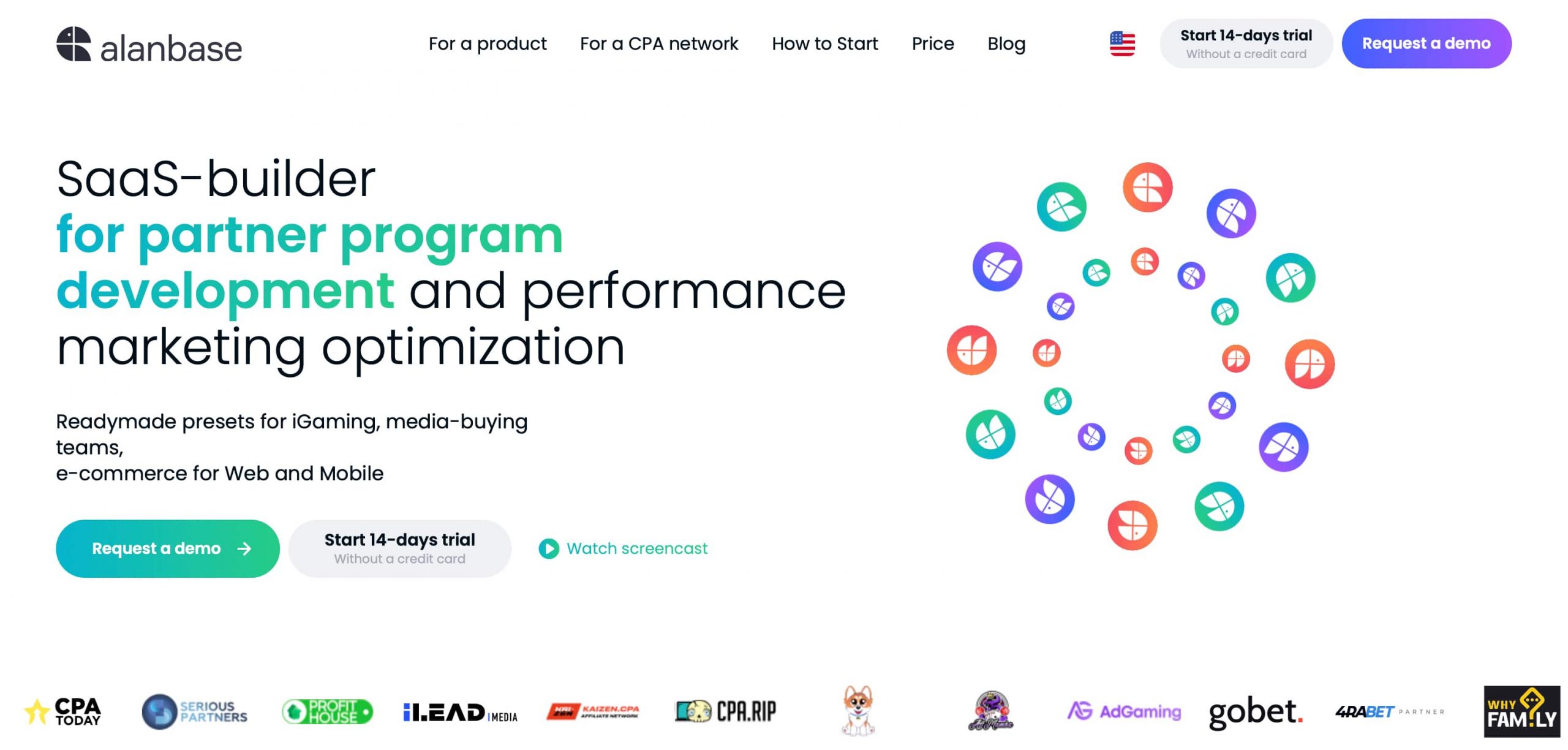
Based on Alanbase, you can launch an affiliate program in practically any vertical:
- iGaming: gambling, betting, poker, etc.;
- White E-commerce;
- Desktop and mobile games;
- Subscription products;
- Info products;
- Ed-Tech.
Since the team helps with adapting the system to the client’s needs, products can be launched in any vertical. There are also ready-made instances for iGaming, e-commerce, and mobile.
Main benefits:
- Fast support — they work 24/7;
- Easy and quick integration for brands;
- The ability to track and display any custom goals and events in statistics;
- Calculation of complex composite goals: amounts, thresholds, qualifications, etc.;
- Custom statistics with your own column formulas and schemes in real-time;
- Cohort analysis with your own formulas and columns, allowing you to assess traffic effectiveness;
- The ability to track via promo codes and external leads;
- Calculation of NGR using custom formulas that can be easily set in the system’s interface;
What the platform offers:
- Distributed access for admins, partners, and advertisers;
- Several event tracking methods: referral link, promo codes, external leads;
- Tracking and providing detailed statistics with various filters and groupings;
- Creating offers with different payment models: CPA, RevShare, Hybrid, qualifications, CPM;
- Flexible payment management for partners, customizable payout systems, auto-generation of payouts, minimum thresholds for different currencies;
- Separate balances for CPA and rev-share;
- Customizable dashboards;
- Conversion management;
- Working with landing pages, the ability to add landing pages to offers and products, private landing pages;
- Flexible role system with restrictions for affiliate managers to see other partners;
- Two-factor authentication;
- Public, private offers, offers with pre-moderation;
- IP whitelist for postbacks;
- Branding: working on your own domains, name, logos;
- Easy setup;
- Working with documents: privacy policy and partnership program terms;
- Local and global postbacks.
Alanbase Pricing
Alanbase offers flexible pricing for clients.
You can test the platform for free for 14 days. Find out what Alanbase offers and also add products and offers to the system.
-
Super lite: $350/month (all time), 5,000 conversions, $0.019 for each next conversion, 200,000 clicks, limited functionality (One product, No events, One product goal, No cohort analysis, One condition in the offer, One tracking domain, No external API, No instant support).
-
Lite: First 6 months – $500/month, then $1000/month, 50,000 conversions, $0.009 for each next conversion, Unlimited number of clicks, basic functionality (Events, Goal Calculation, Custom Statistics, Cohort Analysis, Instant Support).
-
Pro: First 6 months – $1400/month, then $1900/month, 250,000 conversions, $0.005 for each next conversion, Unlimited number of clicks, advanced functionality (Events, Goal Calculation, Custom Statistics, Cohort Analysis, Instant Tech Support, Promo Codes, NGR Calculation, Access only to your partners, Auto-generation of invoices, Custom Currency, CPM Payment Model, Custom Contact Filter, Cohort Analysis for partners).
-
Custom: Customized options and price, Contact Manager, good choice for those using Revshare, ready to reduce postback price hundreds of times.
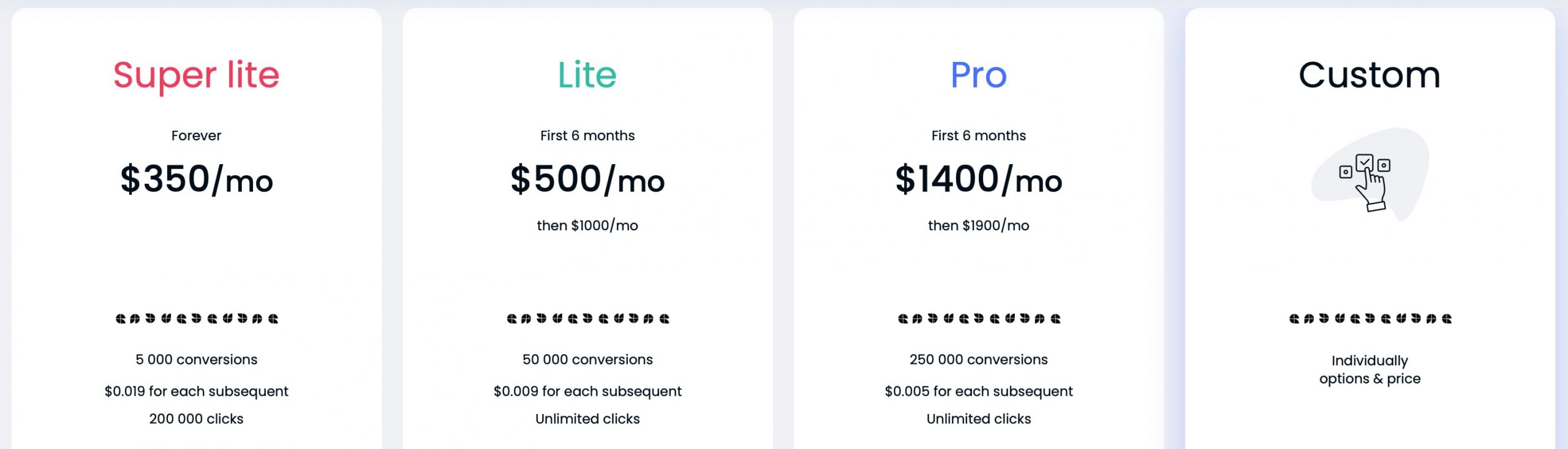
Registration and Getting Started
To start working with Alanbase, go to the homepage, click “Request demo”. A contact form will open where you need to provide your E-mail and leave other contact details in the comment field.
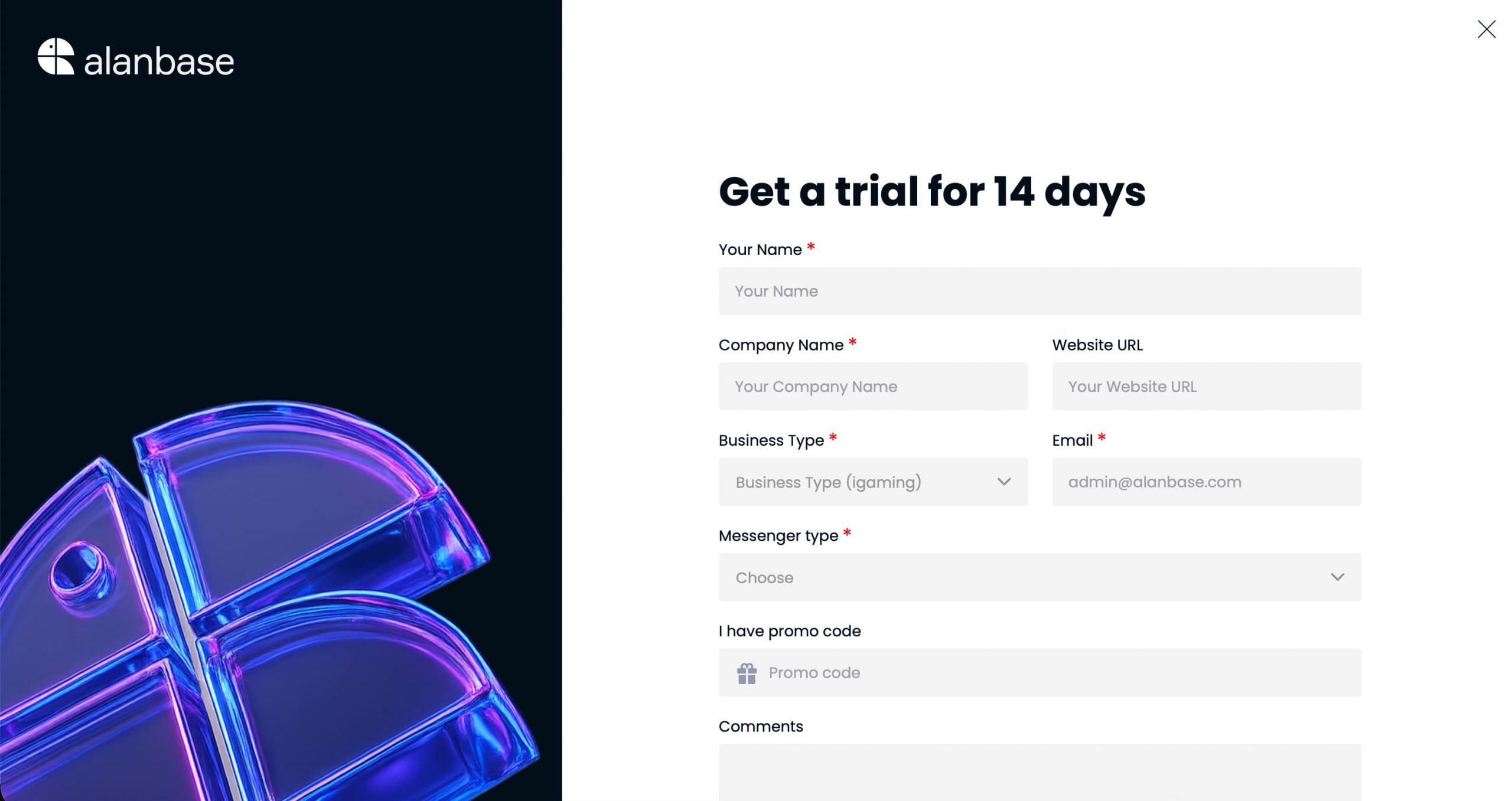
How to work with Alanbase
Once the manager creates your account, you can log into your personal account.
How to Add a Product and Offer to the System
Alanbase has flexible settings. You can add products, offers, specify all goals, set conditions, and much more. To add a product, open the “Products” page, click “New Product”. In the opened form, select the advertiser, enter the product name and choose a category. Click “Create”.
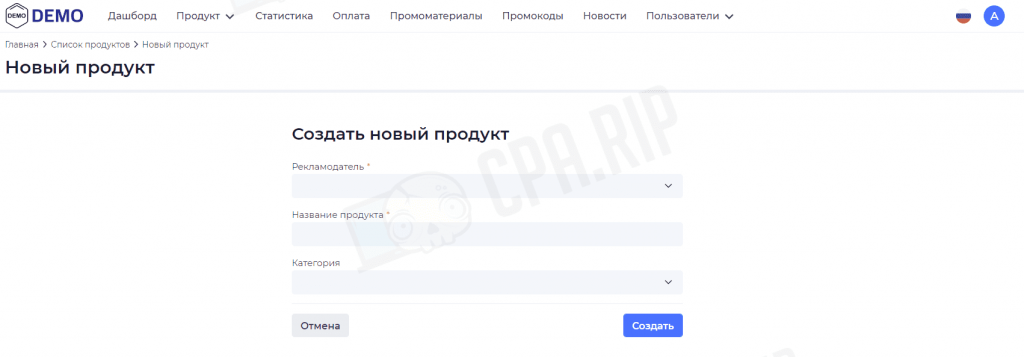
Once created, the product page will open. By default, the new product is inactive. It will not appear in the partner’s personal account. So, you can first add offers, specify all events and goals, make the necessary settings.
You can add a new offer from the product card by clicking the plus button, or from the page with all offers. Now let’s create an offer from the product card. A form will open to add the offer to the system.
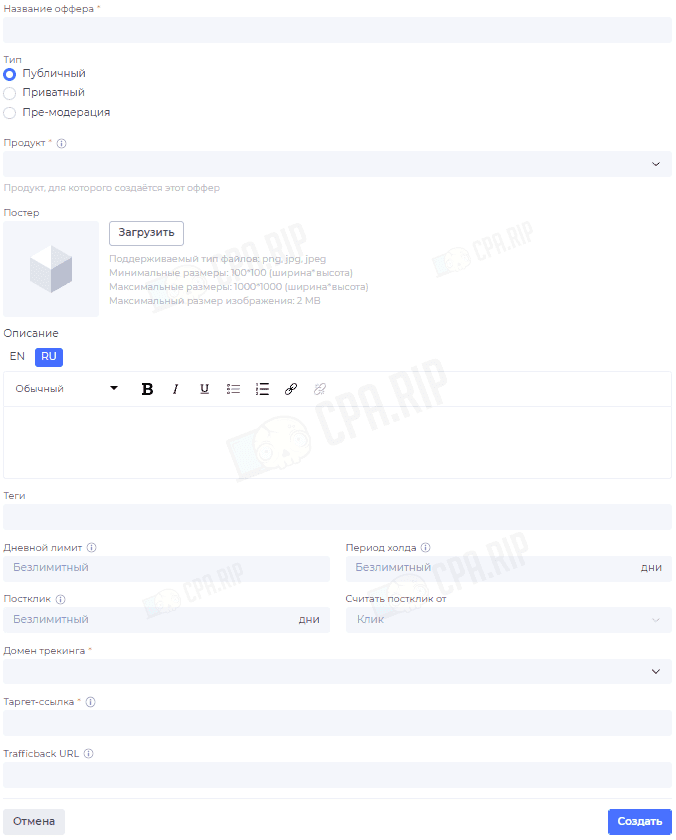
Settings:
- Name;
- Type: public, private, pre-moderation;
- Product;
- Poster;
- Description;
- Tags;
- Daily limit;
- Hold period;
- Post-click;
- Tracking domain;
- Target link;
- Trafficback URL.
Once you fill out all necessary fields, click “Create”. The offer card will open automatically.
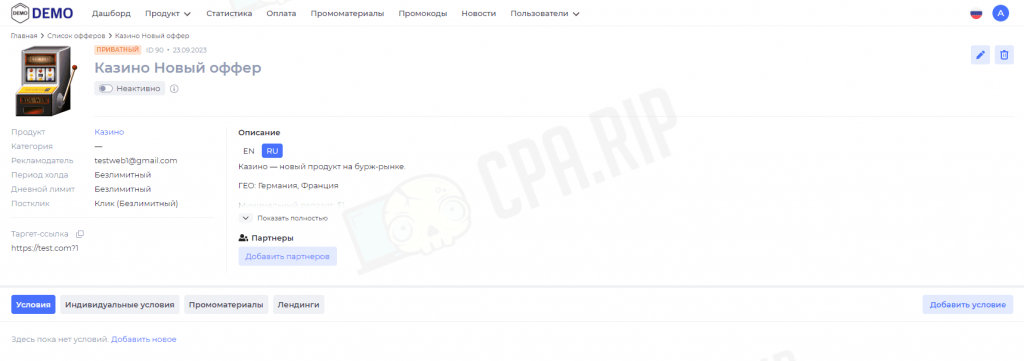
After that, you can specify conditions for all partners or individual ones. You can also add promotional materials and landing pages.
To define the conditions, you need to add goals and formulas on the product page. Let’s look at how to add goals (for example, by CPA model).
Open the product page, go to the “Goals” field and click the plus button.
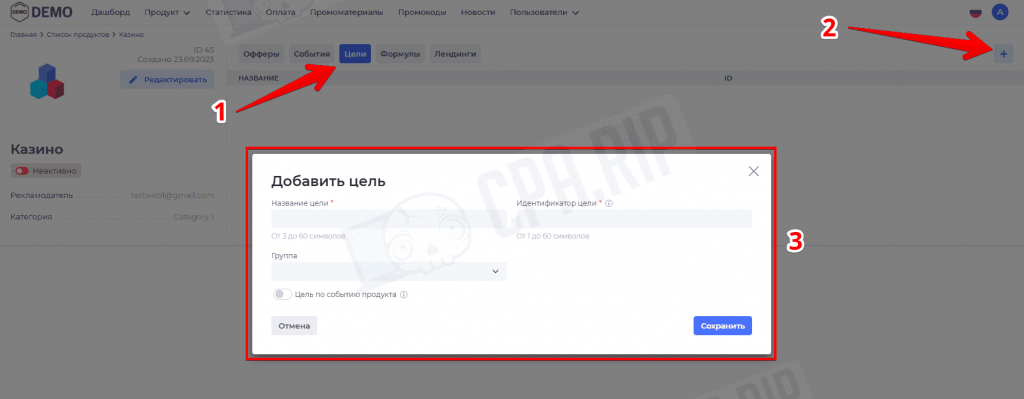
A window with basic settings will open: name, goal identifier, group. You can set the goal based on the product’s event. In this case, the affiliate network will automatically process the user’s actions.
Go to other sections and make necessary adjustments. After that, activate the products and offers. They will appear in the partner’s personal account.
How to Work with Users: Advertisers, Partners, and Administrators
Alanbase has all the tools for comfortable work with advertisers, partners, and administrators. Let’s review what the platform offers using the example of partners.
In the menu, there is a “Users” option. Click it and go to the “Partners” page. Active accounts are displayed in one section, while profiles under moderation appear in another. Therefore, the manager can quickly see the partners awaiting profile activation.
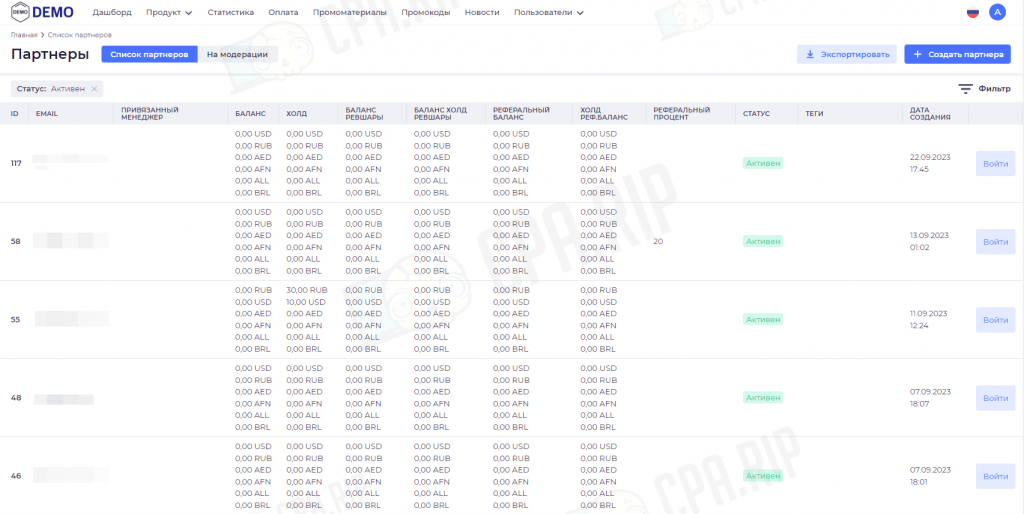
The page displays basic information:
- E-mail;
- Assigned manager;
- Balance;
- Hold;
- Rev-share balance;
- Rev-share hold balance;
- Referral balance;
- Referral hold balance;
- Status;
- Tags;
- Creation date.
Each account has a “Login” button. If a partner encounters difficulties or needs urgent help with settings inside the personal account, the manager can log in and assist.
Flexible Statistics Settings
Statistics is one of the key tools for effective work. Partners can analyze advertising campaign results, while managers can see overall statistics and analyze each partner’s performance. In this regard, Alanbase has worked through all aspects to give you a complete picture of traffic, conversions, and users. Different statistical schemes can be set up — separately for admins and partners.
A recent feature — private statistics. Within one account, you can create multiple statistics and assign distributed access to admins and partners. For example, if there are multiple projects in a holding, you can create statistics for individual projects. Then you can give access to statistics for partners working on specific projects.
Another example — if there are in-house offers and resell offers, you can separate the statistics for each type of product. You can grant separate access to the statistics for those working with in-house offers and separately for partners with resell offers.
For partners, you can configure the necessary parameters. To do this, click the settings button and choose which parameters to display.
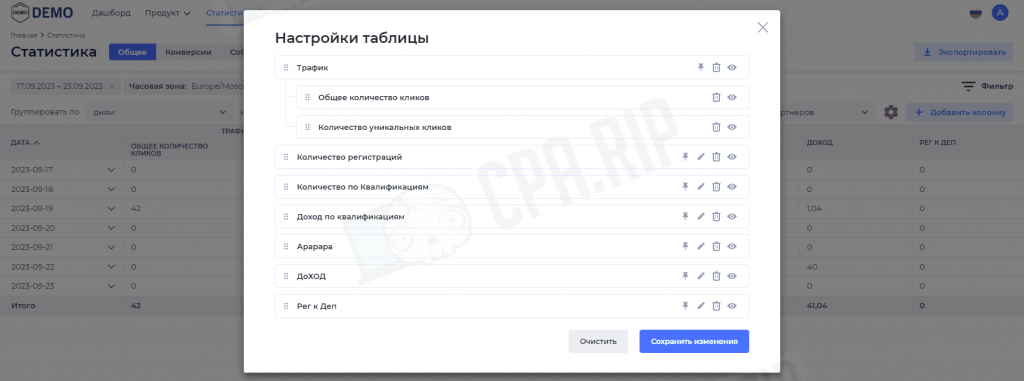
In Alanbase, you can add any indicator. You build the statistics page yourself. For example, you can add the following sections:
- Traffic;
- Number of registrations;
- Number by Qualifications;
- Income by qualifications;
- Income;
- Reg2dep;
- And others.
The platform has flexible settings. Therefore, you can create any parameters and adjust the statistics so that partners can effectively use the information to optimize campaigns.
Case Studies
How BetBoom Moved to Alanbase?
When the affiliate program engine provider decided to shut down this direction, BetBoom had to quickly find a new contractor. The team reached out to Alanbase, and within two months, the structure was transferred, simplifying back-office work. BetBoom employees were trained in record time: they conducted extensive onboarding, taught how to work with the platform, provided continuous support, and gave quick feedback.
At the very beginning, Alanbase’s technical department conducted consultations with both sides, developed the integration model, and offered the optimal use of the platform.
Then, not only did they import data from the old platform in record time, but they also gave recommendations on effective click splitting. Partner ID preservation ensured familiar traffic segmentation for webmasters. As a result, BetBoom now effectively transfers data for clear statistics, thanks to the parameters identified by analysts.
Alanbase Eliminated Verification Managers’ Jobs
CPA network owners had a problem with manually changing conversion statuses. It took a lot of time and effort, especially without unique transaction IDs from advertisers.
After analyzing all options, Alanbase developed an innovative method by combining Click ID with additional data to create unique identifiers. For example, in iGaming, Click ID is linked to registration and first deposit, marking them as click_id_reg and click_id_dep.
As a result, this solution not only simplified the process but also allowed their partners to avoid monotonous manual labor. Now every Alanbase client can elegantly solve challenges related to Click ID and TID, saving time and resources.
Contact Information
Alanbase is a flexible platform. Managers will make necessary adjustments as per your request.
- Sales Department: t.me/alanbase_sales
- For any inquiries: support@alanbase.com











































