Step-by-step instructions on how to get ChatGPT Plus for free with the Oxaam service.
Sign up for Oxaam
Oxaam offers free access to over 100 premium subscriptions and AI tools, including ChatGPT Plus.
- Go to the Oxaam website and fill in four fields, the data can be random:
- Name;
- E-mail;
- Phone;
- Password.
- Click “Register.” Once clicked, you will automatically be redirected to your account.

Getting CG-AI login/password
- Expand the block “FREE Click Here to Activate CG-AI”.
- Copy the given Email and password:
- Email (example: oxaamgb1111@oxaam.com)
- Password (example: oxaam423214).

Log in to ChatGPT and check your Plus subscription
- Open https://chat.openai.com
- In the Email field, paste the address you have received and click “Continue”.
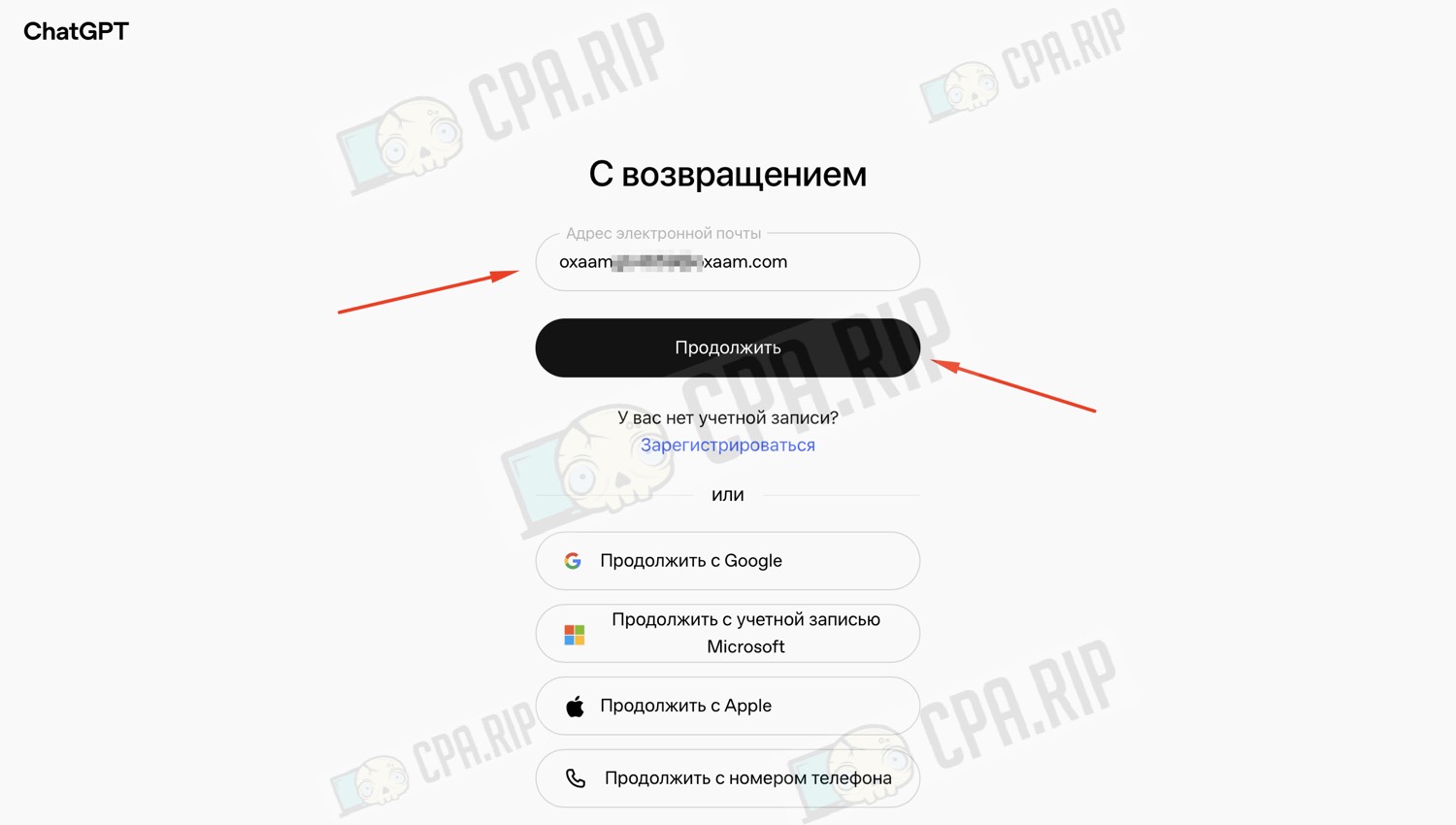
- Next, insert the received password and click “Continue” again.
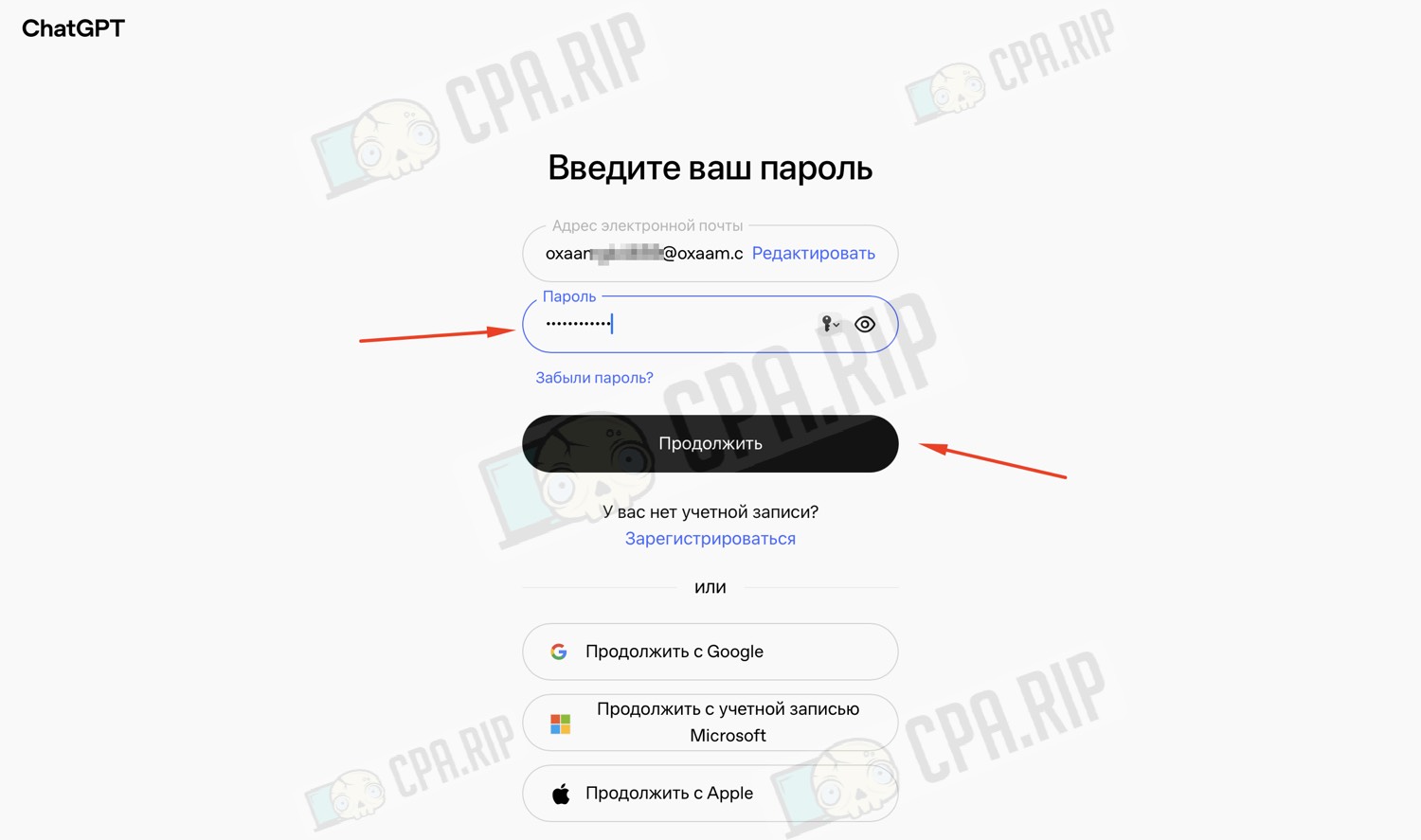
- In the CG-AI instructions (the same expanded block) click on the link under item 3, the one-time codes page will open.

- Copy the code, which is updated every 30 seconds.

- Вставьте код в окно ChatGPT и нажмите “Продолжить”.
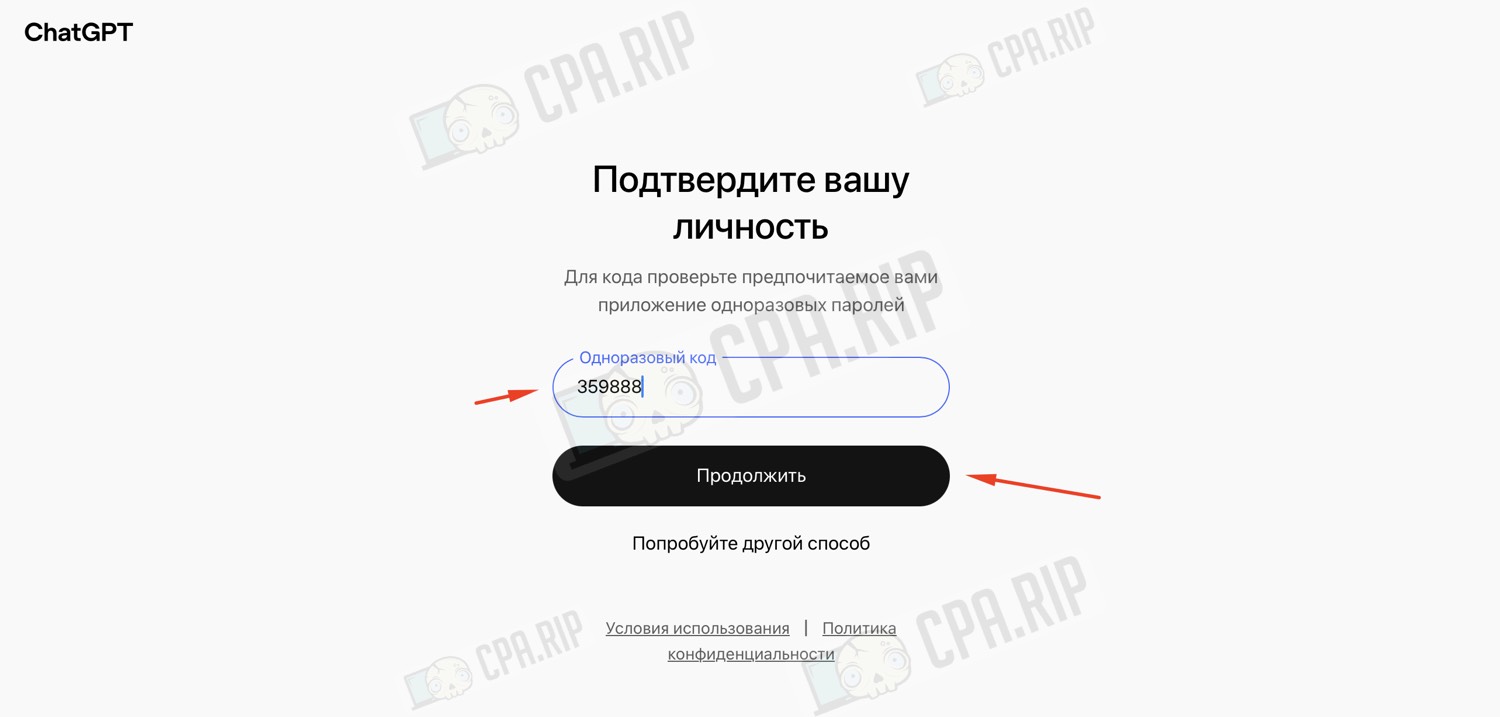
- Once logged in, select the OXAAM workspace.
GPT-4o, o3, o3-pro and other premium models are now available to you.












































