Last week, Selskiy Publisher posted a Facebook microspend scheme. This was not a giveaway scheme, but a description of Facebook’s feature set related to tickets.
After 20 minutes, all sources containing the scheme were cleaned up. Selskiy edited the post on Telegra.ph and deleted the post from his channel. The Yellow Web, which was the first source to pay attention to the topic and repost it on their channel, did the same.
The moment it becomes possible to be laughing all the way to the bank, online marketing fraudsters get involved. Some of them have copied the scheme and started selling it after the author had deleted it.
It’s nonsense because publishers don’t understand whether it’s a working scheme or not. The fear of missing out is triggered and the hand reaches out for the e-wallet when another air seller bids on the Money Button.

If you didn’t see the original post, you don’t have to buy a copy even for 100 rubles. You just need to get creative and you’ll find deleted content in a few minutes.
The First Option is Telemetr
- Find a channel in the Telemetr
- Search for a deleted post.

- Copy the link and check Google for quotations.
- In this case, we’ve found nothing. It’s a private channel, its posts are not indexed.

Get 15% off Telemetr subscription with CPARIP promo code
The Second Option is a Search Engine (Yandex/Google)
If the material has been online for more than 10-20 minutes on any website, then there’s a chance it was indexed by search engines.
- Go to Google and set the desired date range in the settings. The SERP is empty because the post was deleted quickly.
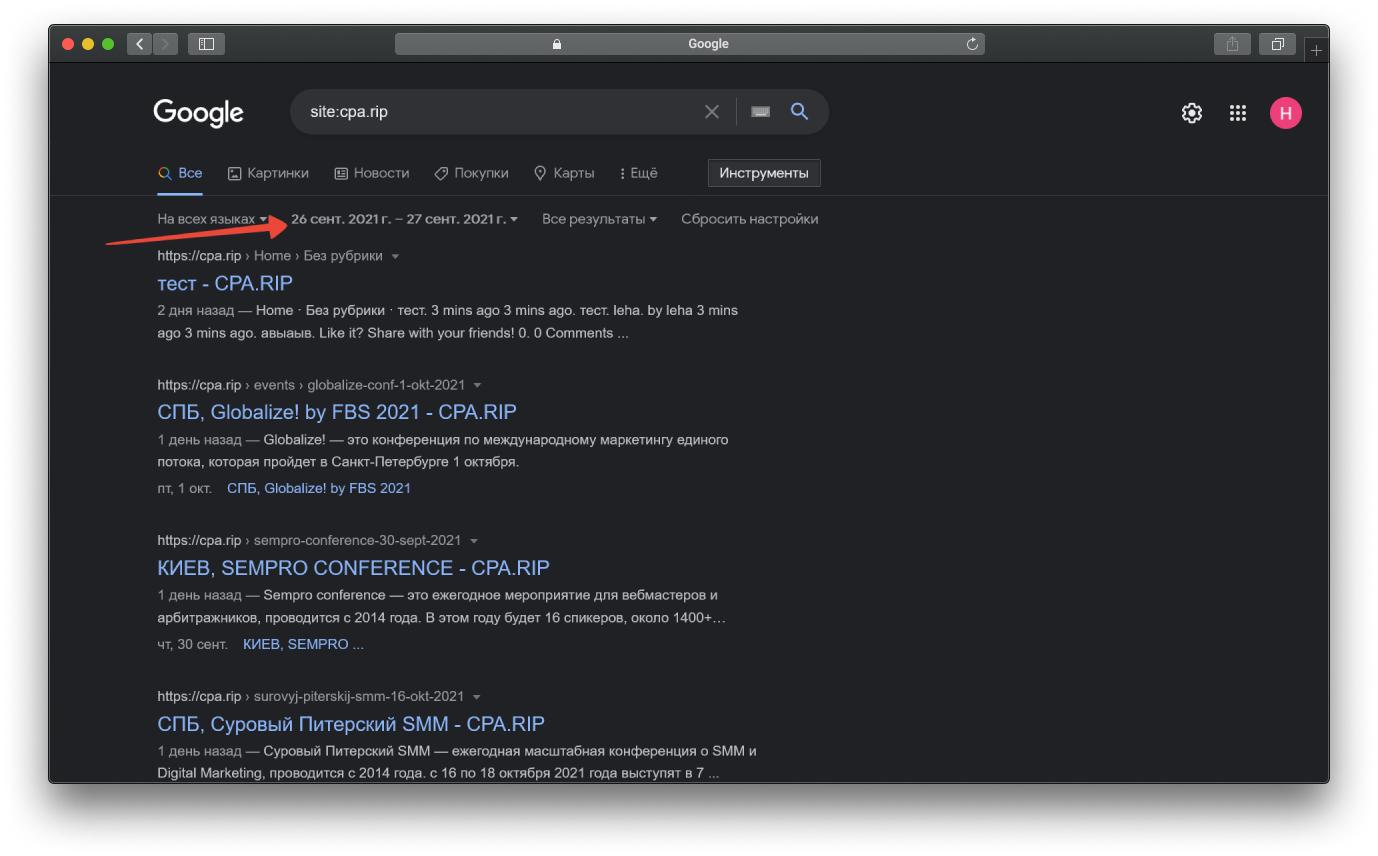
- Reset search settings, look at the contents of the original post once again and find search keys.
- Input several queries indicating the domain.

- If Google shows nothing, then go to Yandex.
- Input keys with a website reference.
- You’ll see the post you were searching for, but you’ll get a 404 if you follow the link.
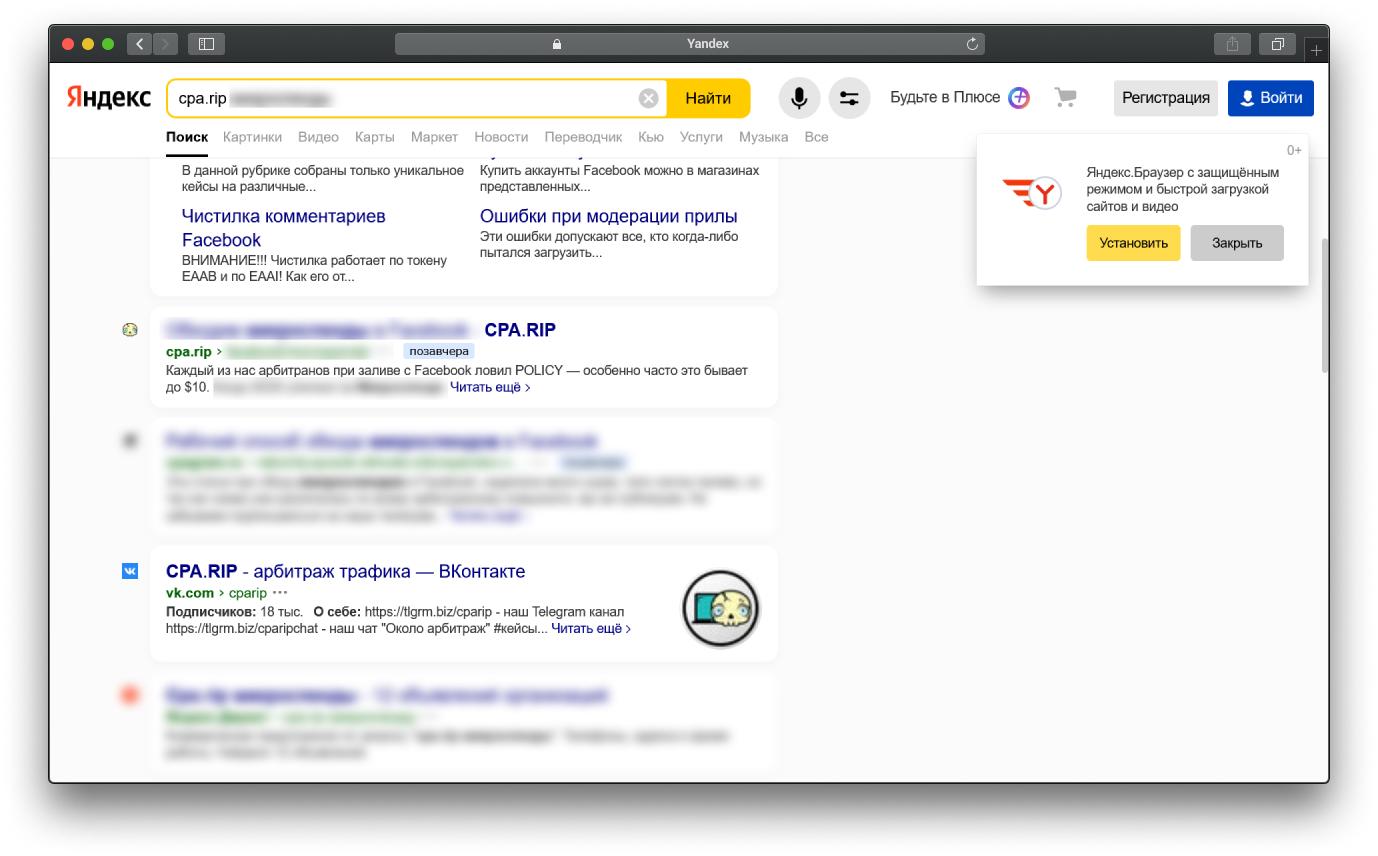
- But you’ve obtained the page URL. The last step is to view the cached webpage.


Please, leave a comment if you know other options to view deleted content.













































