Всем привет! На связи команда Avalon. Несколько недель назад у нашего любимого источника трафика появились проблемы с ошибкой биллинга после запуска рекламы. Данная ошибка не дает запустить трафик и множество аккаунтов висят без открута. Мы командой нашли несколько способов, которые помогут вам обойти эту проблему.
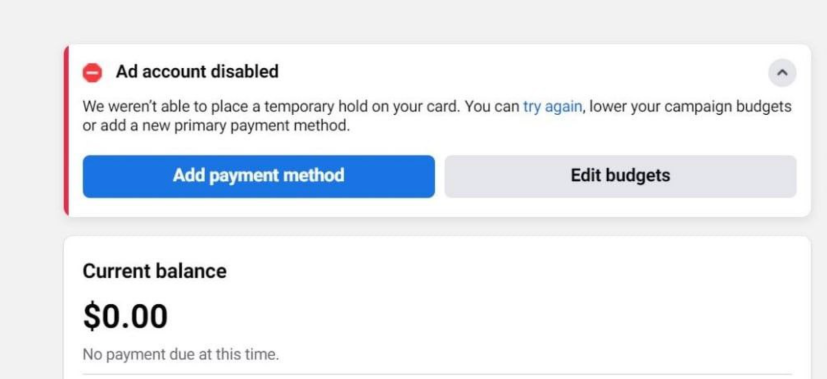
Способ №1. Запуск рекламы с предоплаченных (prepay) аккаунтов
Запуски таких аккаунтов в 100% случаев проходят без вышеупомянутой ошибки. Проблема заключается только в том, где найти такие акки в нормальном количестве. В различных ботах с трендами их не так уж и много. Знаю, что можно пробовать делать такие аккаунты самостоятельно – https://www.facebook.com/business/help/311330675698510
Из нашего последнего опыта работает схема: Страна платежки Китай + валюта Юань + способ пополнения Alipay. Но при этом способе есть ограничения на пополнение аккаунтов. Возможно это ограничение можно как-то обойти, но мы особо не углублялись в это.
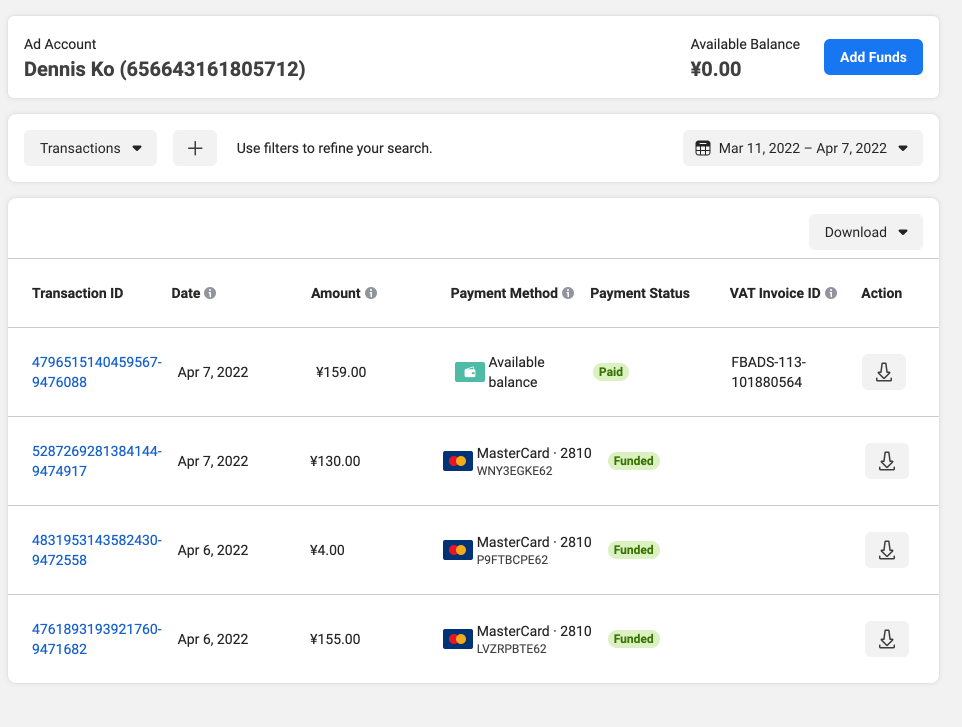
Способ №2. Запуск рекламы с аккаунтов, где уже ранее был открут (спендовые или долговые аккаунты)
Данный вид аккаунтов тоже позволяет запуститься без ошибок биллинга. Для безопасности саму платежку можно привязать после апрува вашего объявления.
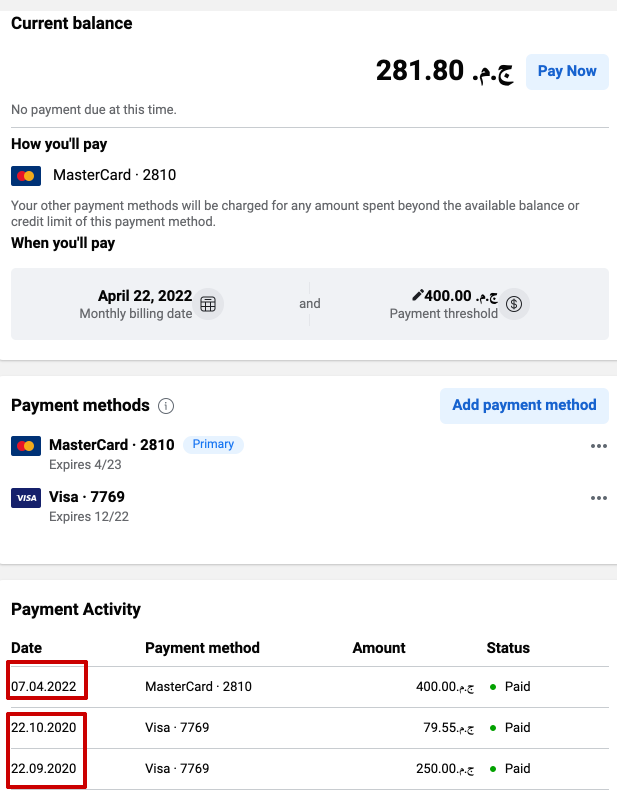
Способ №3. Прогрев и ручное списание
Сначала запускаете вовлеченность какого-нибудь поста на ФП, ждете в биллинге любой минимальный спенд, оплачиваете этот спенд вручную и далее запускаете свою рекламу.
Способ №4. Повторная модерация
Сразу запускаете рекламу за конверсии, ловите ошибку биллинга и отклон объяв, редактируете ваши объявления (достаточно поставить пробел в заголовке/описании) и отправляете на повторную модерацию. После того как объявы станут активными, плашка с ошибкой пропадет.
Способ №5. Буст поста после ошибки биллинга
Сразу запускаете рекламу за конверсии, ловите ошибку биллинга, запускаете буст поста фп, после этого запуска ошибка должна исчезнуть, но зачастую после этого аккаунты фризятся и стоят без открута. Иногда привязка новой платежки помогает разфризить аккаунт. Либо можно внести изменения в объявы и отправить их на перемодерацию.
Способ №6. Привязка новых платежек
Данный способ описан здесь – https://cpa.rip/blogs/fb-prepay-fix/
В последнее время данный способ работает редко.
Способ №7. Повторное нажатие кнопки “try again”
Несколько раз нажимаем кнопку Повторить и списать билл. Сейчас данный способ работает редко, но раньше часть аккаунтов проходило по такому способу.
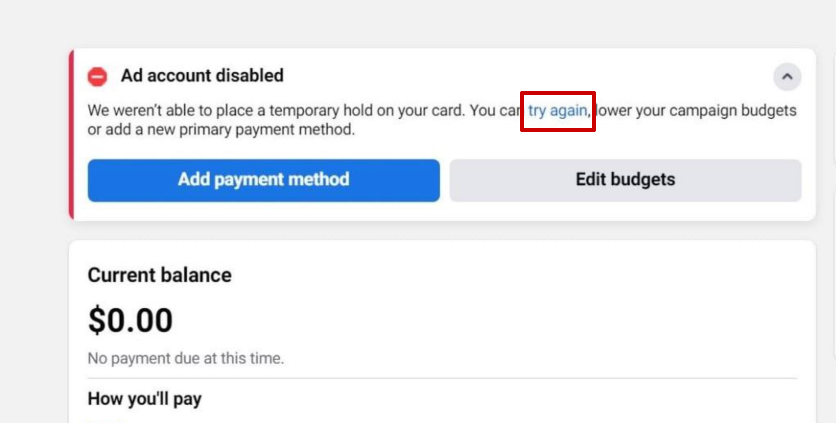
Заключение
Я выше описал 7 способов, которые помогают нашей команде избежать/решить проблему ошибки биллинга. Какие-то способы уже работают очень редко, а какие-то актуальны на сегодняшний день. Т.к. ФБ постоянно меняется, то я не могу гарантировать вам, что данные способы будут работать спустя какое-то время. Всем желаю удачи и успешного залива!























































