We’ve checked out the data and for research purposes considered the method of passing moderation on Facebook Ads via ad languages, described in this report from the conference.
The essence of the method is to launch different creatives in different languages in one ad. This allows you to add a complex creative to the ad along with several neutral ones, making it easier to pass moderation.
Here is an example of launching an ad campaign on Geo Spain.
- In the ad settings on Facebook Ads enable the “Languages” function:
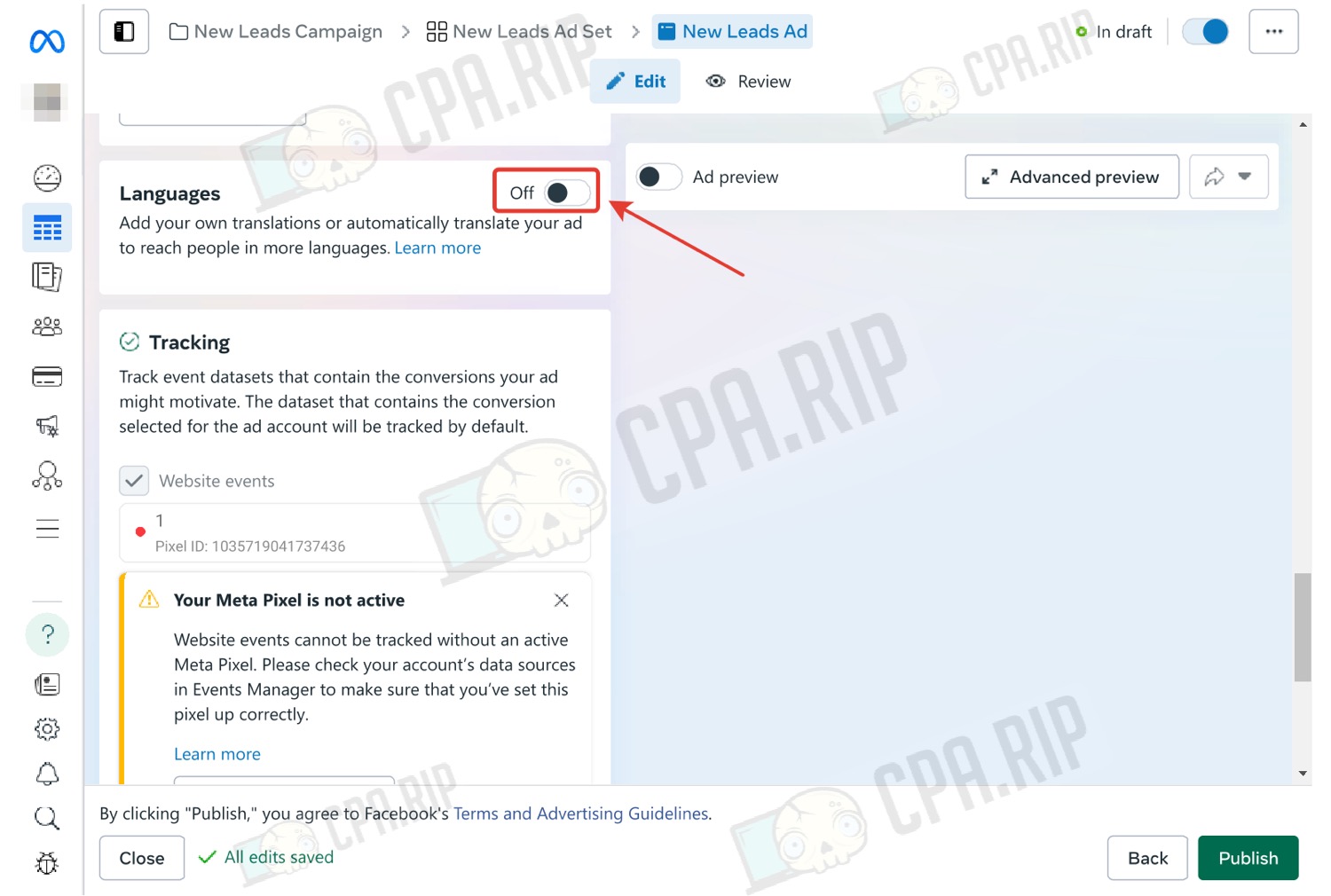
- Click “Add languages”:
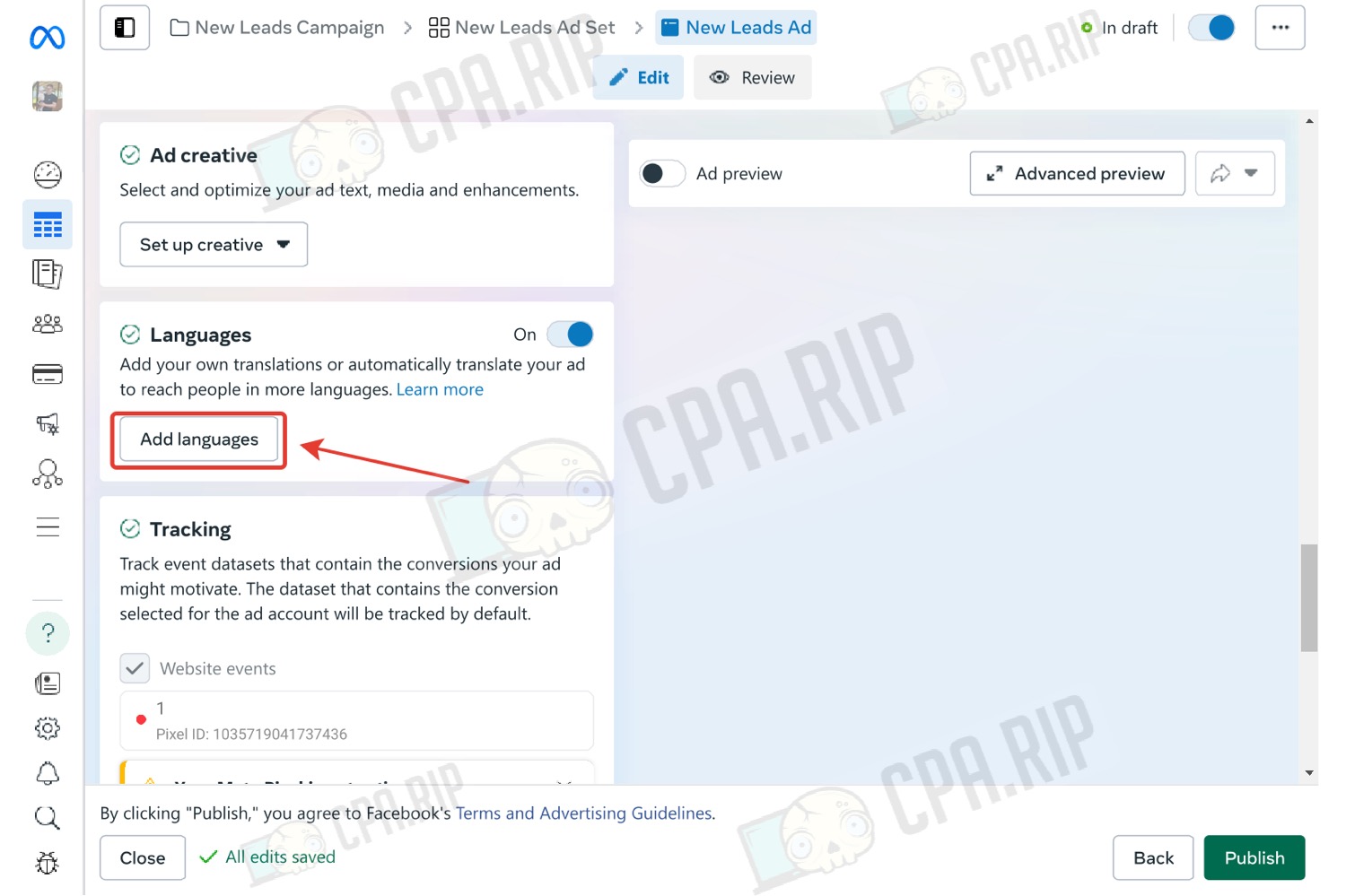
Languages should be set up as follows:
- DEFAULT LANGUAGE – any language that is more likely to not be found in the Geo to which traffic will be driven.
- ADDED LANGUAGES – one target language, in this example Spanish, and 2 non-target languages.
For this example, let’s customize for Geo Spain.
- Fill the 3 non-target languages with neutral photos, descriptions, and titles that can be taken from sites like Amazon or Aliexpress. The key point is to add a link to the product from Amazon, aliexpress, etc.
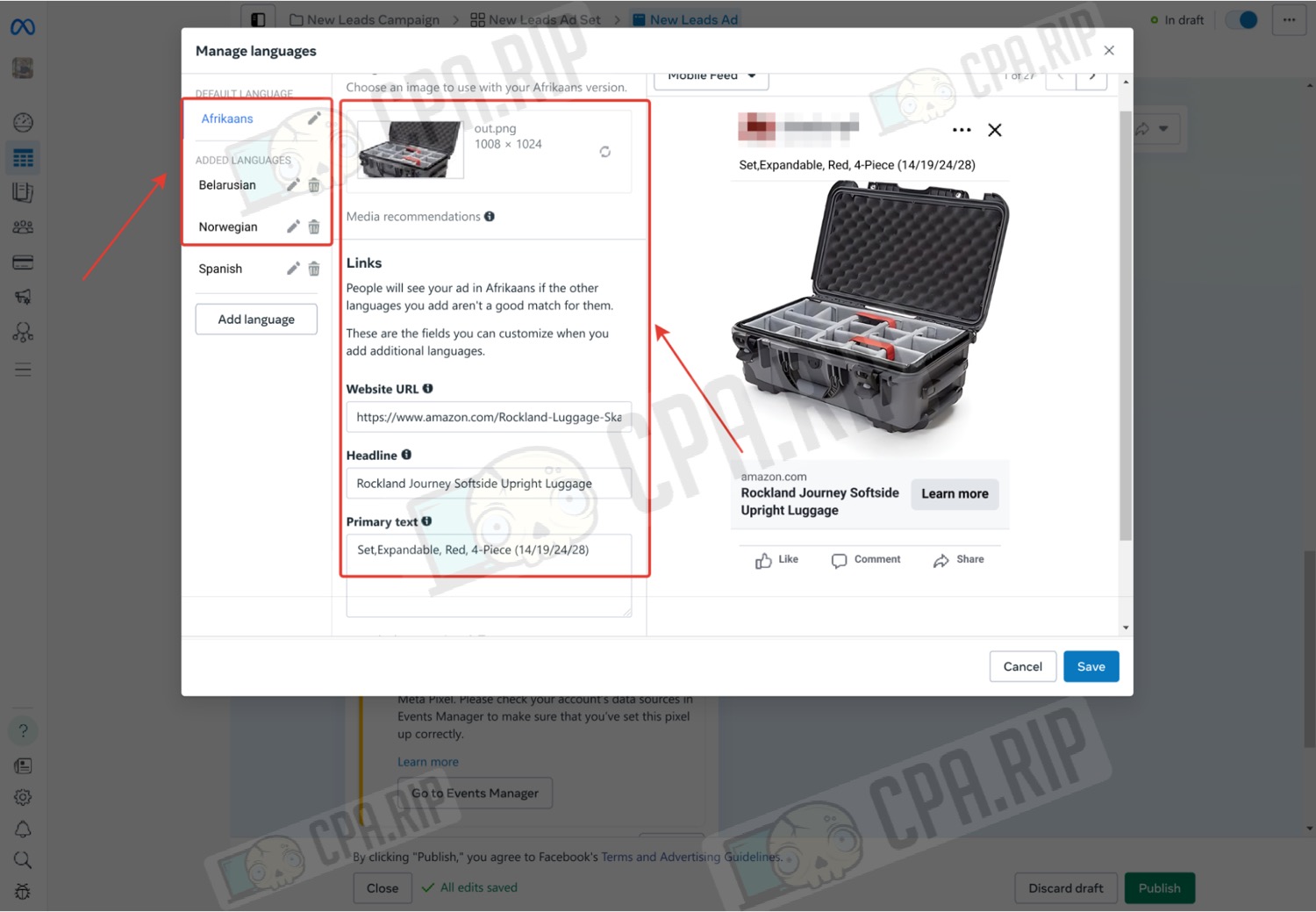
- The target language in our case Spanish, we add the required complex creative, description, title, and link.
- And click “Save”.
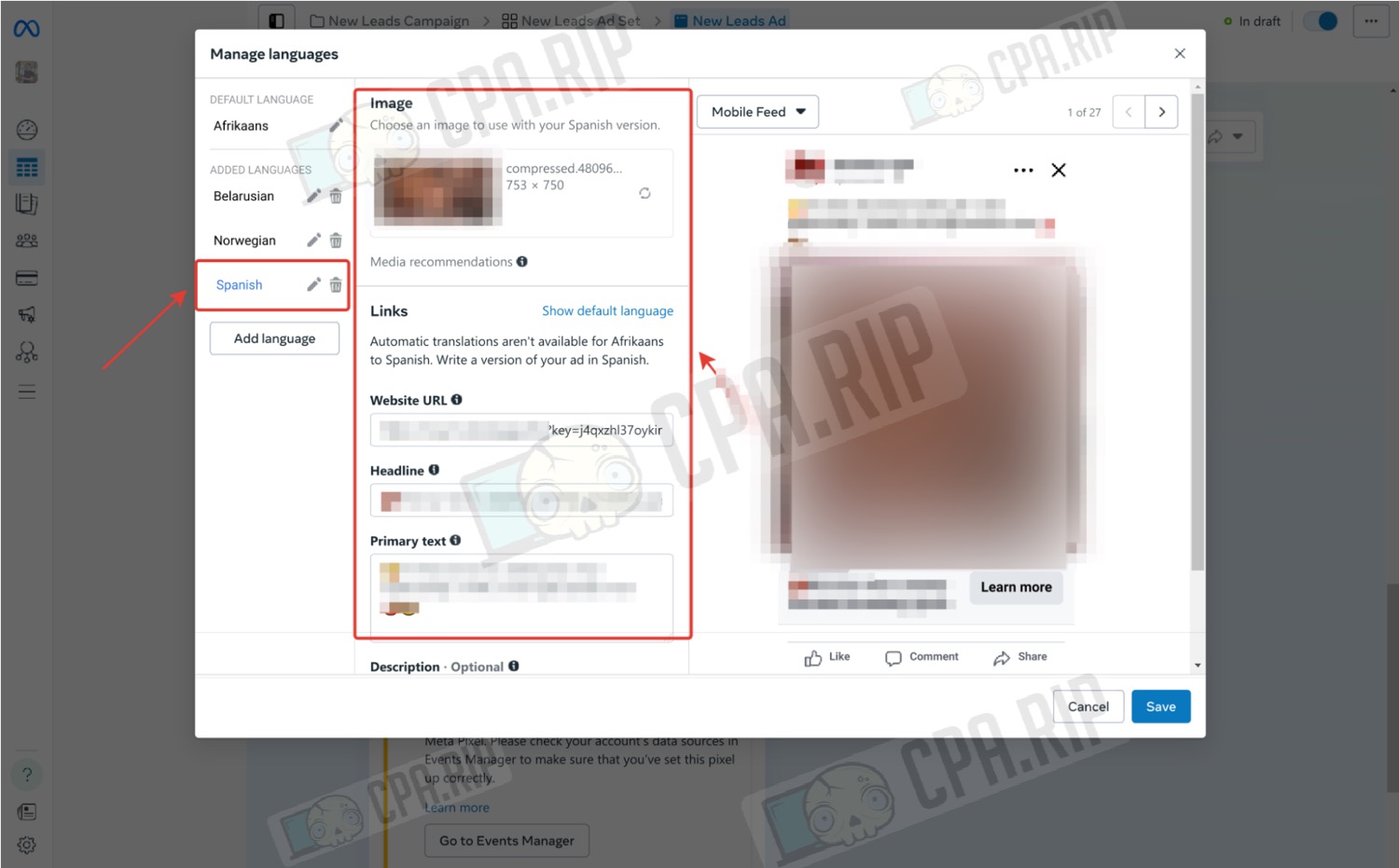
- Publish ads and successfully pass moderation:
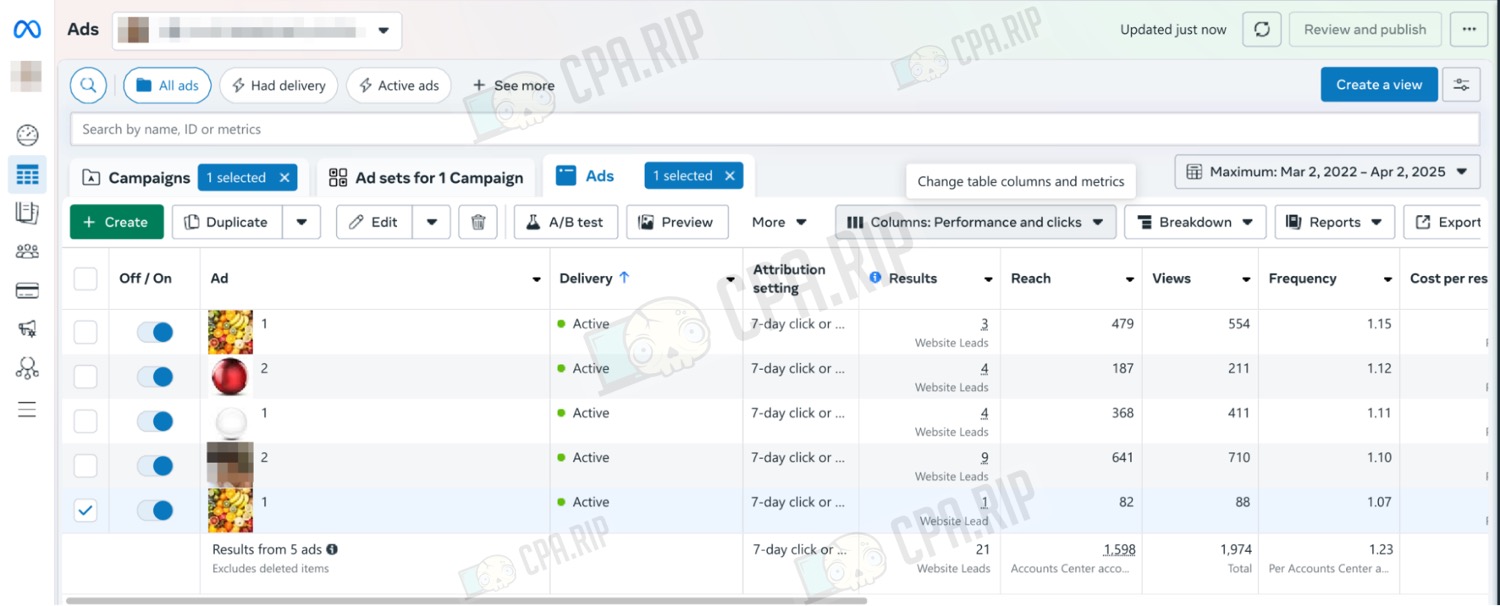
Here is an example of how it will be displayed in the Spy service. In the ads created using this method, neutral photos are shown first, followed by the target photo.

























































