Hereby, we’ll provide some procedures to help you search for creatives and promotion schemes in the Facebook Ads Library.
Previously, we enlisted Facebook Ads Library in our spy services compilation available here: https://www.facebook.com/ads/library. If you apply the correct approach, this tool will allow you to find the required creatives well up to paid services.
Now, we will dive into details and find out how to do it.
Advantages
- Available for free
- It recognizes texts in images and videos and searches for keywords in them
- All details provided by Facebook
- Creatives get featured in the library immediately after reviewing by Facebook (when you use spy services, it takes up to several days)
Keyword Search
The most obvious option is to search by keyword.
- Go to the library: https://www.facebook.com/ads/library
- Select a country
- Select ad type (“All ads”)
- Enter the search keyword
- If necessary, adjust the required filters
The screenshot below illustrates how the text recognition feature works. The first two creatives do not include an ad text but there is the “joints” word in the image:
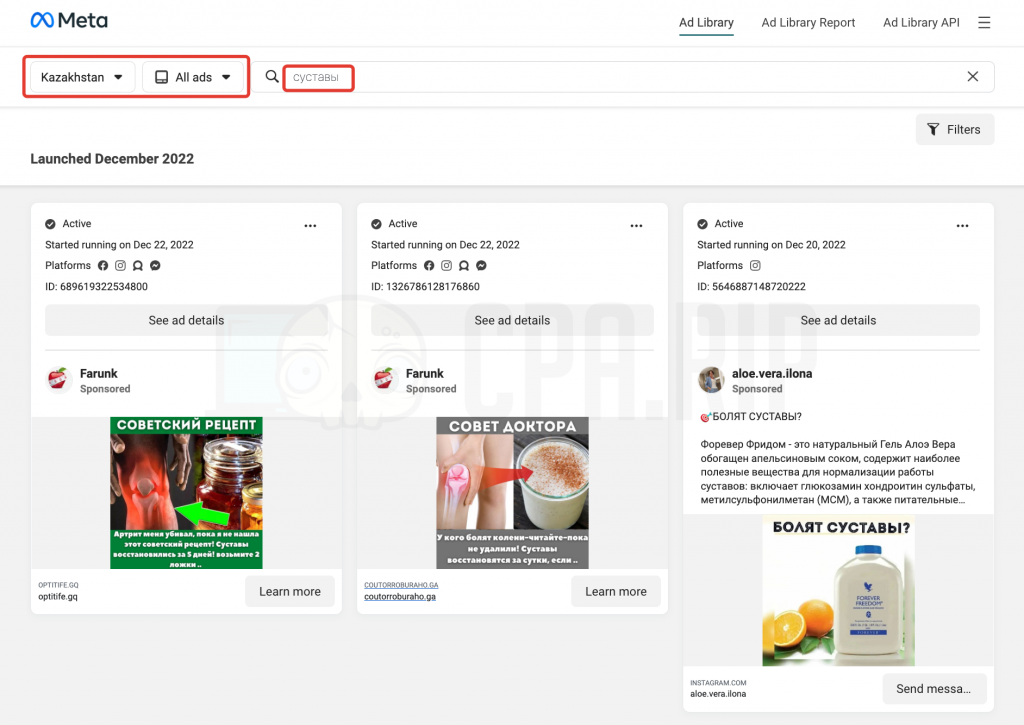
This approach works if you know the exact search keyword.
How to View All Ads Without Key?
Facebook Ads Library won’t allow you to view all creatives; you’ll be able to view dropouts by keys only. But the method below will allow you to bypass this limitation.
- In the ads library, select the required country and ad type
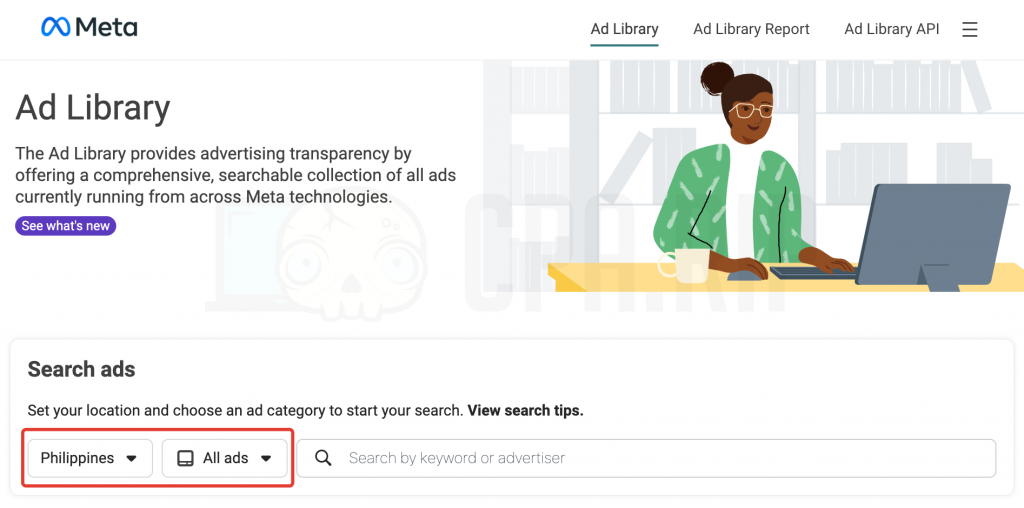
- Insert the “hidden space” symbol in the search field. You can copy it between the quotation marks here 👉 “⠀“. A standard space symbol won’t work!
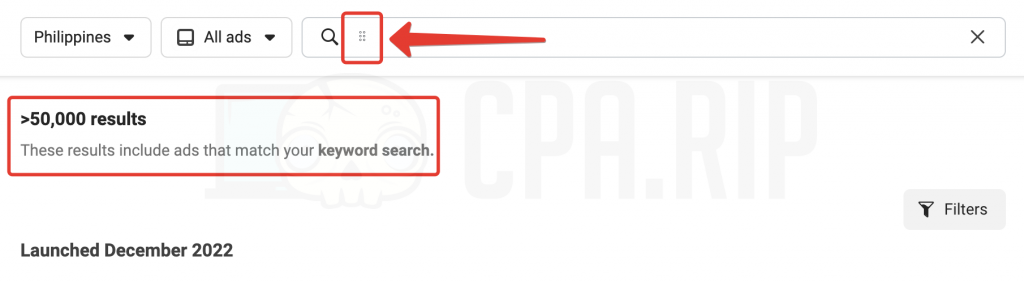
At this step, you’ll be able to view some of the creatives. However, it’s only a part of them and includes all GEOs mostly.
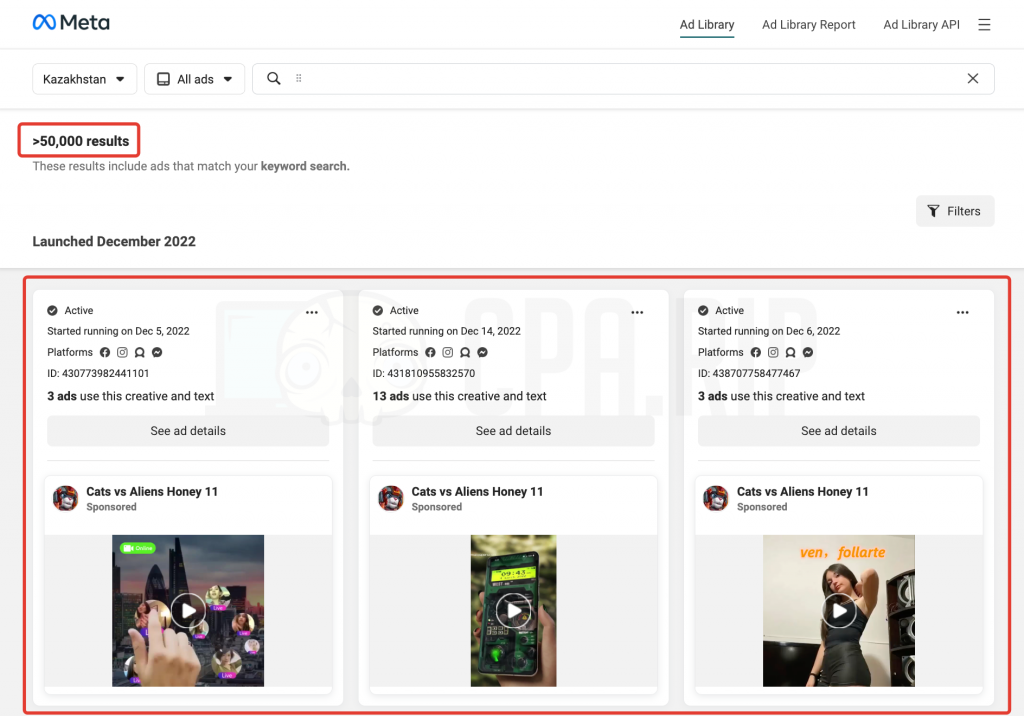
There are some other settings you must configure to obtain the required dropout.
- Go to filters by pressing the “Filters” button
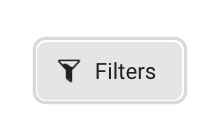
- We recommend setting the date range first. It might be the last month, for instance. If you leave the period by default, there will be issues with uploading fresh ads.
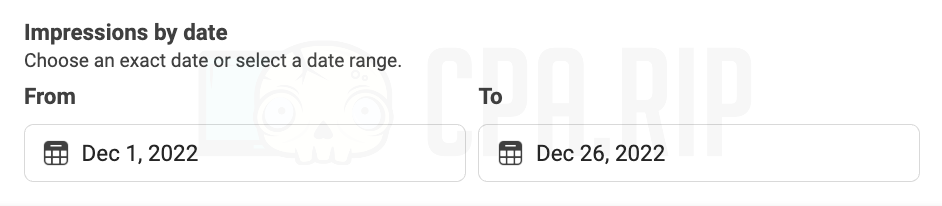
- Now select the language best for required GEO from the ones Facebook offers. In our case, Tagalog is best for the Philippines.

The filters we selected look like this (if required, you can adjust others as well):

Once filters are adjusted, you’ll see the dropout corresponding to the GEO and language you selected:
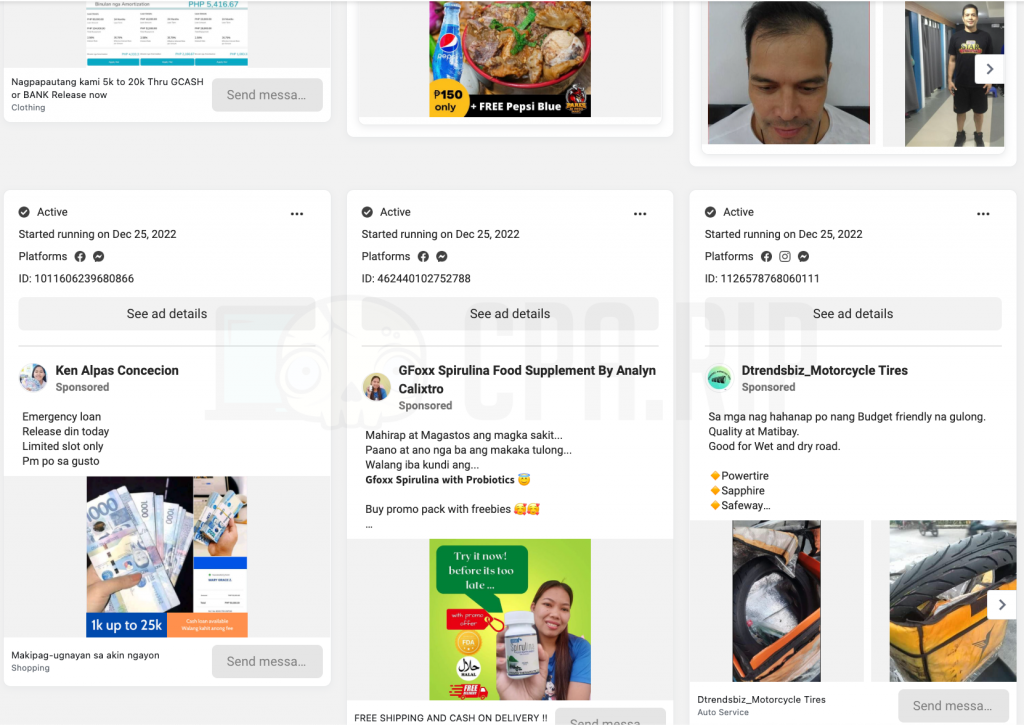
Facebook Ads Library doesn’t have all languages featured in filters and it may be impossible to filter the required creatives using the method described above.
Let’s see how we can get around this problem as illustrated by the case of dropouts in Kazakhstan.
Option #1
- First of all, you can select Russian which is available in the CIS language list:
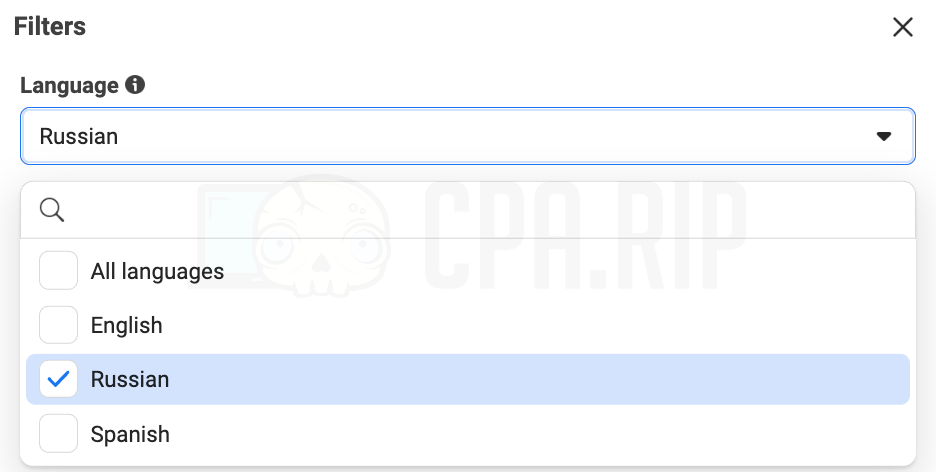
- This way, you’ll get the dropout you require:
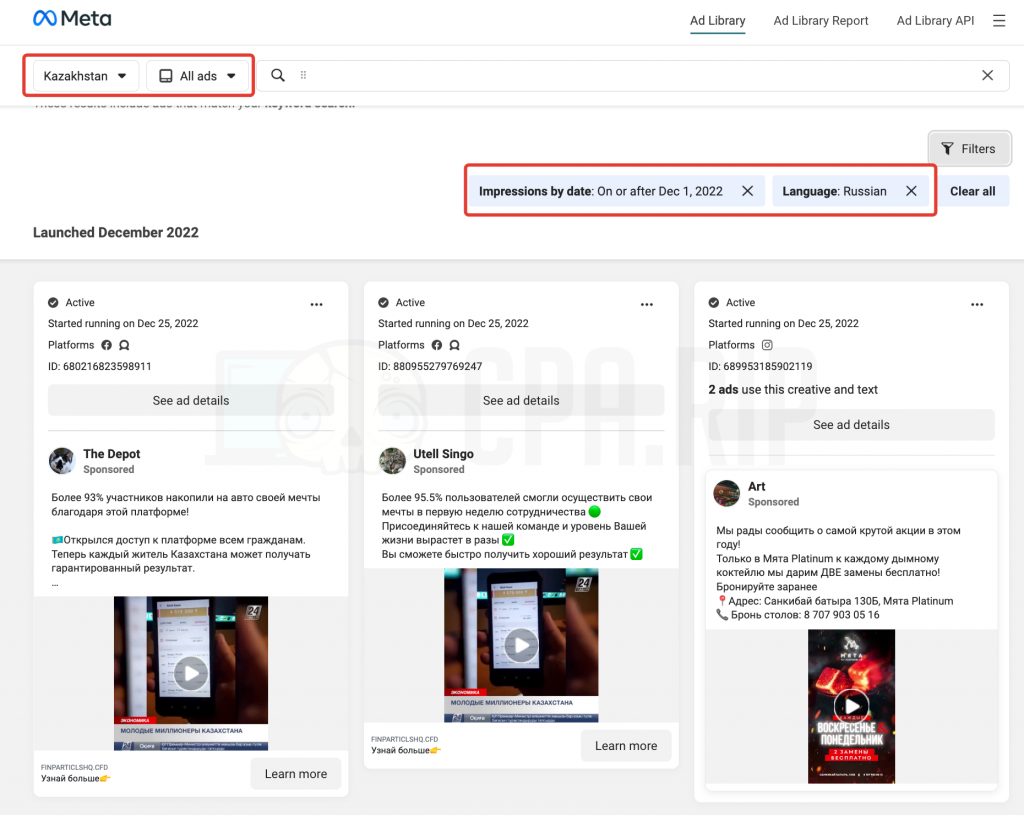
Option #2
There isn’t an alternative language for all countries so it may so happen that you won’t be able to filter unwanted creatives. In such a case, you can just insert a letter in the required language in the search bar. This option will also allow you to search for creatives in a specific language.
- Insert any letter from the Kazakh alphabet into the search bar. For example, insert “қ” and you’ll be able to view all creatives containing the letter “қ” in Kazakh.
But you’ll obtain better results by inserting the more common Cyrillic letter “А” (which is present in both Russian and Kazakh languages). Once you insert it in the search box, the Kazakh language will appear in the filter selection menu:
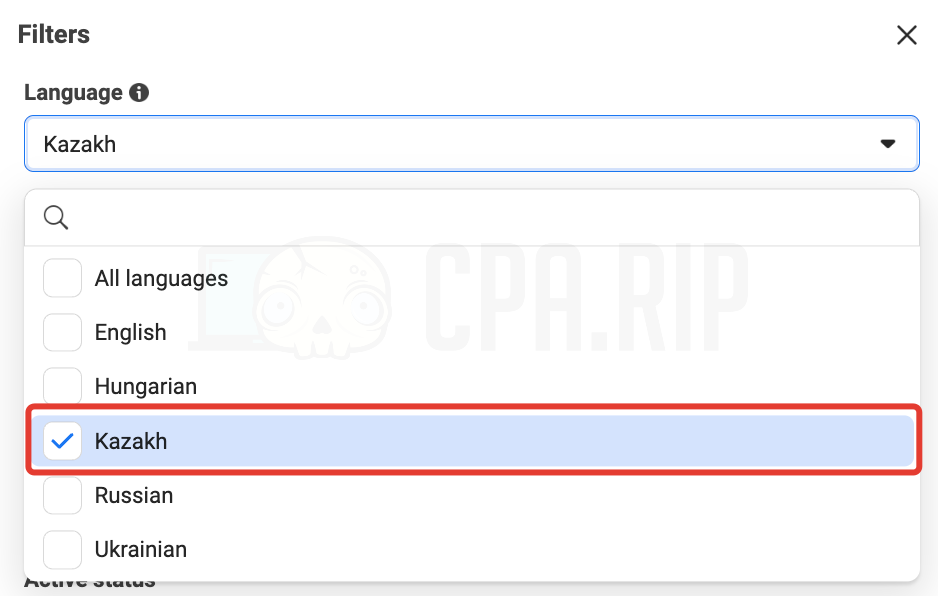
- 960 ads were found using this method:
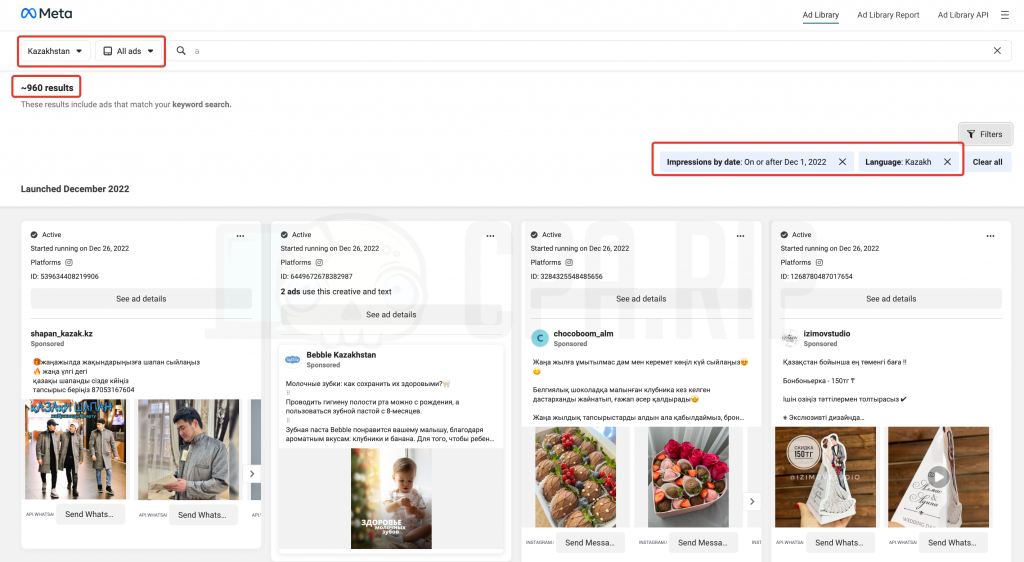
Now for the fun part:
- In the browser address bar, remove the “а” from the key
q=%E2%A0%80аin the URL
![]()
- This way, you’ll get 11,000 results in dropout. At the same time, previous filters will remain active as well:
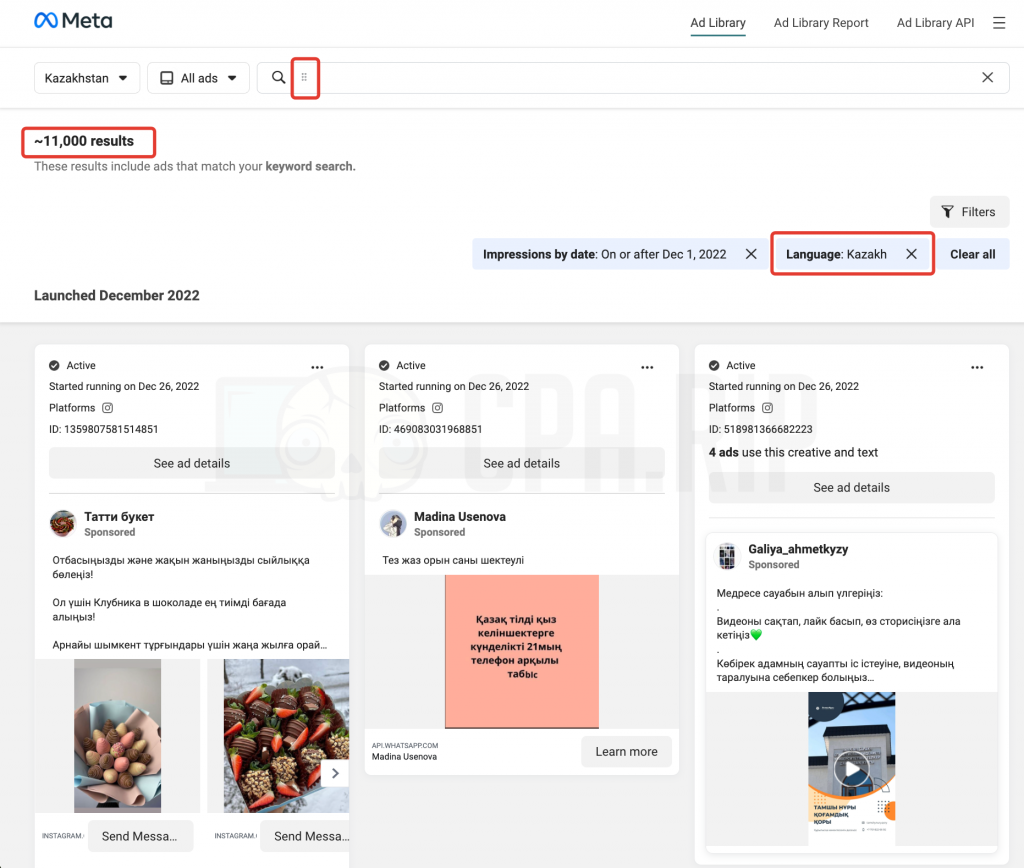
How to Edit the URL?
Once you figure out how it works, you can edit the required parameters in the URL.
- Let’s consider the following URL:
- Replace the country, date, and language (in bold), and click on the resulting URL.
- PROFIT!
Domain Search
By applying the methods above, you can obtain an intriguing dropout by using a domain as a search key.
Here are gambling creatives by the example of Kazakhstan and play.google.com domain:
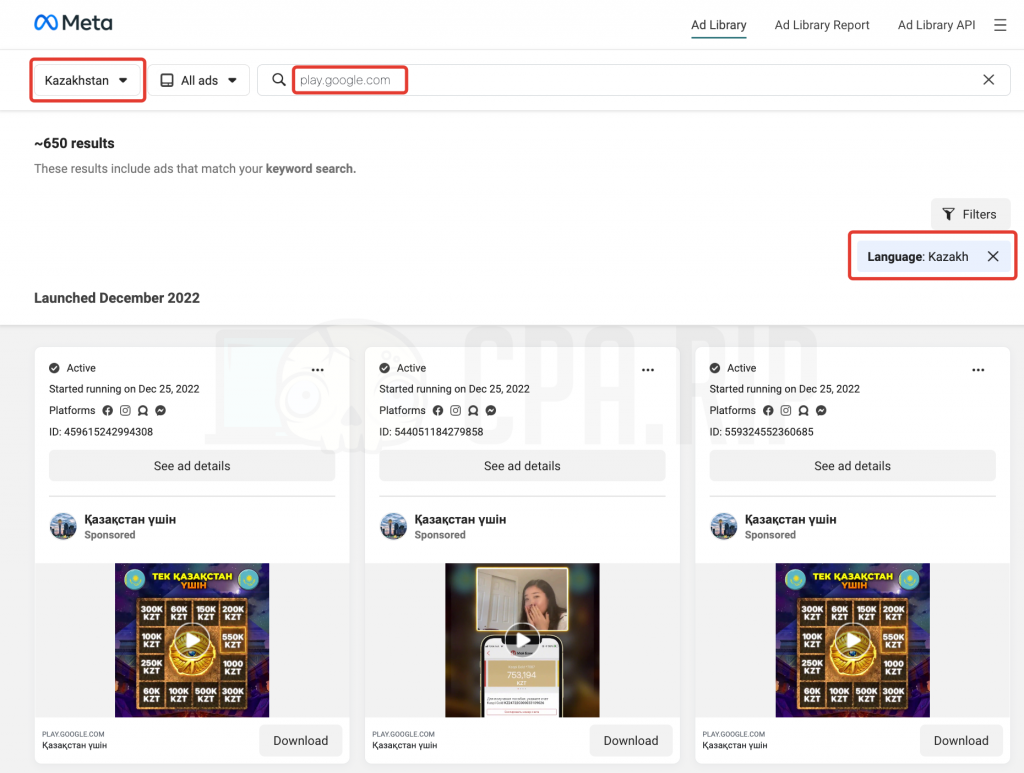
Kazakhstan and the .TK domain:
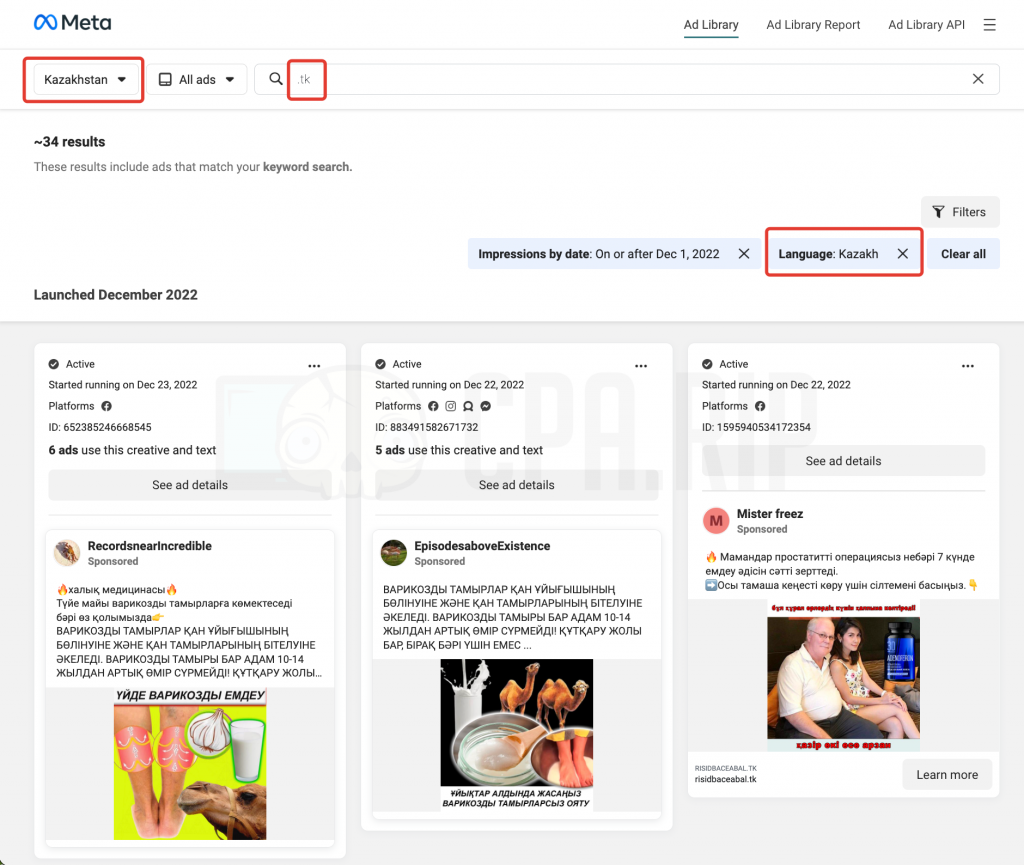
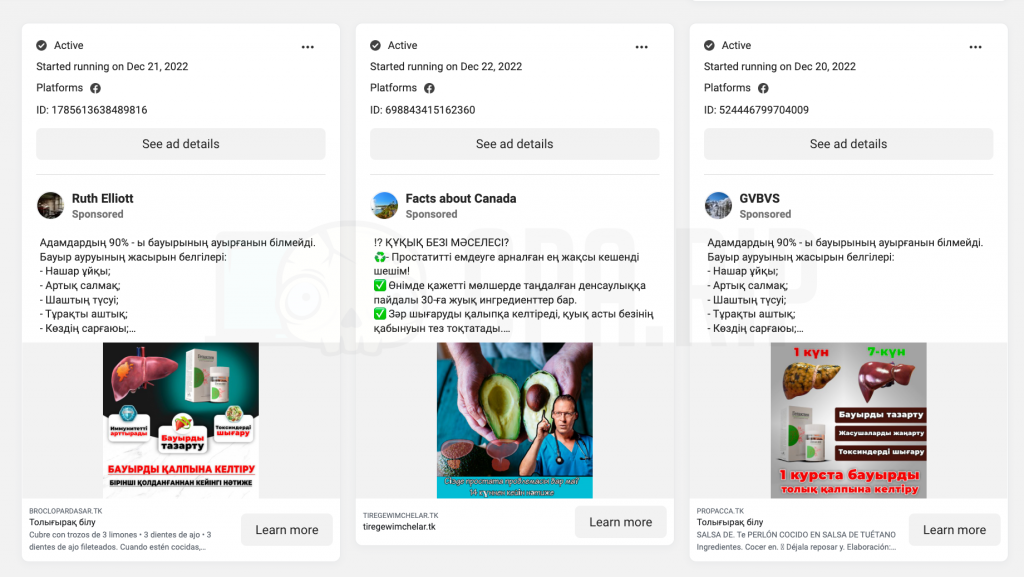
How to View Details & Download Creatives?
- Once you find a required creative, click “See ad details”
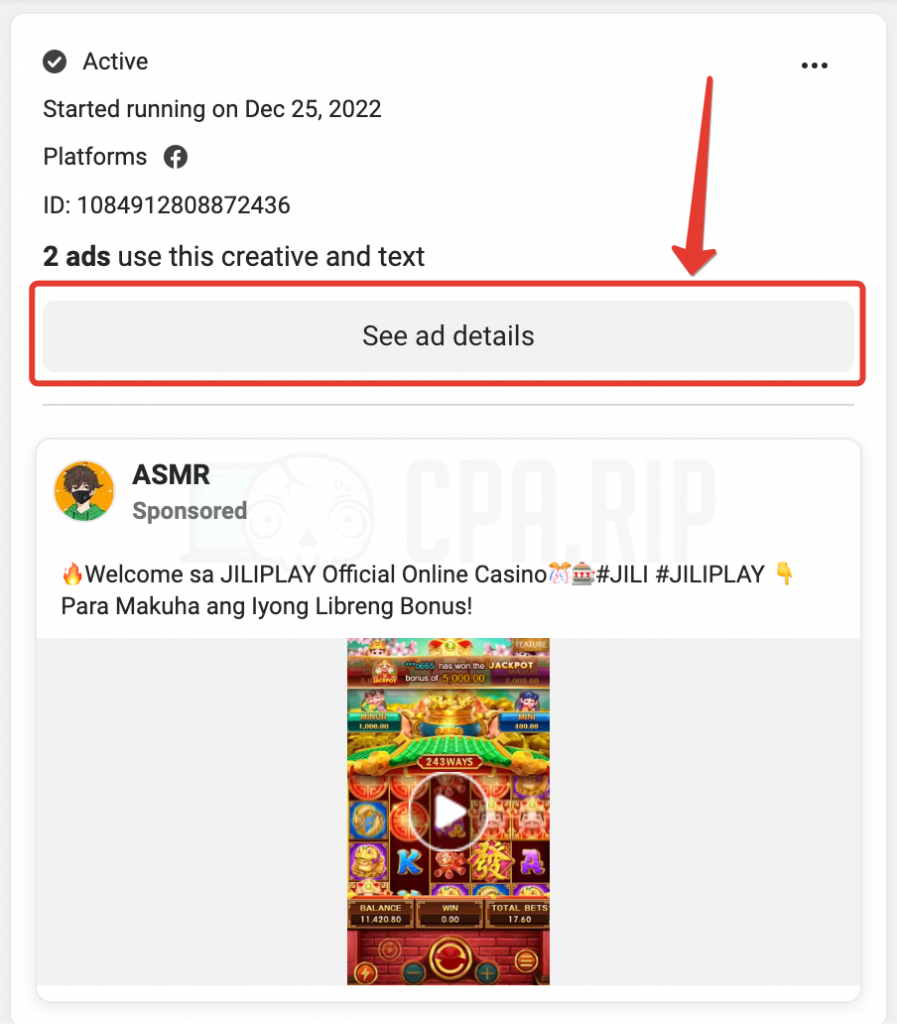
- You’ll be redirected to the page with details about the creative
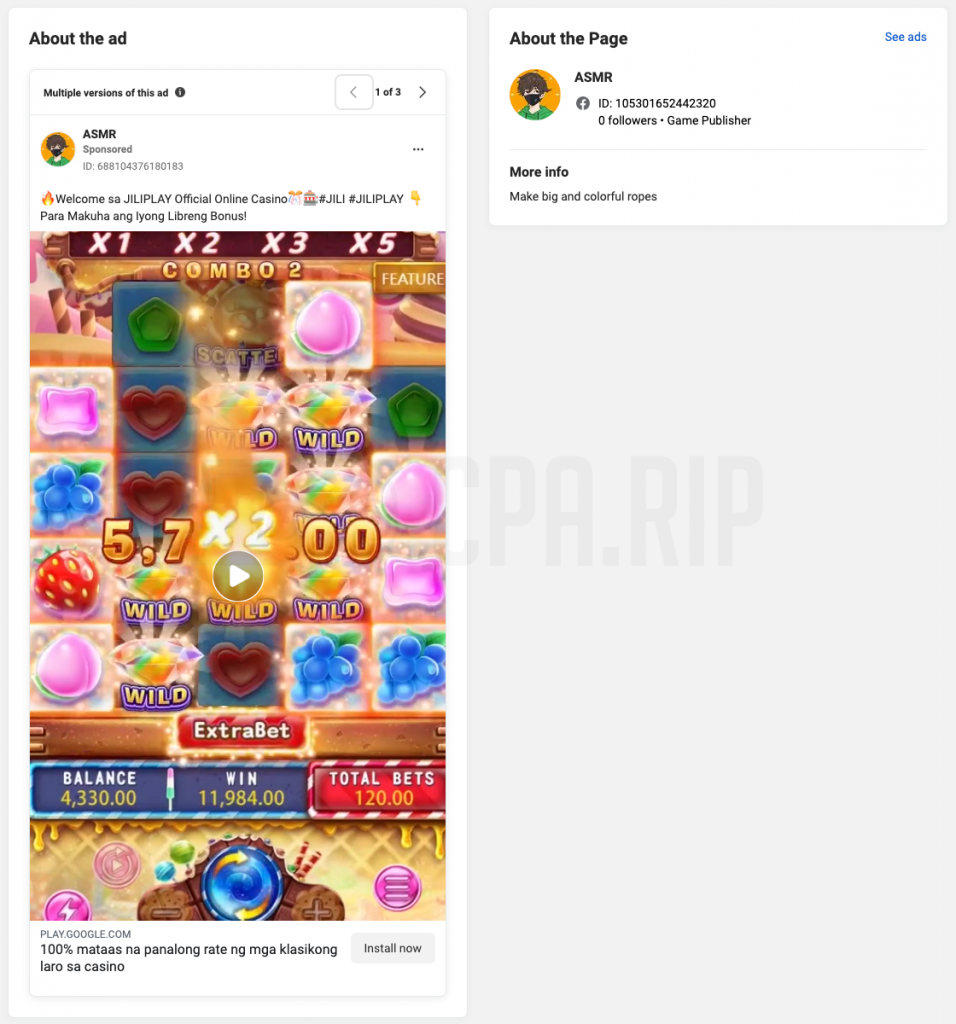
- To download a video creative, first launch it, then right-click on the context menu and click “Save video as”

If you click “See ads”, you’ll be able to view more creatives from this Page:
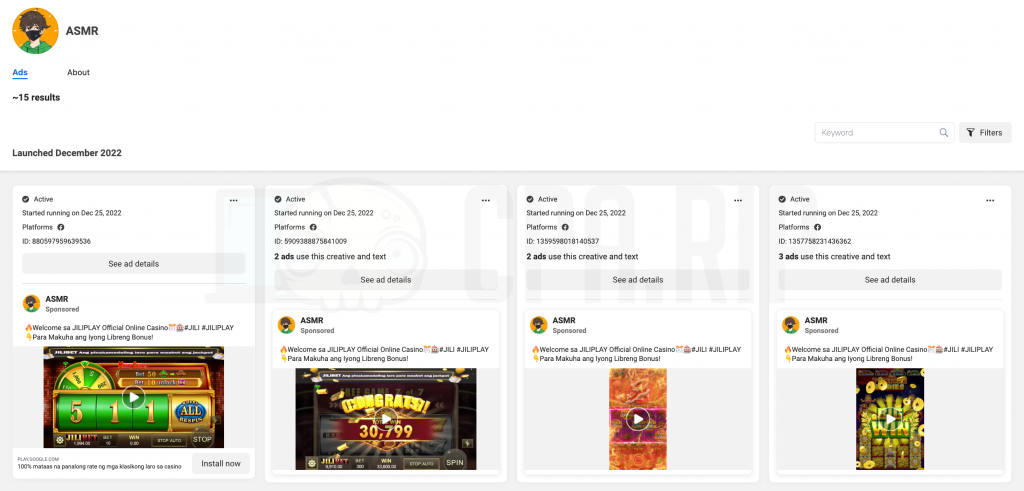
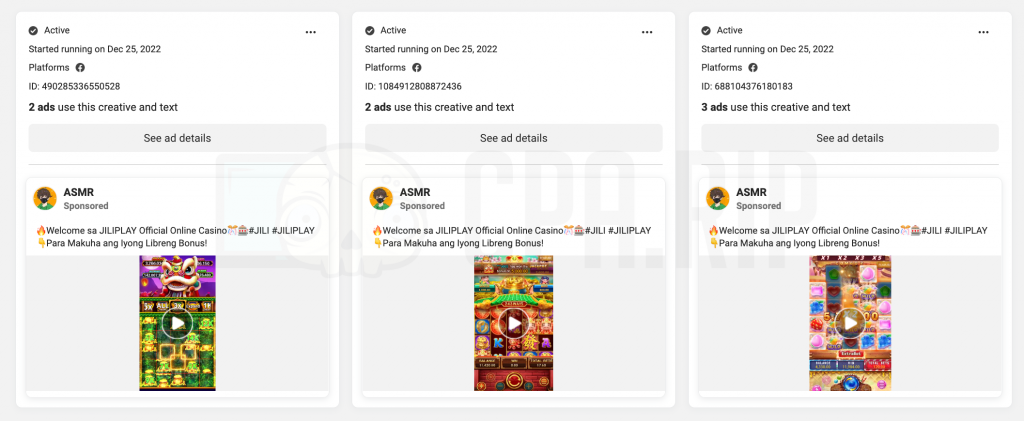
You can also view the Page itself.
- Click “About”
- Click “Go to Page”
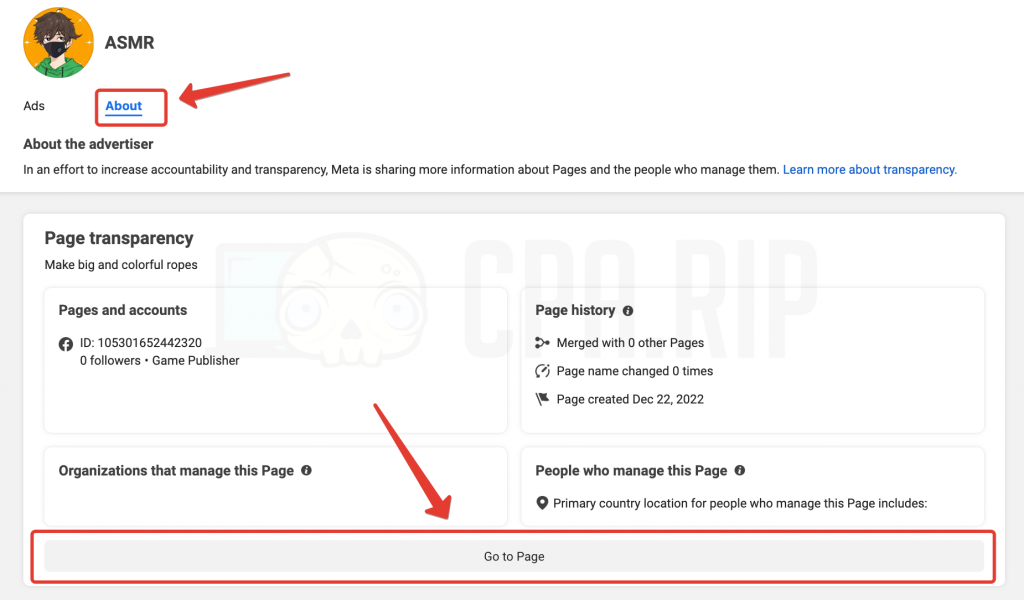
- You’ll be redirected to the required Page
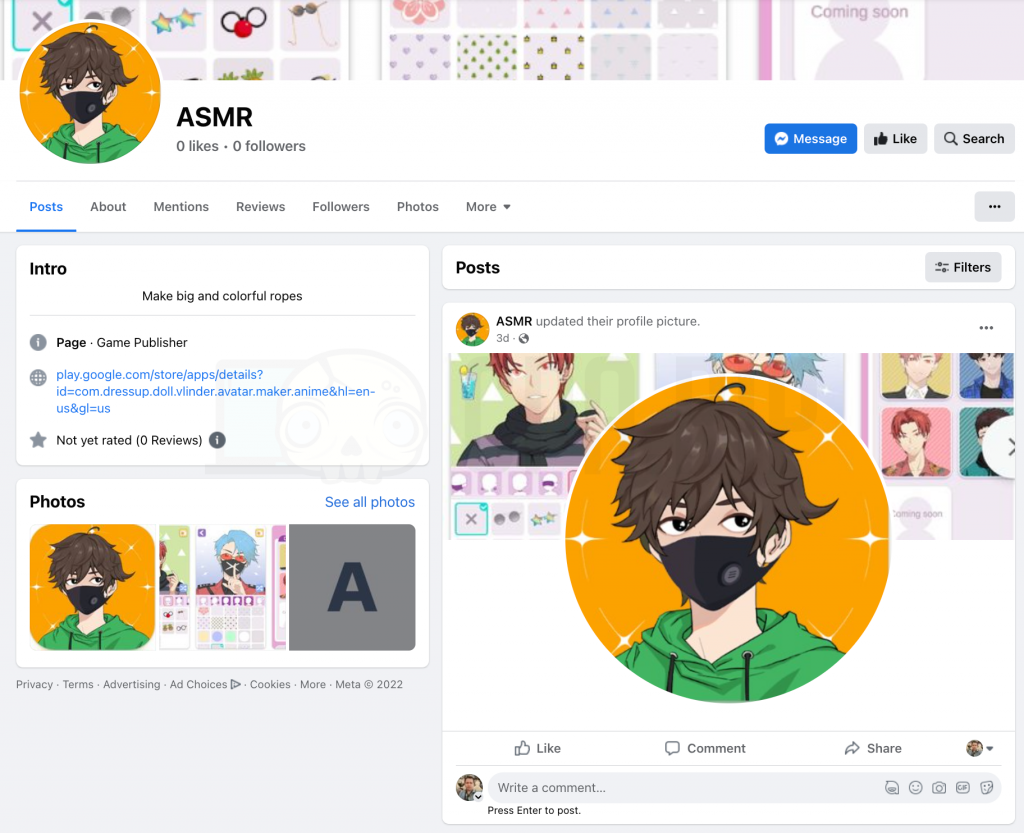
Hot to Learn a Creative’s GEO?
There’s a tip to help you learn the GEO of a particular creative: https://cpa.rip/blogs/facebook-ads-library-ads-geo/
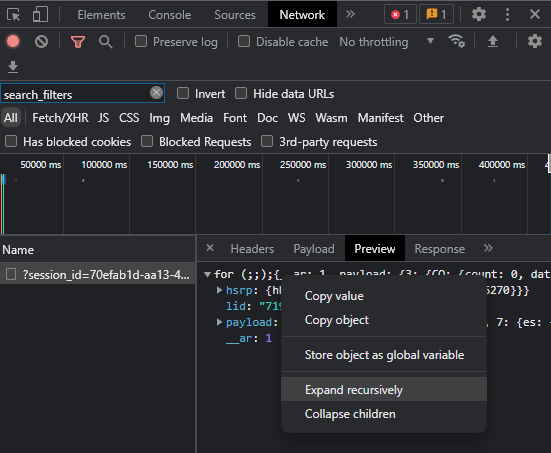
Summary
If you’re competent enough, you’ll be able to use the Facebook Ads Library instead of paid spy services and discover fresh creatives and promotion schemes for free.
In case you require an advanced spy service for Facebook, you might want to opt for AdHeart.me and get 15% off with the CPARIP promo code.













































