Hello there, fellow affiliate specialists and those who are tuned in! I’d like to share a super trick with you; maybe some of you know it already, but I didn’t find any related information in the blog, although I encountered it earlier. I’ll work up to it…
The method described in this article no longer works – Facebook has fixed the ability to detect geo.
If you’re digging into traffic arbitrage, you do realize how important spy services are.
In our community, there are a lot of posts on how to apply them in the best possible way. In my opinion, Vladimir Arbitrage’s posts are among the best there are; step-by-step, he shares a guide on applying spy services to discover actual creative approaches and promotion schemes developed by other publishers. There is also an article on Yellow Web on how to protect your promotion schemes and approaches.
As they say, traffic arbitrage is all about attack and defense!)
How to find actual schemes for traffic arbitrage with AdHeart.me? Find out here: https://cpa.rip/en/services/adheart/
Besides spy services, those who have long been involved with traffic arbitrage (Affiliate Dinosaurs!)), actively use Facebook Ads Library. Used together, these services provide limitless opportunities to search for promotion schemes.
Facebook Ads Library: how to search for creatives & promotion schemes? https://cpa.rip/en/facebook/facebook-ads-library
The only thing that concerned me when I used the library was how I view the country and language of the active ad…
I thought I saw it in some blog but I could not remember where… I also surfed through the chats to find it out but no one provided me with a meaningful response…
Let’s cut to the point: today, I was viewing the non-CIS message board and I finally found the solution. Now I can’t wait to share it with you so that you’ll be able to discover the best promotion schemes!
- Go to the Facebook Ads Library, search for an ad, and click on the ad to open the Page. Go to the “Page Transparency” tab and Ads Library.
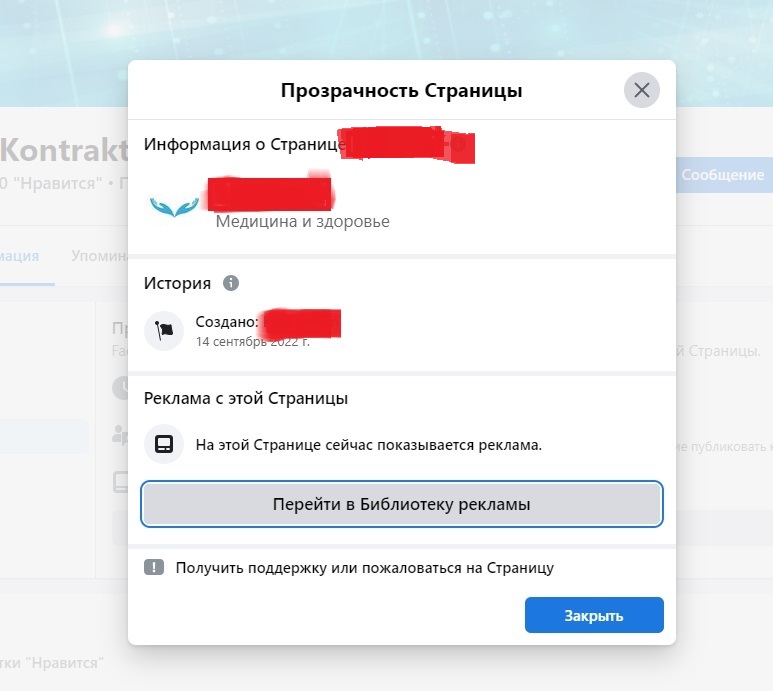
- Press F12, open the console, and go to the “Network” tab. At the top left, type in “search_filters”, press F5, and wait for the page to refresh.
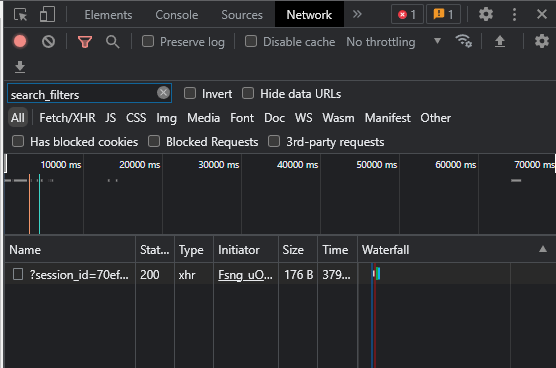
- Next, in the filtered session, open the “Preview” tab, right-click in the test field, and select “Expand recursively” in the menu.
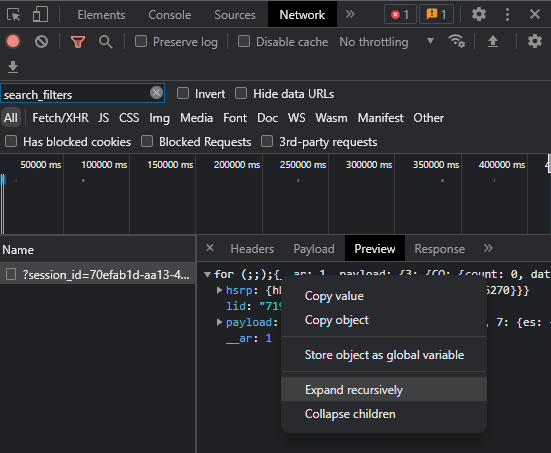
- In the “Payload” line, you will find the information about the ad’s GEO. Below, you’ll see the language of the target audience.
This is @knowmoresleepless.
Here’s a channel with creative showcases and algorithm analytics: Creative for CPA
Have successful promos and a high approval rate, fellas!













































