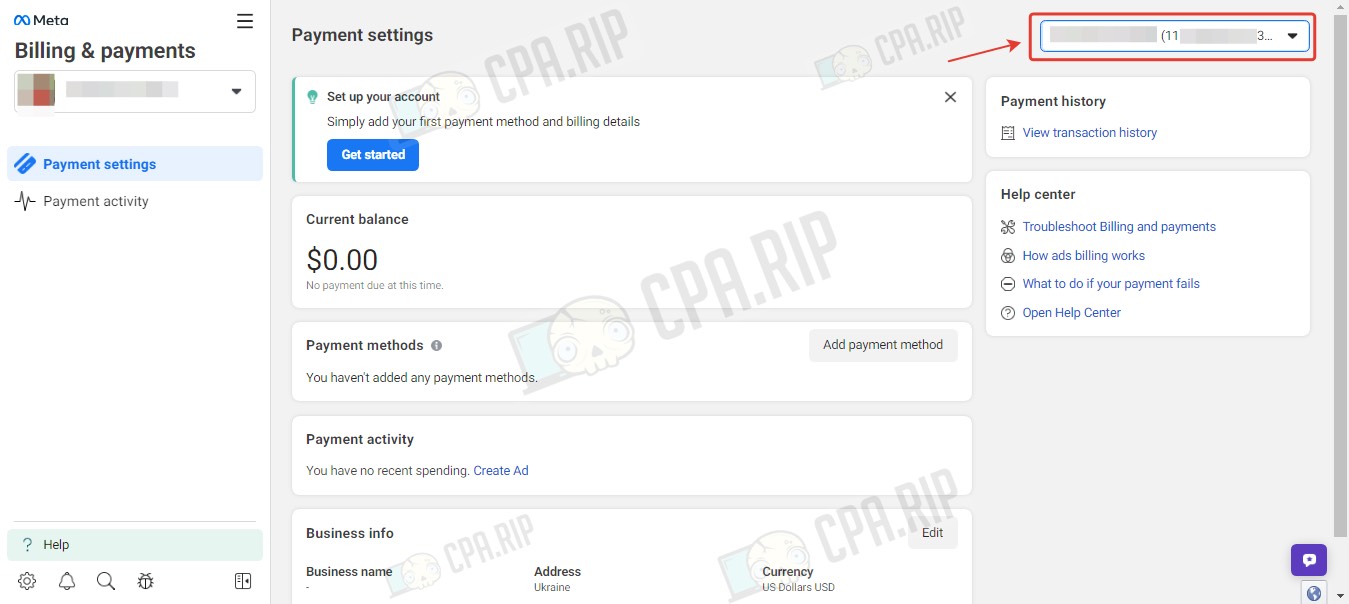Step-by-step instructions on how to completely transfer your Facebook ad account to Business Manager.
For the transfer, you will need an empty BM, which hasn’t been used for creating an advertising account. The account should also have one paid billing.
11 ways to create a Business Manager on Facebook: https://cpa.rip/en/facebook/fb-business-manager-creation-methods/.
- Go to the “Ad Accounts” section in the BM settings.
- Click “Add.”
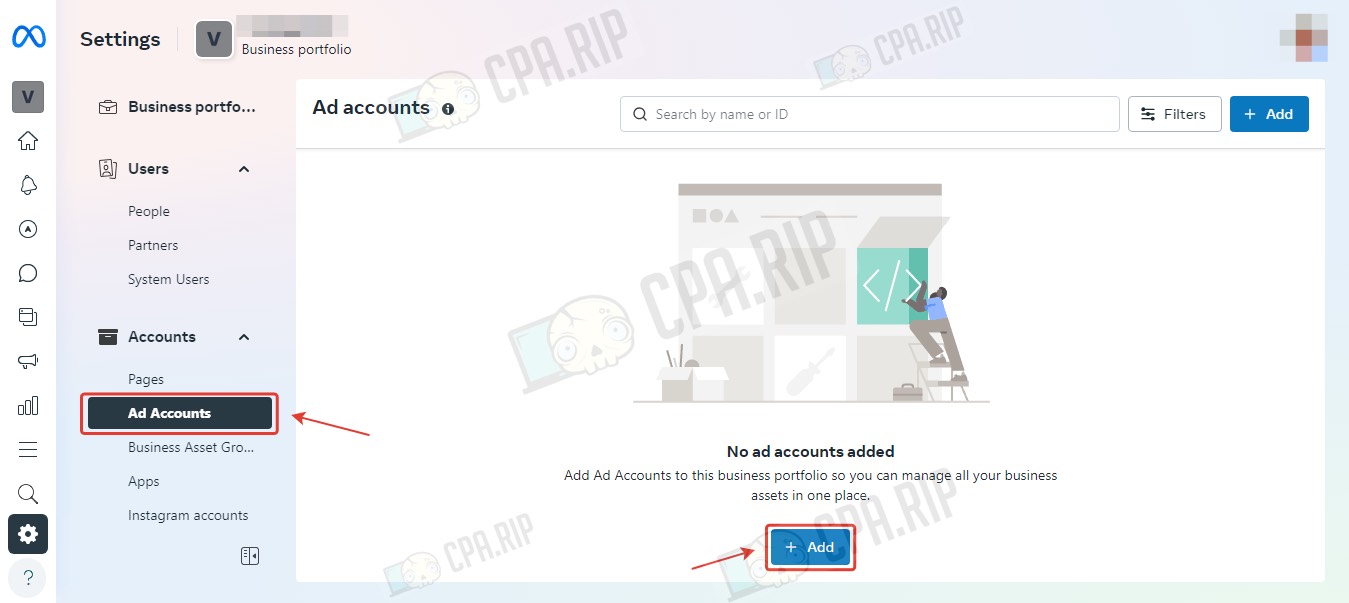
- Select “Claim an existing ad account” to claim an existing ad account.
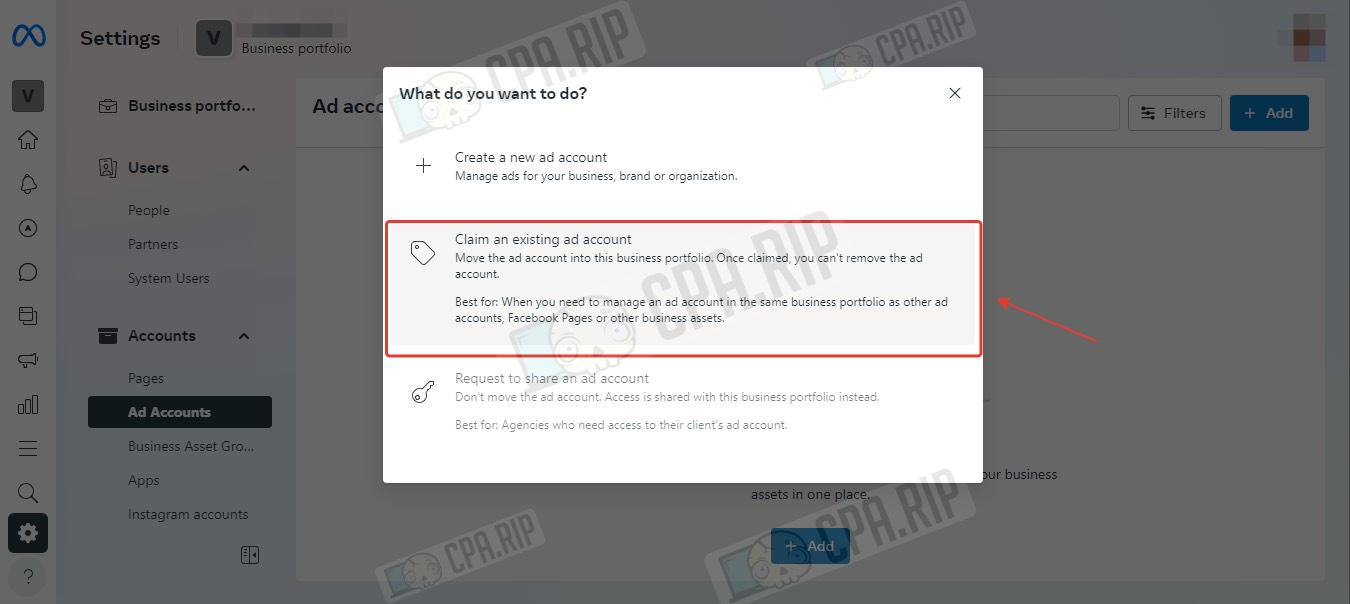
- Enter the ID of your ad account.
- Click “Next”.
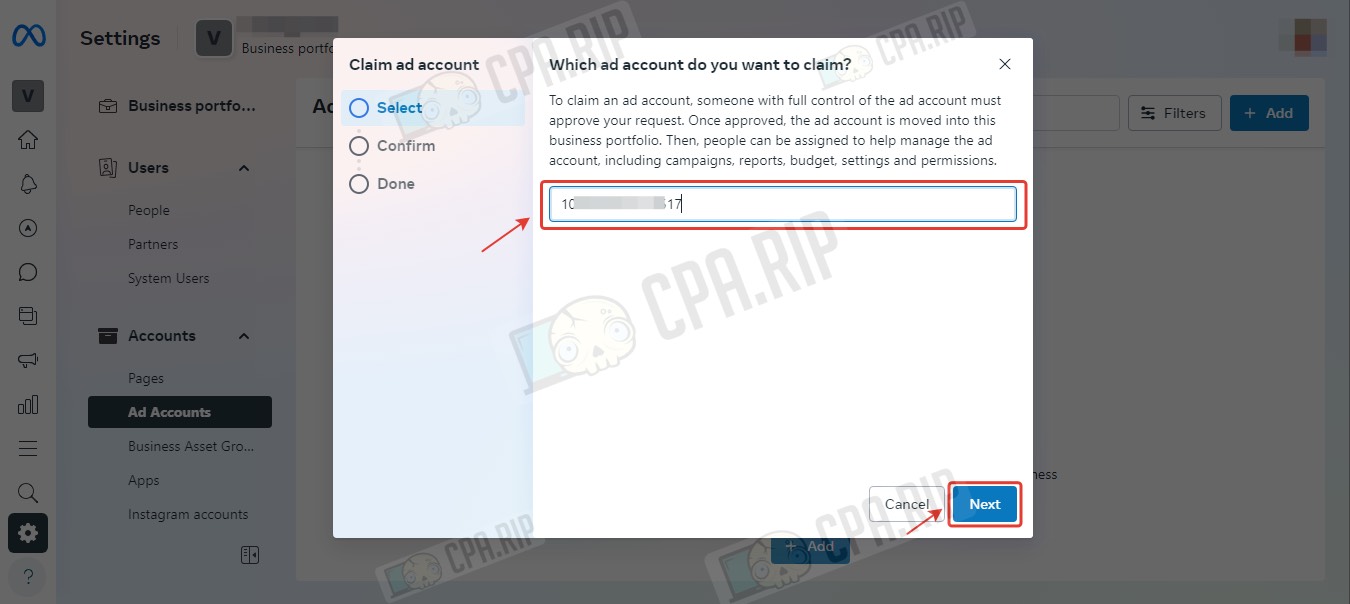
- Agree to Meta’s terms of service and advertising policy.
- Then click “Claim ad account”.
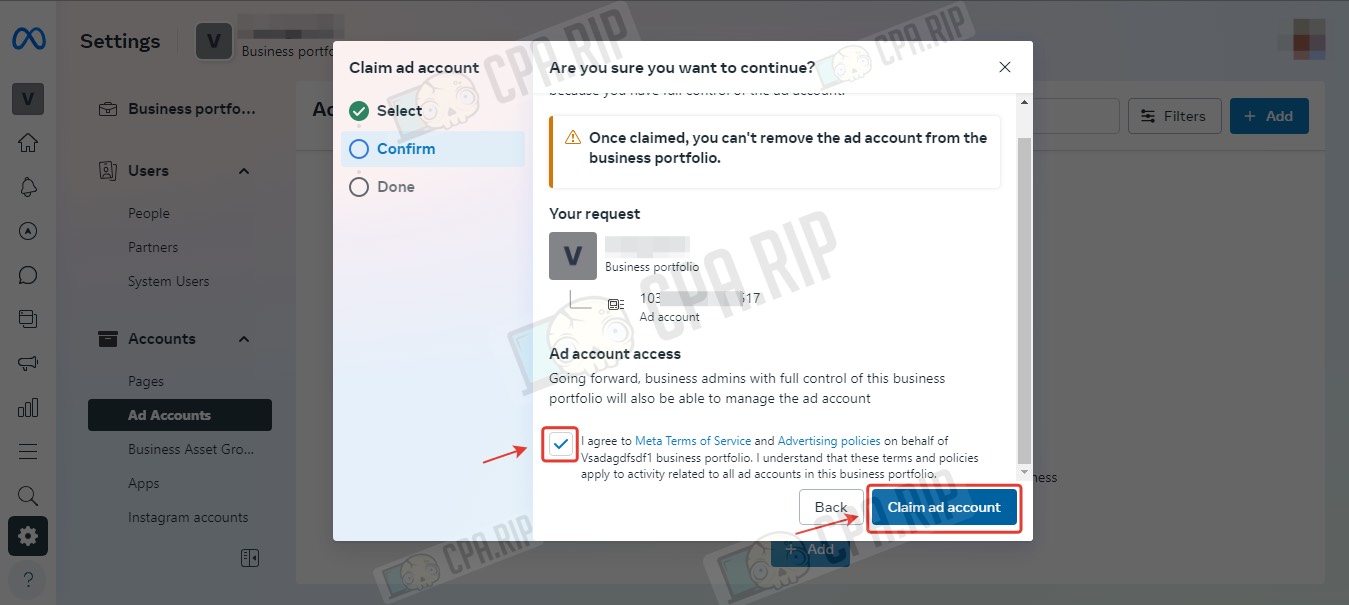
- Click “Done”.
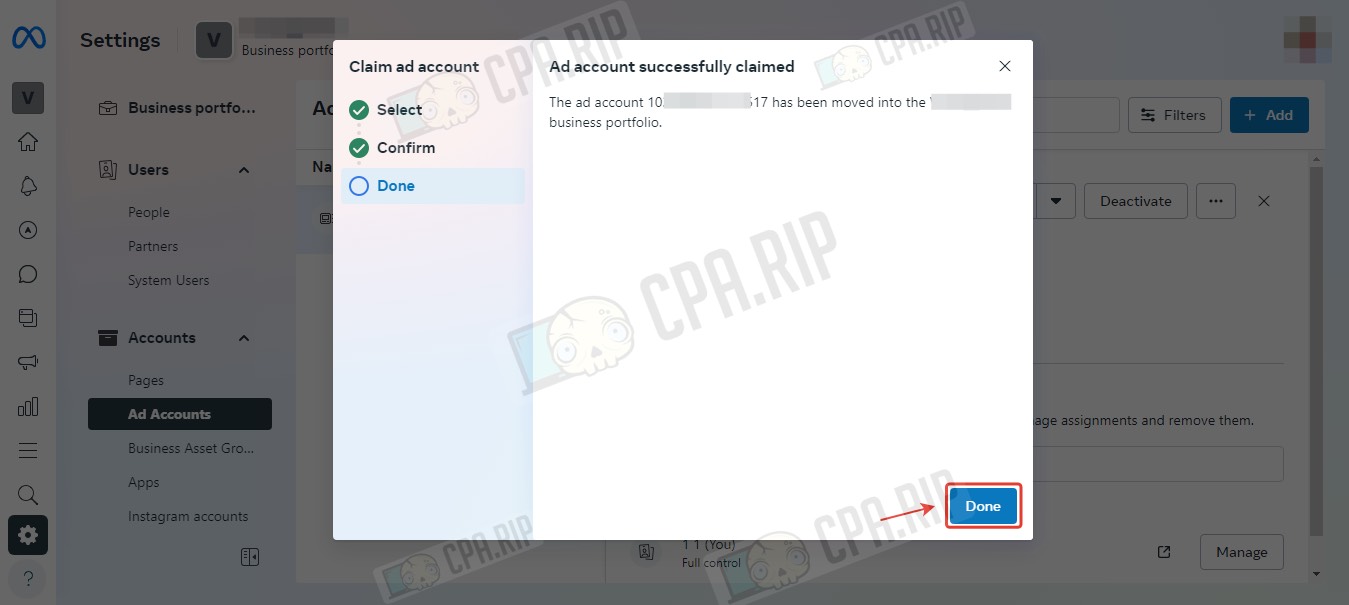
Your advertising account is completely transferred to Business Manager.
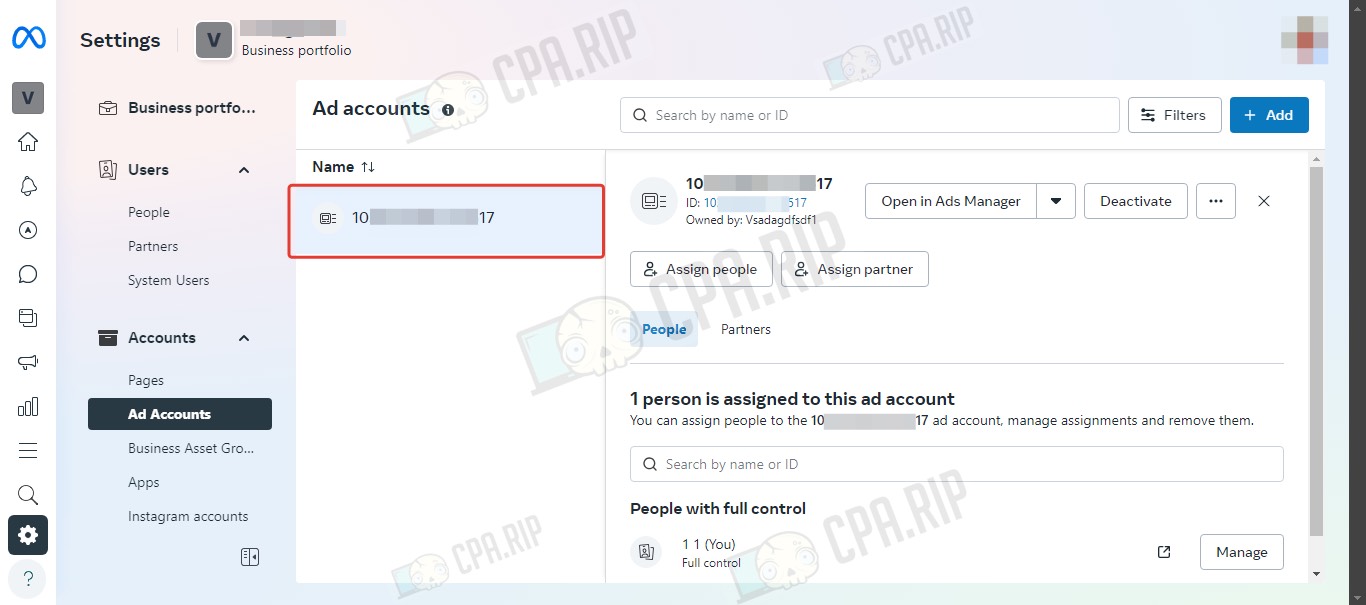
Facebook will create a new advertising account in its place.