Scaling a working Facebook bundle to increase traffic. Let’s take a look at two basic methods and examples of how to use them.
Scaling Facebook ads means increasing the budget for promotion while maintaining a positive effect. You can find more materials on scaling your campaign via this link: https://cpa.rip/en/blogs/scale-your-facebook-ad-campaign/.
Horizontal scaling
Successful horizontal scaling requires a thorough review of data and analytics from previous campaigns to determine which were most successful and why. The method involves duplicating successful campaigns or Ad Sets without changes or adapting them to new audience segments. This can expand your audience and increase conversions. The budget does not change and the increase in daily spending comes at the expense of the number of duplicates.
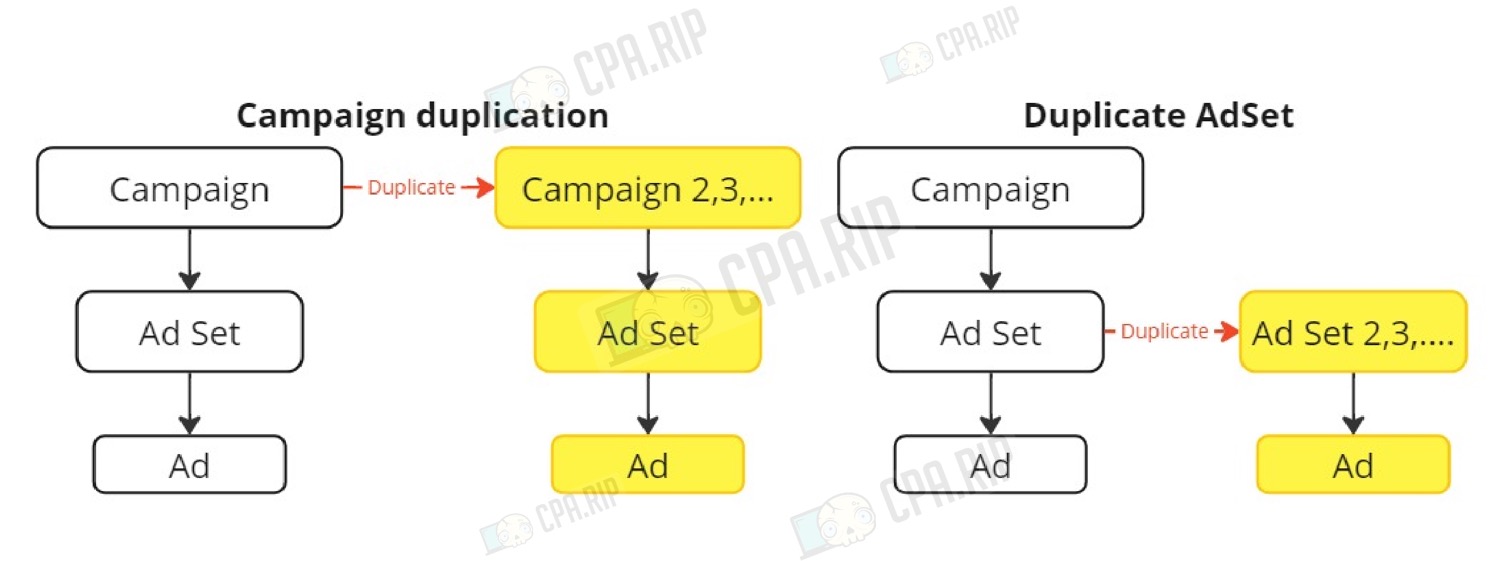
Duplicate campaign or Ad Set? It’s up to you, but you can consider duplicating the element where the budget is set.
To duplicate an element (in the screenshot below it is Ad Set) first select it and then click the “Duplicate” button.
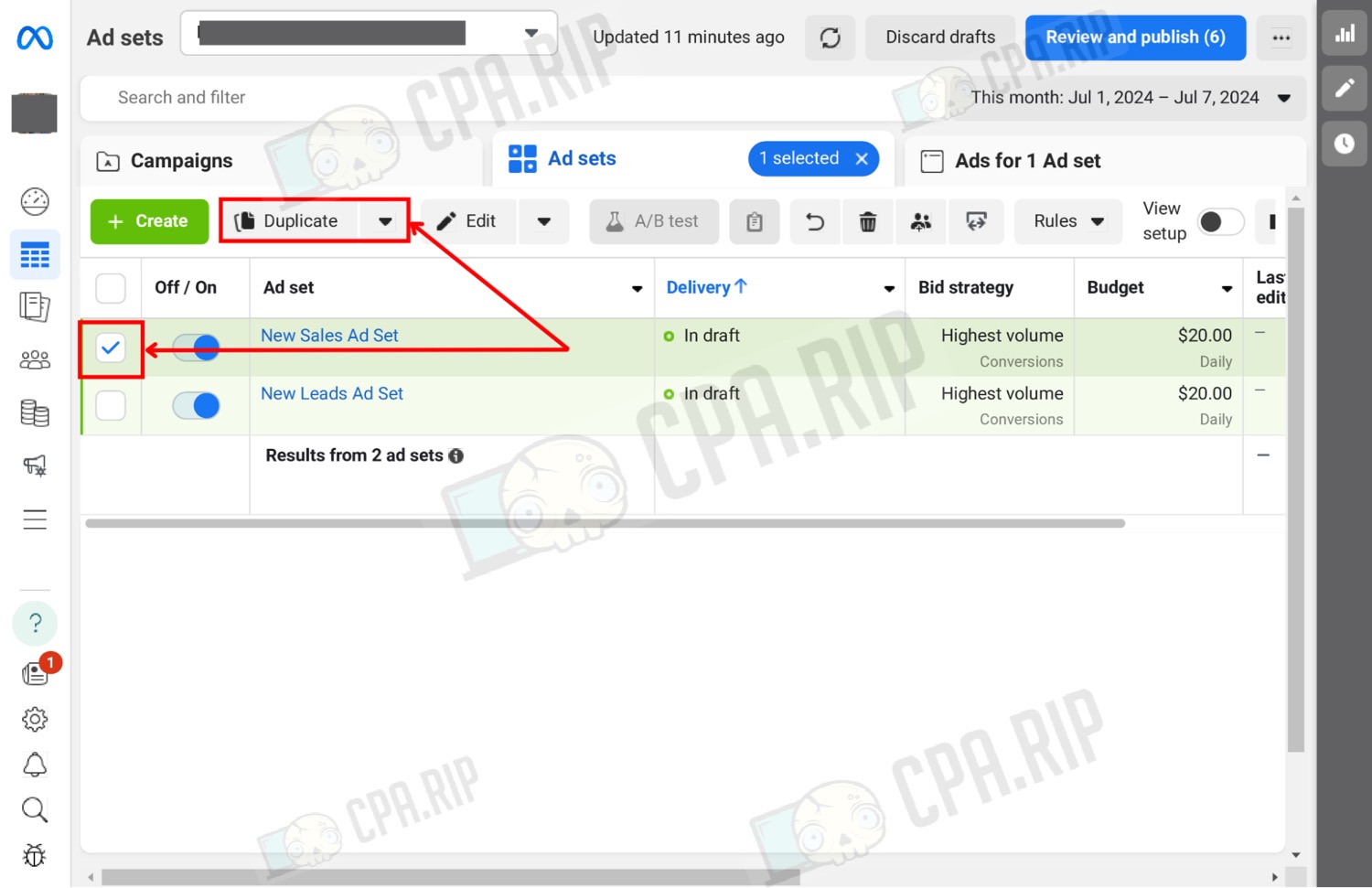
These actions are performed within one ad account, but when the limit is over it is possible to launch campaigns using other ad accounts by copying the data of the running campaign.
It is important to remember that horizontal scaling can lead to overlapping audiences. Overlapping audiences can compete with each other and increase advertising costs. Therefore, before launching new campaigns, it is necessary to conduct research and determine the optimal approach to horizontal scaling.
Don’t forget to also change the creatives. During the scaling process, it’s recommended to use similar creatives rather than creating new approaches.
Vertical scaling
Vertical scaling aims at increasing the advertising budget of the existing campaign. This means that you need to save the campaign structure and increase the advertising budget.
Vertical scaling is often seen as a safer and more manageable alternative to horizontal scaling as it is based on an already successful campaign.
Gradual budget increase
To scale your Facebook ad campaign quickly, you need to increase your budget. It is recommended to do this gradually, by 10-15% at a time. Using a gradual approach will help you avoid resetting the Facebook Pixel learning stage. This learning helps to find the audience that is more likely to be converted. The rapid budget increase will reset this process. You need to ensure that your campaigns continue to perform optimally. It is recommended to increase the budget once a day at the beginning of a new auction so that Facebook has time to allocate your budget for the whole time of the launch. You can increase the budget manually by adding the budget yourself or setting an auto-rule.
To increase the budget in the Ads Manager, click on budget and set the number we need: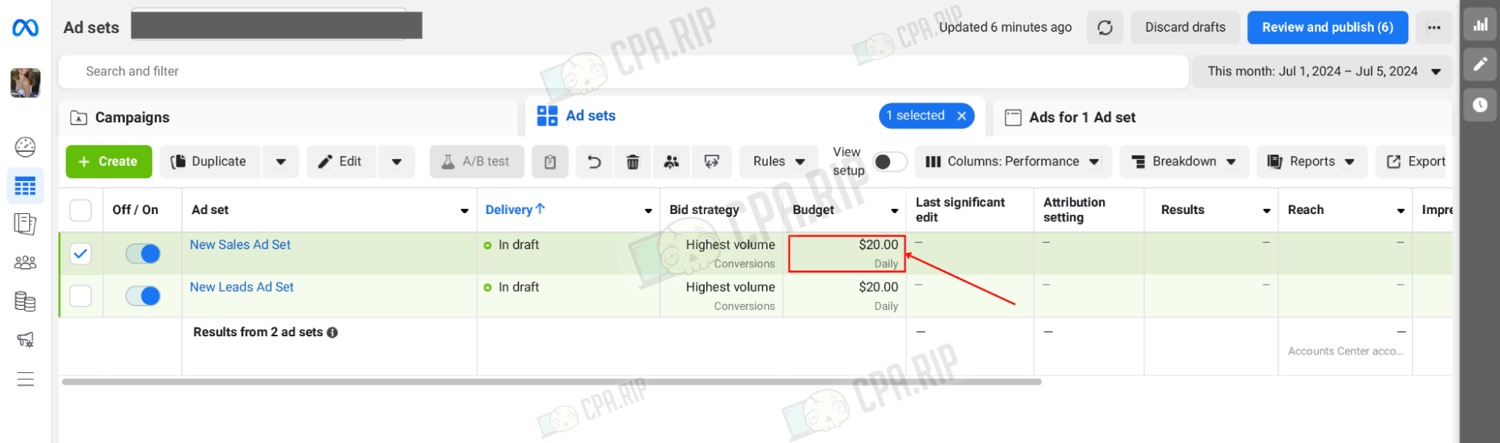
Scaling with larger budget
This method is more suited to more experienced media buyers who know how to work with auto-rules and manual bidding. It includes using a large budget for an Ad set or campaign of $200-400, setting an auto-rule of stopping the campaign if it hasn’t brought leads up to a certain spent budget, and regulating in manual mode the bid that Facebook will use in the auction. You can also set only a large budget and count on Facebook optimization (we do not recommend doing this).
It should be noted that this method is suitable for scaling a working bundle on geos with high CPM.
Examples of scaling methods
Let’s take a look at some examples of how to use these methods.
Example 1
Inputs: a working campaign with a budget of $20 and an ad account with a limit of $50. The first option is faster, create 2 duplicate campaigns with a budget of $15. With this method, we will fill the entire budget of the ad account at once.
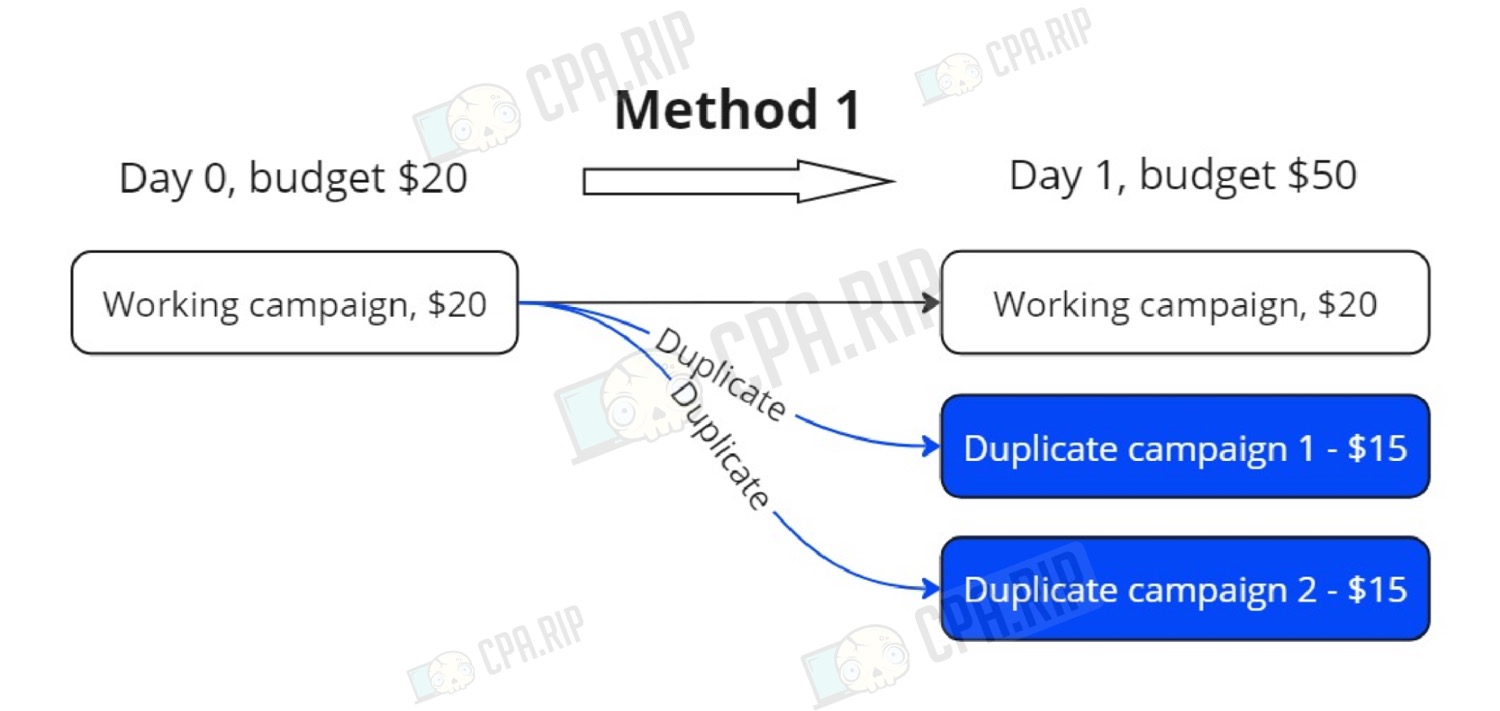
The second is to gradually increase your budget every day by 15-20%. In parallel, you can launch ads with the same settings using other ad accounts.
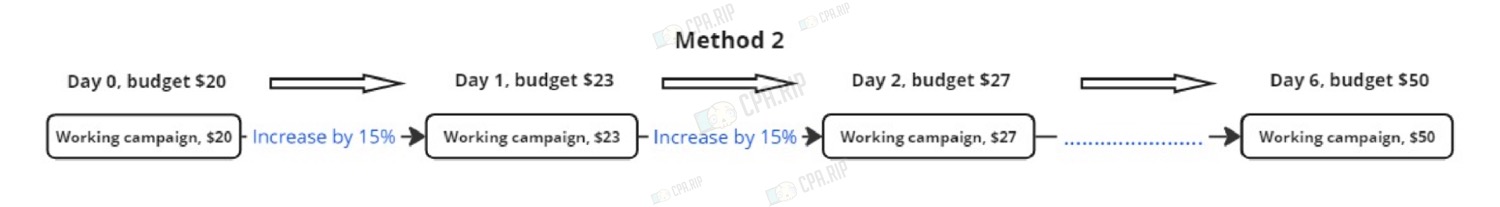
Example 2
Inputs: a working campaign with a budget of $50 and an account with a limit of $130-250. At some point during traffic drive, the account limit will increase (usually $130-250) or maybe you initially have high-limit accounts. In this situation, we can gradually fill the entire budget with campaign duplicates (2-4 per day). Don’t forget to analyze new campaigns and stop expensive ones. Another option is to increase the budget of one campaign up to the account limit, but not higher than $300 (recommendation). The third option is to create 2-3 duplicates with a budget of $20-25 and increase the budget up to $50 until the entire budget of the account is filled.
Example 3
Inputs: a working campaign with a budget of $50 and an account limit of $250+. You can try duplicating a working campaign with a budget of $200+. This method will have to be monitored more frequently and carefully if you don’t know how to set up auto-rules and define manual bids.















































