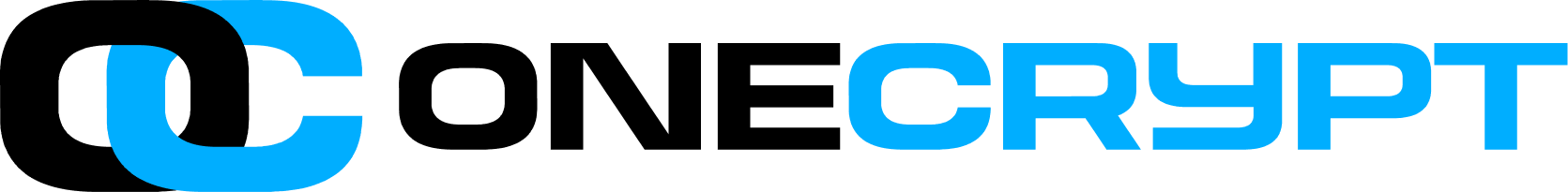OneCrypt
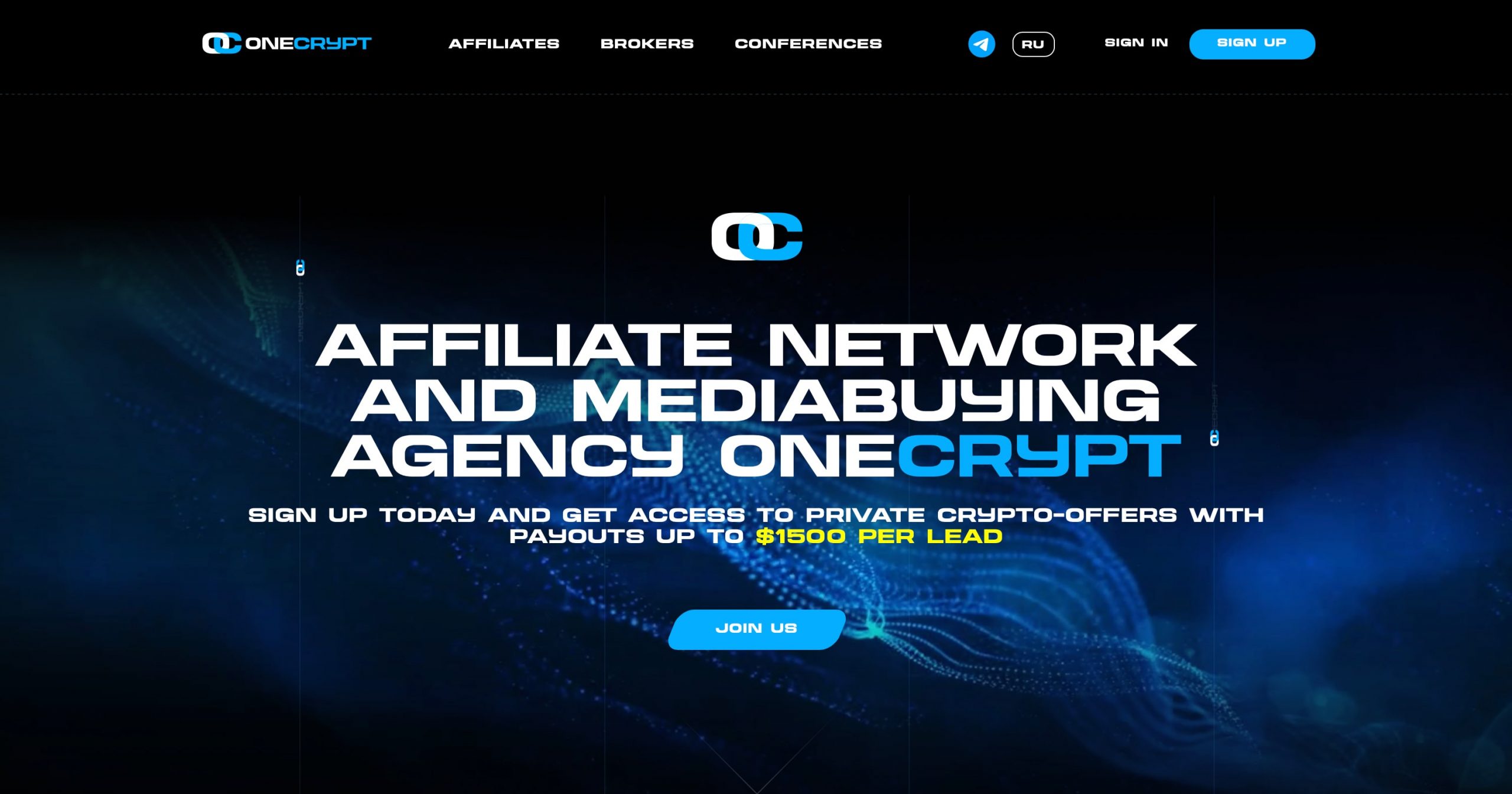
OneCrypt – crypto partner and media buying agency OneCrypt has grown from a media buying team in 2024. Direct in-house brokerage is available for Latin America and Europe. It works on CRG, CPL and CPA models
- 1000+ Private Offers.
- Direct broker for Latin America and Europe
- CRG model from the start for webmasters with traffic from Google Ads and Taboola
- Proprietary transaction tracking technology that eliminates broker shavings
- FB Agency accounts, Google, Taboola, TikTok and other ad networks
OneCrypt Affiliate Program Overview
Signup
On the OneCrypt website in the upper right corner click on the “SIGN UP” button. Fill out a simple registration form with Country, Email, Telegram or Skype and Password.
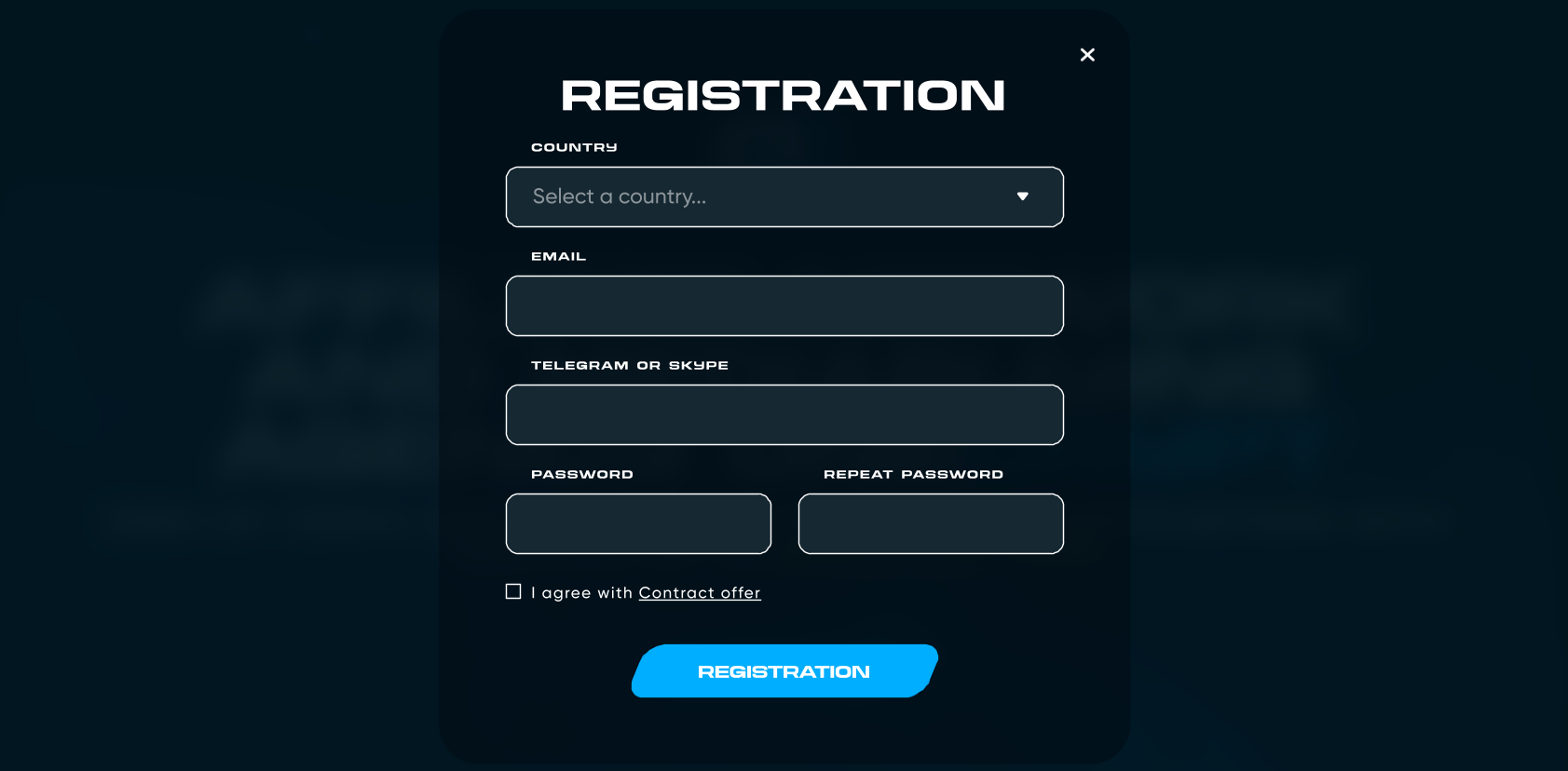
After filling in all the fields, click “Registration” to complete the registration. You will receive an e-mail with a link or code to activate your account. Click on it or enter the activation code to log in to your account.
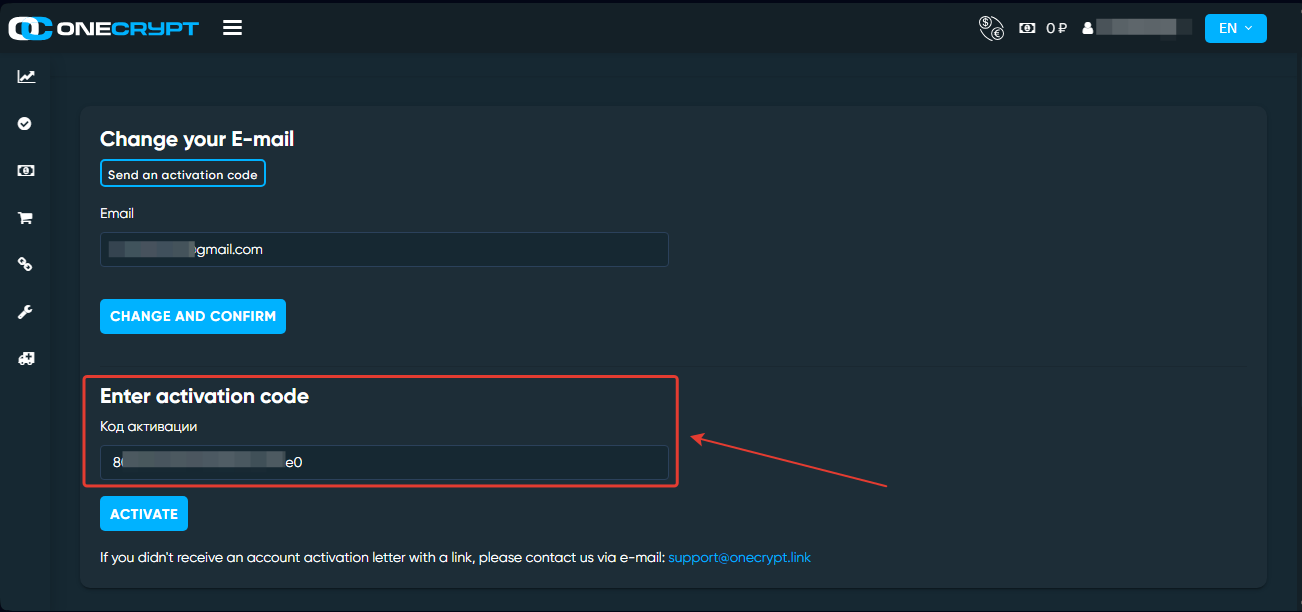
Creating a stream
In private there are more than 1000 offers, to connect you need to contact your manager. After that, the offers will appear in the “Offers” section
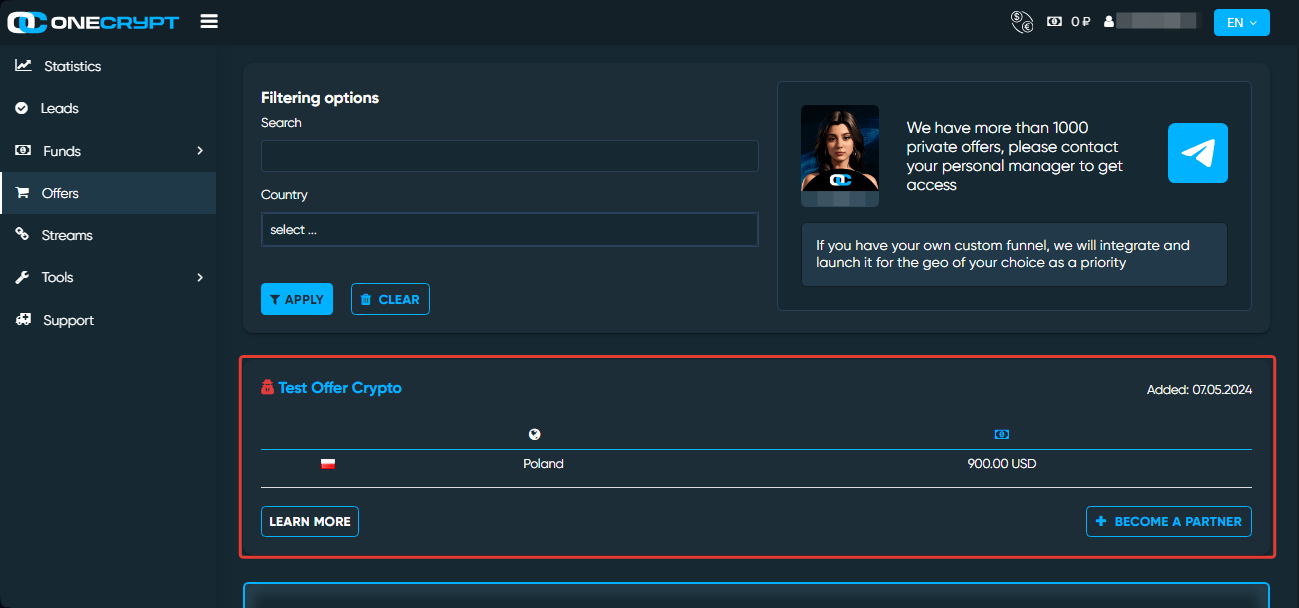
The offer card contains detailed information about the offer. To create a stream click “Add”.
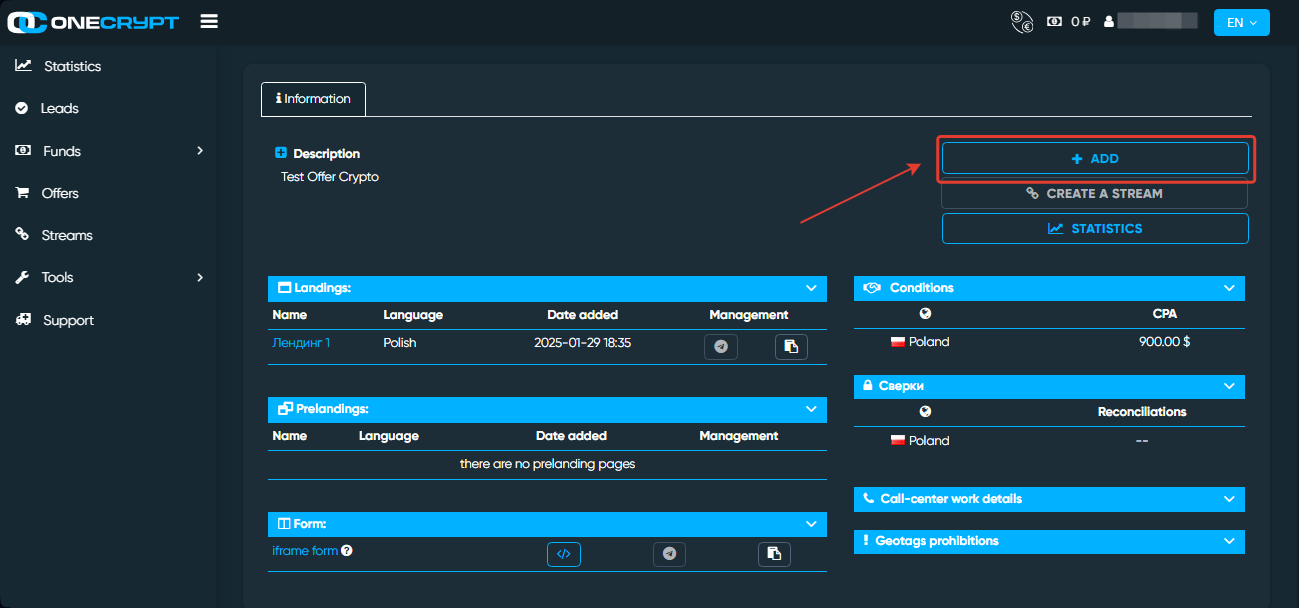
Next, click “Create a Stream”.
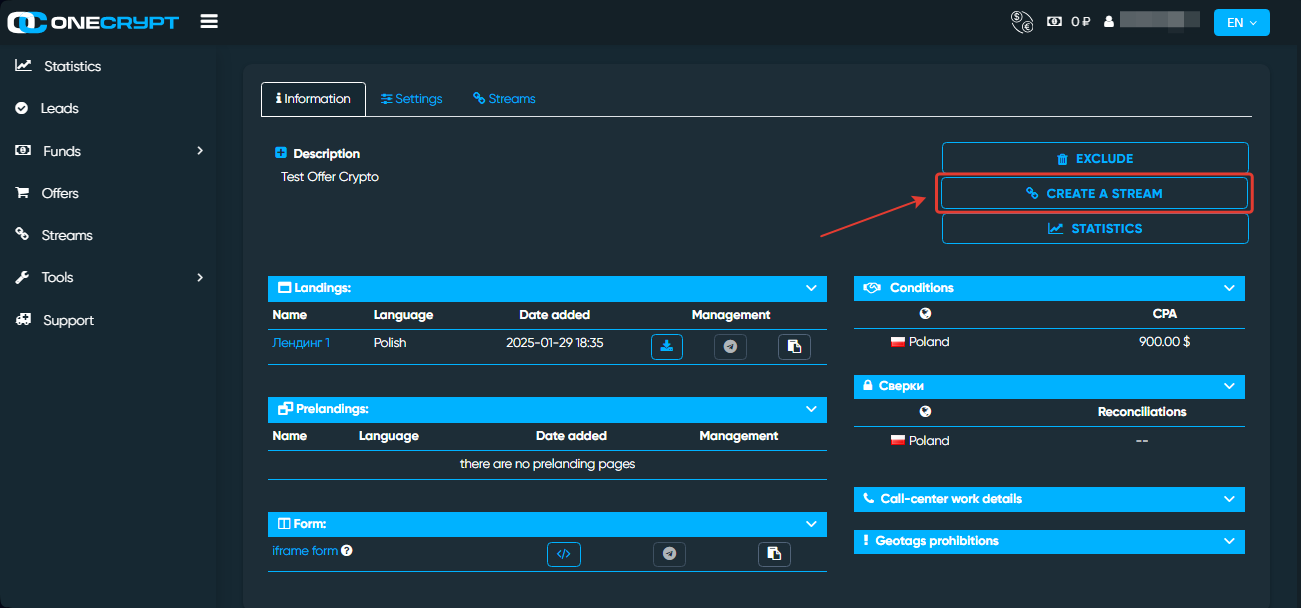
Type the name of the stream, choose a domain, type UTM tags if required, and choose a landing page.
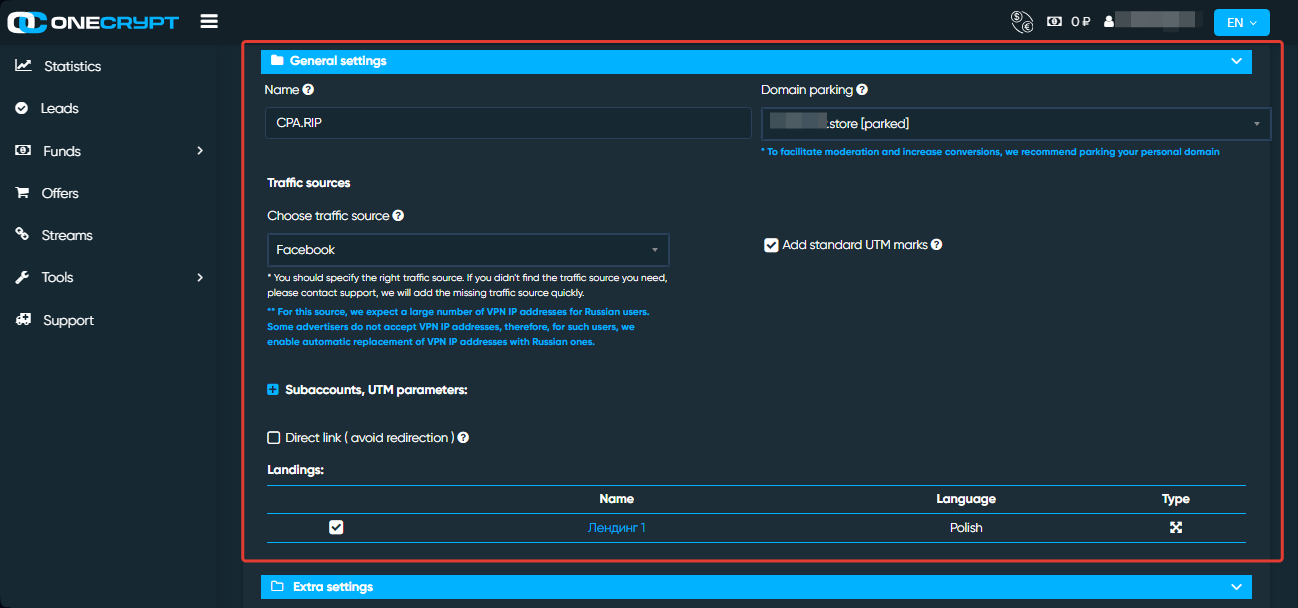
You can use a global postback or add a different postback and pixel to each stream.
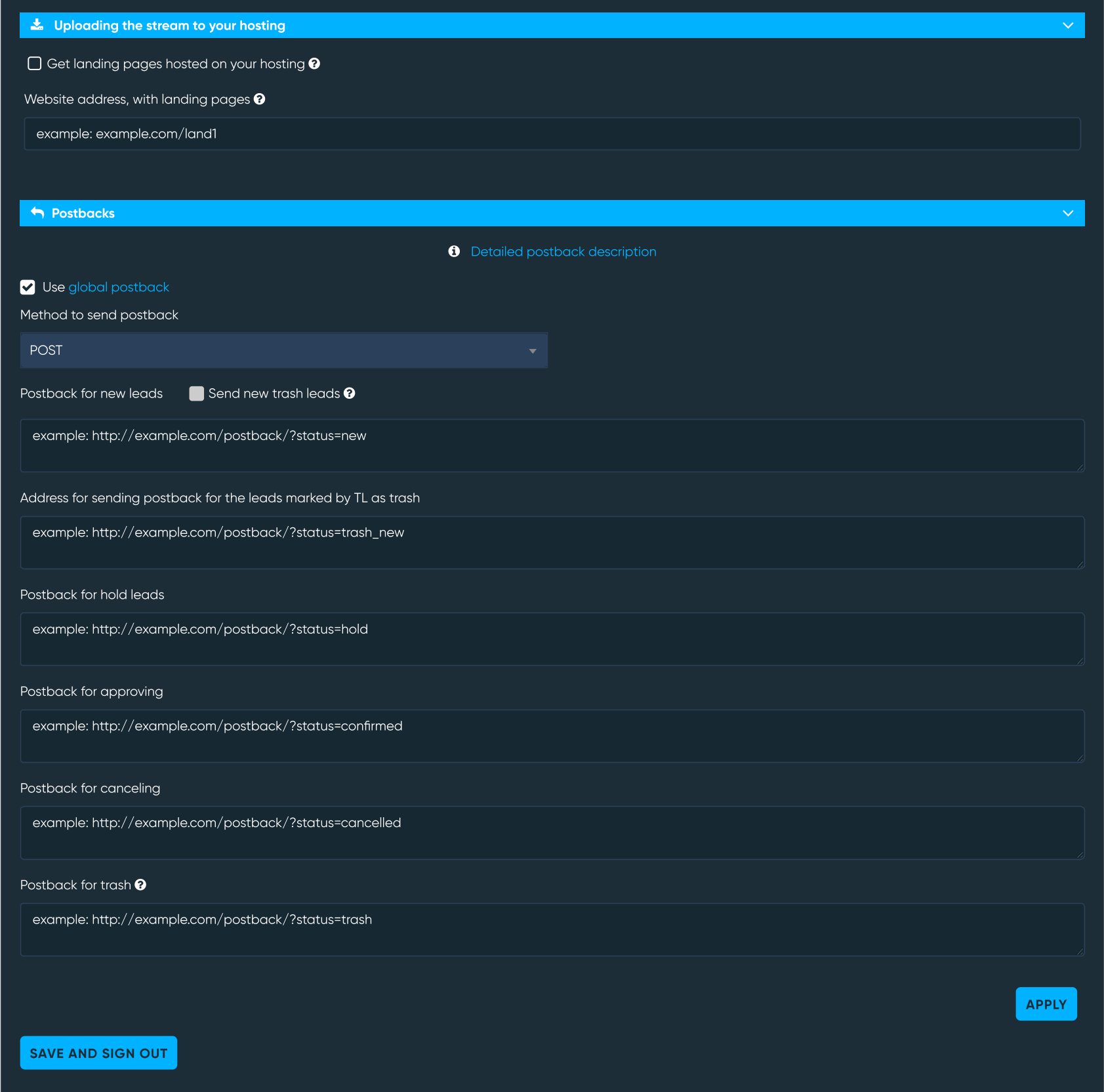
After customizing the stream, click “Save and sign out”.
The created stream with advertising links will appear in the “Streams” section. You can view the statistics of the stream and edit it.
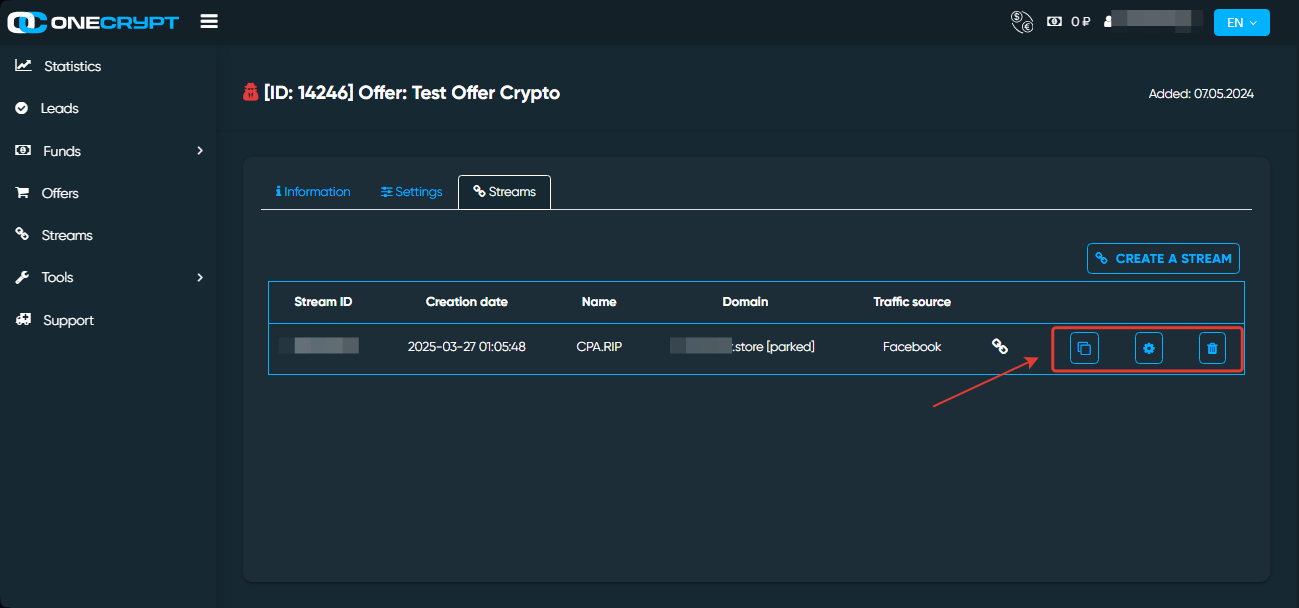
Statistics
OneCrypt has a wide set of filters: by date, offer, stream, country, currency, traffic source, UTM tags, and landing pages.
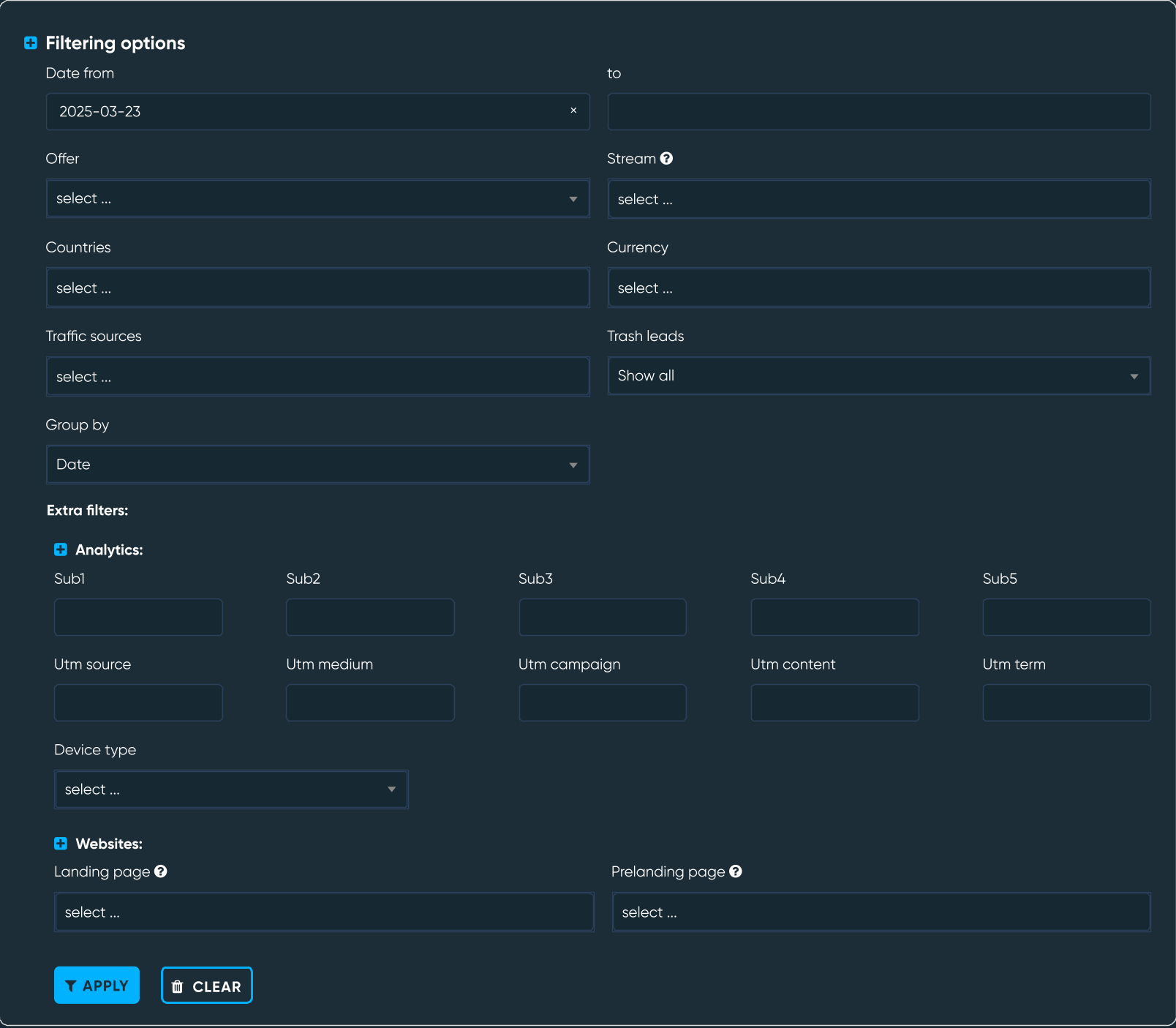
The affiliate program has detailed statistics on traffic, metrics, leads, and finance.
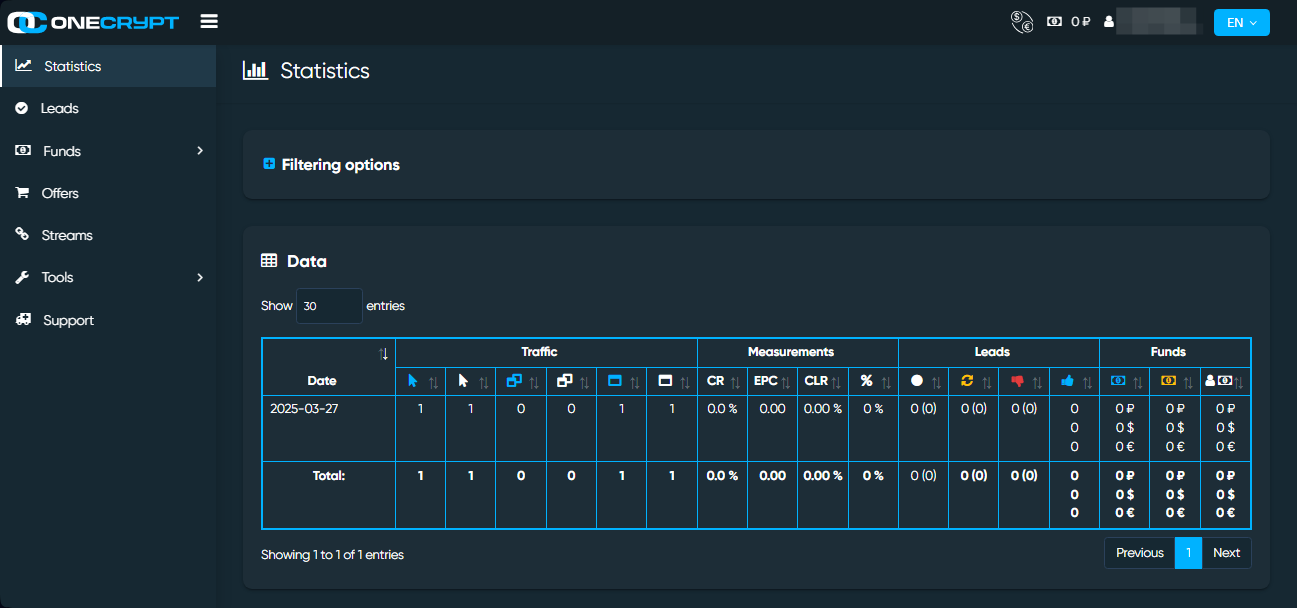
Parameters of statistics:
- Traffic
- Clicks (unique)
- Clicks (total)
- Transit (unique)
- Transit (total)
- Landing page (unique)
- Landing page (total)
- Measurements
- CR
- EPC
- CLR
- % – received lead
- Leads
- Total (including trash)
- Processing (including trash)
- Cancel
- Received (funds)
- Funds
- Credited
- Hold
- Referral payouts
Tools
- Facebook Conversion API (self-customization at the level of personal account)
- Postback (self-customization at the level of stream creation)
- Payment Cards
Setting up Global Postback
Let’s configure postback using the Keitaro tracker as an example.
- Open the tracker, go to the “Affiliate Networks” section and click “Create”;
- Type a name, specify
visit_id={subid}in the “Offer parameters” field;
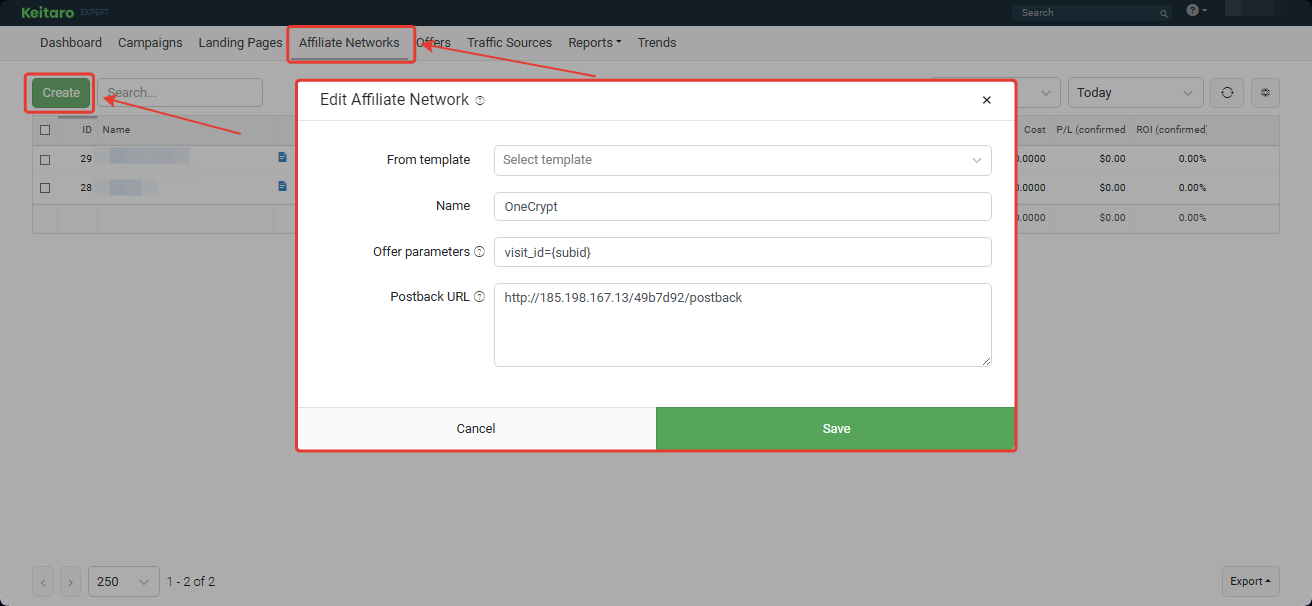
- Copy the postback URL and click “Create”;
- Open OneCrypt, go to the “Profile” page and select “Global postback”;
- Type the status of the events and click “Save”
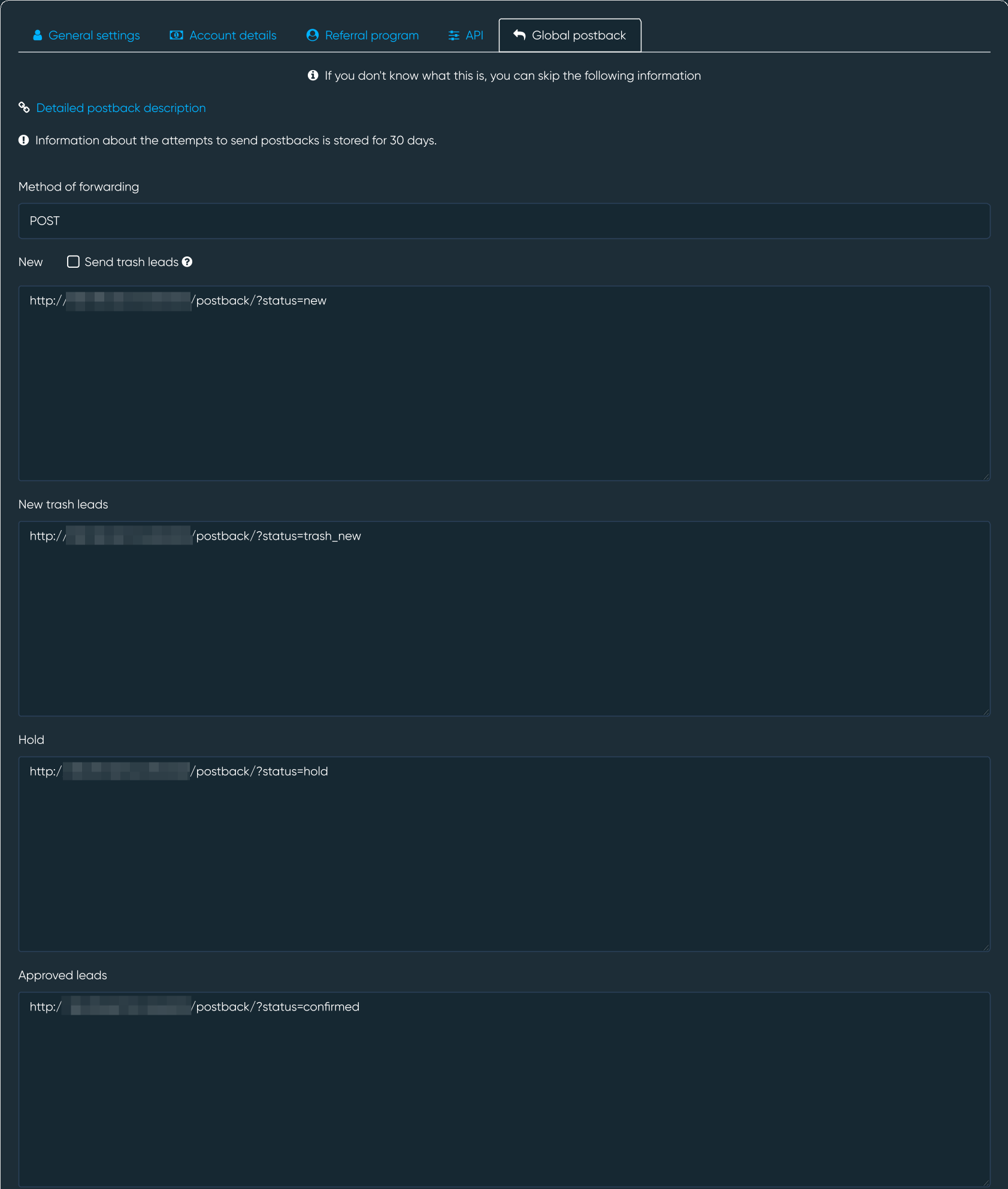
Facebook Conversion API
To connect Facebook Conversion API, select the “Facebook Conversion API” tool and click “Add”.
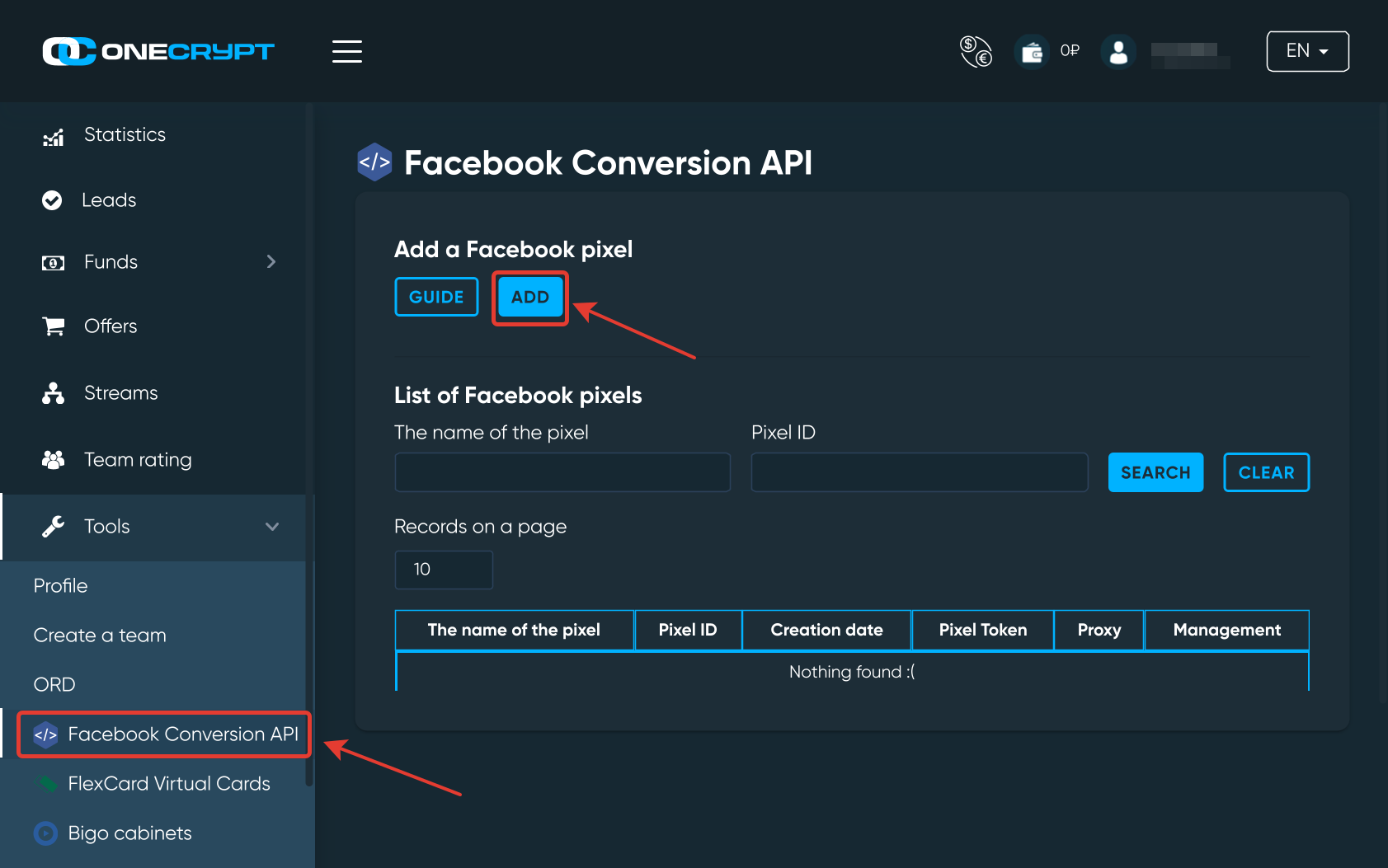
Fill in the name of the pixel, Pixel ID, and Access Token, and click “Add”.
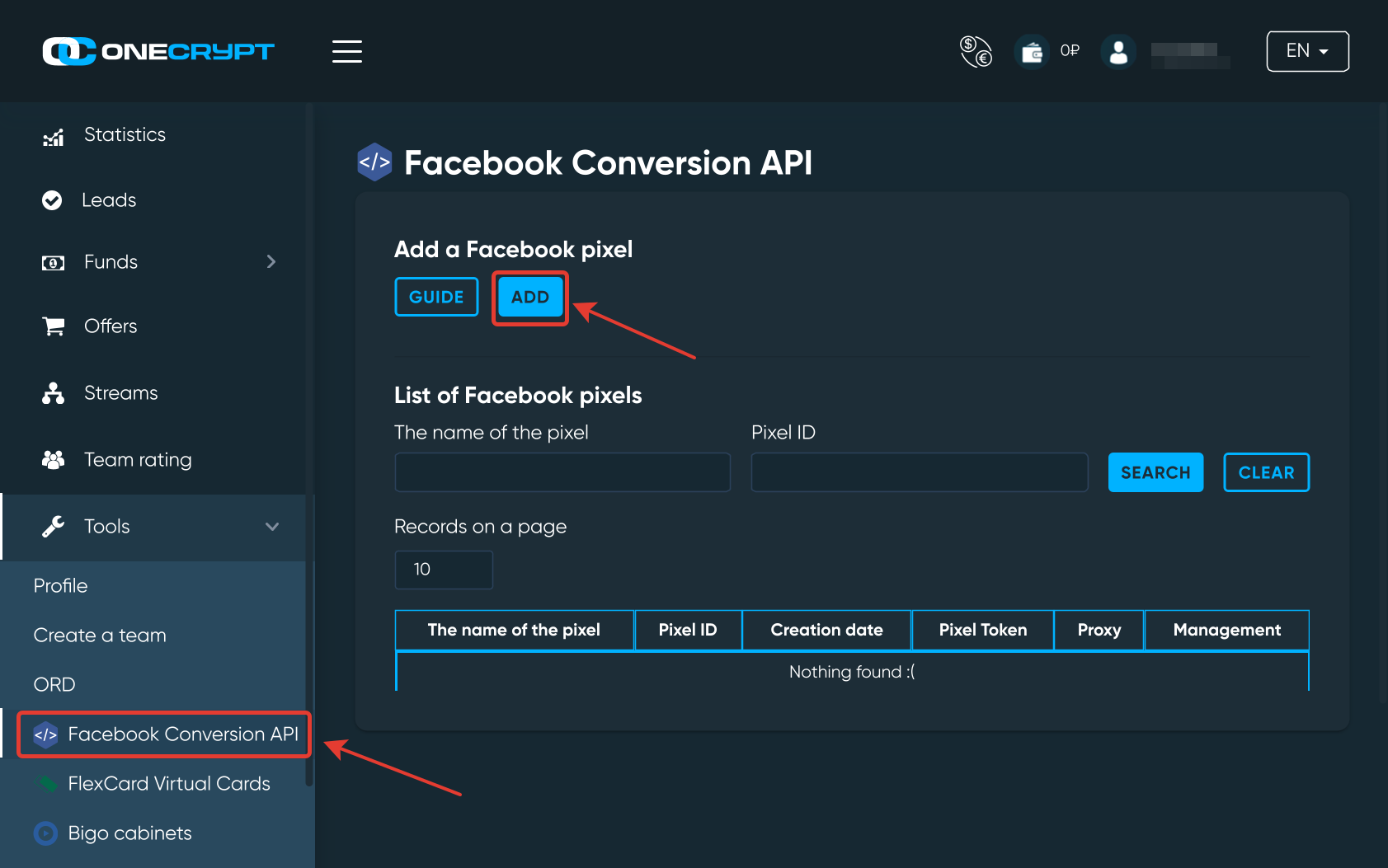
FlexCard Virtual Cards
In the tool “FlexCard Virtual Cards” you can connect a FlexCard wallet and deposit it from the balance of the Partner Network without commission or via online cashier with a commission of 2.5% + 30 rubles.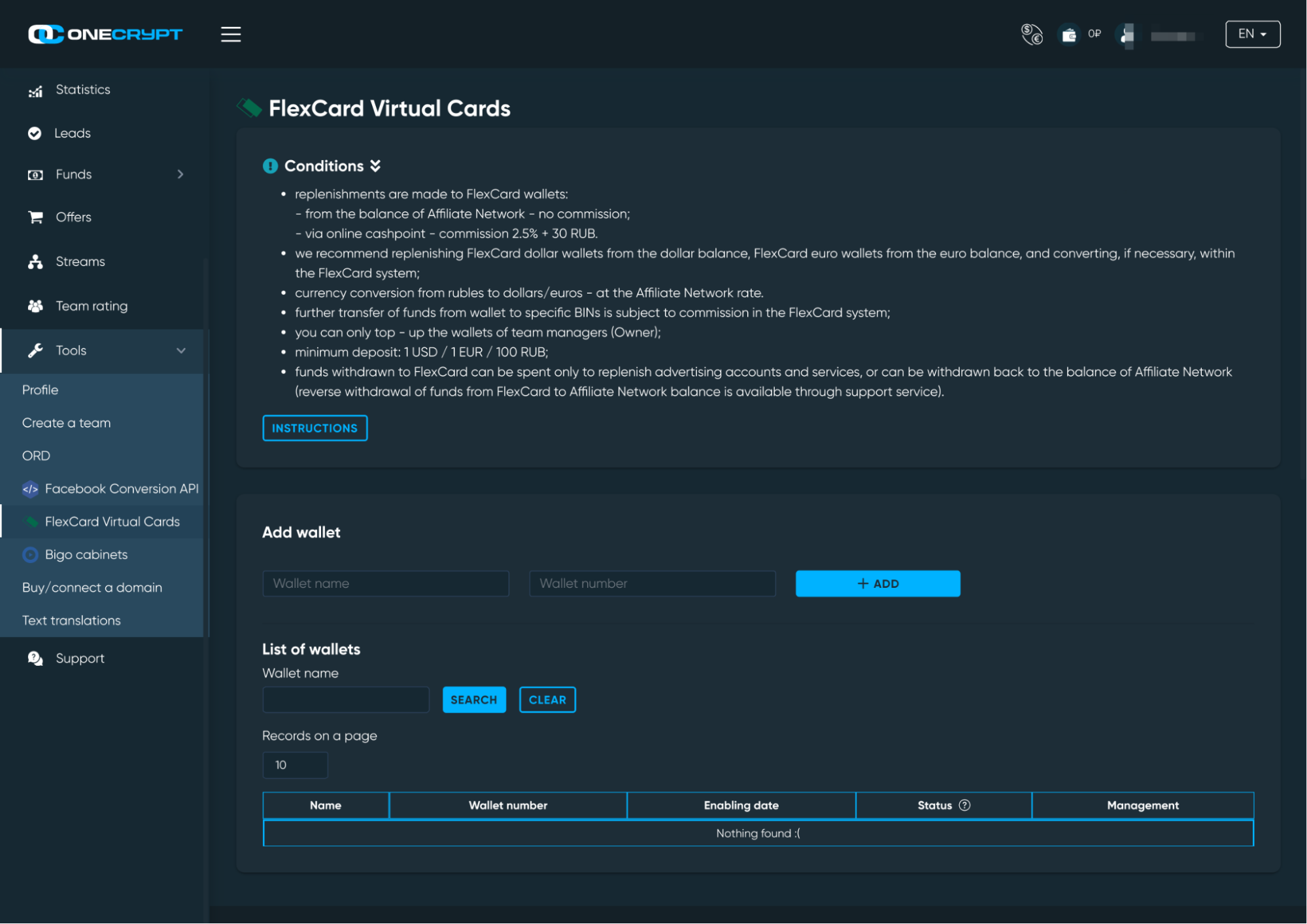
Bigo cabinets
In the “Bigo cabinets” tool you can apply for Bigo cabinets by signing up on BIGOAds.
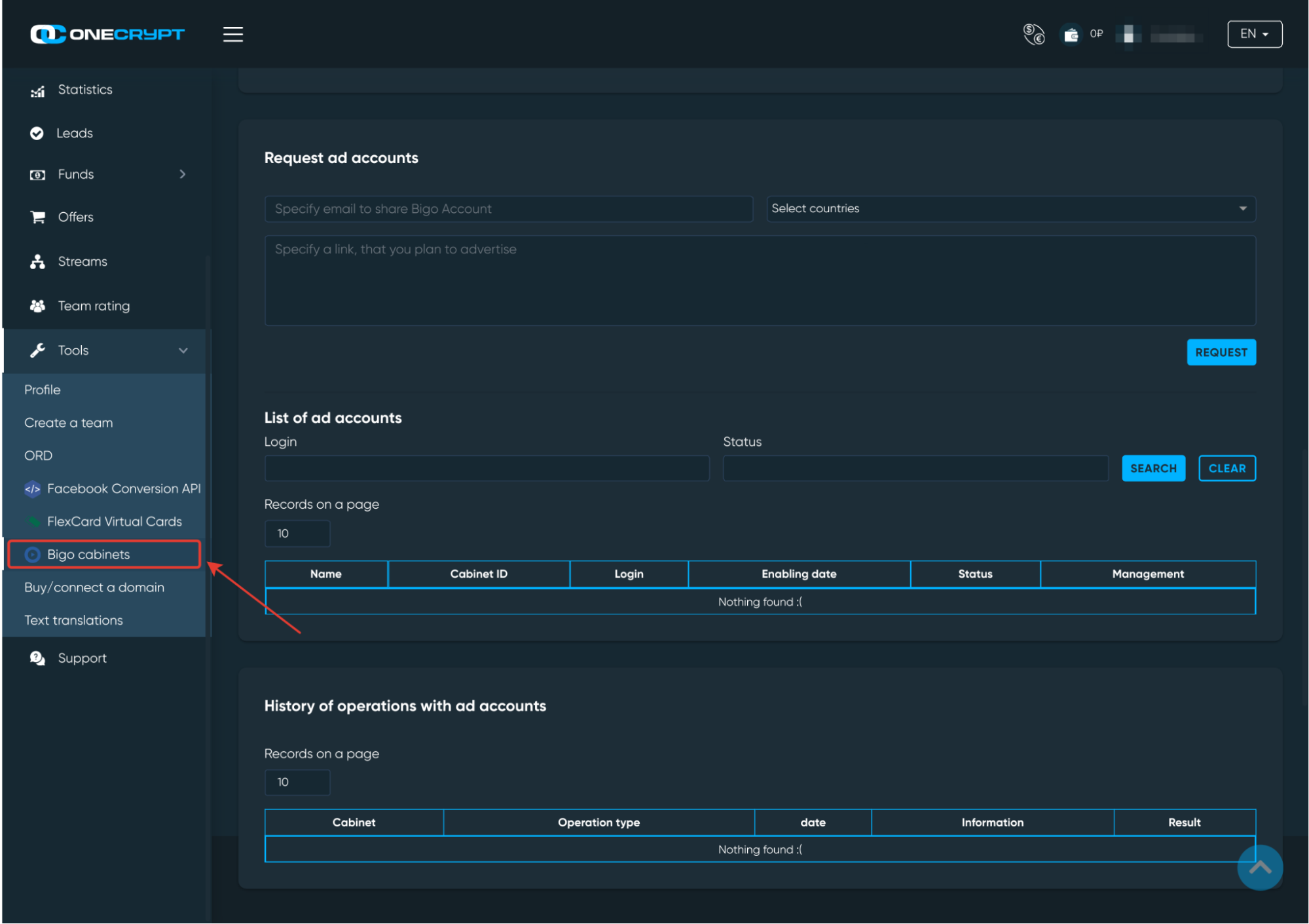
Payments
Payment systems:
- USDT
- Bitcoin
- Webmoney
- Capitalist
- FlexCard
Social Networks
Social networks:
- Telegram feed: https://t.me/onecrypt_ru
- YouTube: https://www.youtube.com/@onecryptcpa