4×4.io Service issues virtual bank cards to pay for Google Ads, Facebook Ads, TikTok Ads, and others. Sign up here to get 25% off the first month of 4×4.io services.
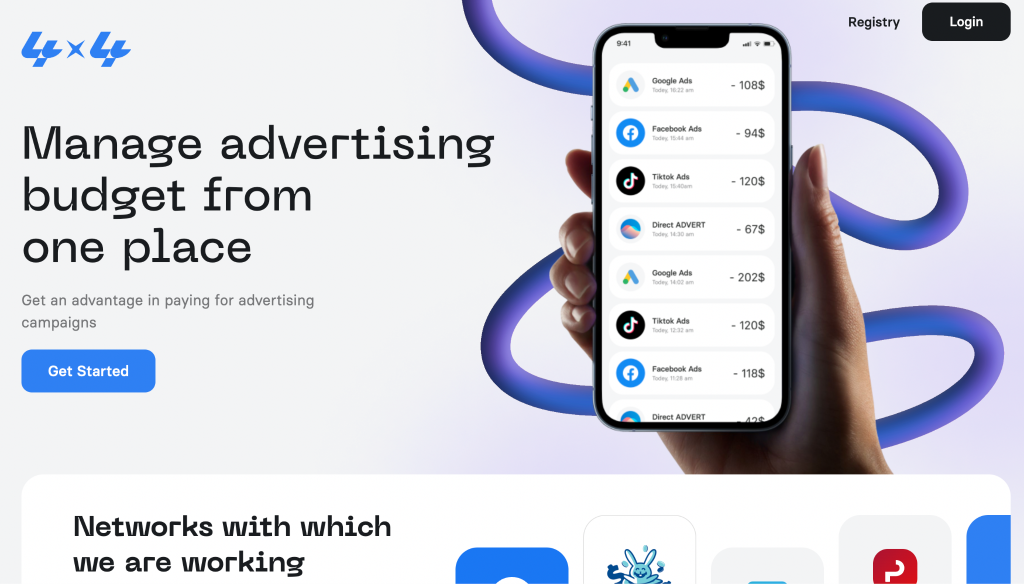
Pros for publishers:
- They issue virtual bank cards of Ukrainian and European banks (Visa and MasterCard). They mainly work with Ukrainian banks;
- They provide cards with the best BINs. If you’re competent with ad networks, then these cards will work everywhere;
- They can provide cards for your tests;
- You can view the actual account balance in your dashboard;
- The expenses statement is being pulled in as well:
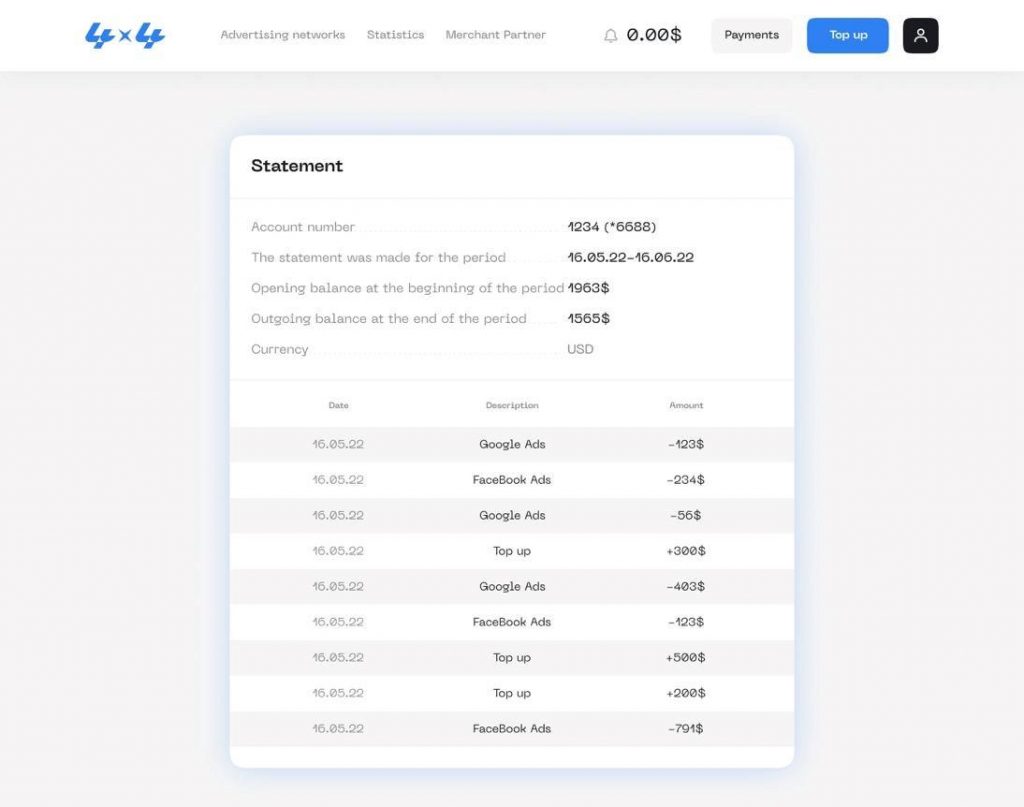
Terms of Service
The following terms of service are applied to 4×4.io virtual cards:
- The minimum required monthly cash cycle: $10,000;
- Cost of service: $2 per bank card issue + 7.5% of the card transactions;
- If you do not use the card for a month, it will be automatically locked.
They work with the following ad networks:
- Google Ads;
- Facebook Ads;
- TikTok Ads.
The option to replenish the balance of the following platforms is soon to be introduced: Push.House, PopUnder, HilltopAds, and AdVinci.
UPD. Teamwork solution: https://cpa.rip/services/4×4-io-team/
How to Sign Up?
To sign up, fill in all the required fields and agree to the terms of service:
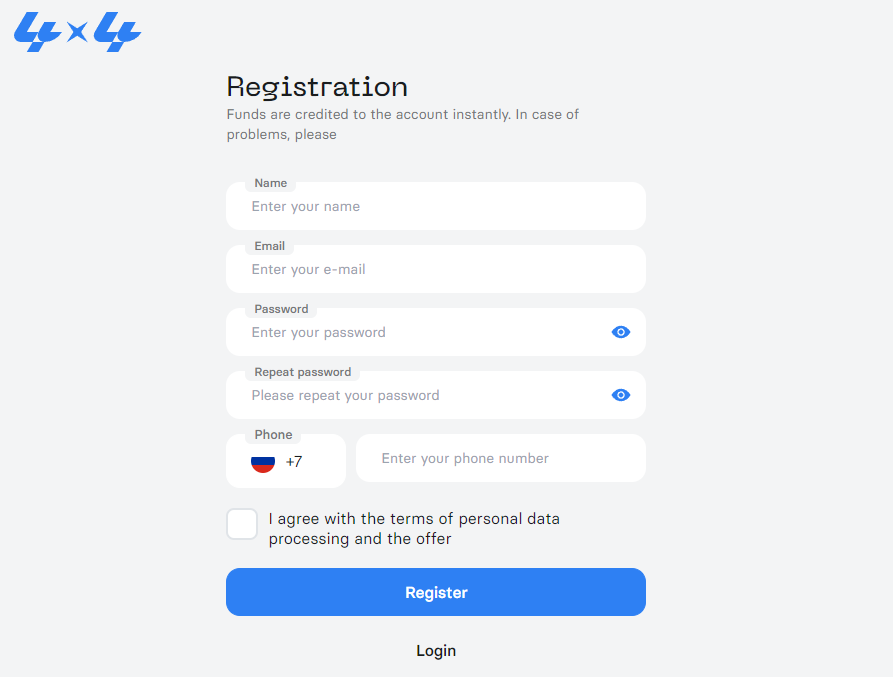
Upon registration, you can log in to your account.
How to Issue Virtual Bank Cards?
To issue a card, select an ad platform in the “Advertising Networks” tab and click “Request Connection”.
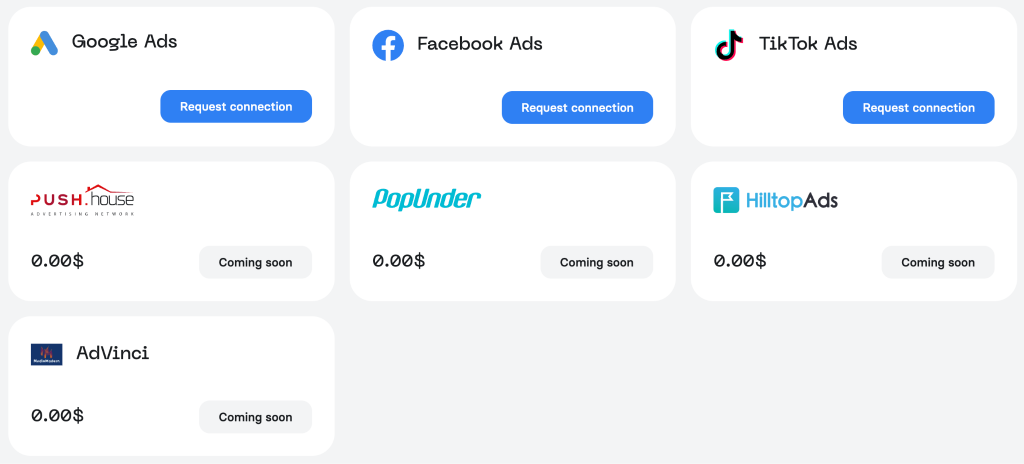
The following form will pop up:
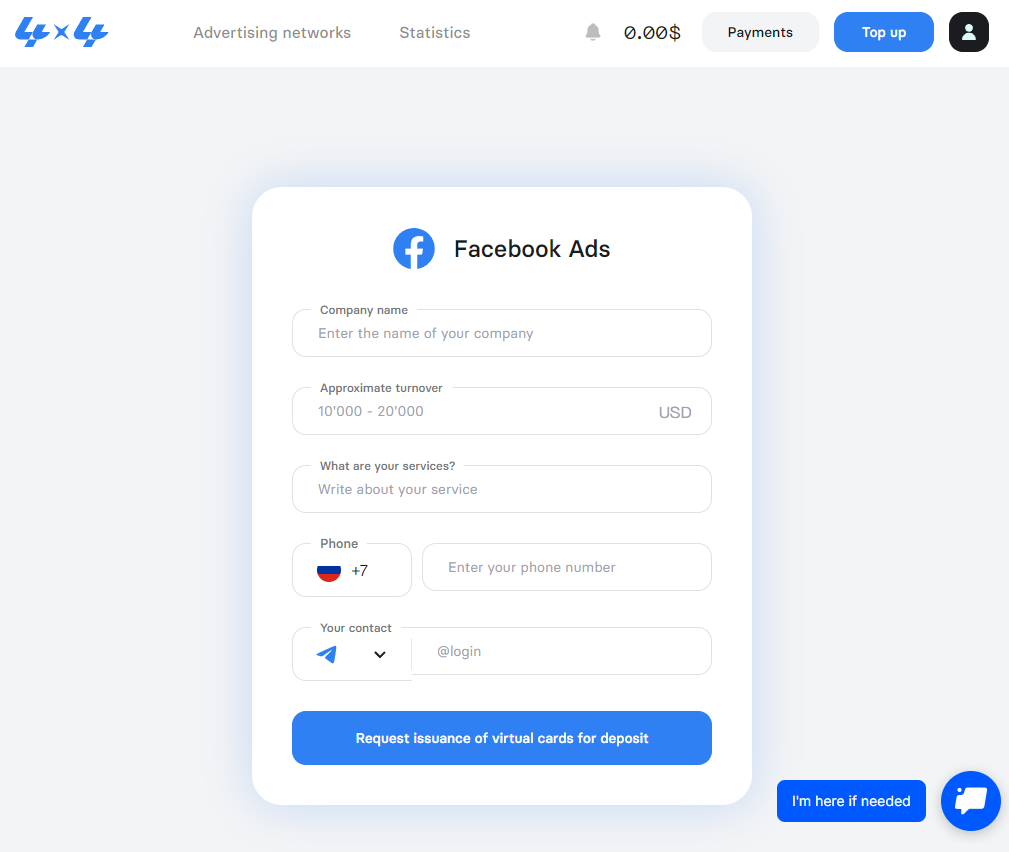
Submit the application by filling in all the required fields:
- Company name;
- Approximate turnover, USD;
- What are your services?;
- Phone;
- Your contact (Telegram, Viber, or Skype).
Next, the manager will contact you to issue a bank card.
The issued card will appear in the “Cards” tab where you can check the payment system, the last four digits, and the balance of the card.
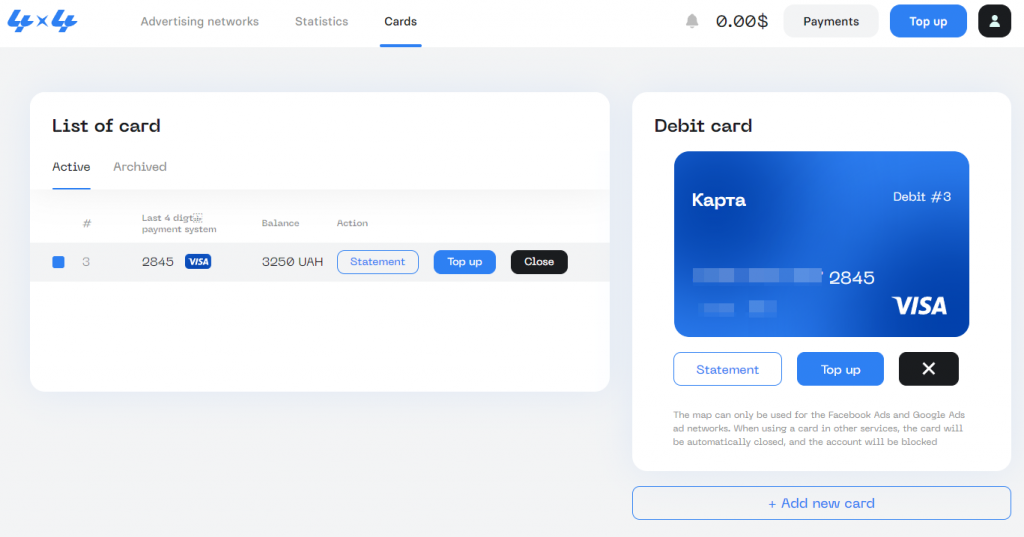
To view the bank details, check the box next to the required card.
Teamwork Solution
The project is developing. At the end of June, they released a new teamwork solution. In the “Team” tab, you can enable sub-accounts. To do this, share the sub-account registration link with team members.
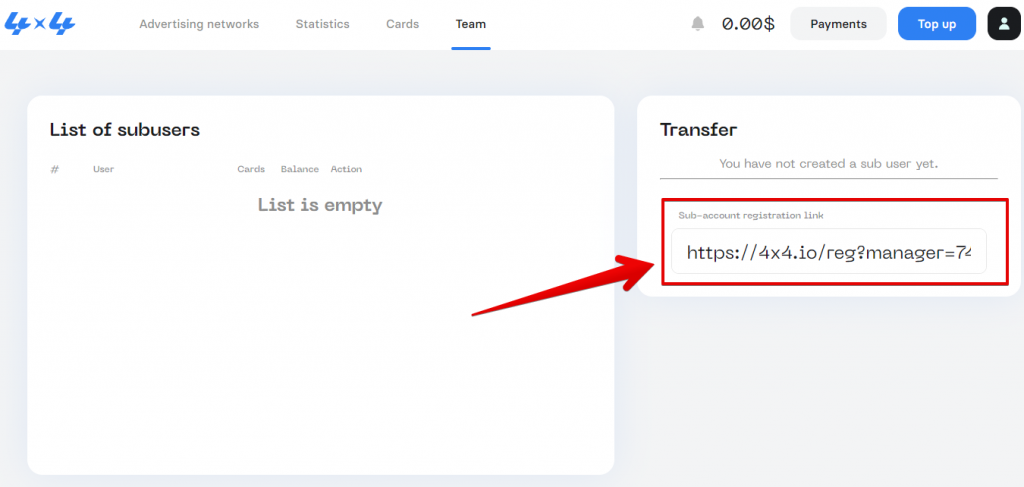
After that, you will be able to share virtual cards. To do this, open the “Cards” tab and transfer the required cards to team members (“Transfer” button).
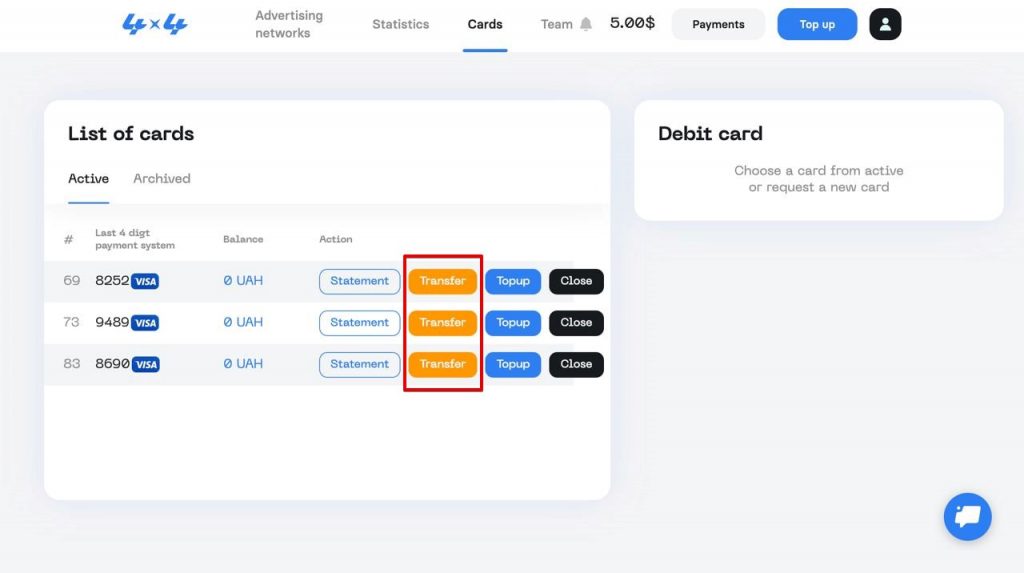
To transfer funds, go to the “Team” tab, and specify the sub-account and the sum.
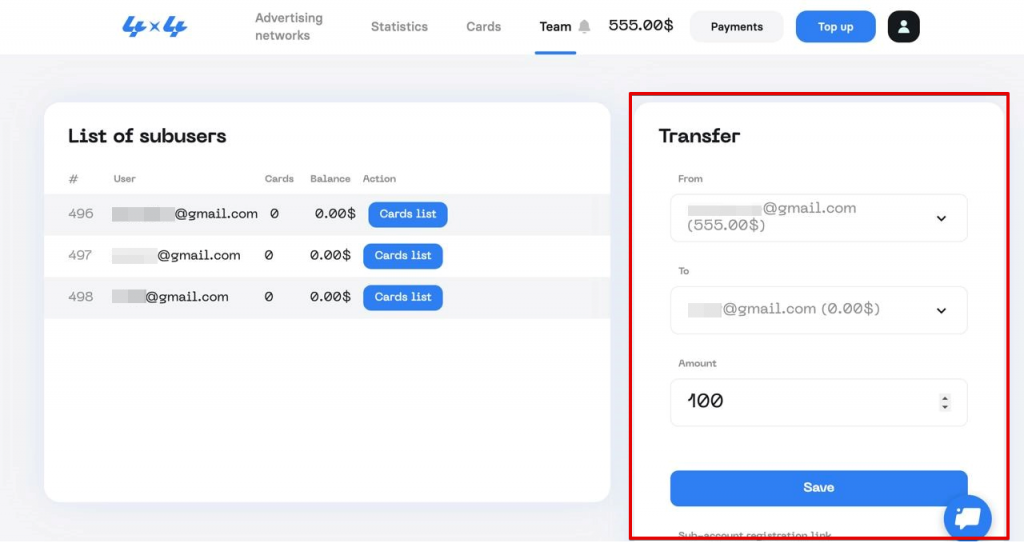
In this tab, you can also view the cards and the balance of each sub-account.
Customer Support
If you have any questions, please, contact customer support.
Contact Details:
- Telegram: @sup4x4
- Email: support@4×4.io
- Email: sales@4×4.io
The 4×4.io Service is a great solution to pay for your ads. Sign up here to get 25% off the first month of 4×4.io services.

















































