Step-by-step instructions for installing and setting up the ChoosingBestOffer filter from от Alen Pogosov to automatically allocate traffic to the best offer in the Keitaro tracker campaign.
💰 Promo Code for Keitaro for 22% off – CPARIP 💰
Main Functionality
ChoosingBestOffer filter is a tool that automatically selects the most effective offer and optimizes traffic distribution based on analytics. It is based on the multi-armed bandit principle.
The multi-armed bandit principle is an algorithm used for testing offers, landings, and creatives, which, unlike standard A/B testing, distributes traffic unevenly: more of it goes to the most effective variants, while the less successful ones continue to receive part of the traffic to collect statistics and search for potentially better ones.
The filter analyzes key metrics: ROI (proven), CRs (conversions), and CRs (conversions with sales). The user chooses the metric to evaluate. Data is collected for a customizable period (1-7 days) with statistics coverage: overall, by campaign, creative, or Ad set.
Traffic is distributed automatically: the best offer gets 40%-100% of traffic, the rest – equal shares of the balance, depending on the selected percentage for the leader.
Redis caching is used to optimize performance. It is possible to exclude inefficient traffic sources by their ID.
The filter integrates with the Keitaro API, providing access to flow data, offers, and updating traffic distribution in real-time.
Installation in Keitaro tracker
Configuring Keitaro Tracker: https://cpa.rip/en/services/keitaro-tracker/
Go to https://github.com/ap-etolegko/keitaro-php-filter-choosing-best-offer and download the ChoosingBestOffer.php file.
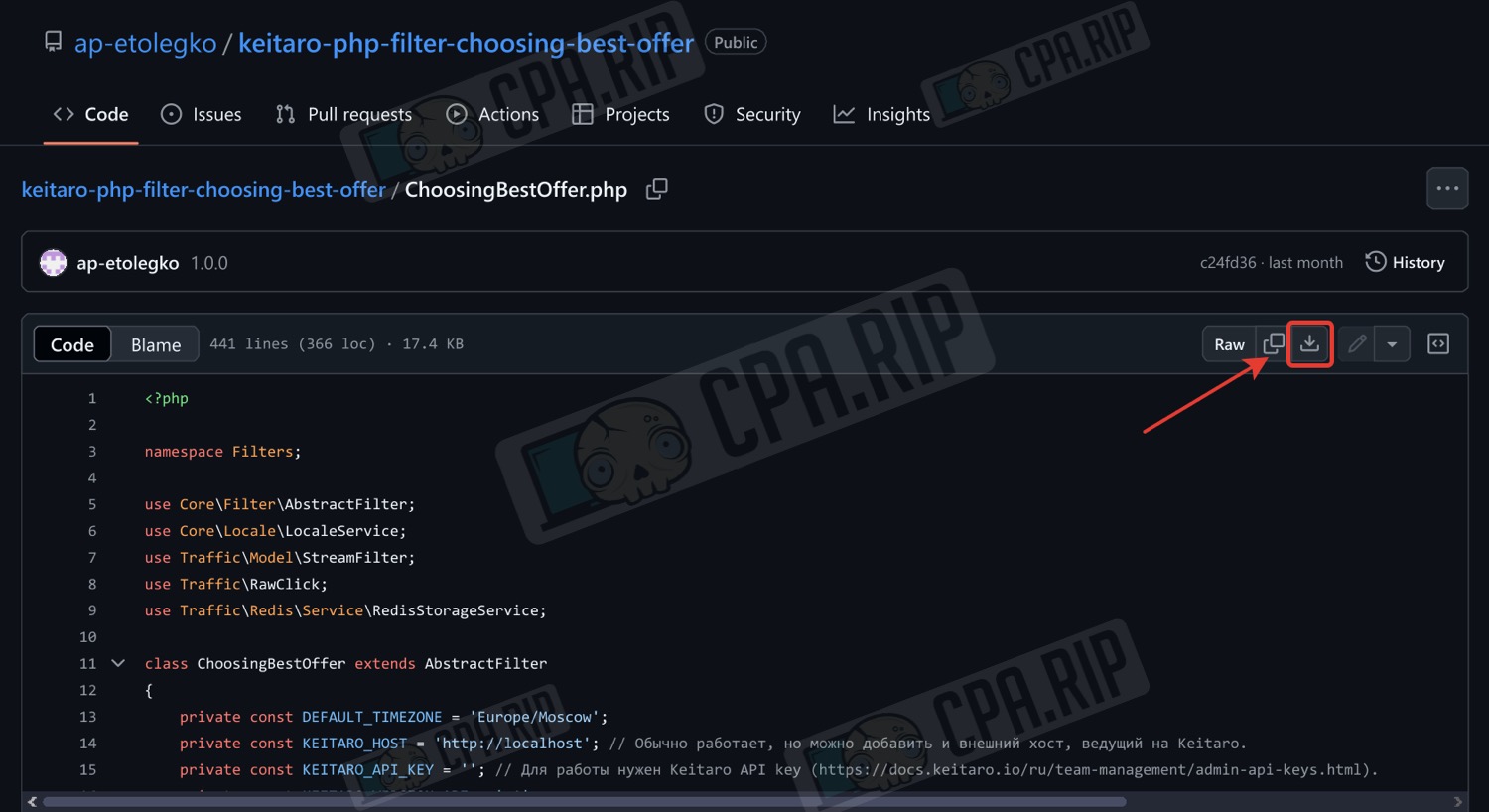
Go to https://github.com/ap-etolegko/keitaro-php-filter-choosing-best-offer and download the ChoosingBestOffer.php file.
To install the filter, you will need access to the server where Keitaro is installed. On the server, you will find the filters folder, which has the path ../var/www/keitaro/application/filters and upload the downloaded file there.
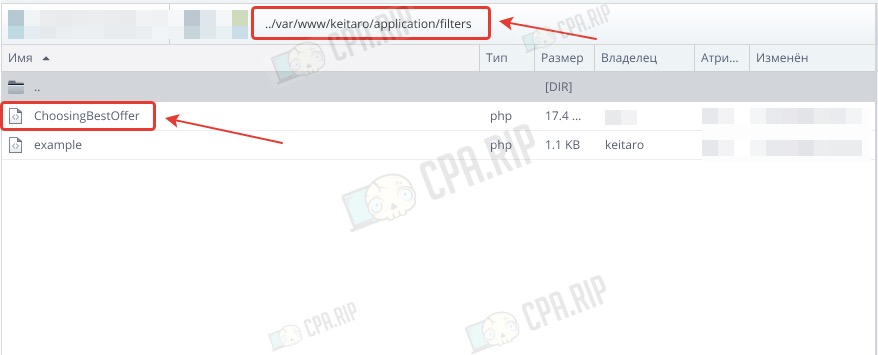
The filter will automatically appear in the Keitaro tracker.
Filter customization
- Create a flow in the campaign by clicking “Create Flow”.
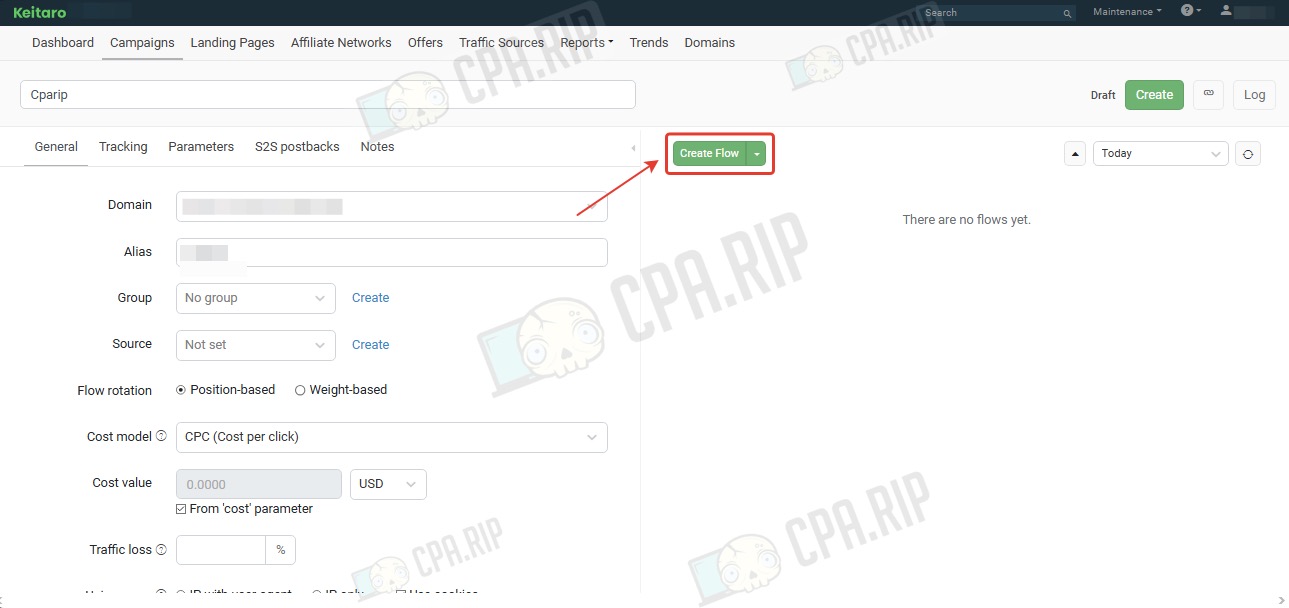
- Add offers or landings in the “Schema” section.
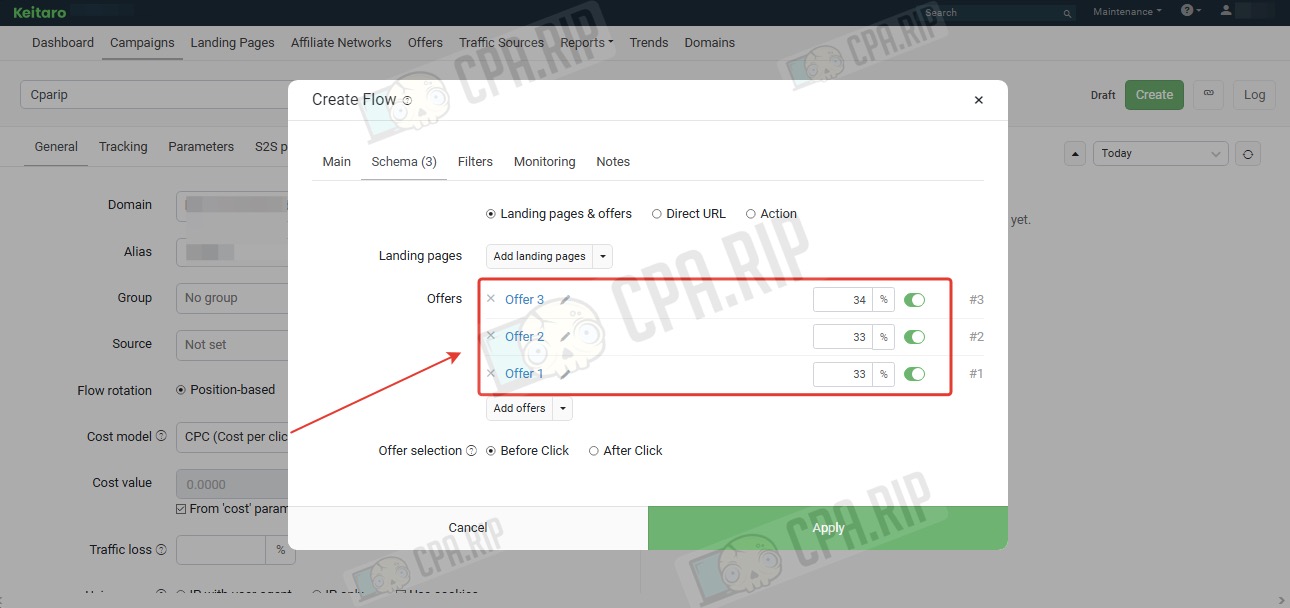
- Find a filter in the “Filters” section.
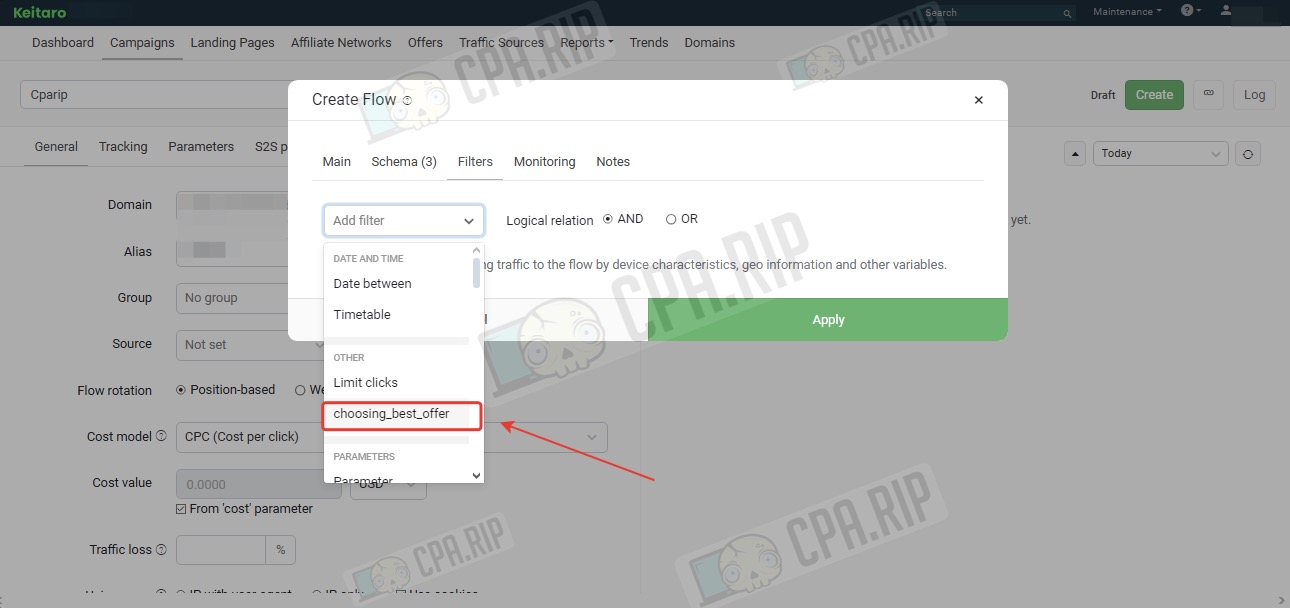
-
Set the metric to analyze, select the number of days to analyze traffic statistics, coverage statistics and specify the percentage allocated to the best offer.
- Click “Apply”.
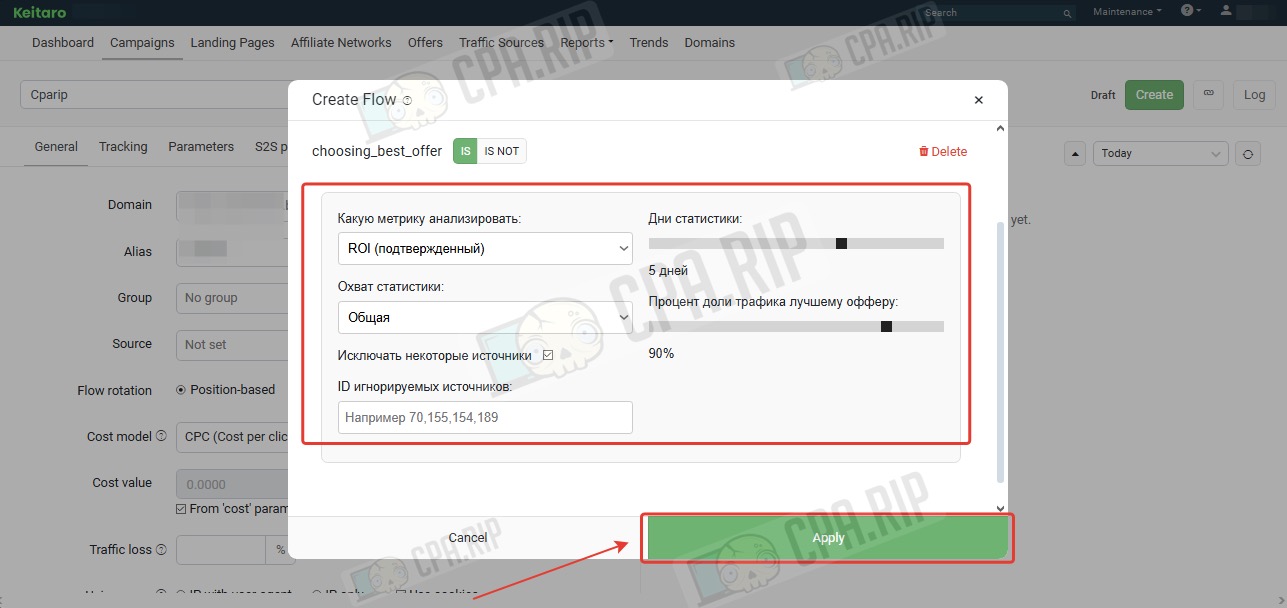
The filter is set up and you can drive traffic.
Setting up and launching a Facebook Ads campaign: https://cpa.rip/en/facebook/setting-up-advertising-campaign/.















































