Let’s have a ‘test drive’ of the alpha version of the Facebook Ads Nooklz Automation Tool.
You must log in via Telegram to access Nooklz.
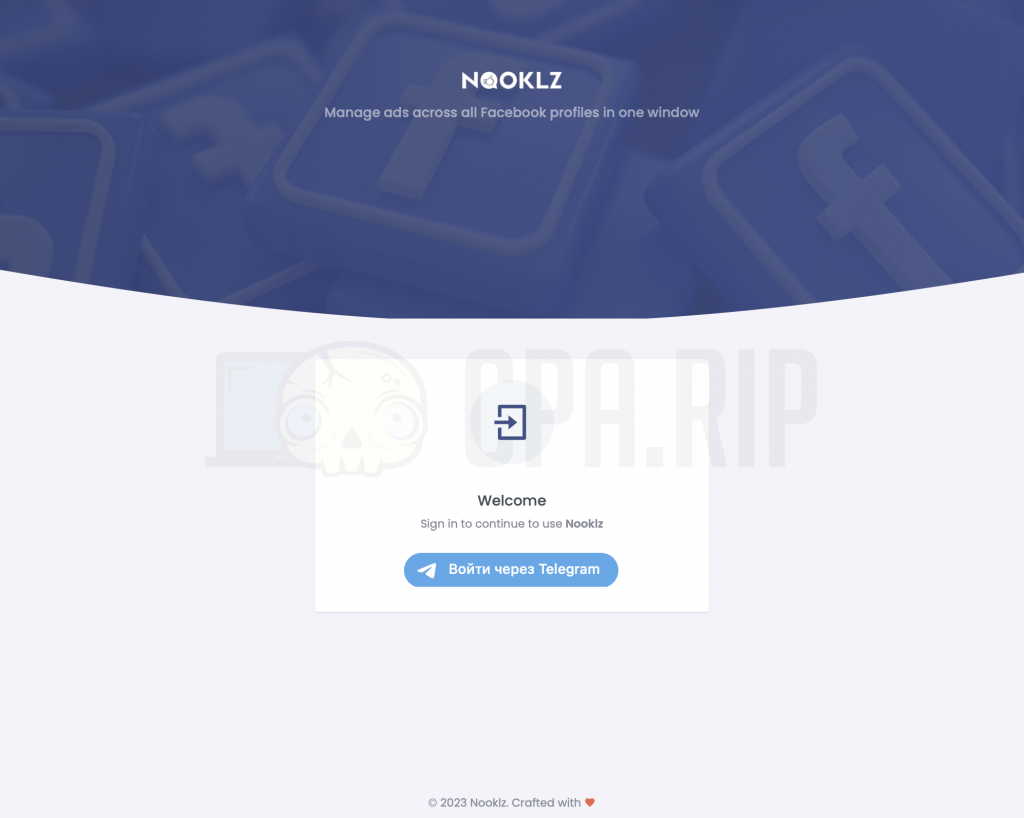
Once you logged in to the website, you will see three sections:
- Dashboards;
- Statistics;
- Upload Ads.
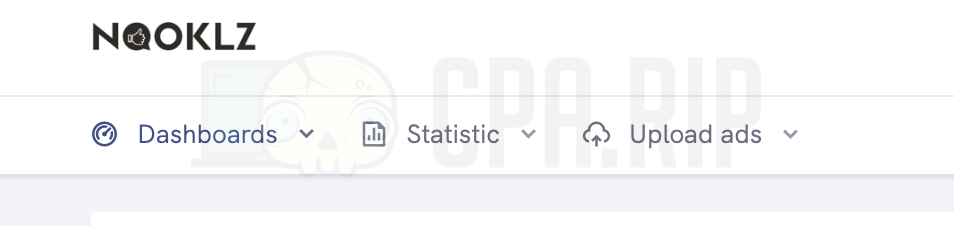
The dashboard provides access to several important sections to set up your accounts:
- Profiles:
- Proxies;
- BMs;
- Ad Accounts;
- Pages.
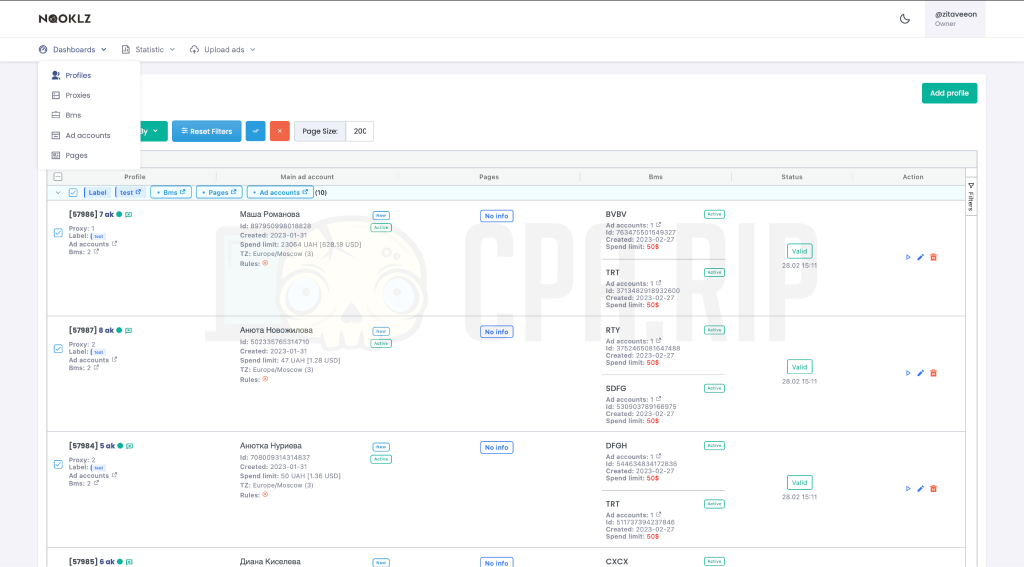
In the ‘Profiles’ subsection you will find several useful features that will help you set up your account:
- Check;
- Delete;
- Accept rules;
- Convert to prof mode;
- Create BM;
- Create Page;
- Change ‘Proxy’;
- Change ‘Label’;
- Check updates;
- Clear comments.
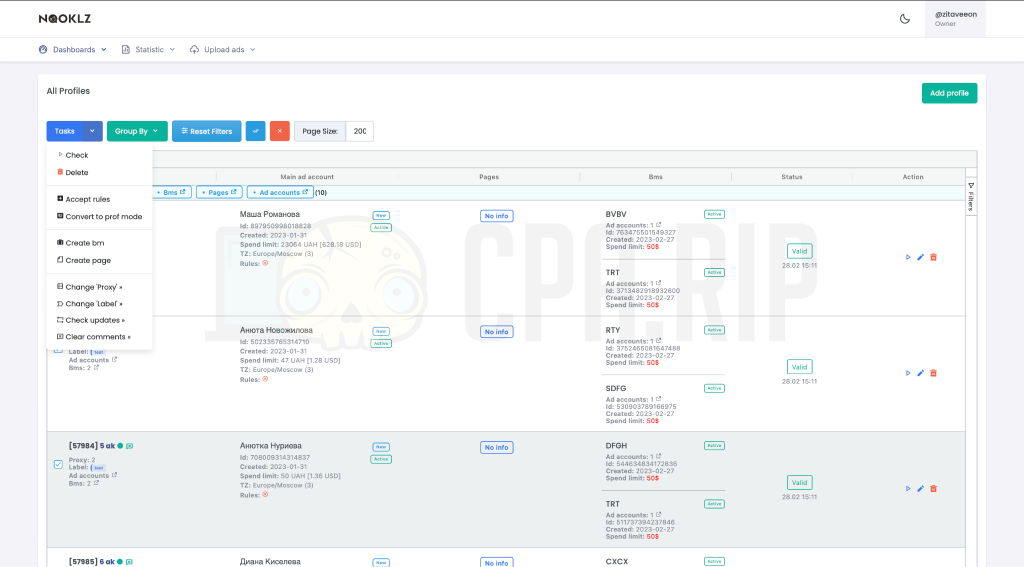
In the ‘Proxies’ subsection, you will find several features that will allow you to manage proxy servers for ad accounts:
- Check;
- Restart;
- Delete.
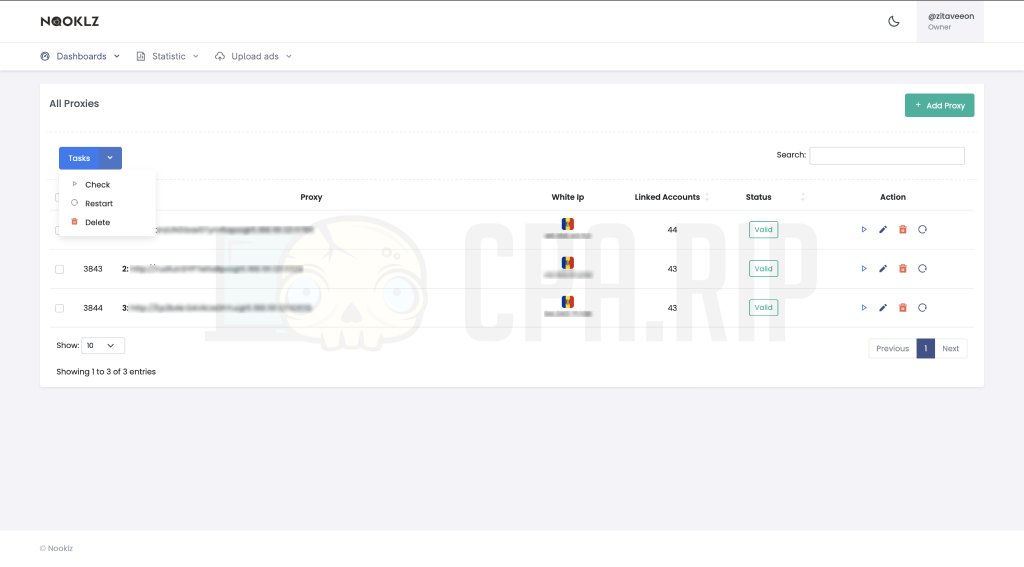
In the ‘BMs’ subsection, you will find several features that will allow you to manage your ad accounts and Business Managers on Facebook:
- Create ad account;
- Send appeal BM;
- Link card to BM;
- Set primary page;
- Share BM access.
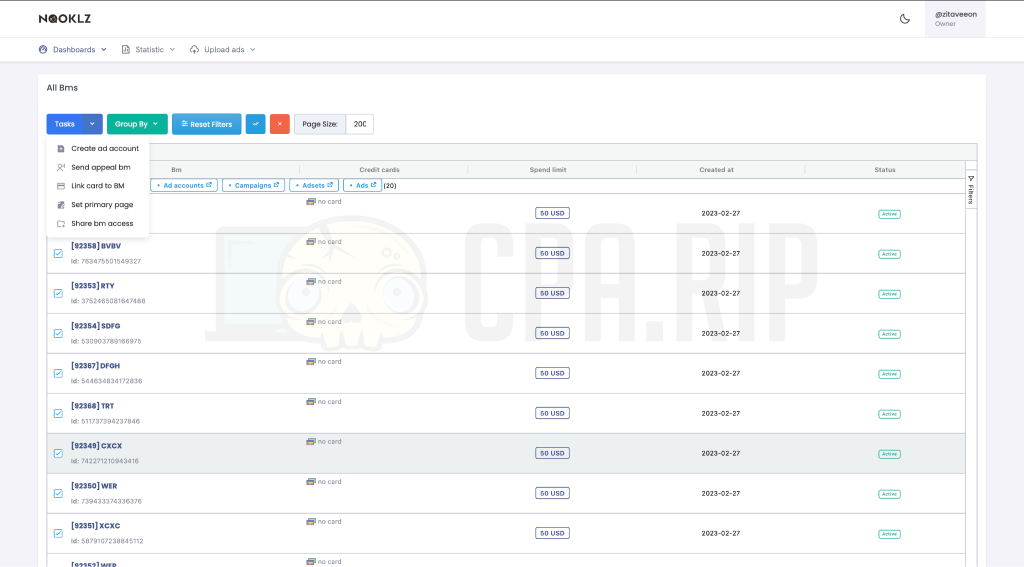
In the ‘Ad Accounts’ subsection, there are a lot of features that will allow you to manage your ad accounts on Facebook:
- Link card;
- Link BM card;
- Create pixel;
- Turn notifications off;
- Set manual threshold;
- Set spend limit;
- Pay unbilled, Approve hold;
- Try hold again;
- Delete UA Tax ID;
- Send appeal ad account;
- Grant BM admin rights;
- Delete ad account from BM;
- Change status (activate/deactivate);
- Share ad account;
- Share ad account to BM.
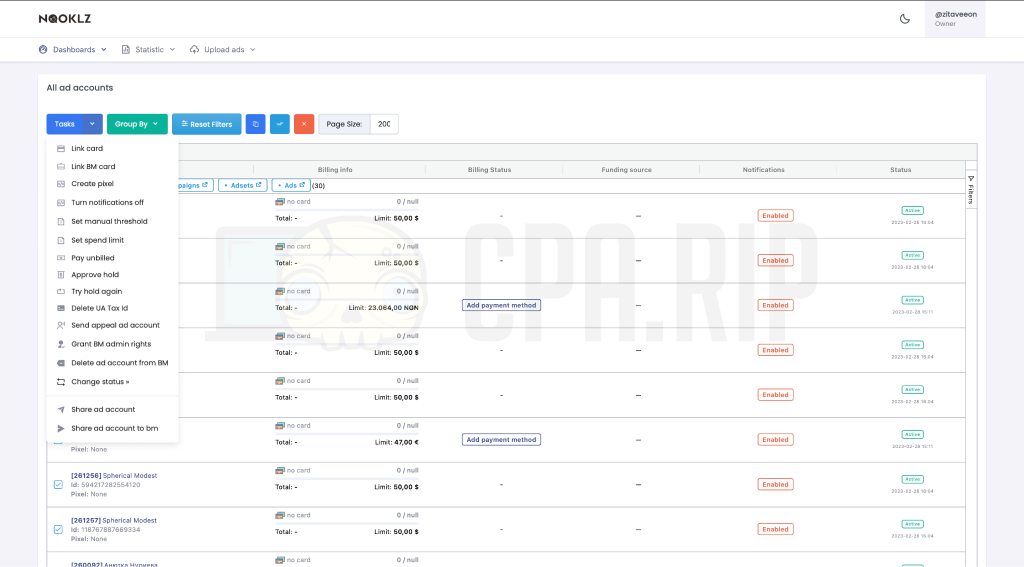
In the ‘Pages’ subsection, you can do the following:
- Share page;
- Publish page;
- Send appeal;
- Link Instagram + create BM;
- Disconnect linked Instagram.
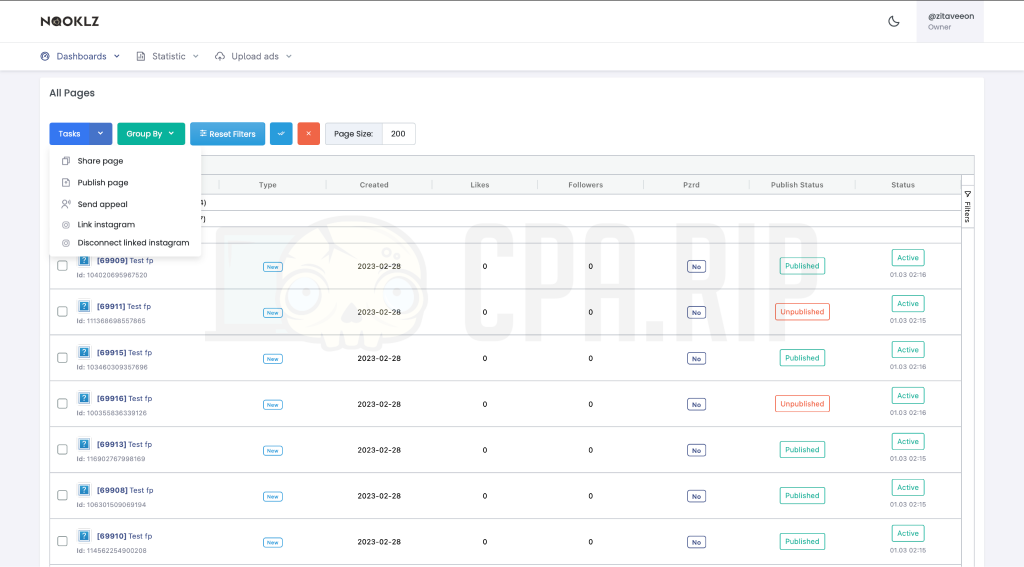
Bulk Account Import
The accounts database must be imported as an Excel sheet and include the following fields:
- Group
- Login
- Password
- Cookies
- User-agent
- Proxy ID
- Notes
- Account Name
- Check Updates
- Clear Comments
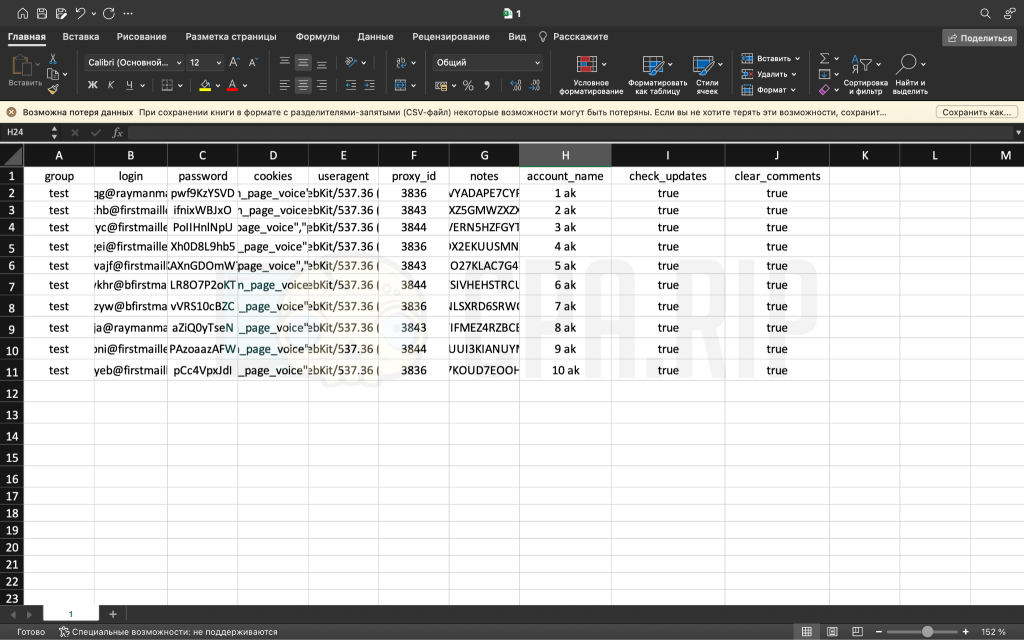
Upload an Excel file and accounts will be imported automatically.
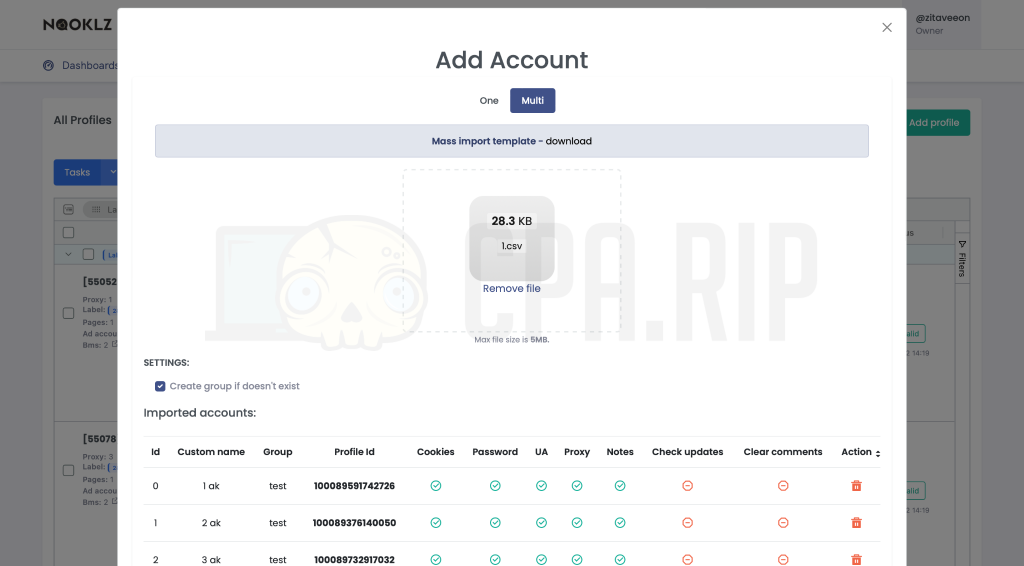
Once you upload the accounts database, you must check them for validity. There is a Task Log at the bottom where you can check if they have been uploaded successfully.
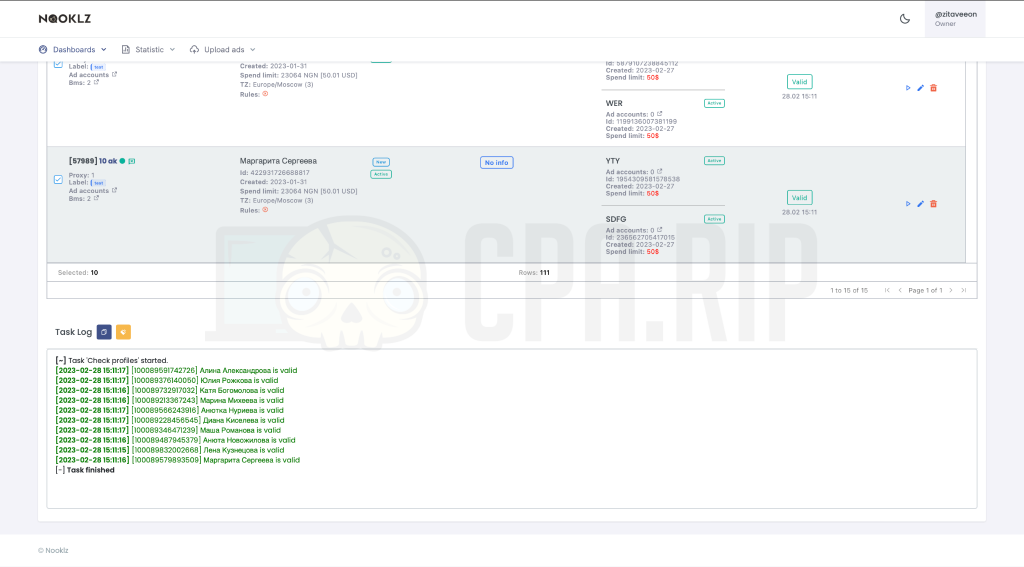
Bulk Card Linking to BM & Ad Cabinets
The cards have the following format: 1111222233335555;01;25;777.
You can customize the country, currency, and time zone of the cabinet. You can link cards one by one or an ‘N’ number of cards. You can also customize a card linking delay time.
Here’s a shot of cards linking to the BM screen.
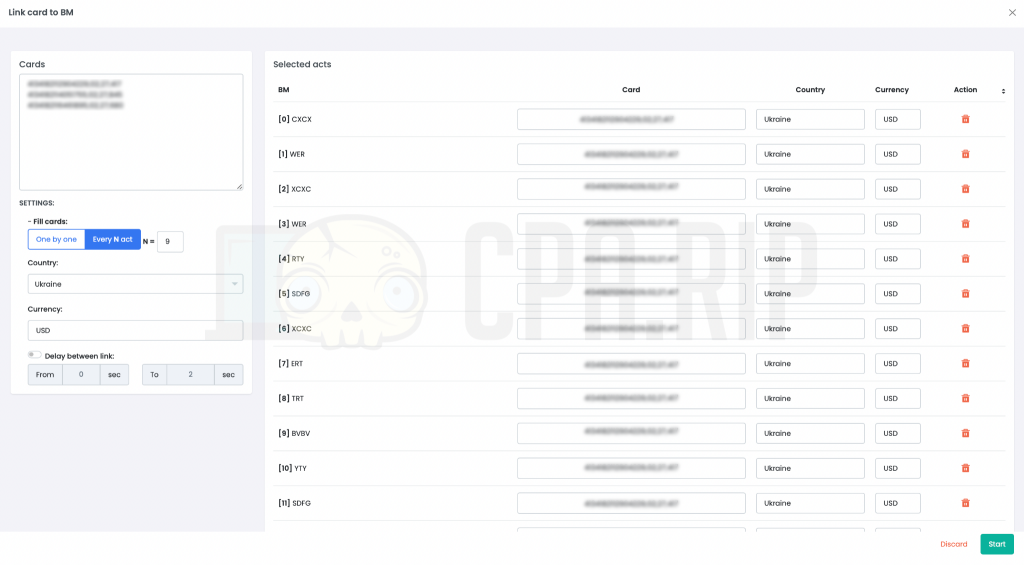
Here’s a shot of cards linking to the ad cabinet screen.
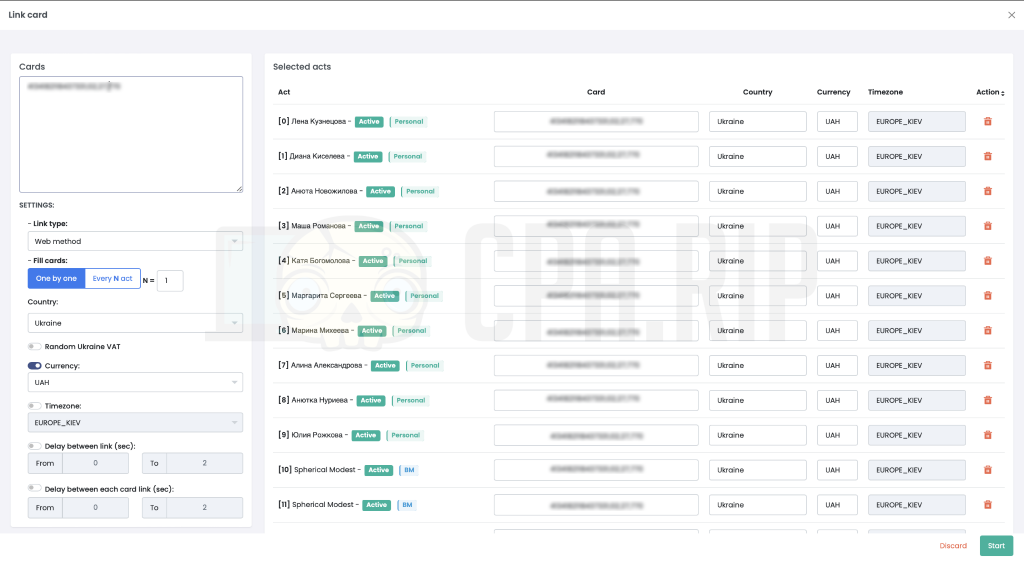
In the Task Log, you can check the log of cards linking processes to BM or ad accounts.
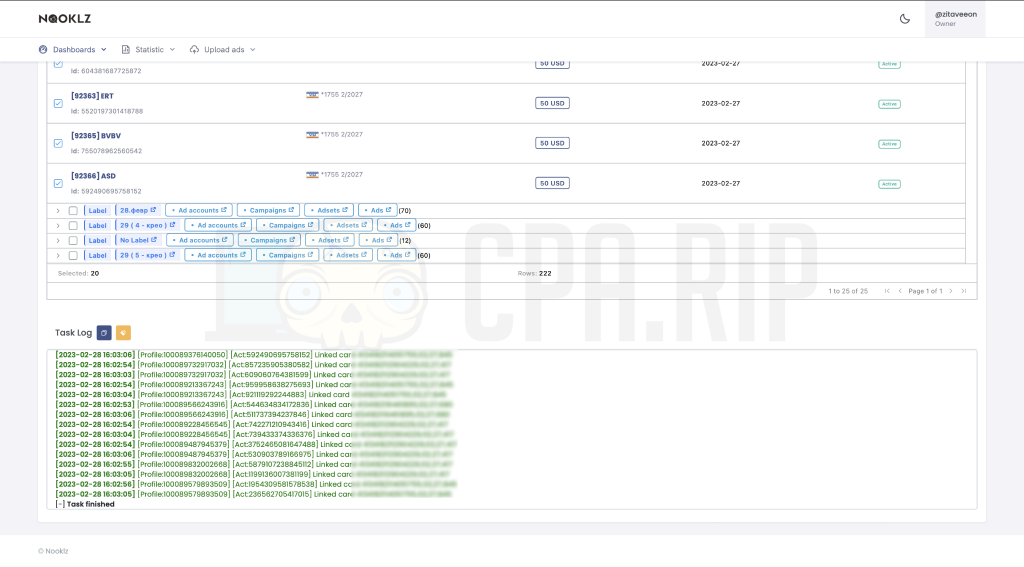
Bulk Ad Uploading as ‘.CSV’
Upload your ‘.csv’ file and creative, and specify the domain. Next, select ad accounts and submit ads for moderation.
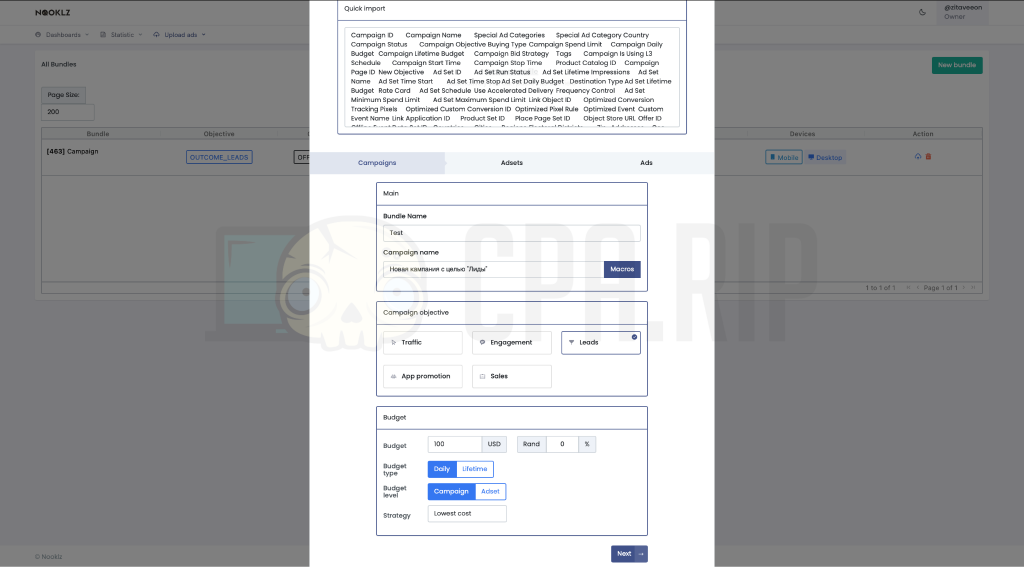
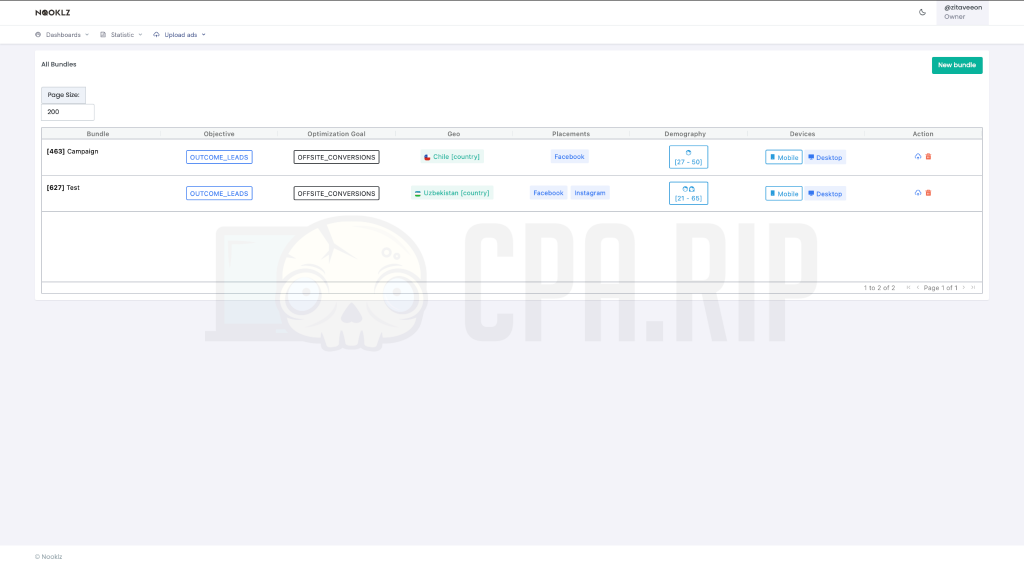
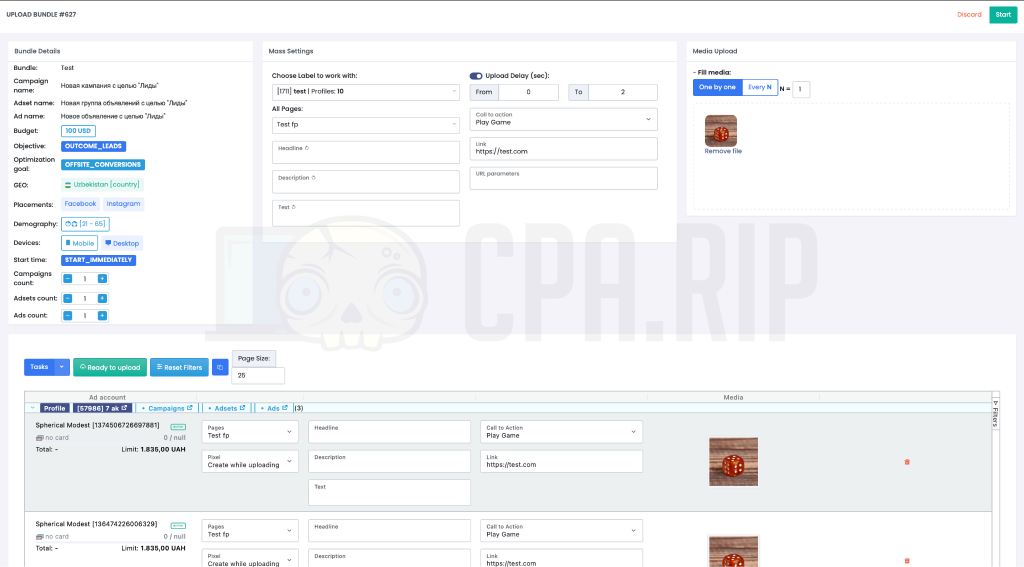
Summary
So far, there are a lot of bugs, however, Nooklz Automation Tool operates rather quickly. The service allows you to link cards to the BM or link Instagram while creating an additional Business Manager in the account, and so on. Besides, they have a customer support service in Telegram chat, where you can resolve any issues related to this service and provide feedback or your ideas of new features that you think must be introduced.















































