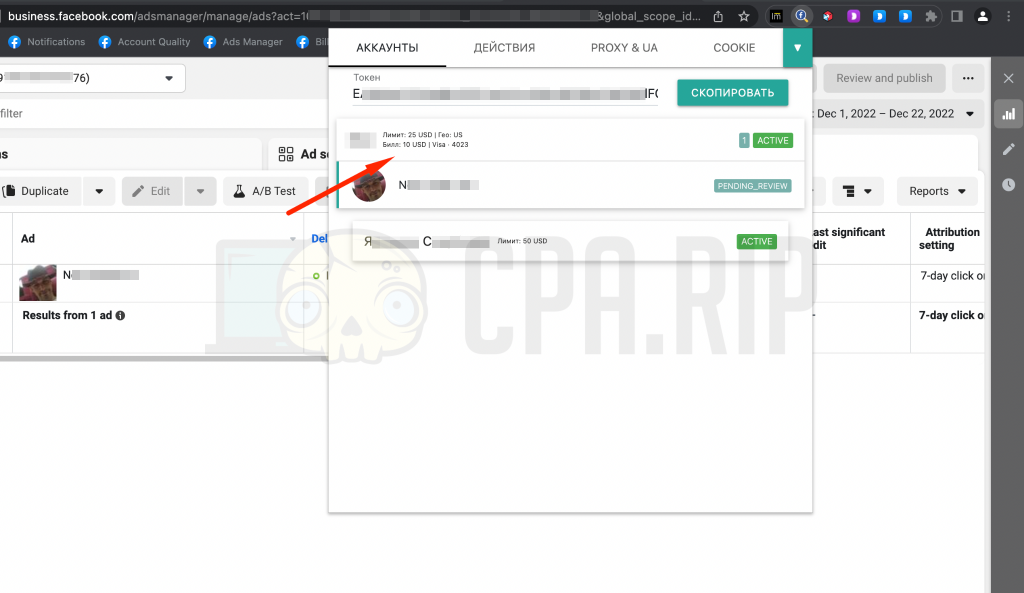Moon Service allows you to pay for Facebook Ads, Google Ads, other ad cabinets, and other services and software. You can replenish the balance with cryptocurrency. The fee for replenishment and service expenses is 0%.
Before you start, there are a few things you should know about Moon Service:
- Moon Prepaid Cards are valid for 60 days. After that, they are disabled automatically; the remaining funds are transferred to your Moon Account Balance.
- You can replenish the card only once. To replenish again, you must create a new card and transfer the funds from the previously created card.
- Moon Prepaid Cards do not support 3-D Secure.
- This card will only work for US merchants. The service supports payments in the USA only. There’s no guarantee that it will work in other cases.
- The card balance limit is $1,000. You can spend no more than $10,000 per 24 hours across all your virtual cards and no more than $50,000 per month across all your virtual cards.
- You won’t be able to withdraw money from the Moon Prepaid Card.
- For more details, see the FAQ section.
How to Sign Up with Moon Service?
To issue the Moon Prepaid Card, go to the Paywithmoon.com website.
Click “Sign Up”
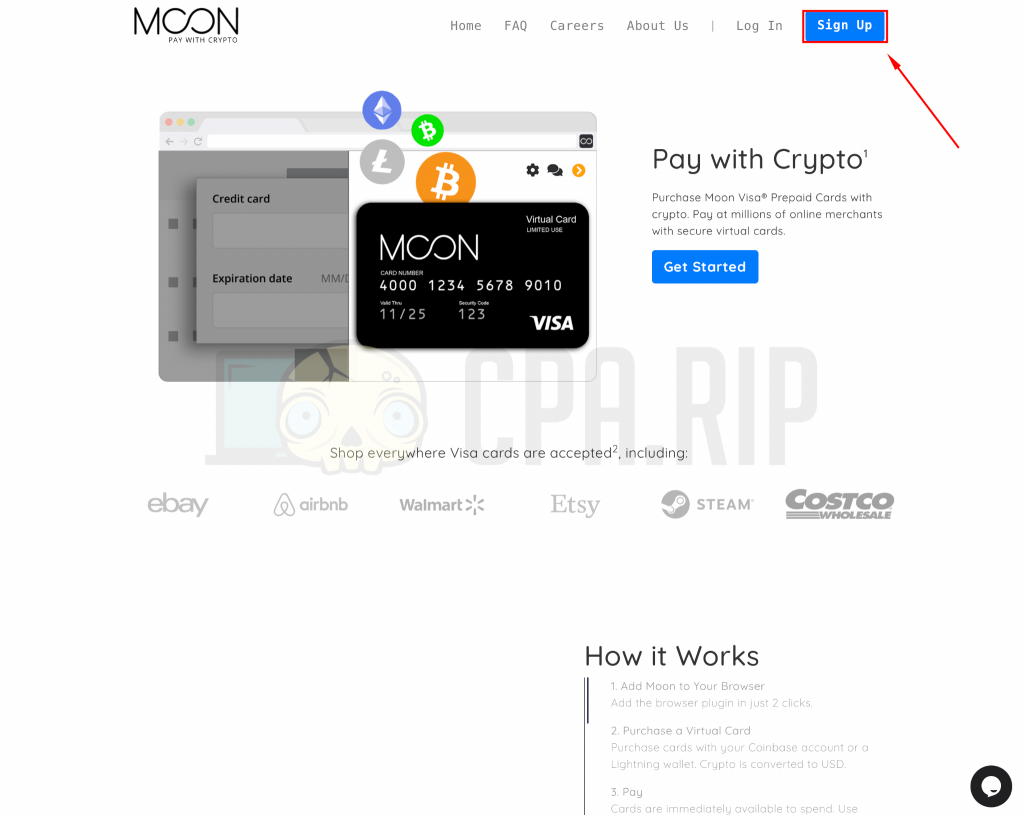
Type your Name and Surname in English and enter your email and password, and click “Sign Up”
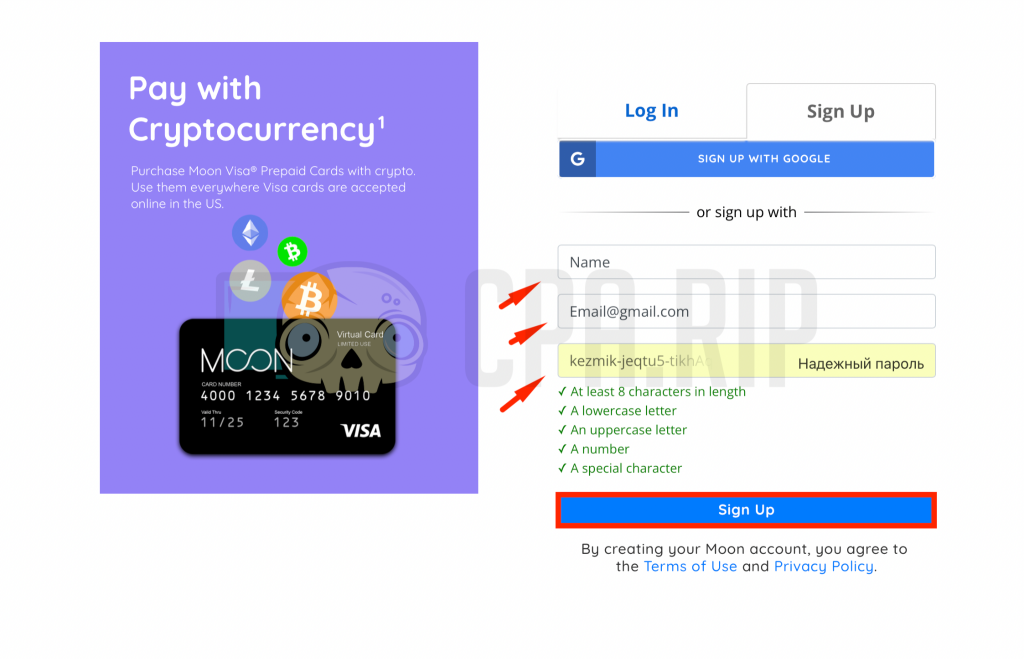
After registration, you’ll see the minimalistic menu; click “Create New Card”
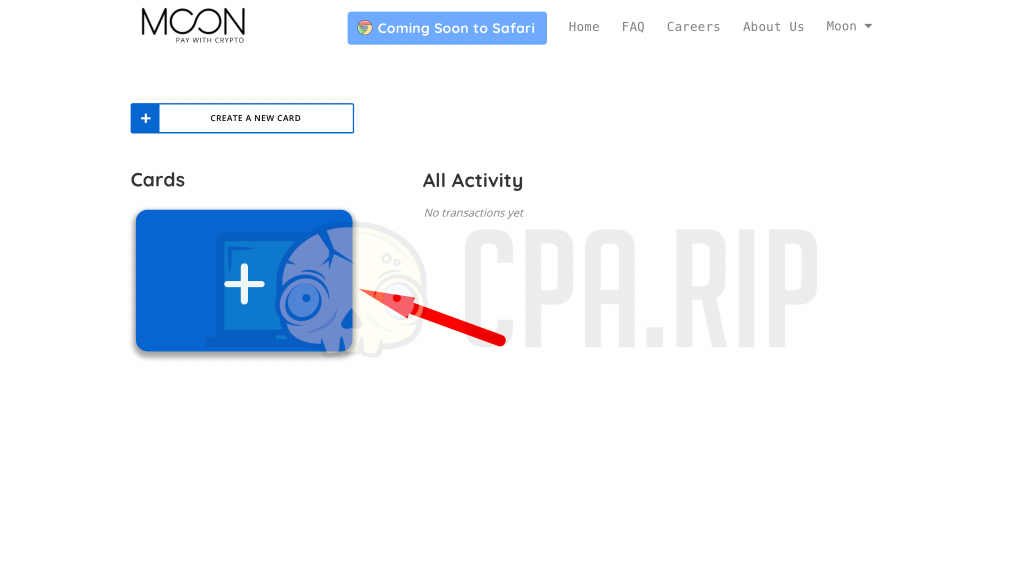
To create a card, you must deposit the cryptocurrency. The service accepts Bitcoin. You can also link your Moon Account with the Coinbase Crypto Exchange to deposit BTC, BCH, ETH, LTC, or USDC (ERC20).
The Following Replenishment Options are Available:
Direct Transfers via Bitcoin:
Select the “Bitcoin” payment method, enter the required amount in US dollars, and click “Continue”.
The system will generate a Bitcoin address to transfer a certain number of bitcoins. The total amount may be different due to the volatility of the coin rate. To avoid conversion and cut corners on commission fees, you can opt for a high-speed transfer via the “Lightning” network. If you are unfamiliar with it, you might want to opt for the standard “On-Chain” method.
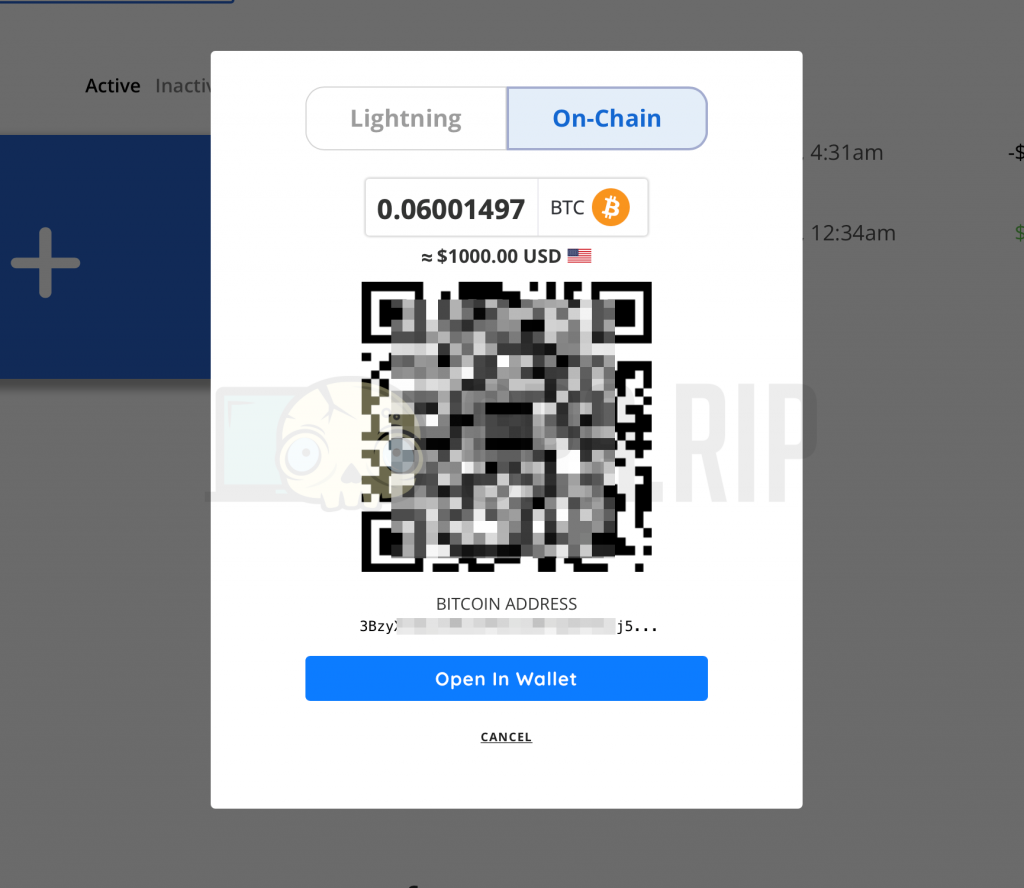
Transfers via Coinbase Crypto Exchange:
By way of example, we will replenish the wallet with the LTC token we have in our LTC wallet in the Coinbase Exchange.
Click “Connect Coinbase”
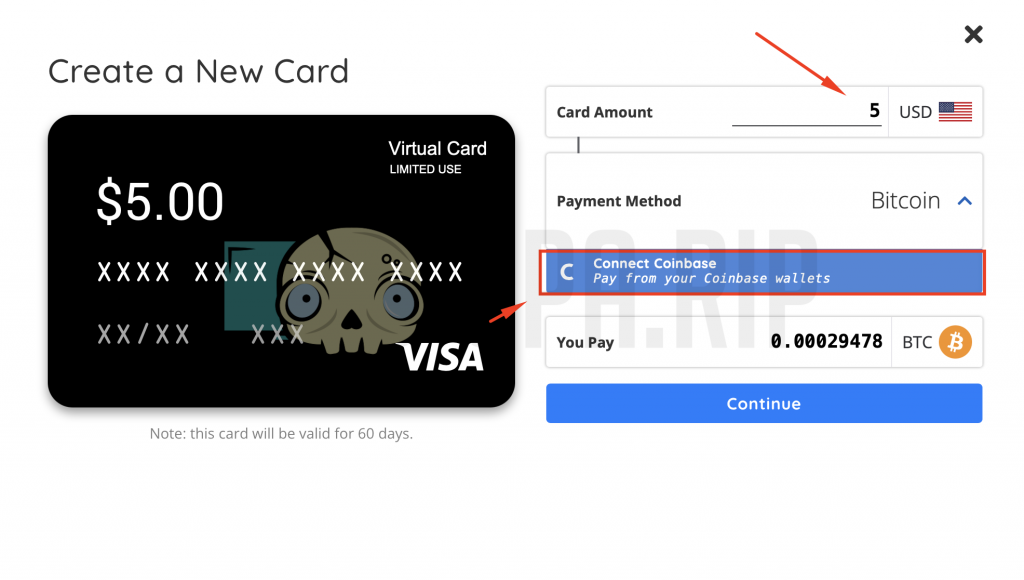
Go to the “Coinbase.com” crypto exchange and click “Create Account”
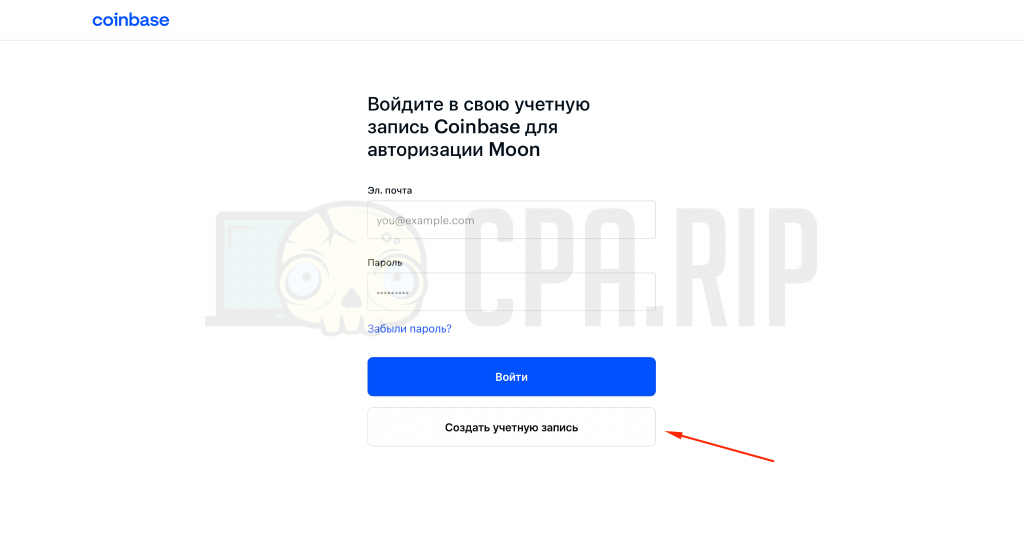
Enter your “Name”, “Surname”, “Email”, and click “Create Account”
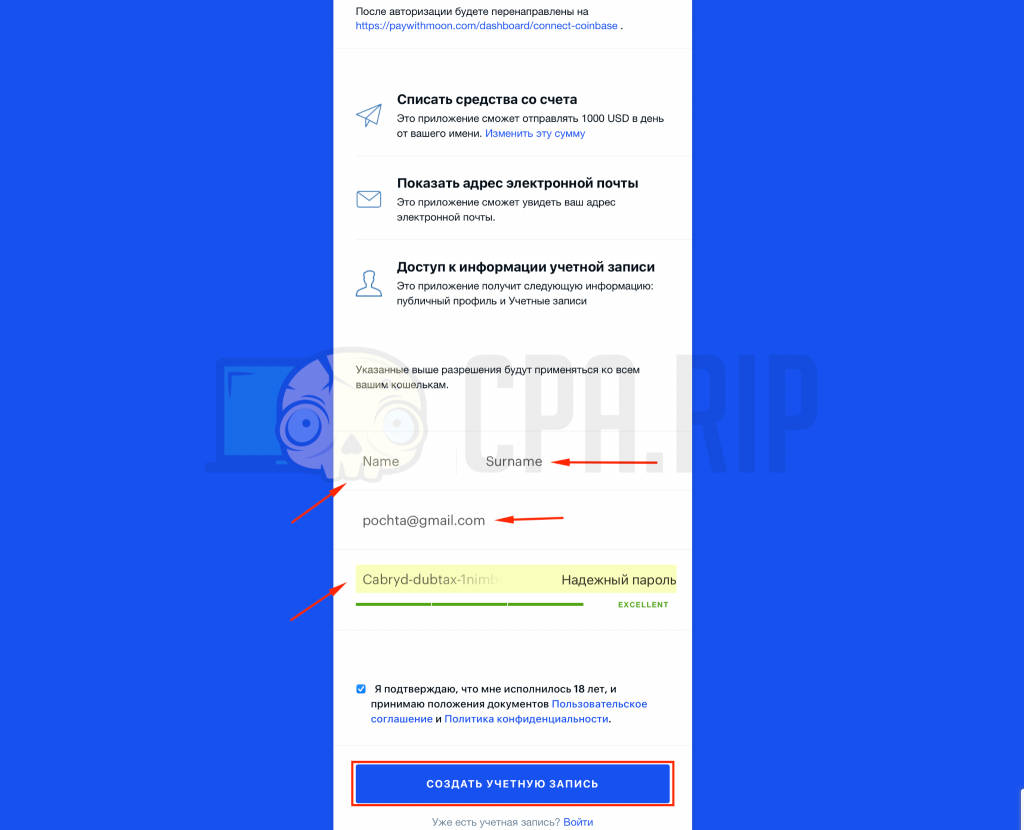
Once you complete registration, go to the “Streams” tab, click “Get”, and select the LTC token.
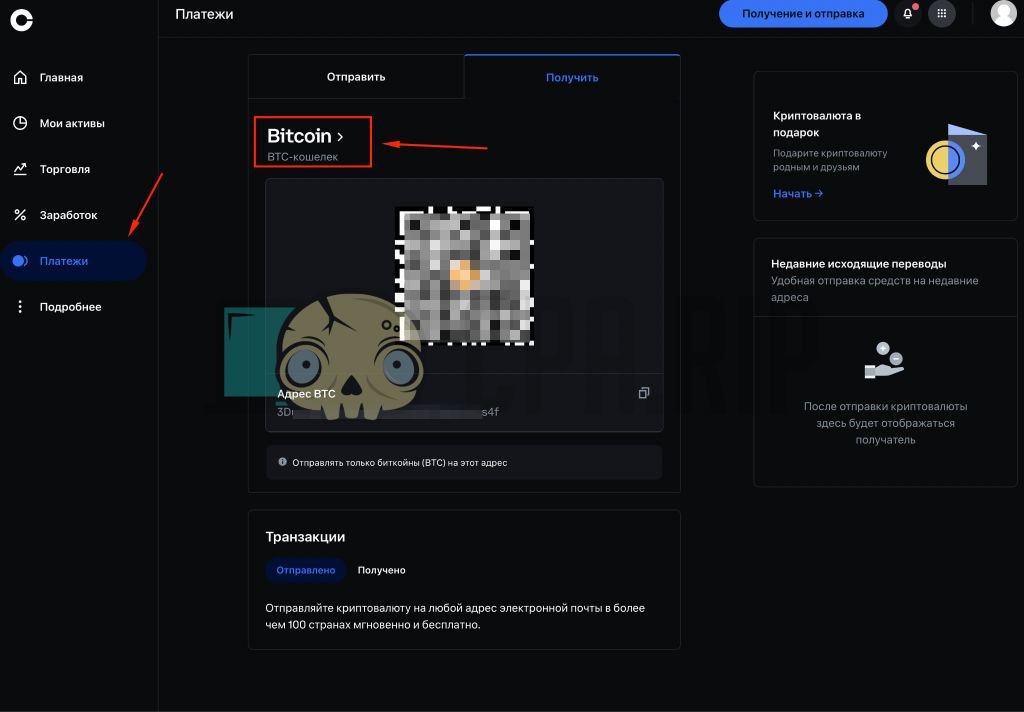
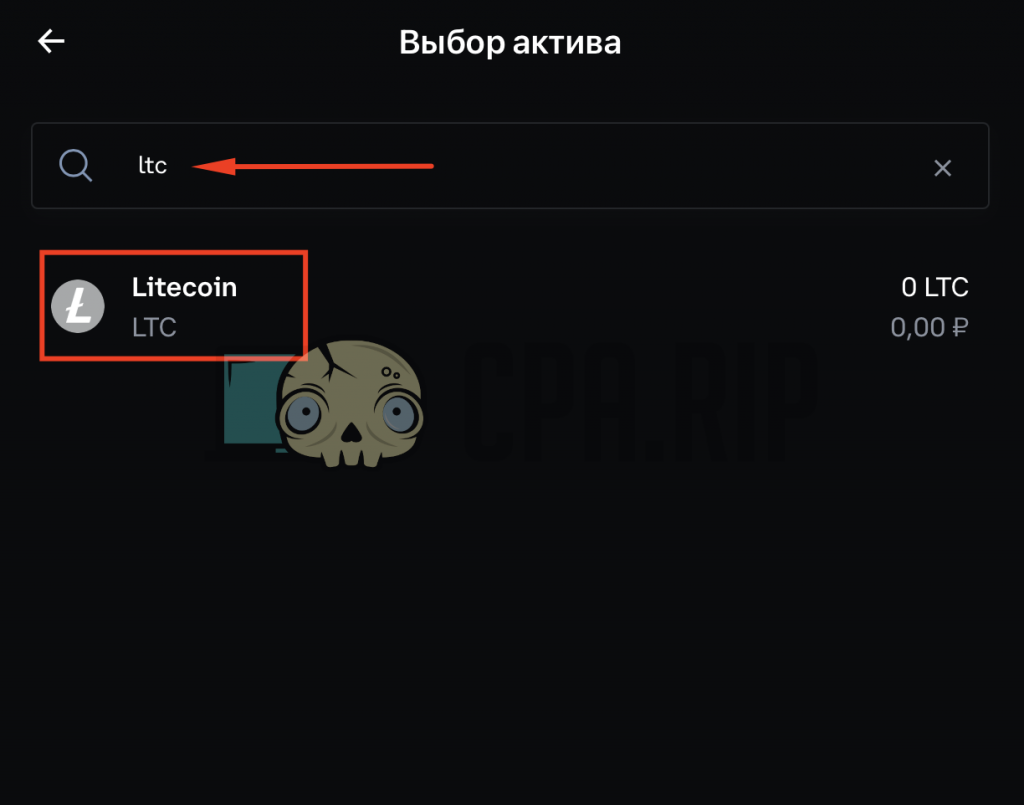
Copy the LTC wallet address.
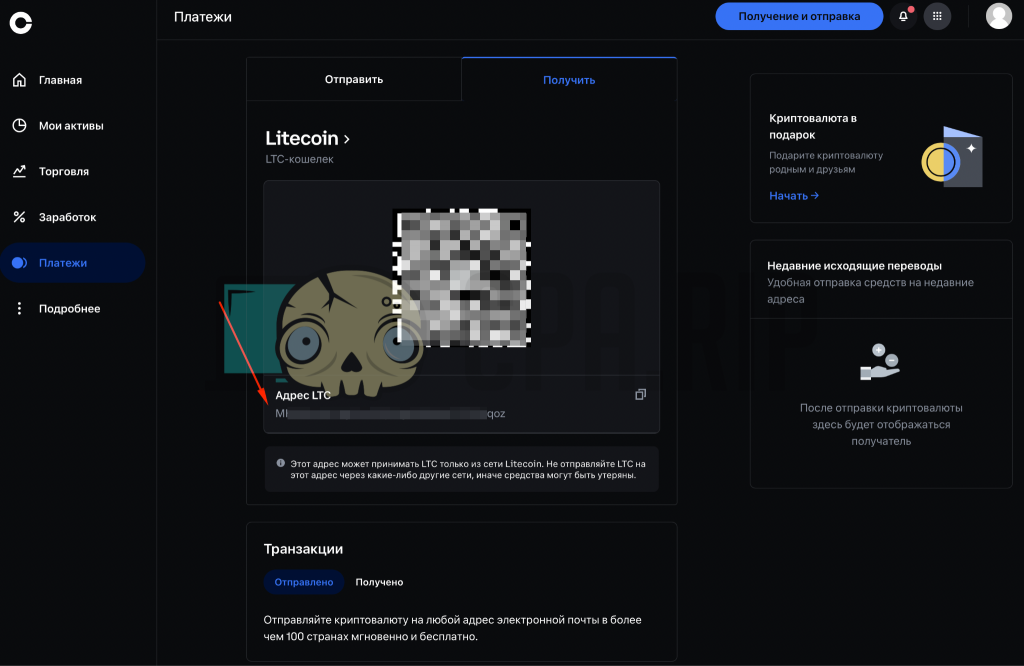
Go to the Binance website, open the “Markets” tab, and select a suitable pair “LTC/USDT”

Select the “Market” order type, and enter the amount of “USDT” you require to transfer to the LTC wallet. Click “Buy LTC”
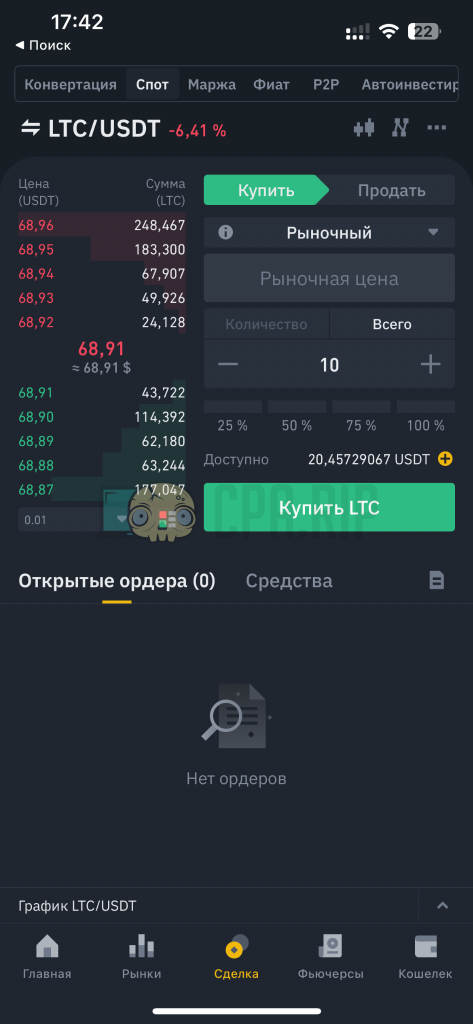
After the purchase, go to the “Wallet” tab and refresh the page.
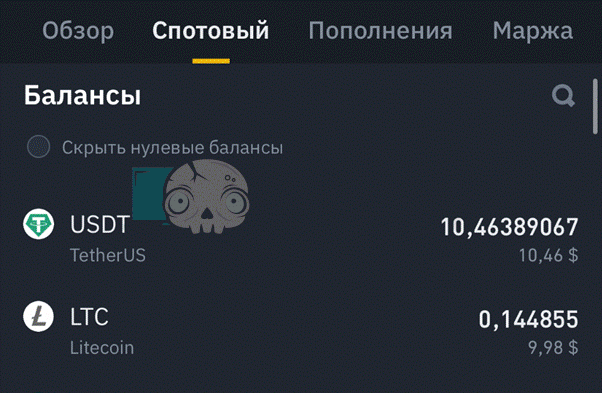
Next, transfer “LTC” coins to the Coinbase Crypto Exchange.
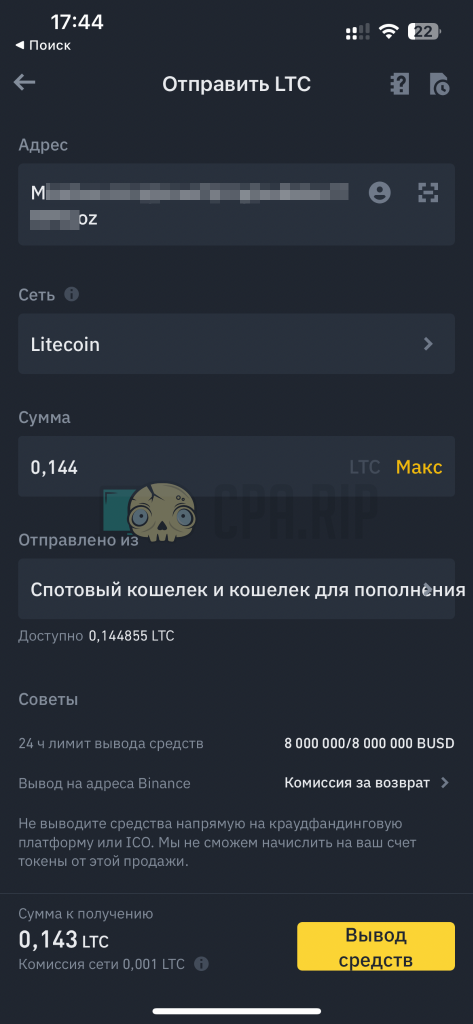
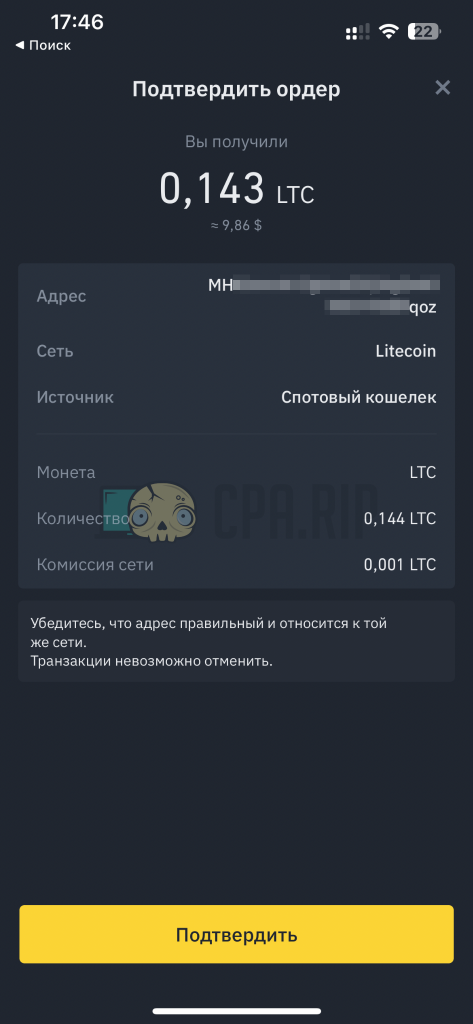
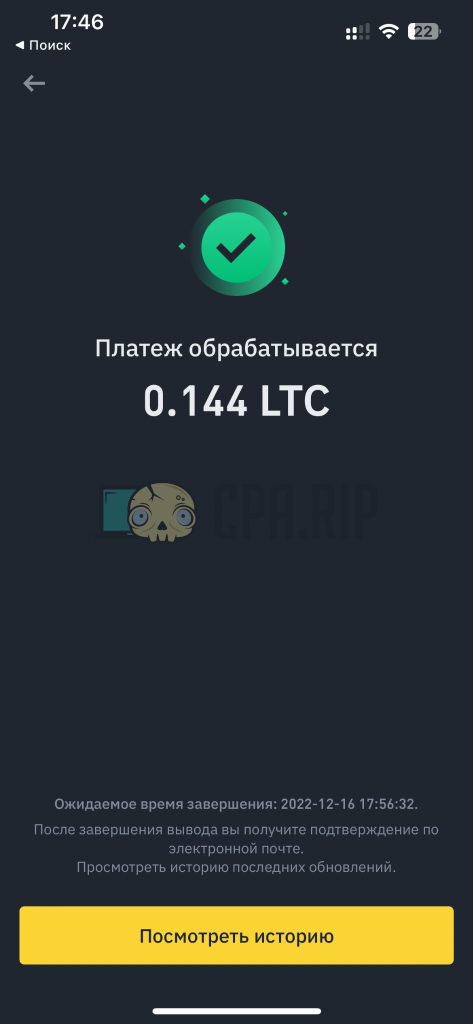
Within five to ten minutes, the funds will be transferred to the LTC crypto wallet in the Coinbase Crypto Exchange.
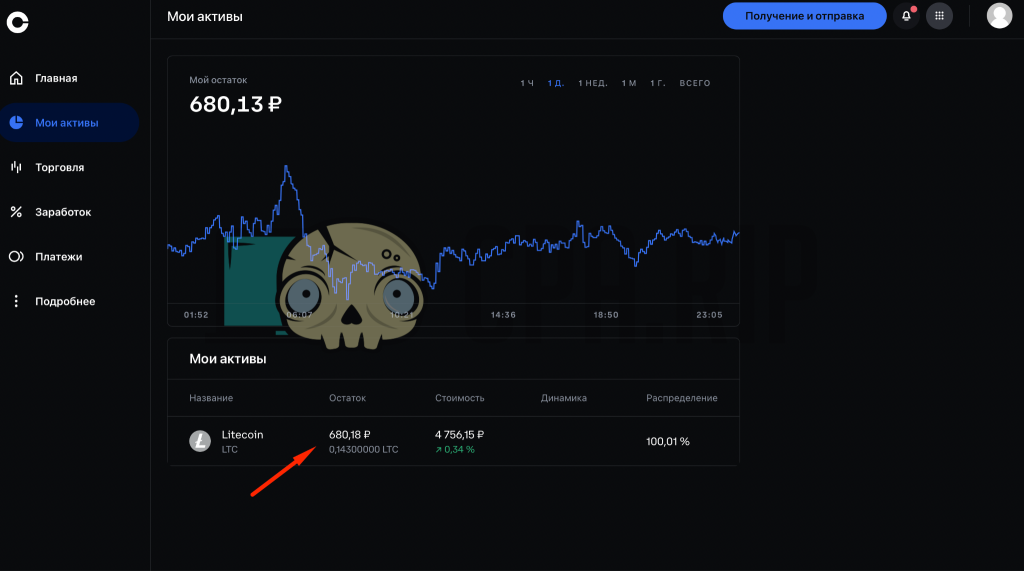
Open the Moon dashboard, enter the replenishment amount in US dollars, select the “Coinbase (LTC)” payment method, and click “Continue”.
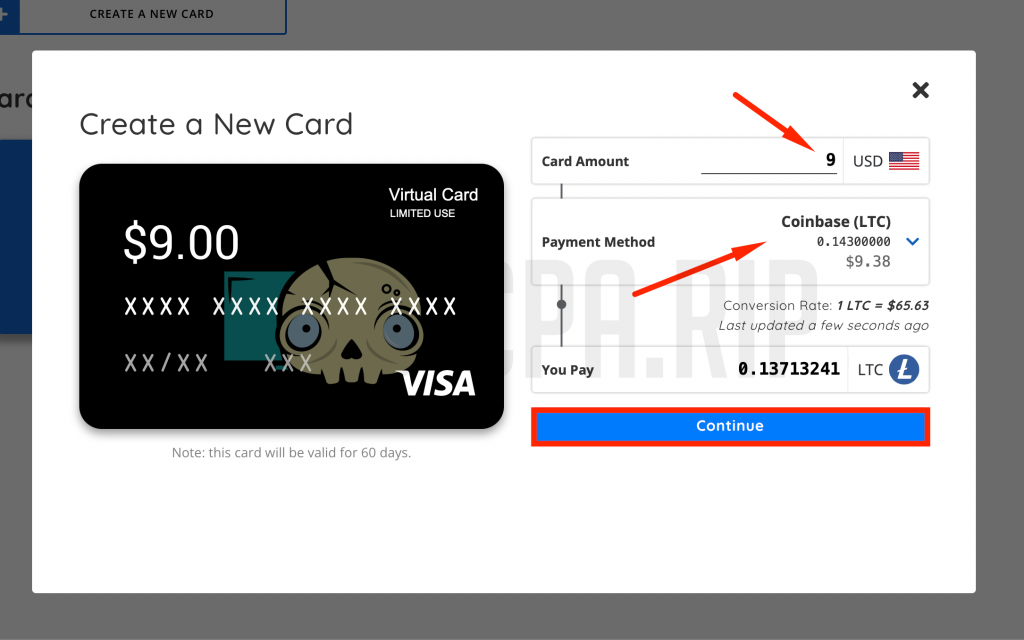
Accept the terms of service:
- The card expires in 60 days.
- The card will only work in the USA
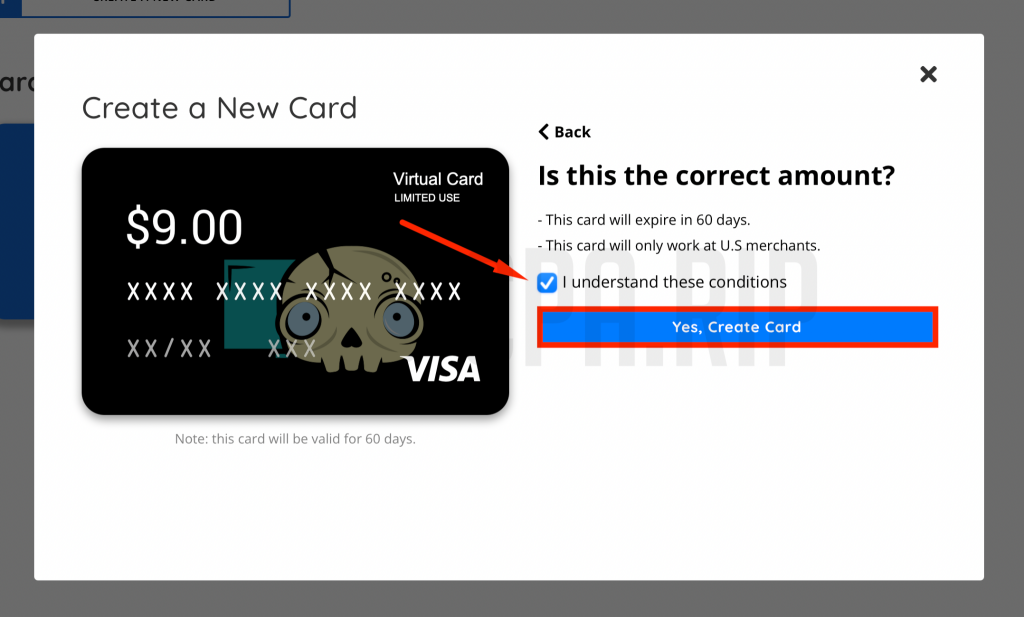
Confirm the transfer once you receive a mobile notification.

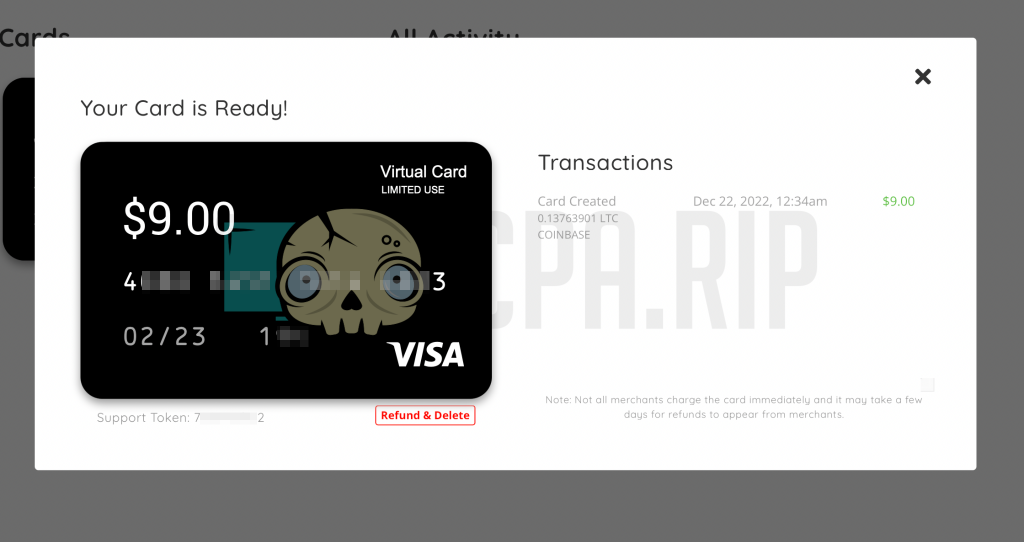
Now, you have successfully replenished the Moon Account Balance. Your Moon Prepaid Card is ready to use!
How to Buy Cryptocurrency?
A crypto exchange is the easiest and most convenient option to buy cryptocurrency.
For this, you can use a popular aggregator Bestchange.ru
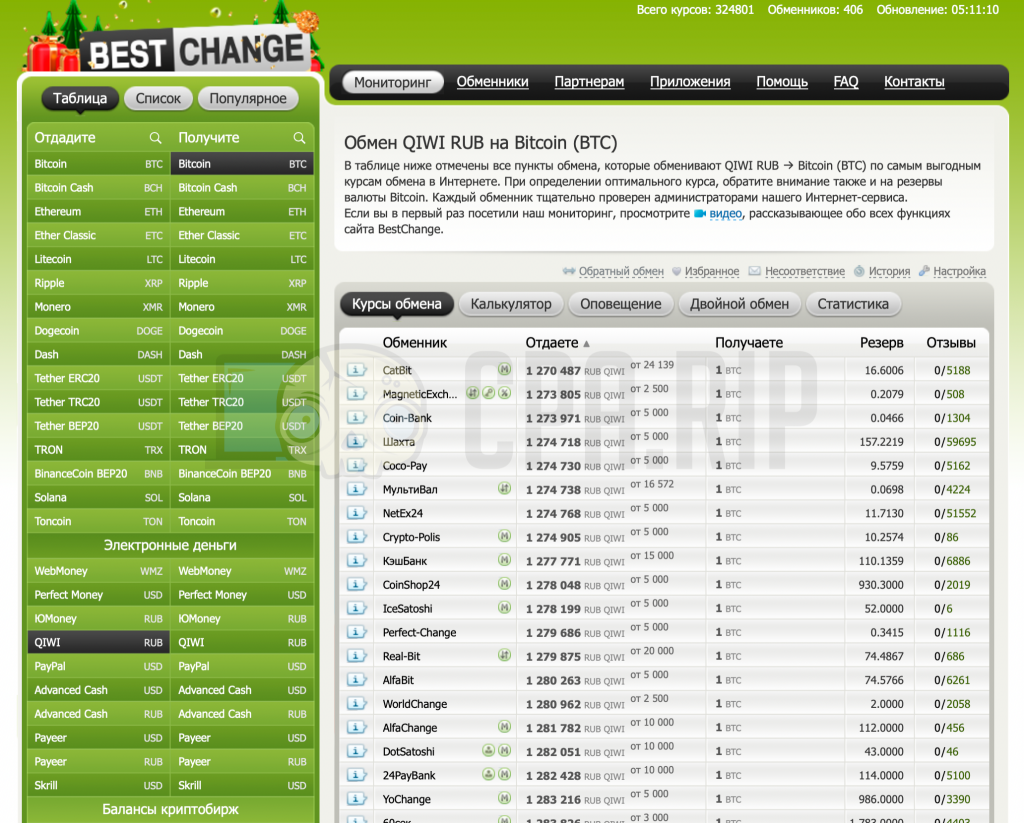
How to Add the Moon Prepaid Card on Facebook?
Specify the card details in the Facebook Billing Tab:
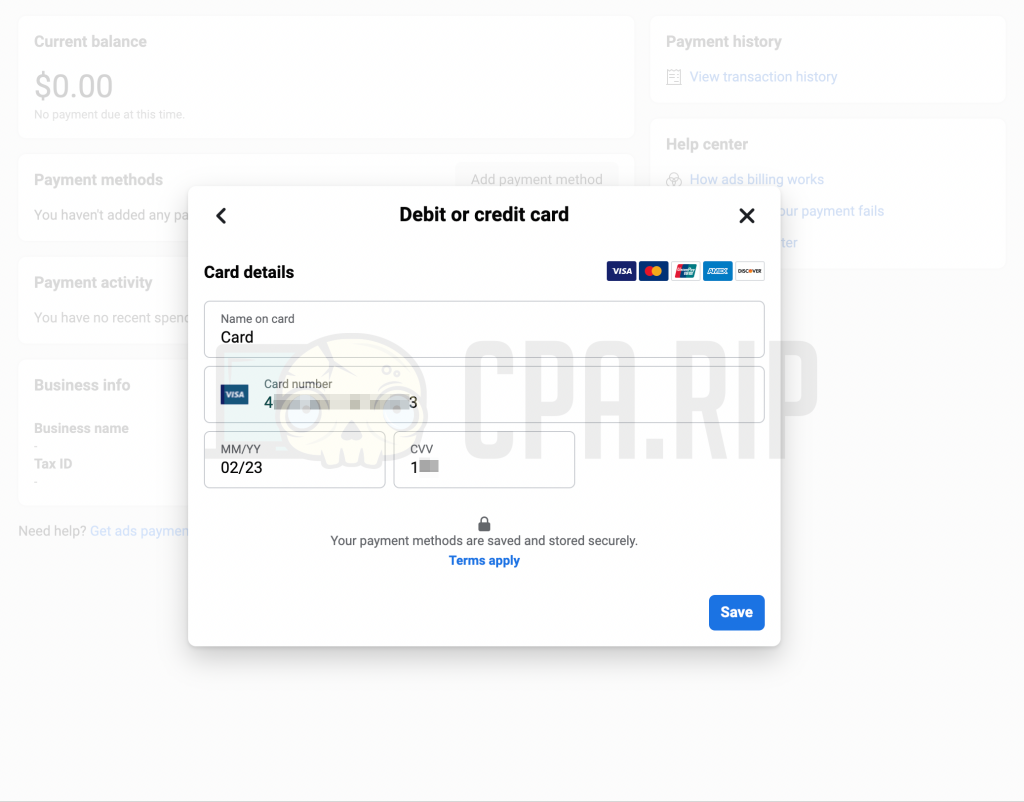
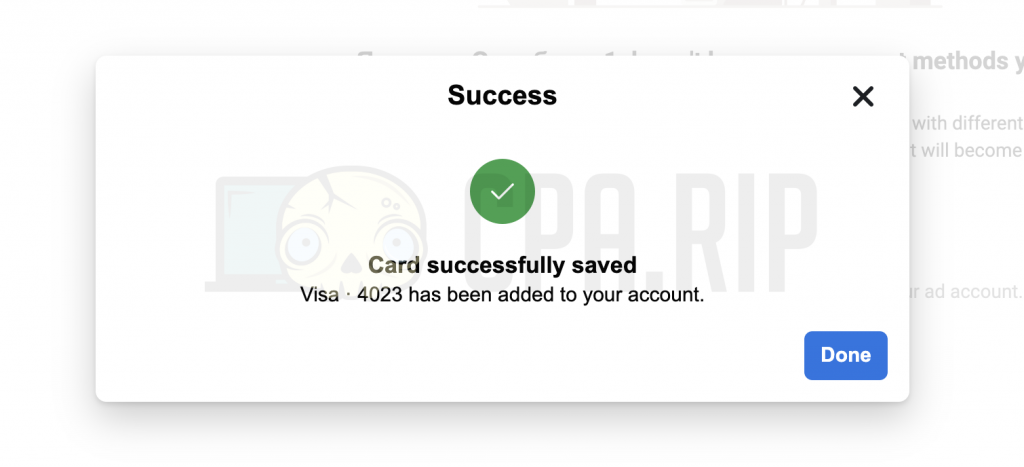
Our card has been successfully saved.
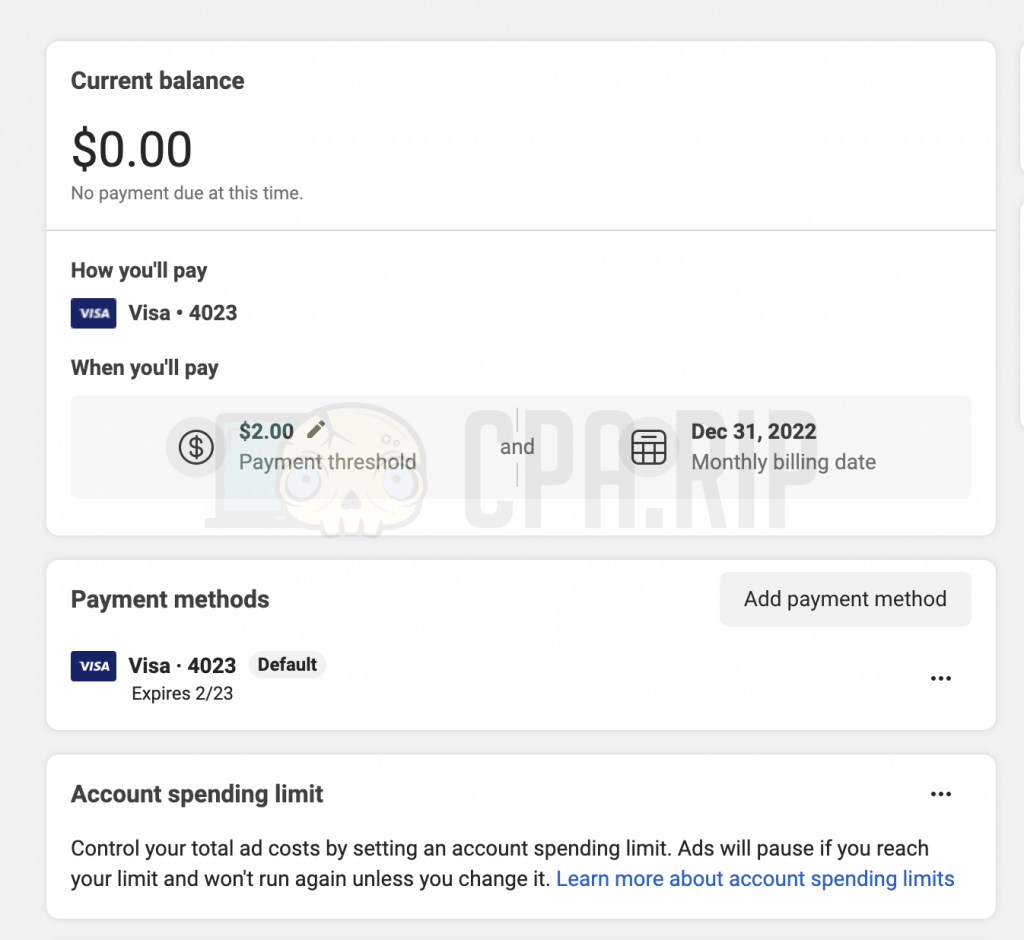
An ad campaign we launched is pending review now. It means everything works just fine!