Hello everyone! As you know, Fb, Google, and other traffic sources do not appreciate one-pagers and auto-generated white pages. Such white pages have low trust and spend, and a complicated moderation process.
Therefore, we decided to create a multi-pager, which will be much more trustworthy than white landing pages and white page generators.
We are going to create a white page with CMS WordPress
Why WordPress?
- Almost half of all websites globally are powered by this engine. This means that a majority of white advertisers use WordPress.
- With several standard pages, you’ll get a complete multipage website.
- A large number of themes and plugins are available for uniquelization.
- Bigger spends ($3,000-10,000).
- The option to drive traffic to a different page after the ban.
It is easy to change the domain and theme and re-launch ads on the same website.
How Do I Create a White Page in WordPress?
1. Go to the hosting provider’s website (I use Timeweb Hosting). Next, go to the CMS Catalog and search for WordPress. The window will pop up where you can click and install the app.
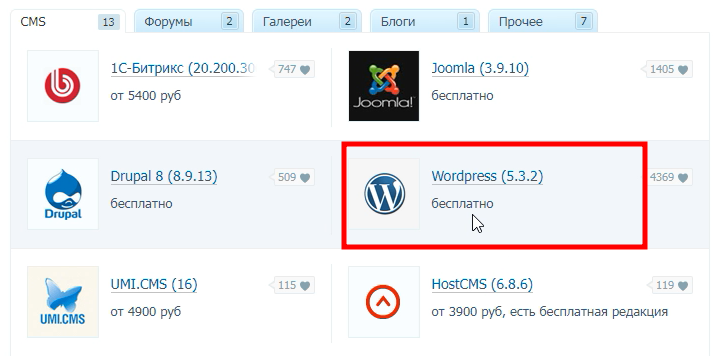
2. Select your domain and begin the installation. After the installation is complete, the window with the WordPress login details will pop up. Login details will also be sent to your email.
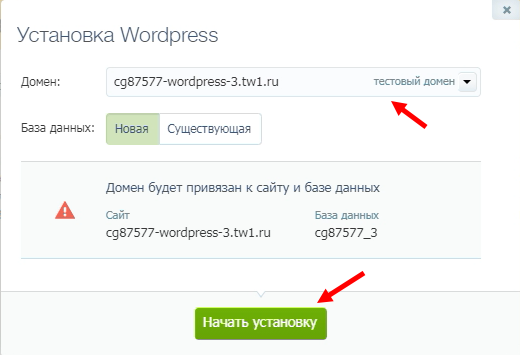
3. Next, you can customize your website on the WordPress Platform:
- create posts or pages;
- randomize the theme of the site and pages.
The more unique your website is, the easier it will pass moderation and your ads will last longer.
How to Enable the Cloak Plugin for WordPress?
What are the advantages of the plugin compared to the standard cloak?
- The plugin is natively embedded in your website.
- It works on the specified page. You may have hundreds of web pages, but in case you drive traffic to a particular page – only it will be cloaked.
- There’s an option to load the offer page without redirection or affiliate link, WordPress page, and others.
Get 40% off the https://app.cloakit.pro service with the CPARIP promo code.
How to Create a Campaign?
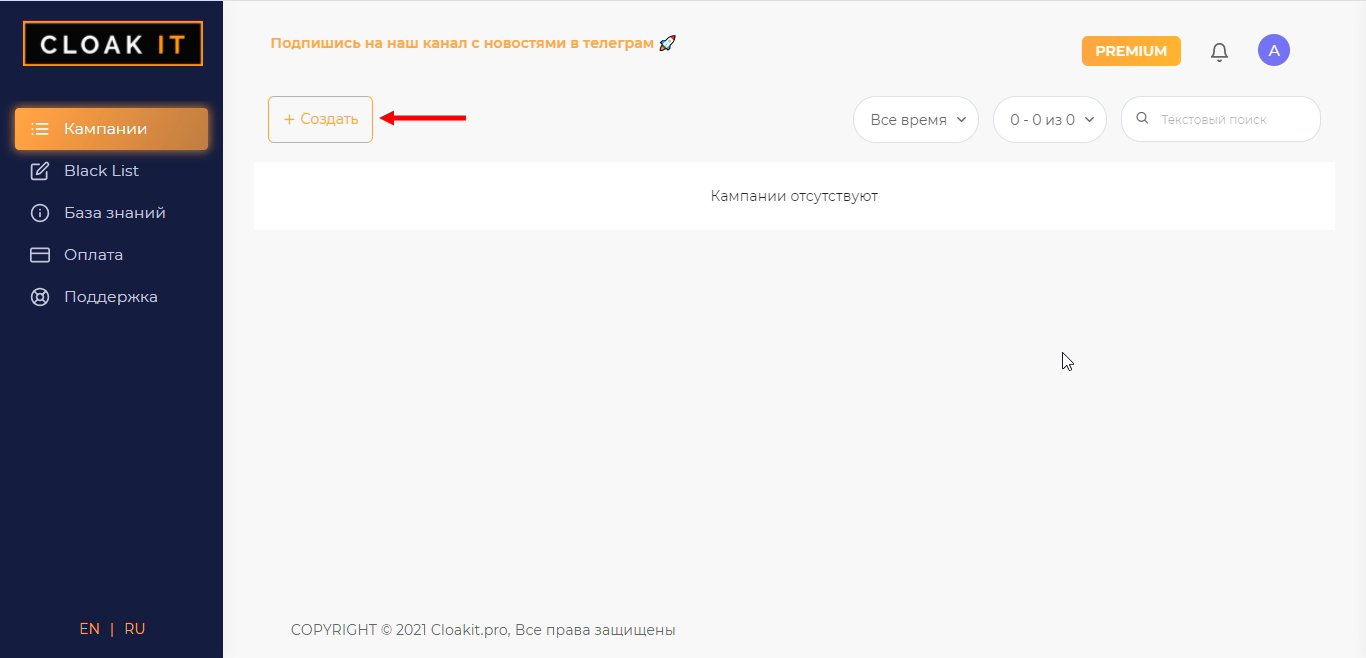
Type in the following:
- Campaign title
- Leave the “white” and “offer” fields empty
- Set up additional filters (geo, device, VPN / Proxy, IPv6, etc.)
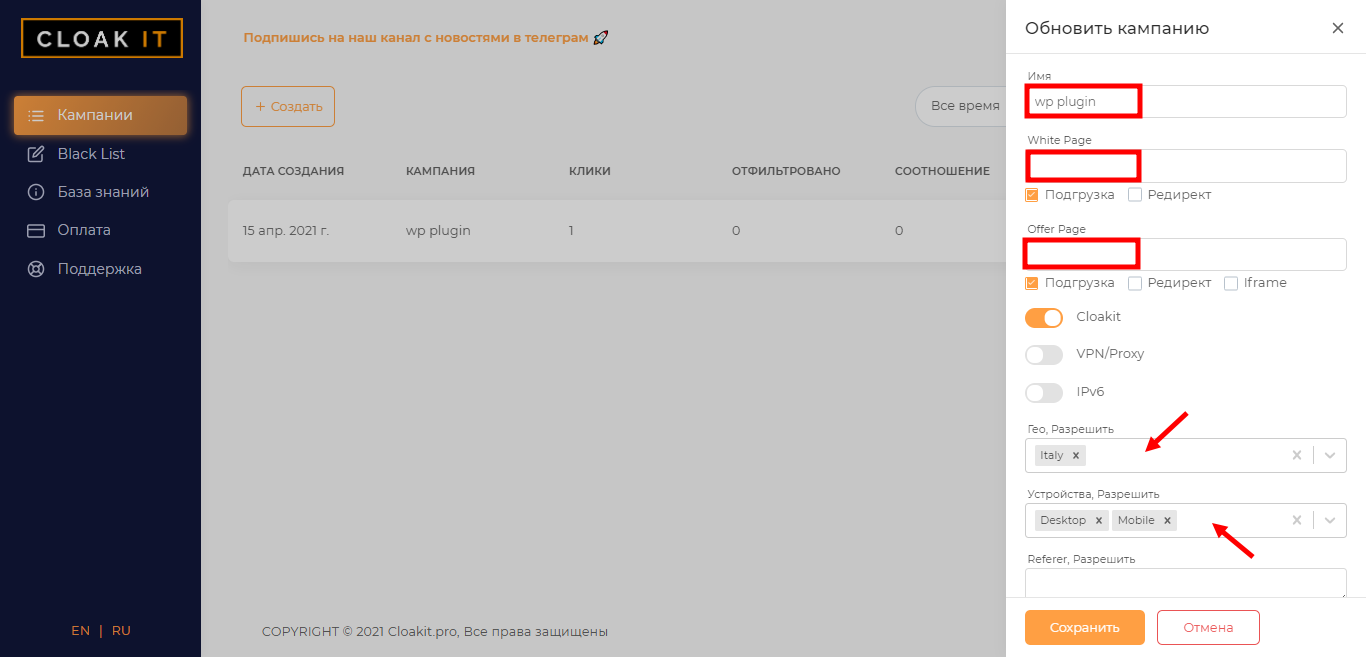
How to Install the Plugin?
- Go to “Integration”
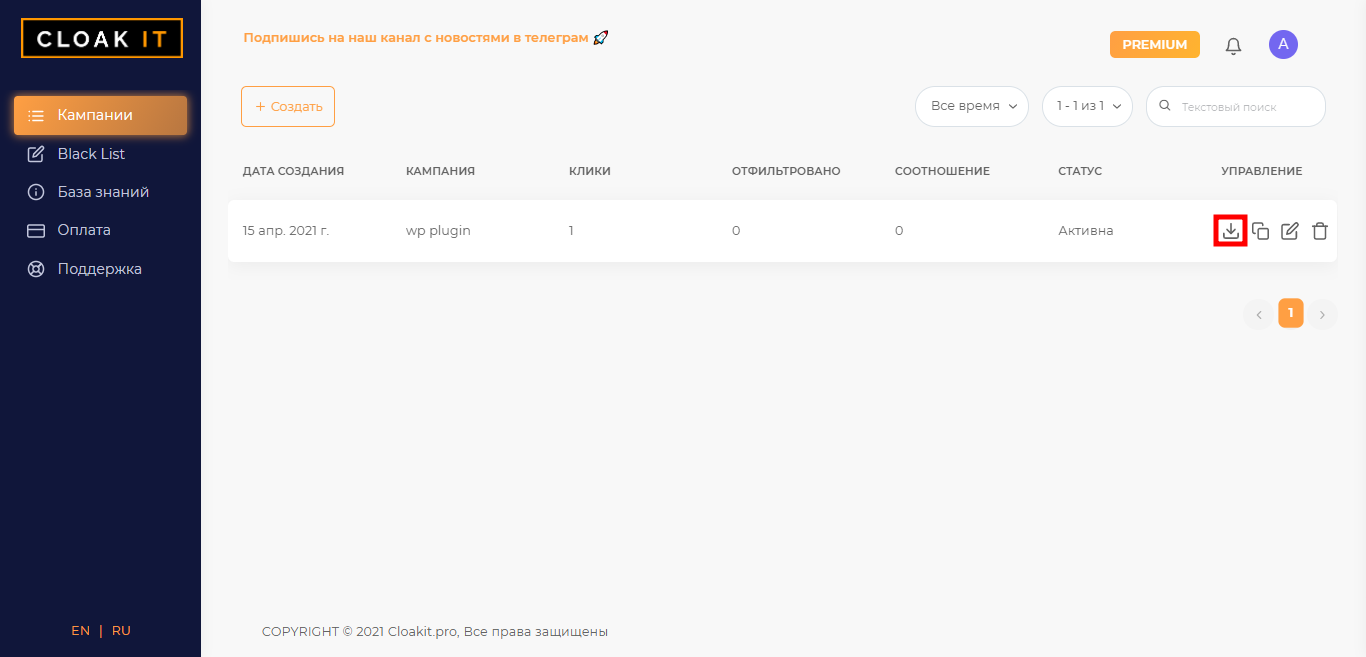
- Select the WordPress Plugin. Download the “cloakit.zip” file
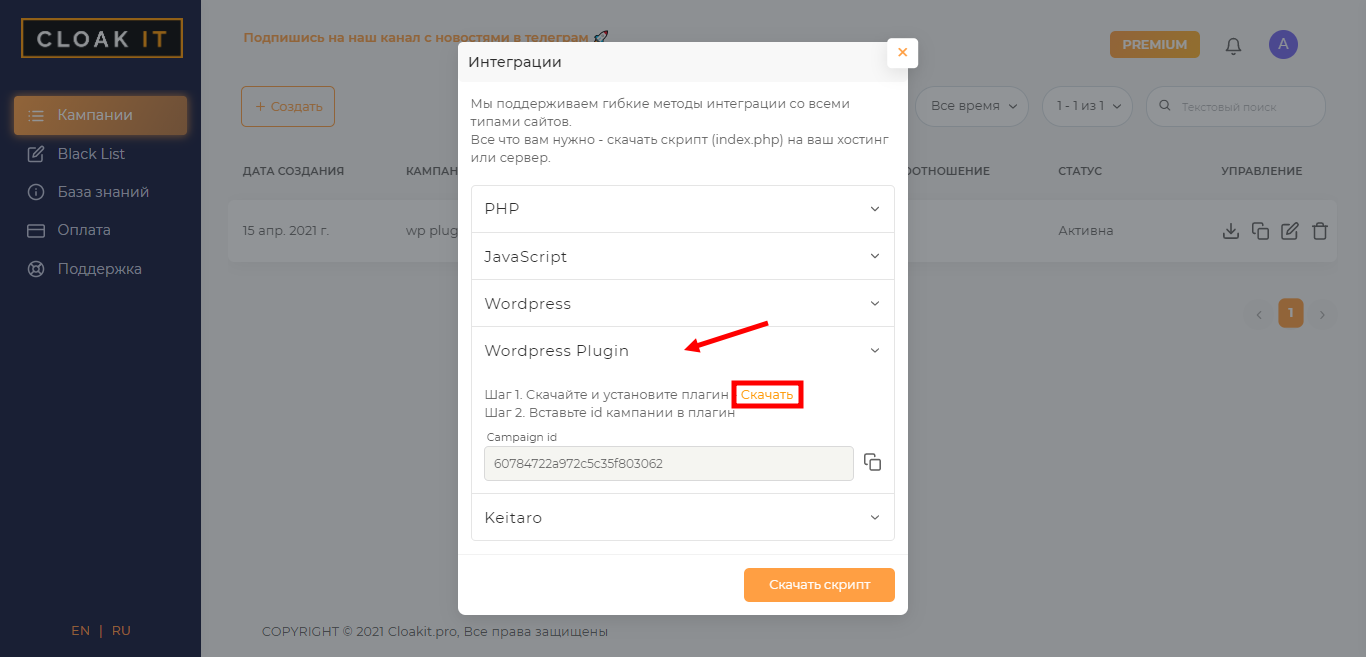
- Go to the WordPress admin console. Next, go to the Plugins Tab and select “Add new”
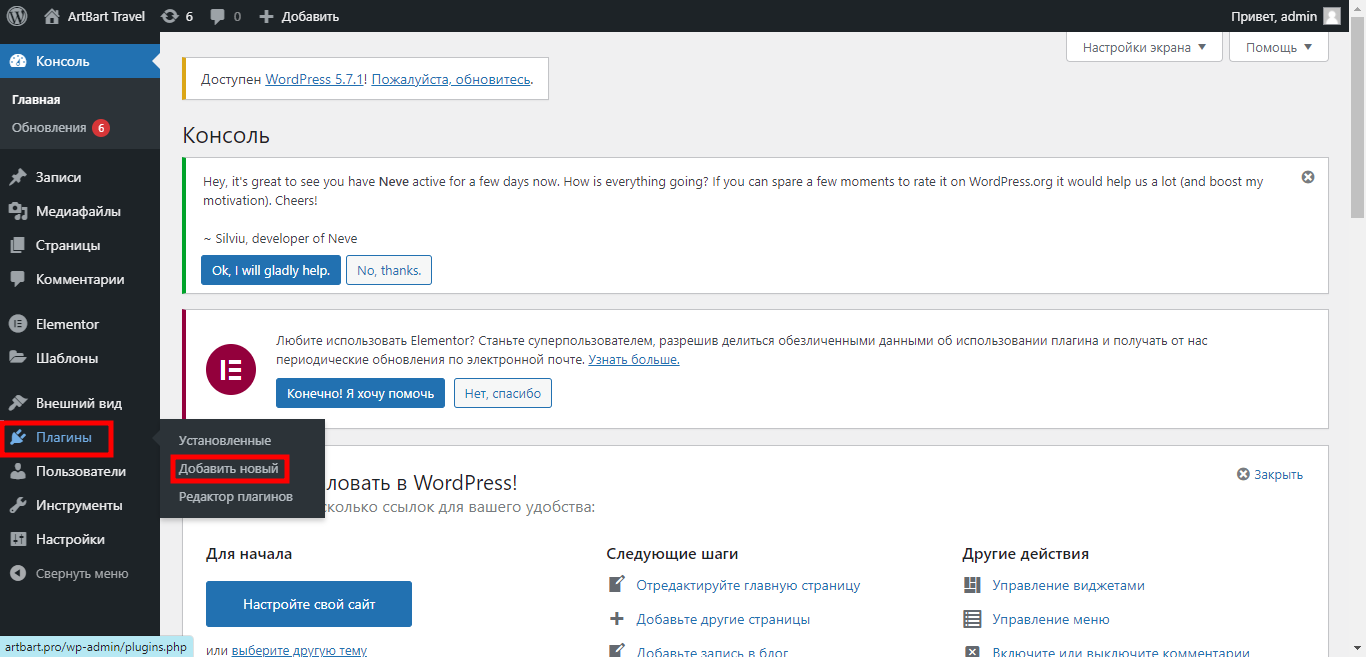
- Click “Upload Plugin”, add the “cloakit.zip” file you’ve downloaded earlier, and press “Install”
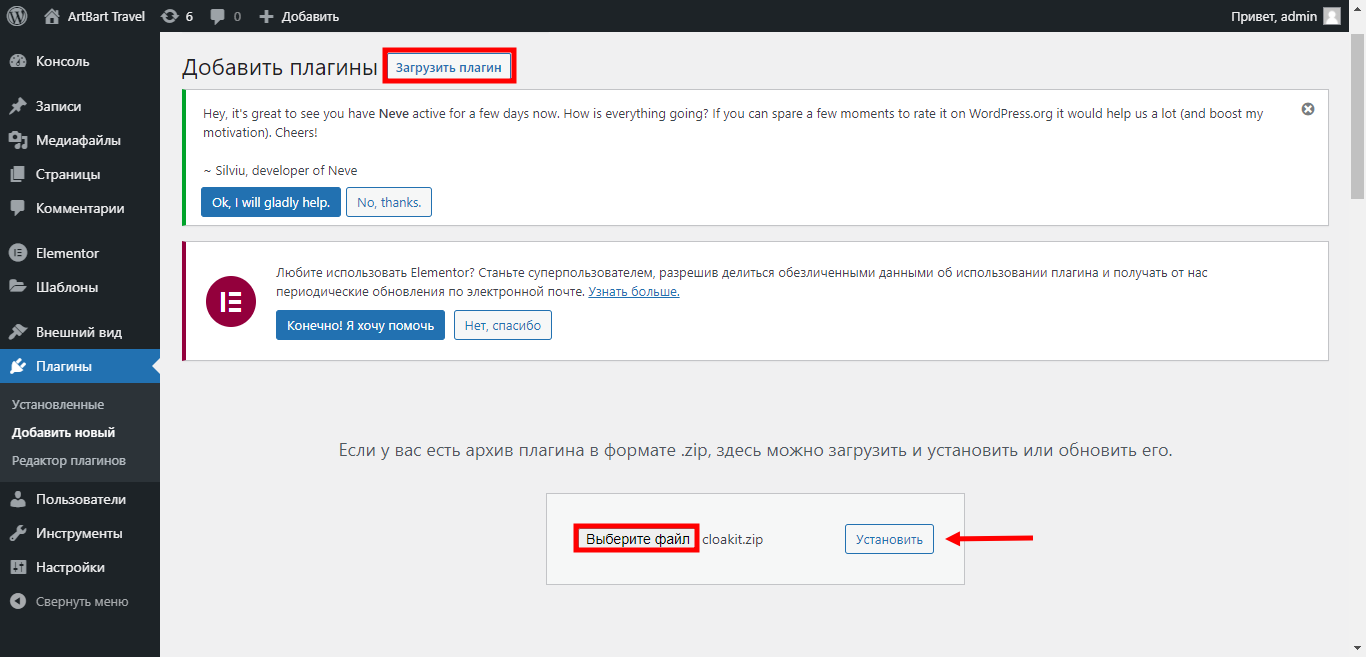
- Don’t forget to activate the plugin
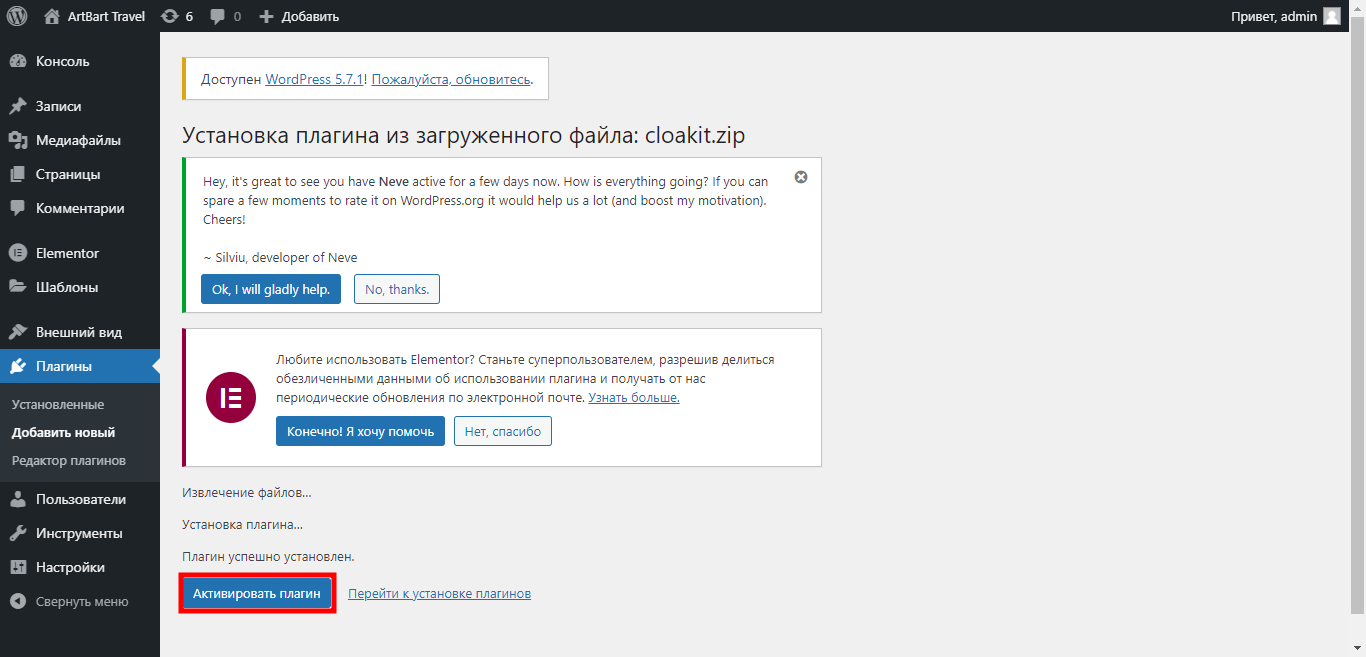
- In the dashboard on the left, look for the Cloakit Tab and go to the plugin settings panel
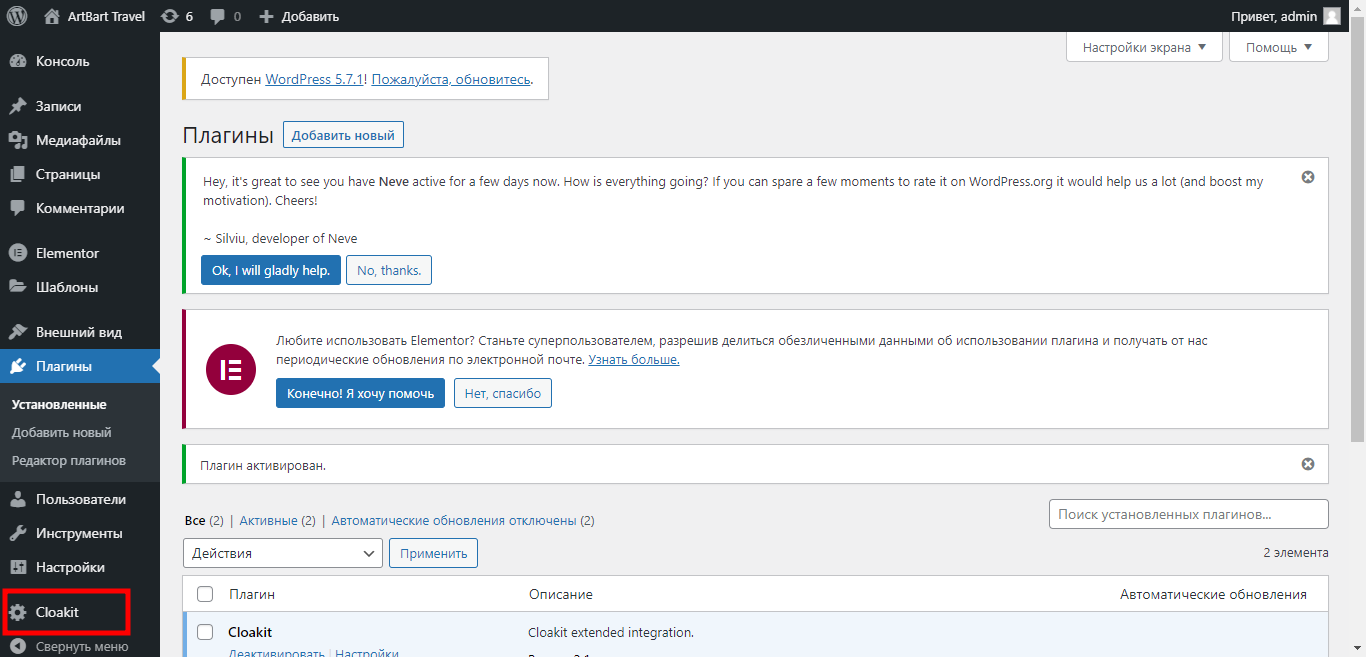
How to Setup a Plugin?
- In the Enable on-page field, select the filter page (aka white page).
- Go back to the service and copy the campaign ID
- Paste the ID in the Campaign ID field
- Insert the advertising domain URL (aka offer) into the Offer page field.
- In the “Type” field, select Show Content. If you select “Show Content”, the domain will remain the same, but you can unload WordPress pages. To do this, indicate a link to a page without a domain /page or website, then indicate the full domain. Save all the changes.
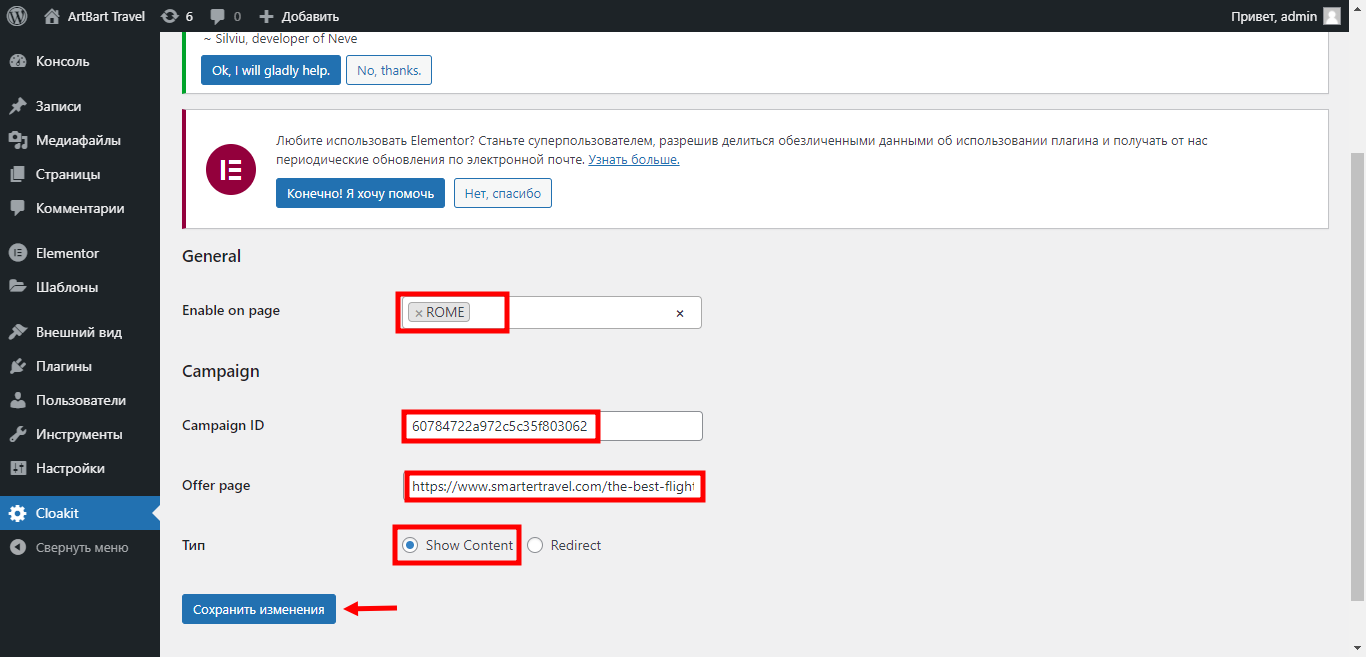
Now, let’s check how the offer and white page work. In the browser, go to the page (post) domain that you’ve specified as a white page. You can see that the offer has opened.
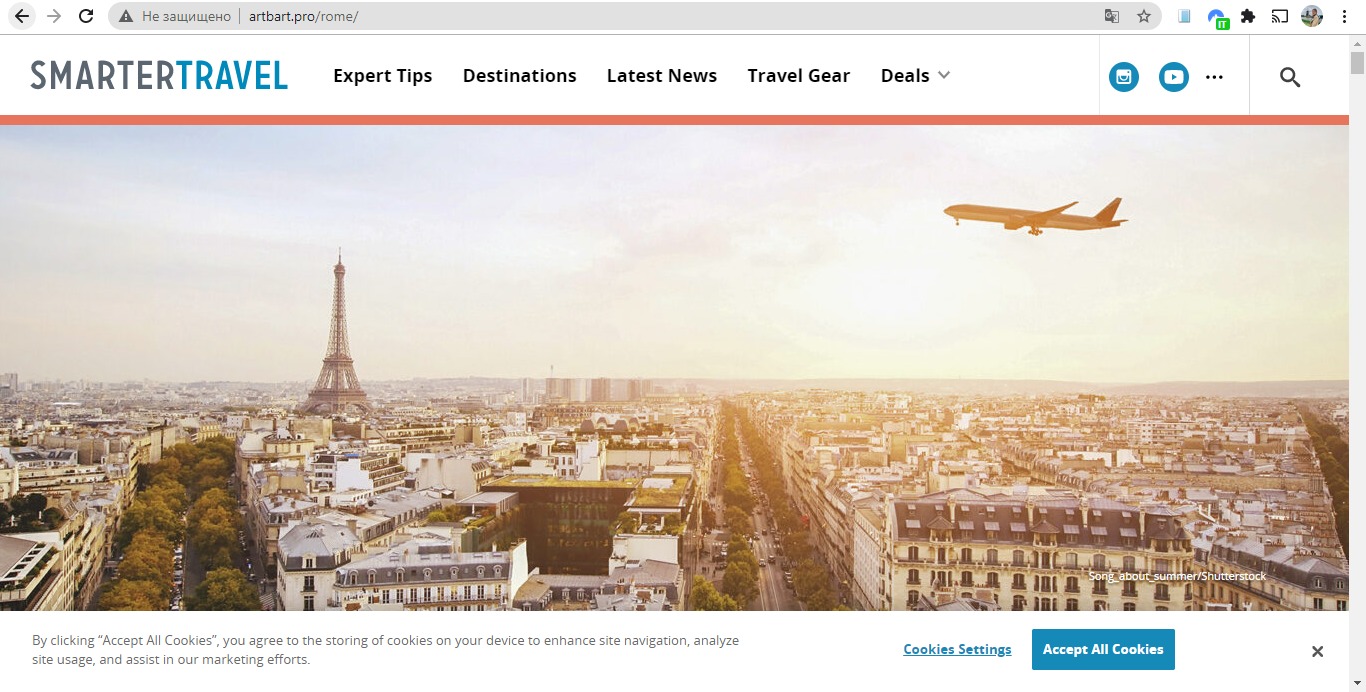
Go to the statistics and you’ll see the page visit.
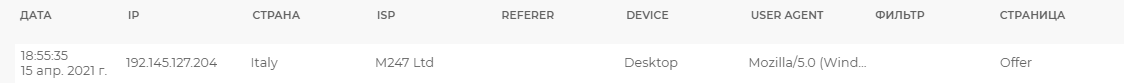
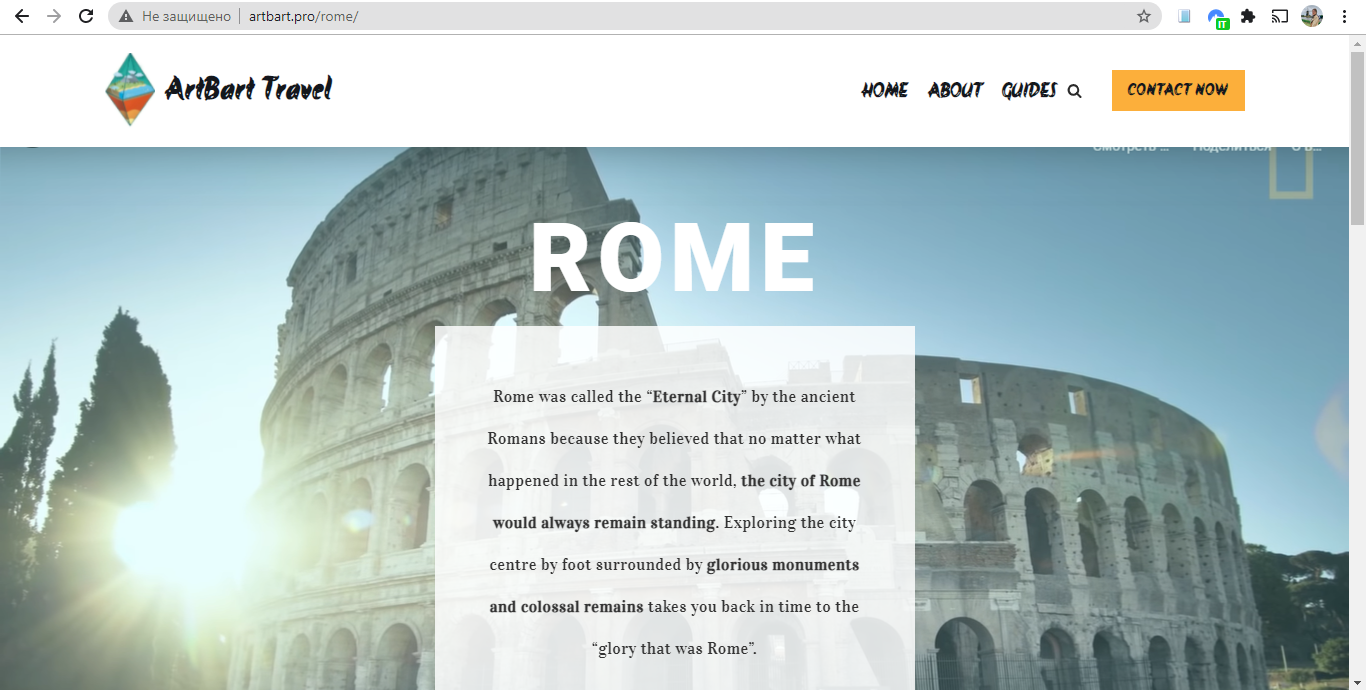
Everything is checked and works fine, now you can start driving traffic. Profit and successful launches to all!
CLOAK IT is a top cloaking and traffic filtering service.
Service benefits:
✅ The largest base of bots and moderators.
✅ Works with any traffic source.
✅ Cloak set up in two minutes.
✅ Coding skills are not required.
✅ The service is cloud-based, so you do not need to buy a server or install the software.
✅ Get 40% off with the CPARIP promo code.
- Website: Cloakit.pro
- Customer support: t.me/cloakit
- Telegram channel: https://t.me/cloakitpublic

















































