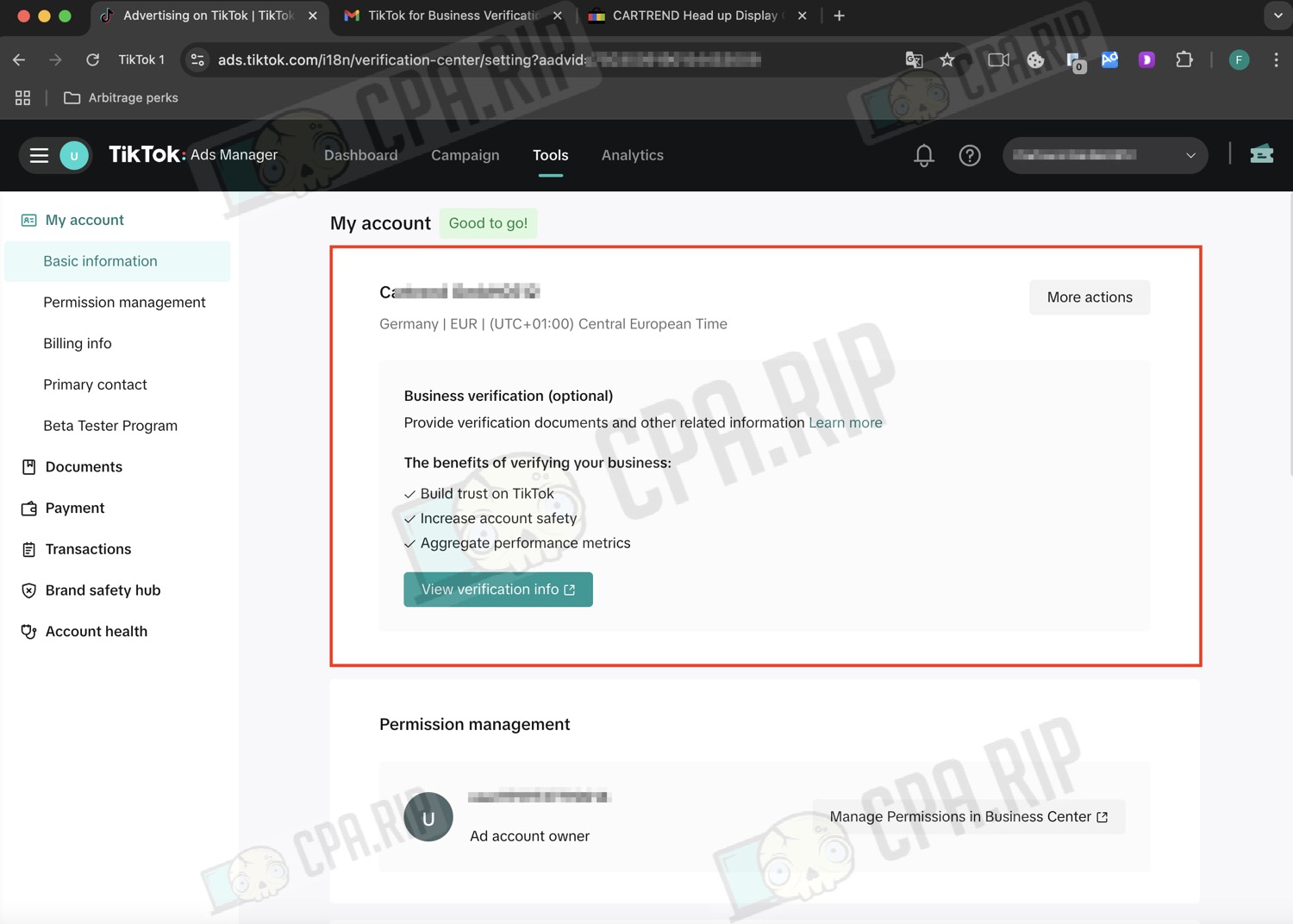TikTok has a promotion: “50% off ad spend and up to 90€ cashback”. New business accounts can now get a 90€ coupon for TikTok Ads. We’ve checked it and made step-by-step instructions on how to sign up and get the promotional bonus described in this video: https://www.youtube.com/watch?v=2LCPNgUWFCY.
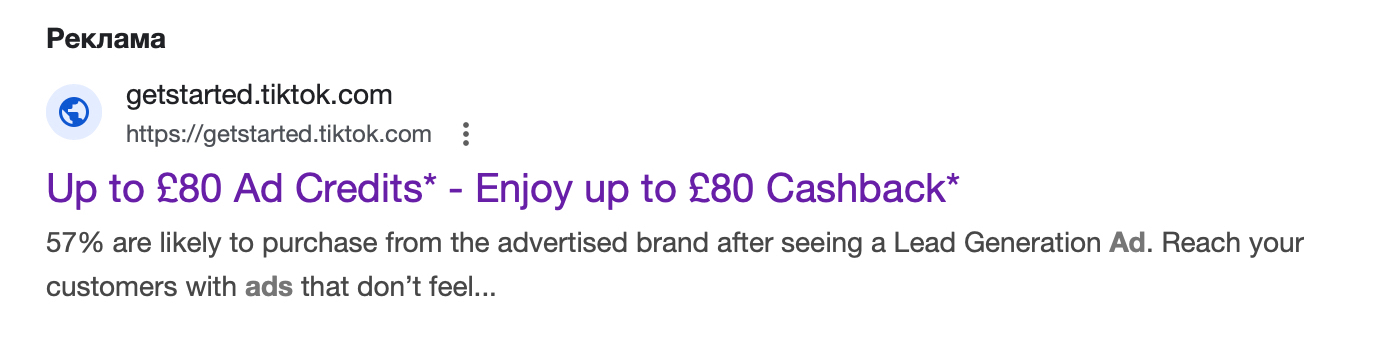
We’ve used:
- Dolphin antidetect browser
- proxies with geo – Germany (regular IPv4)
- Google mail (not registered on TikTok)
Coupon search
Create a profile in the antidetect browser with proxies (in our case German proxies).
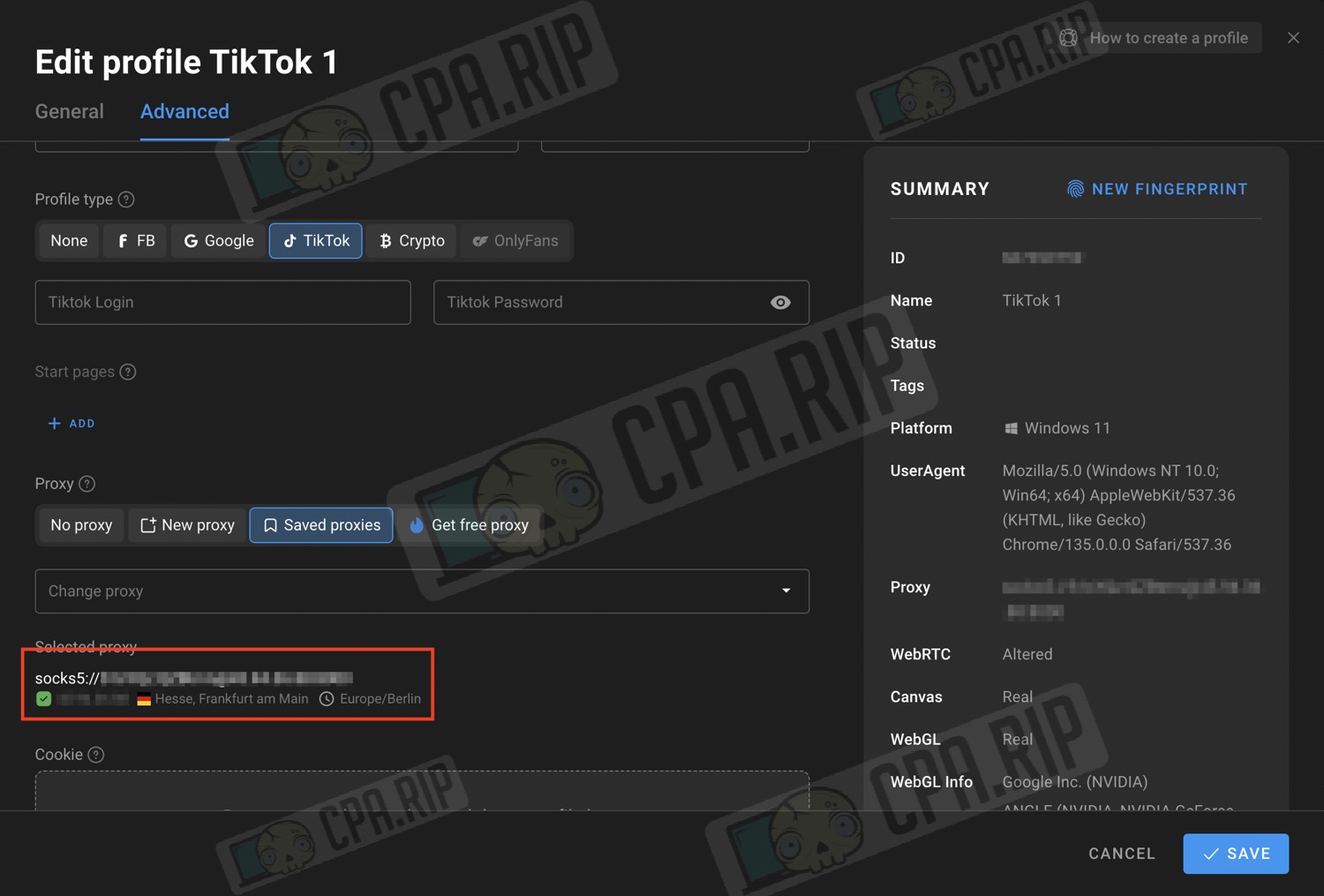
Enter the query “TikTok ads” on Google. In the search results, we click on the first result from getstarted.tiktok.com.
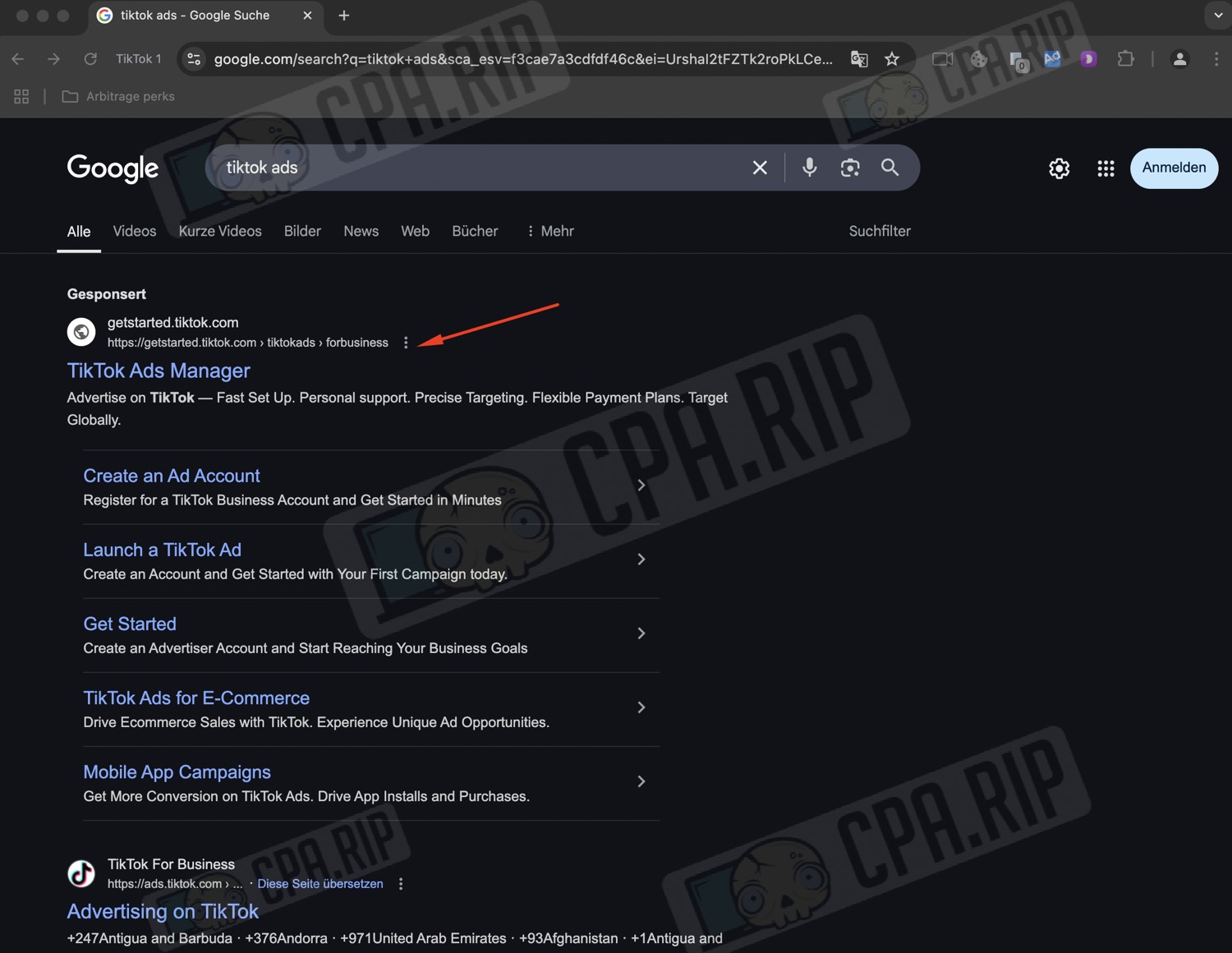
A pop-up appears on the landing page offering a coupon for up to 90 euros. We click on the coupon.
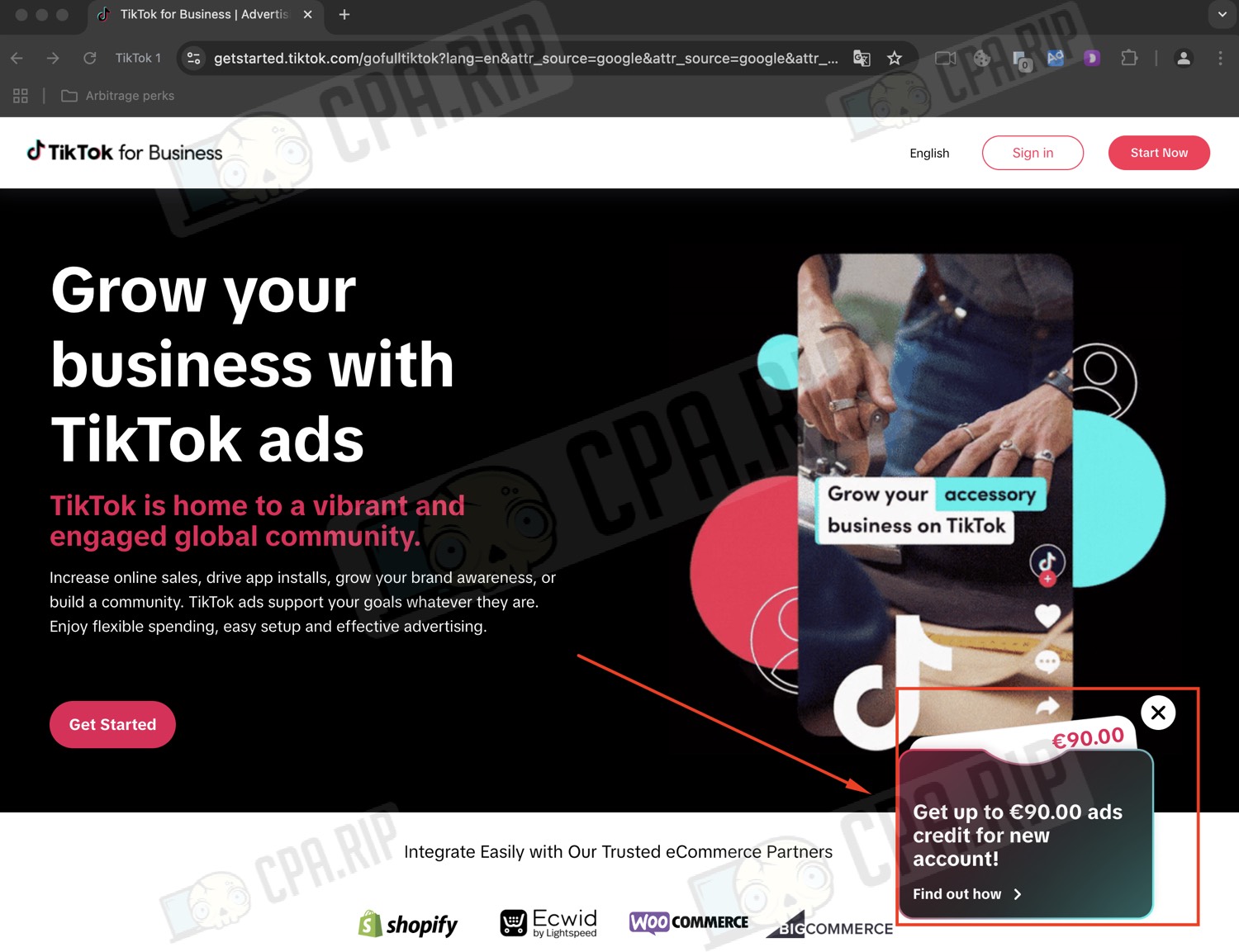
Click on “Get started”.
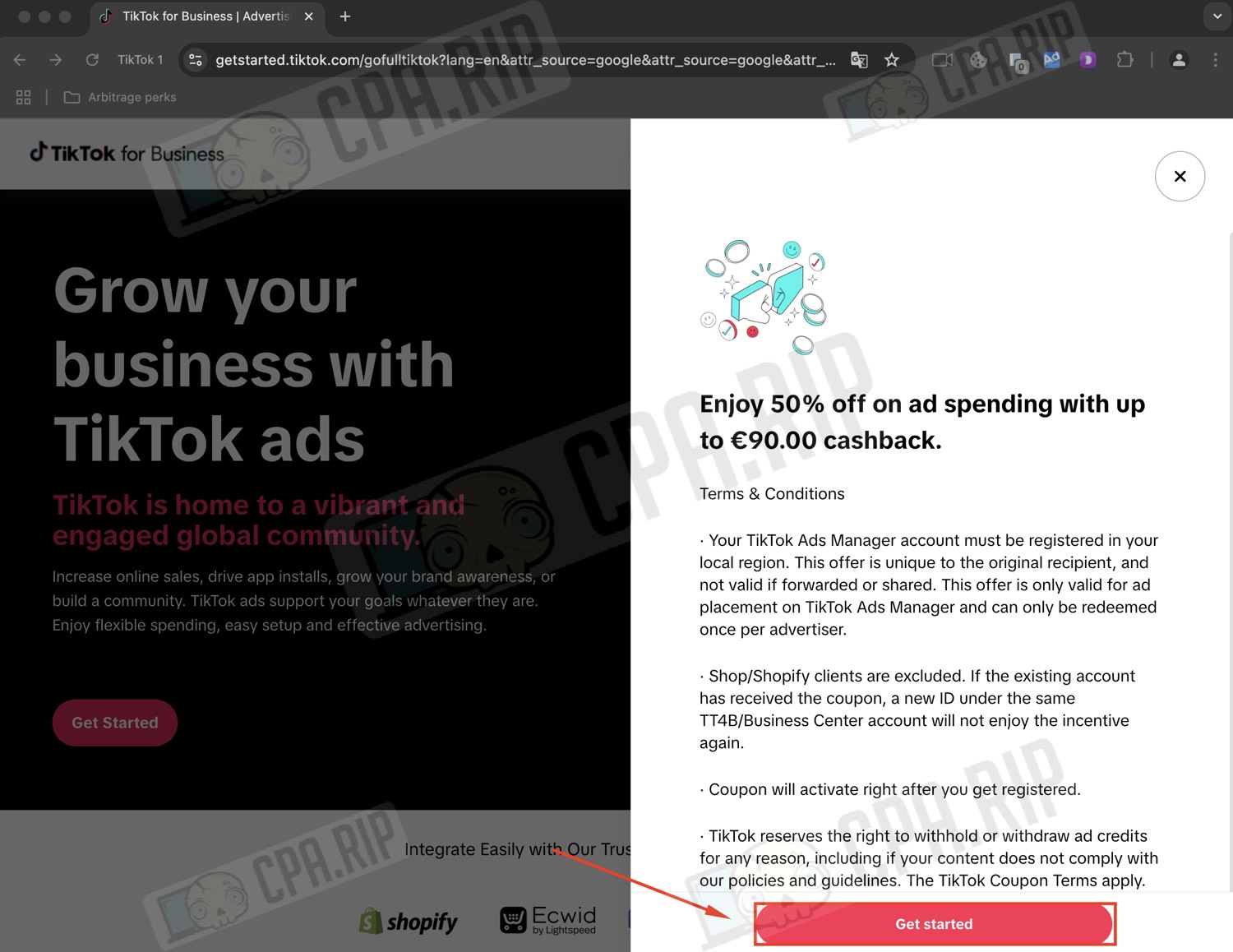
Ad account registration
A form for registration opens, where you need to specify: email and password. Confirm the checkboxes with the terms of use of the TikTok platform and click “Continue”.
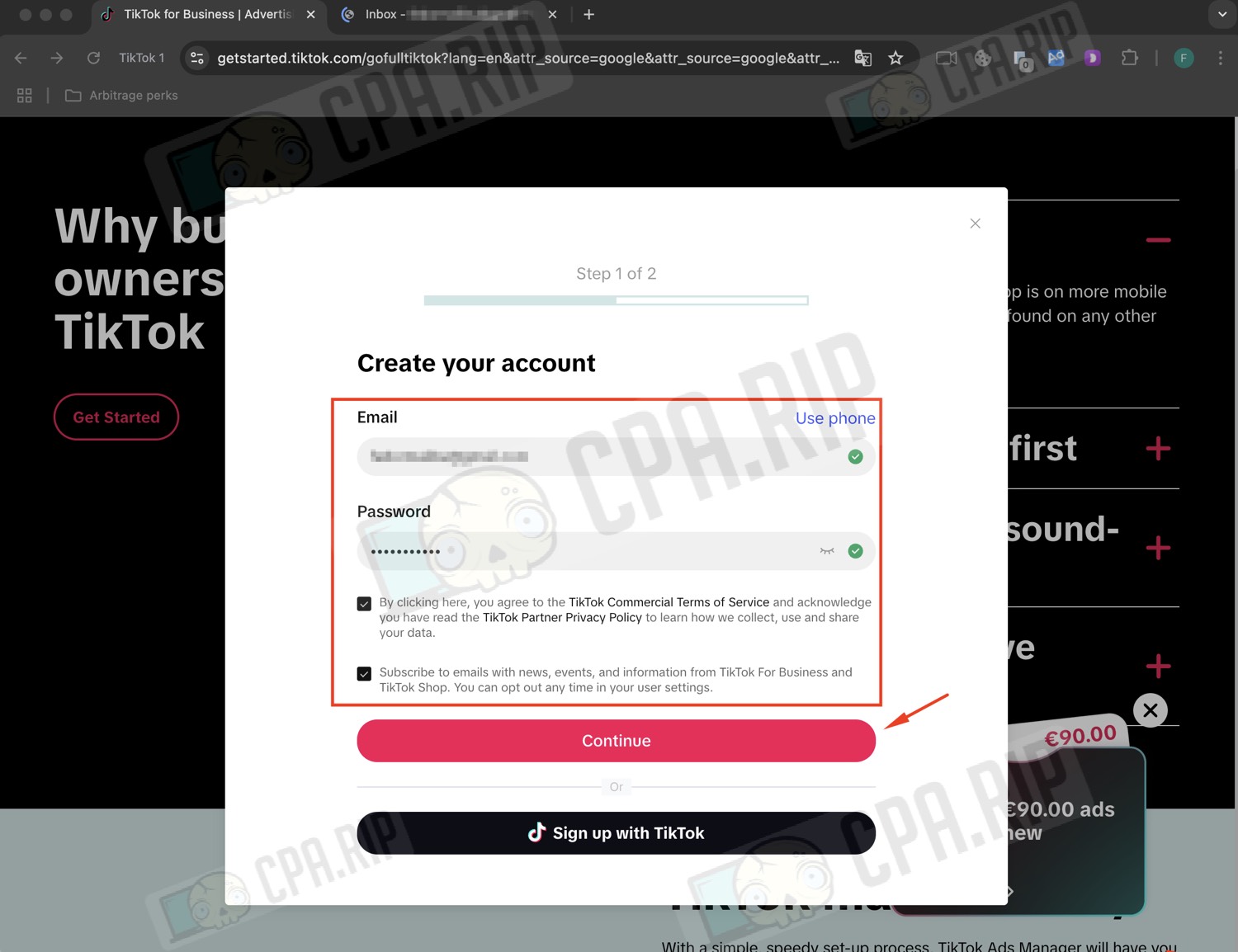
Pass the captcha.
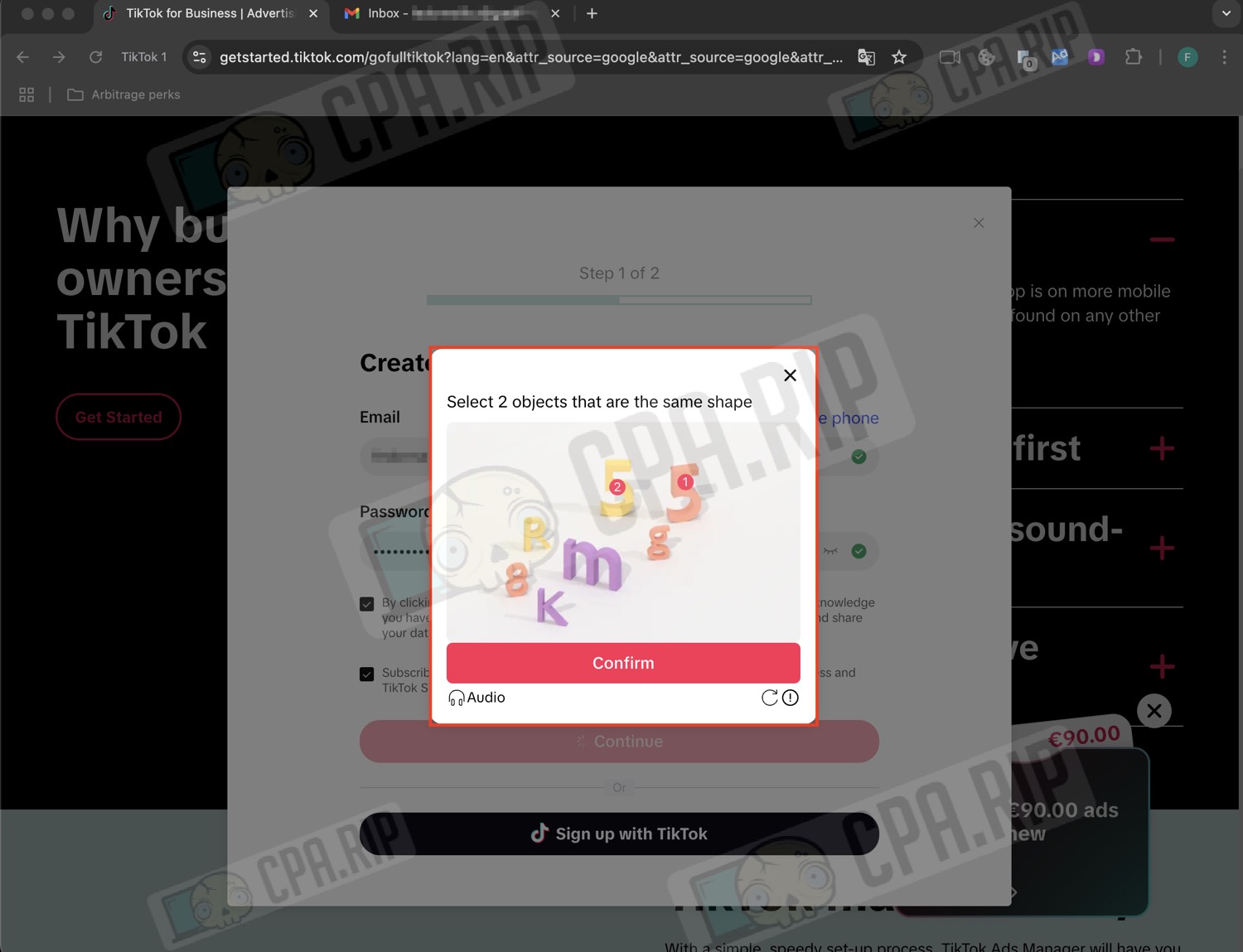
Confirm your email with a 6-digit code.
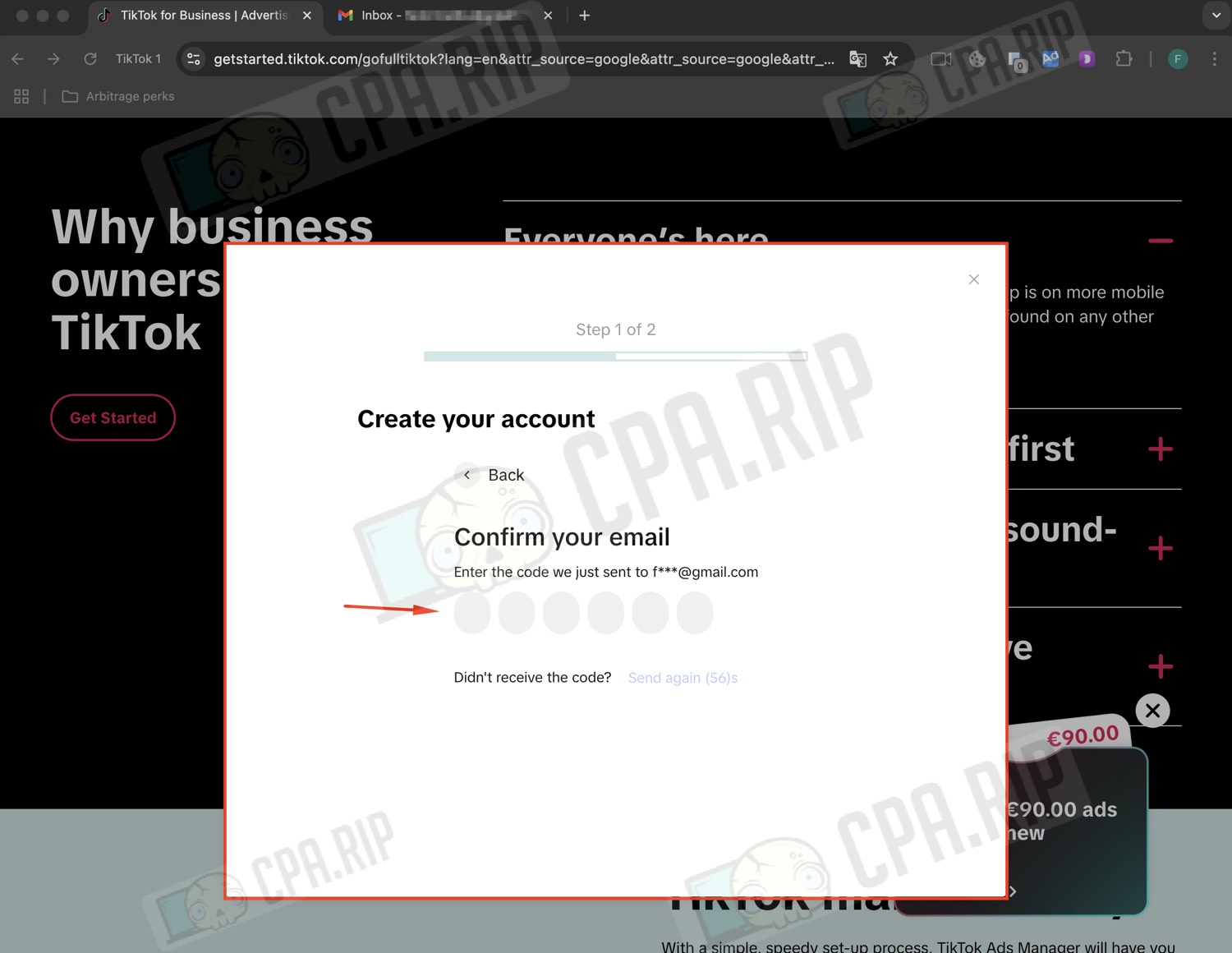
TikTok Ads account verification
To pass the verification, you need to fill in the data of the company or individual entrepreneur (data is available in public sources, for example on ebay.de).
The following data about your company will be needed:
- Company name;
- Address (street, city, zip code);
- Phone;
- VAT number (USt-IdNr.).
Important: when registering, use the data of a company registered in the same country as the geo-proxy.
Filling in company information
The last step of the account registration is to fill in the basic information about the business.
- Business name: enter the company name.
- Industry: select the appropriate category, for example, “Home Decor & Accessories”.
- Phone: use the company phone number.
- Country/Region: leave the country as default, as the coupon offer was for this geo.
- Time zone: specify any convenient one or the geo to which you are going to drive traffic.
- Currency (EUR): leave by default.
After entering the data, put the checkbox of agreement with the terms and conditions and click “Get started” to complete the registration of the account.
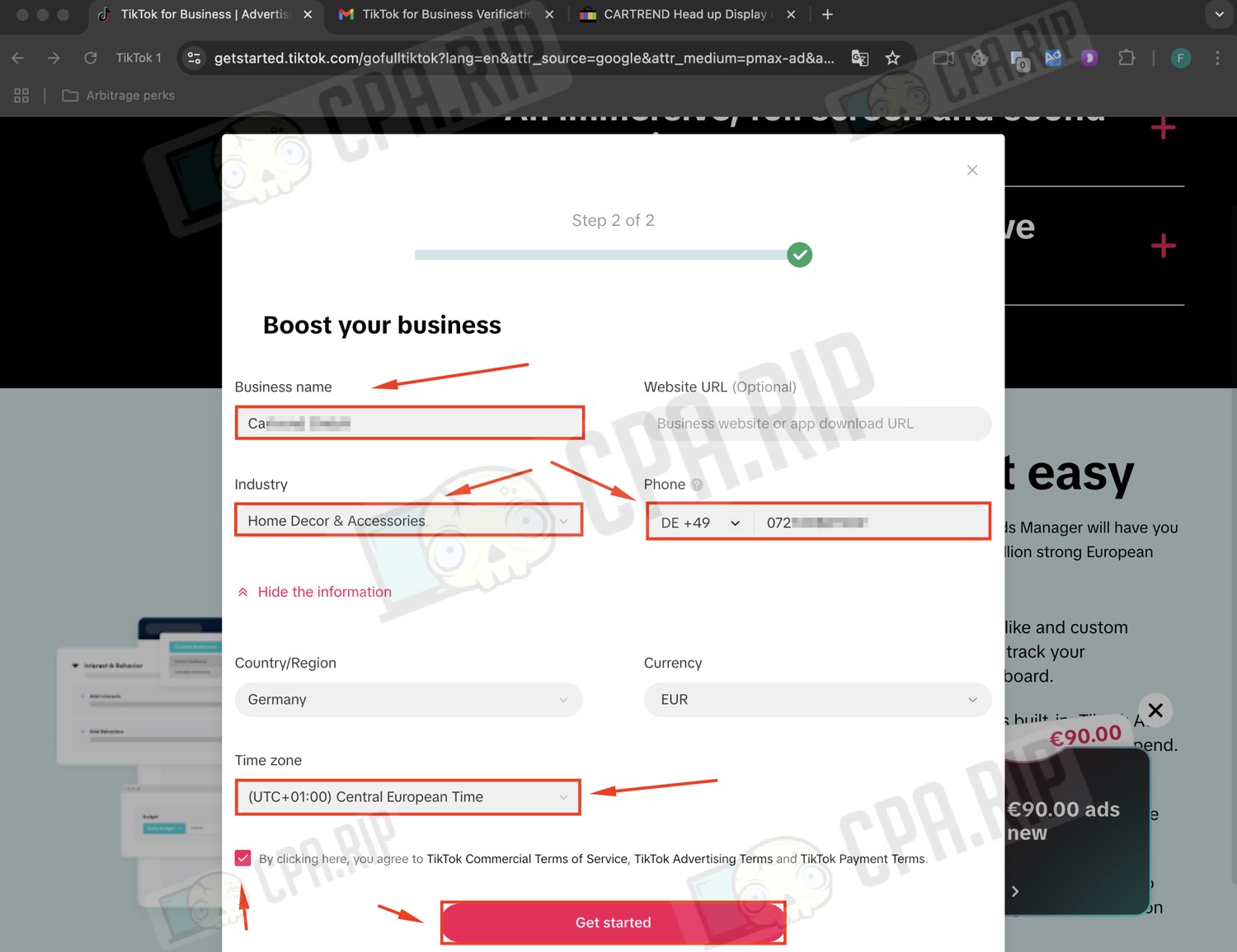
After completing the registration and the first login to the TikTok Ads account, a window with confirmation of the platform’s policy appears. Click the “Accept” button.
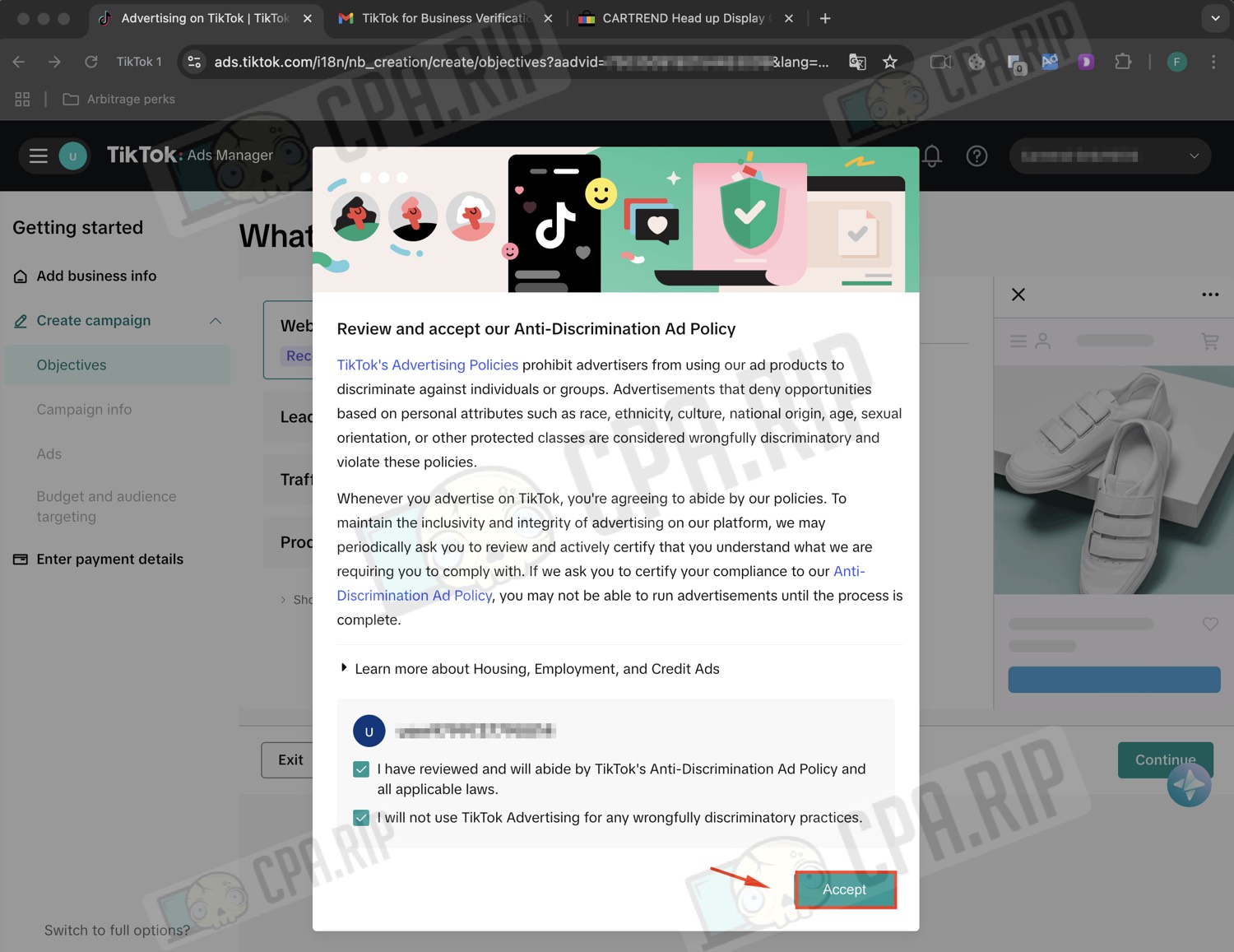
Additional information for verification
Let’s move on to the important step – the final setup and verification of the advertising account.
In the top menu of the ad account, select the “Tools” tab, and then go to the “Account setup” section.
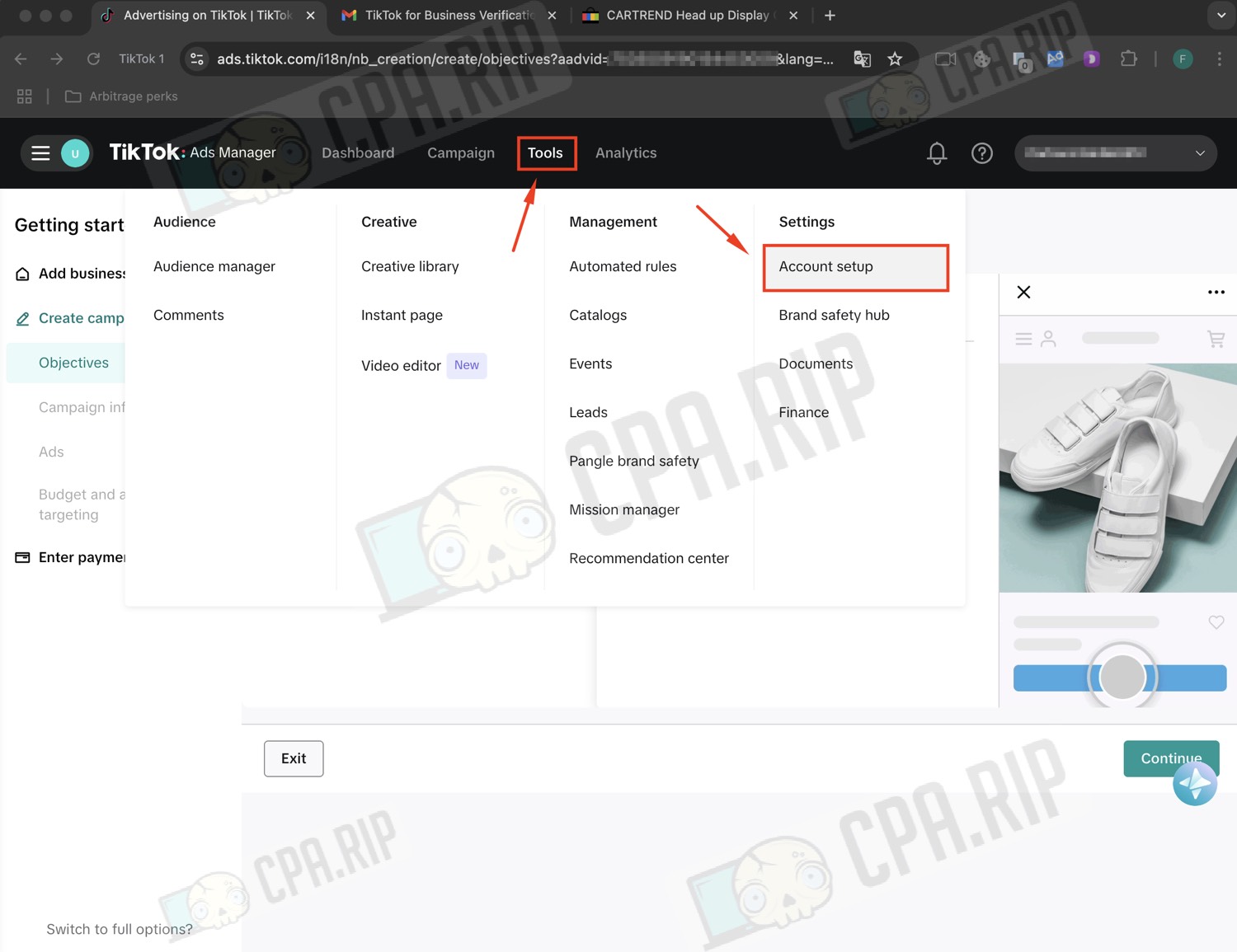
To verify the account, you need to specify additional information about your company, after which the account will receive the status of “verified” and will give a coupon immediately or after verification.
To do this, go to Account Setup → My account → Basic Information and fill in the data:
- VAT Number.
- State/Province: select the state/province.
- Street address: enter the address of the company.
- Postal code: enter the postal code from the company address line (e.g. 76xxx).
- Choose payment method: we left the default – Automatic payment.
After filling in all the fields, click Submit.
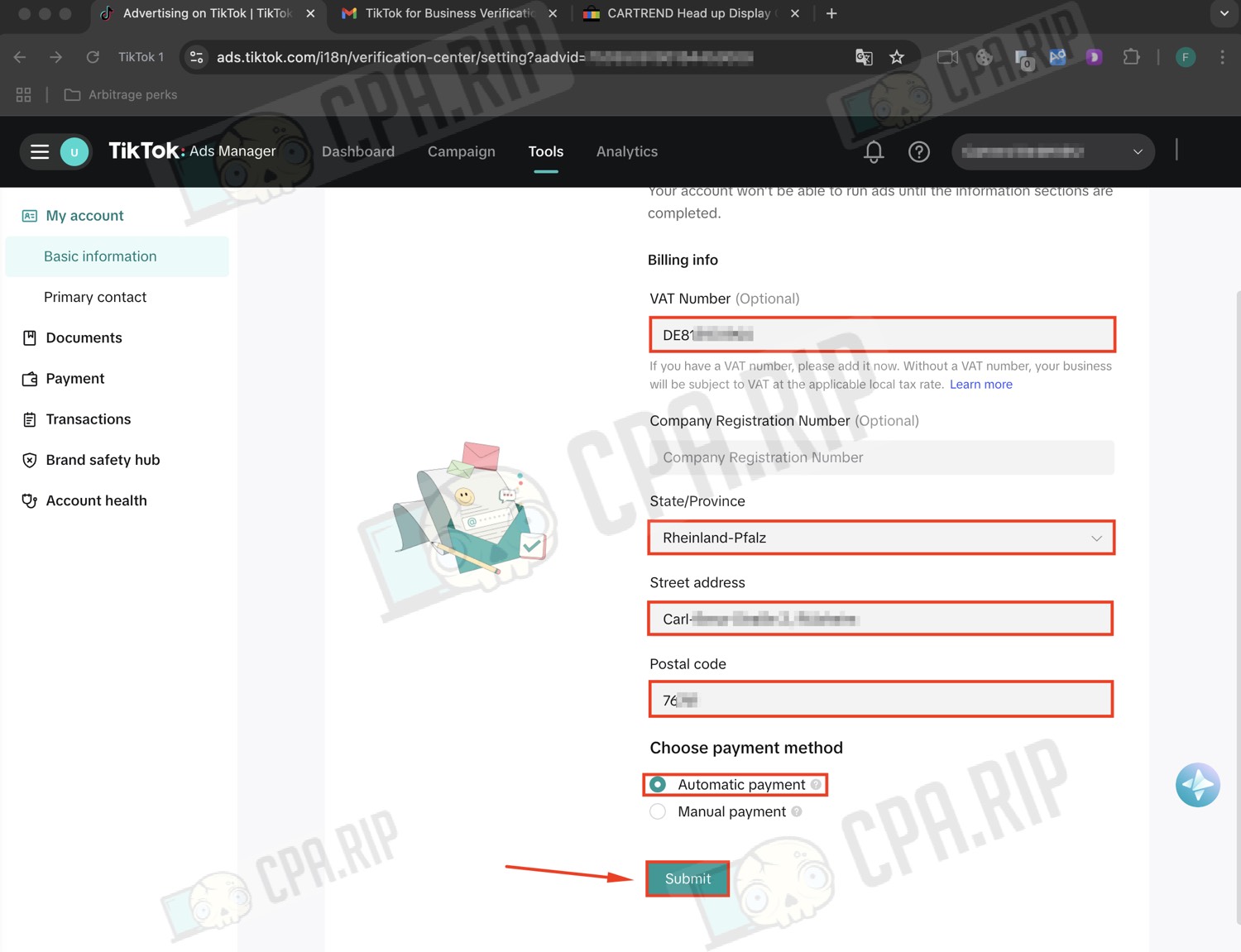
TikTok will send the data for moderation, which usually takes up to 3-5 hours. This reduces the probability of blocking, especially when working with coupons.
Coupon verification
The €90 coupon will be activated either immediately or after successful verification.
After that, the coupon becomes active. You can check it in Tools → Finance → Promotions:
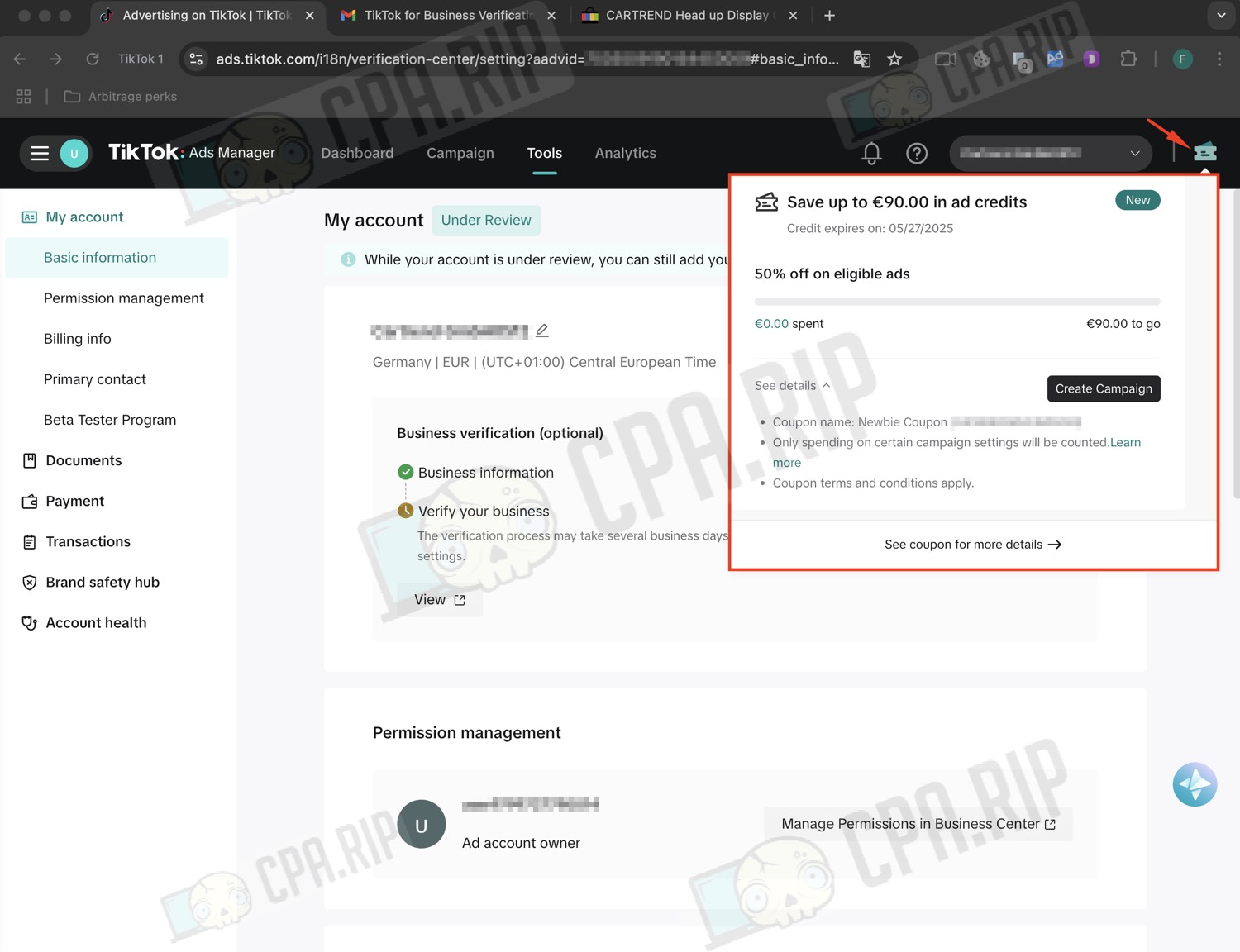
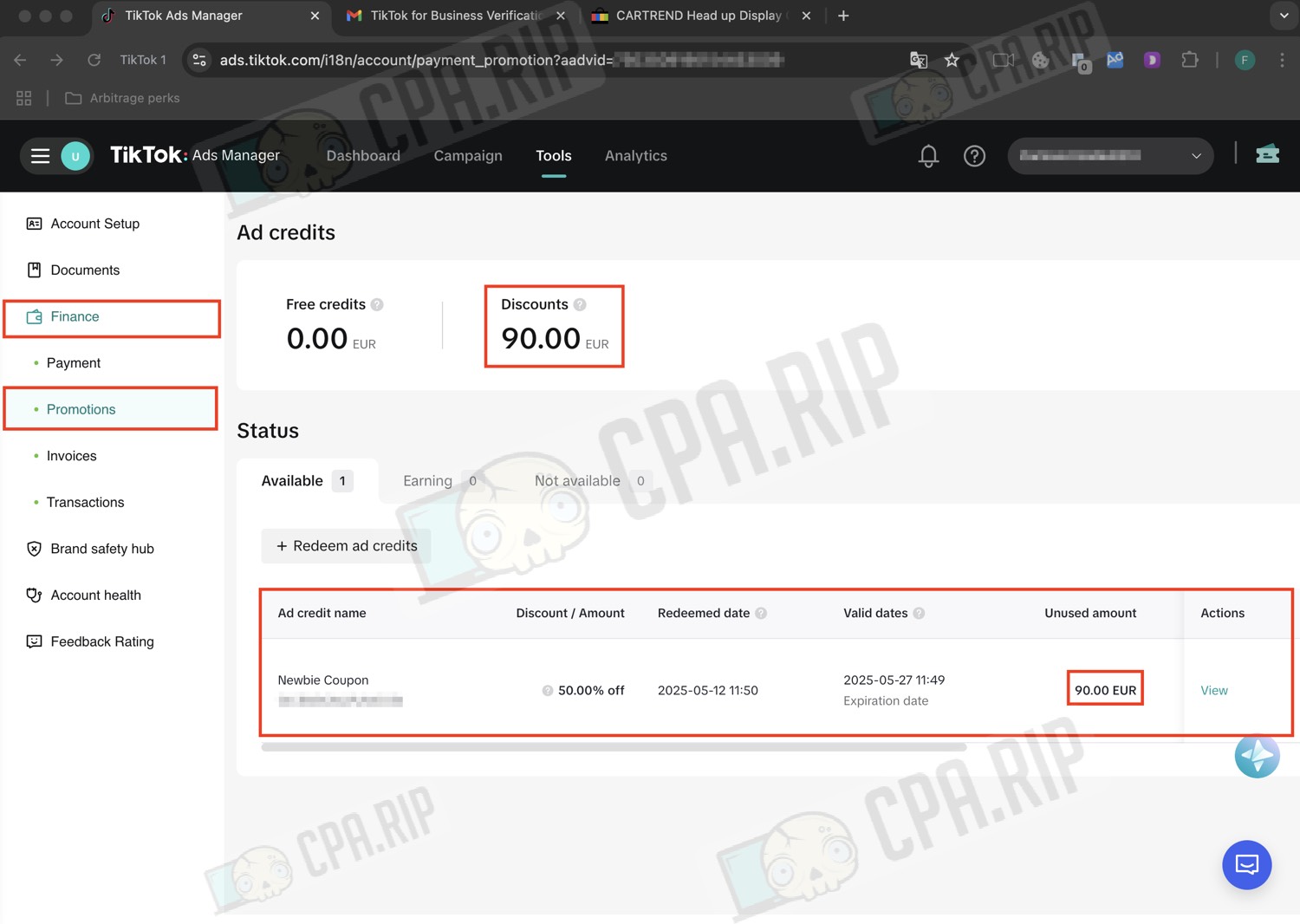
After a while, the status changes to “Good to go!”. This means that the account is verified and you can start driving traffic!